Comic Storyboard Template
Starting a comic storyboard
From developing memorable characters and plots to drawing panels and writing dialogue, there are endless possibilities for storytelling in comic books and comic strips. However, before fully diving into the creative process, it’s important to have a solid plan in place. This is where using a high-quality comic storyboard template can help bring your vision to life.
We’ll use StudioBinder’s storyboard creator for the step-by-step walkthrough to visualize each phase. While StudioBinder is our chosen tool, this process applies universally—whether you're working with software to create your storyboard or simply using a pen and paper.
Steps in this guide
Step 1
1. Chose a storyboard format
Comic books and comic strips utilize a variety of panel layouts to tell their stories. Experiment with different formats—such as grid layouts, asymmetrical designs, or splash pages—to find the best comic book storyboard template for your project.
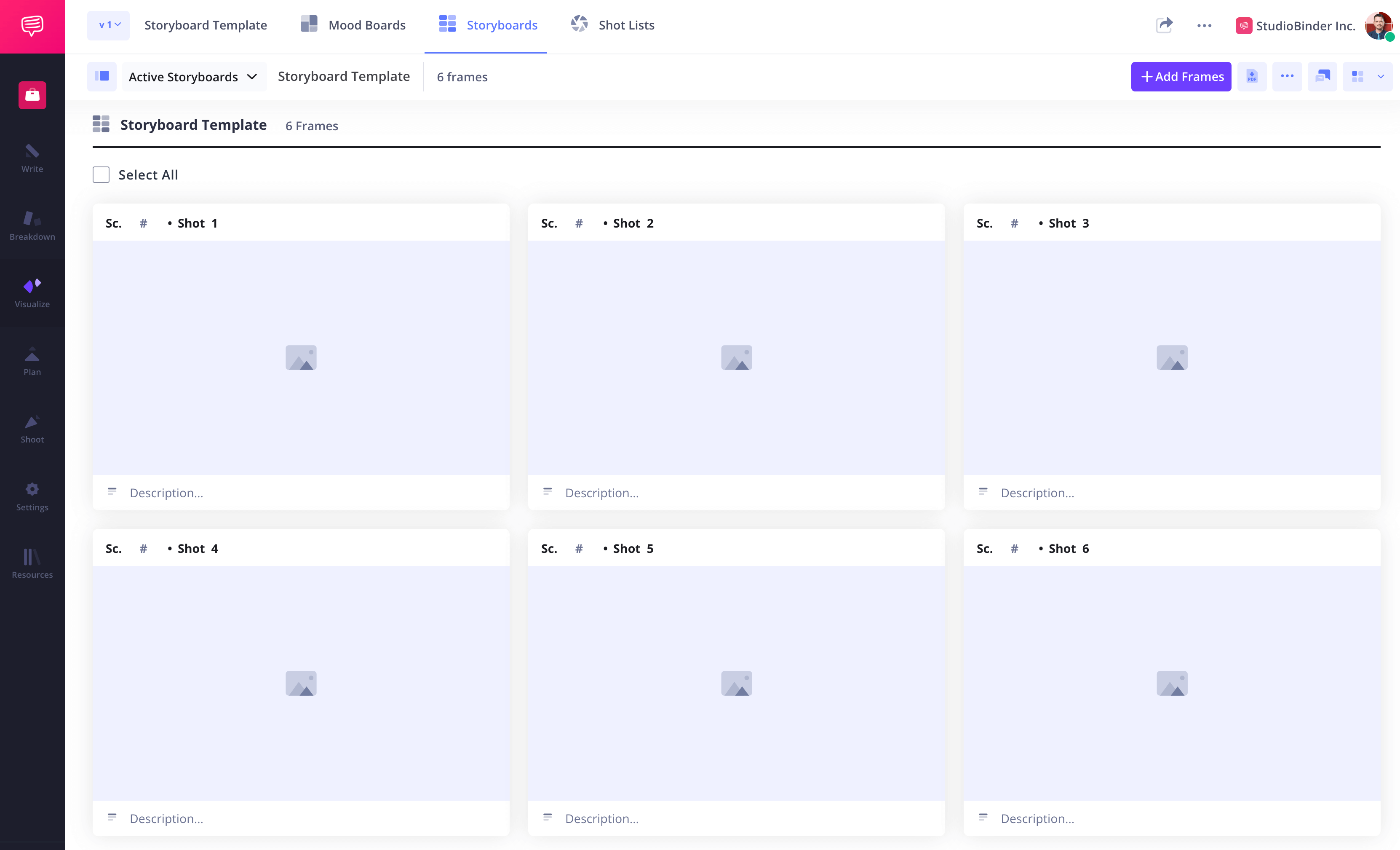
How to do this in StudioBinder
- Switch between view types (from 1 - 4 columns).
- Hide or reveal shot specs (scene number, description, audio, video).
- Automatically fit your image to the aspect ratio.
Step 2
2. Read the scene for your storyboard
Next, thoroughly reading and understanding your script or story outline will be key in adapting the story visually. Identify key scenes, dialogues, and turning points that must be visually represented.
Consider the emotional tone and the overall story arc within each scene.
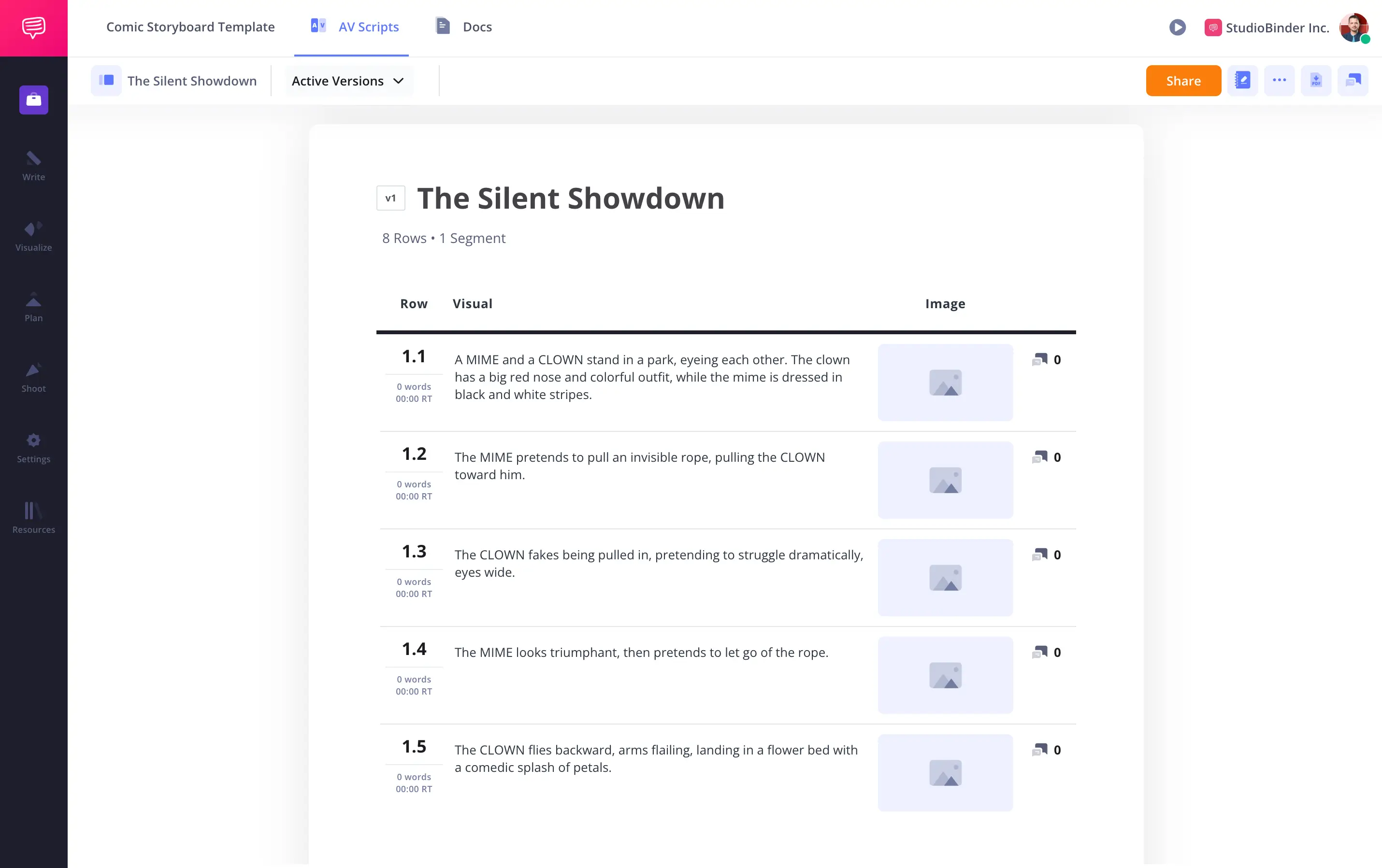
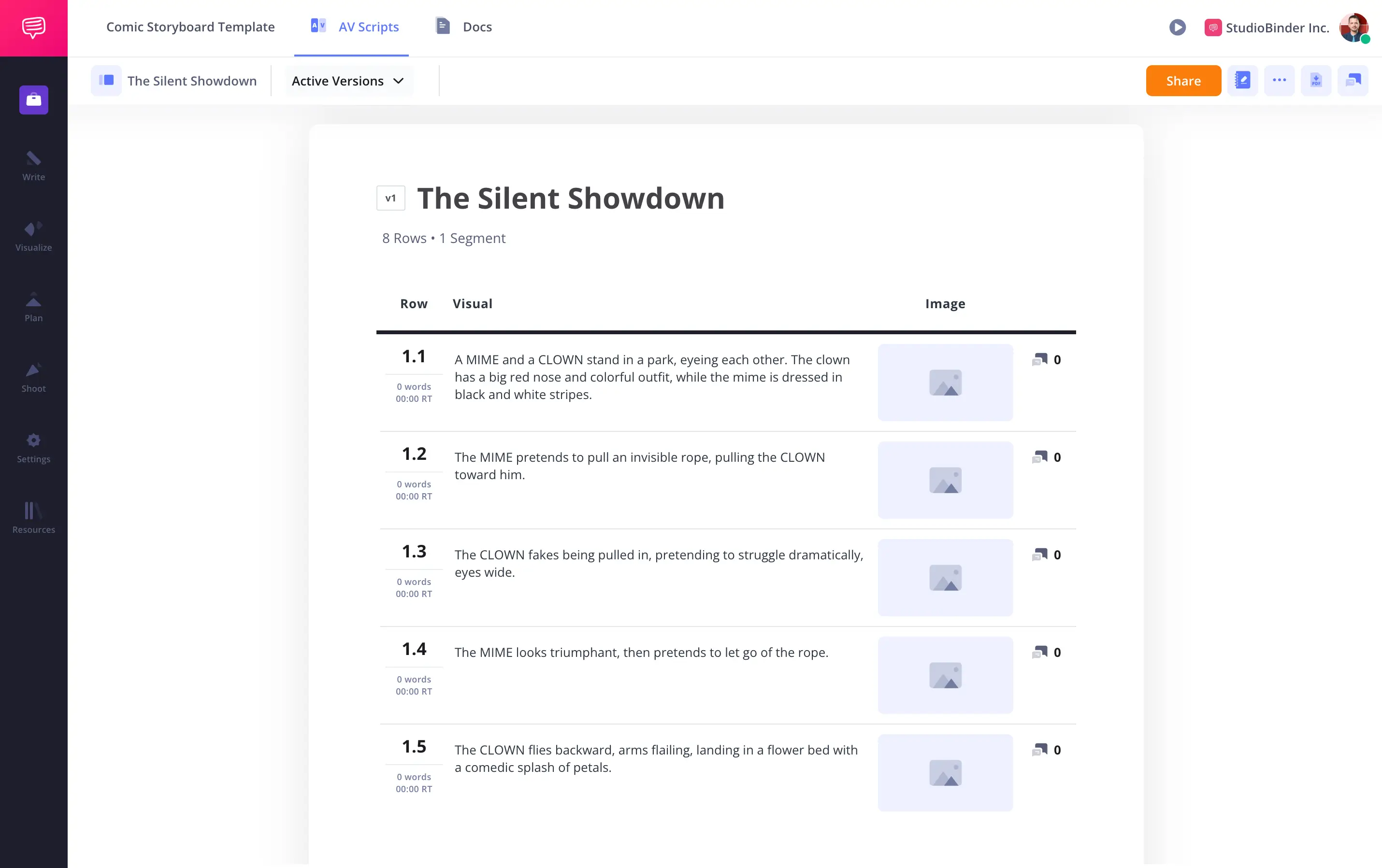
How to do this in StudioBinder
- Import a script to automatically turn scenes into blank storyboards.
- Tag each line to create a new panel in the storyboard.
Step 3
3. Create images for a comic storyboard
Now it’s time to bring your ideas to life visually. Whether you choose to sketch by hand, hire a storyboard artist, or use reference images, focus on creating or sourcing imagery that captures the essence of your comic storyboard.
A high-quality storyboard template ensures consistency while helping you map out your comic book or comic strip visually.
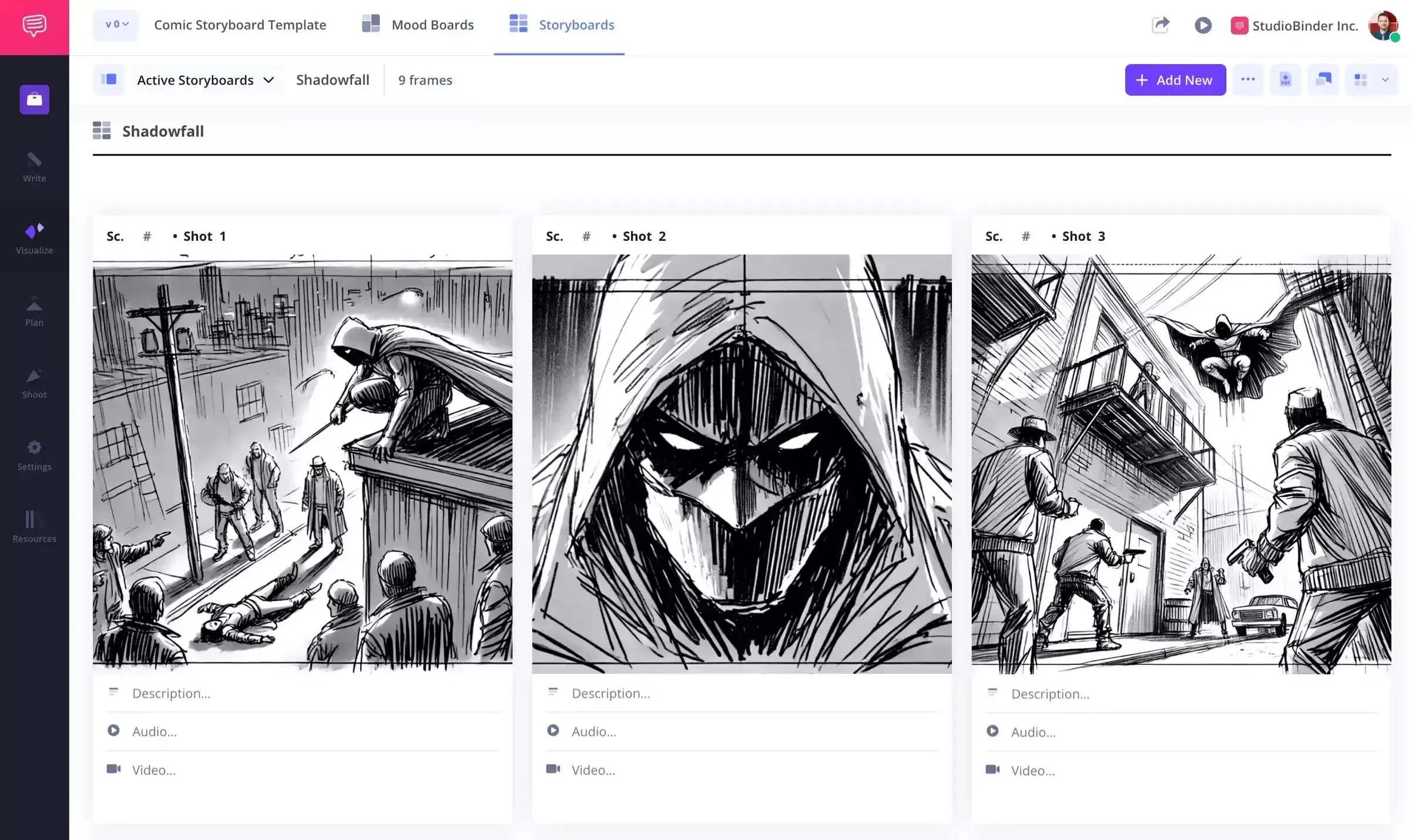
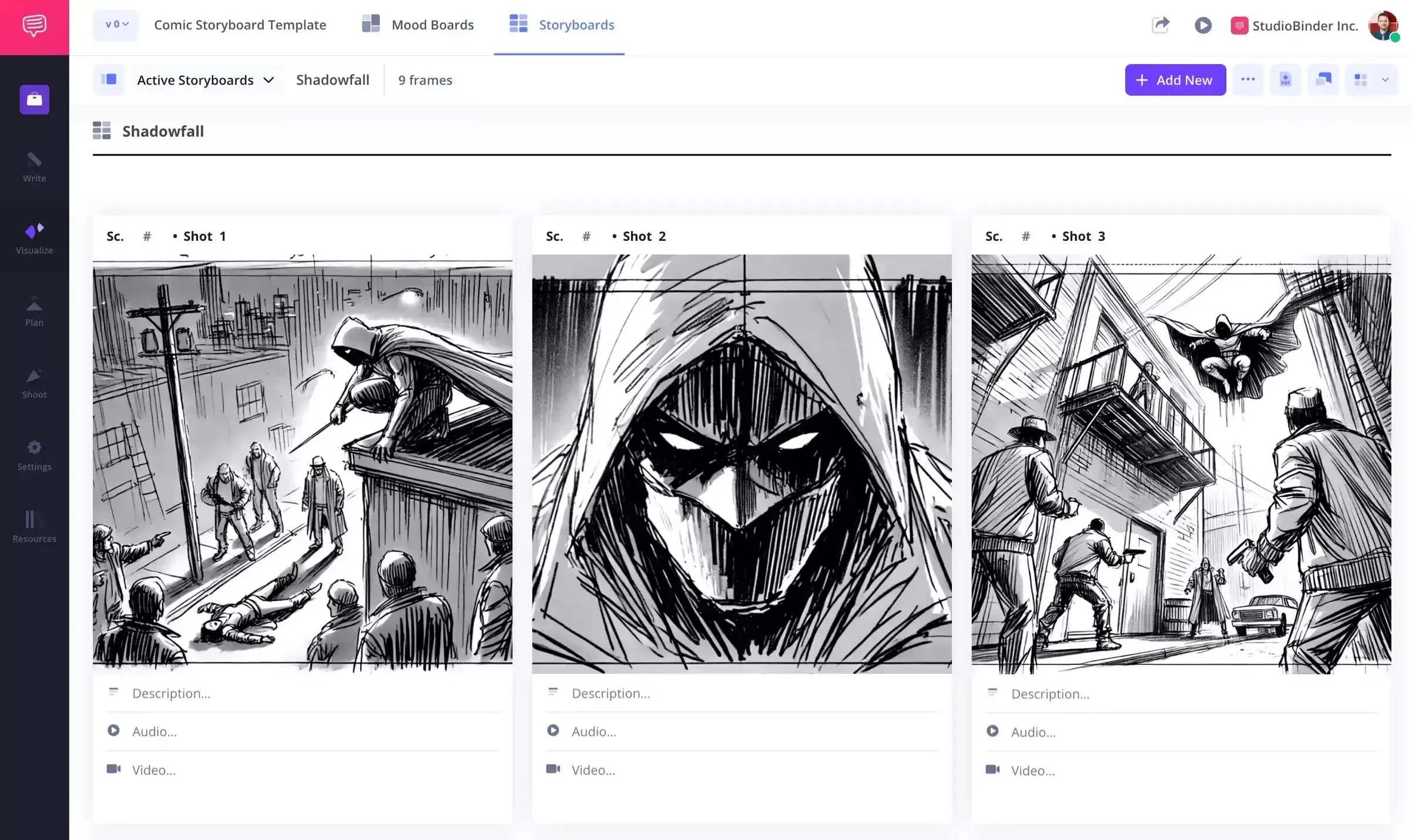
How to do this in StudioBinder
- Upload images anywhere, including previous projects.
- Use your webcam to capture hand-drawn frames.
- Reorder images by simply clicking and dragging frames.
Step 4
4. Add details to your storyboard
Once you have your images set up, paint a more complete picture with some descriptions and notes. Toss in shot details, snippets of dialogue, and any cool notes that show movement and storytelling direction.
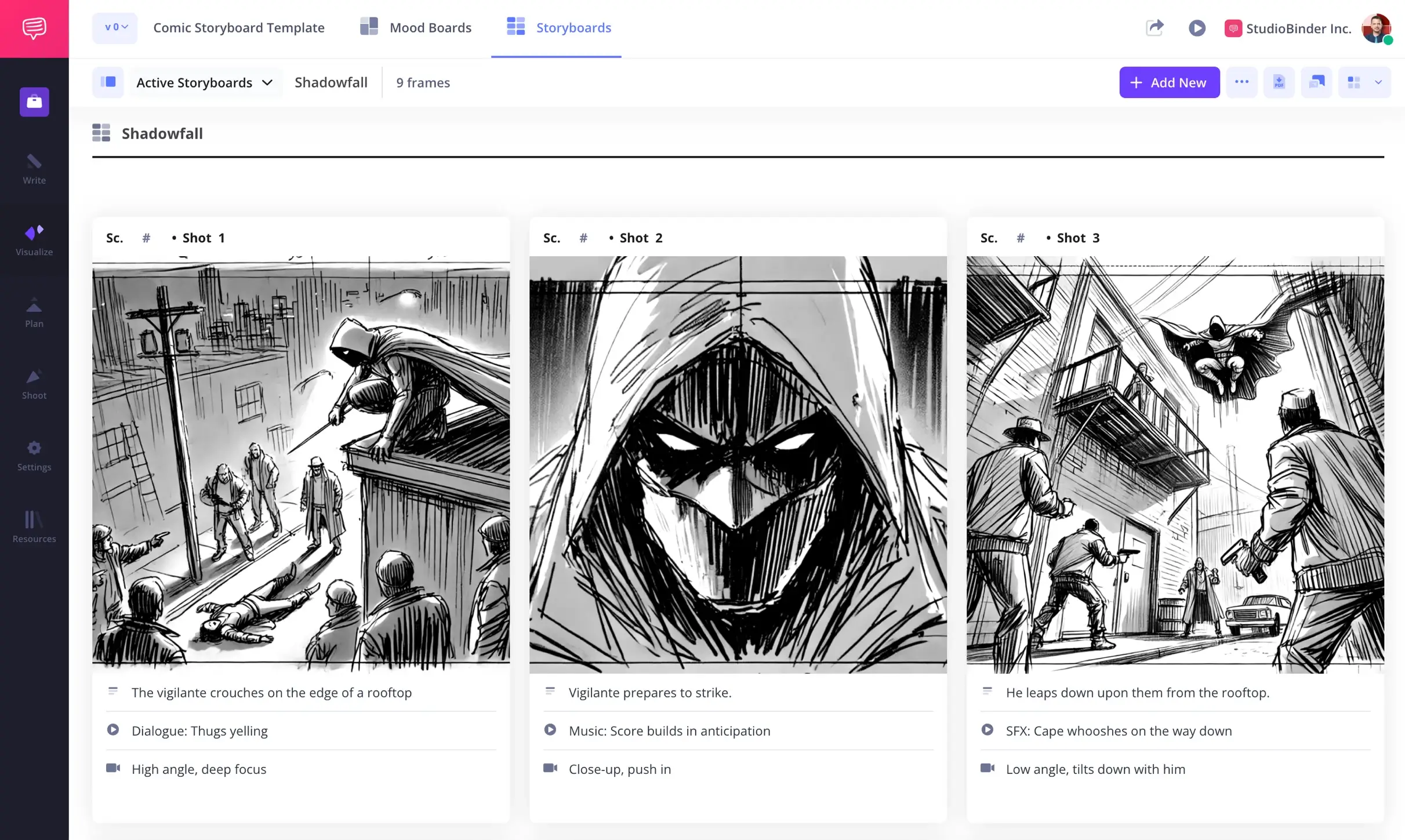
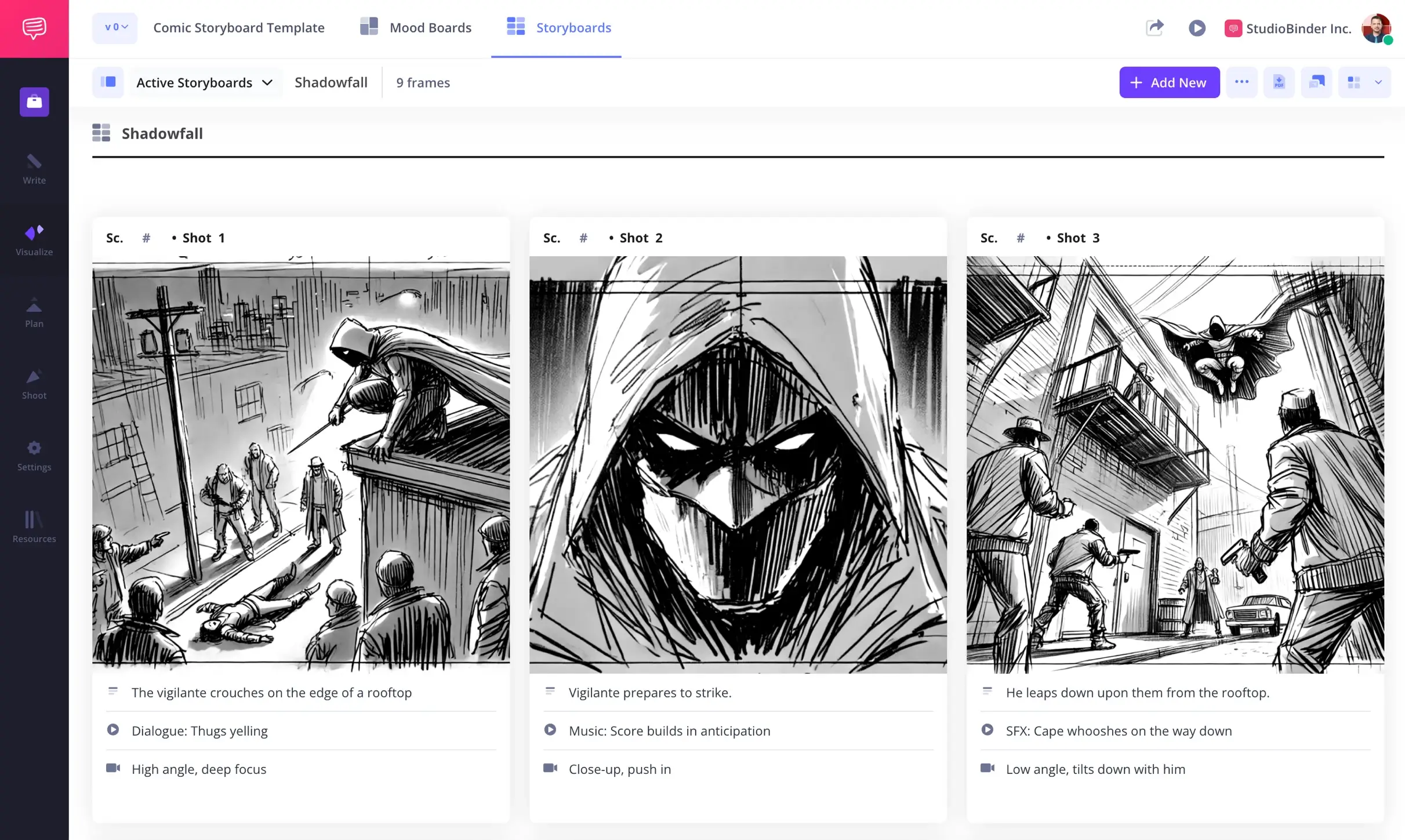
How to do this in StudioBinder
- Add scene descriptions, audio information like dialogue, and video information explaining the visuals like shot types and sizes.
- Create arrows, text and shapes to clarify the direction of each image.
Step 5
5. Share your comic storyboard
Comic creation can be a heavily collaborative process with other artists and illustrators. Whether working on a comic book or a comic strip, sharing with collaborators ensures you gather valuable input and make adjustments before finalizing your storyboard.
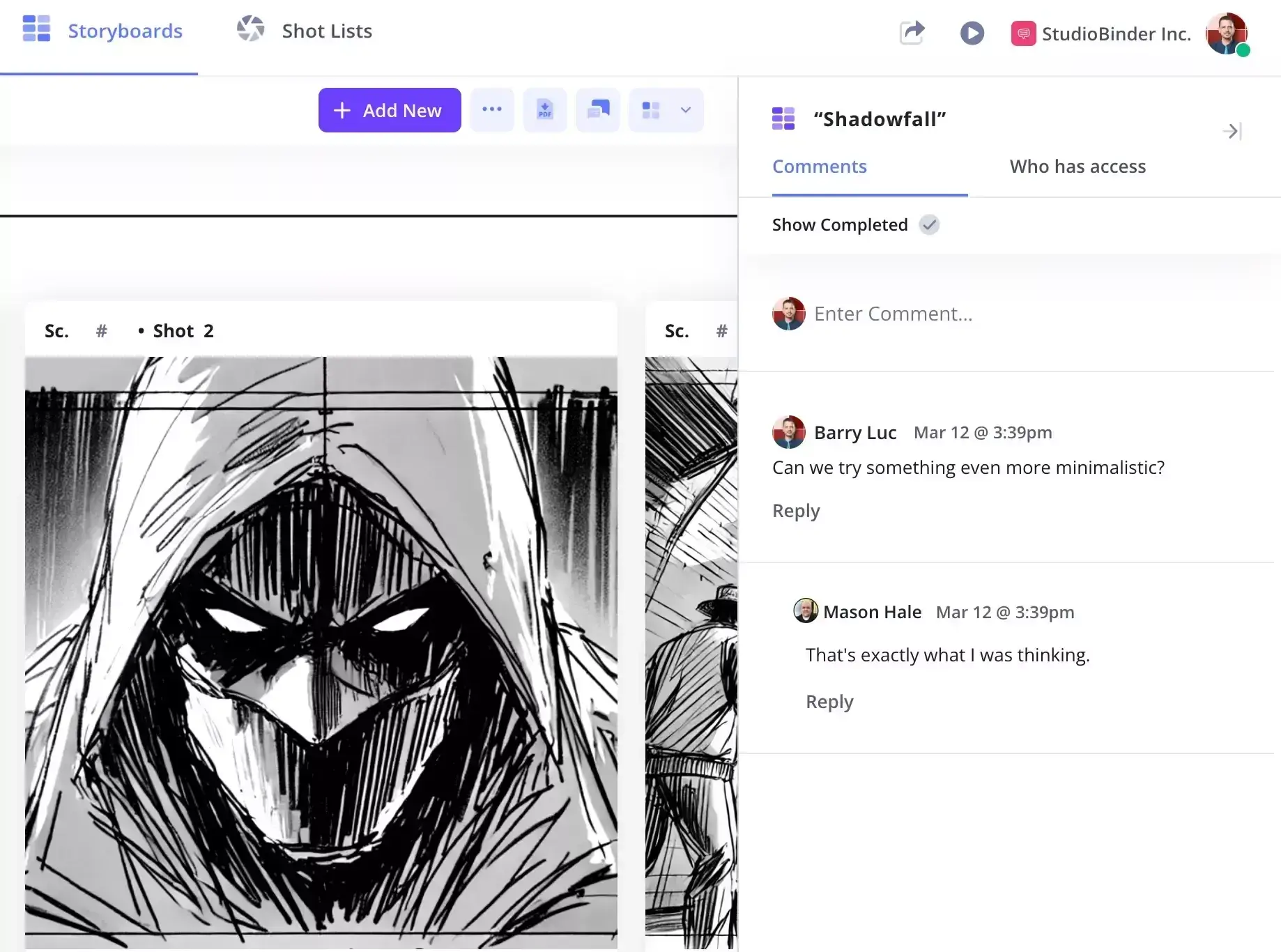
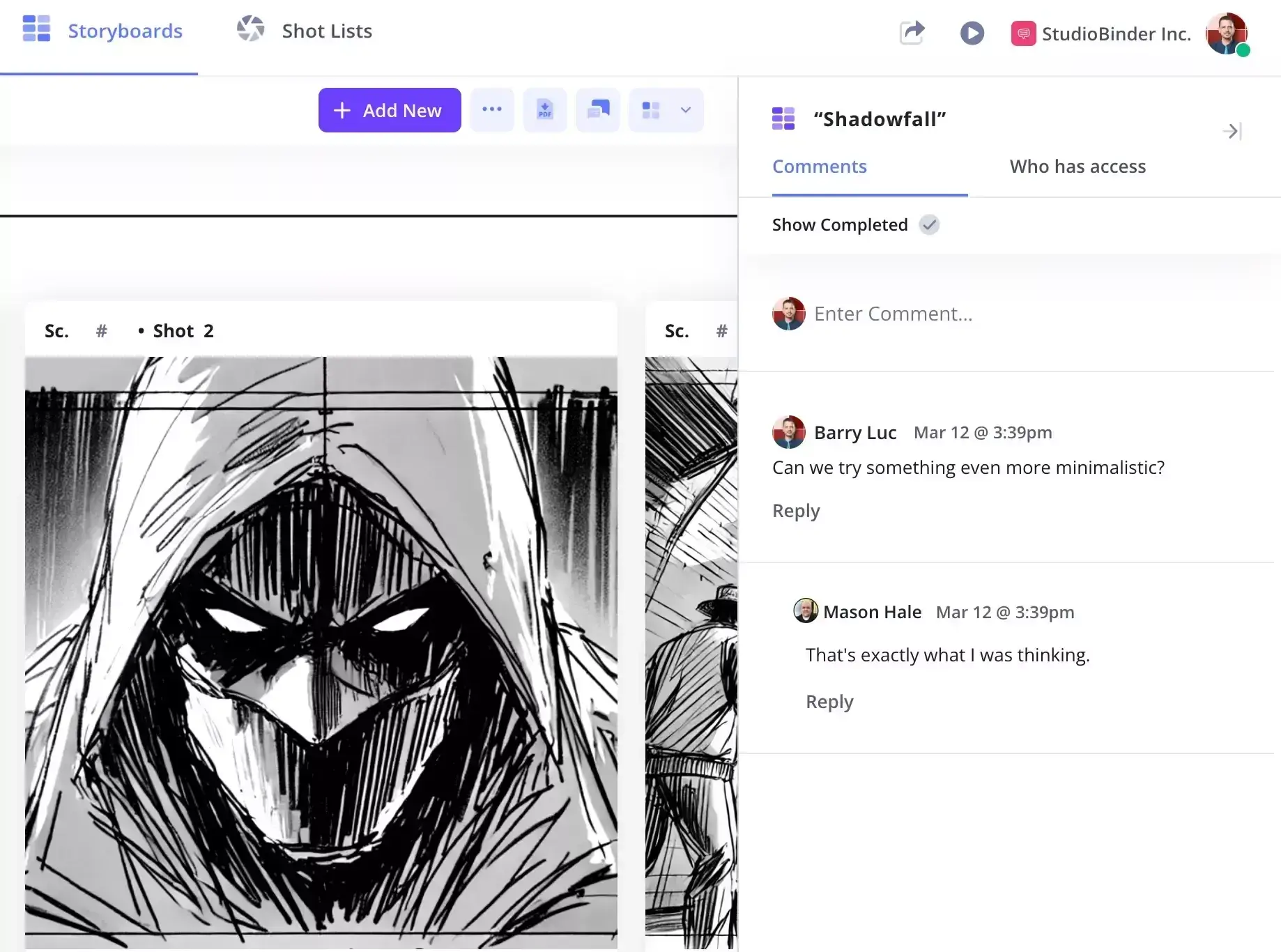
How to do this in StudioBinder
- Share with a view-only link, and invite collaborators to work on this specific feature/page (not the entire project).
- Collaborate with clients and team members with the comment feature.
Step 6
6. Print your storyboard template
Once you’re happy with your comic storyboard, printing out hard copies ensures you have a high-quality reference. This allows you to jot down notes directly or share them with collaborators face-to-face.
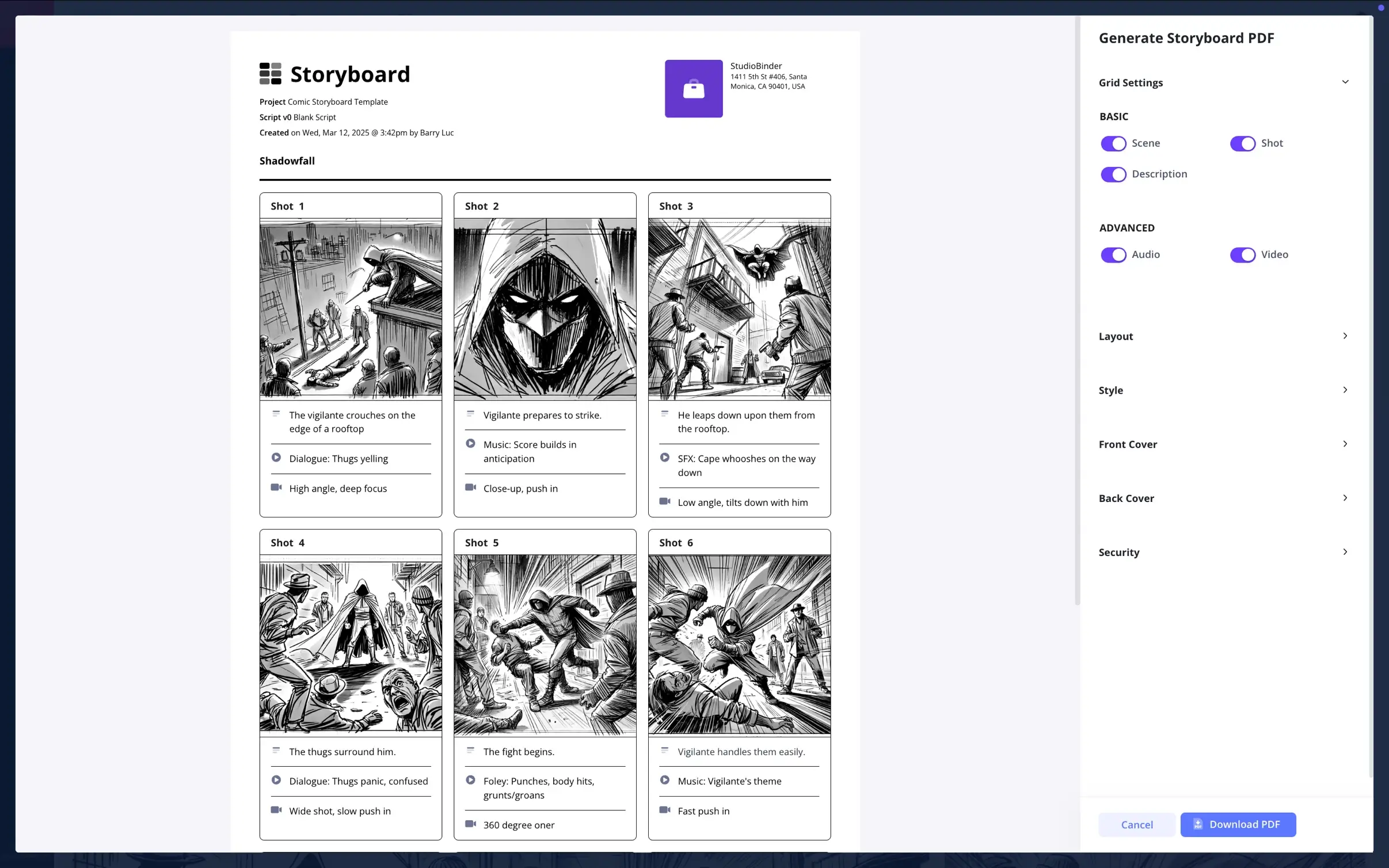
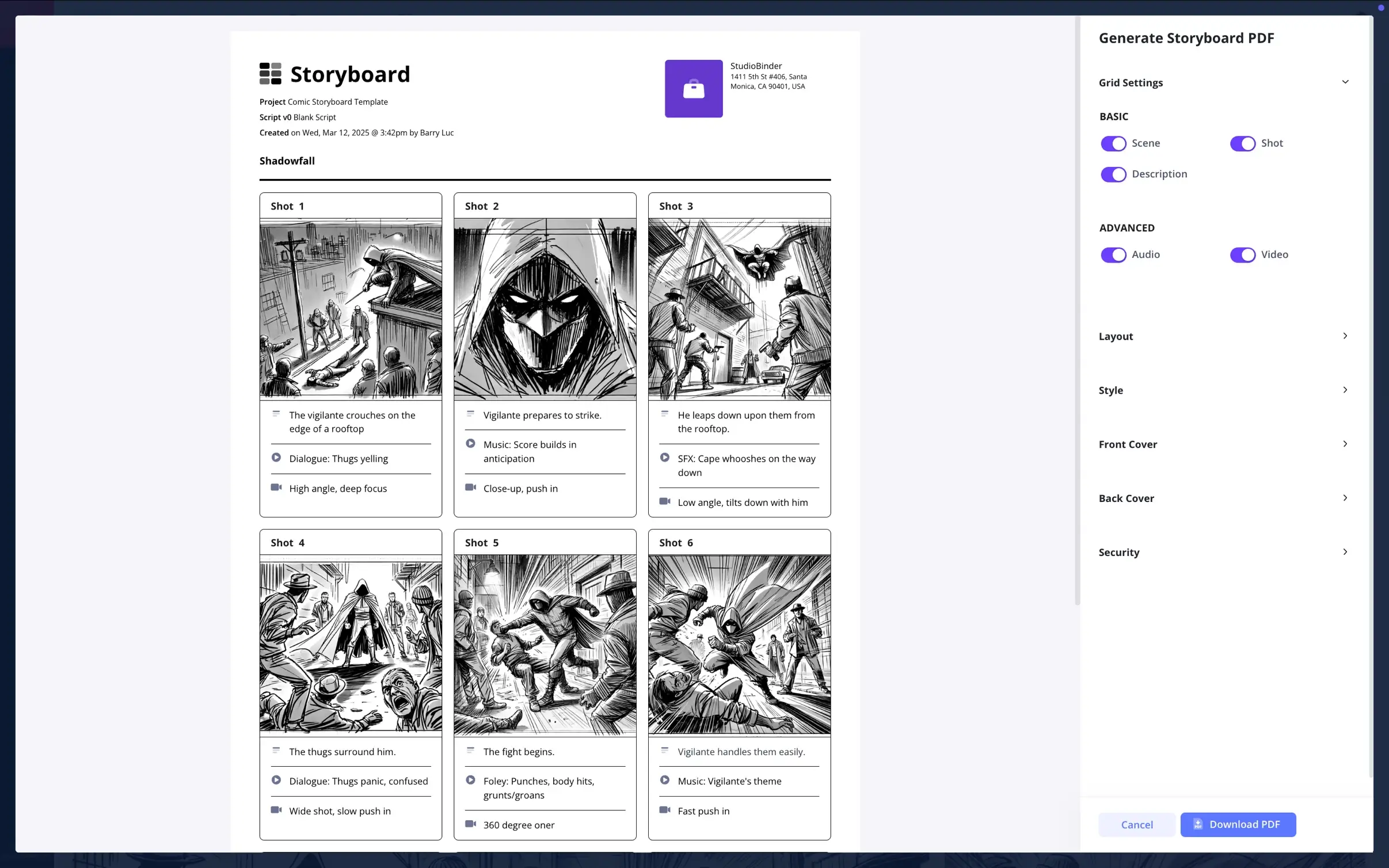
How to do this in StudioBinder
- Generate storyboard PDFs for a presentation with added security.
Conclusion
Comic storyboard complete
Comic books require creativity and preparation to fully take shape. Hopefully, this storyboarding guide will set you on crafting your graphic novel or comic book.
This comic storyboard template is one of many storyboard templates you can use. Browse other storyboard templates on our Templates page.