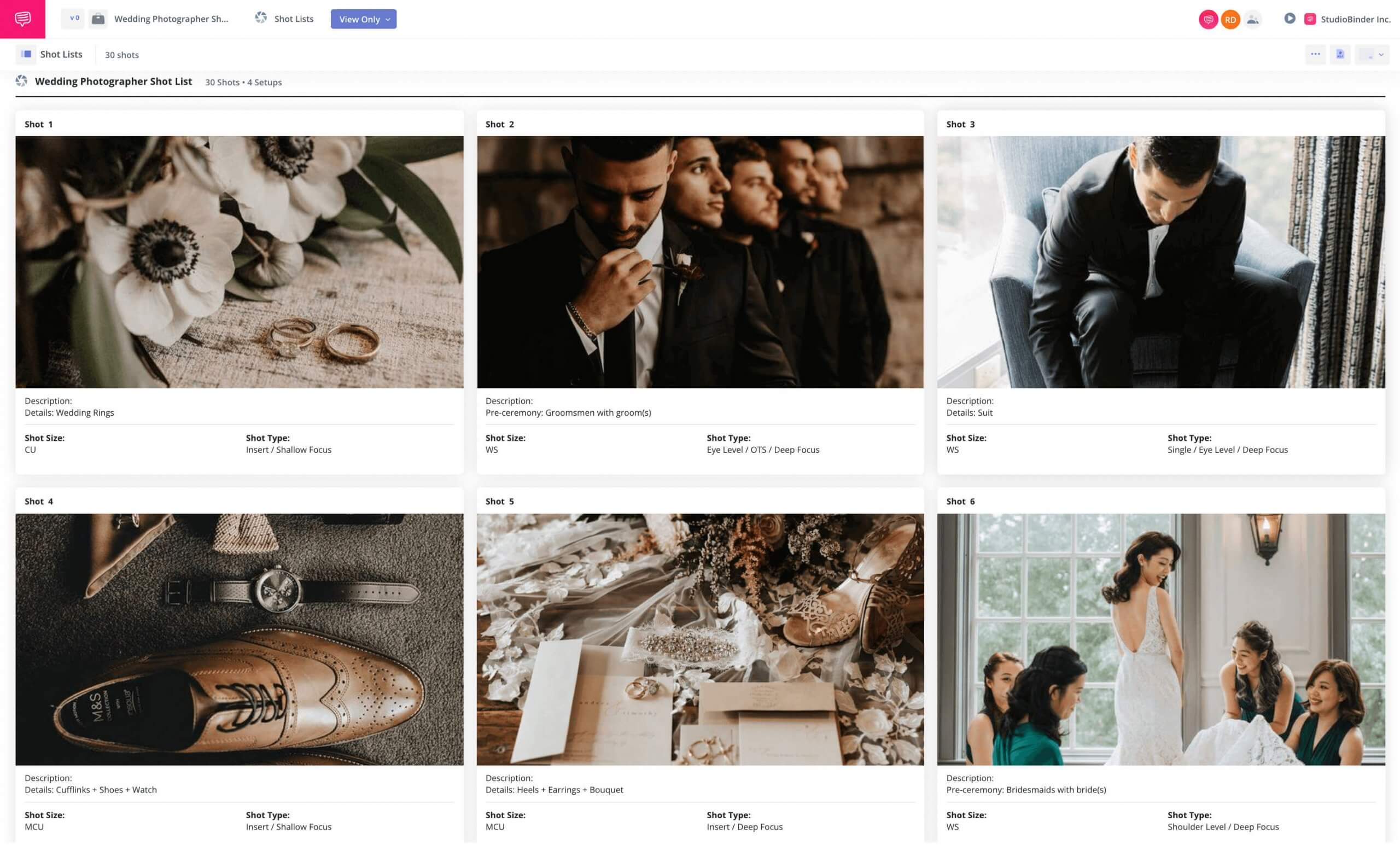Wedding Shot List Template
Design your wedding shot list
Being a wedding photographer means capturing some of the most significant moments in a client's life. Preparation for shooting a wedding is essential. A wedding shot list will be your lifeline during the shoot, serving as your detailed blueprint for everything important to capture.
While we’ll be using StudioBinder’s shot list software in this guide, the steps are universal no matter how you decide to create your shot list.
Steps in this guide
Step 1
1. Meet with the Couple
Understand the expectations of your clients. Schedule a meeting with the couple to discuss their vision for the wedding day and wedding photography. Ask about their preferred style of photography and any specific shots they envision.
Gather key details about the day's agenda, special activities, and important family members for group portraits. This helps tailor the shot list to the couple's desires. Offer suggestions and share your experience to help them feel confident in your abilities.
How to do this in StudioBinder
- Add notes directly from your client meeting into StudioBinder that can be used for your shot list later.
Pro Tip — If possible, visit the venue to get a sense of the space and lighting conditions. This helps in planning your shots and camera equipment needs.
If a visit isn't possible, look for photos online from previous events at the venue to familiarize yourself with the setting. It may be a good idea to sketch a floor plan of the different locations, or even find them online.
Step 2
2. Consider the Shots
Create your shot list and think about the chronological sequence of the day, beginning with the preparations and ending with the reception. Plan for shots that capture all the important moments such as getting ready, first look, detail shots, ceremony, newlywed portraits, family portraits, speeches, reception and other key events.
Additionally, think about different camera angles, shot sizes and perspectives to make your shots more creative and dynamic. Consider using a mix of close-ups, wide shots, candid moments and posed portraits.
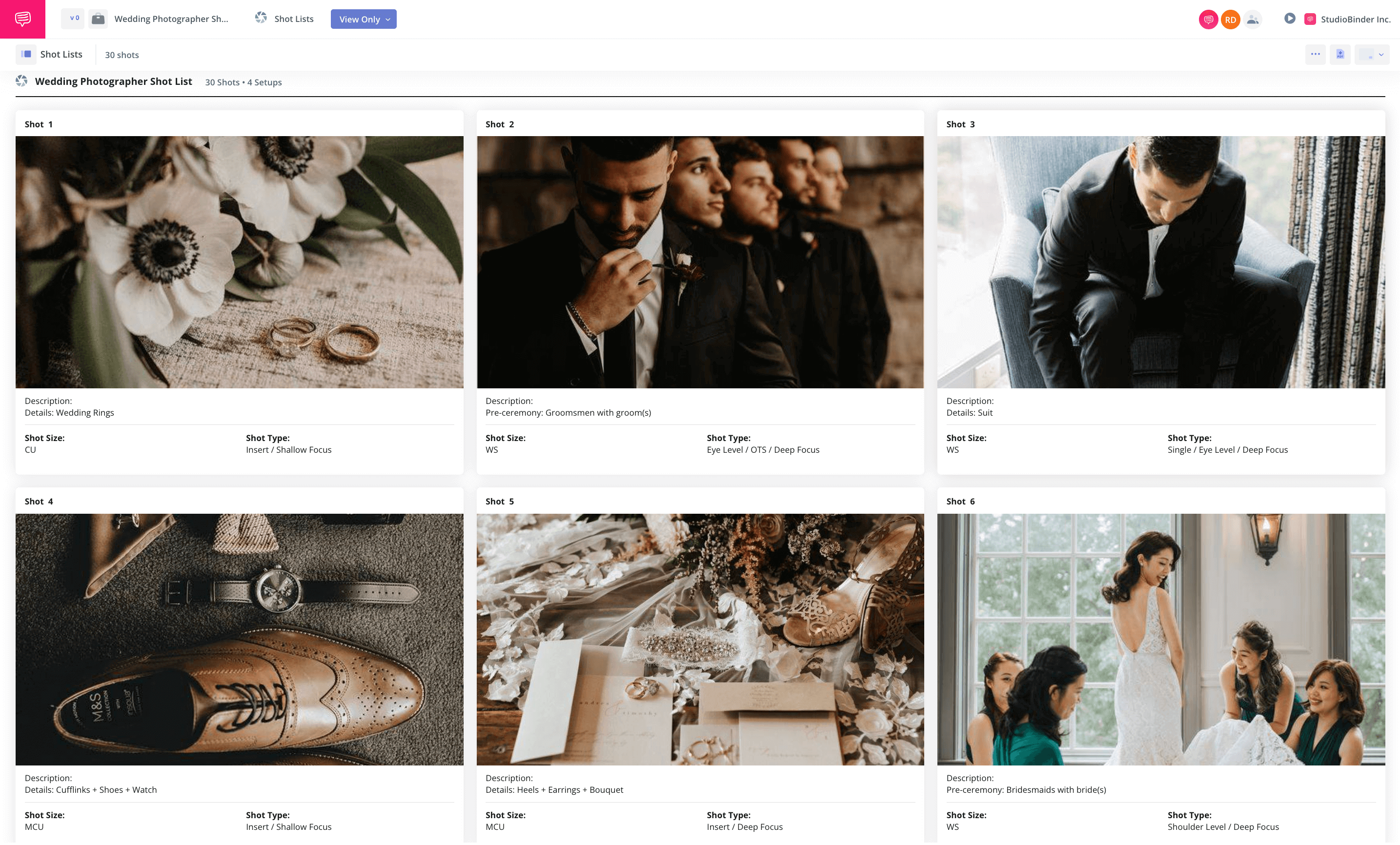
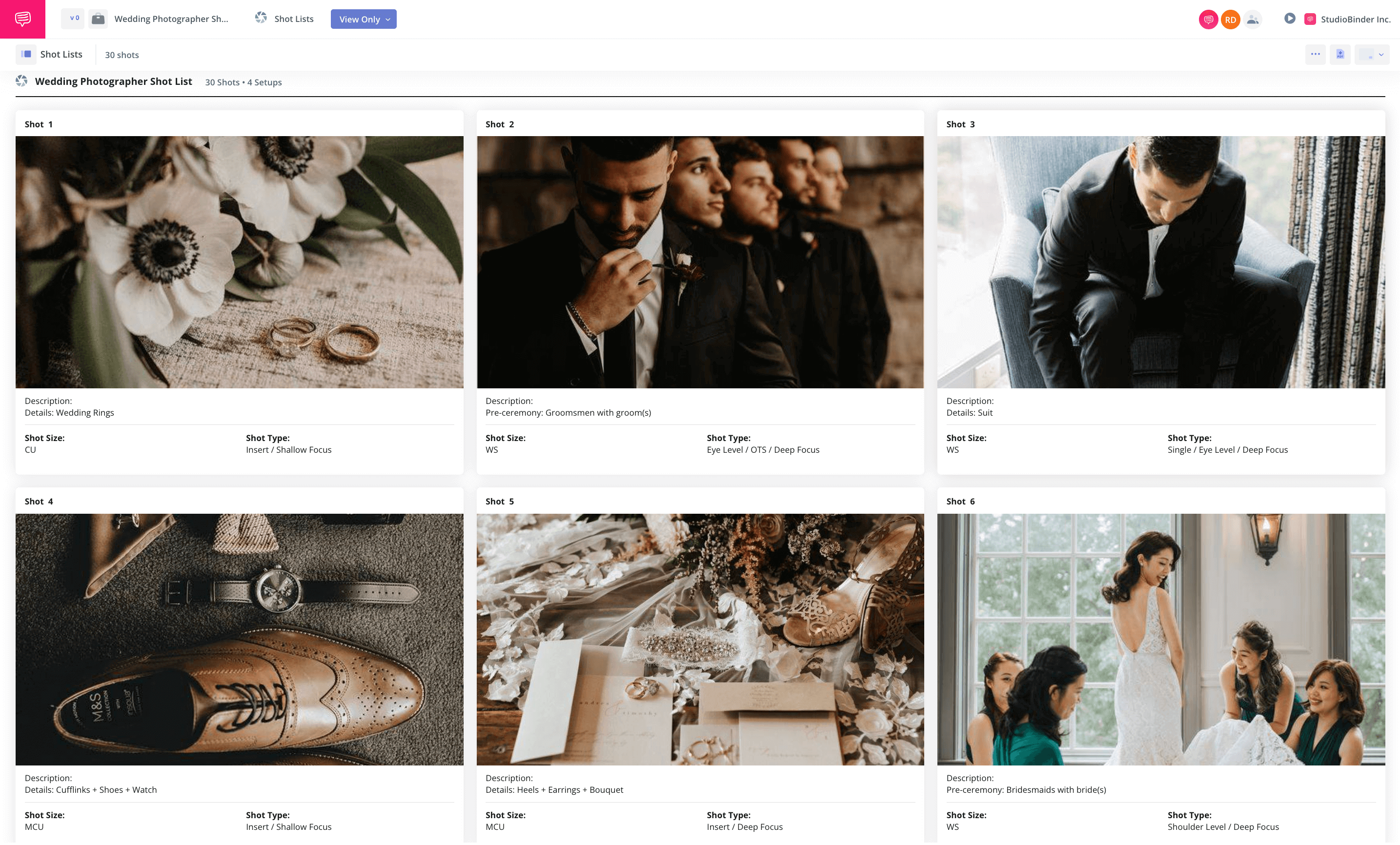
How to do this in StudioBinder
- Select from dozens of shot spec options, lens, shot angle, shot size, subject, location, and more.
Step 3
3. Collaborate
Sometimes you'll be working with a second shooter to capture all the key moments of the wedding. This is where collaboration is crucial. Assigning shots to your second shooter entails sharing your shot list with them and creating a space for feedback or questions. Don't forget to collaborate with your clients — send them a proposed shot list in advance to get their feedback.
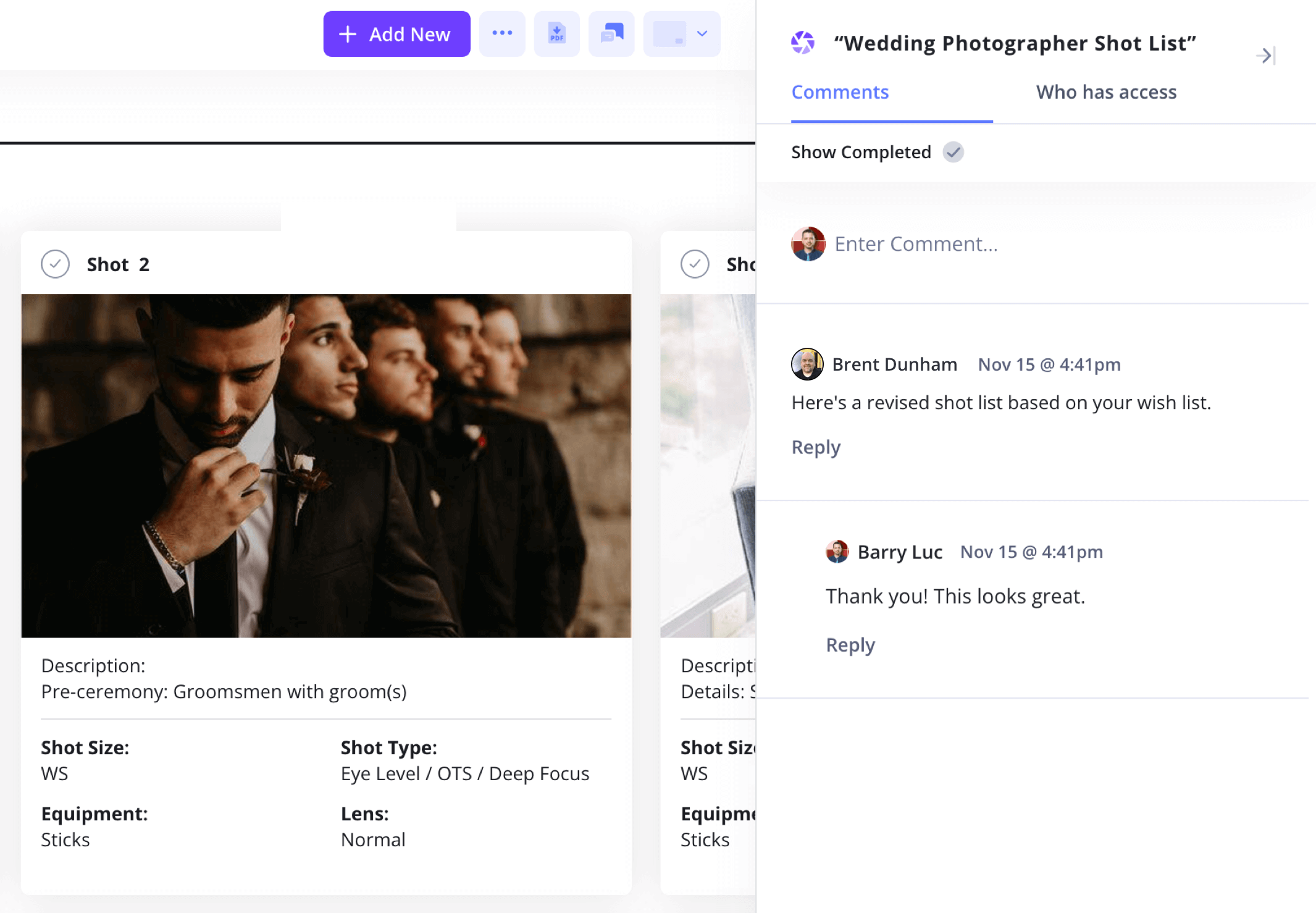
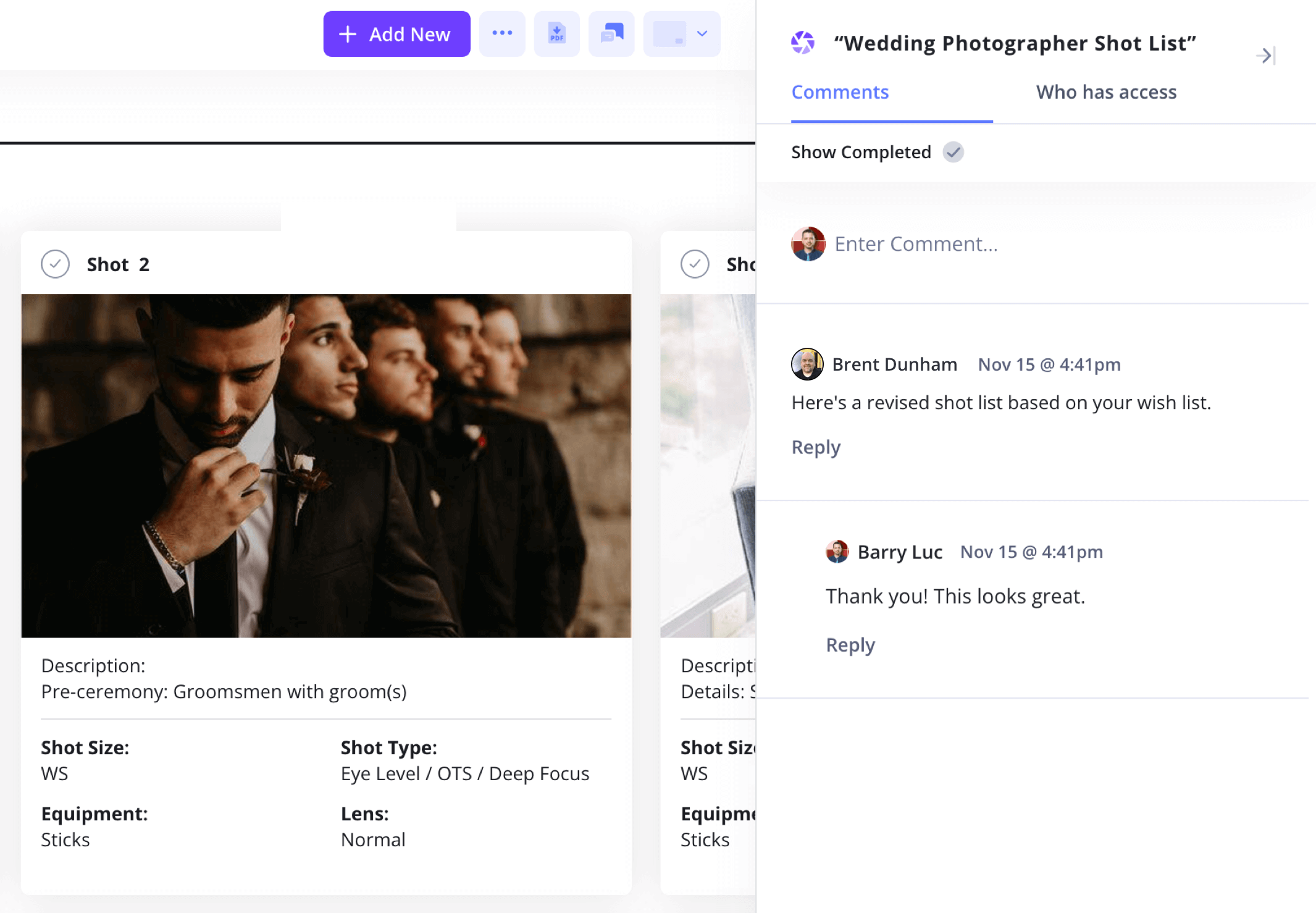
How to do this in StudioBinder
- Share and collaborate within the comments feature of your shot list.
Step 4
4. Print Your Shot List
Once your shot list is complete, print copies for yourself and any assistants or second shooters. You can use different formats to suit various team members’ needs.
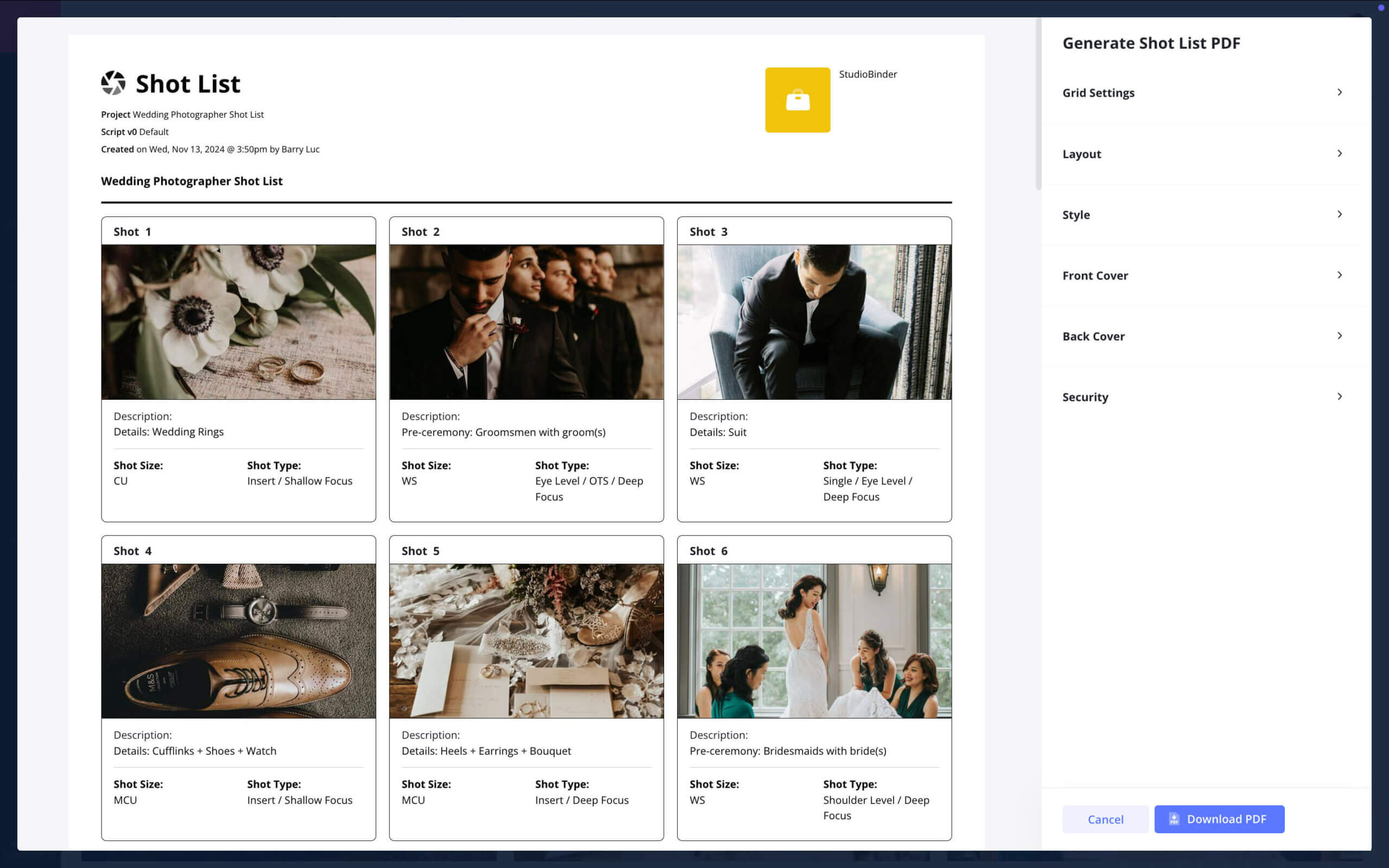
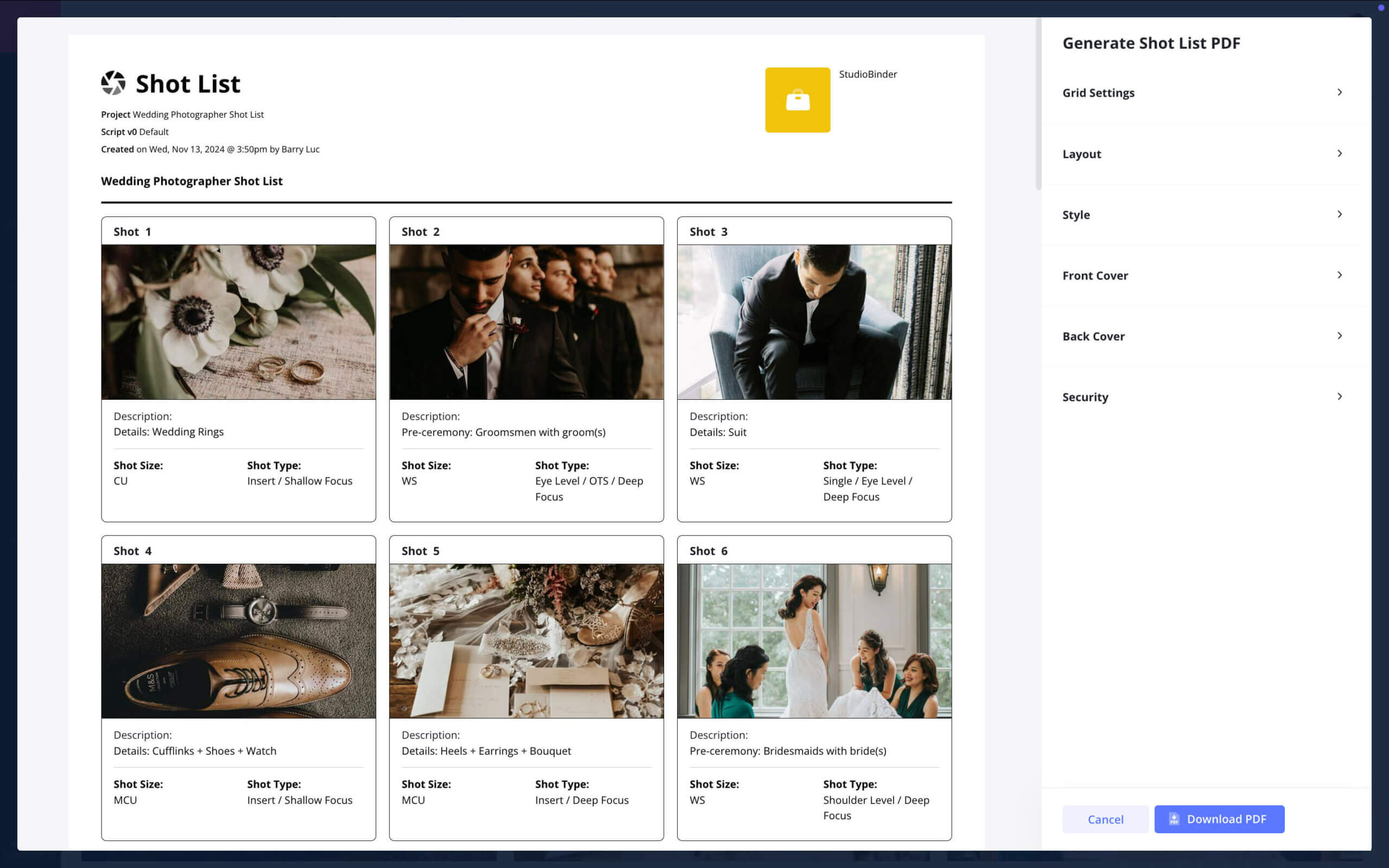
How to do this in StudioBinder
- Access your shot list from anywhere with an internet connection through its cloud-based platform.
- Customize PDFs with StudioBinder for a more compact layout.
Step 5
5. Execute with Flexibility
As you capture each shot, mark it off your list. This ensures you don’t miss any important moments. Be adaptable. Despite thorough preparation, remain flexible to capture spontaneous moments that truly tell the story of the day.
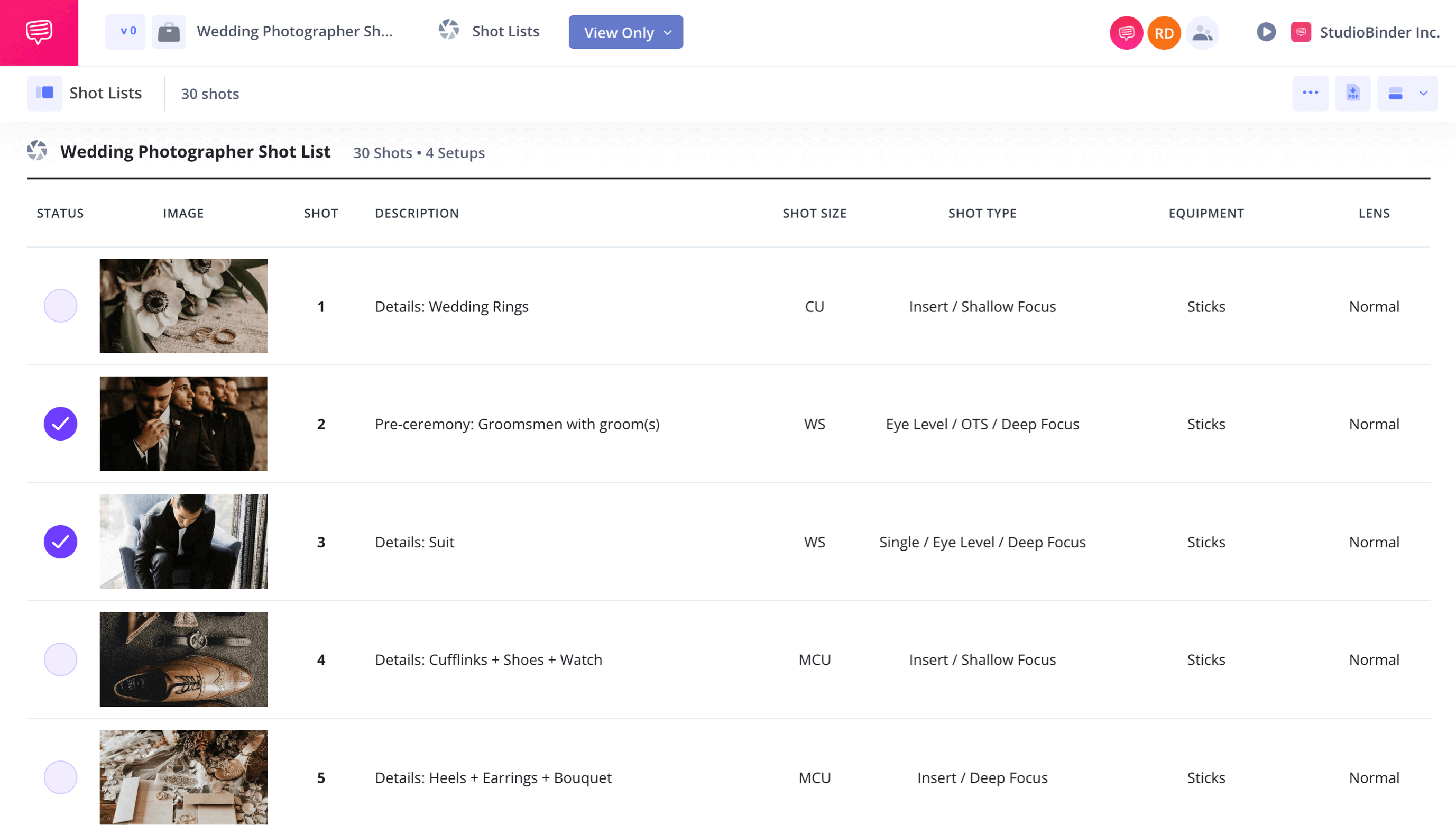
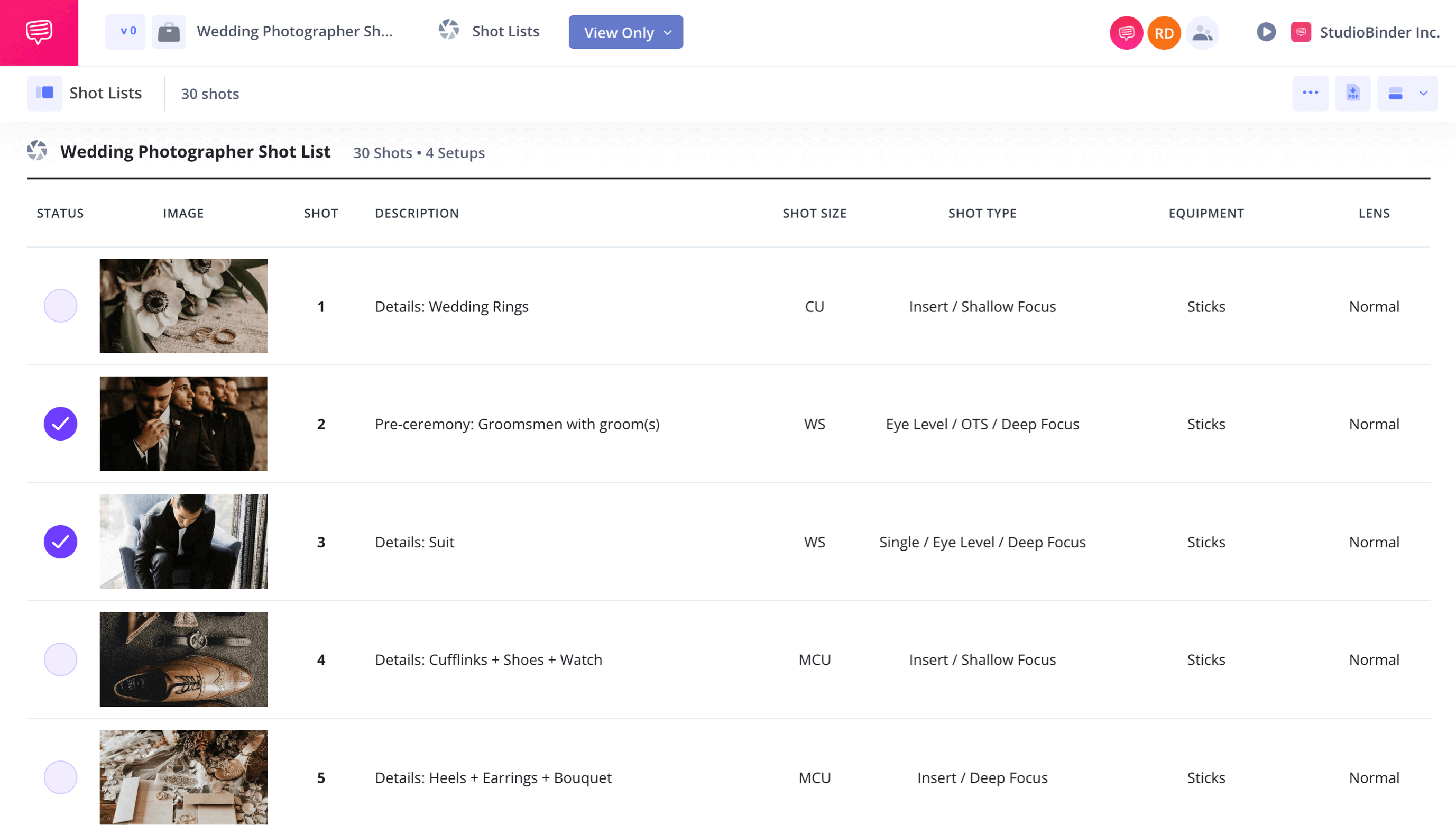
How to do this in StudioBinder
- Check off each shot as you capture within the StudioBinder shot listing app.
Conclusion
Wedding shot list complete
Weddings will be filled with spontaneous moments of magic that you'll want to capture. Having a plan for the must-have shots will boost your confidence and help you capture beautiful memories for your clients.
This wedding shot list template is one of many templates you can use. Browse all other shot list templates on our Shot List Templates page.