Photography Shot List Template
Plan your photoshoot
Many brilliant ideas can pop up spontaneously during a photoshoot. However, having a solid shot list not only provides a clear plan to follow but also encourages more creativity and on-the-spot inspiration.
In this guide, we'll be using StudioBinder’s shot list software to create a photography shot list, but principles and steps are universal no matter how you decide to make your shot list.
Steps in this guide
Step 1
1. Read the Treatment or Pitch
Before you start creating a photography shot list, it's important to have read the treatment of pitch of the photography concept.
Whether it's portrait photography or conceptual photography, this process will help you understand the overall mood and tone of the photoshoot, as well as any specific details or elements that need to be captured.
How to do this in StudioBinder
- Preview the treatment and tag photography elements directly within StudioBinder Shot Listing Software.
Step 2
2. Consider the Shots
Once you have a clear understanding of the photoshoot concept, it's time to start thinking about the shots you'll need to capture. This includes considerations like subjects, lens types, camera angle, shot size, composition, lighting, and any additional props or set pieces.
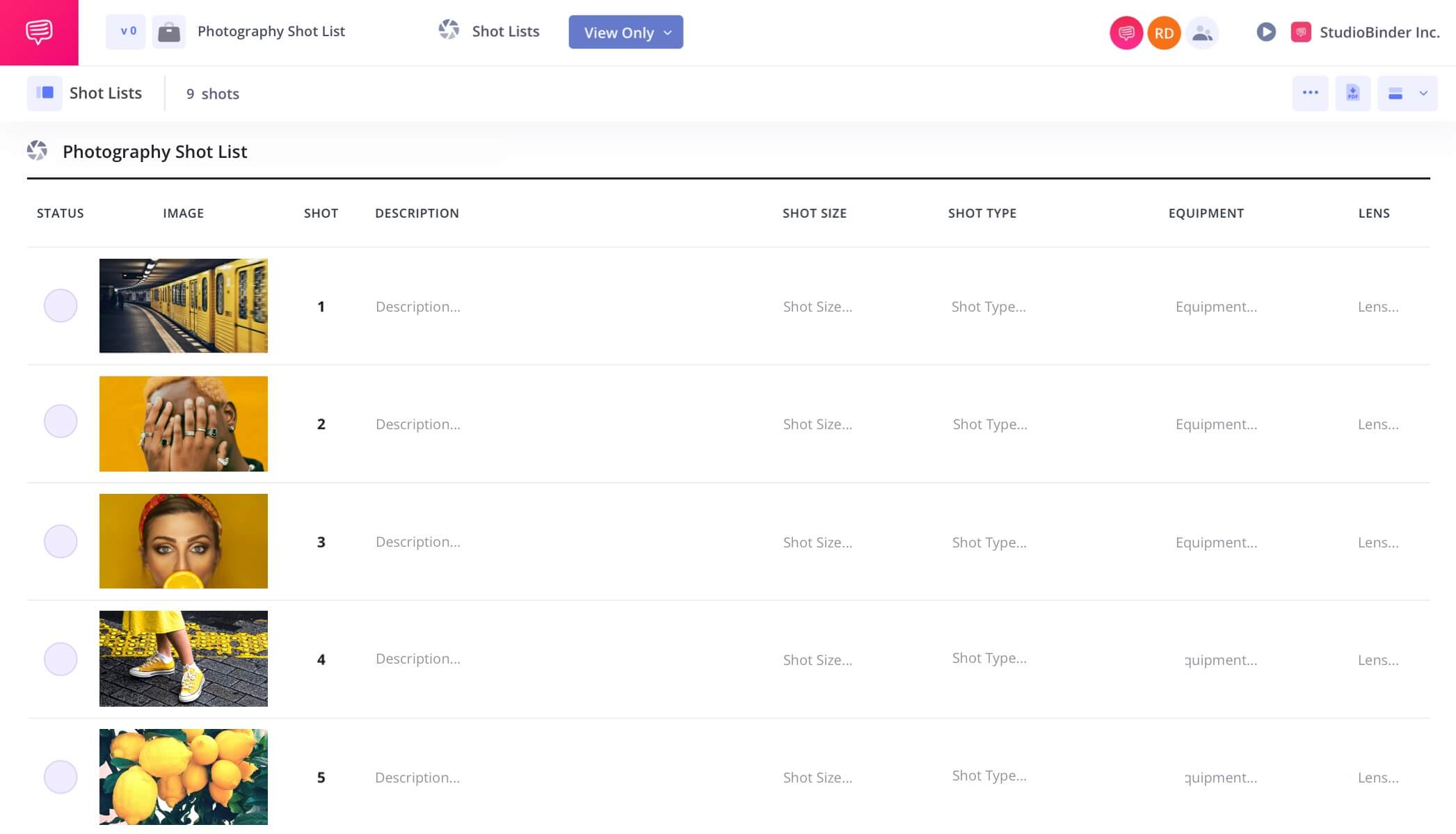
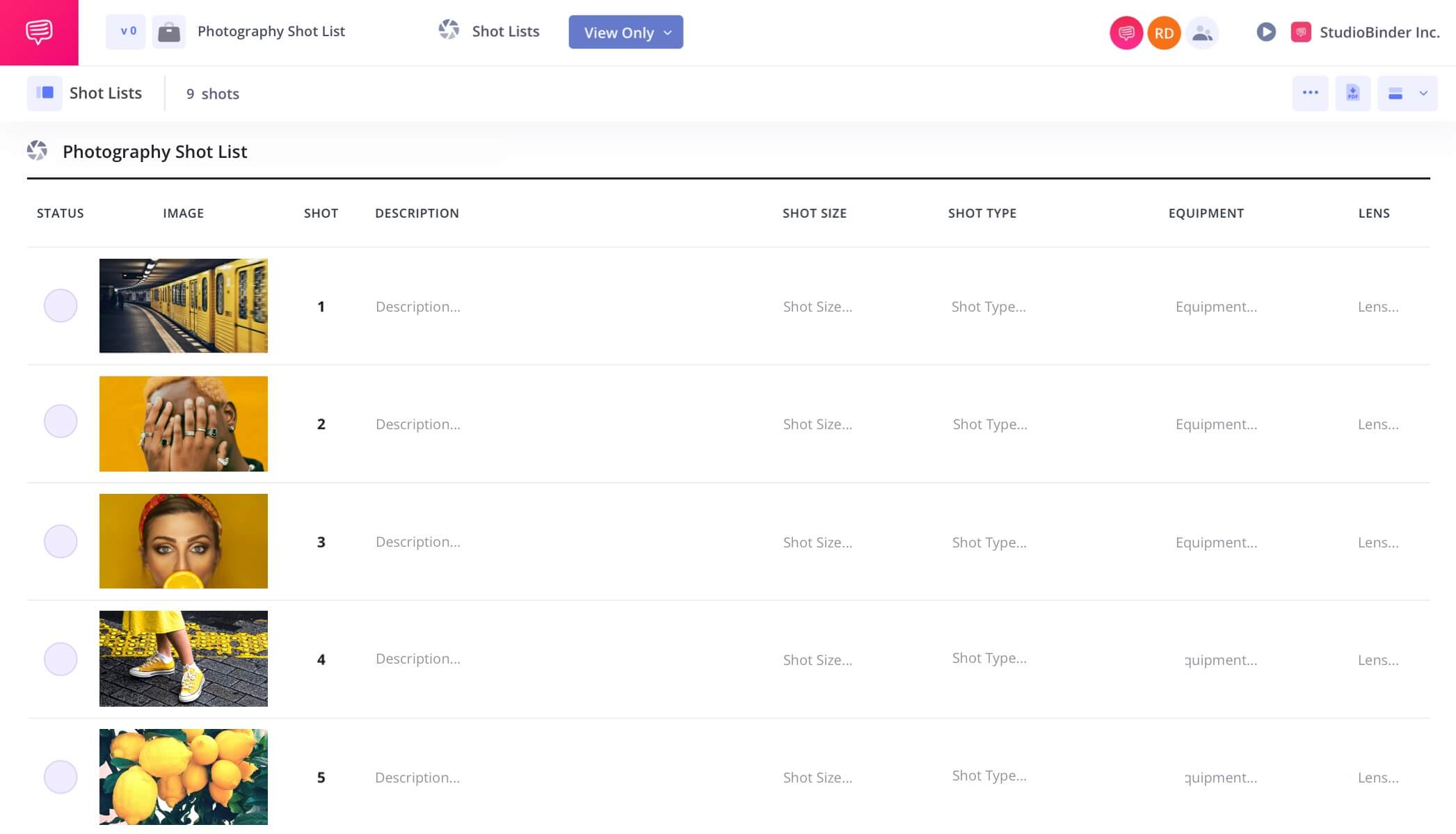
How to do this in StudioBinder
- Select from dozens of shot spec options, lens, shot angle, shot size, subject, location, and more.
Step 3
3. Collaborate
Collaboration is key to a successful shoot. Facilitate the collaboration process by allowing collaborators like stylists, make up artists, producers, and assistant photographers to access your shot list, add comments, or even make edits.
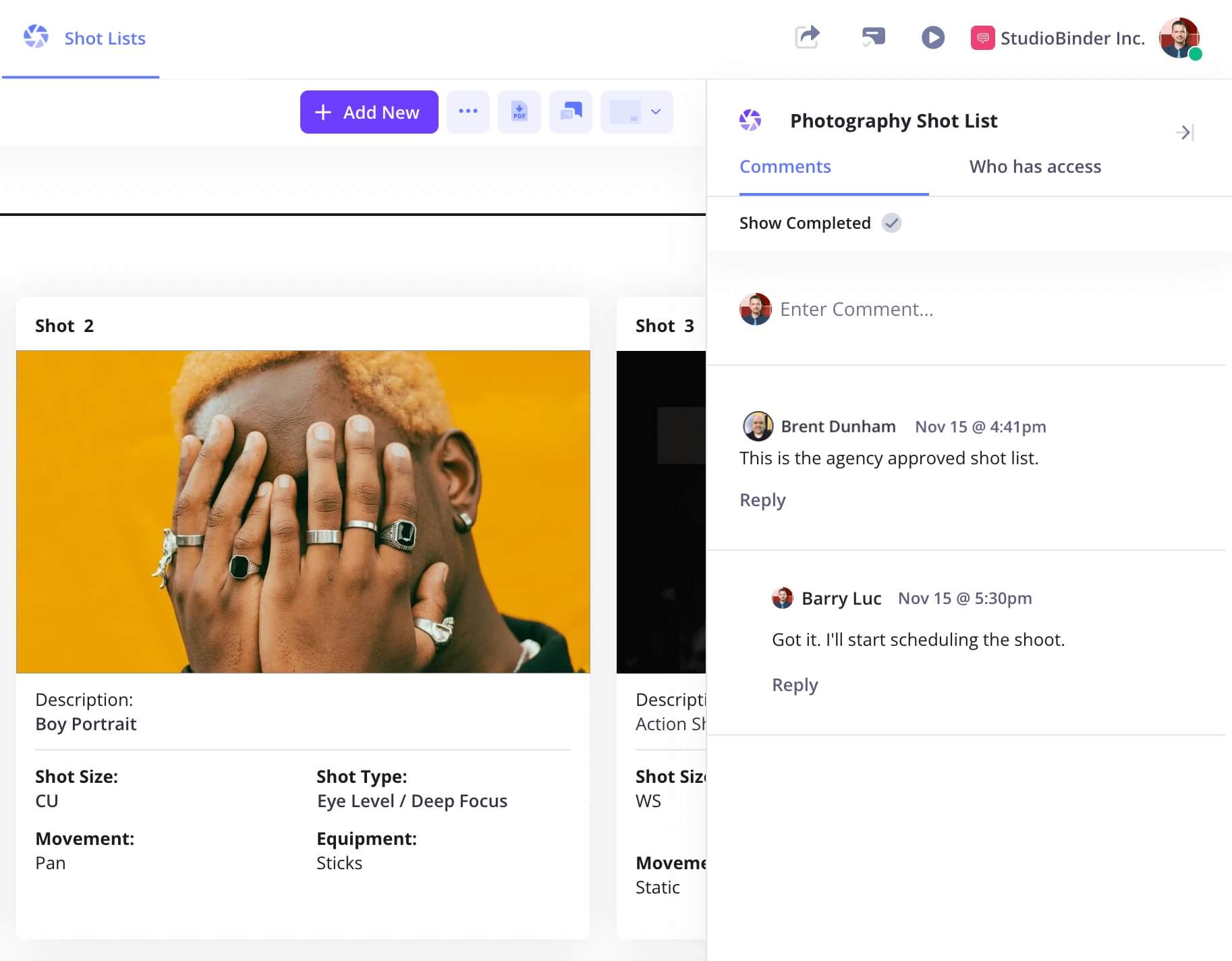
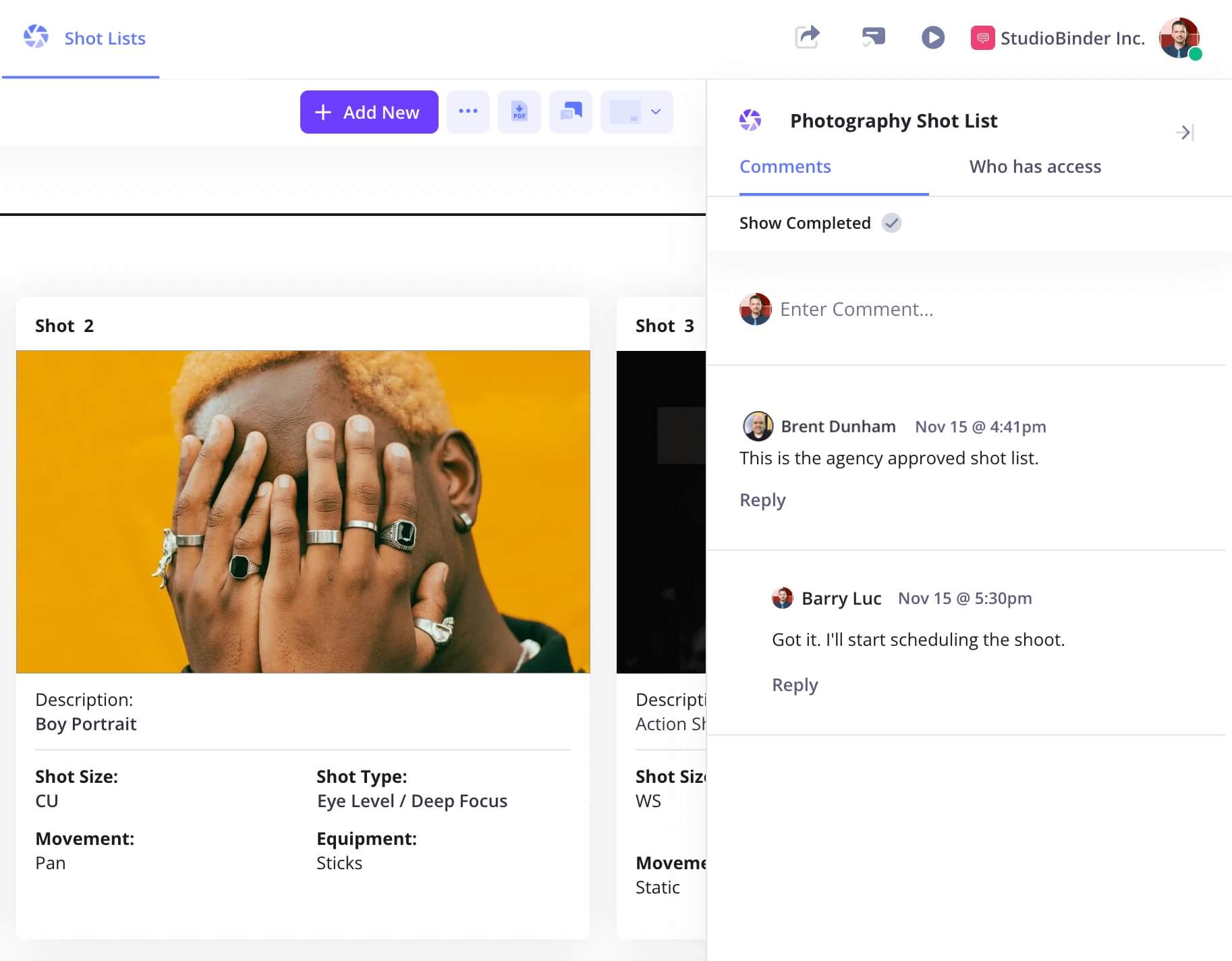
How to do this in StudioBinder
- Keep everyone on the same page with collaboration features such as commenting and shot to-do lists.
Step 4
4. Group into Setups
Efficiency on set can make or break a shoot, and grouping shots into setups can save significant time and creative energy. It is an important, but all too often overlooked part of photography prep.
Take factors like the schedule and time of day into account to make the most of natural light and optimize the shooting order.
How to do this in StudioBinder
- Collaborate with your team in the comments of your shot list to ensure shots are grouped in the most efficient way using setups.
Step 5
5. Print It
Having a printed copy of your shot list during a photoshoot is as important to having a blueprint for a building's construction. A physical copy will also make it easier to mark shots off as you complete them, more on that in a bit.
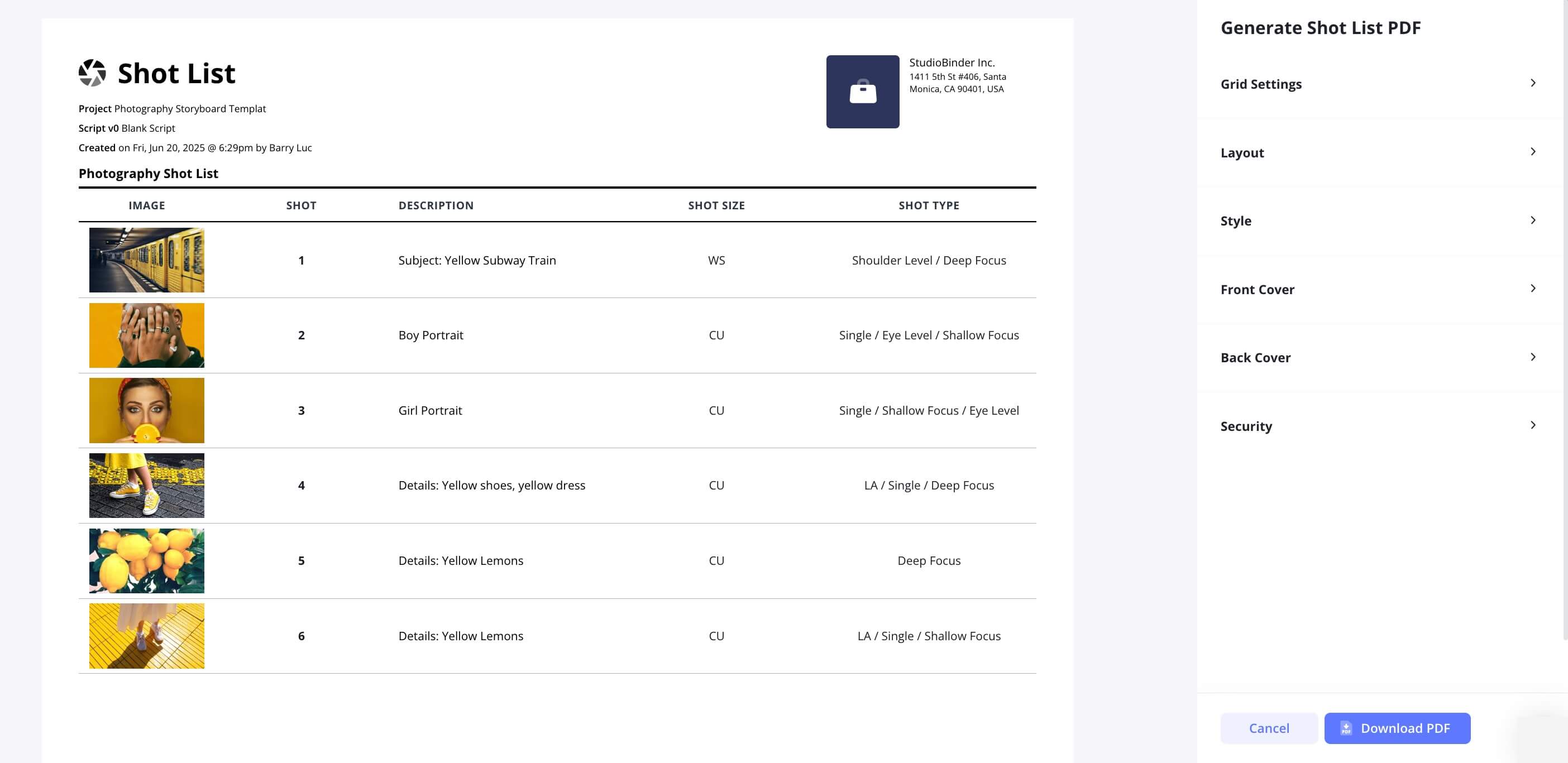
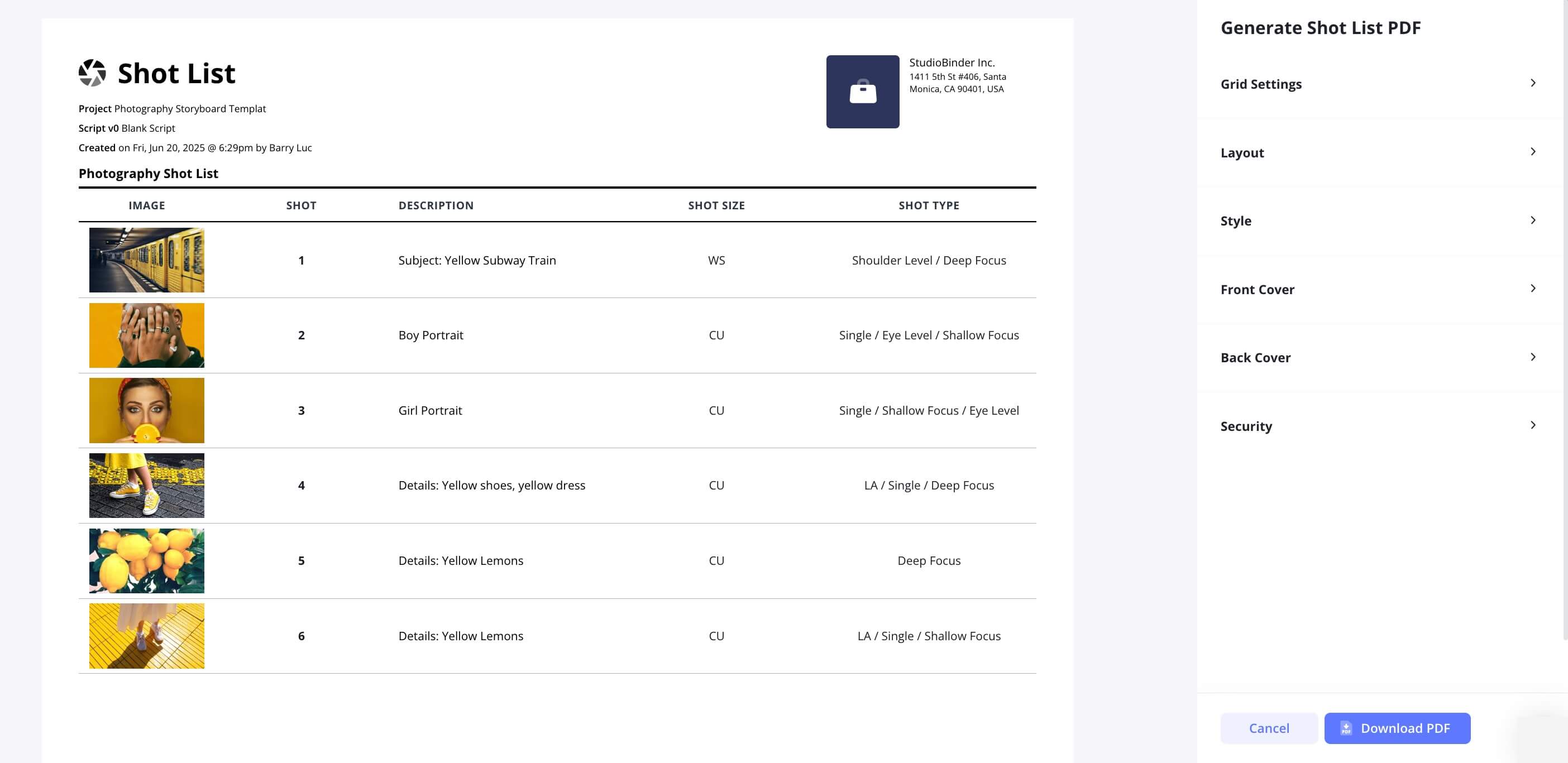
How to do this in StudioBinder
- Access your shot list from anywhere with an internet connection.
- Customize PDFs with StudioBinder for a more compact layout.
Step 6
6. Mark Shots as You Complete Them
Keeping track of the shots you’ve completed is important during a shoot to track progress and make sure no shot gets left behind. You can easily check them off on your digital shot list or your physical one to keep up with how the shoot's going.


How to do this in StudioBinder
- Ensure that any missed shots are noted so when you log into StudioBinder next time, you can efficiently plan for pickups.
Conclusion
Photography shot list complete
A photography shot list ensures you capture every shot you envision and gives you the confidence of knowing you have a detailed plan in place.
This shot list template is just one of several options you can choose from. Take a look at our Shot List Templates page to explore the full collection.