Event Shot List Template
Shot list your upcoming event
Event photography is all about anticipating those spontaneous moments that can make a shot truly special. However, having a detailed shot list prepared in advance can provide the confidence and structure needed to capture the critical moments seamlessly.
In this guide, we'll focus on using StudioBinder’s shot list software to create a comprehensive shot list for event photography. However, the steps outlined are universal and can be applied whether you're using specialized software or simply jotting down notes with a pen and pencil.
Steps in this guide
Step 1
1. Meet with the Client
Start by having a good chat with your client to get a sense of their expectations and the key moments they want to capture. This meeting will provide an opportunity to align your vision with theirs, ensuring that everyone is on the same page and that creative goals are clearly understood and shared.
How to do this in StudioBinder
- Add notes directly from your client meeting into StudioBinder that can be used for your shot list later.
Step 2
2. Visit the Venue and Make a Floor Plan
Familiarize yourself with the venue by visiting it beforehand for a location tech scout. Note the layout, lighting conditions, and any potential challenges you might face. A floorplan like this one will give you a massive head start on the day of the event.
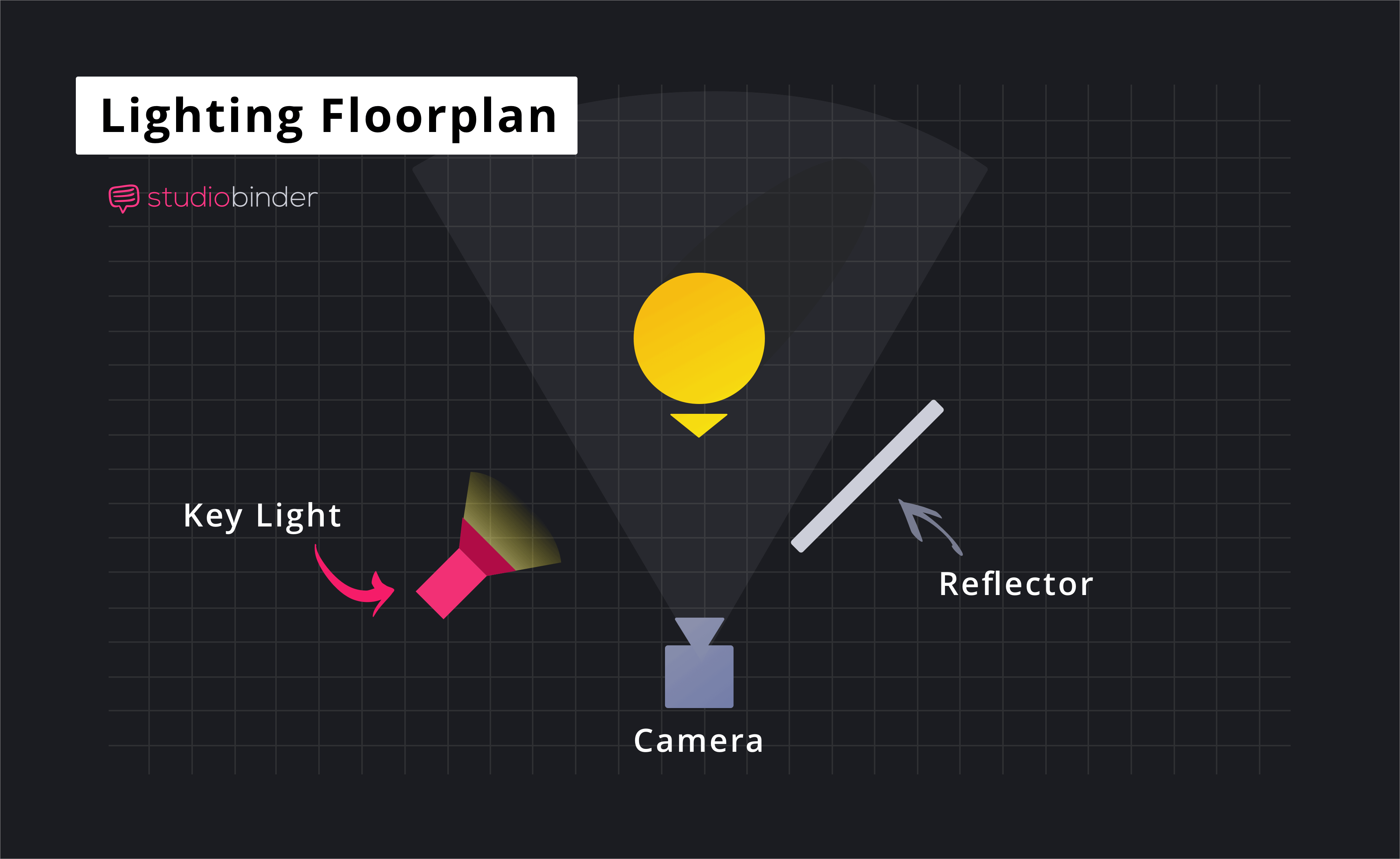
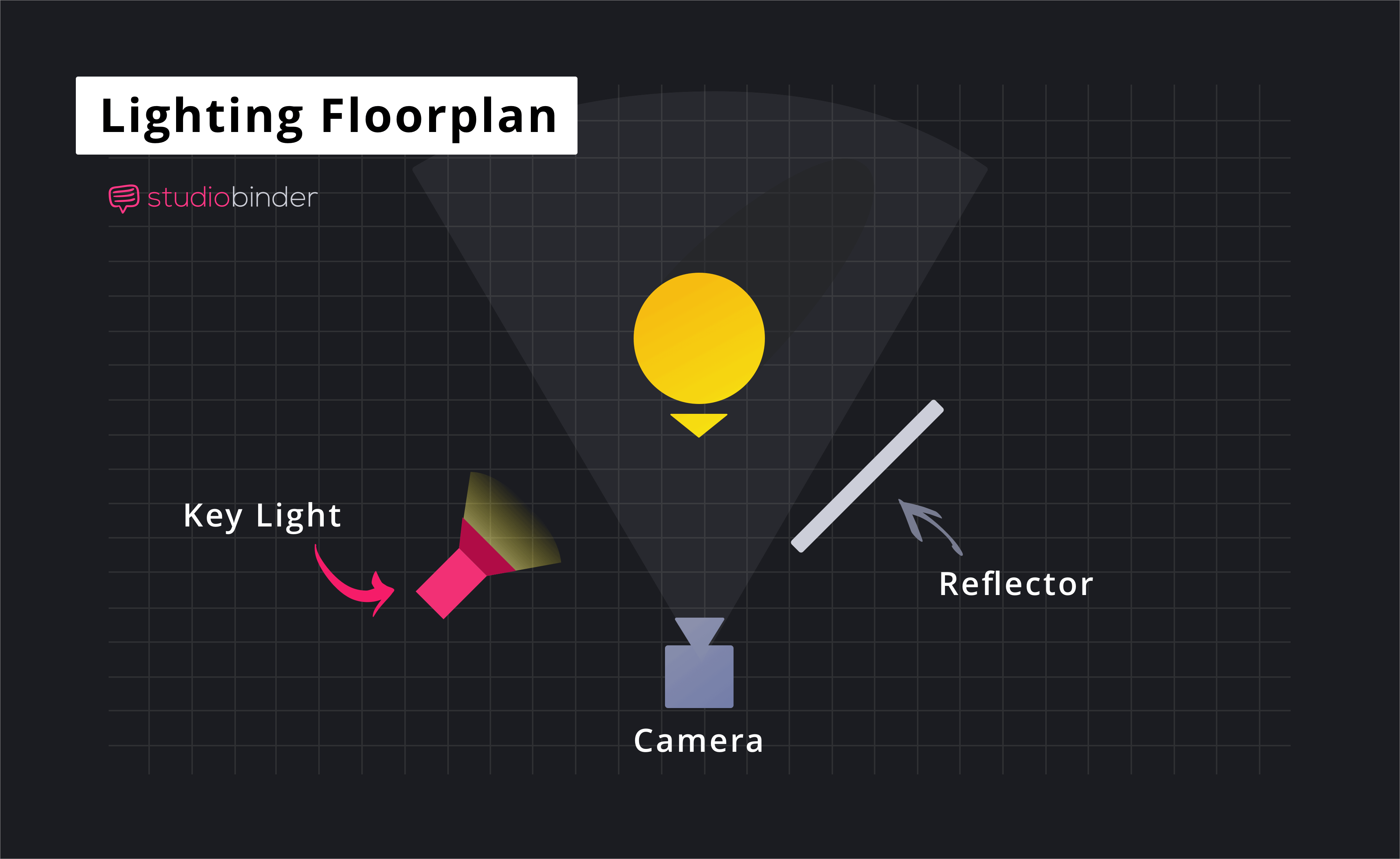
How to do this in StudioBinder
- Upload floor plan images directly to your shot list.
- Use a webcam to scan and adjust the image within the app.
Step 3
3. Consider the Shots
Make sure to plan out the essential shots you want to capture and add them to your shot list. Think about different camera angles, shot sizes, camera lenses and perspectives to make your shots more creative and dynamic. Consider using a mix of close-ups, wide shots, candid moments and posed portraits.
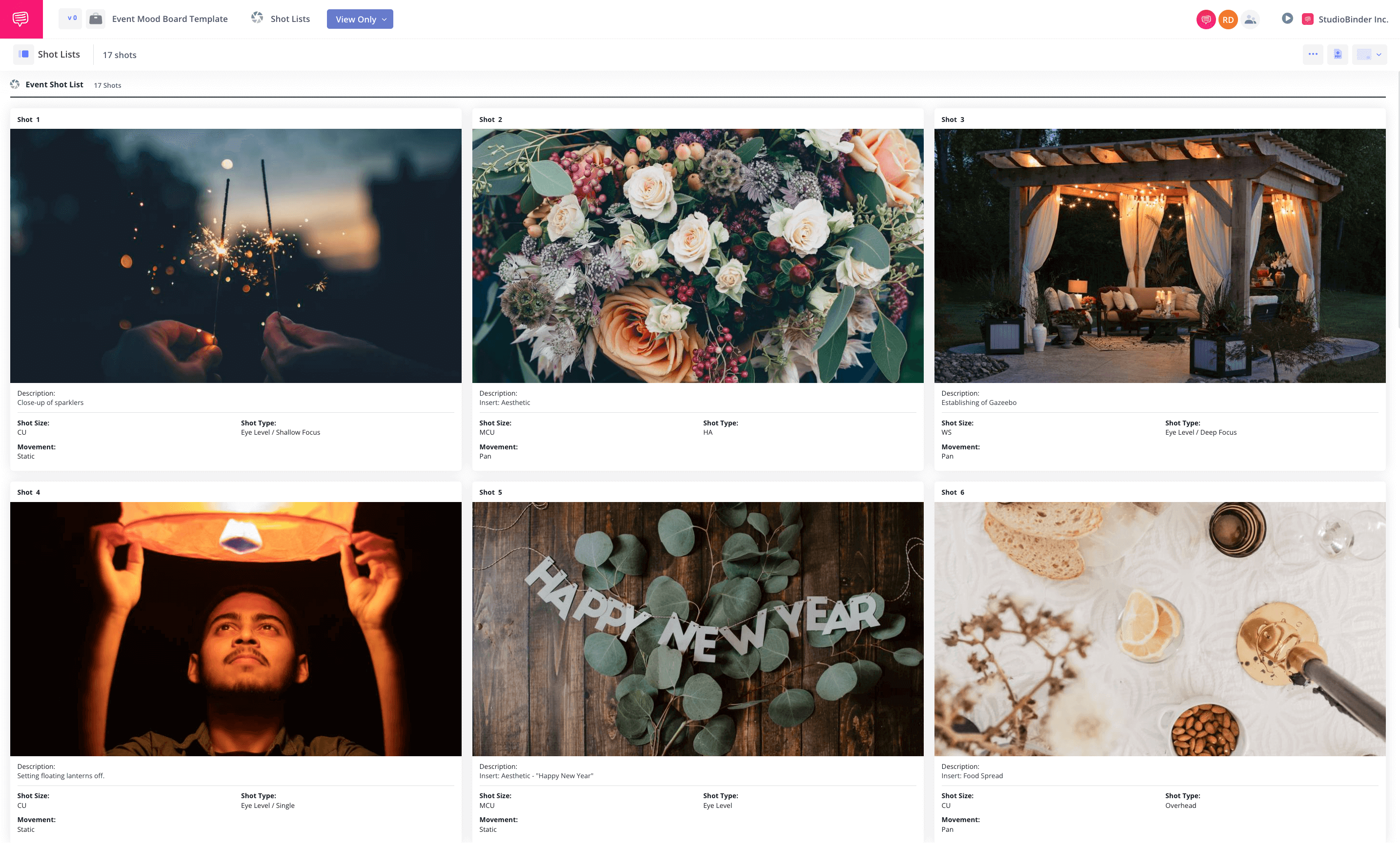
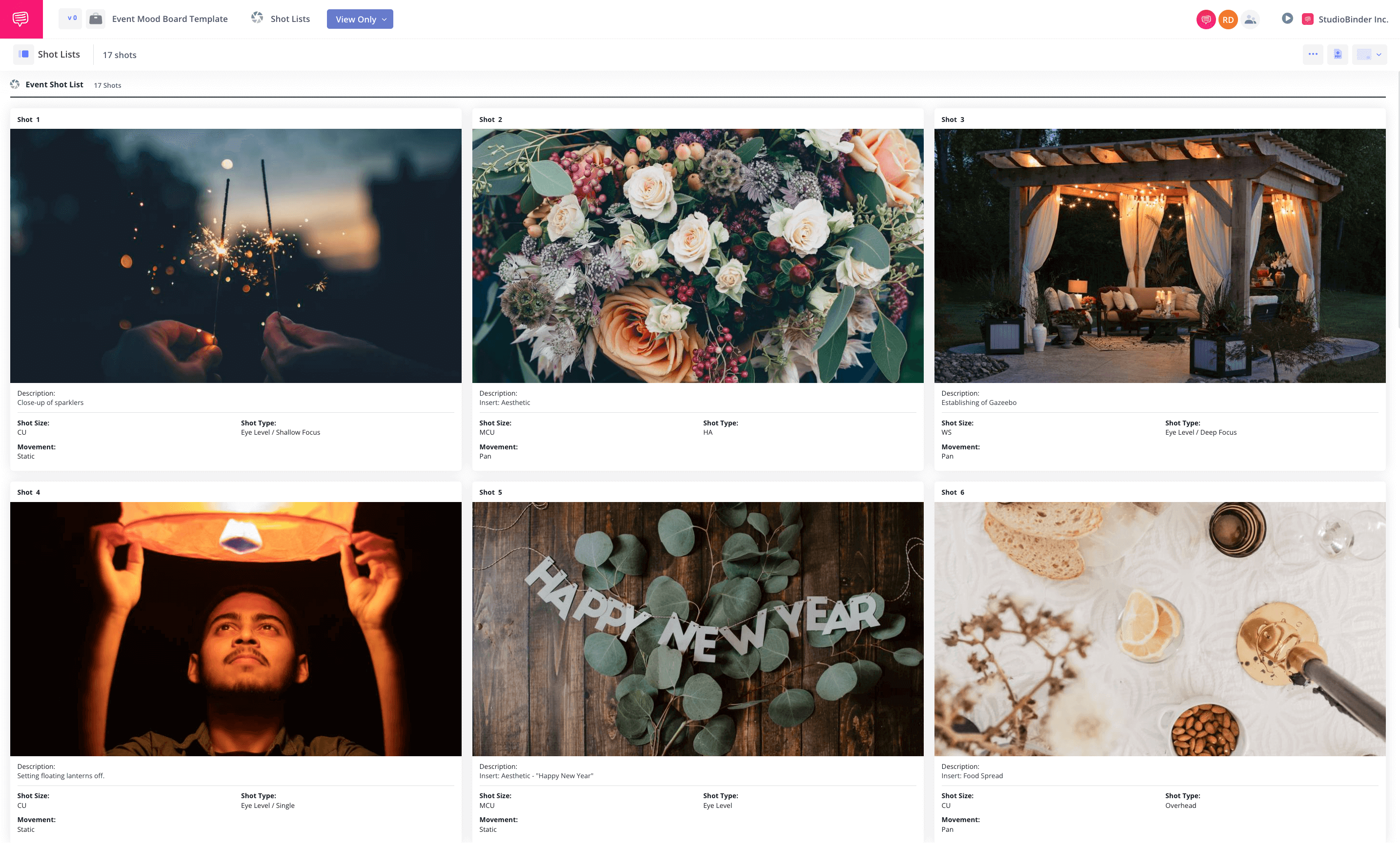
How to do this in StudioBinder
- Select from dozens of shot spec options, lens, shot angle, shot size, subject, location, and more.
Step 4
4. Group by Event Agenda
Organize your shots according to the event's schedule. If there's an event coordinator, it's a good idea to meet up with them to get a solid grasp on the event's schedule and logistics. If not, just ask your clients for an agenda.
Knowing this info helps you anticipate how the event will flow and puts you in a great spot to capture the best shots. This way, you'll be ready for each part of the event and reduce the chances of missing any key moments.
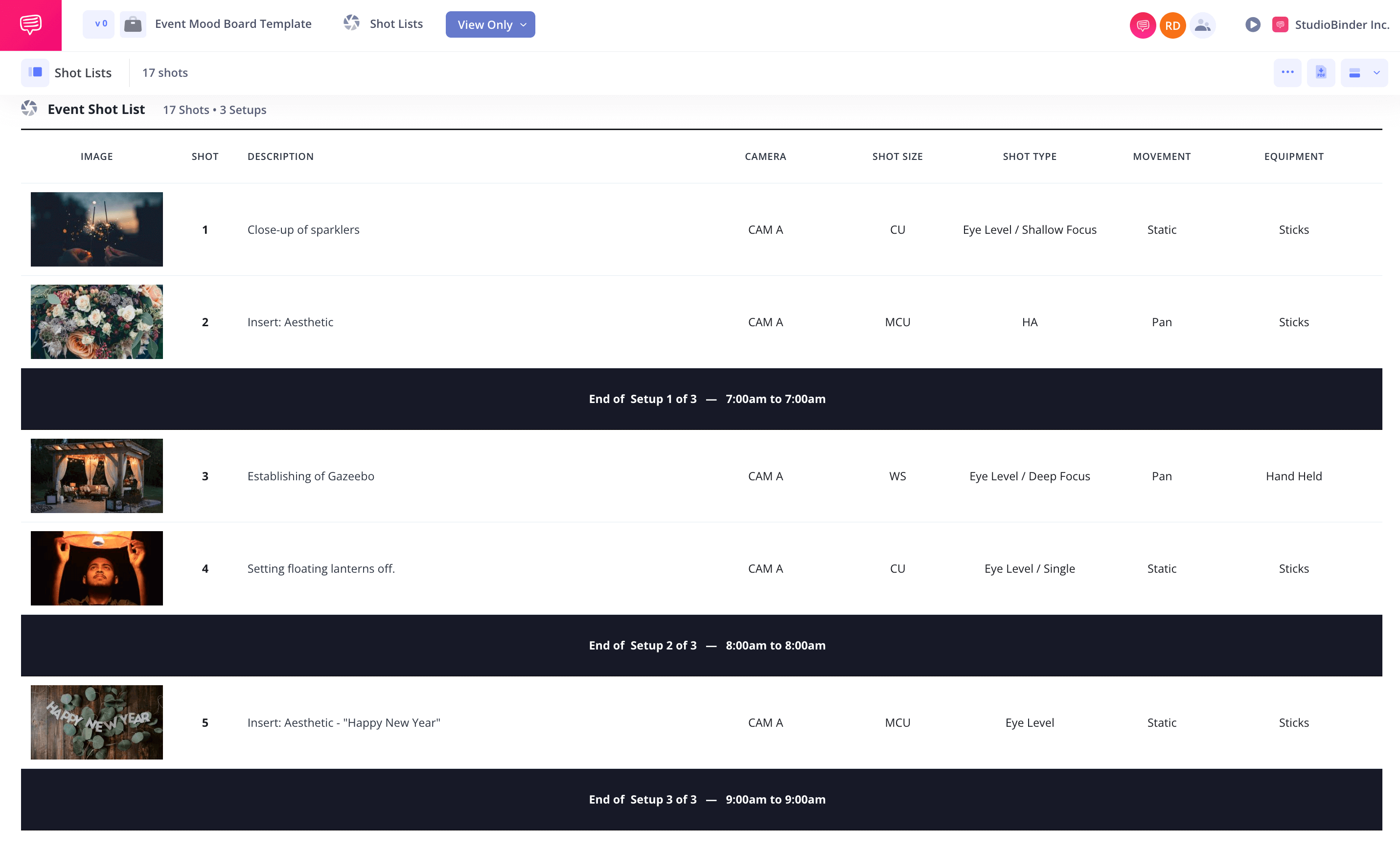
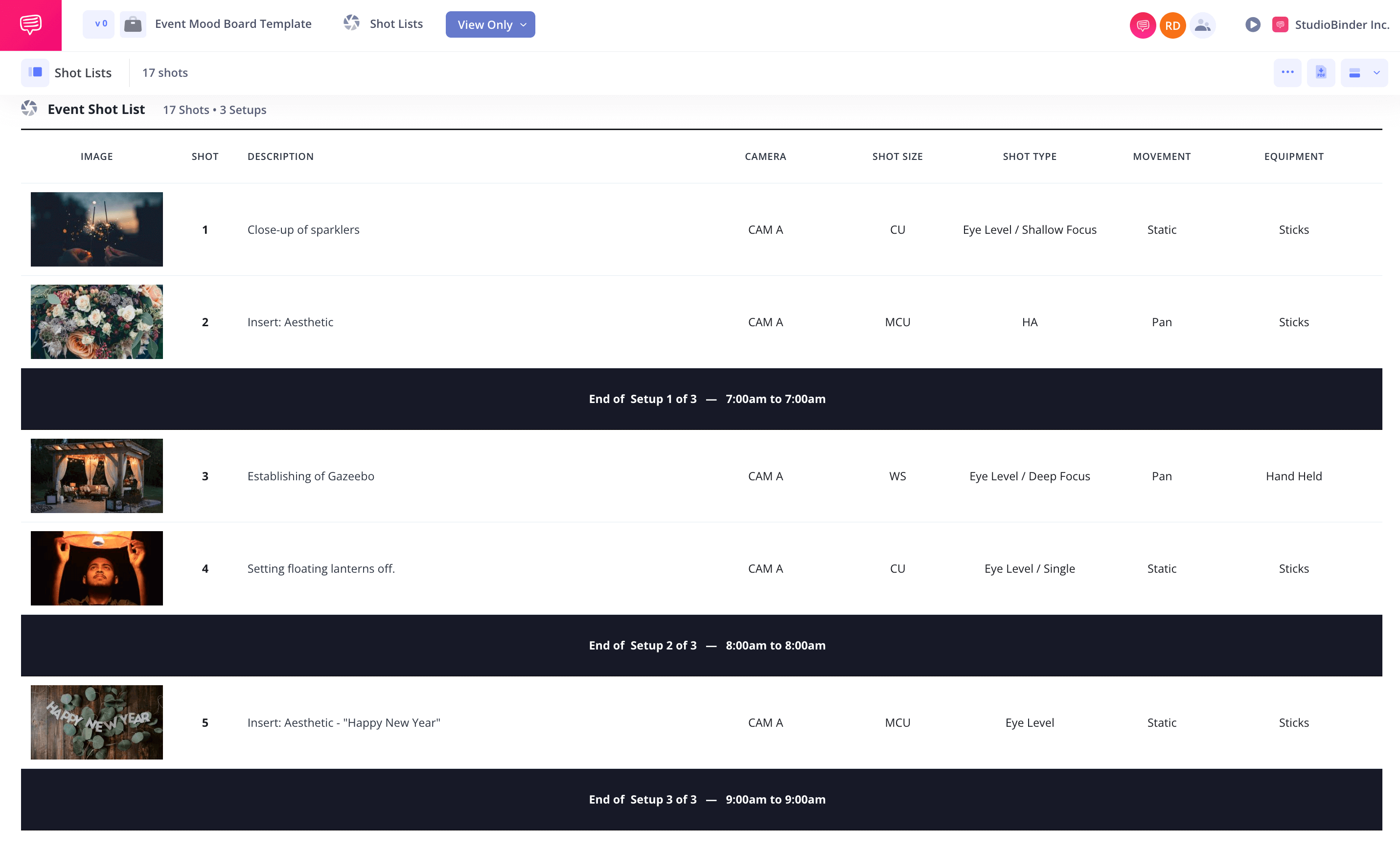
How to do this in StudioBinder
- Organize your shot list into sections based on the event agenda.
Step 5
5. Collaborate
Chat with your team about the shot list to get their thoughts and suggestions for any tweaks. Bringing in a second shooter can really boost event coverage, and their feedback and questions will help make sure the shoot goes smoothly and their captures are in alignment with your goals.
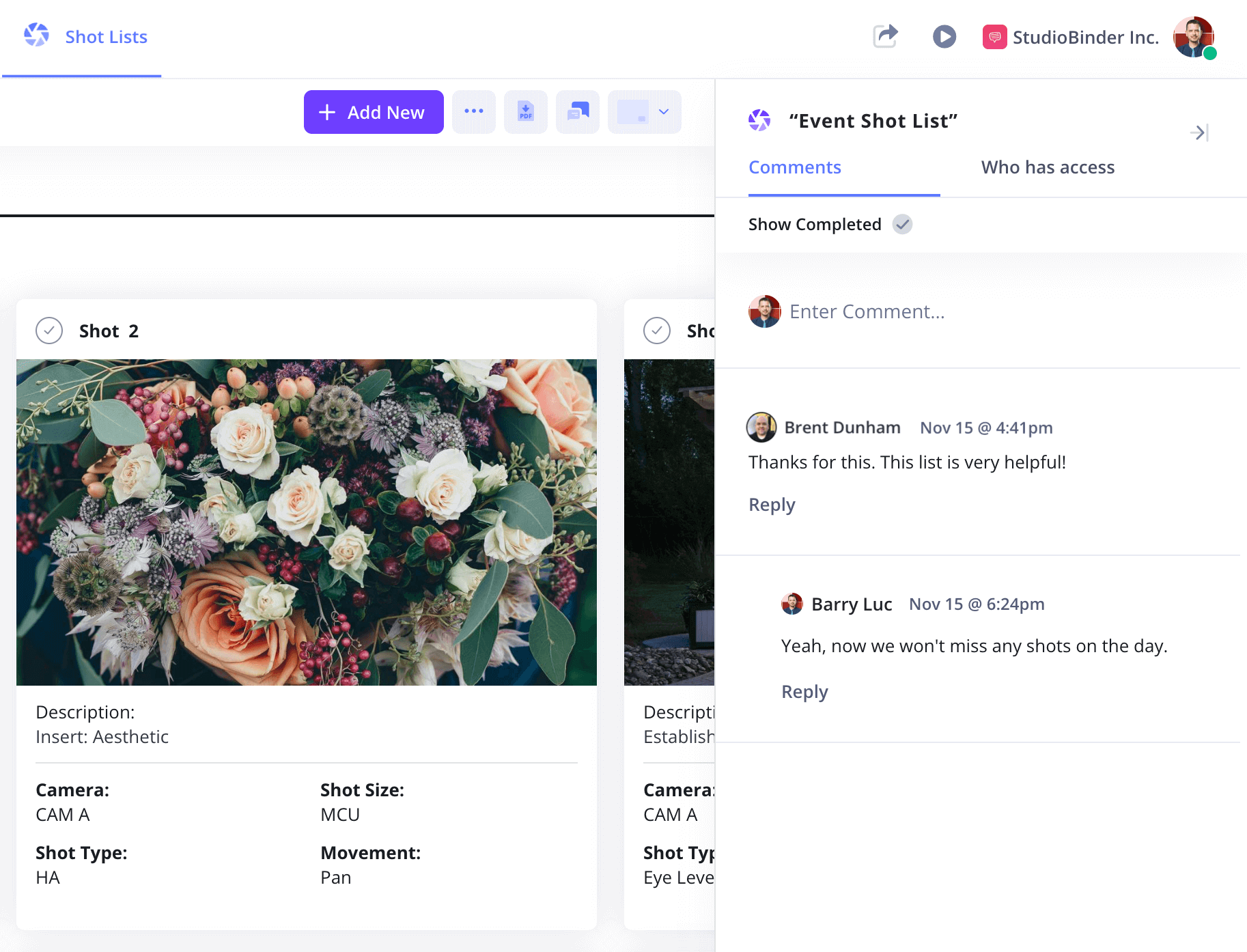
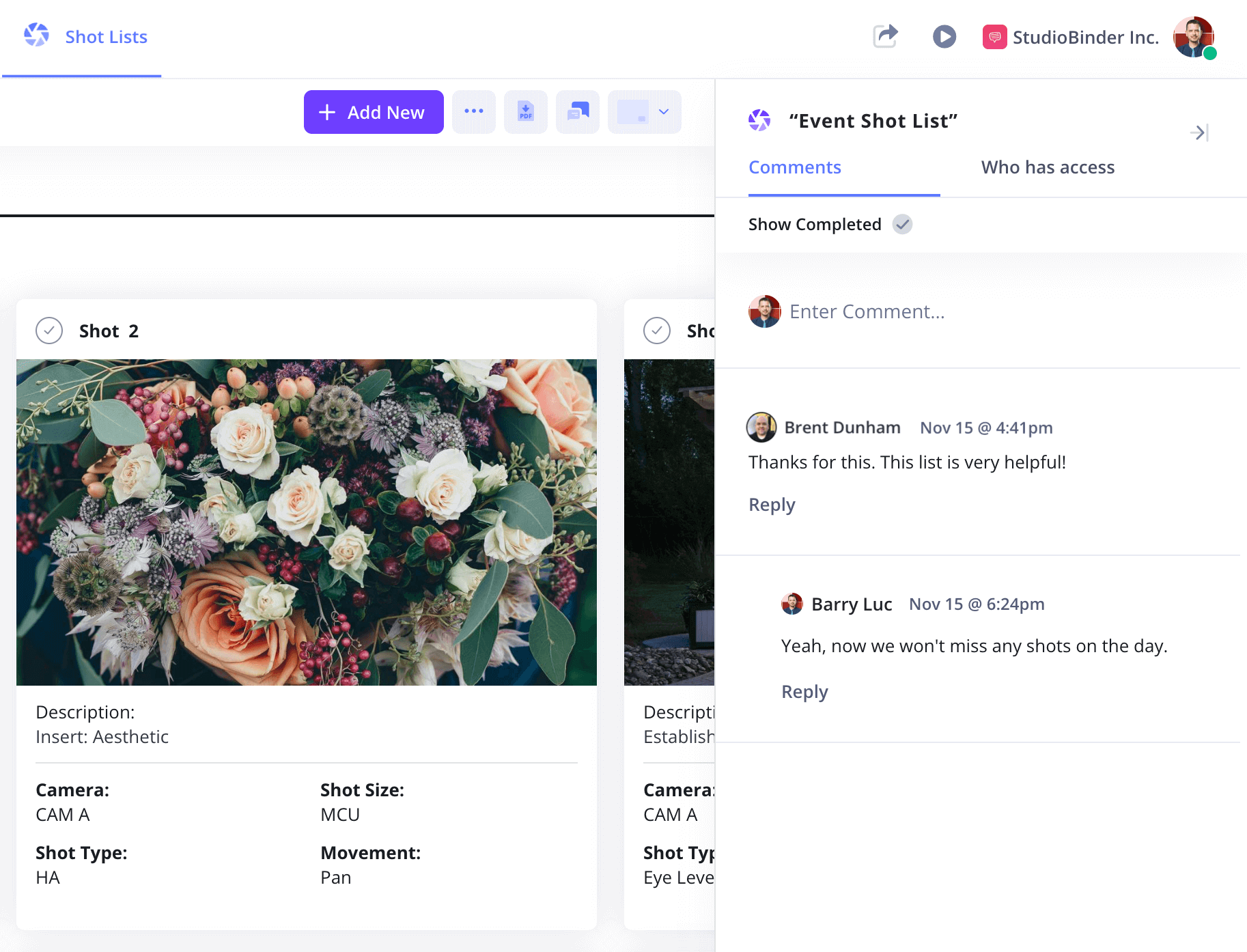
How to do this in StudioBinder
- Share and collaborate within the comments feature of your shot list.
Step 6
6. Print the Shot list
Print out a physical copy of your shot list to keep handy during the event. This way, you can quickly access your plan without just relying on your digital devices.
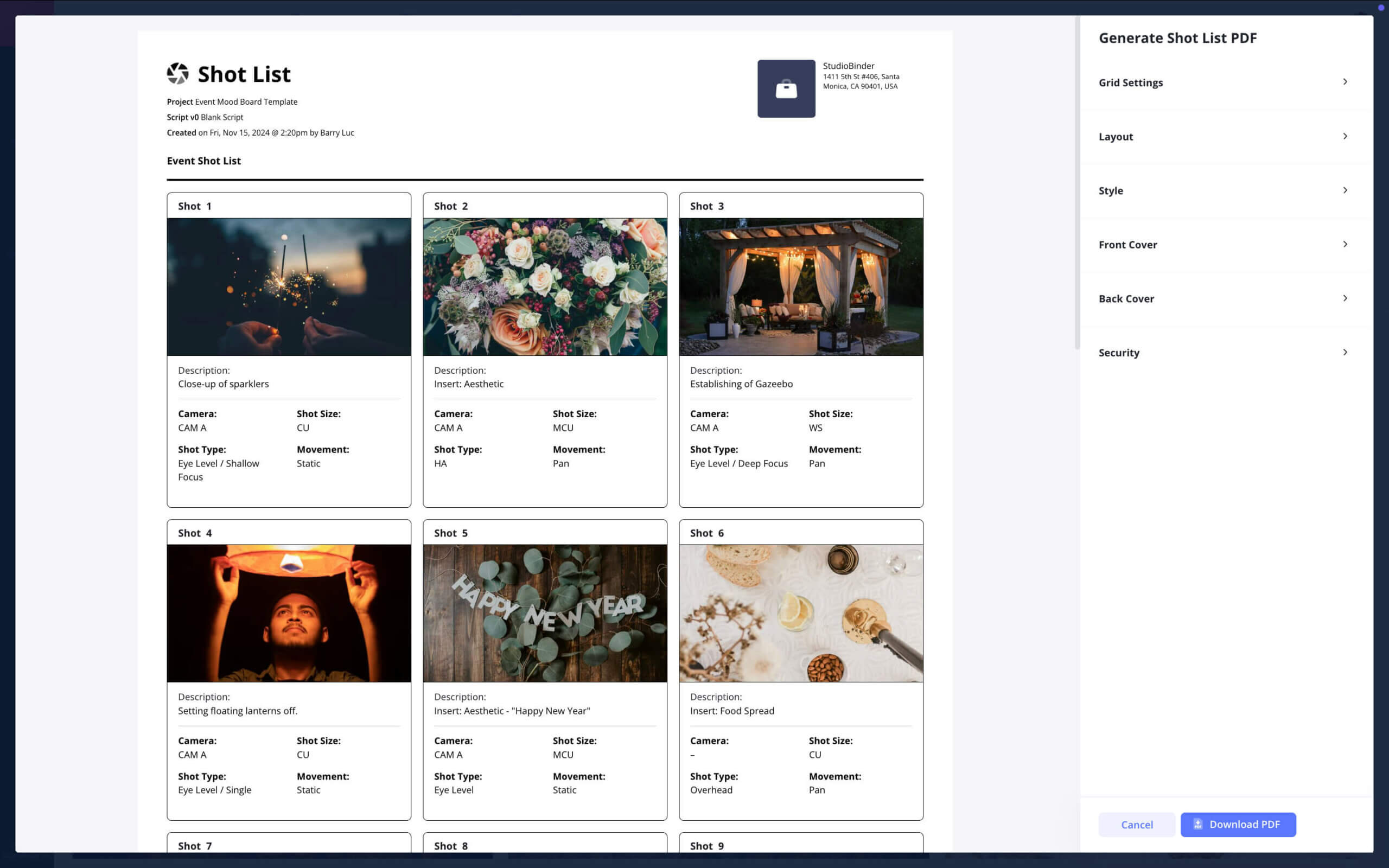
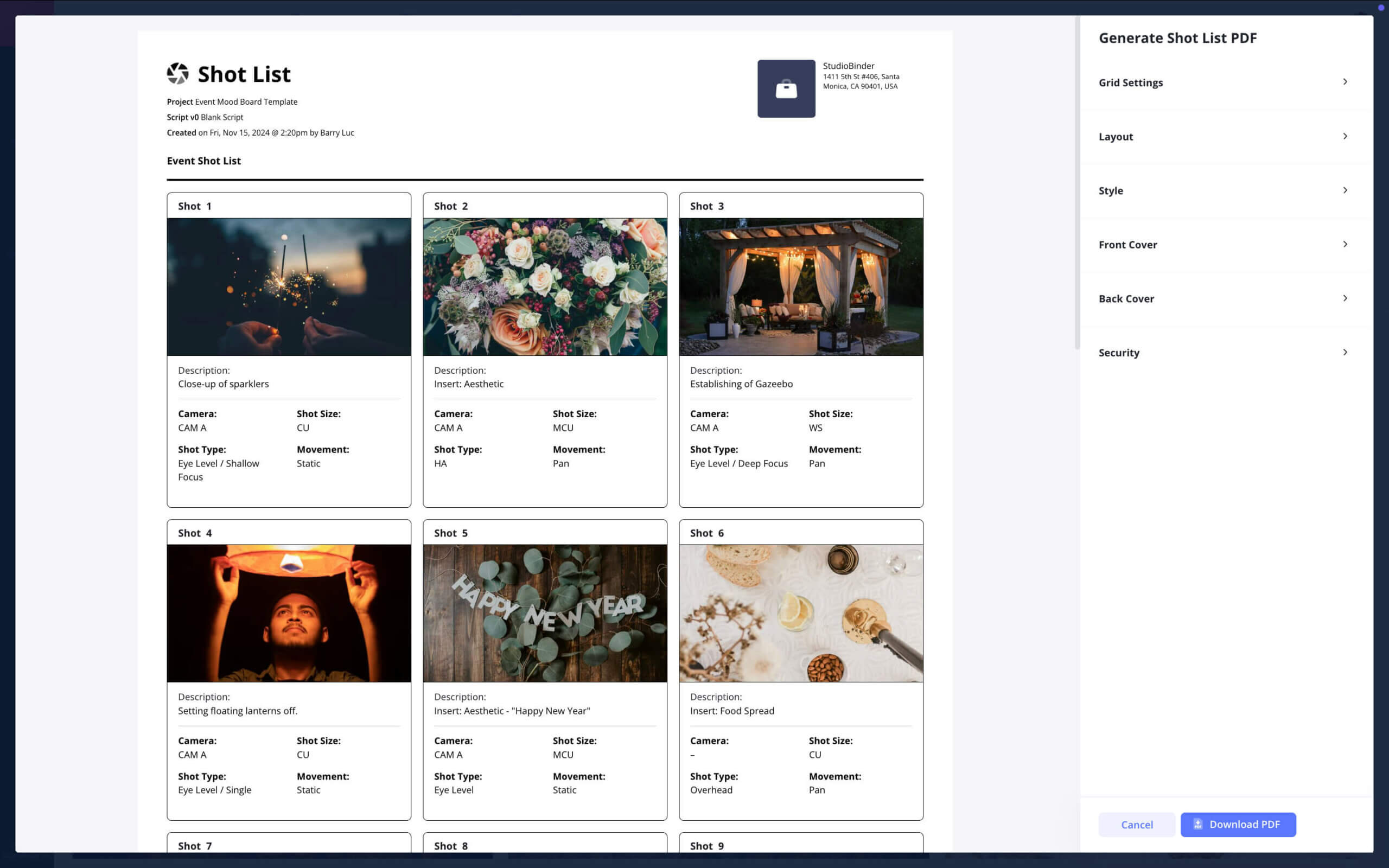
How to do this in StudioBinder
- Access your shot list from anywhere with an internet connection through its cloud-based platform.
- Customize PDFs with StudioBinder for a more compact layout.
Step 7
7. Mark Shots as You Complete Them
As the event unfolds, track your progress by marking off shots that have been captured. This helps you stay organized and ensures nothing is missed.
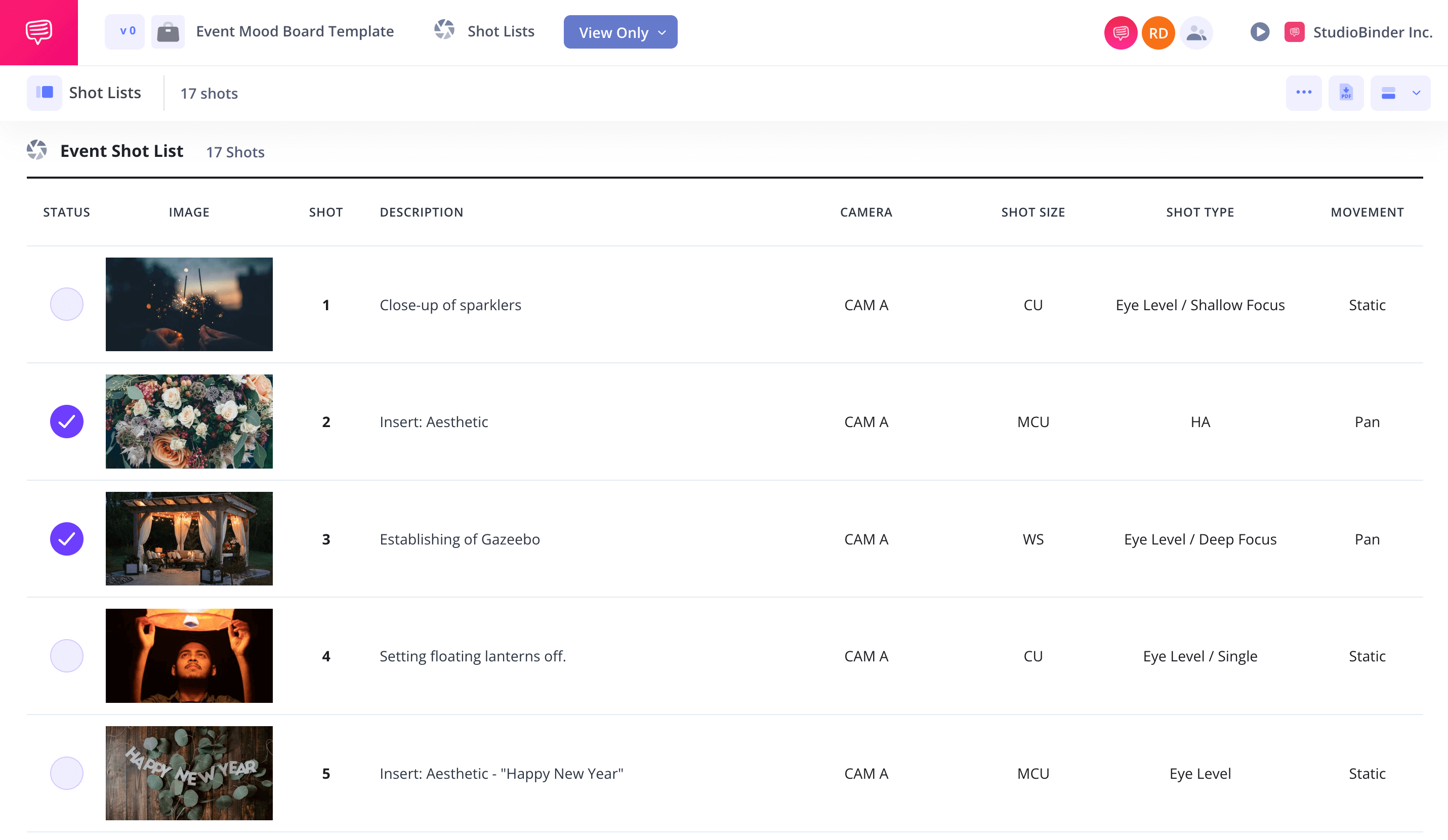
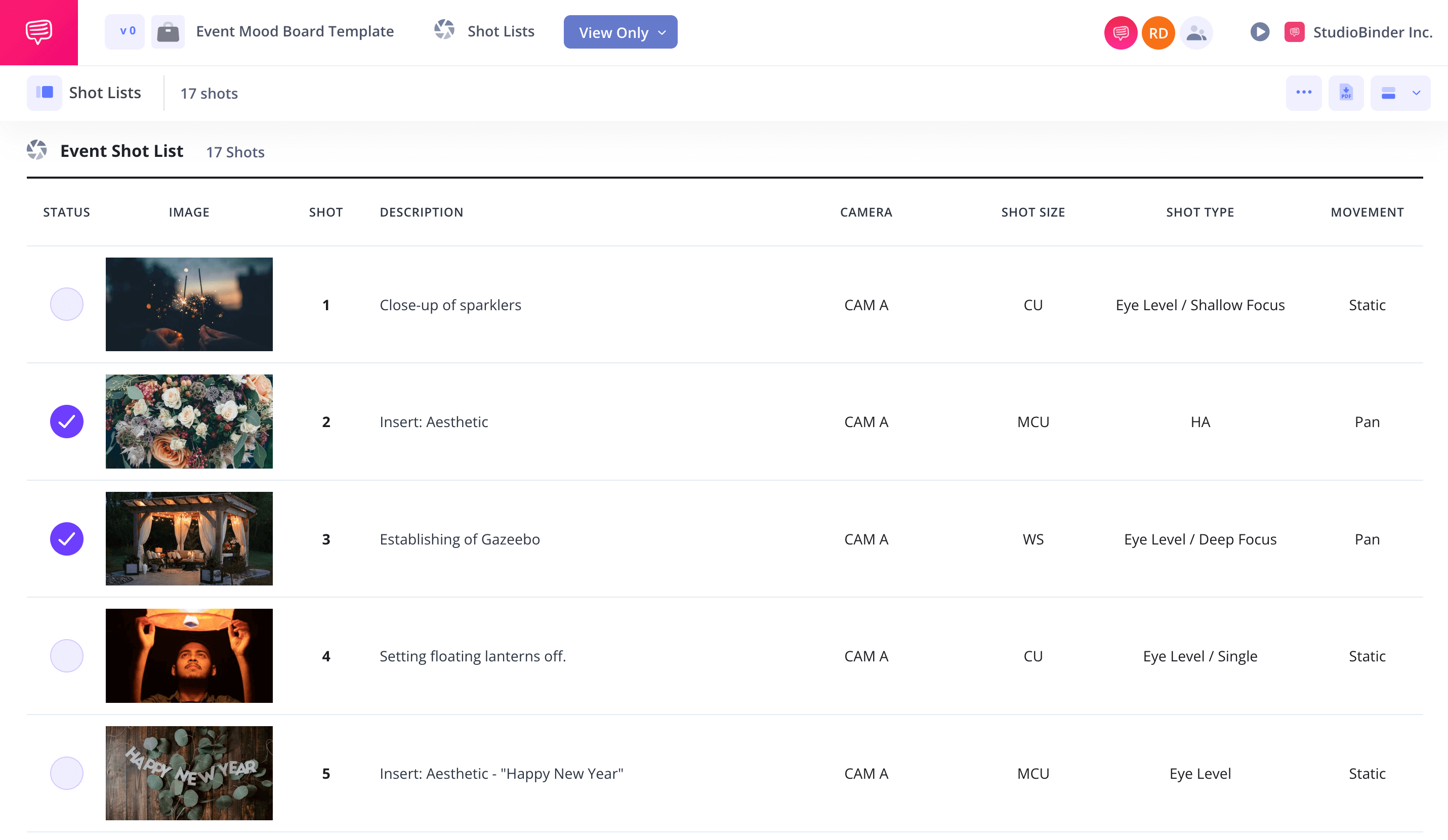
How to do this in StudioBinder
- Check off each shot as you capture within the StudioBinder app.
Conclusion
Event Shot List Complete
A good shot list is like a reliable guide for the event, helping you feel confident about capturing all the essential moments. It keeps you calm and organized, ensuring your plan meets your client's expectations and goes beyond what they envisioned.
This shot list template is just one of several options you can choose from. Take a look at our Shot List Templates page to explore the full collection.