Wedding Mood Board Template for Inspiration
Create your wedding mood board
A wedding mood board template is the perfect way to define the wedding vibe and communicate your vision. Whether you’re a professional designer, planner, or a couple, creating a wedding mood board helps organize ideas and inspiration for that special day—from color palettes and decorations to venue styling and attire.
We will guide you through creating a wedding mood board using StudioBinder’s mood board creator. While our examples focus on professional photography shoots, the techniques can be applied to any type of photography project.
Steps in this guide
Step 1
1. Using a wedding mood board maker
Use a wedding mood board template to organize your vision. Whether you’re designing a single wedding inspiration board or multiple mood boards for venues, wedding dresses, and wedding photos, this approach ensures clarity and cohesion.
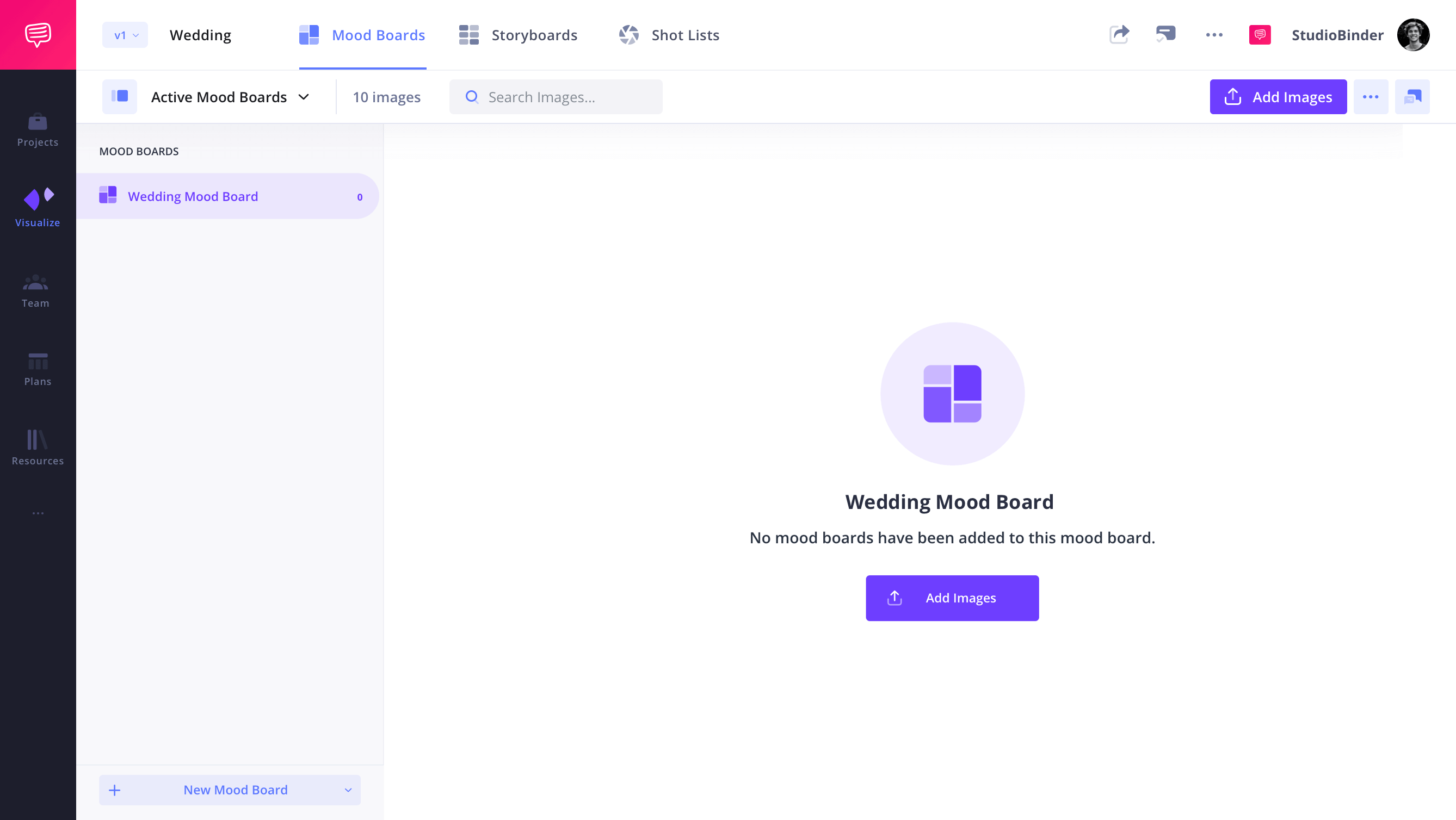
How to do this in StudioBinder
- From the project page, select Mood Board.
- Create mood boards for every important category.
Step 2
Save images for wedding inspiration
Find images for every aspect of your big day, including bridal party dresses and tuxes, party favors, venues, decorations, and more. With your research gathered, simply import your images into the project.
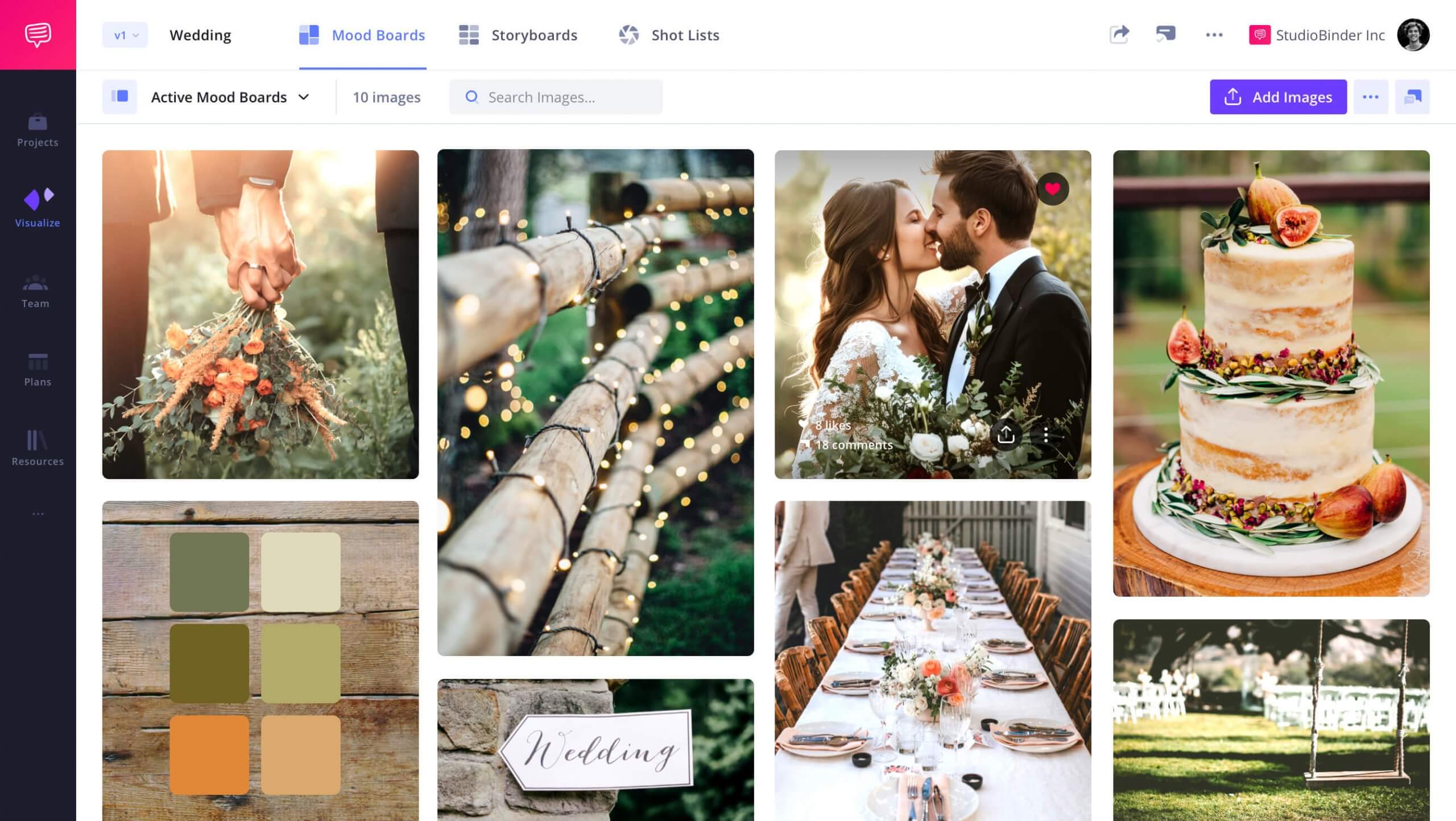
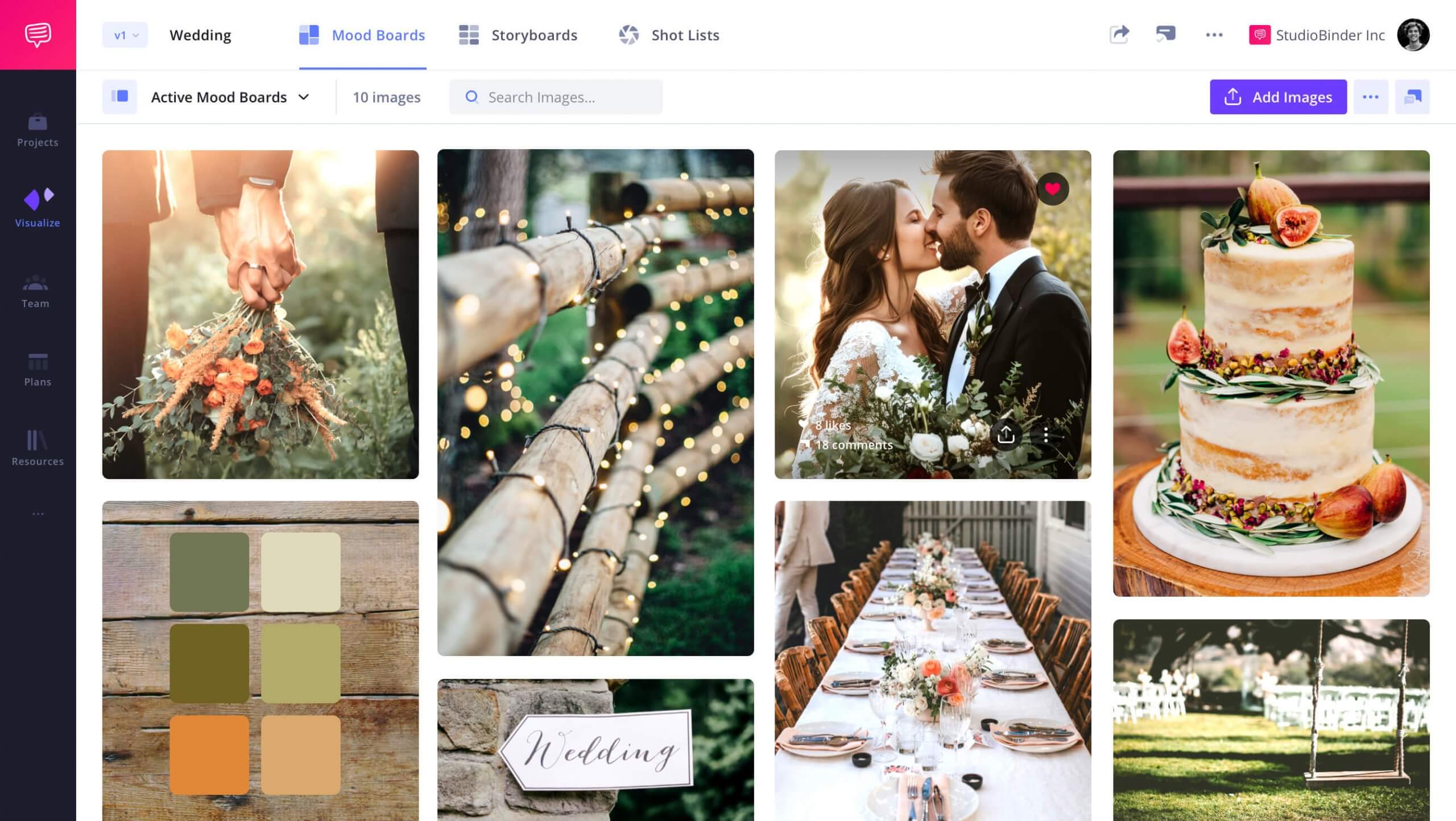
How to do this in StudioBinder
- Search and save images to your computer.
- Import or drag-and-drop images into your mood boards.
Step 3
Edit wedding photos and color palettes
Refine your wedding moodboard with high-quality edits. Whether adjusting wedding photos, enhancing color palettes, or refining wedding design details, StudioBinder’s tools make it easy to crop, resize, add annotations, and apply filters for a professional presentation.
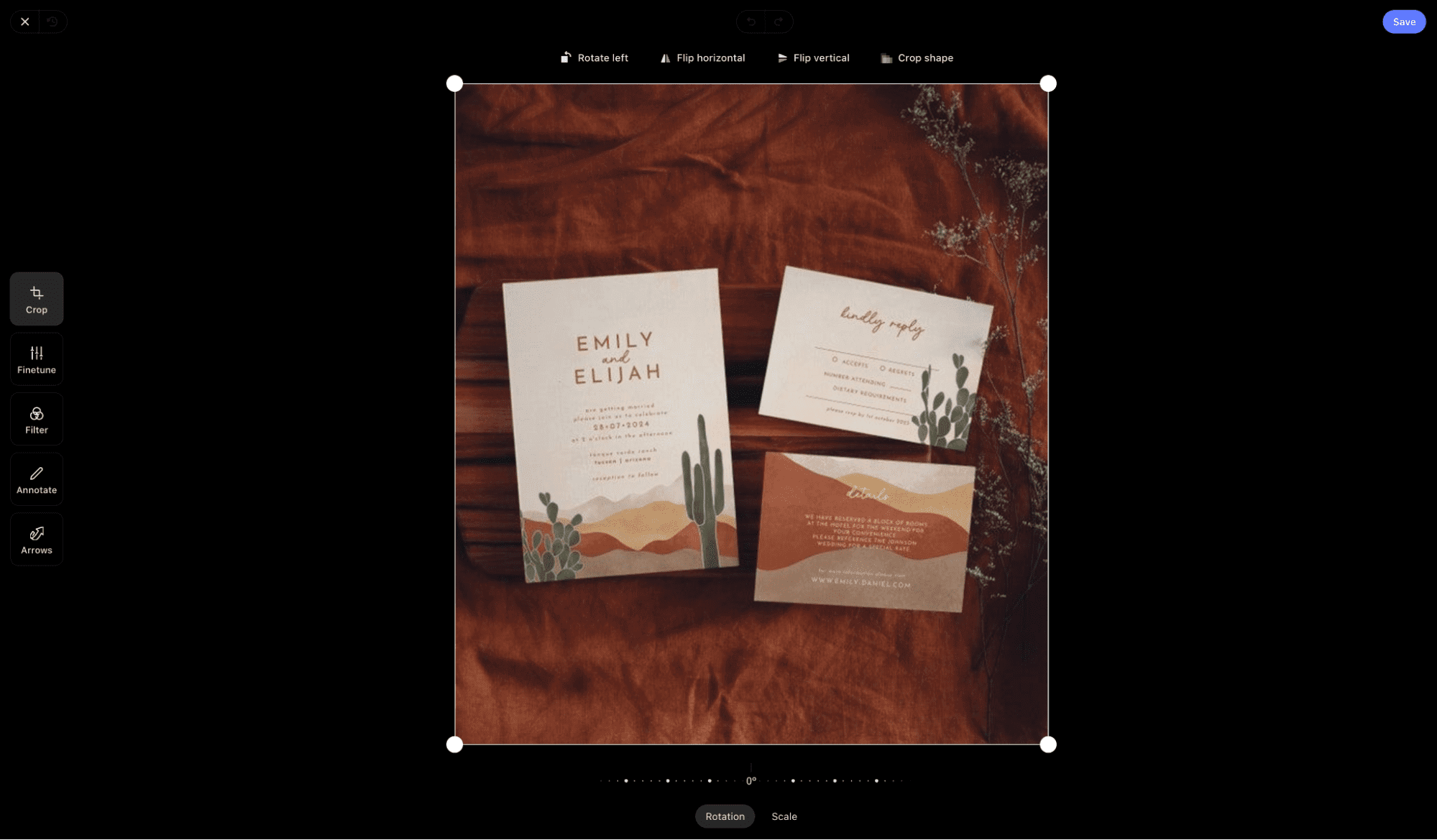
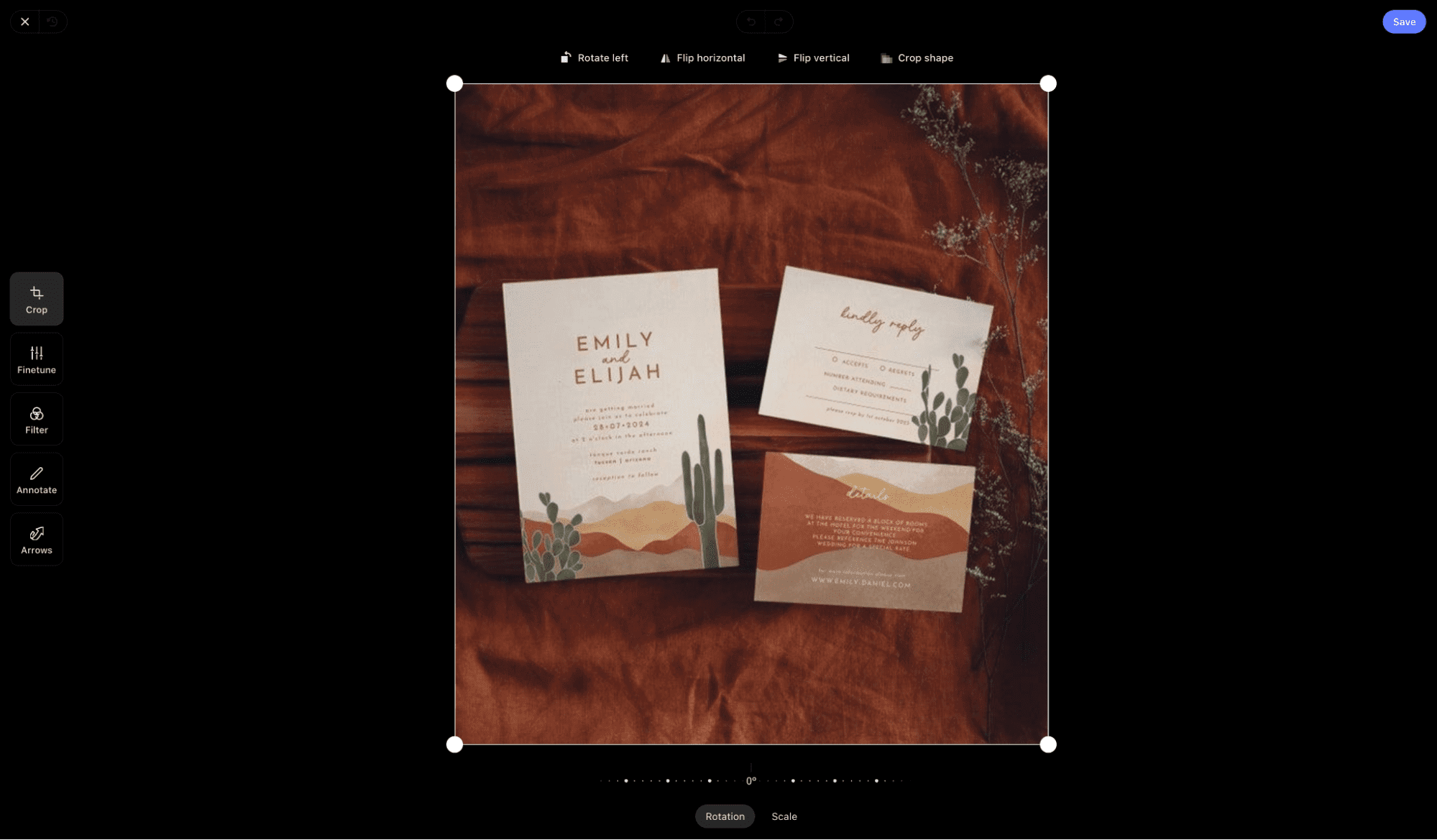
How to do this in StudioBinder
- Open the image from the mood board.
- Select Edit.
- Crop, annotate, or fine tune your image settings.
Step 4
Arrange moodboard for storytelling
With your wedding mood board images imported and fine-tuned, it’s time to arrange them for the ideal presentation. If you're only using a single mood board, group them into “zones” dedicated to color schemes, decorations, or circling the central theme.


How to do this in StudioBinder
- Consider "zones" to group images in proximity.
- Drag to rearrange images into a layout that tells a story.
Step 5
Share for feedback and collaboration
Share your wedding inspiration boards with planners, vendors, and family to finalize the wedding vibe. Whether refining wedding planning details or curating a Pinterest board, collaboration ensures a perfect celebration. With StudioBinder, you can share your wedding mood board with anyone for direct comments & feedback.
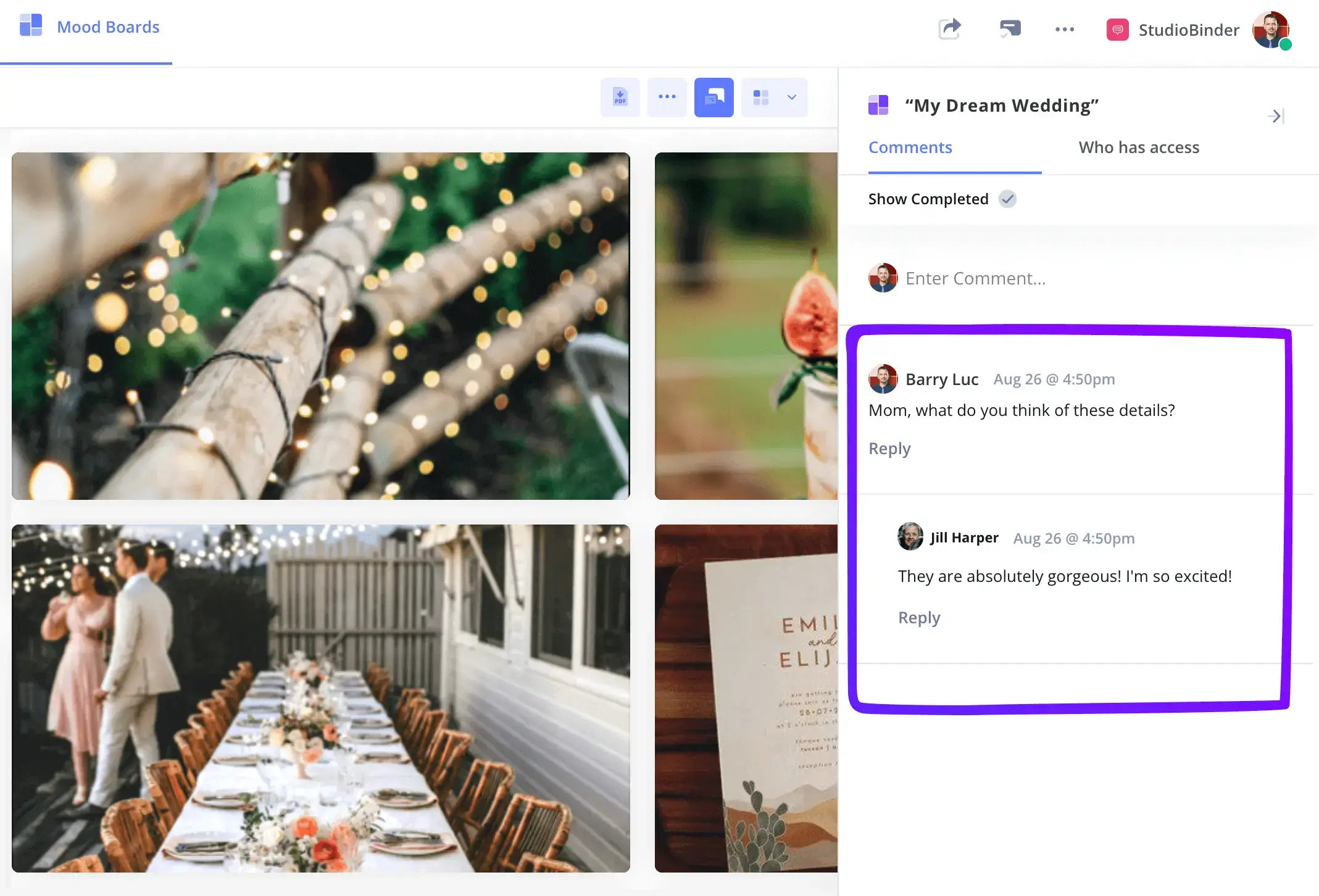
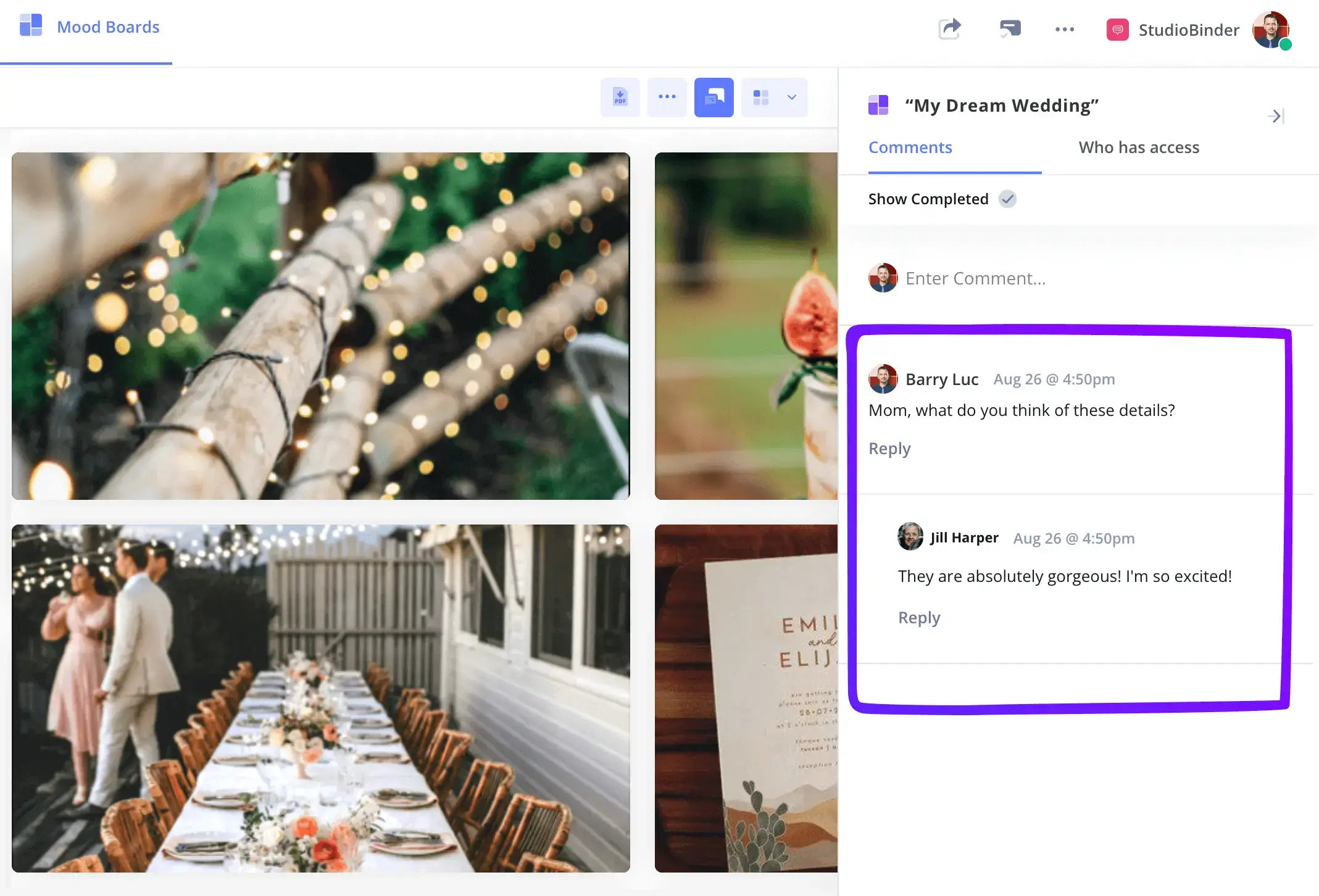
How to do this in StudioBinder
- Create a share link or Invite Collaborators to work with you.
- Use the comments sidebar to review feedback.
Conclusion
Wedding mood board complete
Your wedding mood board is finished! As you approach the big day, share your dream wedding with the planners and vendors who will make it a reality.
This wedding mood board template is one of many event templates you can use. Browse all other wedding & event planning templates on our Mood Board Templates.