Music Video Mood Board Template
Music Video Mood Board Template
The music video can be one of the most creatively free video mediums allowing filmmakers to experiment, tell stories, and showcase their visual style. Pitching your idea for a music video requires creating some visual materials including a music video mood board.
For this step-by-step walkthrough, we'll use StudioBinder’s mood board creator to visualize each step. Although we're using StudioBinder, the following process is universal—whether you're using software to create your mood board, or just a sheet of paper and a pen.
Steps in this guide
Step 1
1. Create a New Mood Board
Start by creating a new mood board. This will give you a clean slate to gather inspiration, brainstorm, and jot down ideas.
Music videos vary widely, from straightforward live performances to highly conceptual and abstract visuals. It's helpful to explore similar examples at the outset.
This entails looking at mood boards from other video projects with similar themes or genres to see how they incorporate visual elements like costumes, colors, and camera angles. This will give you a better idea of where to gather images and materials and understand what works well for your intended aesthetic.
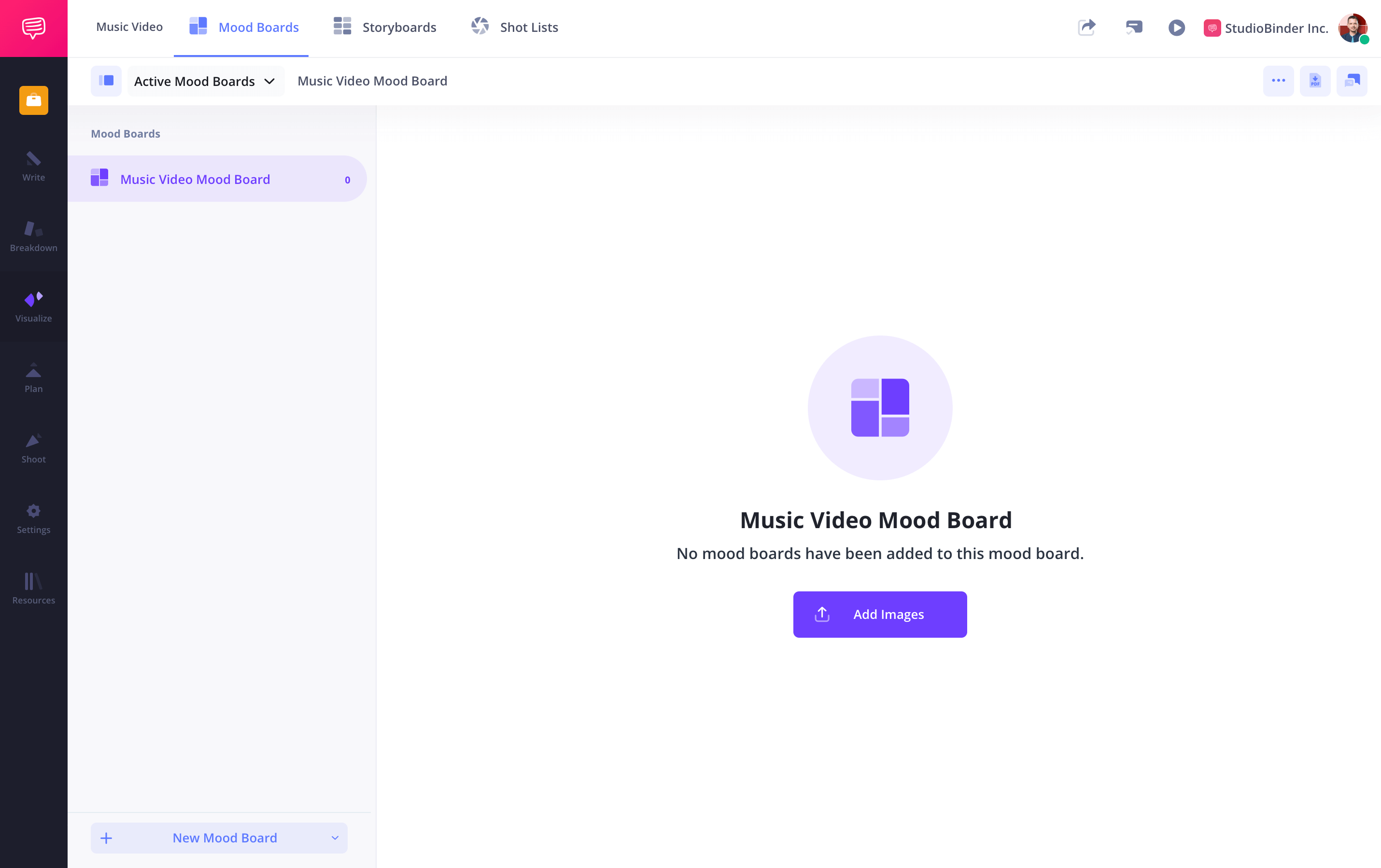
How to do this in StudioBinder
- From the project page, select Mood Board.
- Create mood boards for every important category.
Step 2
2. Gather Images
Once you know the direction of your music video, dive into gathering images that resonate with your concept. Think about the song's mood and lyrics, and choose visuals that reflect this. Don’t just stick to obvious choices; if an image speaks to you, even in an abstract way, include it. Consider using images from other media like films, photography, or artworks that align with your video’s tone.
When creating a music video mood board, focus on the elements that define the video's style, such as lighting, set design, cinematography, and visual motifs.
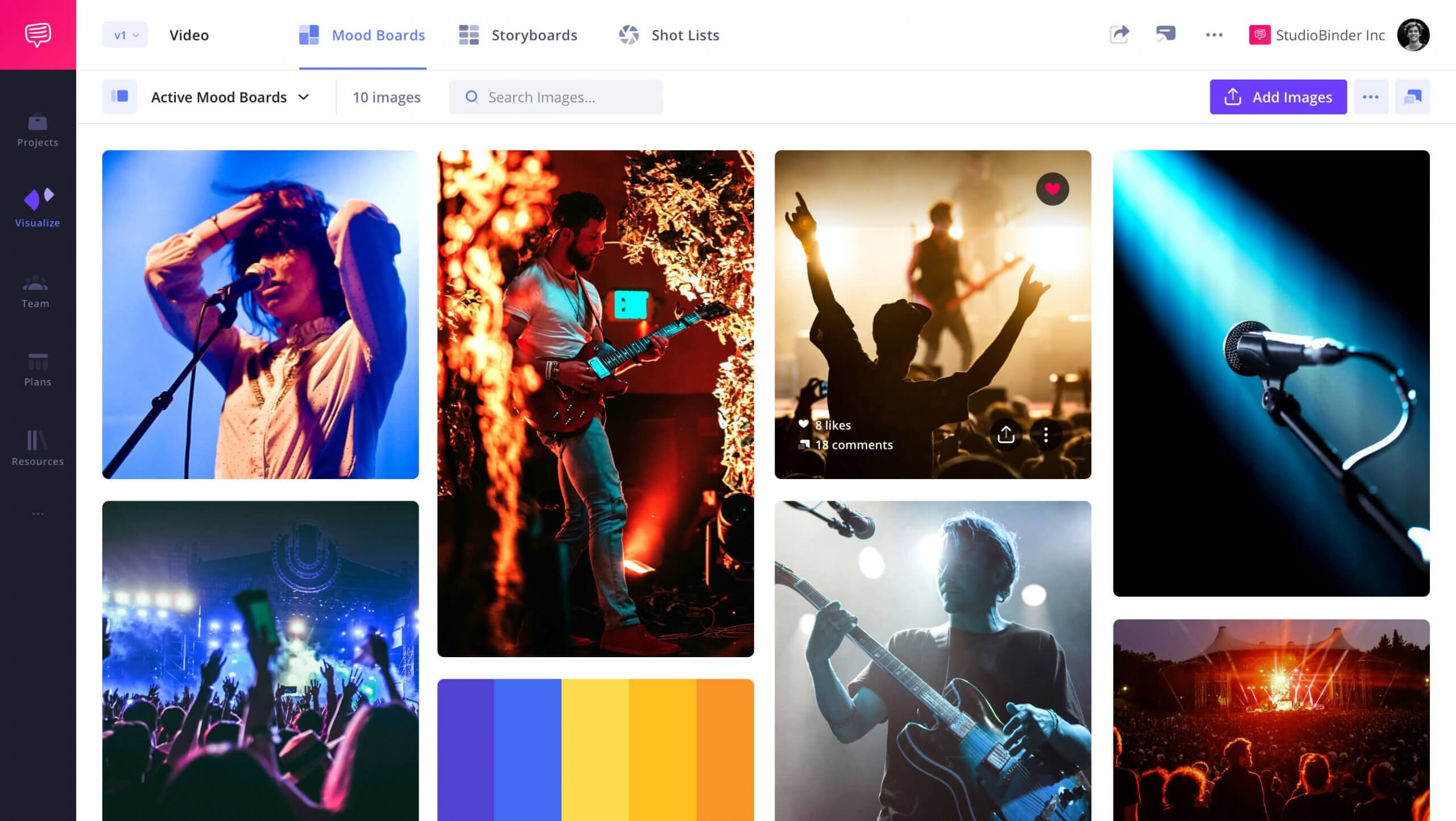
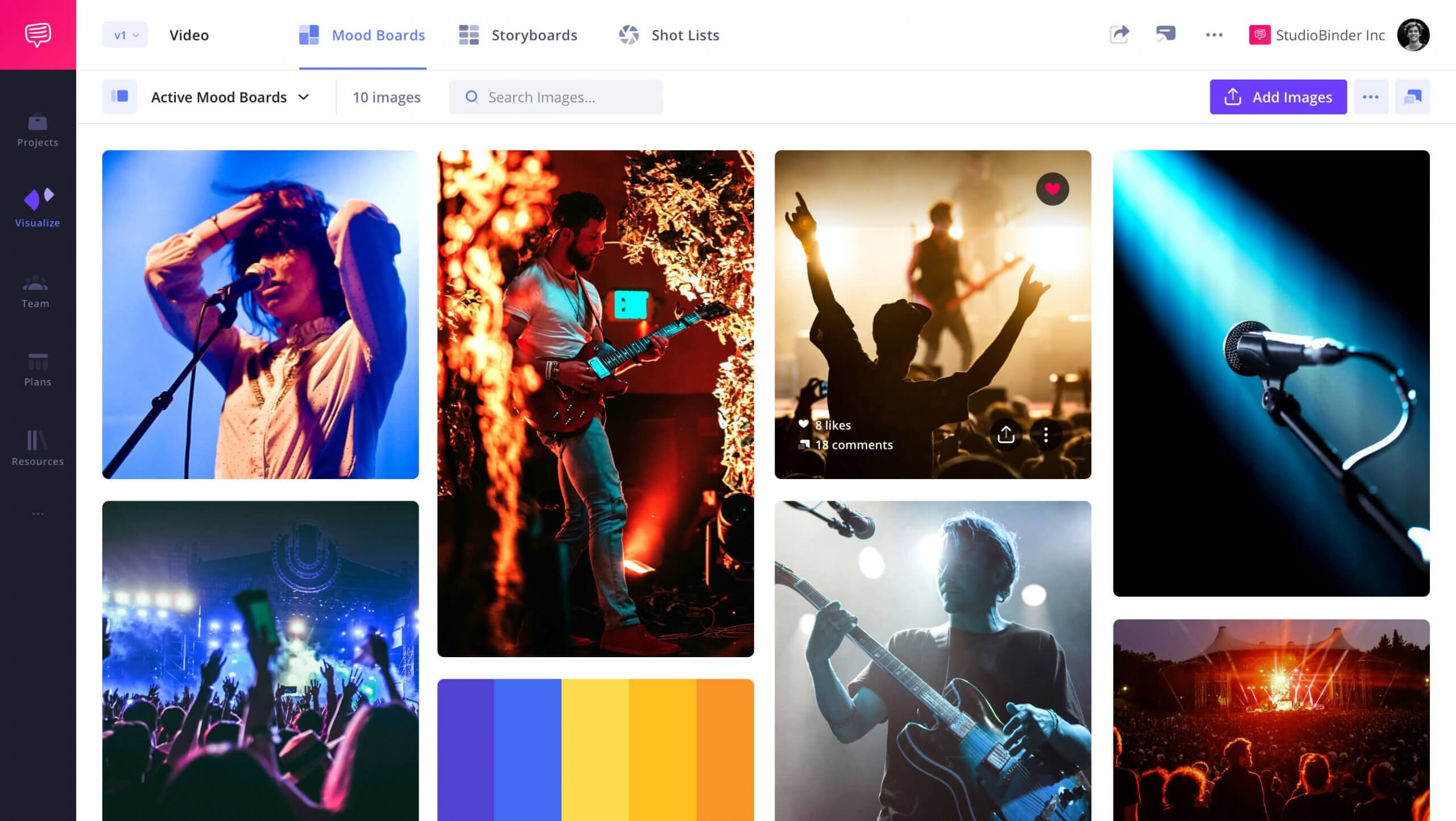
How to do this in StudioBinder
- Search the web and save images to your computer.
- Upload images to your various mood boards.
Step 3
3. Add Details
Details like text annotations, color pallets, lighting schemes, or location images will make your mood board more complete. Not to mention, the details are what can make a good music video great. So be sure to use the mood boarding process as an opportunity to think creatively about these specificities. The musicians, stylists, location scouts, and collaborators will thank you later.


How to do this in StudioBinder
- Open the image from the mood board.
- Select Edit.
- Crop, annotate, or fine tune your image settings.
Step 4
4. Arrange the Mood Board
Now that you have your visuals, it’s time to arrange them logically. Group similar items, such as scenes or color schemes, together to create a flow that mimics the progression of your music video. This arrangement should inspire new ideas and clearly convey your vision to others involved in the project.
If your music video is narrative-driven, consider arranging the images in a storyboard-like fashion to showcase the storyline visually. If many locations are involved, you may want to organize your mood board based on these locations.
How to do this in StudioBinder
- Consider "zones" to group images in proximity.
- Drag to rearrange images into a layout that tells a story.
Pro Tip — Curate images based on different film elements such as cinematography, locations, characters, lighting, production design, composition, etc.
Step 5
5. Collaborate & Share
Mood boarding holds tremendous value on a personal level, but its true power lies in collaboration. Once you complete your mood board, share it with your collaborators and gather feedback.
Whether you’re presenting to a client or collaborating with a team, open up the floor for ideas and suggestions that can spur fresh creativity.
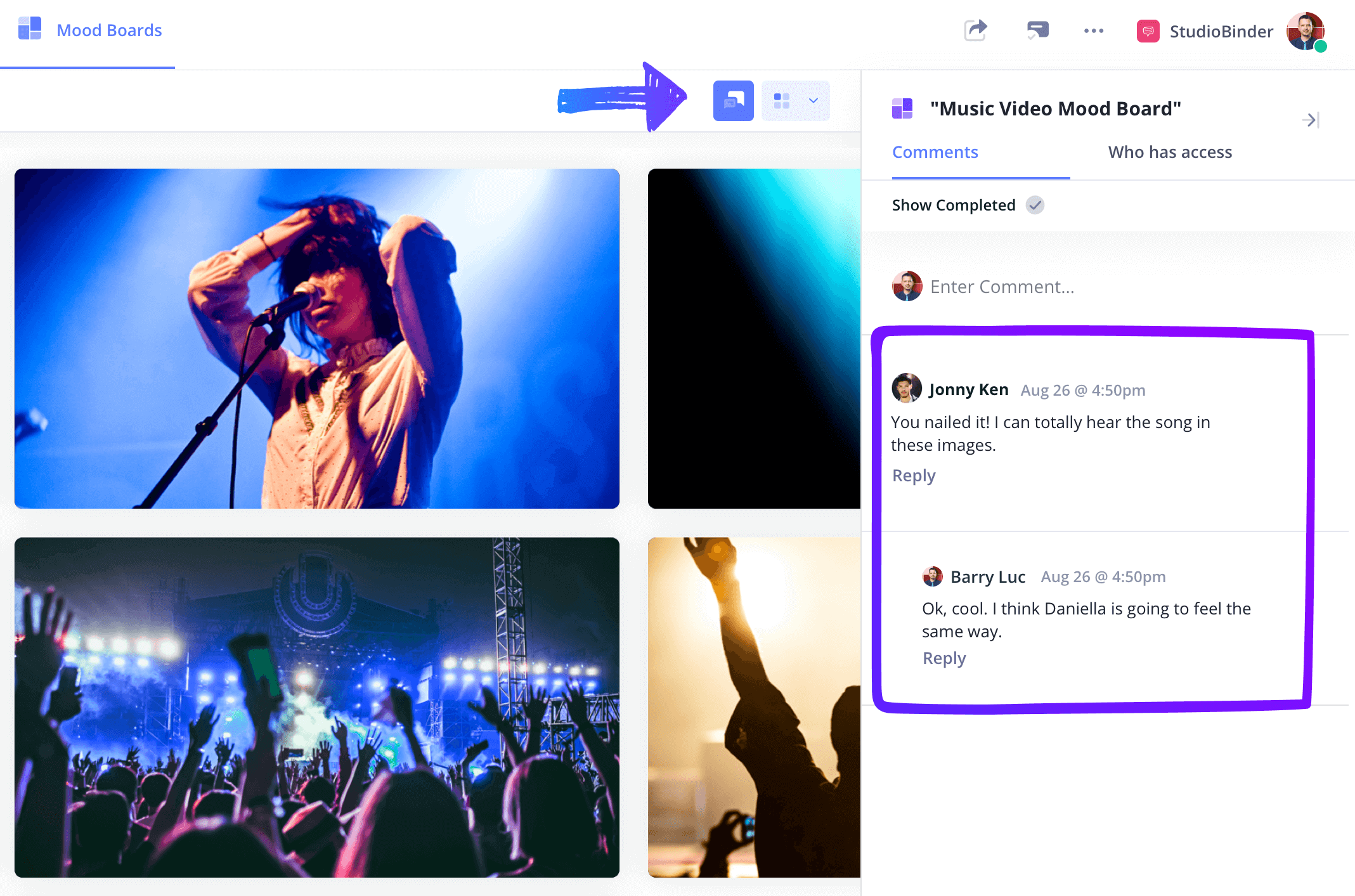
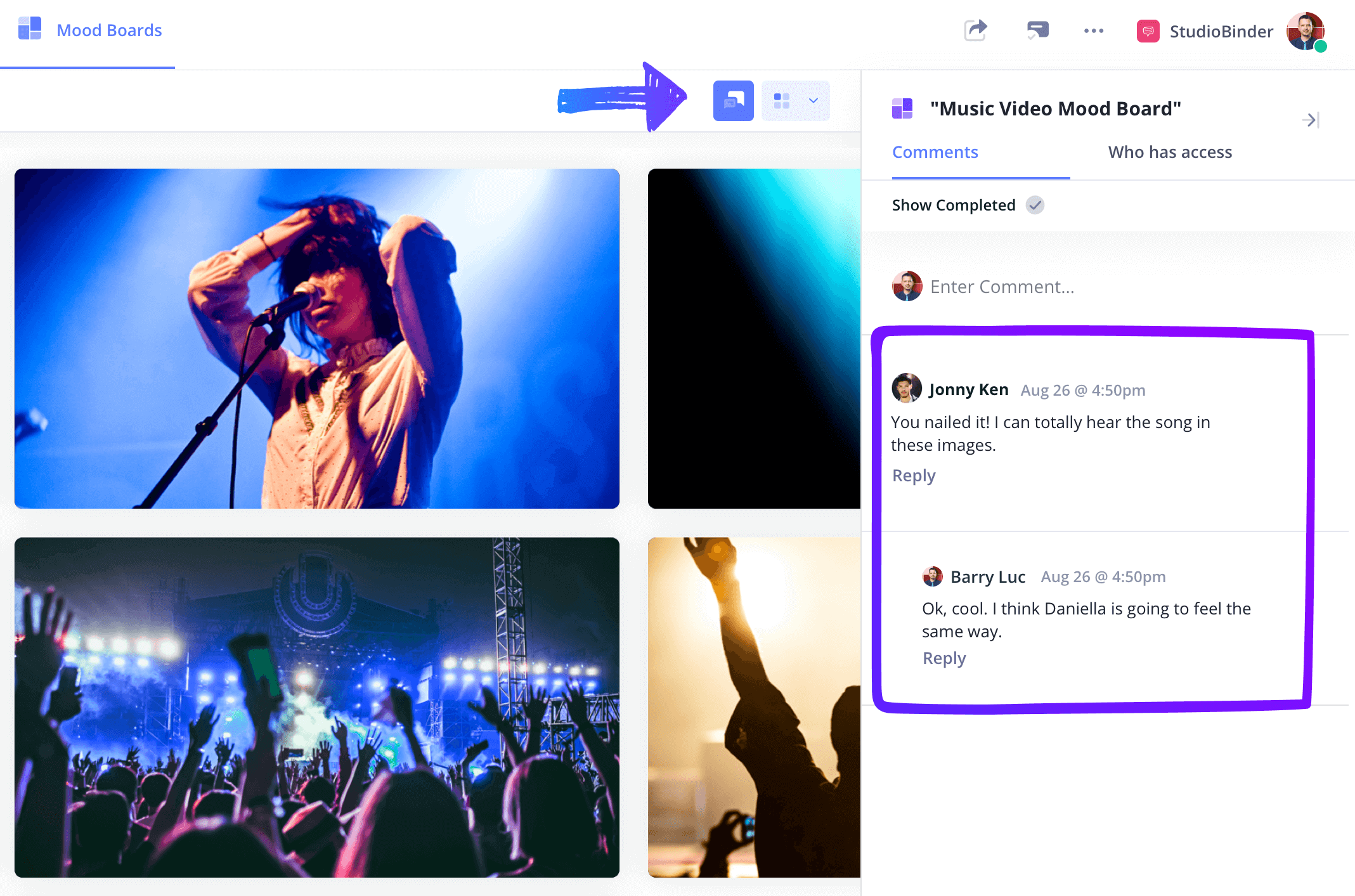
How to do this in StudioBinder
- Create a View Only link or Invite Collaborators to work with you.
- Use the Comments sidebar to review feedback.
Conclusion
Music Video Mood Board Complete
Your music video mood board will serve as a reference point for all your collaborators. Your mood board's direction will guide every element of your music video, so be sure to give it careful thought and attention.
This music video mood board template is one of many creative mood board templates you can use. Browse all other creative templates on our Templates page.