Fashion Mood Board Template
Nail your fashion concept
Fashion entails creating a cohesive, unique look by arranging a number of fashion elements. Color, texture, and shape all come together through every piece you curate. A mood board can be a crucial tool in clarifying your fashion concepts and communicating them to collaborators.
For the step-by-step walkthrough, we're going to use StudioBinder’s mood board creator to visualize each step of creating a fashion mood board. Although we're using StudioBinder, the following process is universal — whether you're using software to create your mood board, or just a sheet of paper and a pen.
Steps in this guide
Step 1
1. Create a New Mood Board
With a new fashion design project, start with a new mood board. —a clean slate for brainstorming. Fashion mood boards vary greatly depending on the project at hand.
For a high-fashion collection, you might look at editorial shoots, color trends, and fabric textures, while a streetwear line might focus on urban photography and cultural symbols. Explore existing mood board examples from fashion designers or fashion campaigns to understand different styles and components. Make notes of elements that resonate with you, such as the color palettes or the way images are arranged.
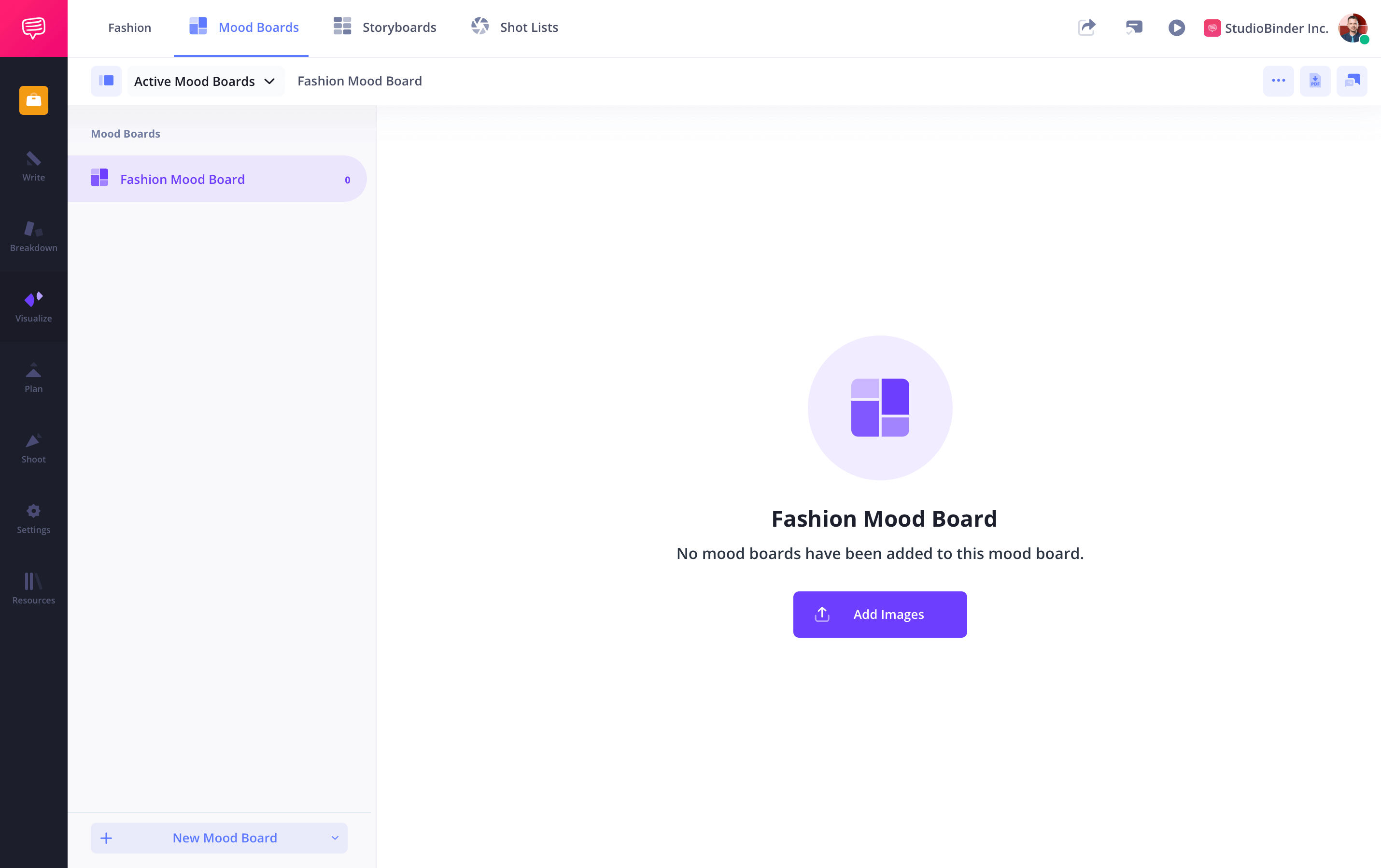
How to do this in StudioBinder
- From the project page, select Mood Board.
- Create a mood board for every important category.
- Save links to other mood board examples in the Notes feature.
Step 2
2. Gather Images
Collecting images for your mood board is one of the most exciting parts of the process. Start by searching for images that align with your fashion concept. Vary your selections by curating images of specific pieces or accessories, aesthetic photography, textures, and color swatches—whatever helps visually encapsulate your vision. Embrace spontaneity and don't overanalyze your selections. If something catches your eye, even if you can't pinpoint why, add it to your collection.
Fashion visuals and aesthetics often evoke a feeling rather than a logical understanding, so trust your instincts.


How to do this in StudioBinder
- Search the web and save images to your computer.
- Upload images to your various mood boards.
Step 3
3. Add Details
Some of the most memorable parts of a fashion project are in the details. In the previous step, you may have added aspirational fashion photography, but it's important not to forget the practical details.
Fabric swatches, textures, color schemes, and accessories can all make a statement and add depth to your look.
Adding details to your mood board will make your concept feel more complete. Don't be afraid to experiment with different textures and colors.
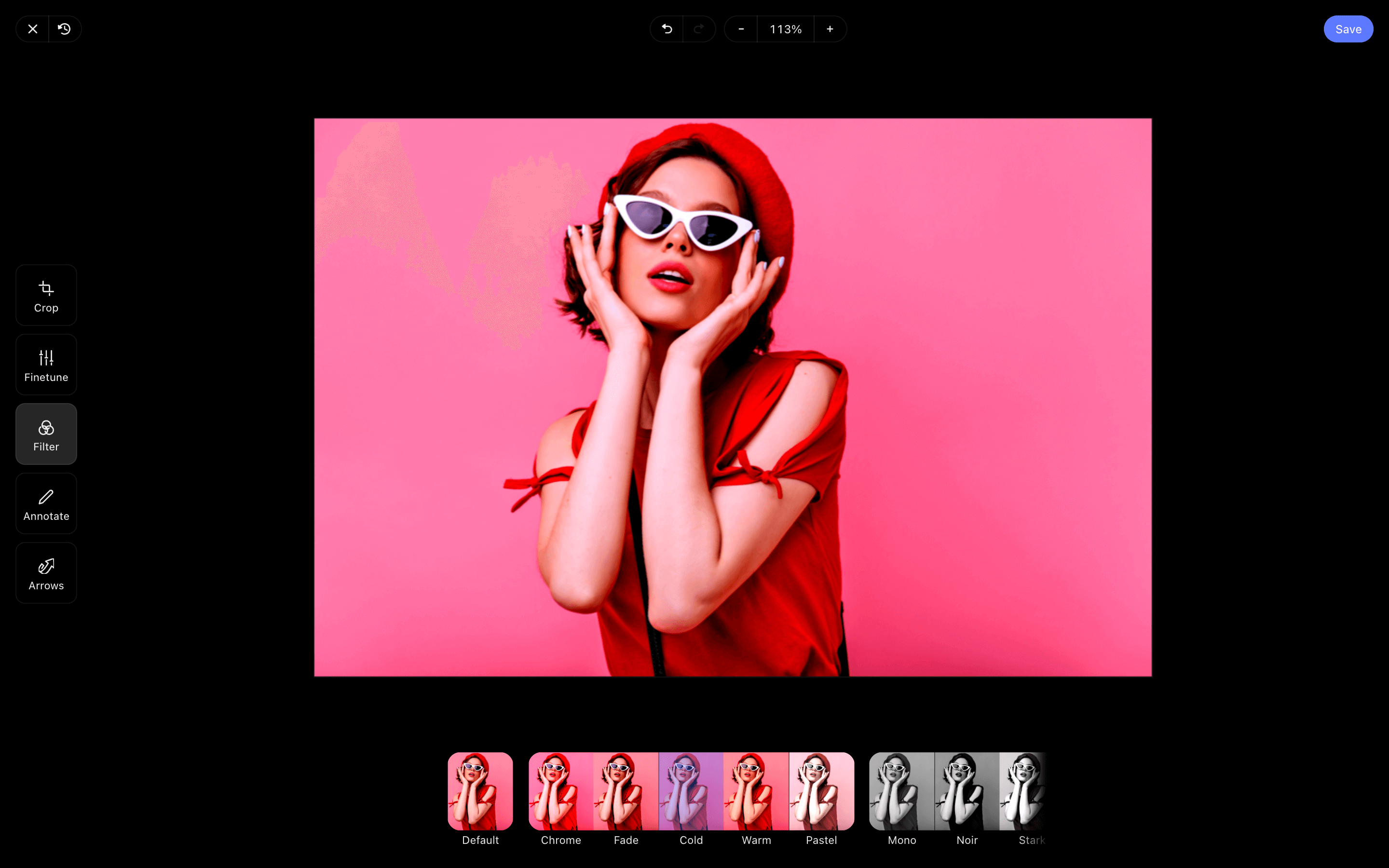
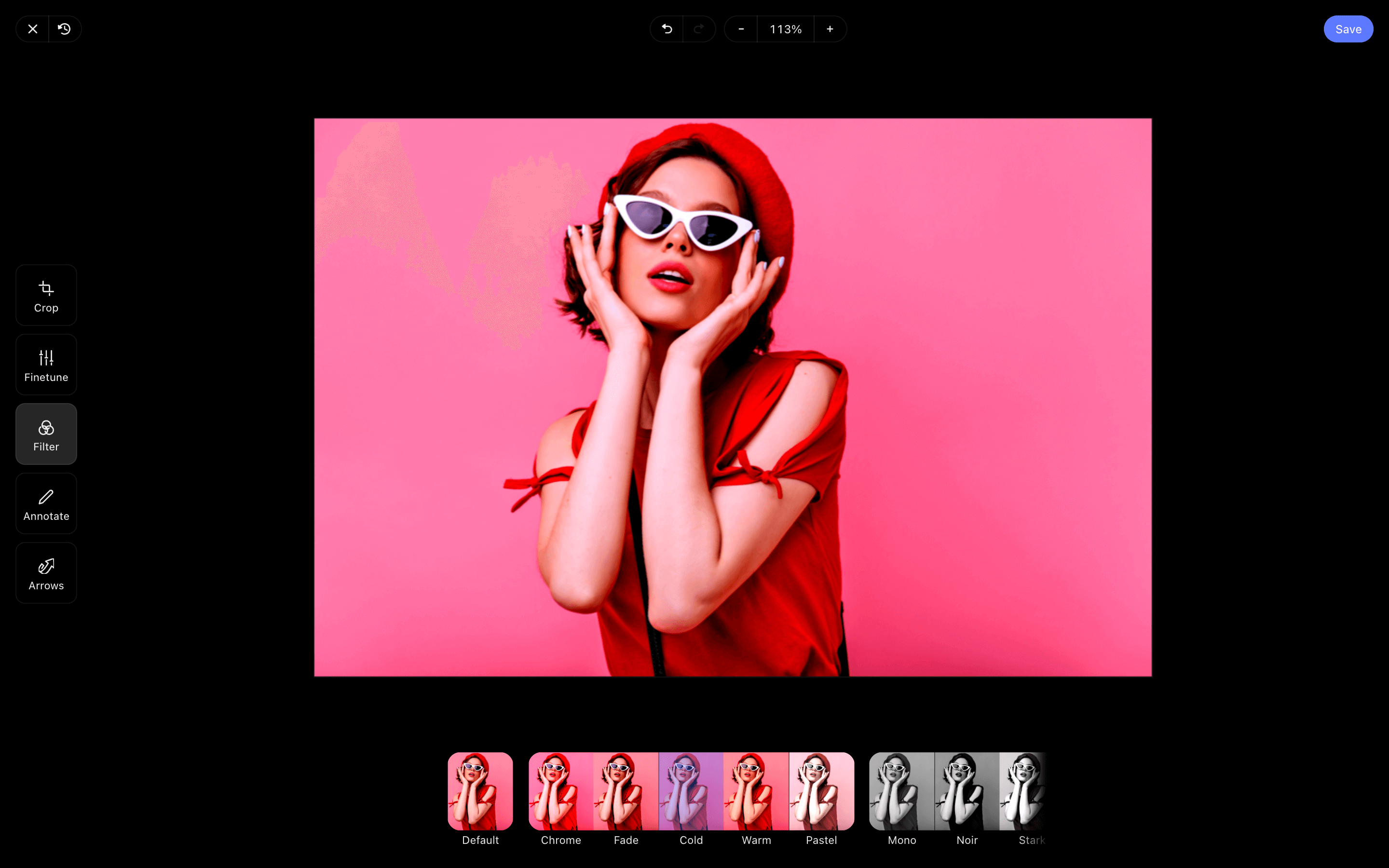
How to do this in StudioBinder
- Open the image from the mood board.
- Select Edit.
- Crop, annotate, or fine tune your image settings.
Step 4
4. Arrange the Mood Board
As you start arranging your images on the mood board, keep in mind the overall aesthetic and flow you want to achieve. Imagine that someone is looking at your mood board for the first time - what impression do you want them to have? Use different shapes, sizes, and angles to create visual interest and add dimension.
You can also use text or quotes on your mood board to further convey your concept or inspiration. Be strategic in your placement of text, using it as an accent rather than overwhelming the images.
How to do this in StudioBinder
- Consider "zones" to group images in proximity.
- Drag to rearrange images into a layout that tells a story.
Pro Tip — Curate images based on different film elements such as cinematography, locations, characters, lighting, production design, composition, etc.
Step 5
5. Collaborate & Share
Fashion mood boards begin with capturing your creative vision, but sharing that vision can be essential. For instance, if you’re a fashion stylist, you might present concepts to a designer or brand. Sharing with your team, like creative directors or marketing heads, allows them to see your vision and provide valuable input.
Share your fashion mood boards, and gather feedback — it's your first chance to gauge if your fashion project resonates with others.
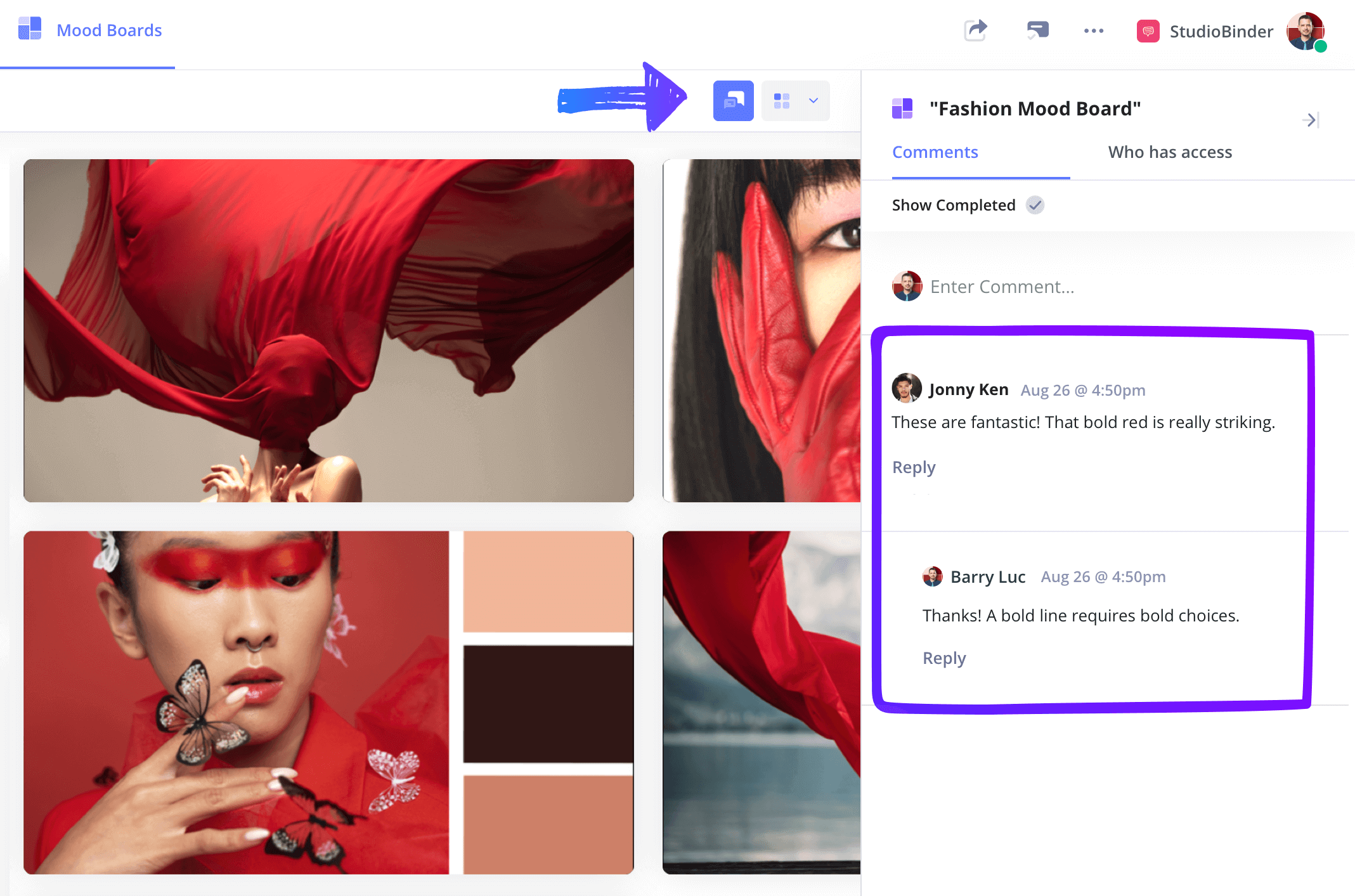
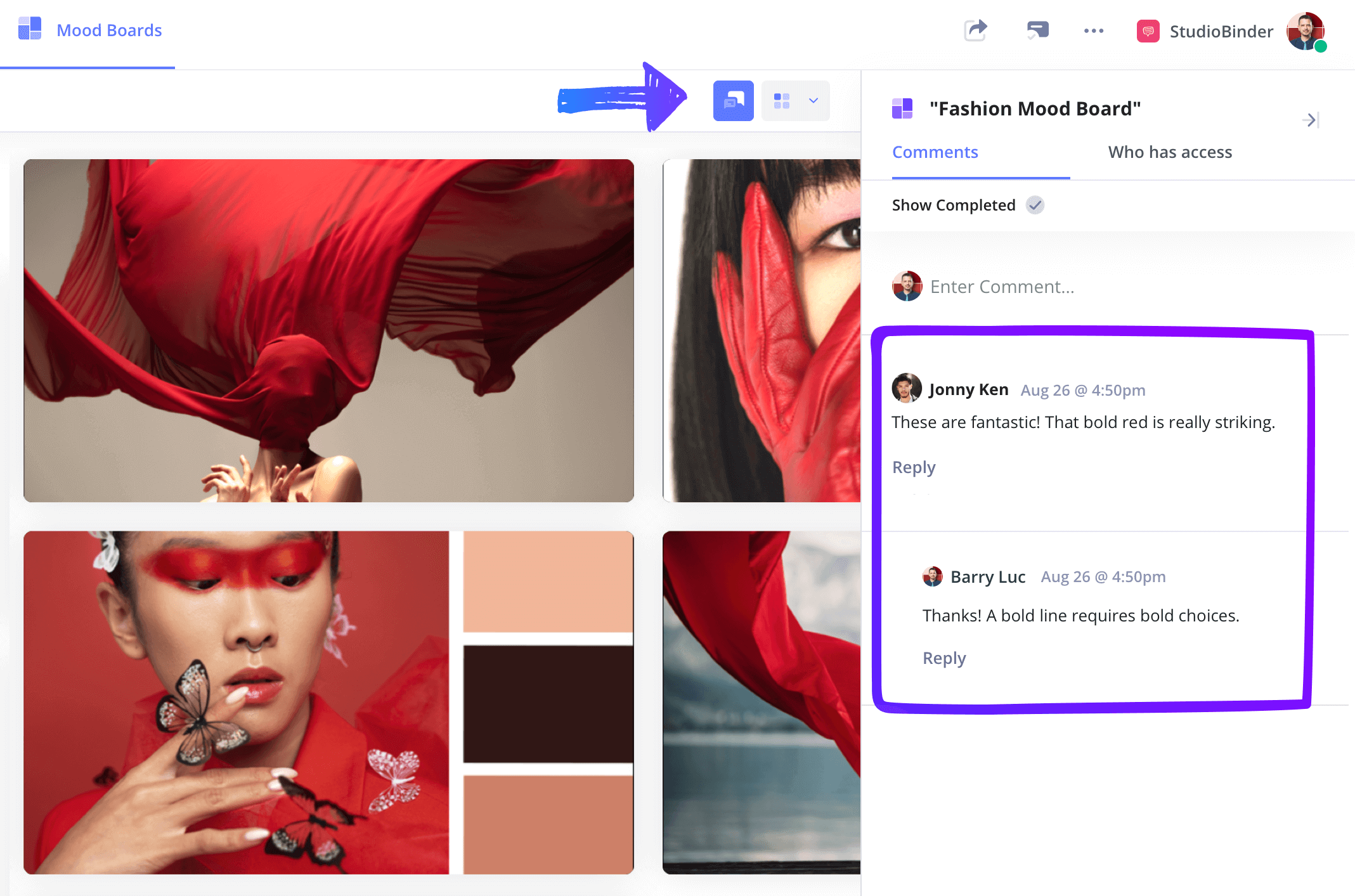
How to do this in StudioBinder
- Create a View Only link or Invite Collaborators to work with you.
- Use the Comments sidebar to review feedback.
Conclusion
Fashion mood board complete
Your fashion mood board is now complete, but that doesn’t mean to stop adding to it. As your creative juices flow and the idea matures, keep refining your mood board.
This fashion mood board template is one of many creative mood board templates you can use. Browse all other creative templates on our Templates page.