Character Mood Board Template
Craft your characters
Storytelling is centered around the experience of a character through we as the audience can immerse ourselves in a fictional world. Characters that feel real and interesting are well thought out from the beginning. Developing a character mood board can be an impactful part of this process. Creating a character mood board is helpful for any storyteller such as filmmakers, video game creators, or television series producers.
This step-by-step guide will utilize StudioBinder’s mood board creator as a framework, but the principles can be applied universally, whether you're using software or crafting manually with paper and a pen.
Steps in this guide
Step 1
1. Create a New Mood Board
Start the process by creating a new mood board. This will give you a clean slate to brainstorm and gather ideas for your character mood board. Different projects call for tailored approaches to mood boards.
If you're developing a film, your character mood board may focus on visual elements like physical appearance, wardrobe, and overall tone. For a video game, characterization, character dynamics and distinct props or weapons may be important. In animation, color, shape, and style may be your main focus.
Research mood board examples related to your project's focus to understand the different layouts and types of materials used. Analyze what you like or dislike about each and bring them into your mood boarding process.
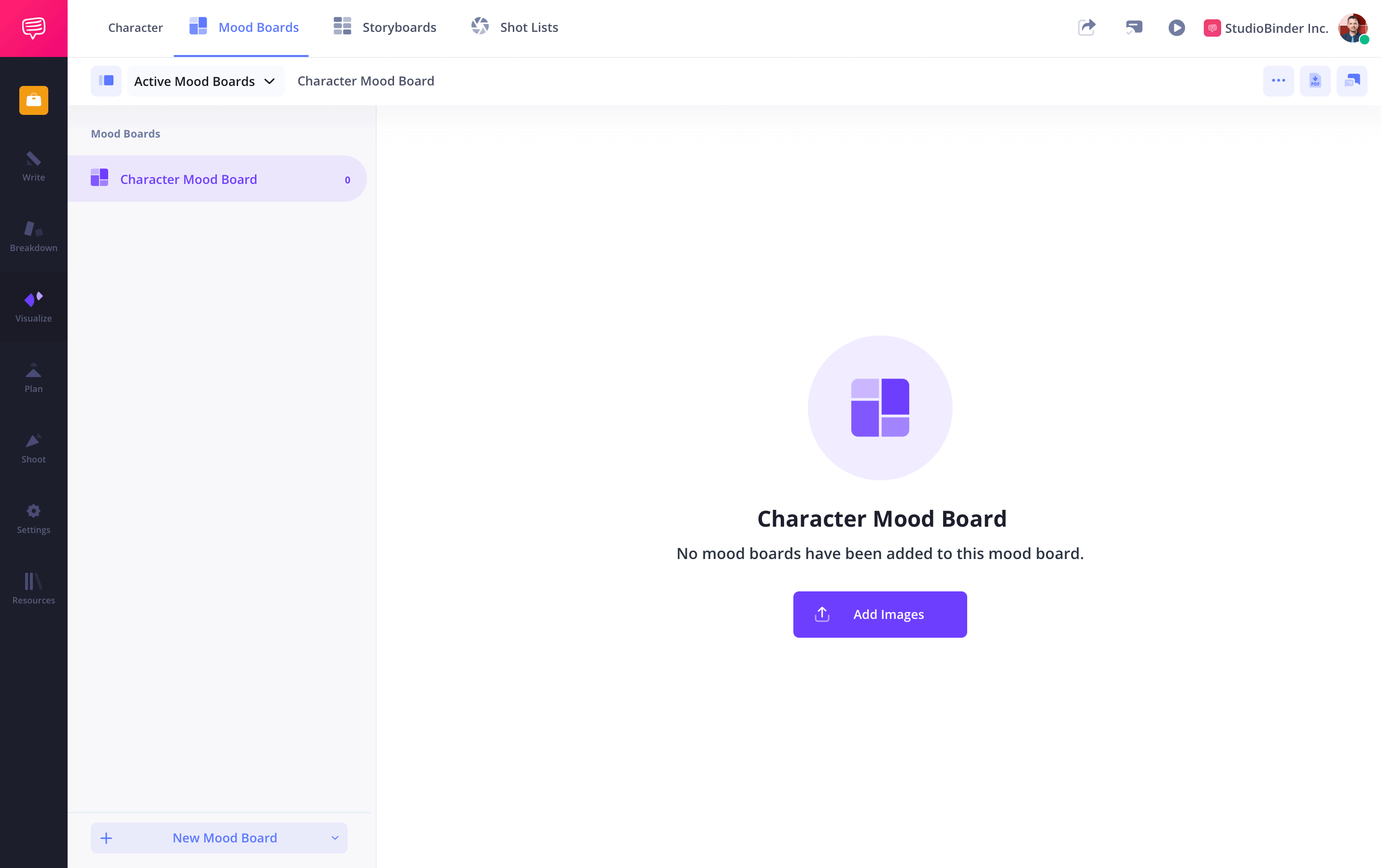
How to do this in StudioBinder
- From the project page, select Mood Board.
- Create mood boards for every important category.
Step 2
2. Gather Images
With a clearer idea of how you aim to construct your mood board, it's time to collect materials. Seek out visuals that resonate with your character, even if their appeal isn't immediately clear. This step is intuitive—allow your instincts to guide you. Some images may convey more about your character's mood and tone than their actual aesthetics.
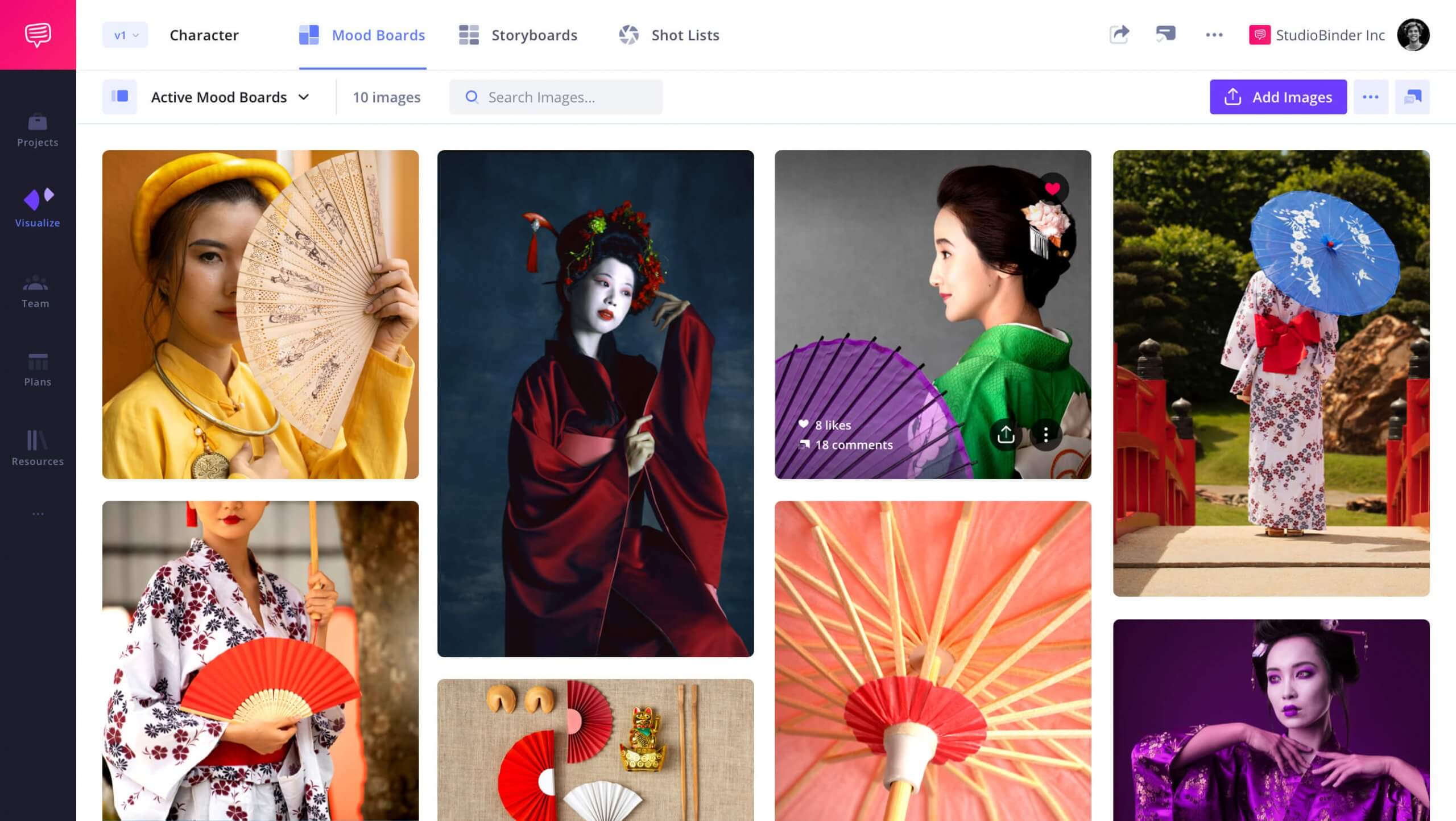
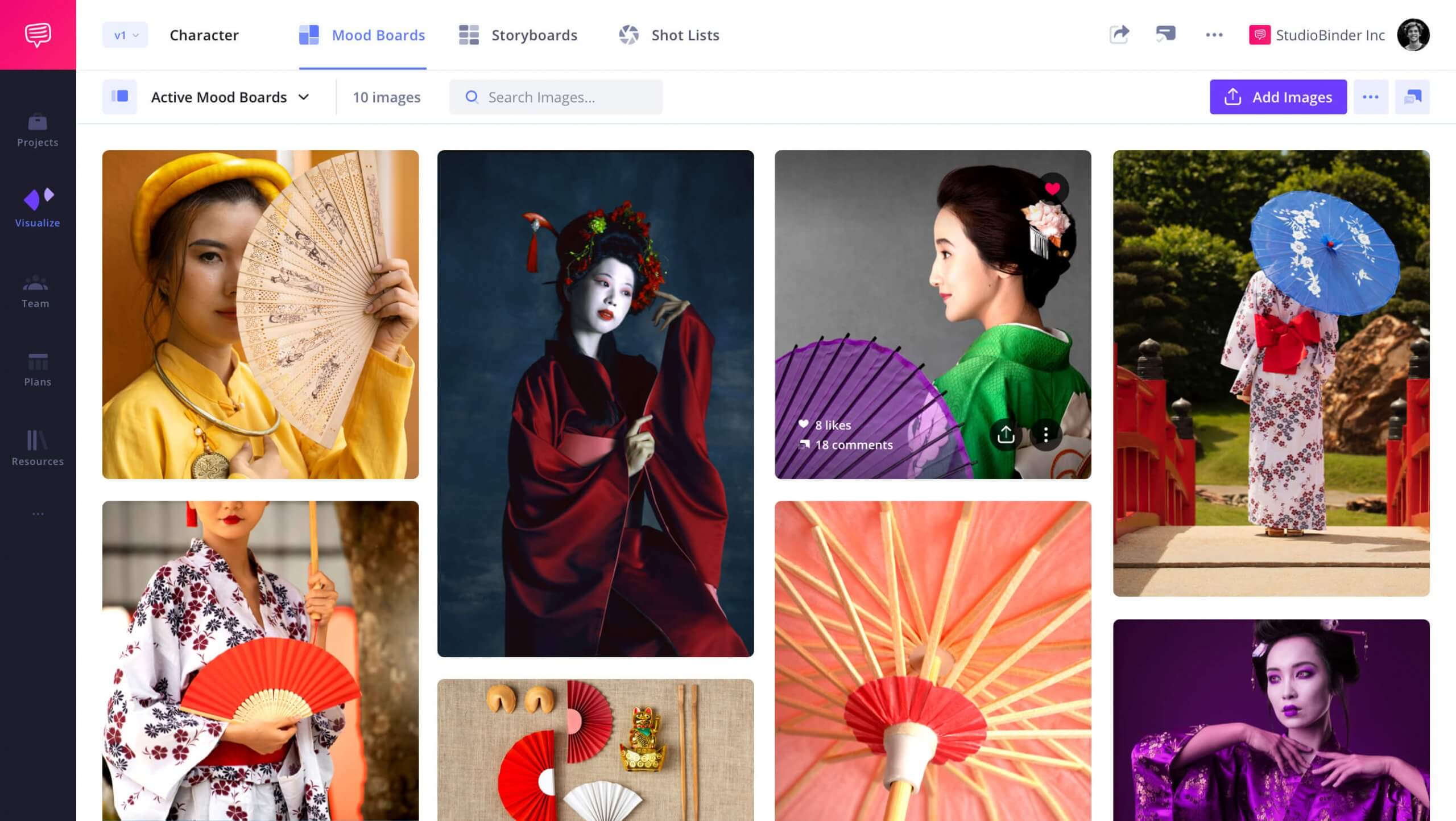
How to do this in StudioBinder
- Search the web and save images to your computer.
- Upload images to your various mood boards.
Step 3
3. Add Details
Characters become more believable, interesting, and relatable when they are more specific. Specificity lies in the details. Be sure to include details that touch on your character's story, demographic, or even random facts. You can incorporate these details using text boxes or handwritten notes if you're creating a physical mood board.
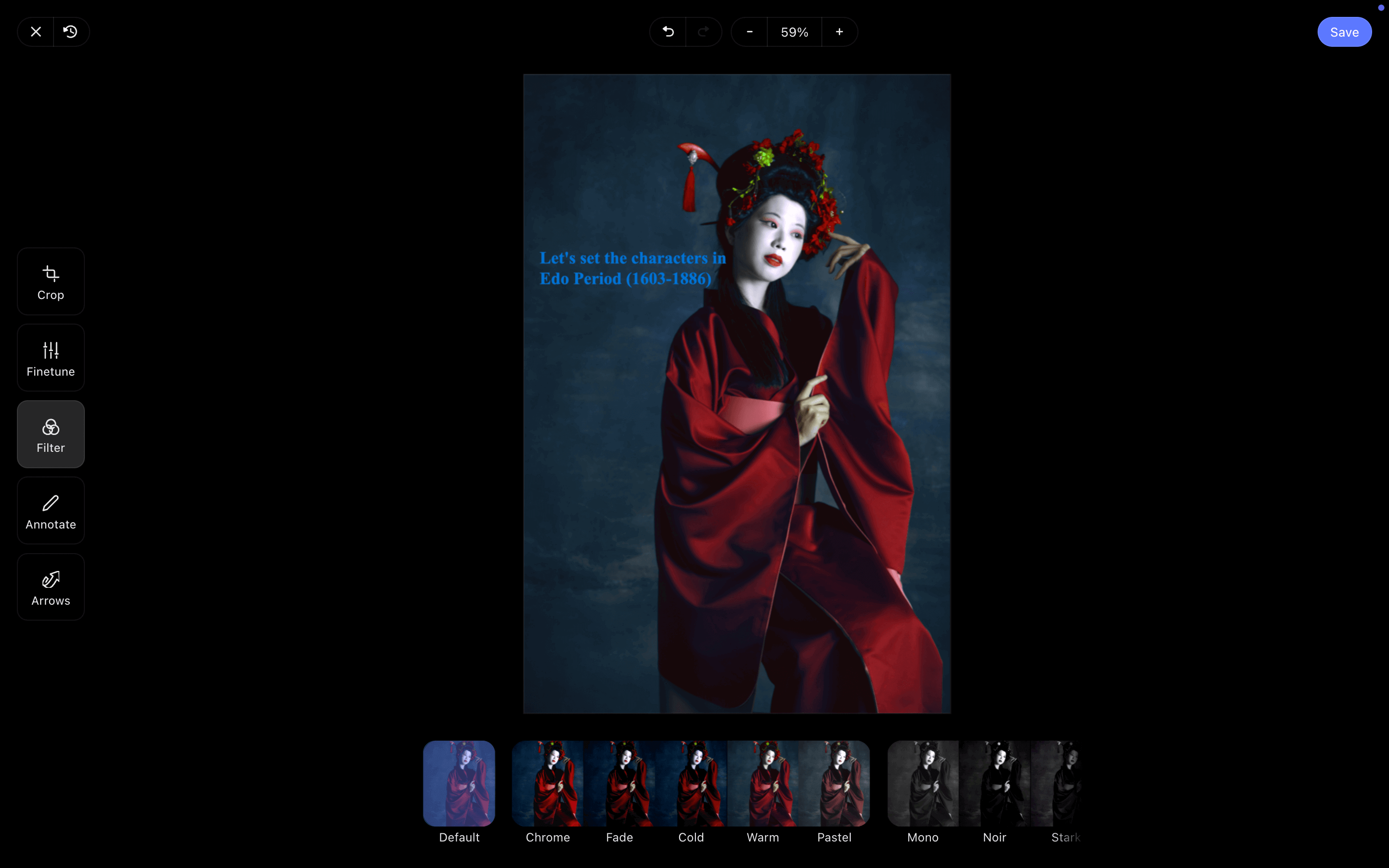
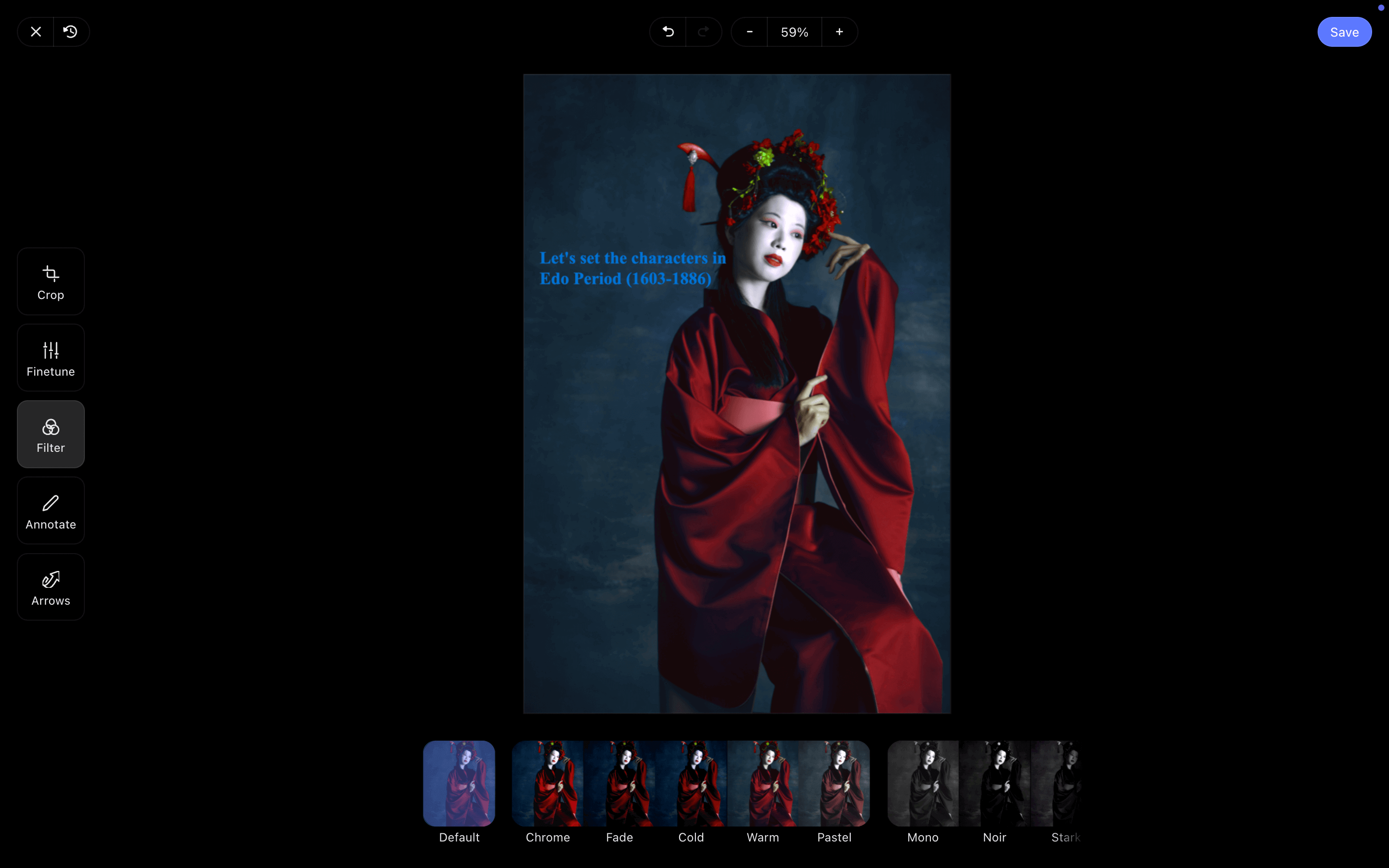
How to do this in StudioBinder
- Open the image from the mood board.
- Select Edit.
- Crop, annotate, or fine tune your image settings.
Step 4
4. Arrange the Mood Board
A character mood board should be cohesive across all elements, including the color scheme and overall layout. You can use inspiration from other mood boards you found in step one or create a narrative flow with your images by arranging them in a specific order. Group similar elements—such as colors or scene-specific items—together.
How to do this in StudioBinder
- Consider "zones" to group images in proximity.
- Drag to rearrange images into a layout that tells a story.
Step 5
5. Collaborate & Share
While mood boards start as a personal vision, sharing them with the team that will help you create this character is incredibly valuable. Whether pitching ideas to clients or aligning team members with your concepts, feedback, and collaboration can spur creative developments in your character.
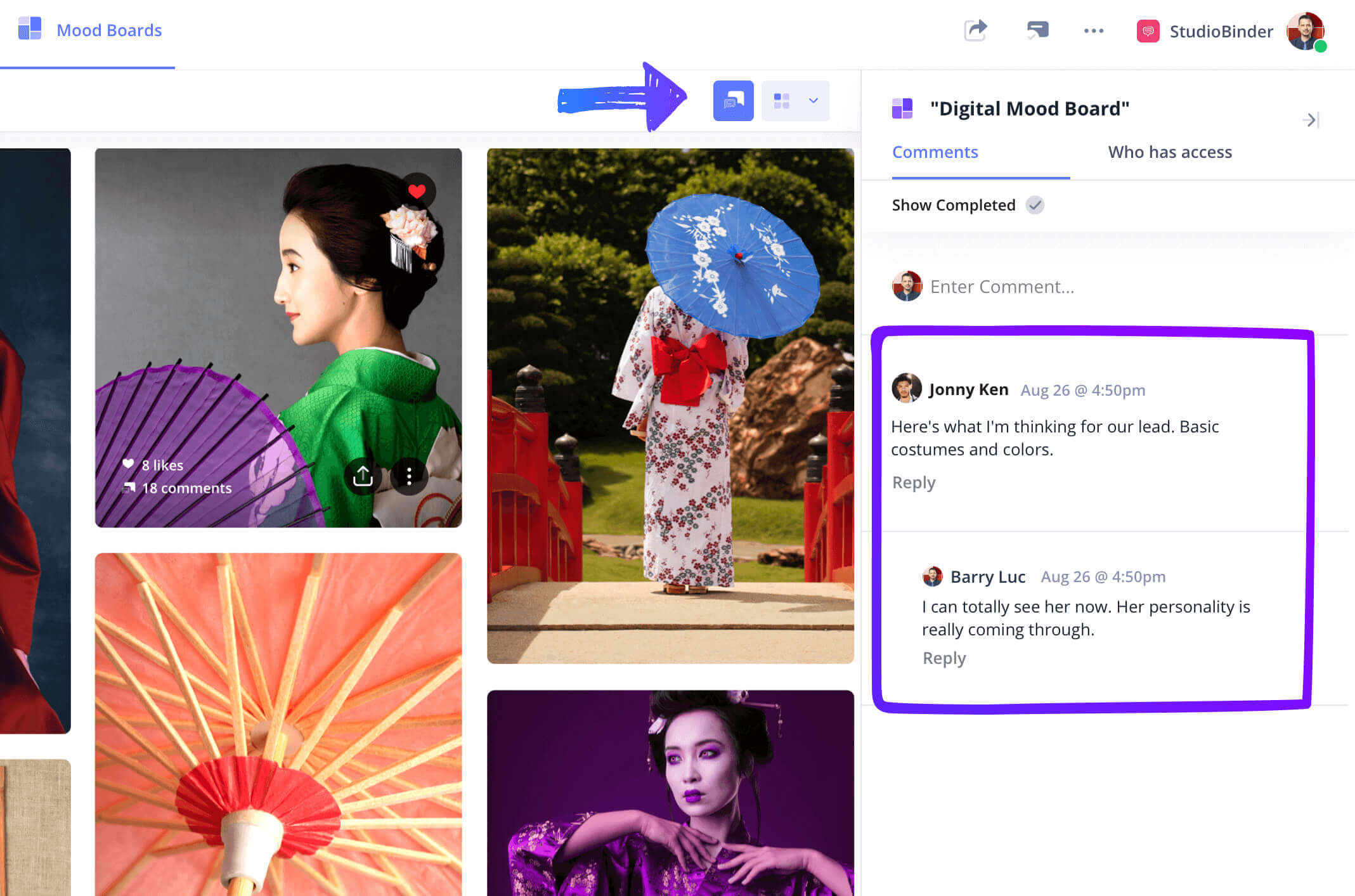
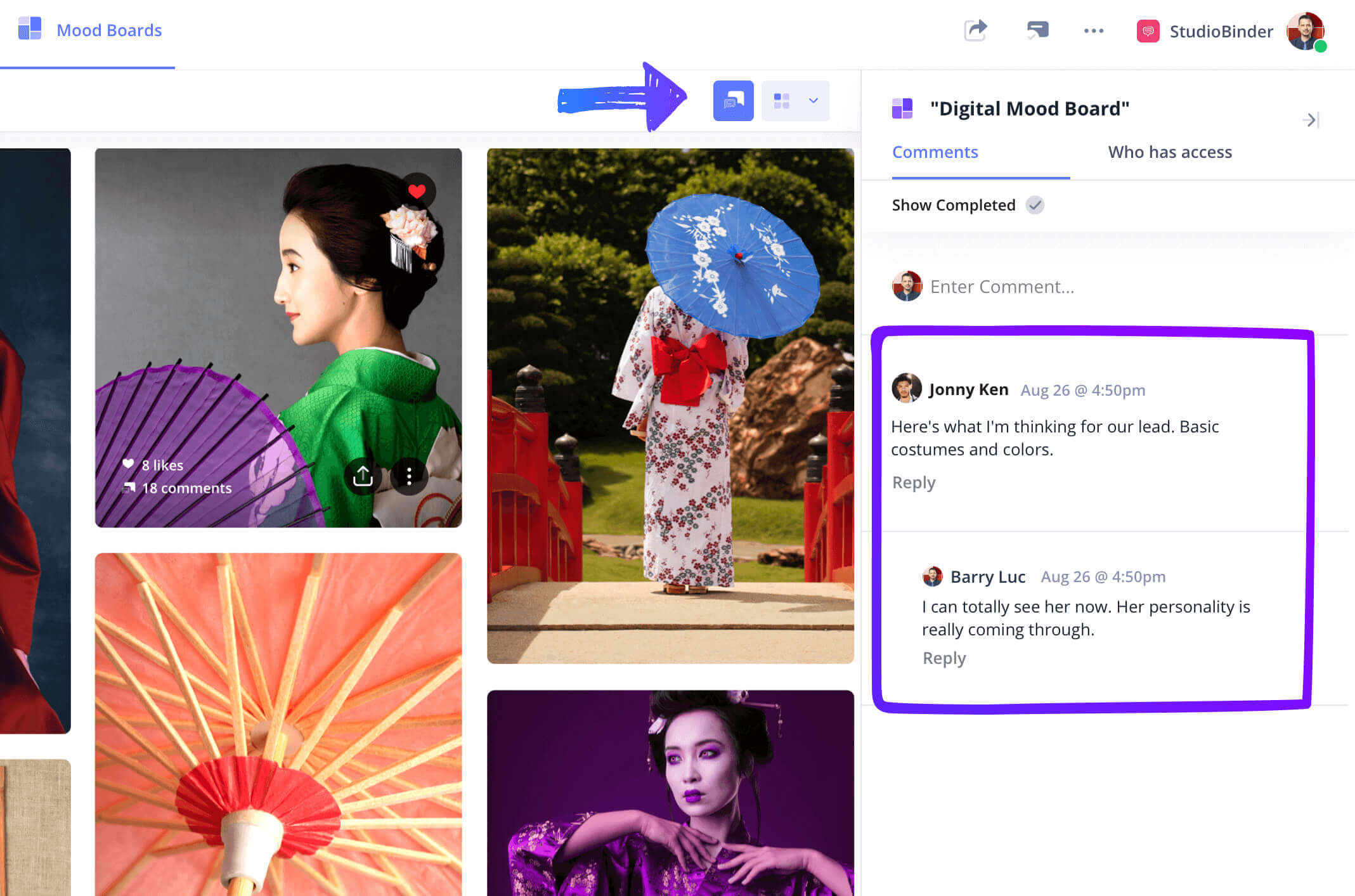
How to do this in StudioBinder
- Create a View Only link or Invite Collaborators to work with you.
- Use the Comments sidebar to review feedback.
Conclusion
Character Mood Board Complete
Developing a strong foundation for your character through a mood board can heavily influence how the rest of your storytelling development goes. Characters are central to any storytelling medium. A well-constructed character mood board will serve as a reference point throughout the creative process.
This character mood board template is one of many creative mood board templates you can use. Browse all other creative templates on our Templates page.