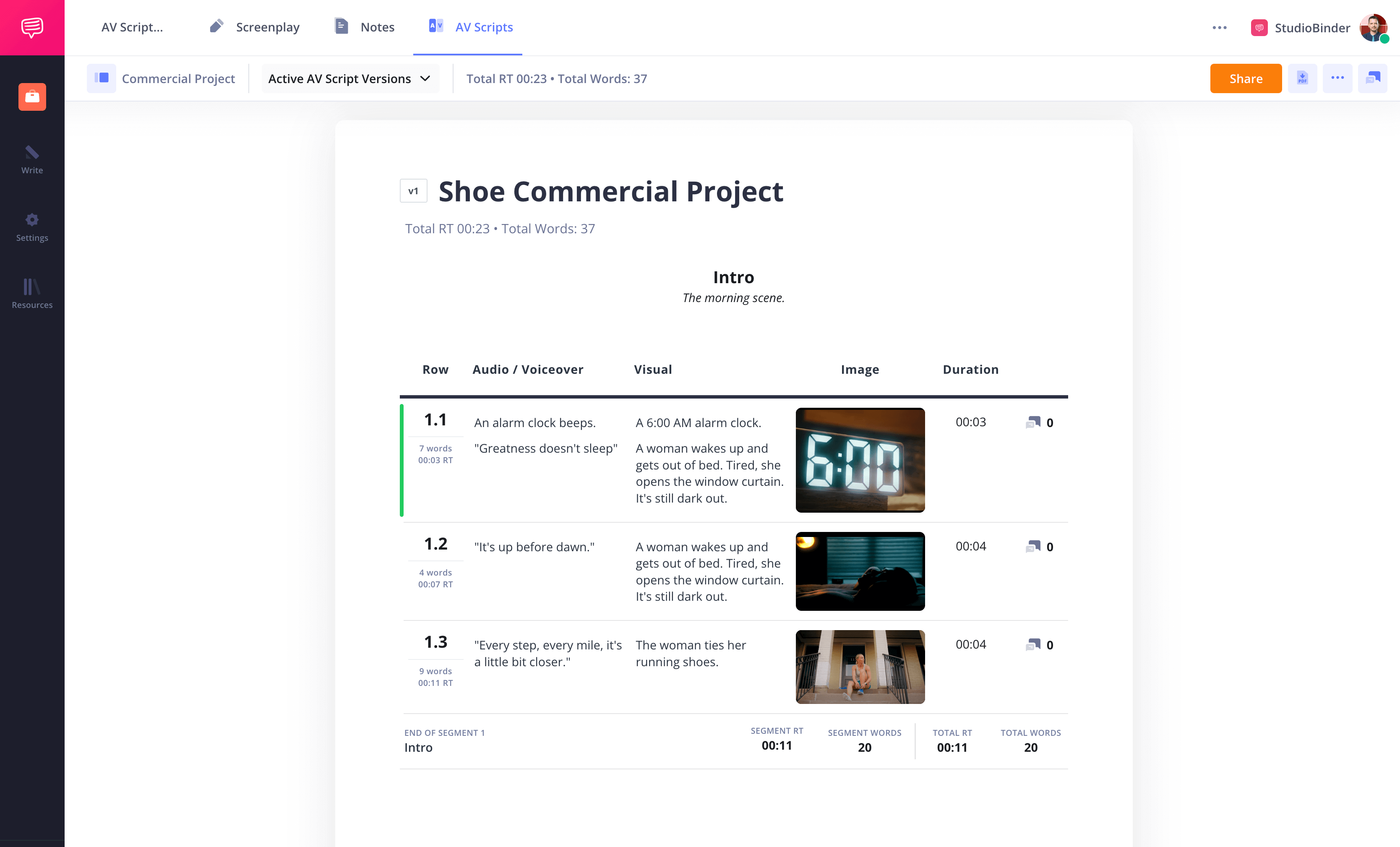TV Commercial Script Template
TV commercial script template
Television commercials require a lot of planning. Each visual and audio element is typically confirmed and approved by the client before you even walk on set. The most comprehensive way to start planning your ad is with a commercial script template.
With StudioBinder’s AV script writing software, you can outline your commercial down to the second. There’s always going to be a surprise or two on set, but a detailed AV script minimizes them.
How to write a TV commercial script
A script for a commercial looks very different from a script you would write for a movie or a TV show. AV scripts allow you to more clearly understand your video’s timing and what audio will be paired with what images. We’ll use StudioBinder to illustrate each step, but this is the process you’ll go through however you want to make your script.
Steps in this guide
Step 1
1. Define goals for a TV commercial
No two television commercials look the same. So, before you start writing, you’ll want to have a clear understanding of your target market and the core message you wish to convey. Are you aiming for a direct call to action (CTA), or do you want to create an emotional reaction that builds brand loyalty? Is it for radio or TV? Is it fifteen seconds spot or a two-and-a-half-minute infomercial? The answers to these questions will affect how you structure your script.
For example, you can add a description at the top that lays out the focus and tone of your project. Then you can add segments and rows to build out the ideal structure.

How to do this in StudioBinder
- Build structure by creating segments and banners.
- Remove columns that you don’t need.
Step 2
2. Write audio for a commercial script
Most commercials are going to have some sort of audio along with their visuals. Any audio elements should be written in the left column — this includes sound effects, narration, dialogue, music cues, etc. Consider how voice actors can deliver lines to create the intended emotional reaction in your potential customers. The way dialogue is read plays a crucial role in reinforcing your core message and ensuring your TV ads resonate with your target audience.


How to do this in StudioBinder
- Bold or italicize certain pieces of audio to make them stand out.
- Add hyperlinks for audio samples if necessary.
Step 3
3. Plan images for a commercial script
You can write out shot details, character actions, blocking — whatever you need to convey the visual language of your commercial. For example, specifying a wide shot can establish the setting effectively, while close-ups can create a stronger emotional reaction. Combining the right visual and audio elements helps craft a compelling story that aligns with the client’s brand.
This can act as a de facto shot list.


How to do this in StudioBinder
- Add hyperlinks to reference images or shots.
- Add images to the image column.
Step 4
4. Time your commercial script
Timing is vital when creating commercials, since they are time-sensitive more often than not. To ensure your script fits within the allotted time, read it aloud while timing yourself and then you can manually add the running time. This practice is essential in AV script development for precise synchronization of visuals and audio. When creating TV ads, every second counts, so making adjustments based on pacing ensures your commercial script fits the required duration while maintaining the intended call to action (CTA).
This method provides a general sense of the commercial script's duration and helps you make necessary adjustments once you know the overall runtime.


How to do this in StudioBinder
- Time yourself using the stopwatch.
- Adjust the script to fit the necessary time constraints.
Step 5
5. Share your TV commercial script
You’ve finished a draft of your script, but it’s only a draft. Commercials typically require a lot of sign-offs, especially from clients. So make sure to share your script with your collaborators and clients before you give it the green light. Getting input from multiple perspectives, including marketing teams and voice actors, ensures your script aligns with the client’s brand and effectively reaches your potential customers.


How to do this in StudioBinder
- Add collaborators to comment directly.
- Resolve comments once they are addressed.
Conclusion
Your commercial is ready to shoot
With a detailed blueprint for what you want to capture, including a strong call to action (CTA), your shoot will proceed smoothly and effectively engage your target audience. Whether you’re working on television commercials or digital TV ads, taking the time to refine your AV script ensures that your final product conveys a clear core message while integrating compelling visual and audio elements.
This commercial script template is just one of our many AV script templates.