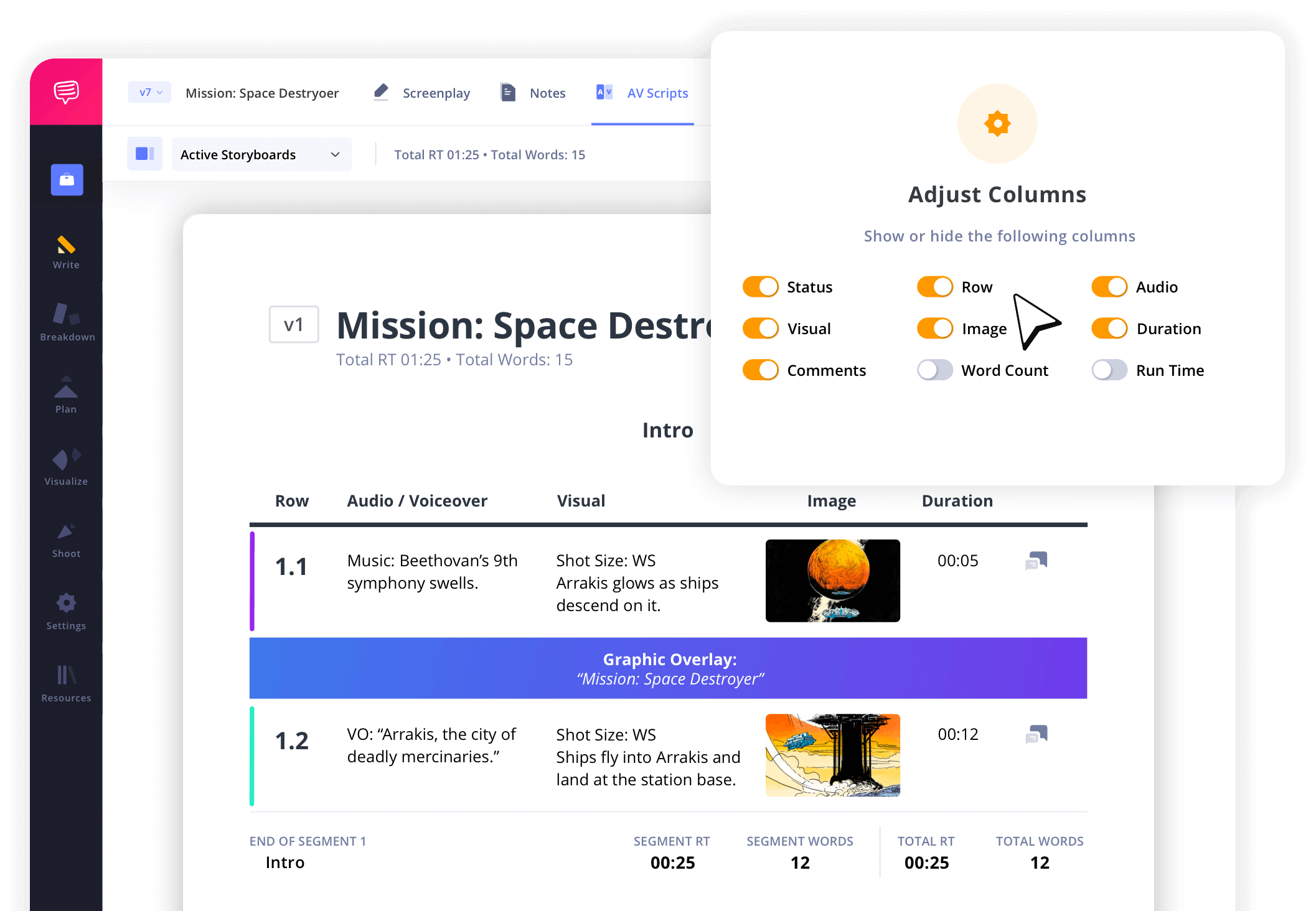AV Script Template: Create a Clear and Organized Audio-Visual Script
Craft a professional AV script
Whether you’re producing corporate videos, commercials, or music videos, an AV script template is the best way to structure your content. A well-organized audio-visual script template helps streamline production by ensuring all visual elements and audio elements are clearly communicated.
In this guide, we’ll walk you through the process of creating an AV script, customizing its column format, and refining it for efficient collaboration using StudioBinder’s AV script writing software.
Steps in this guide
Step 1
1. Set up a new AV script
An AV script differs from a standard screenplay format. It follows a column script layout, dividing audio elements and visual elements for clarity.
To start writing:
- Navigate to the AV script template section in StudioBinder.
- Create a new script with a structured column format.
- Customize columns based on project needs—hide unnecessary sections for a cleaner script template.
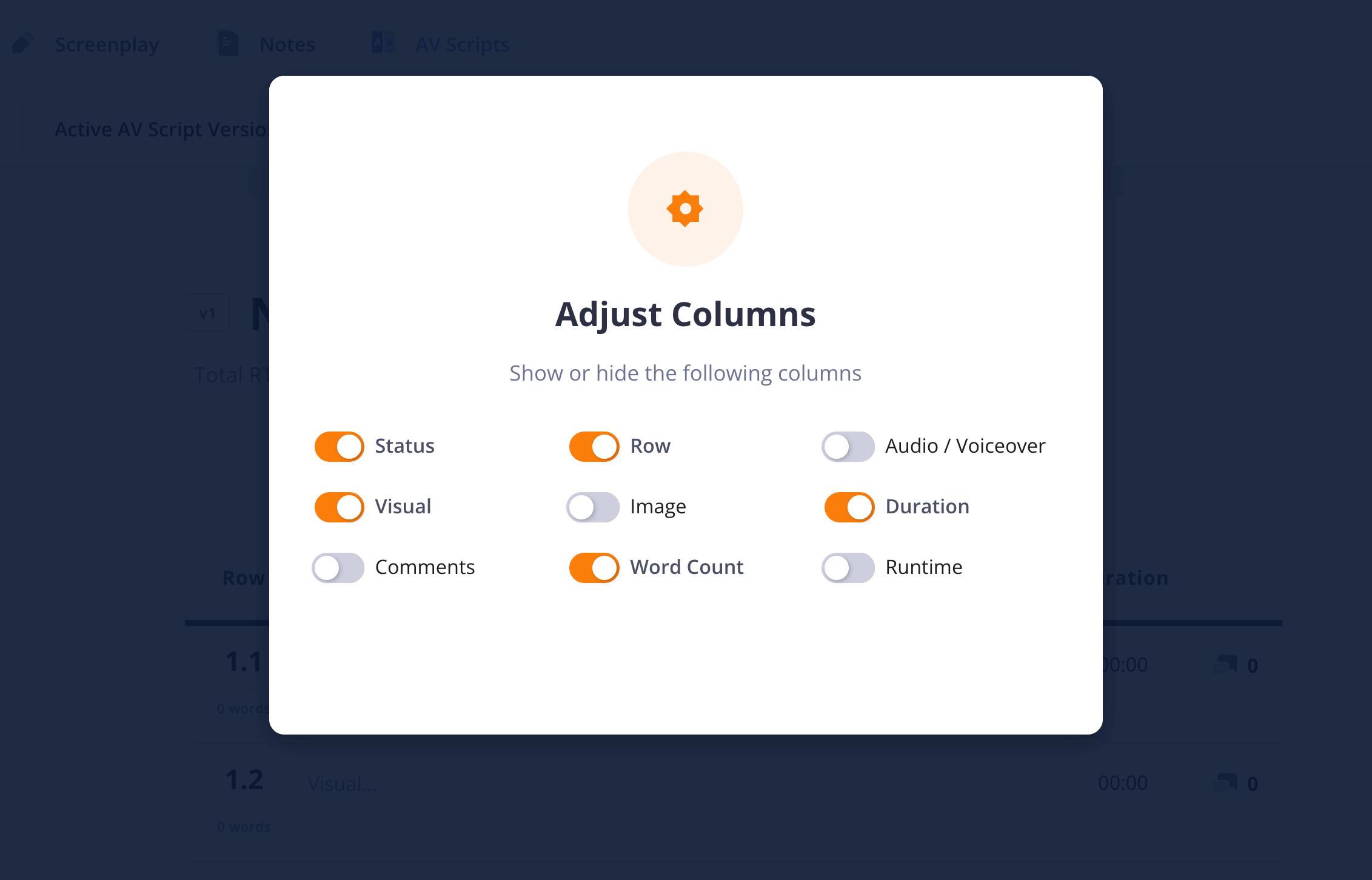
This flexibility is especially useful for projects where a voice-over artist only needs to see the audio script portion.
How to do this in StudioBinder
- Create a new script from the project dashboard.
- Customize column format to fit your project needs.
Step 2
2. Add and manage segments
Break your script into structured segments for a smoother workflow. This is your starting point for an organized audio-visual script.
- Break your script into structured segments for a smoother workflow.
- This is your starting point for an organized audio-visual script.
Otherwise, you can start with an initial segment like "Intro" and simply begin writing. Be sure to save each segment after creating them.
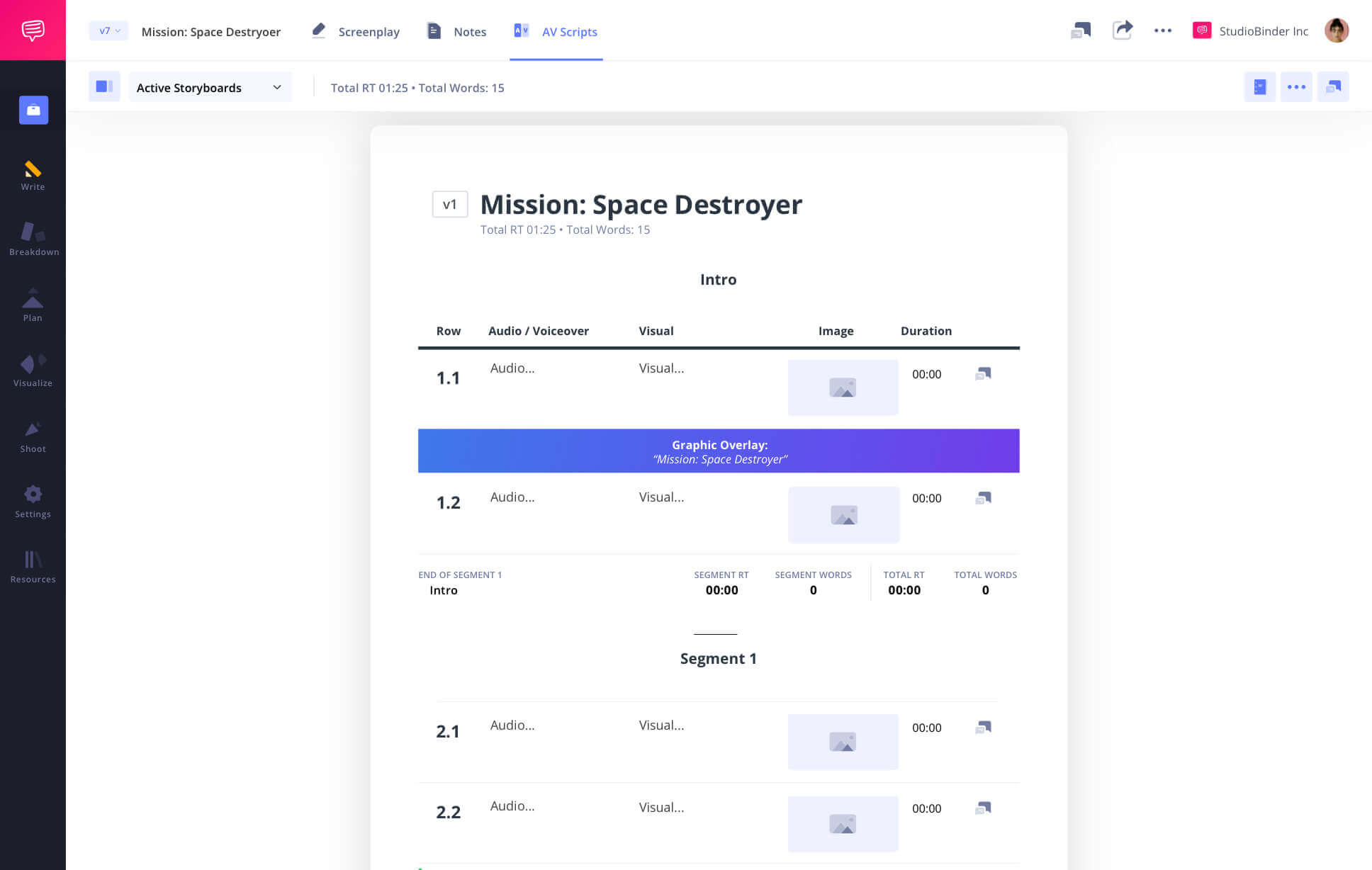
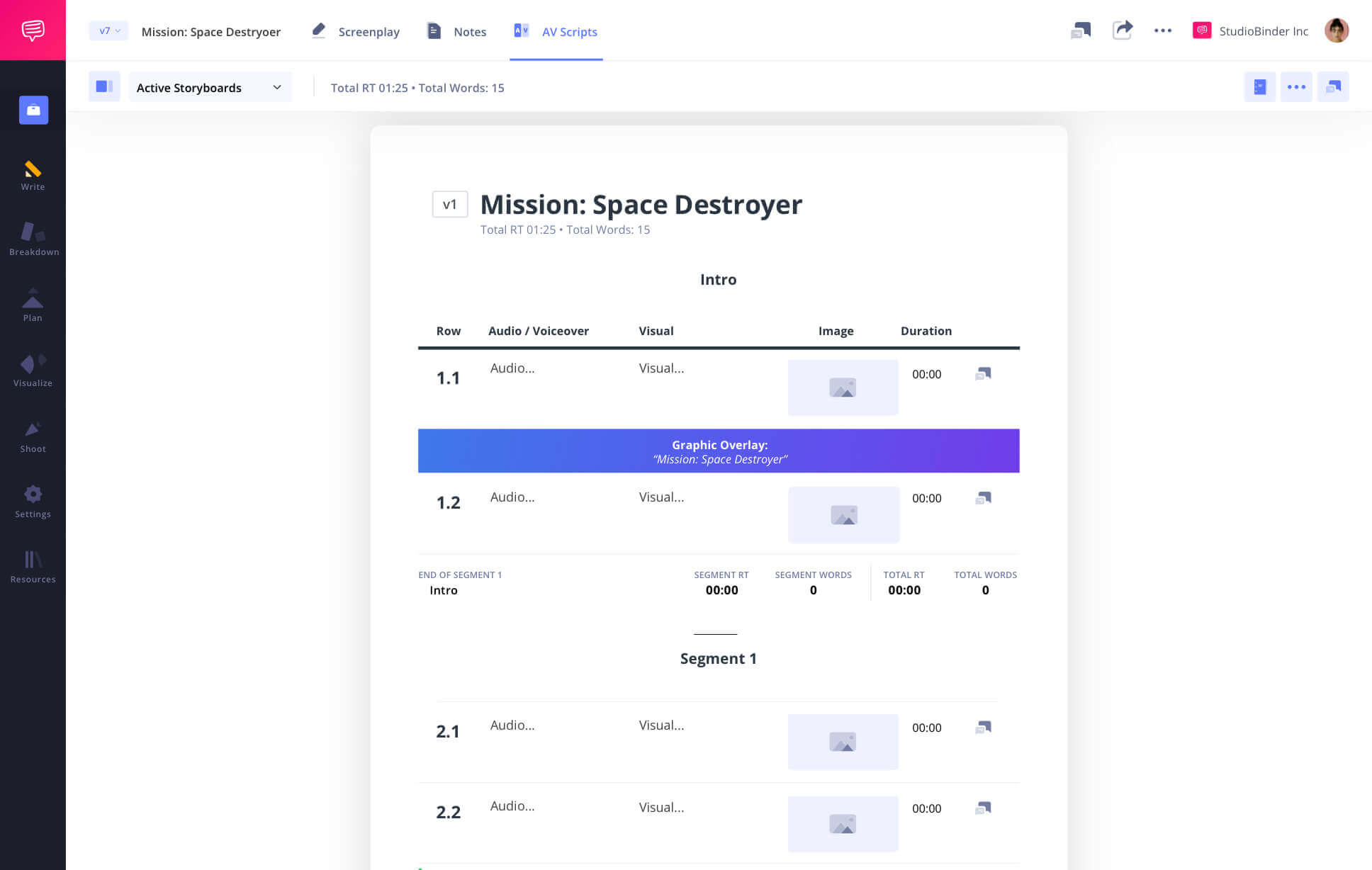
How to do this in StudioBinder
- Add segments for each section.
- Drag and drop rows to adjust structure.
Step 3
3. Write all audio elements
A clear audio-visual script defines all audio elements for your sound design in a dedicated column.
- Voice-over: Write the exact narration lines.
- Music cues: Add hyperlinks to reference songs.
- Sound effects: Describe necessary audio cues.
If it's a voiceover, you can write the exact lines in the audio column. If it's specific music, you can even add links to songs or sound design examples. Tailor your AV script to your project's needs.
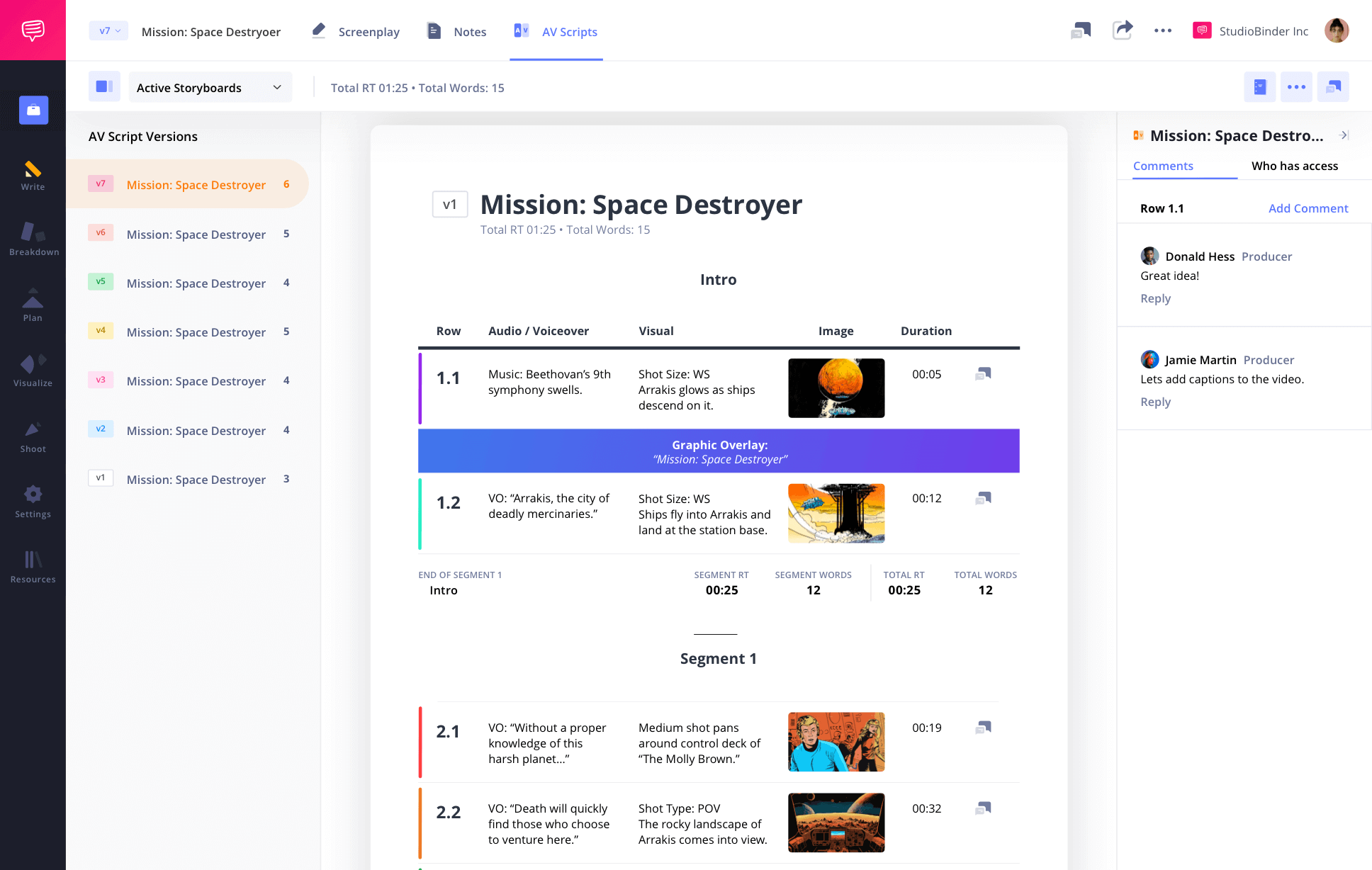
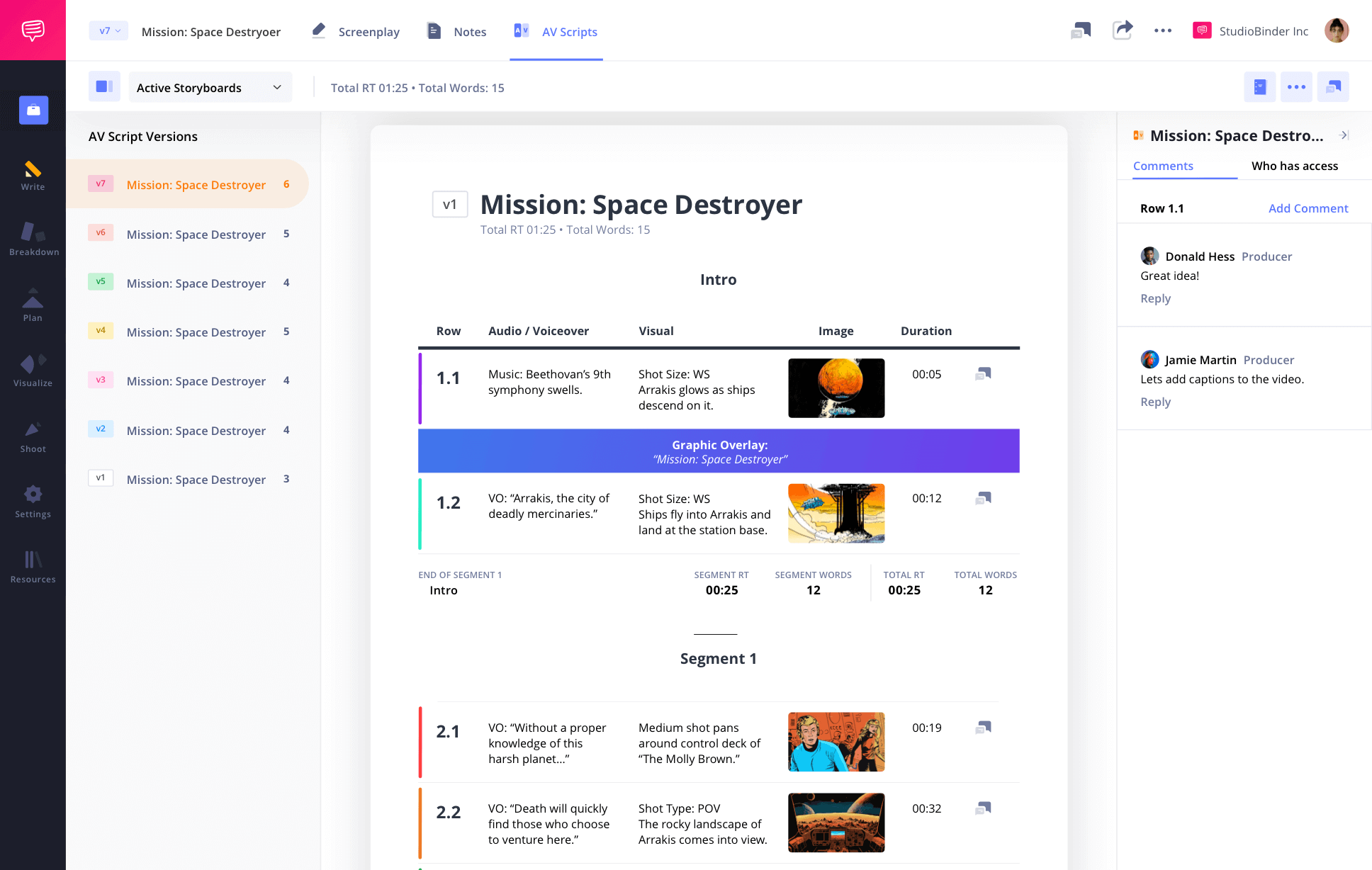
How to do this in StudioBinder
- Format audio elements with italics or bold.
- Add hyperlinks to reference music or sound effects.
Step 4
4. Add visual descriptions
The video column details everything seen on screen such as locations, or any other important visual elements that describe the shots. Visual effects, camera angles, props and other visual components can be clarified here. It's a good idea to include reference images in the right column to ensure the vision comes through.
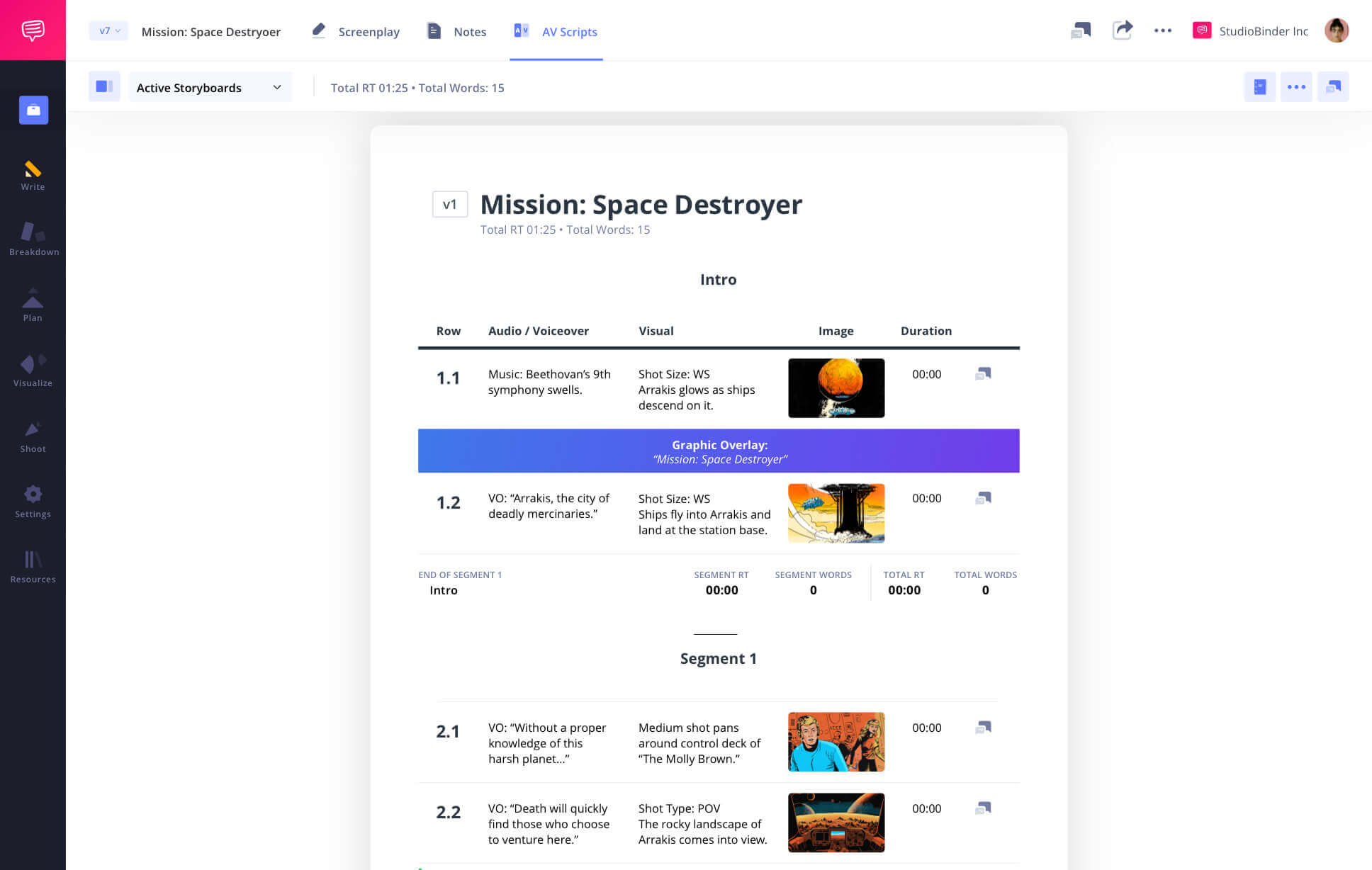
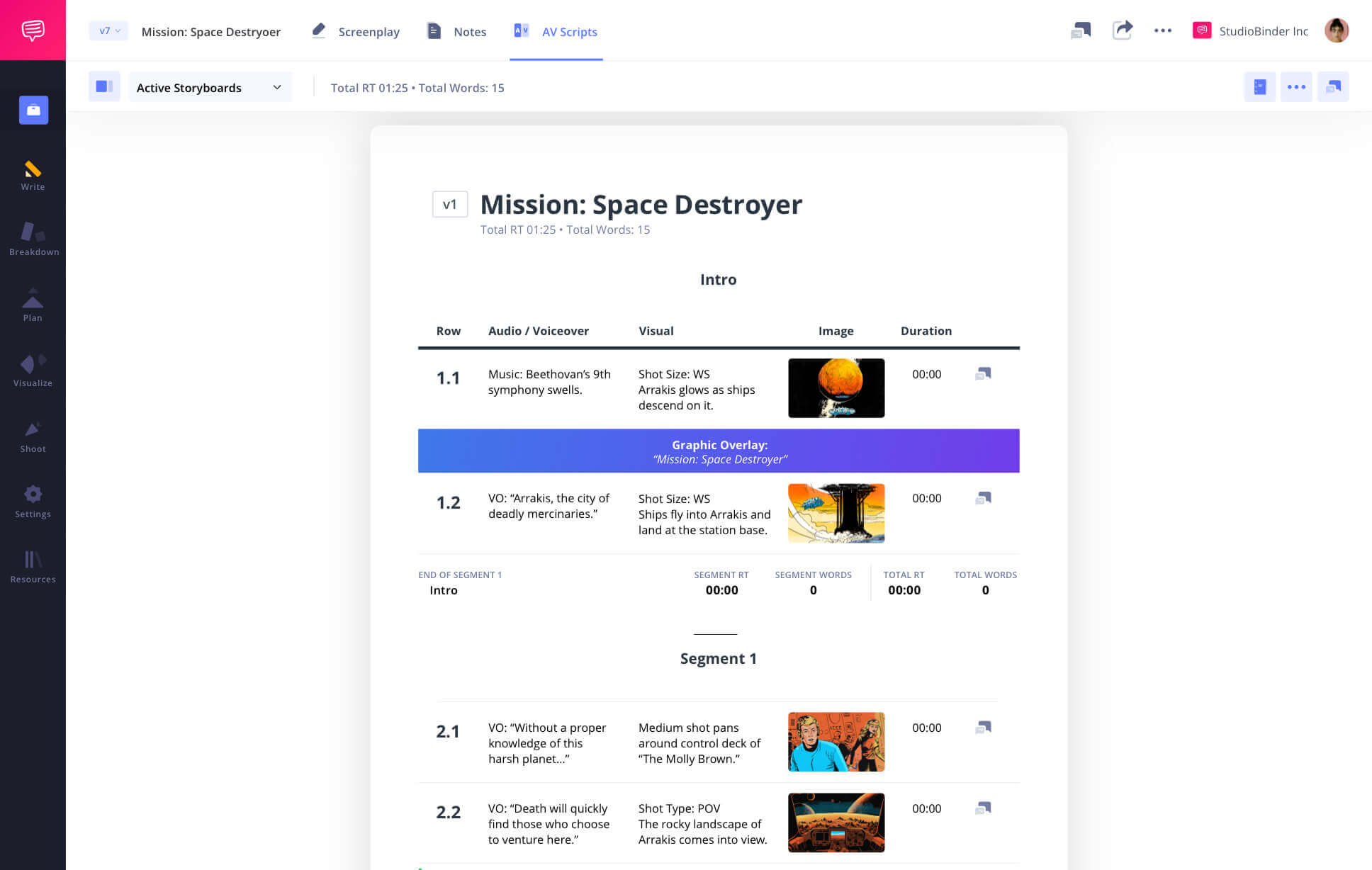
How to do this in StudioBinder
- Embed images or videos.
- Use hyperlinks for reference clips.
Step 5
5. Set time durations
Timing is critical for corporate videos, film production, and commercials. Many projects using an AV script template like commercials and music videos have strict runtime considerations. Tracking your project's pace ensures the video will stay within the desired length.
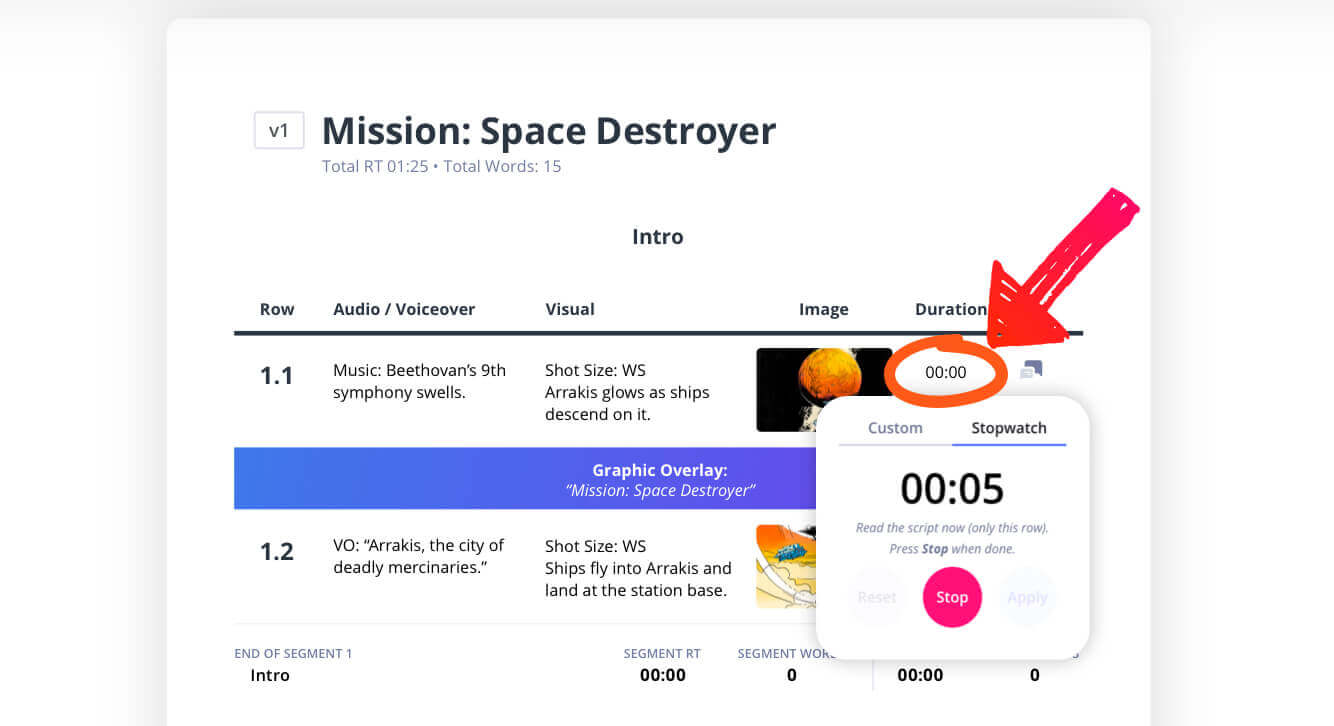
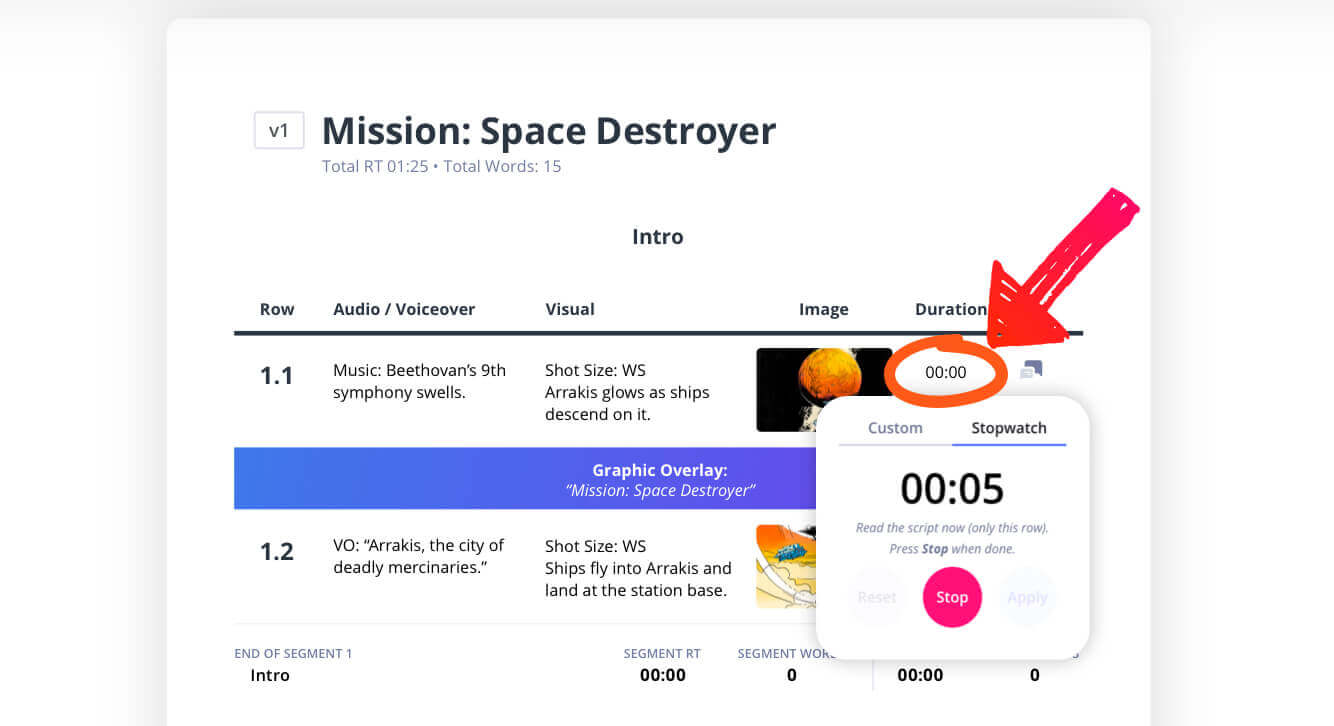
How to do this in StudioBinder
- Set durations manually.
- Use the stopwatch to time audio elements.
Step 6
6. Collaborate and share notes
Whether you're collaborating with a team or working with a client, sharing the script and getting feedback is a critical part of the process. In some cases, the script will need to be approved, even down to the word count and runtime.
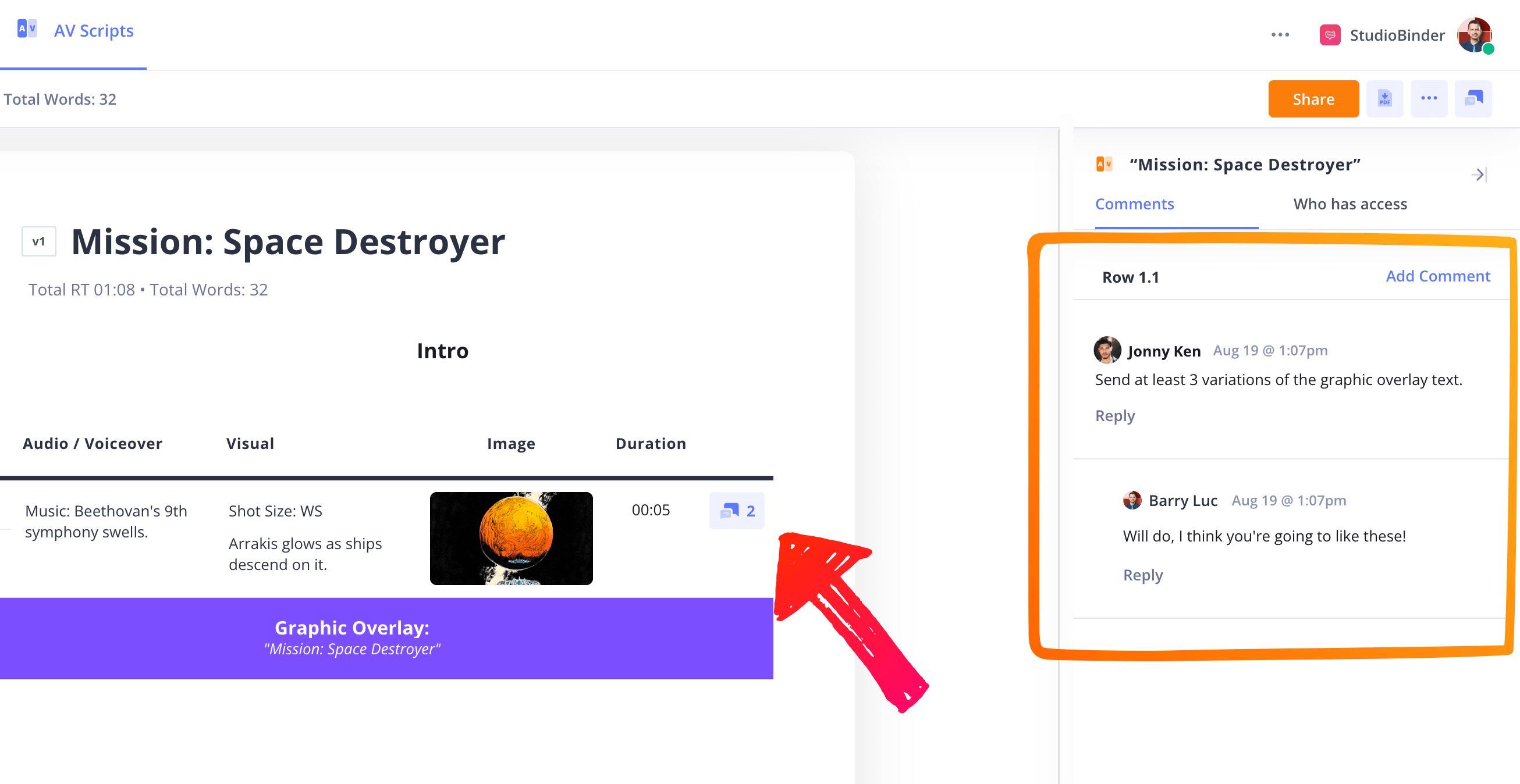
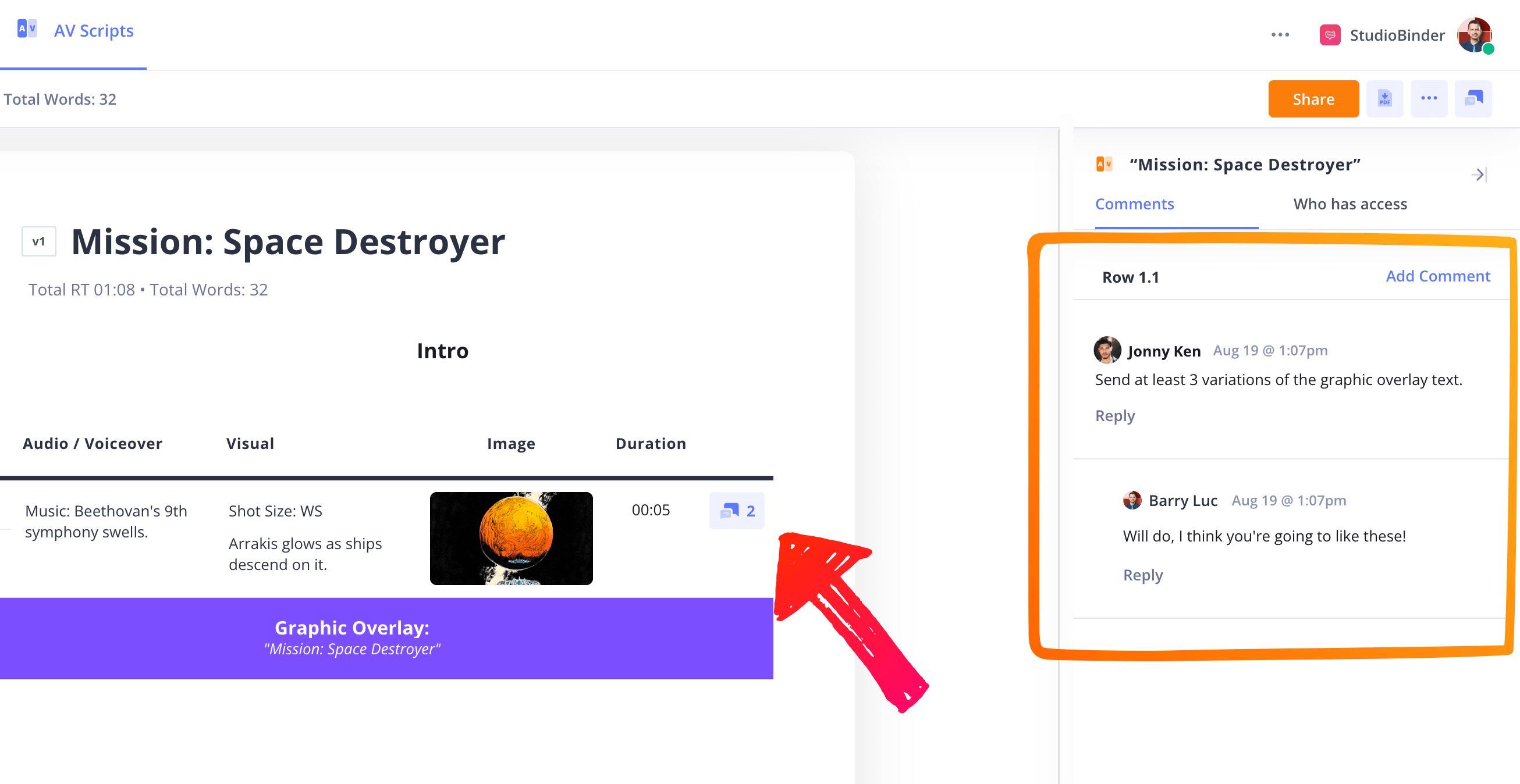
How to do this in StudioBinder
- Generate a view-only link for clients.
- Invite collaborators to comment or edit.
If you prefer to share your AV script as a PDF or simply want to download the AV script to print or have it digitally on set, exporting it is simple. When you're ready to download your script, simply click "Generate PDF."
Conclusion
AV Script Complete
AV scripts should be clear and straightforward, effectively communicating all aspects of a video concept to collaborators and clients. If AV scripts are a regular part of your video production workflow, don't miss our collection of AV Script Templates.