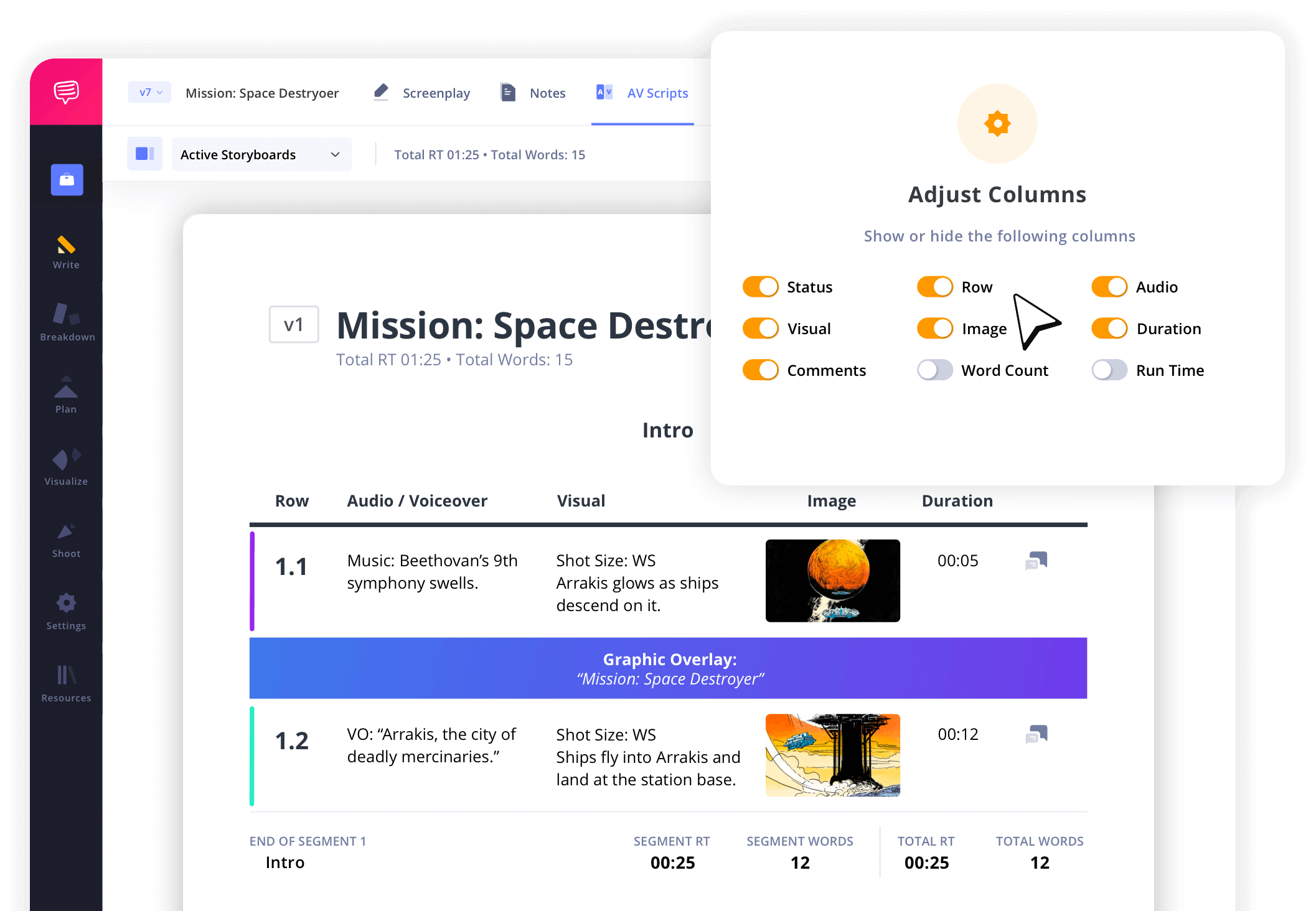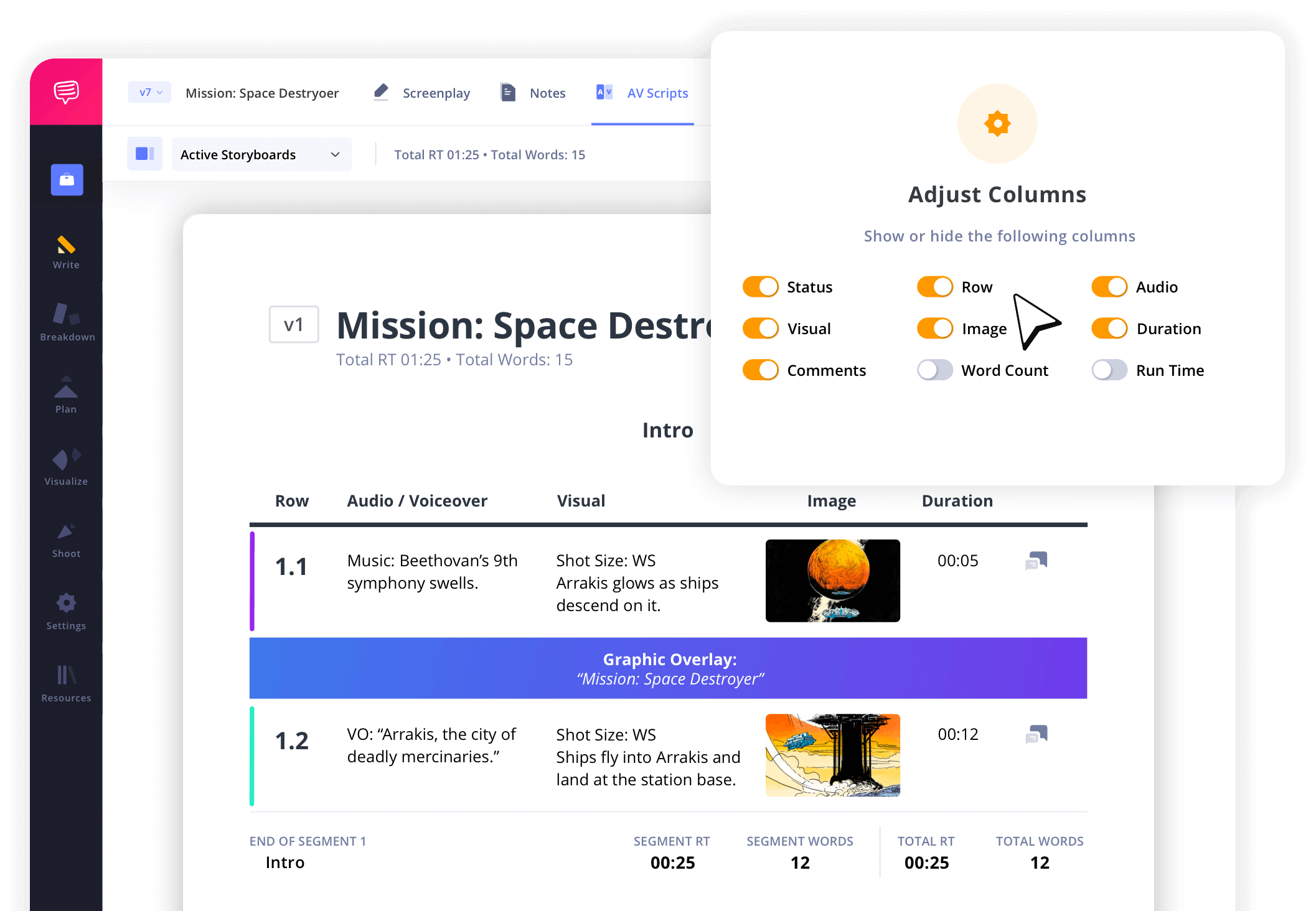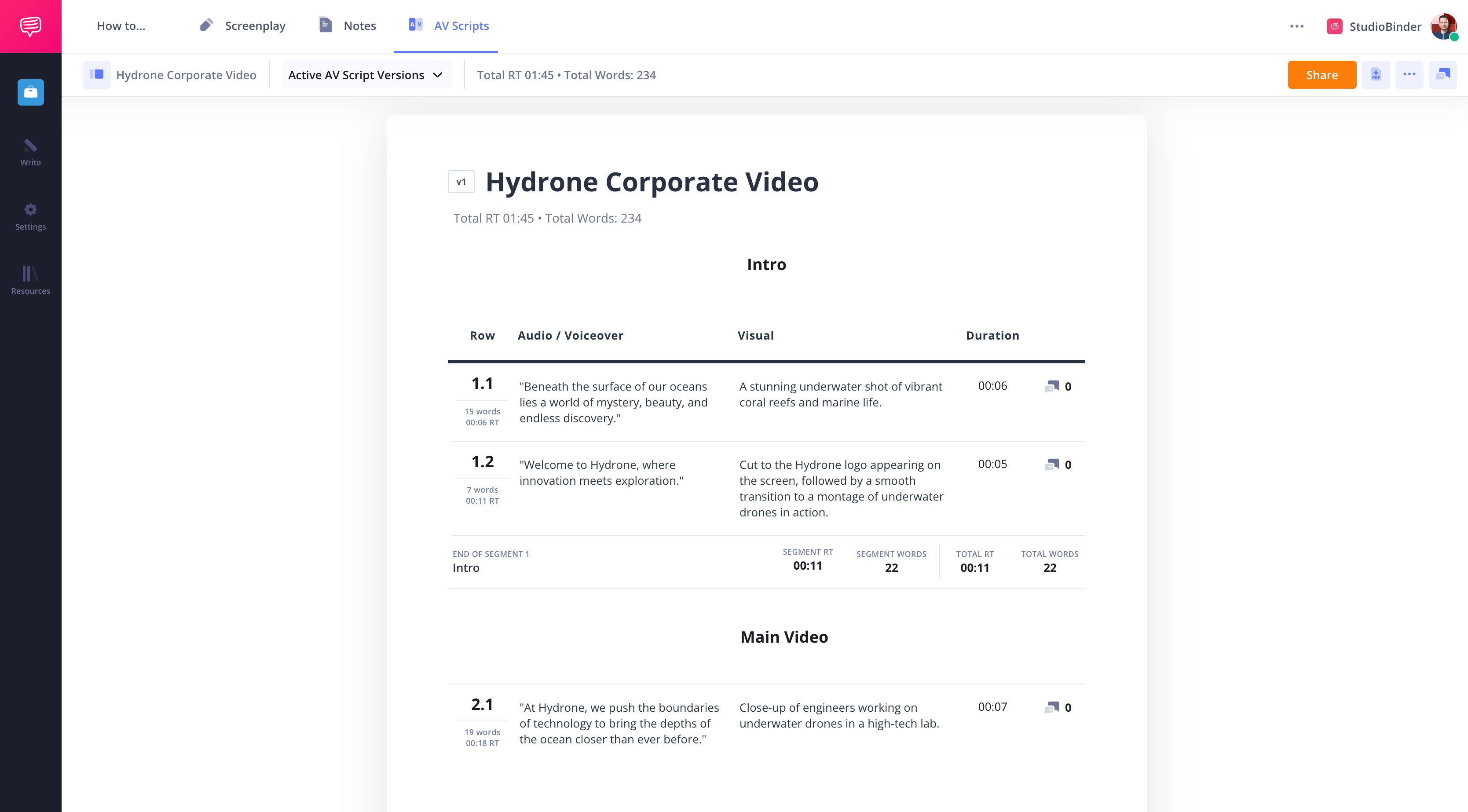Corporate Video Script Template
Building corporate videos
Corporate videos are a great way to convey information quickly and effectively. To maximize their effectiveness, you’ll want to plan your videos with AV scripts.
With StudioBinder’s AV script writing software, StudioBinder’s corporate video script template gives you a structure that lets you focus on writing, not formatting.
How to make a corporate video script
Crafting AV scripts for a corporate video production requires careful planning and precision. We’ll use StudioBinder’s AV script software to illustrate each step in our guide, but you can follow this process with any tool, whether it’s software or simply pen and paper.
The key is to ensure that each element of your video is thoughtfully planned and clearly communicated.
Steps in this guide
Step 1
1. Determine your goal
Before you start writing, you need to understand what you hope to achieve with the video. This will affect how you structure your script.
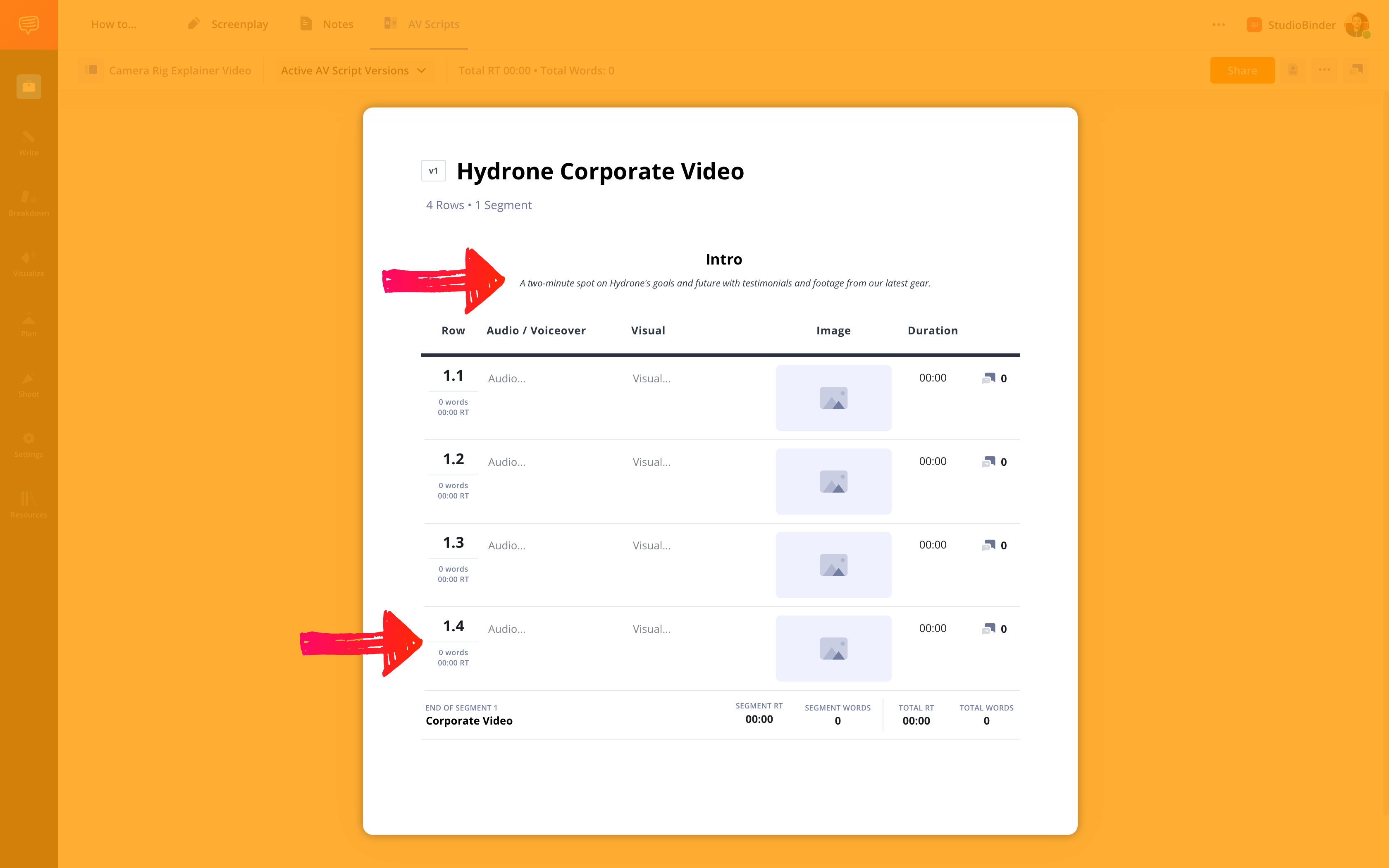
How to do this in StudioBinder
- Add segments, rows, and banners.
- Drag and drop rows or segments to finesse the structure.
Step 2
2. Write out the audio
Now it’s time for the meat of your script — the audio. This includes sound effects, dialogue, voiceover, music, or anything you hear. All these elements will be written out in the left column.
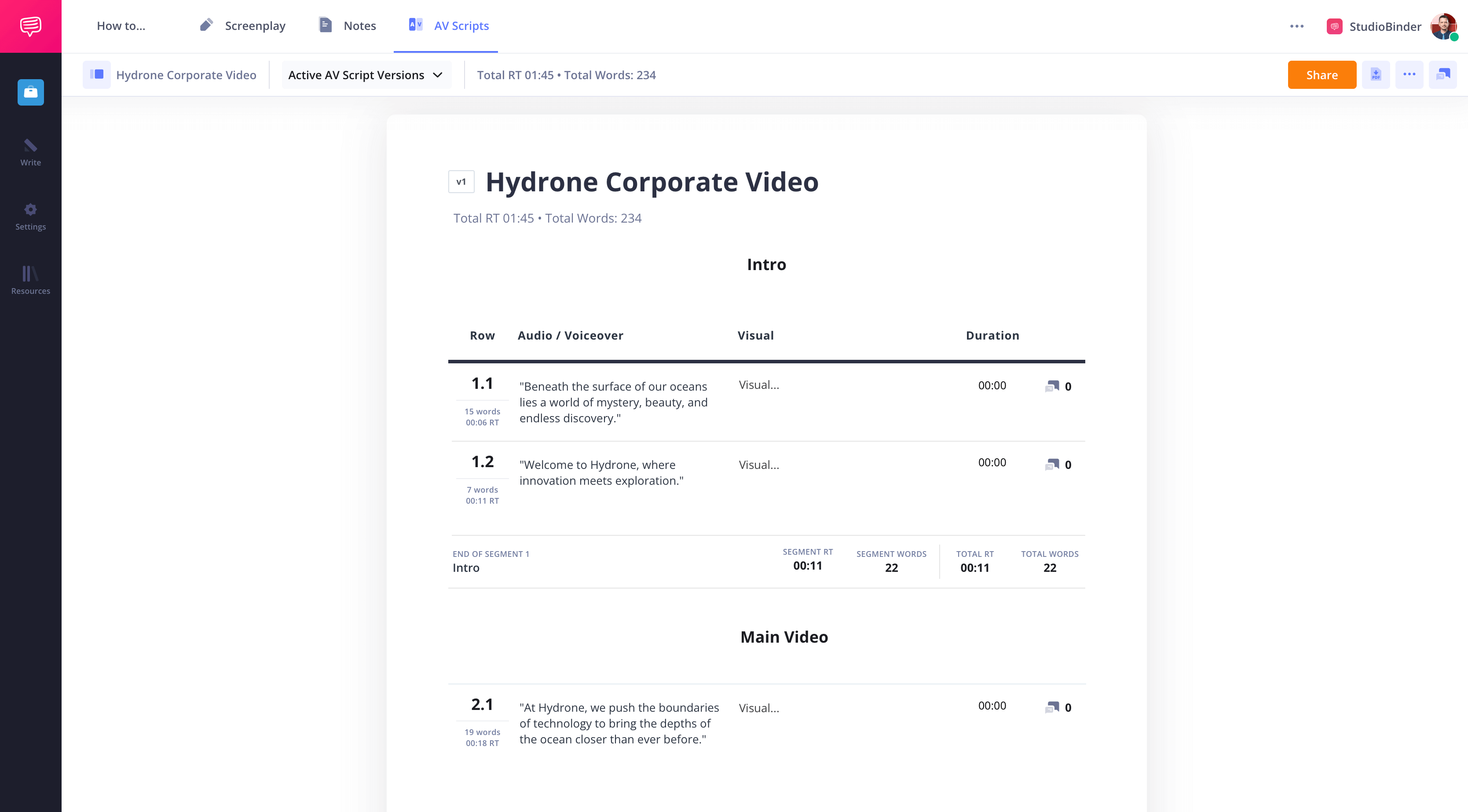
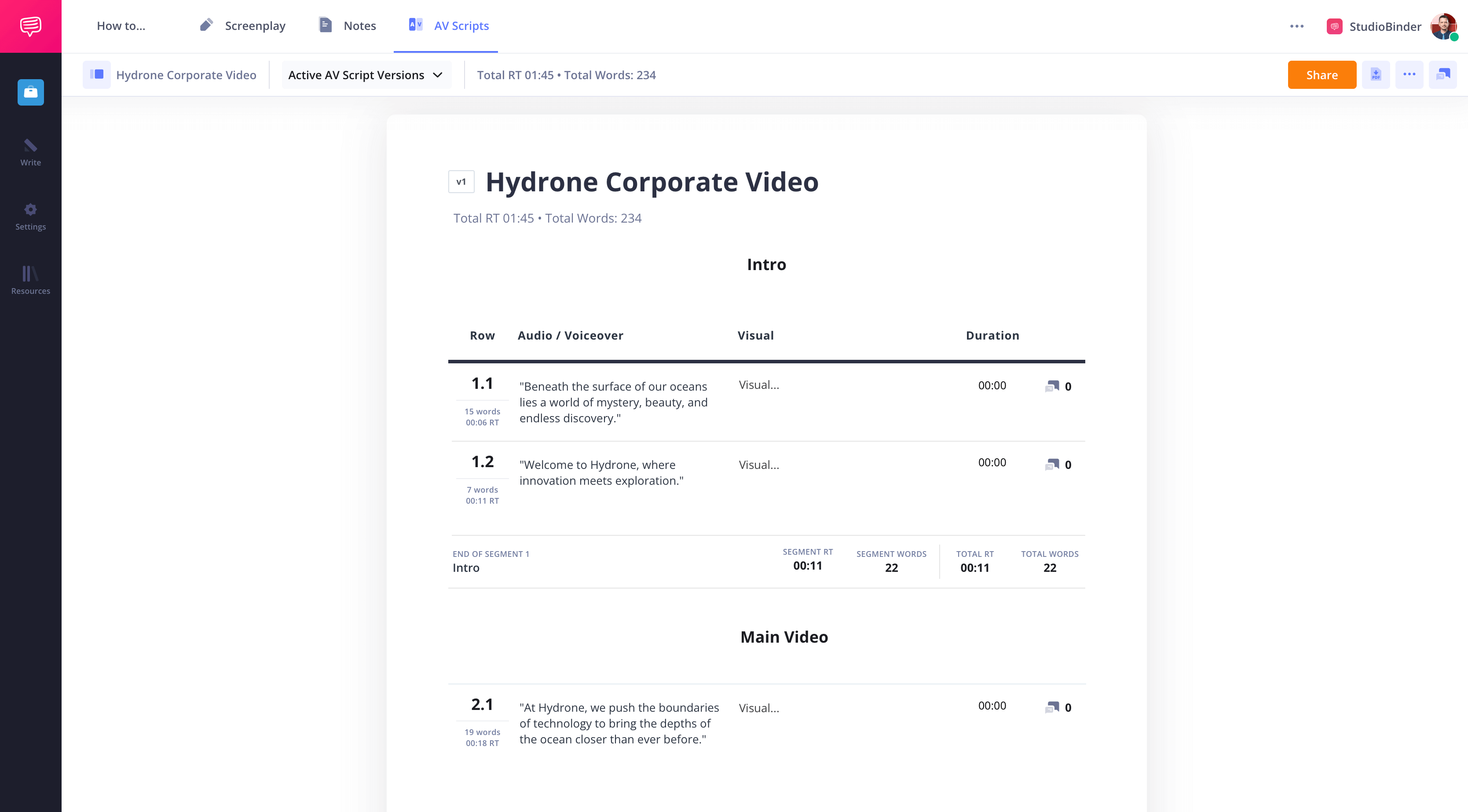
How to do this in StudioBinder
- Use bold or italics to differentiate types of sounds.
- Add hyperlinks for reference examples.
Step 3
3. Plan visuals
Now for the video portion. In the video column, outline the visuals that align with the audio, including shot list elements like character actions and important details like camera angles, camera movements, and shot sizes.
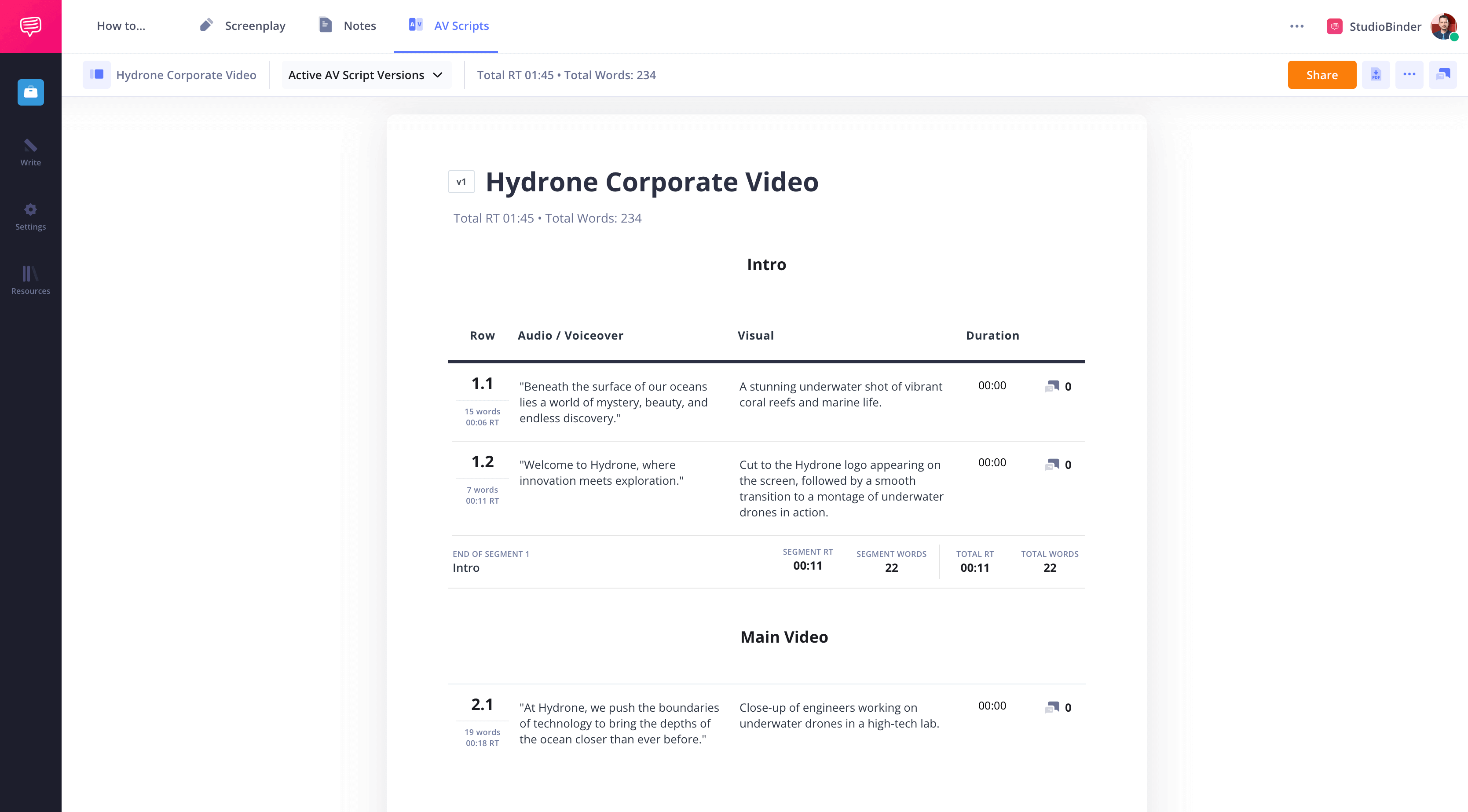
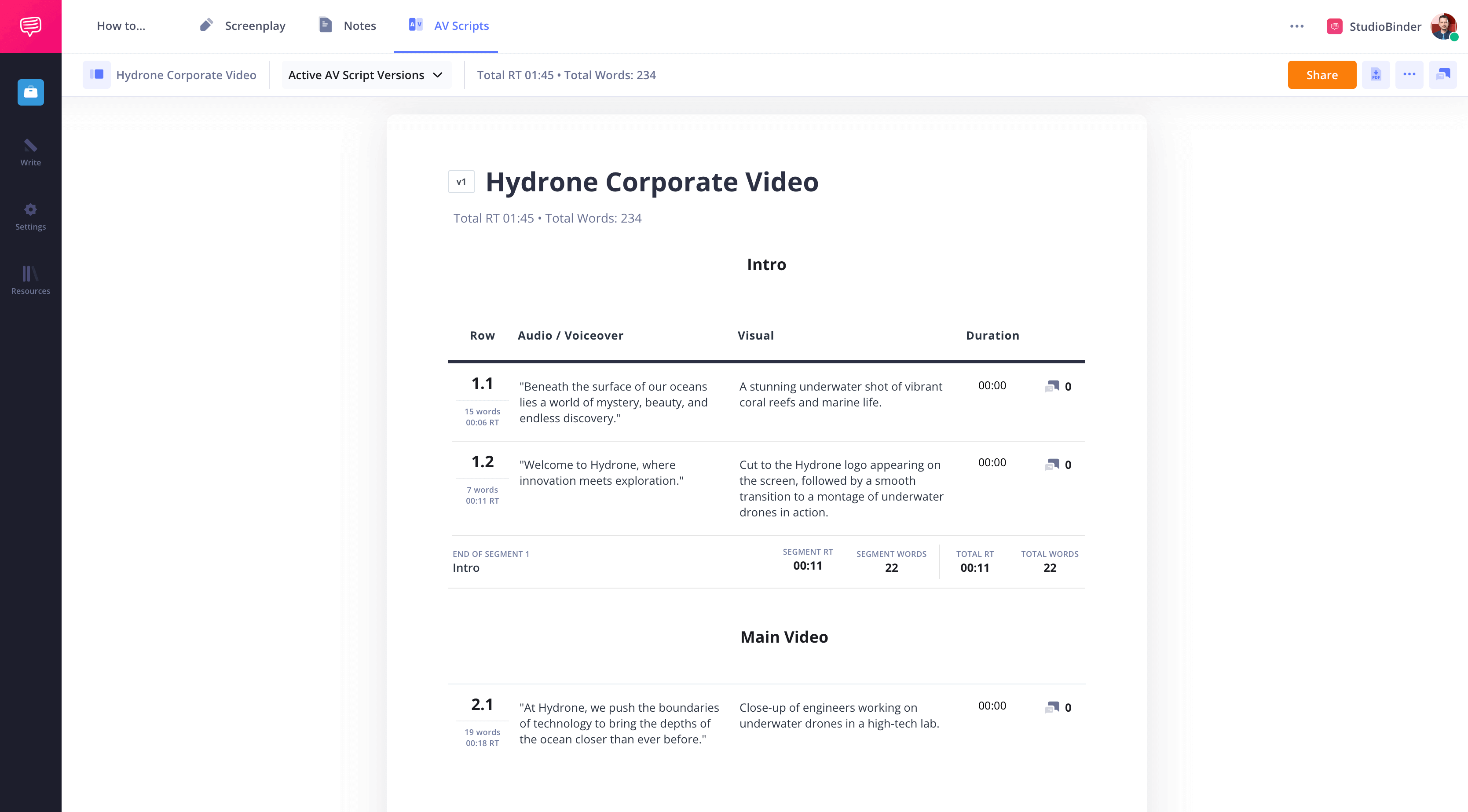
How to do this in StudioBinder
- Write details including shot specs.
- Add images to function as a storyboard.
Step 4
4. Time your script
Accurate timing is crucial for a corporate video script. The most effective way to gauge this is by reading the script aloud and timing it. This helps you understand the script's length and ensures that your video will fit the required time frame.
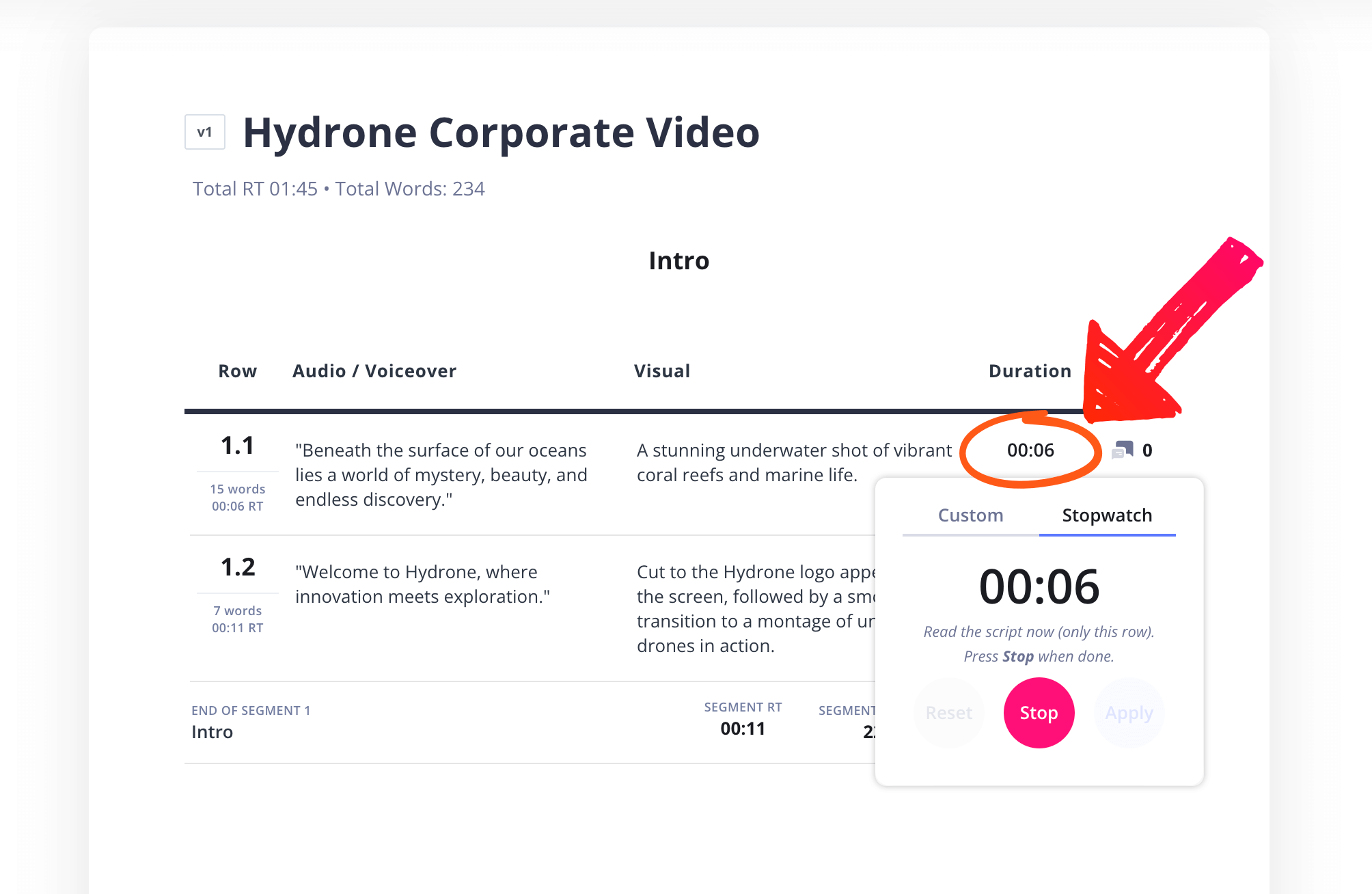
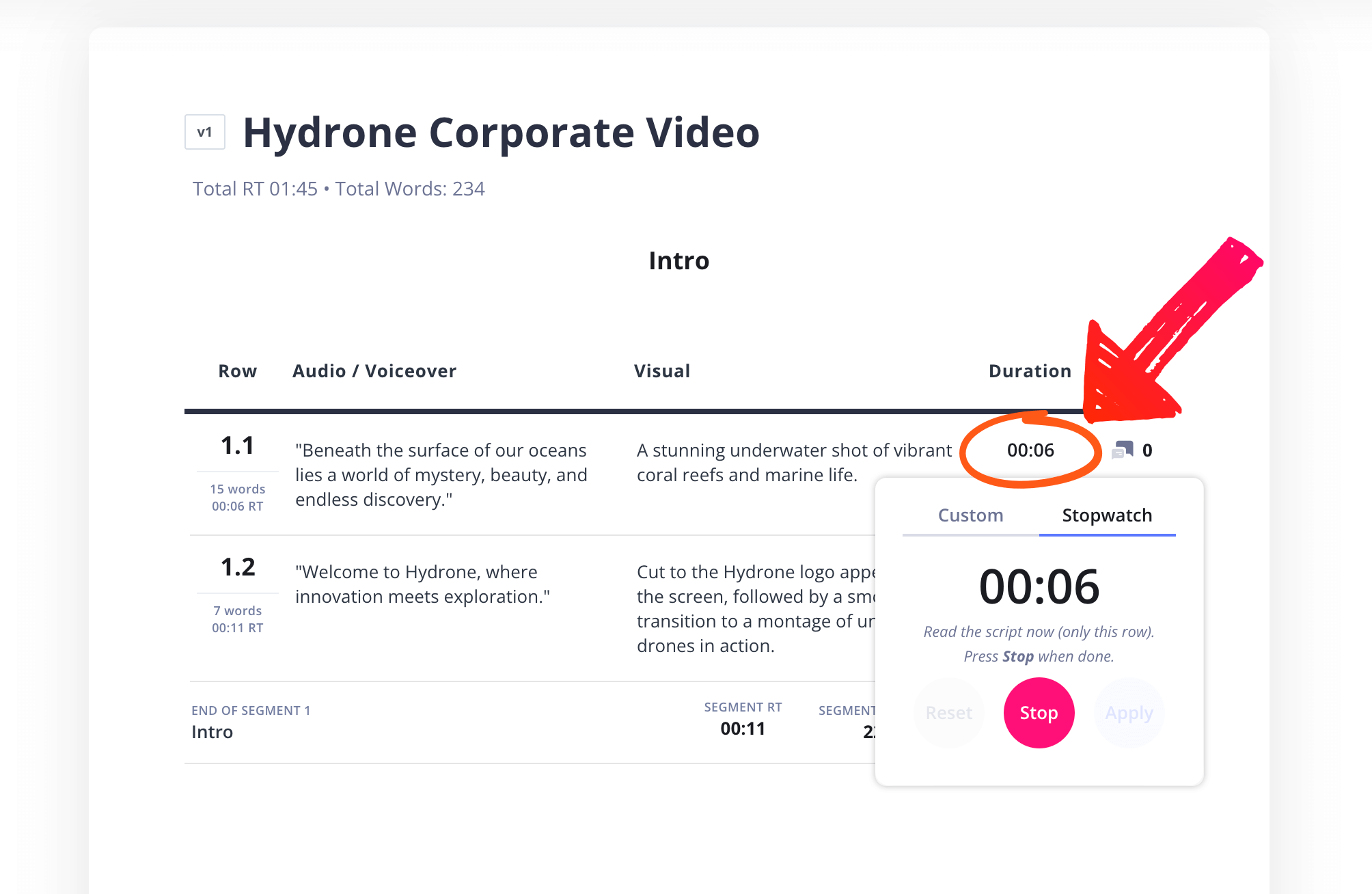
How to do this in StudioBinder
- Use the timer to track your runtime.
- Check the total runtime tallied at the bottom of the script.
Step 5
5. Send out your script
Your AV script is all but finished. Now it’s time to get feedback. Email the script out to your team, and send it to clients to get their approval.
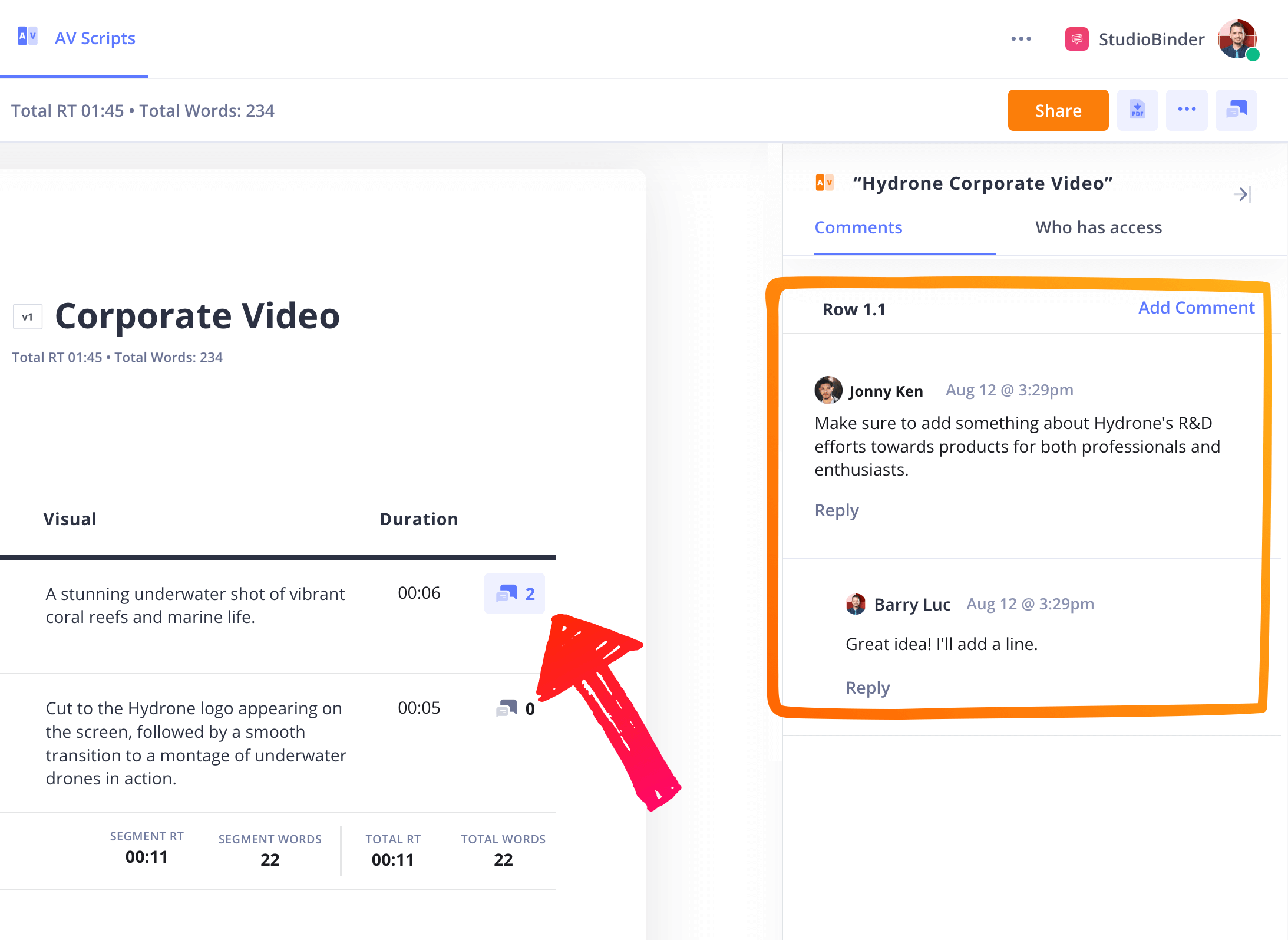
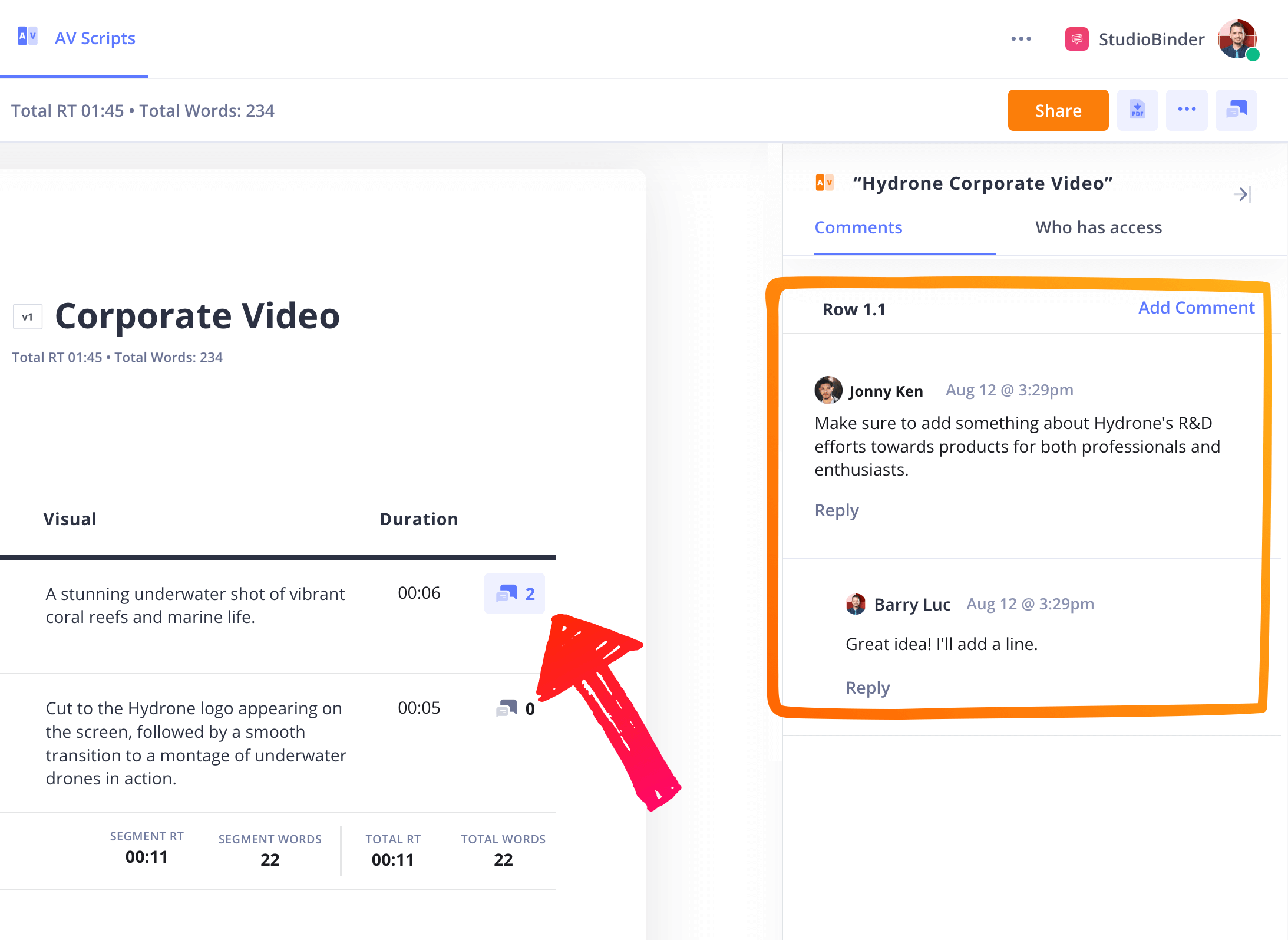
How to do this in StudioBinder
- Add collaborators for line-specific feedback.
- Use color codes for status updates.
Conclusion
Your finished corporate video script
Congrats, your script is complete! Now it’s time to start making your video. With a detailed plan in place, your production process should go smoothly.
For more, check out our complete collection of AV script templates.
Start your AV Script
Write your corporate video script.
Get started for free