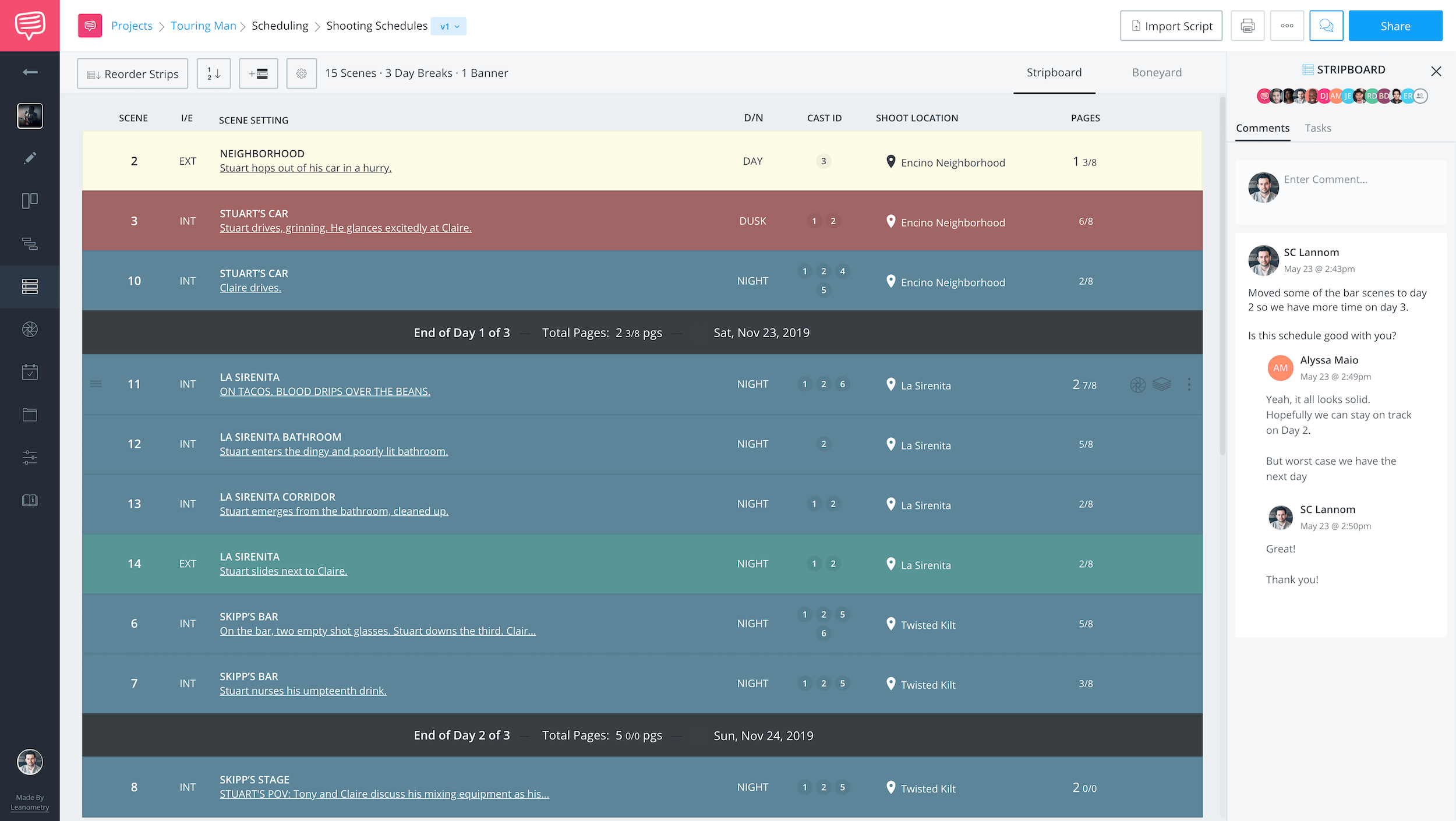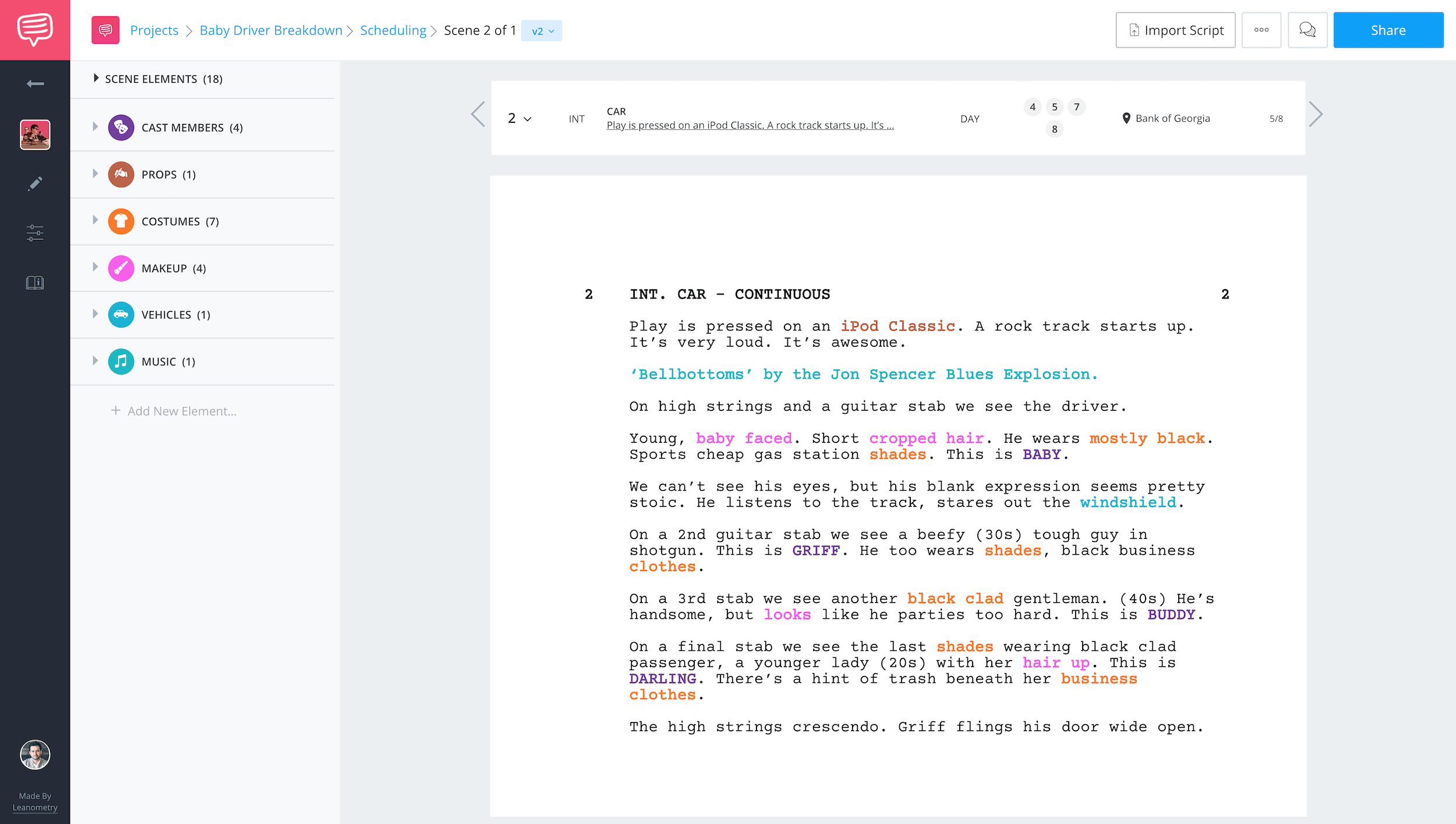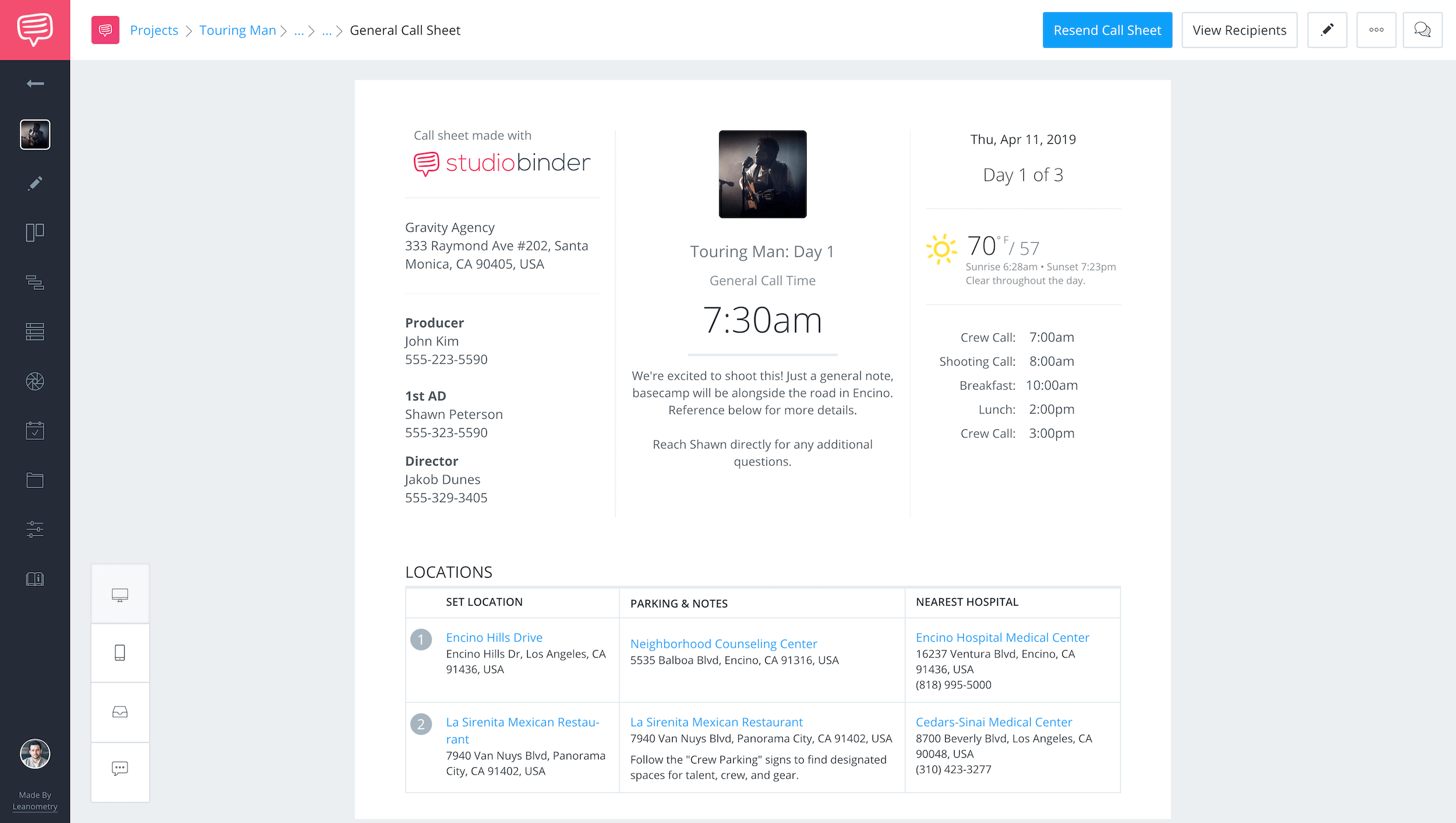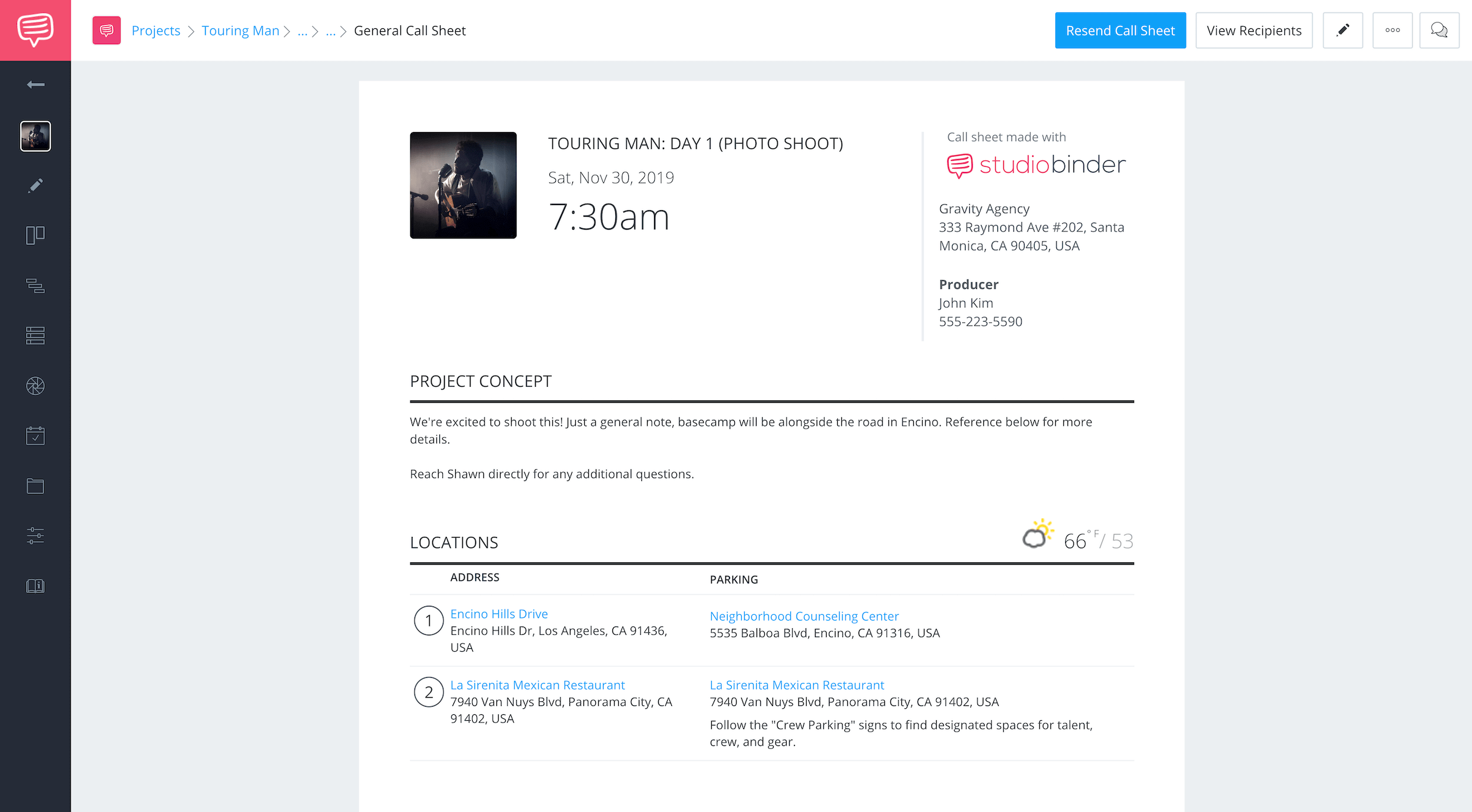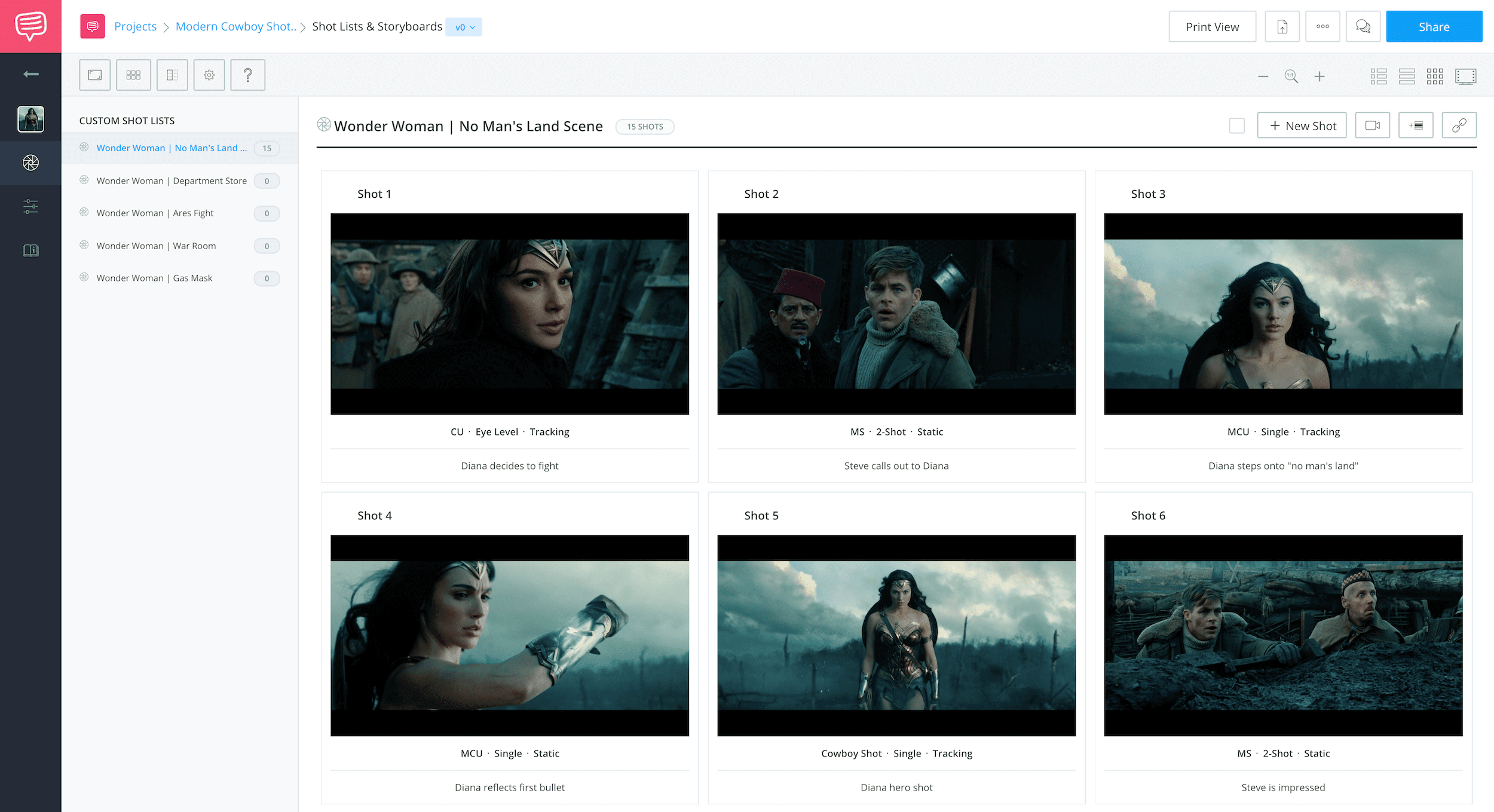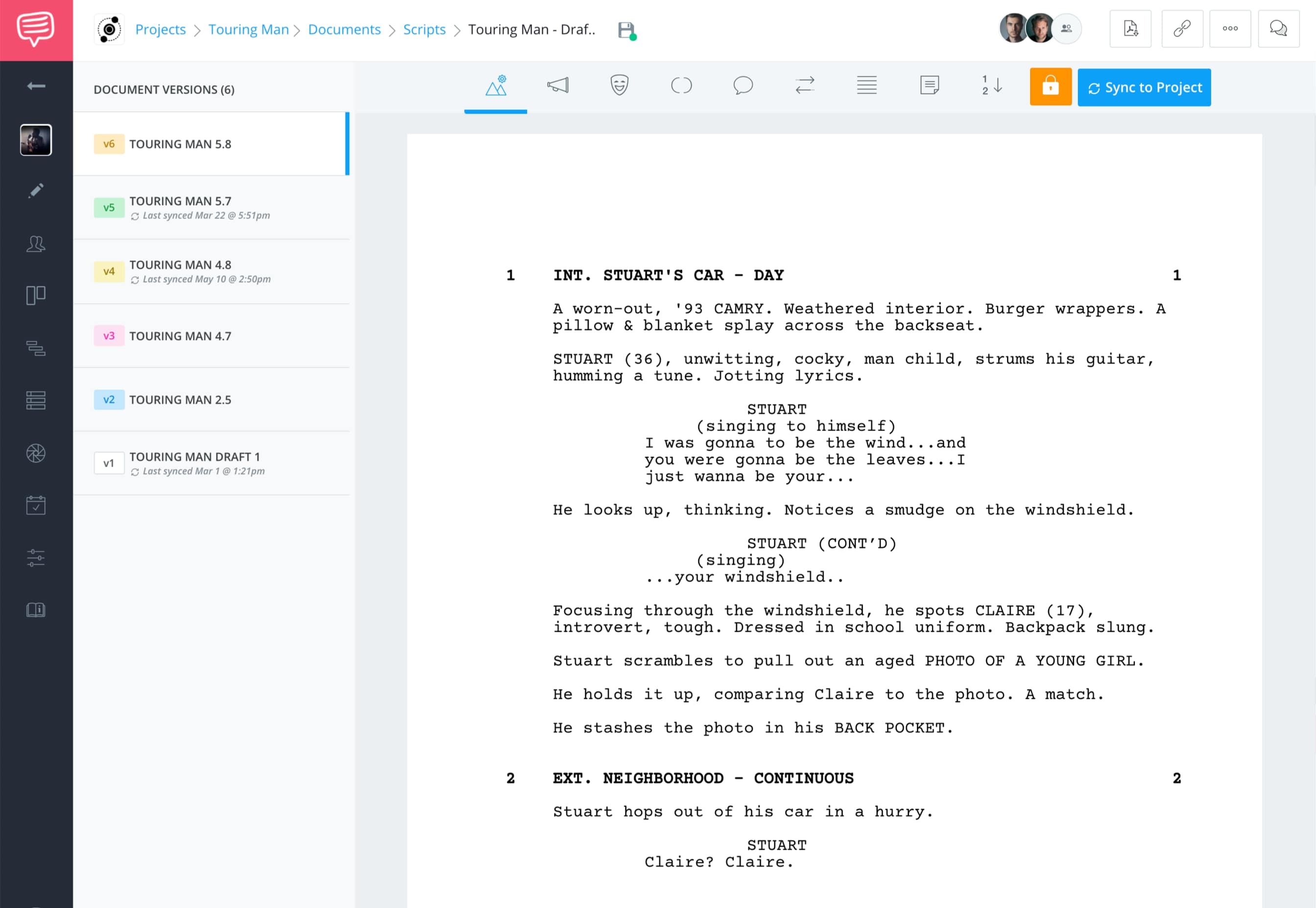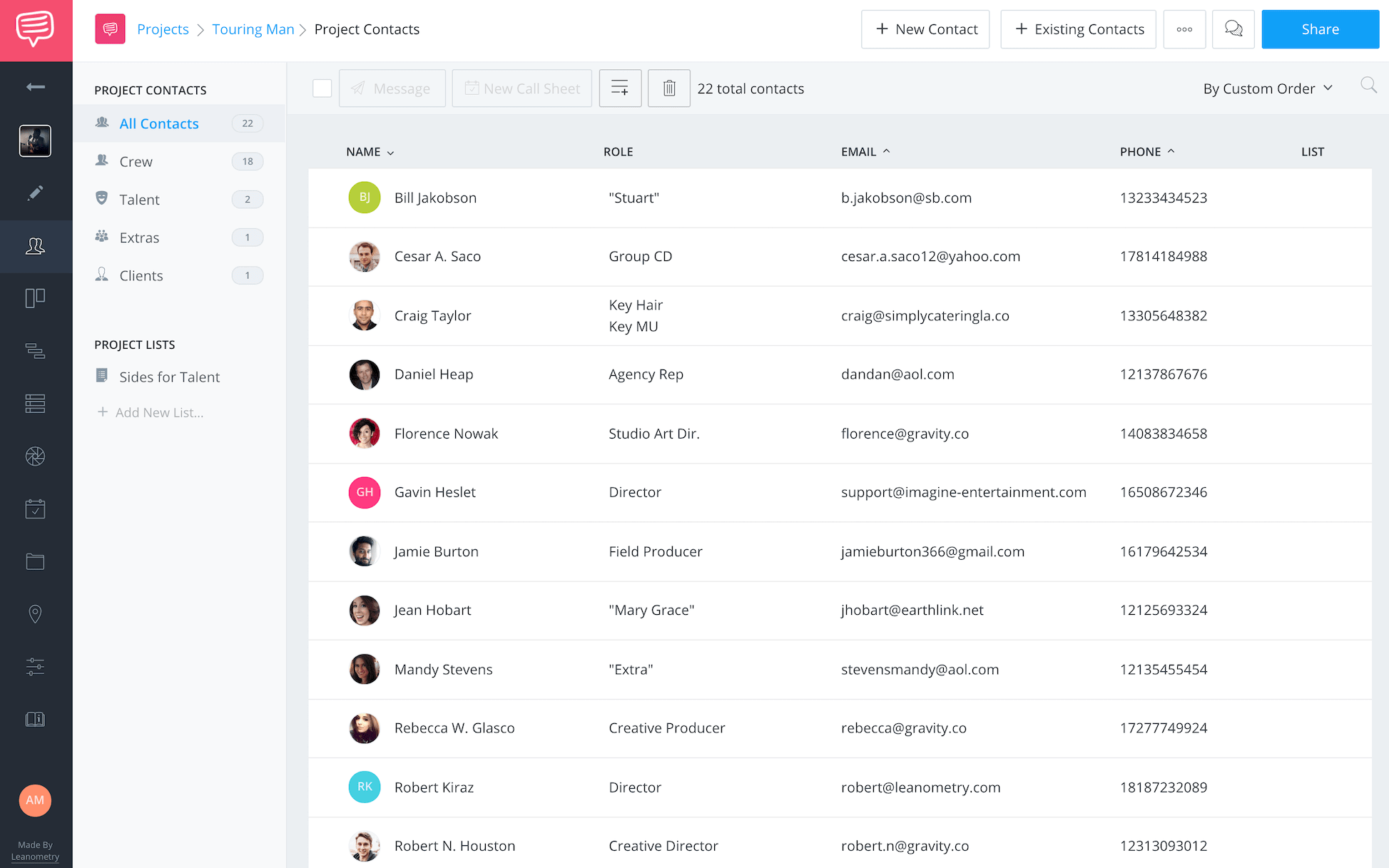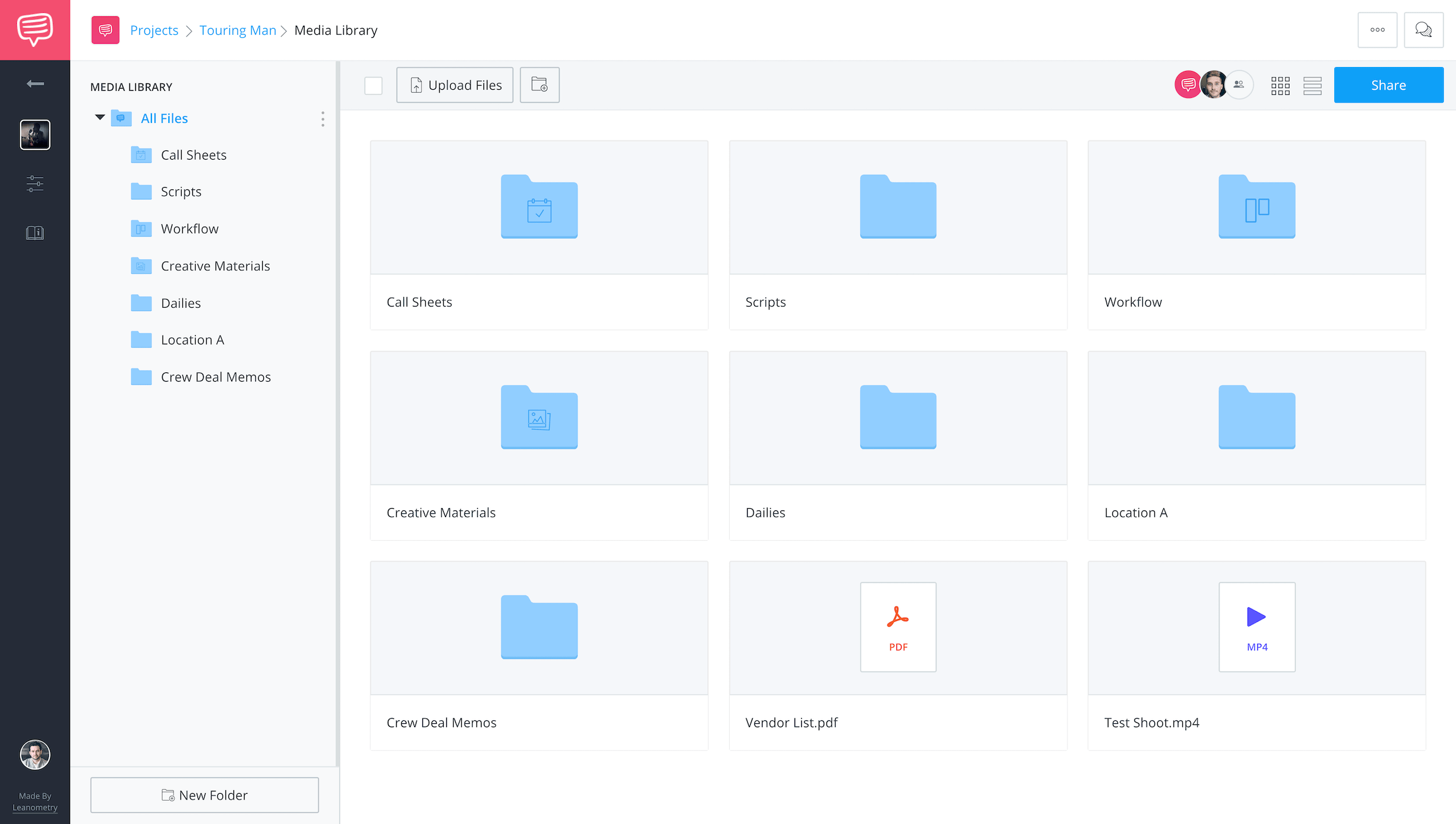Best Alternative to Gorilla Film Production Scheduling Software
StudioBinder is the leading film production software in the industry, and a powerful alternative to Gorilla Film Production Scheduling Software (made by Jungle Software). Read our Gorilla Software review below.

different approaches
Gorilla Software is isolated data entry. StudioBinder is mission control.
The Gorilla 6 Film Production Scheduling Software is a desktop film production solution made by Jungle Software. It provides filmmakers with tools to generate production documents.
Every line of data, no matter how redundant, must be manually entered into breakdown sheets and stored offline — there is no cloud access. This means versioned PDFs are generated and manually distributed.
StudioBinder offers comparable features to Gorilla Scheduling 6 but since it is a modern, cloud-based solution, it's possible to share and collaborate on stripboards, breakdowns and reports, anytime, anywhere.
Furthermore, StudioBinder is a Gorilla Software alternative with a more complete offering, extending to shot listing, storyboarding, call sheets, calendars, and more.
Bottom Line:
Gorilla Scheduling film software is good for isolated data entry.
StudioBinder is a collaborative A-to-Z solution for production teams.
Feature by Feature
|
Software Features |
StudioBinder |
Gorilla Scheduling Software |
|---|---|---|
|
Import Scripts (FDX, PDFs, etc) |
||
|
Script Breakdowns |
||
|
Stripboard Scheduling |
||
|
Reports (DOOD, etc) |
||
|
Contact Management |
||
|
Call Sheets (Create, Send & Track) |
||
|
Shot Listing |
||
|
Storyboarding |
||
|
Screenwriting |
||
|
Script Sides |
||
|
Production Calendar |
||
|
Secure File Sharing |
||
|
Tasks & Collaboration |
User Experience
StudioBinder is more robust & intuitive
StudioBinder is known for its modern, intuitive design. Everything is exactly where you'd expect it to be.
No special training is required to begin.
You get a lot of video production management features that Jungle Software's film production scheduling software simply does not provide.
Fewer licenses. Quicker results.
Better experience.

Gorilla Scheduling Software Alternative
Film scheduling for teams
StudioBinder and the Gorilla Scheduling both offer a "Stripboard" shooting schedule builder. However, the Gorilla film production scheduling software is notoriously difficult to learn and navigate. Furthermore, none of Jungle Software's solutions (including Gorilla 6) are focused on cloud-based collaboration, and require desktop licenses for every user.
StudioBinder's film scheduling is simply easier and better for teams. It accepts Final Draft files, PDFs, Fountain formats and more. Each scene is auto-populated upon import and requires no redundant data entry.
Better Collaboration
Jungle Software's film scheduling software is offline and isolated whereas StudioBinder can be securely shared and accessed from anywhere online.
Share stripboards, get feedback and comments from your team, create tasks and mark them as completed. This alone is a major differentiator since it allows you to collaborate with a wider array of production staff to create more thorough schedules.
Video Tour
Create Shooting Schedules in StudioBinder
Feature by Feature
|
Scheduling Features |
StudioBinder |
Gorilla Scheduling Software |
|---|---|---|
|
Script Import |
||
|
Banners & DayBreaks |
||
|
Estimated Times |
||
|
Auto-Reordering |
||
|
Boneyard |
||
|
Reports |
||
|
Screenplay Sync |
||
|
Easy Sharing |
||
|
Tasks & Comments |
||
|
Spin-off Call Sheets |
||
|
View & Edit Screenplay |
||
|
Synced with Breakdowns, Shot Lists, Call Sheets and more |
Interface Comparison

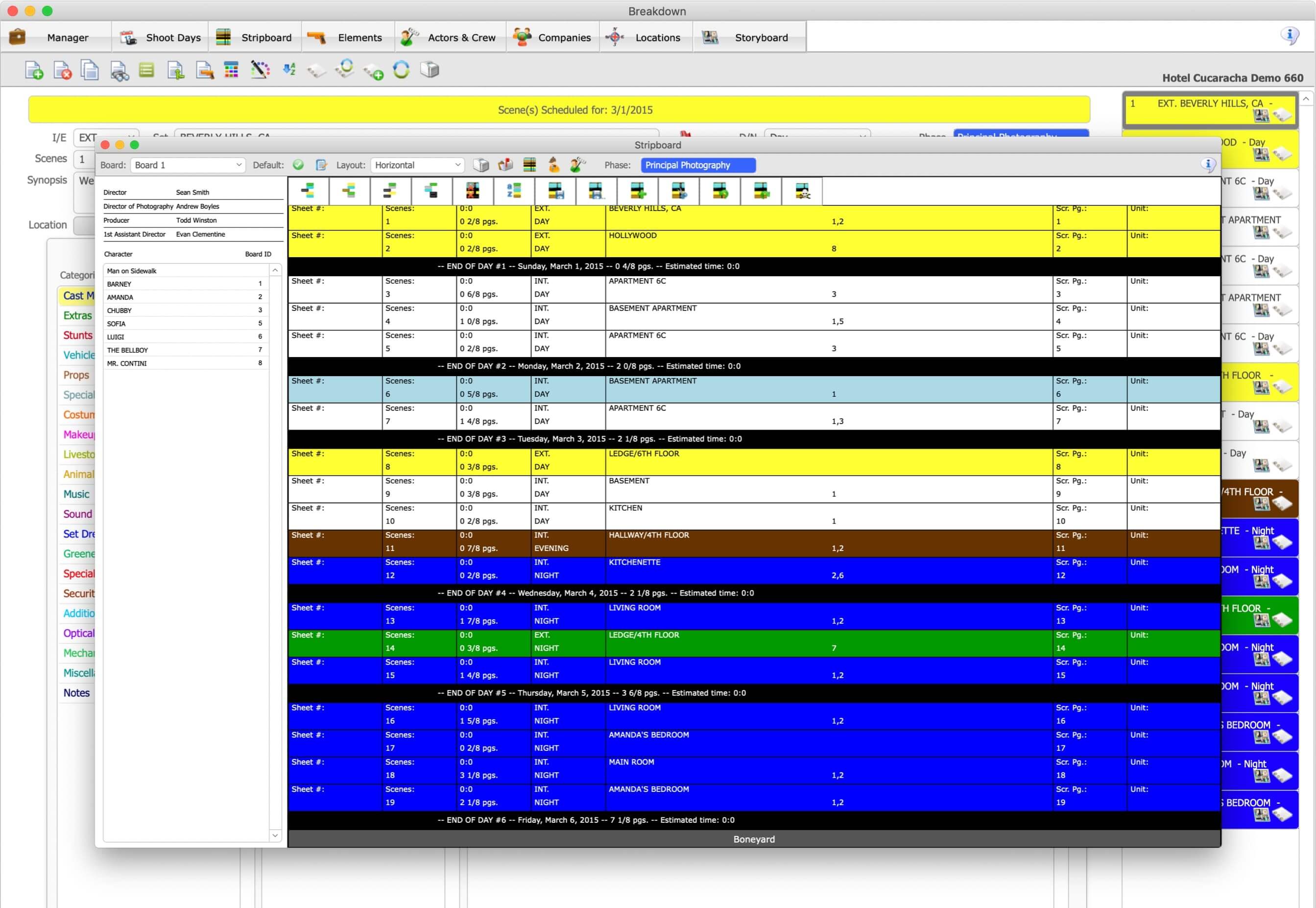
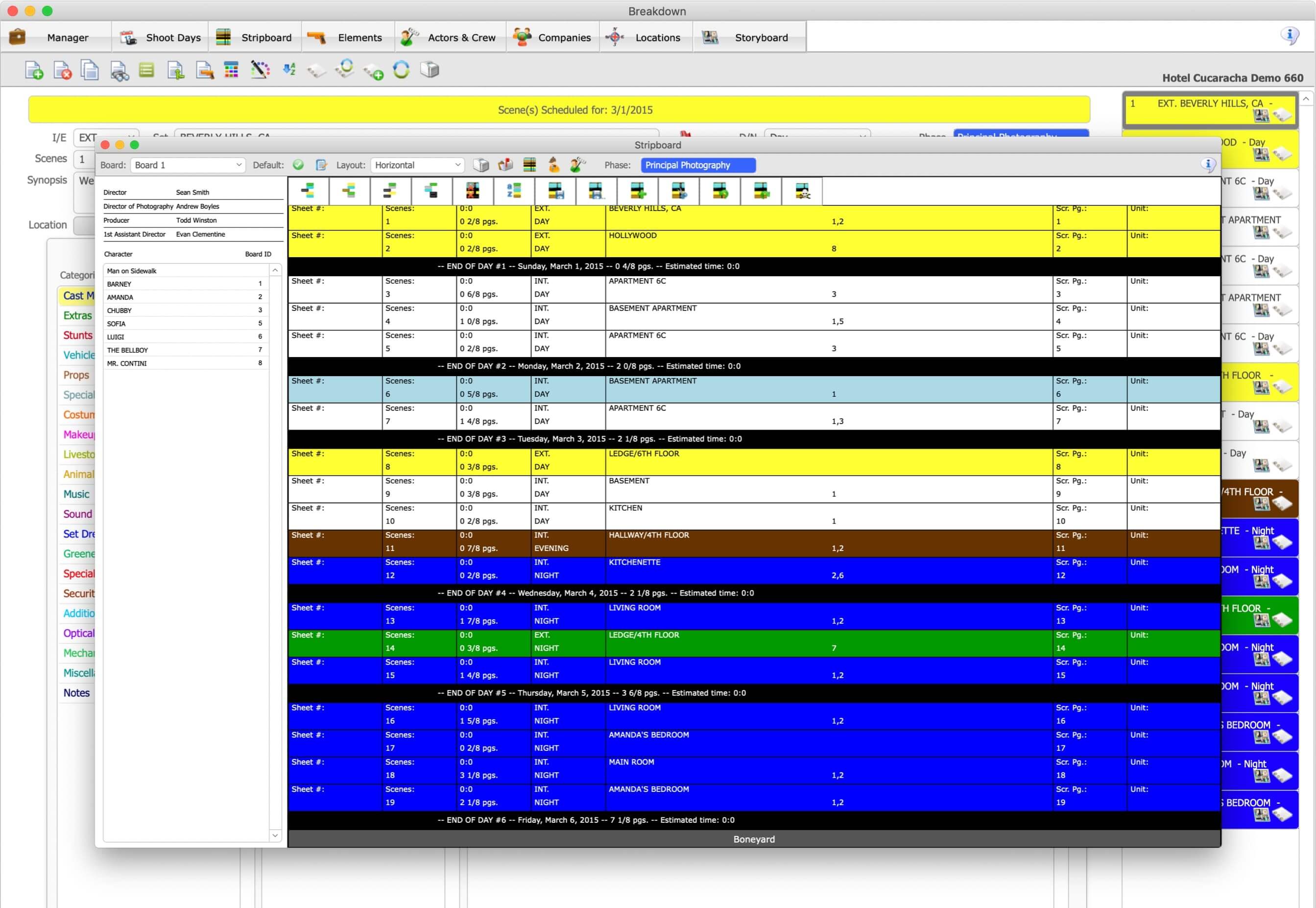






















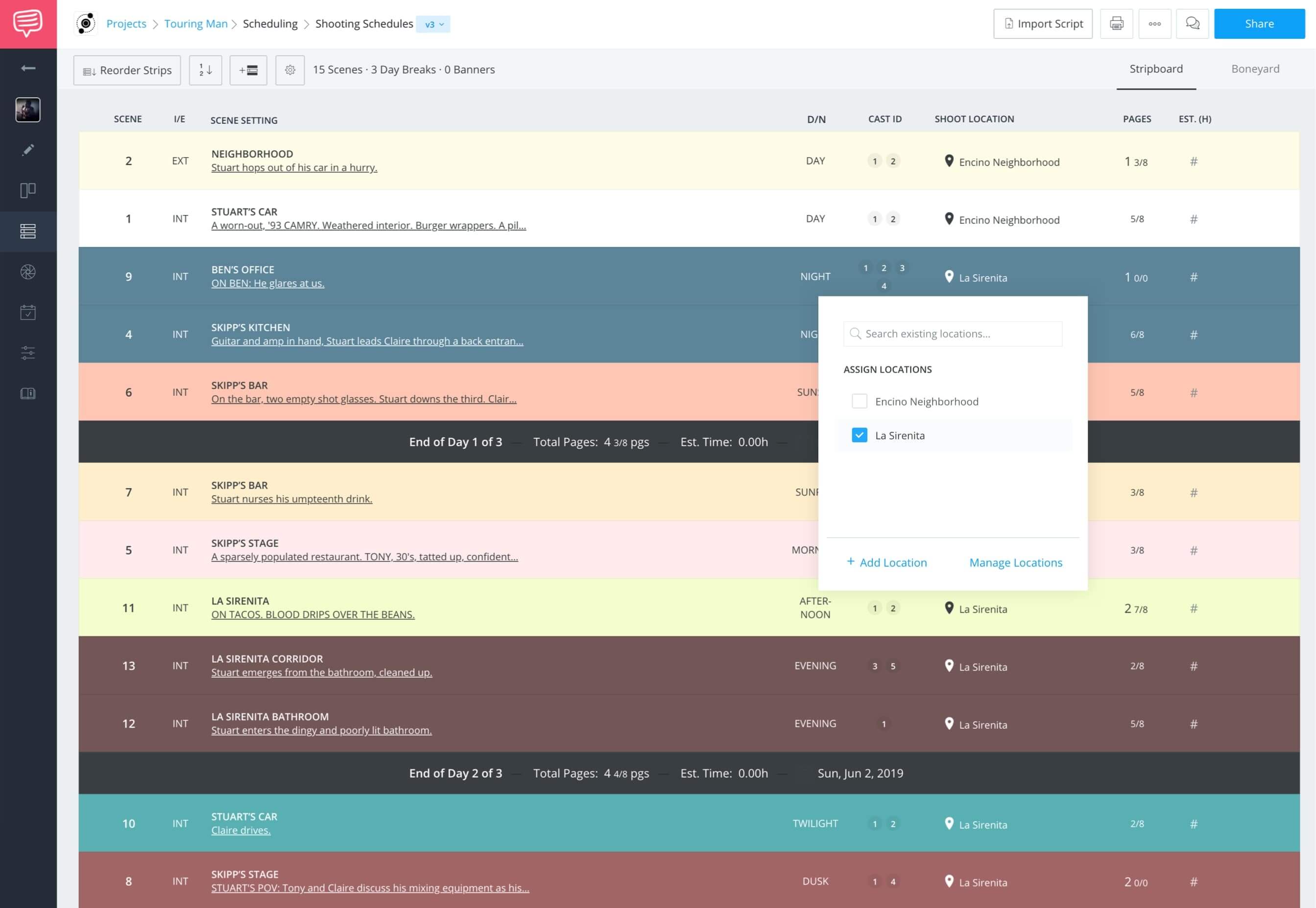
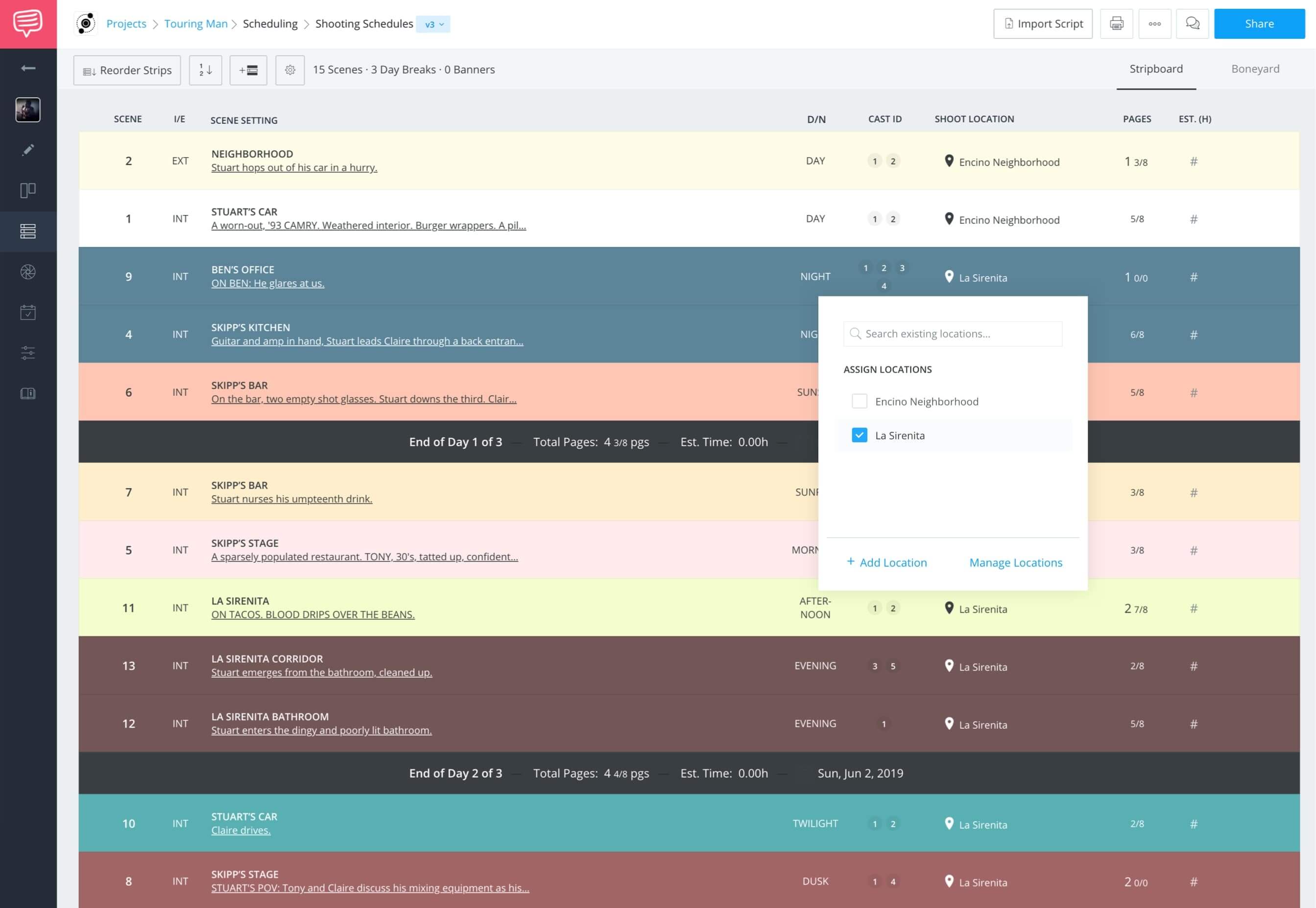
Interactive Demo






















Baby Driver Stripboard | Made in StudioBinder
Script Breakdowns
Break down scripts faster, together
Gorilla Scheduling 6 offers a script breakdown feature, but it's a far cry from the experience you get with StudioBinder.
Breaking down a script with StudioBinder is much quicker.
Quicker Tagging
Gorilla Scheduling Software doesn't have a script breakdown tagging interface, which means you must open a script PDF on your desktop, and manually type in each element in Gorilla.
StudioBinder allows you to view the entire scene script, and simply click-and-drag to tag elements so you always have context.
Quicker Organization
Gorilla Scheduling Software forces you to enter every detail in the script including scene numbers, heading information, location, and set. StudioBinder auto-populates these sections from your script.
Quicker Collaboration
Gorilla Scheduling Software is offline. Breakdown approvals, and minor adjustments will require in person meetings new PDF versioning to simply review the progress.
StudioBinder is cloud-based and you can share entire breakdowns with remote collaborators with granular access permissions. Since the breakdown is securely shared online, you know everyone's looking at the latest version at any moment.
Video Tour
Create Script Breakdowns in StudioBinder
Feature by Feature
|
Breakdown Features |
StudioBinder |
Gorilla Scheduling Software |
|---|---|---|
|
Import Script (FDX, PDF, etc) |
||
|
Color-coded tagging |
||
|
Customizable Categories |
||
|
Various Reports |
||
|
Visual Script Interface |
||
|
Click-and-Drag Script Tagger |
||
|
Predictive Tagging |
||
|
Tag All Mentions |
||
|
Scene Notes |
||
|
Scene Moodboards & Videos |
||
|
Sharing & Permissions |
||
|
Tasks & Team Collaboration |
Interface Comparison






















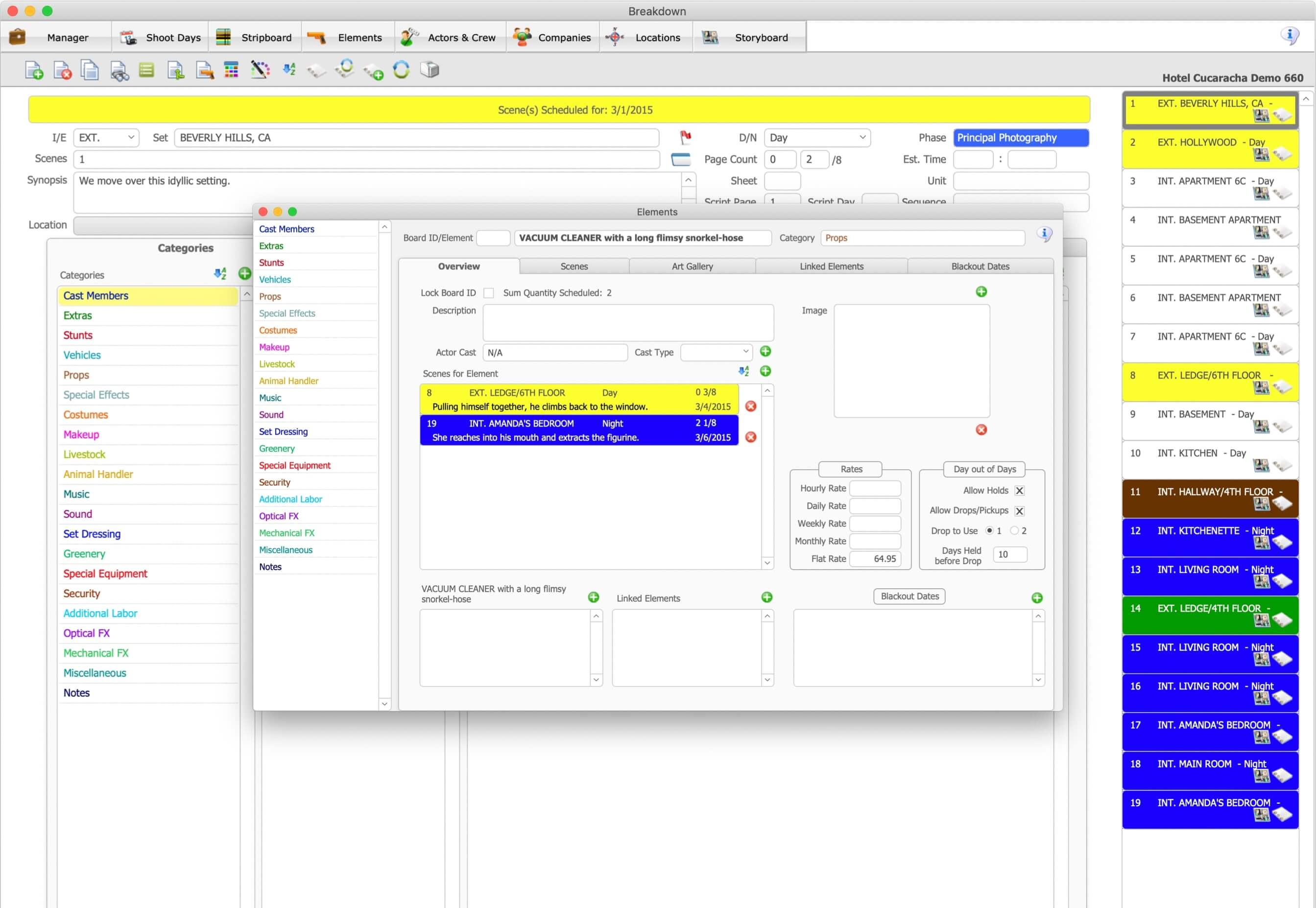
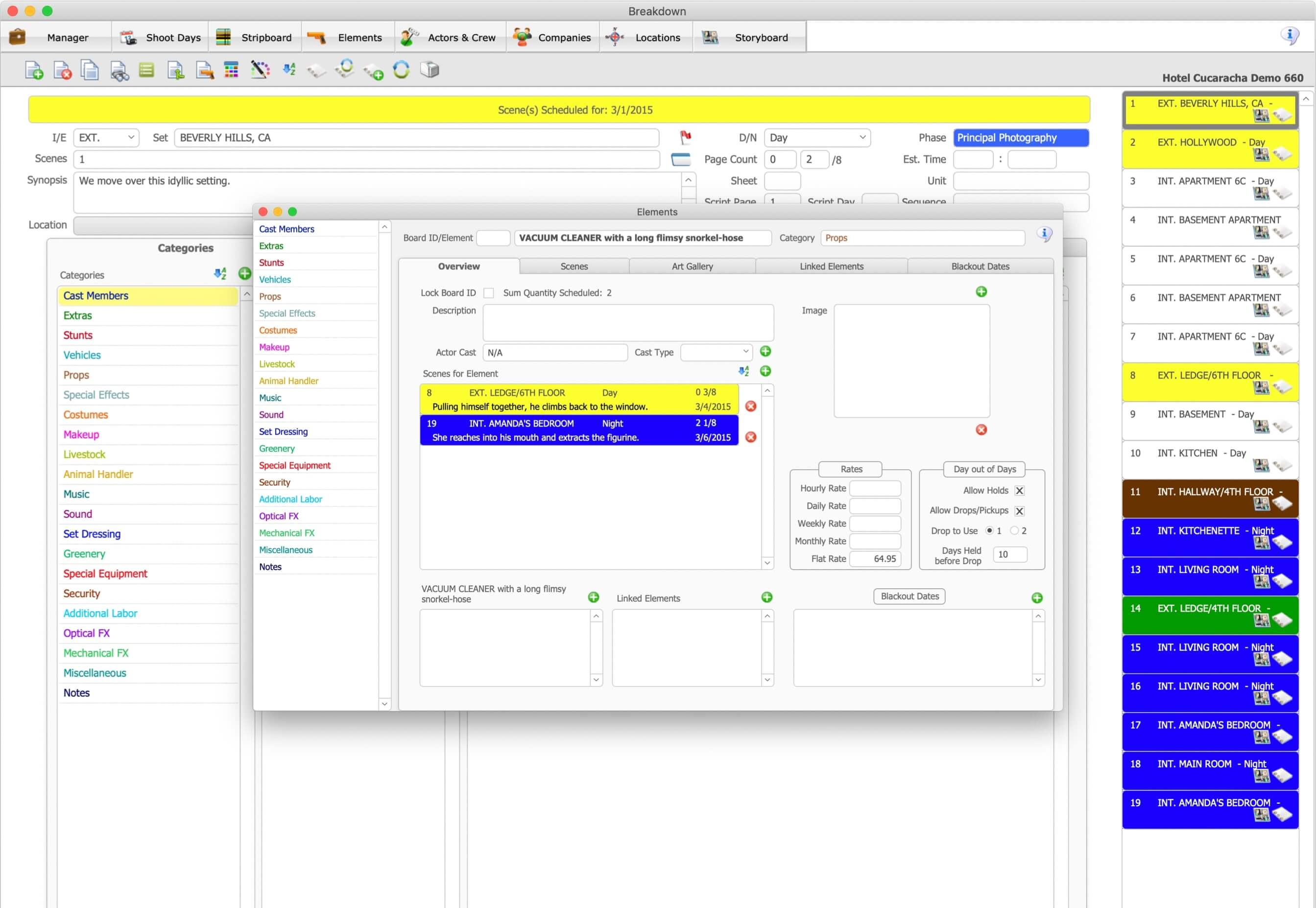






















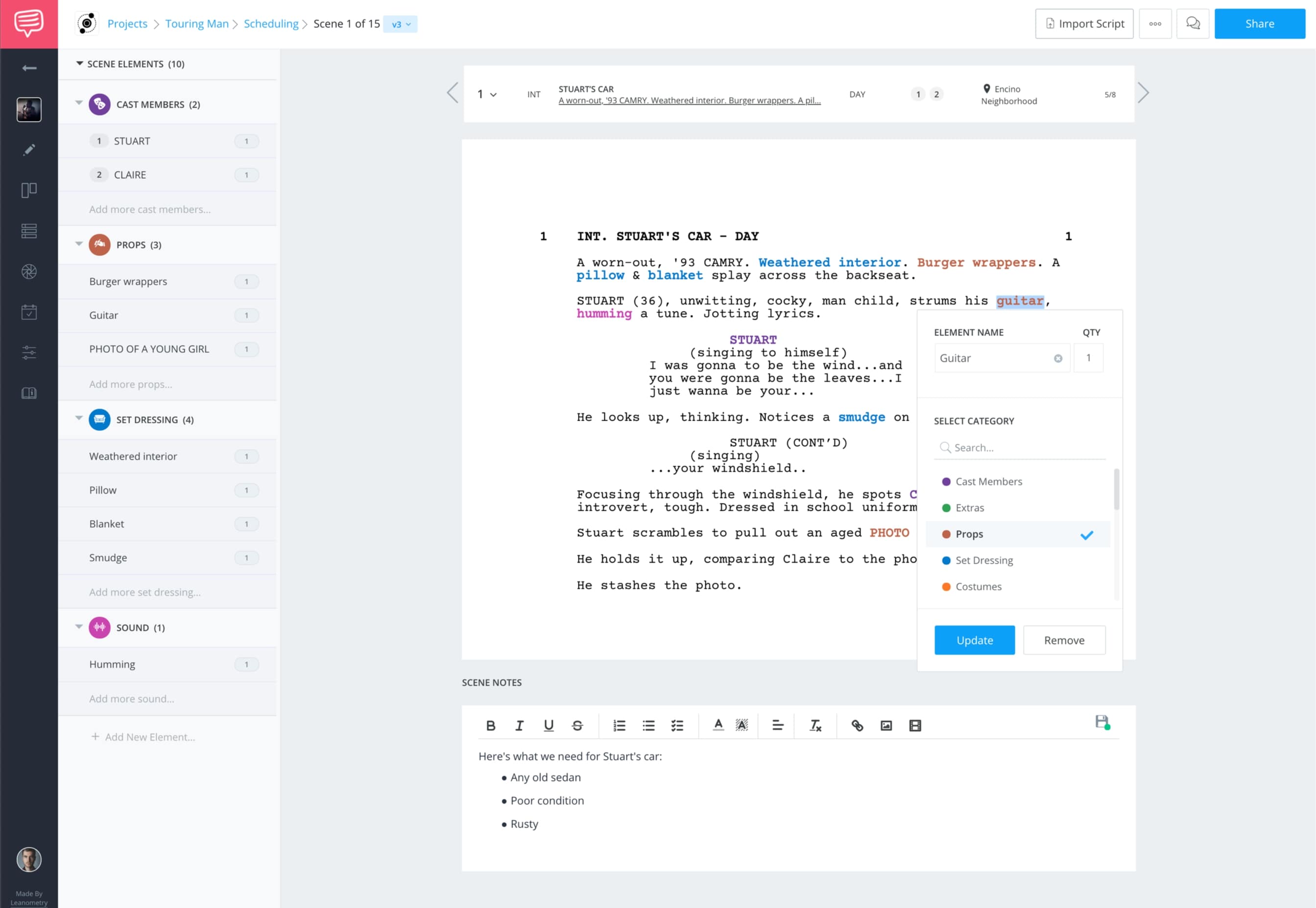
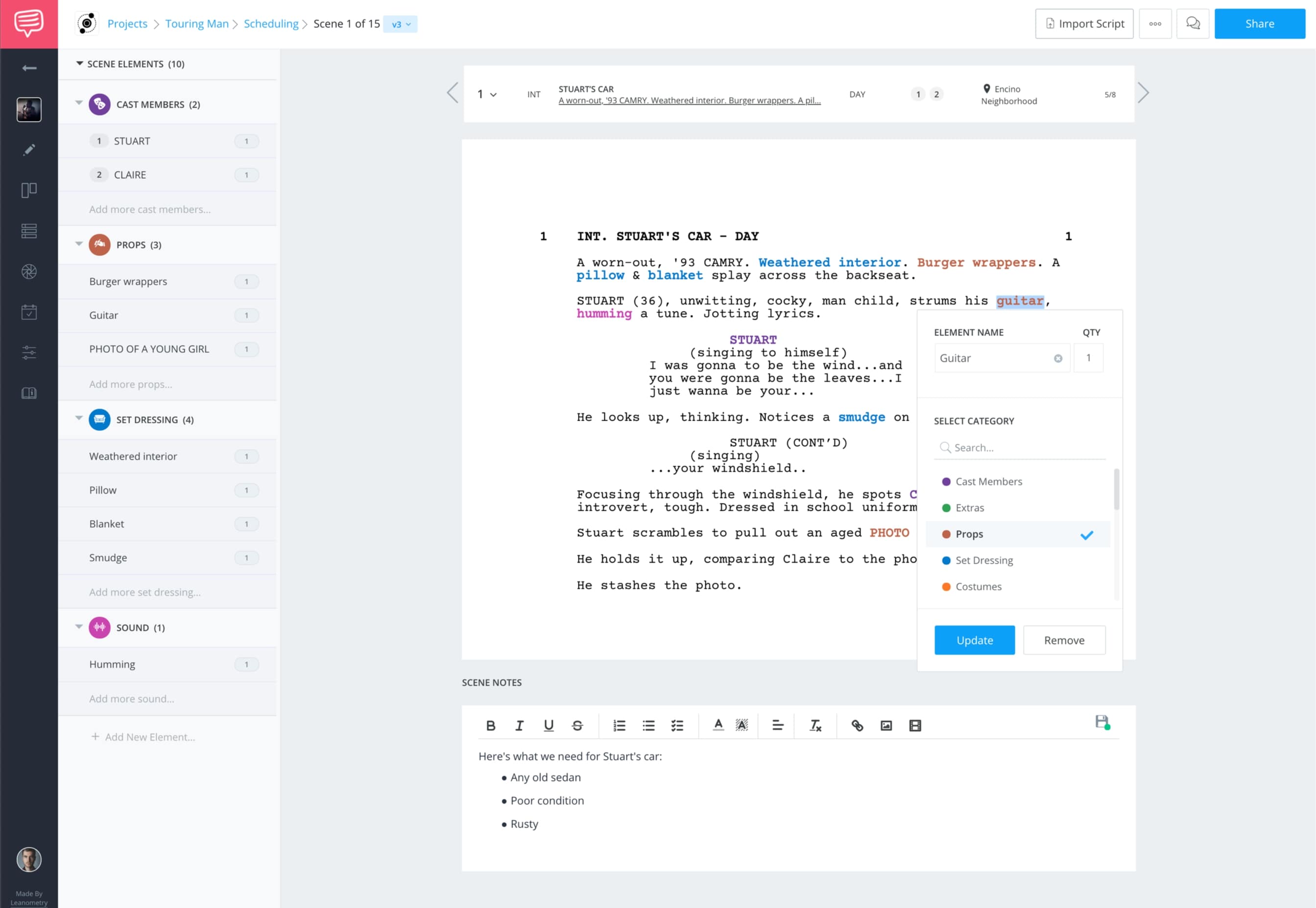
Interactive Demo






















Baby Driver Script Breakdown | Made in StudioBinder
Call Sheet Creator
Industry call sheets, only with StudioBinder
The Gorilla film production scheduling software does not offer a call sheet builder natively. Jungle Software requires you to purchase and install a separate application titled Koala Call Sheets.
Automated Call Sheets
StudioBinder auto-populates call sheets with data from your stripboard and breakdowns with shoot locations, elements, scenes, advance schedules, and more. StudioBinder's predictive call sheets save hours of effort with a click, allowing you to fine-tune the call sheet as desired.
Personalized Call Sheets
Call sheets are personalized to every recipient. You can include personalized notes and file attachments like maps and detailed parking instructions. The call sheets are integrated with Google Places and DarkSky Weather APIs to that provide Google Maplinks and up-to-date weather changes.
Send & Track
PDFs are generated and attached to personalized emails along with an RSVP button, and text message reminders. StudioBinder tracks the delivery status, view counts, and RSVPs of every call sheet so you have total visibility to ensure every call sheet is received and opened.
Interface Comparison






















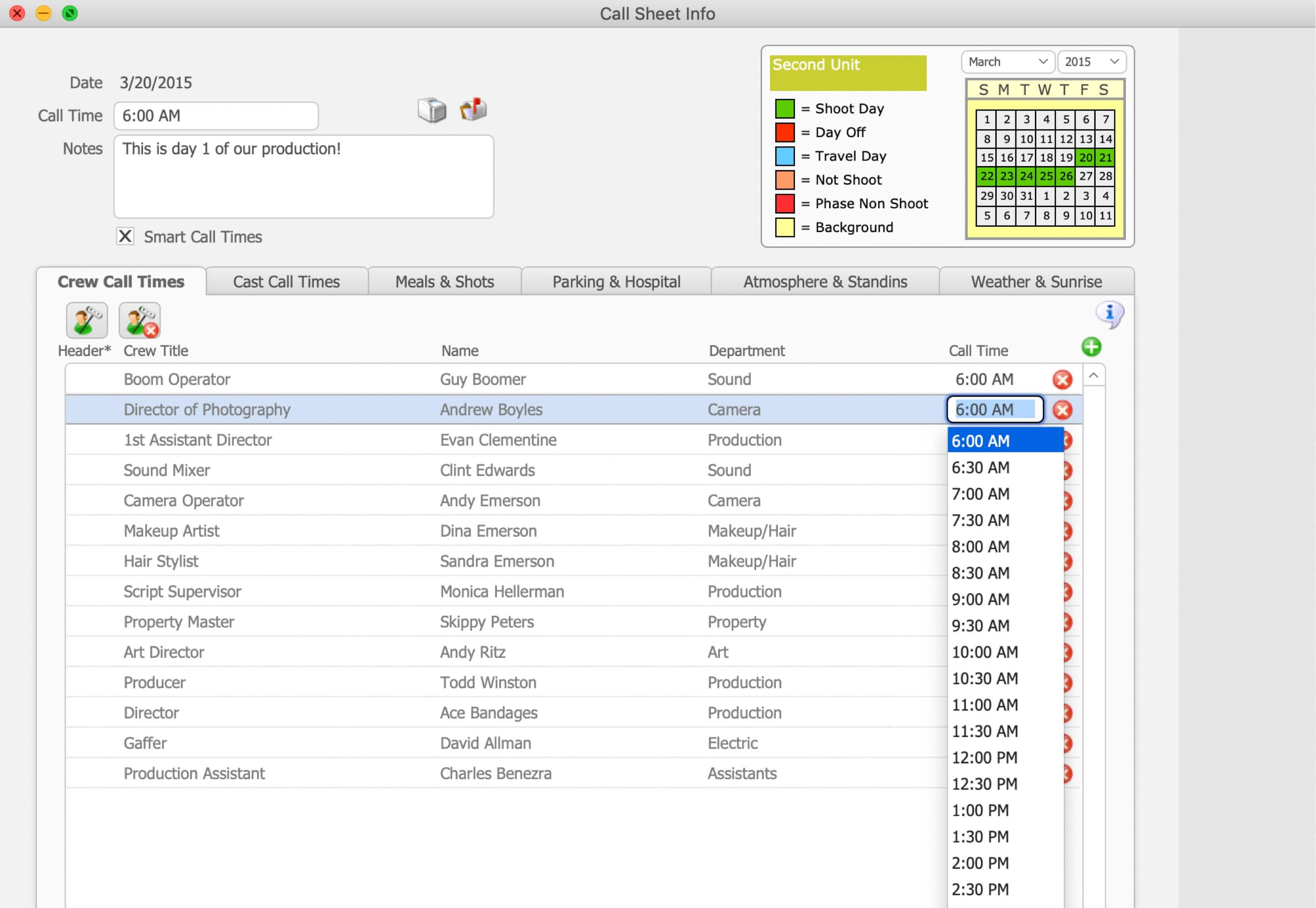
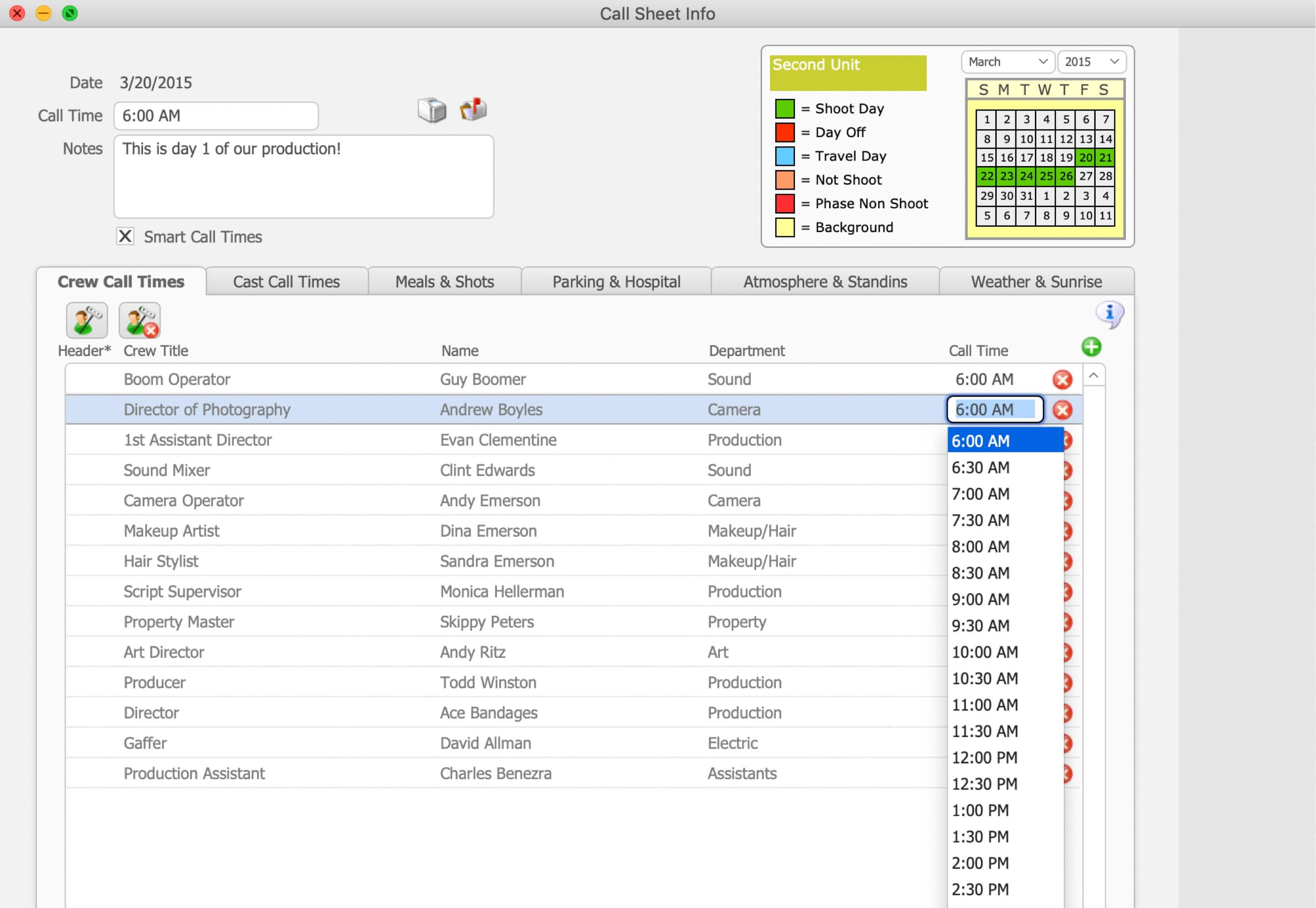






















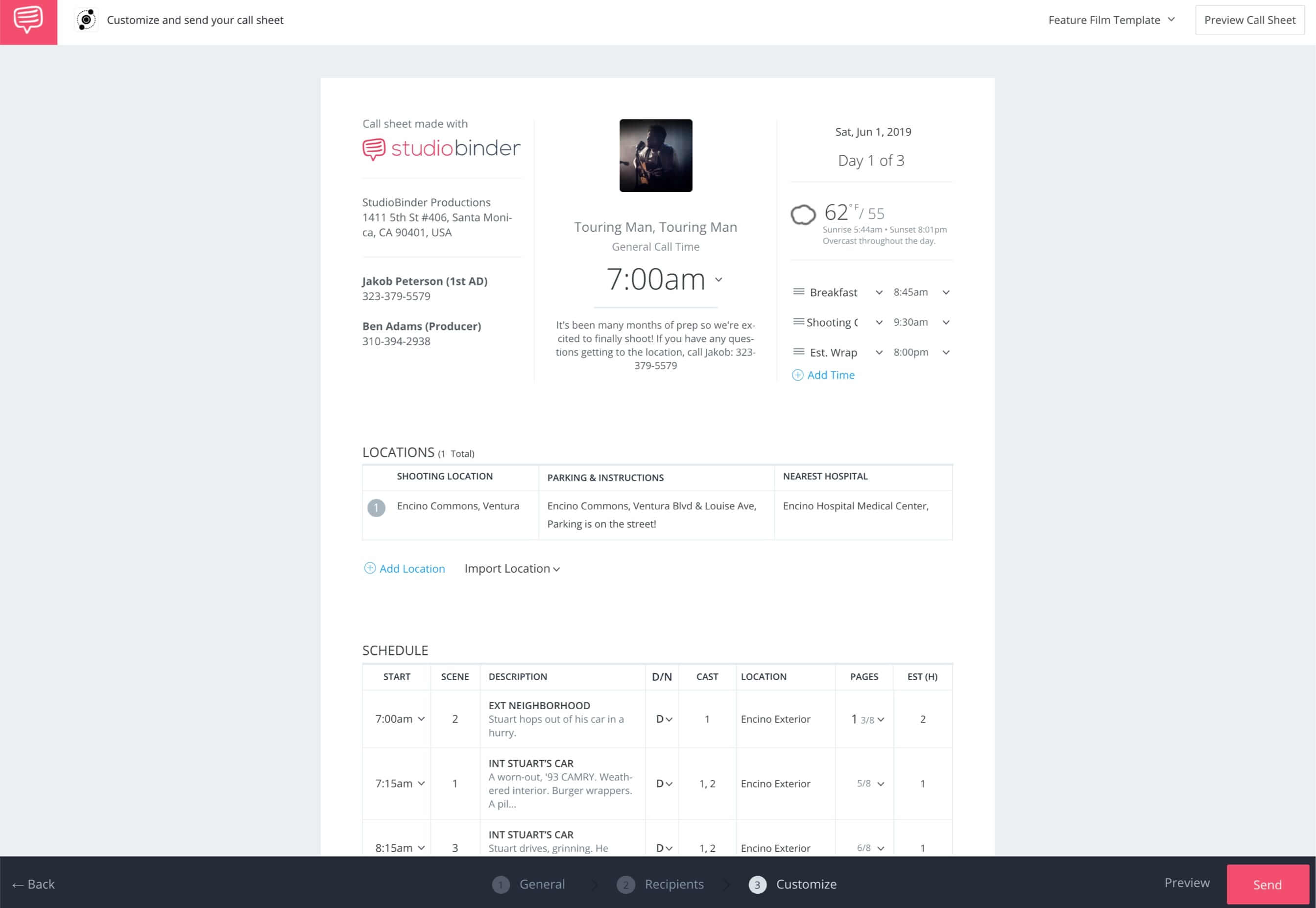
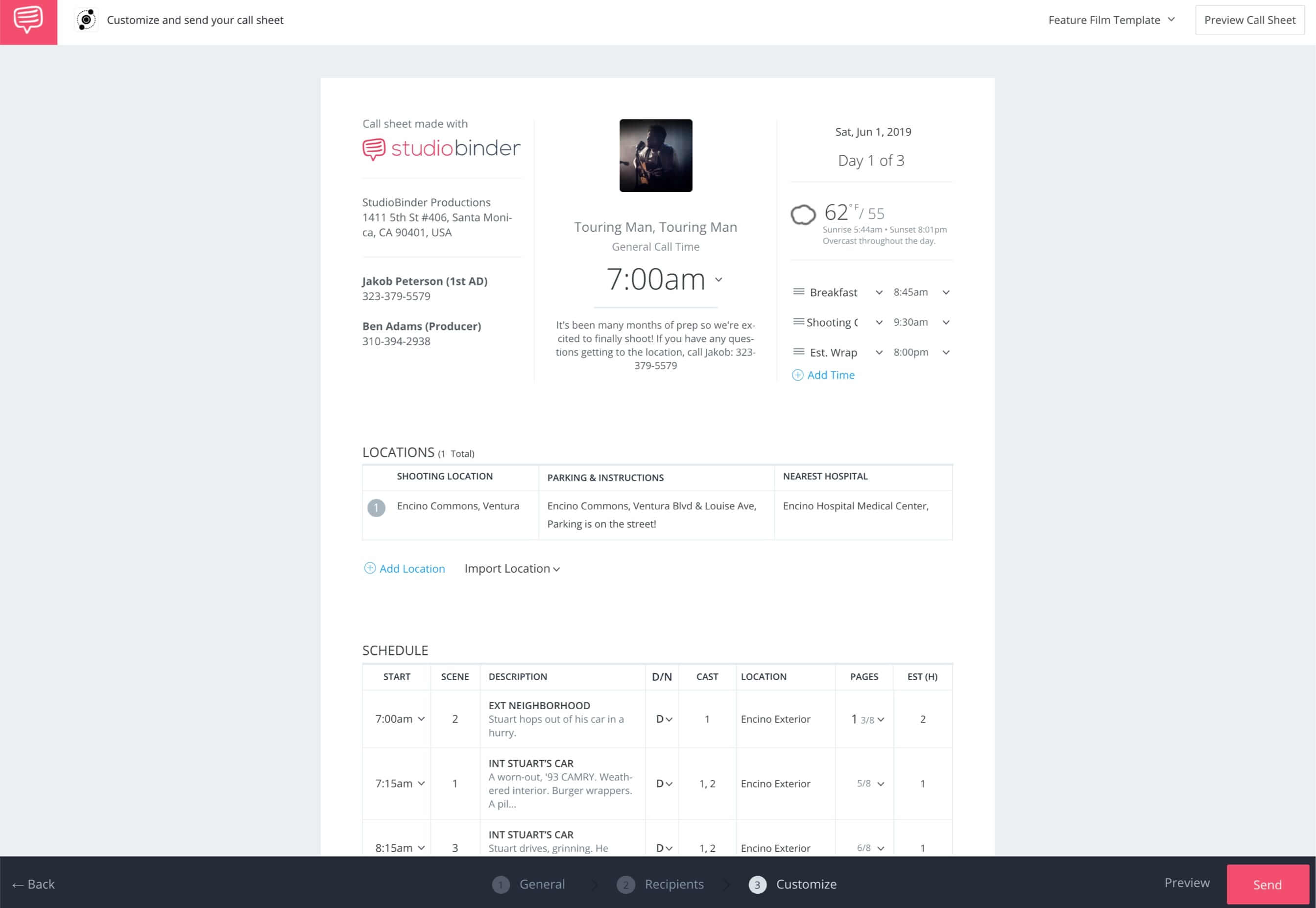
Video Tour
Create Call Sheets in StudioBinder
Interactive Demo






















"Feature Film" Call Sheet Template






















"Photoshoot" Call Sheet Template
Track Delivery Status
Don't Stay in the Dark.
Track Your Call Sheet Delivery.
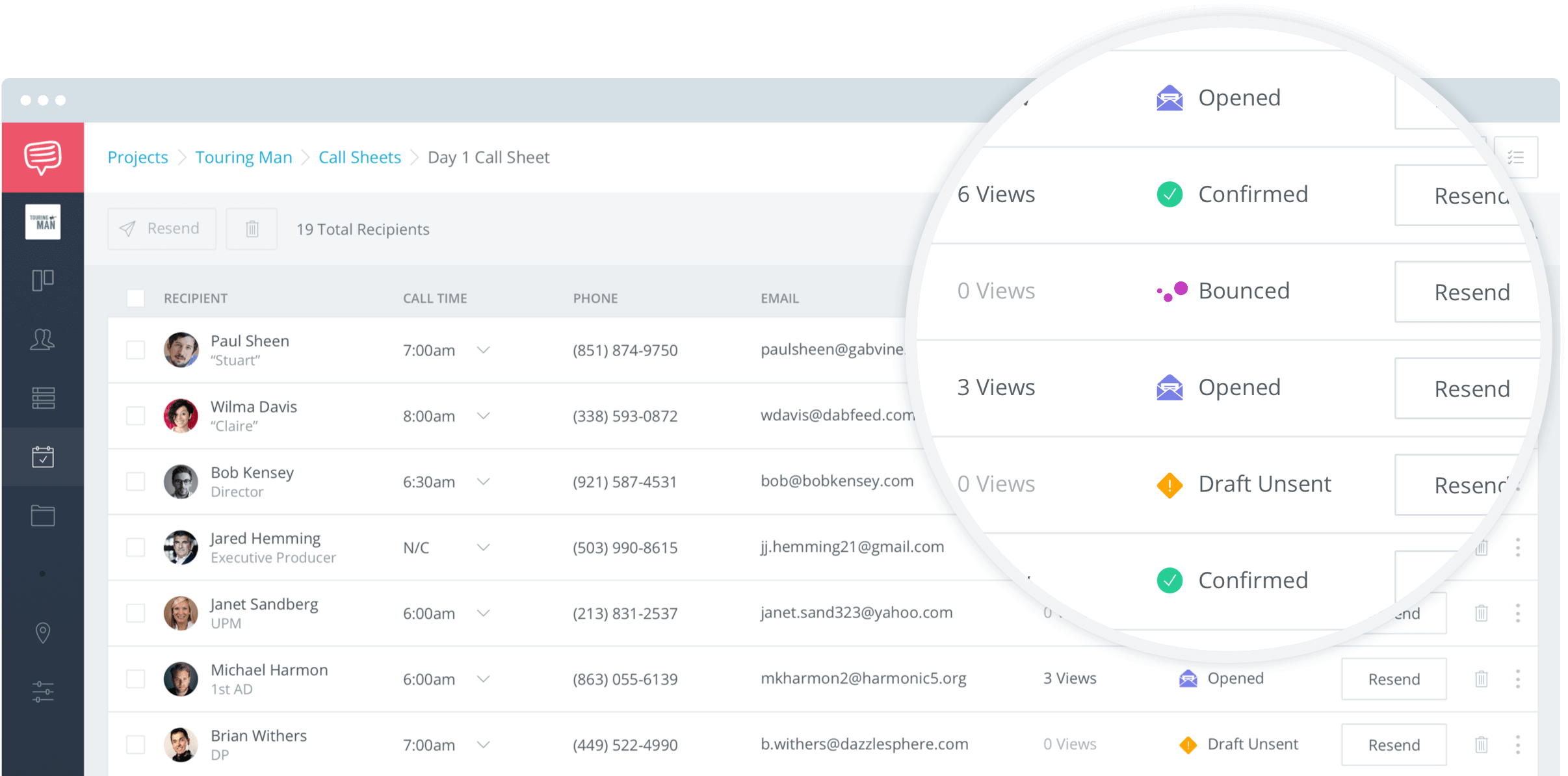
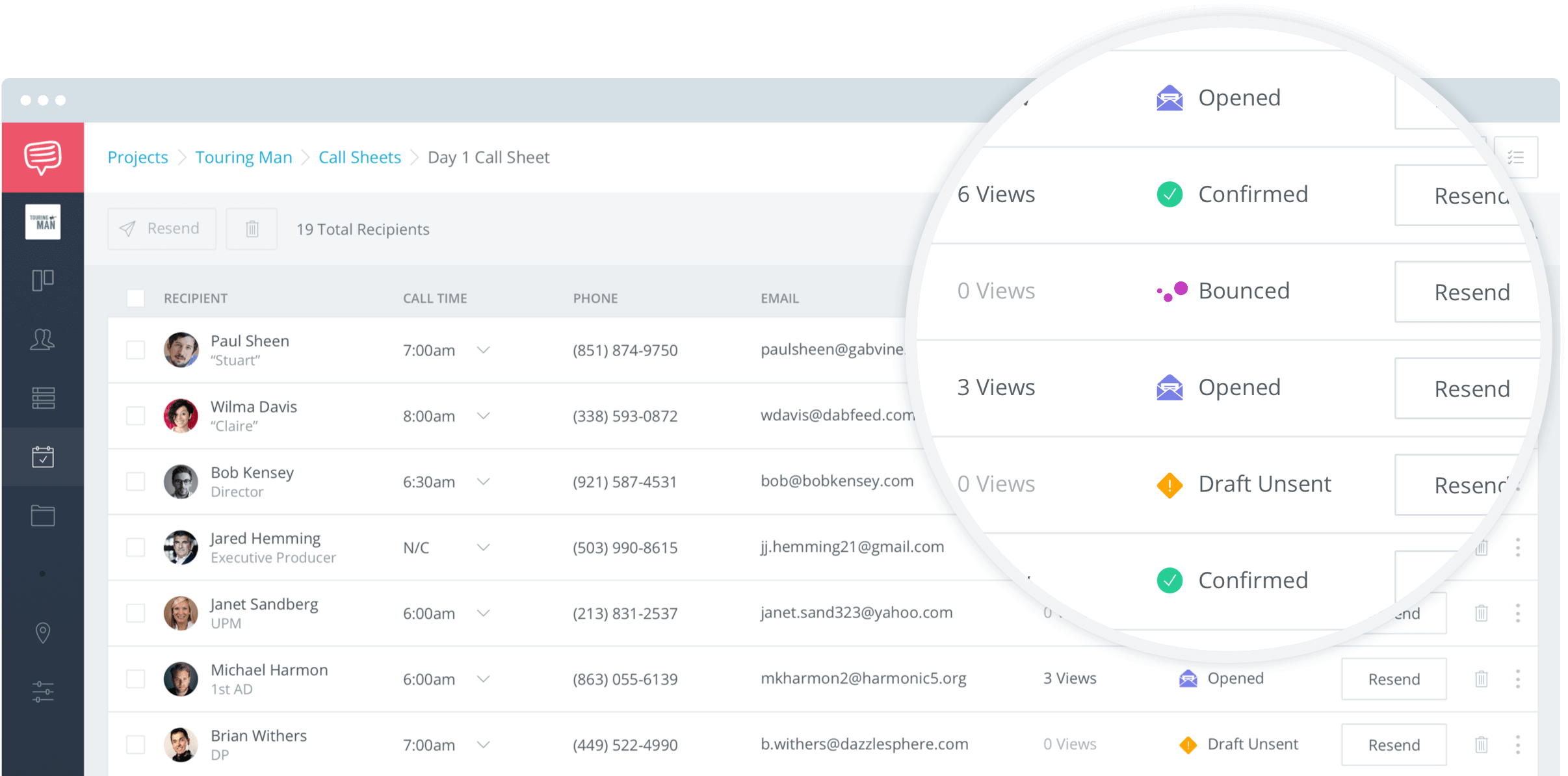
The call sheet solution saves our team a lot of time. We had issues with freelancers using different operating systems with our previously used templates. This makes everything easy for the crew."



Amy Skerkoski, Production Lead at Spotify
Shot Lists & Storyboards
Shot lists and storyboards, only with StudioBinder
Gorilla film production scheduling software does not have a full-featured shot list solution. This means you'll need a separate application to plan, describe, and carry out creative goals during pre-production and on set.
Since the scheduling of your production can be dramatically affected by the estimated prep and shoot times of shot lists, we've seamlessly woven in shot listing into the scheduling functionality.
Collaborate Better
Invite directors, DP's (or anyone) to collaborate on shot lists. Select from over 70+ unique shot specs (or input your own). Upload references images, preview scene scripts, and share storyboards with a click.
Schedule Better
Estimate the prep and shoot times for every shot. Group them into setups to track total time needed, and ensure you can make your days.
Video Tour
Create shot lists and storyboards in StudioBinder
INTERFACE COMPARISON






















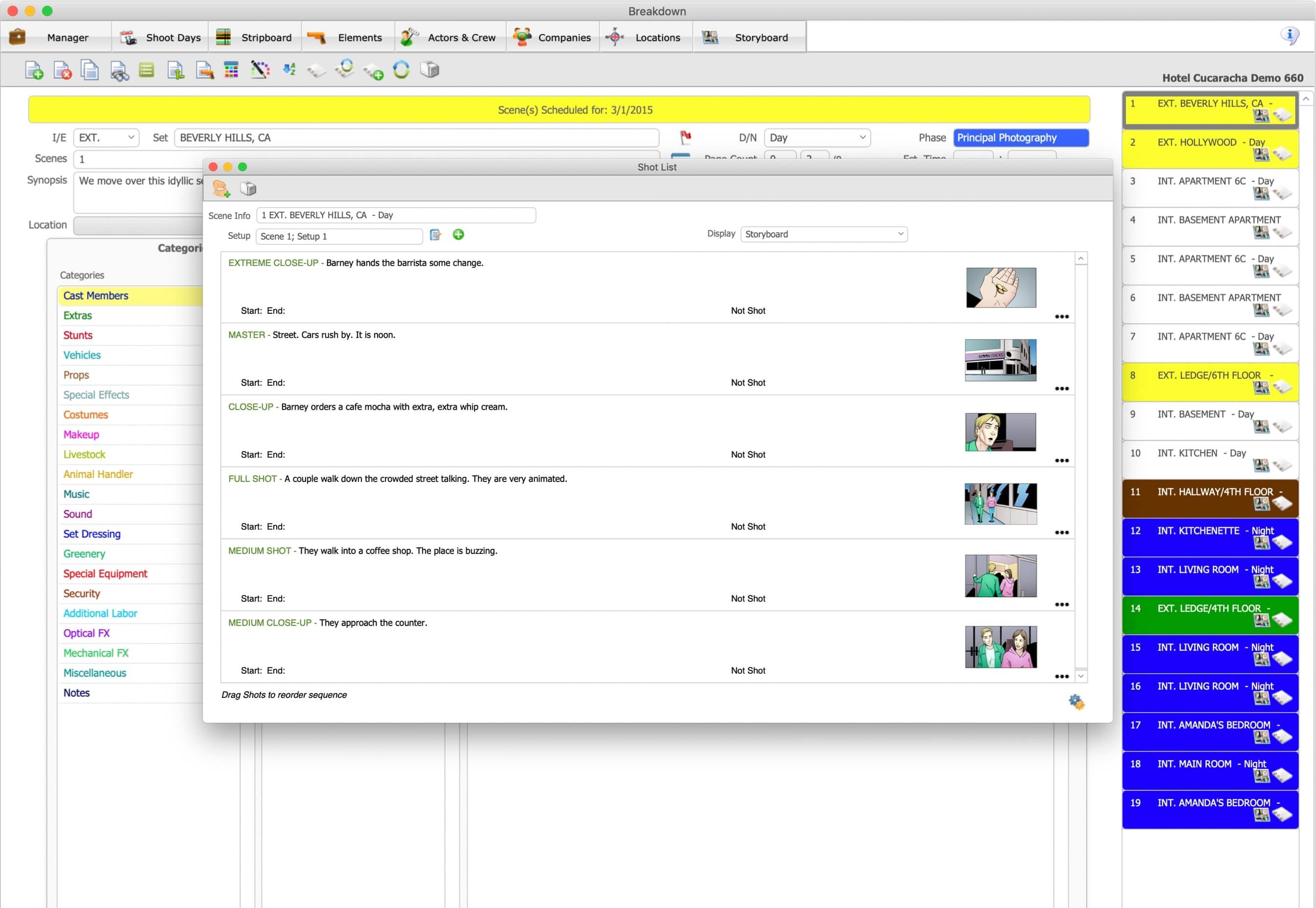
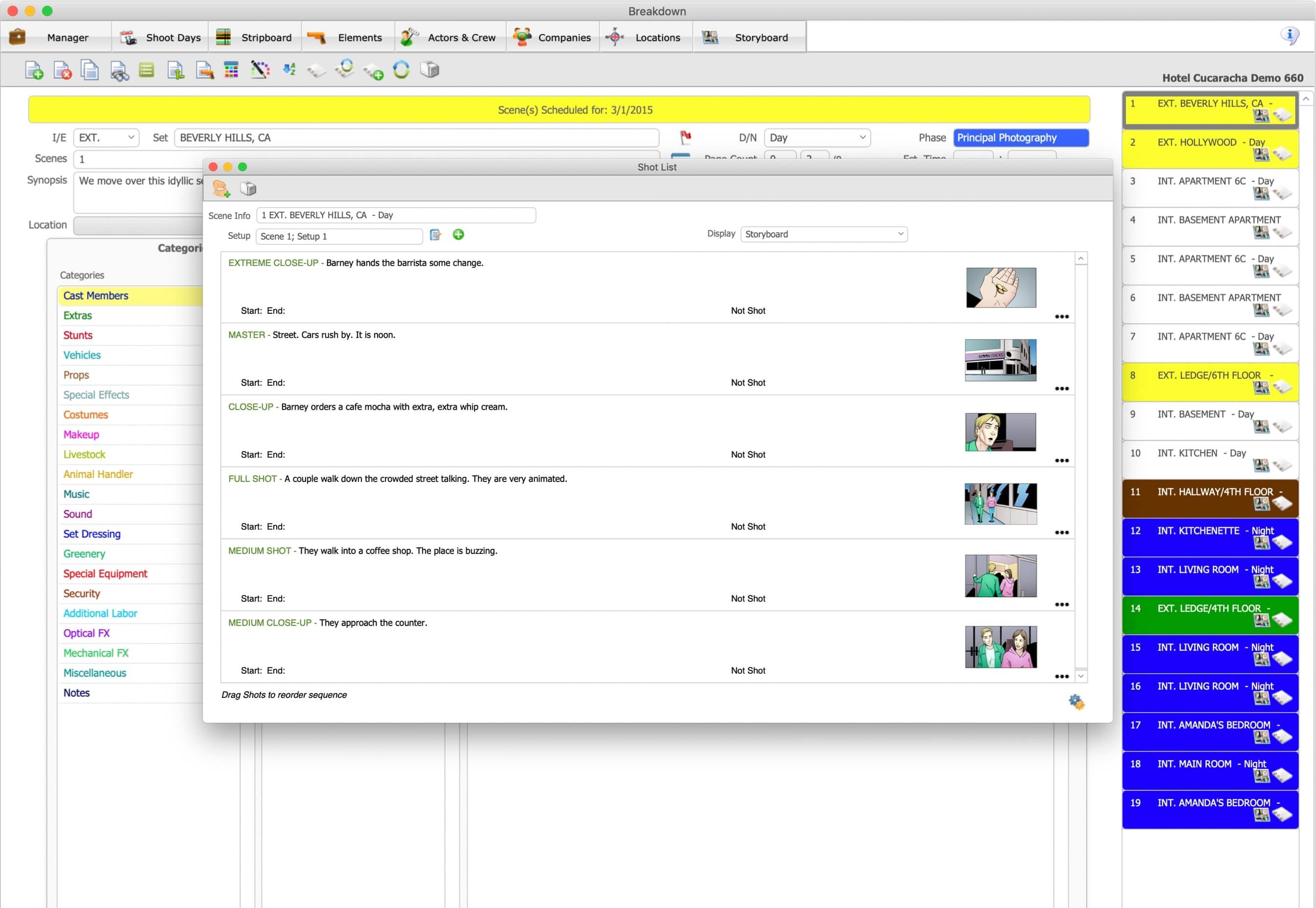






















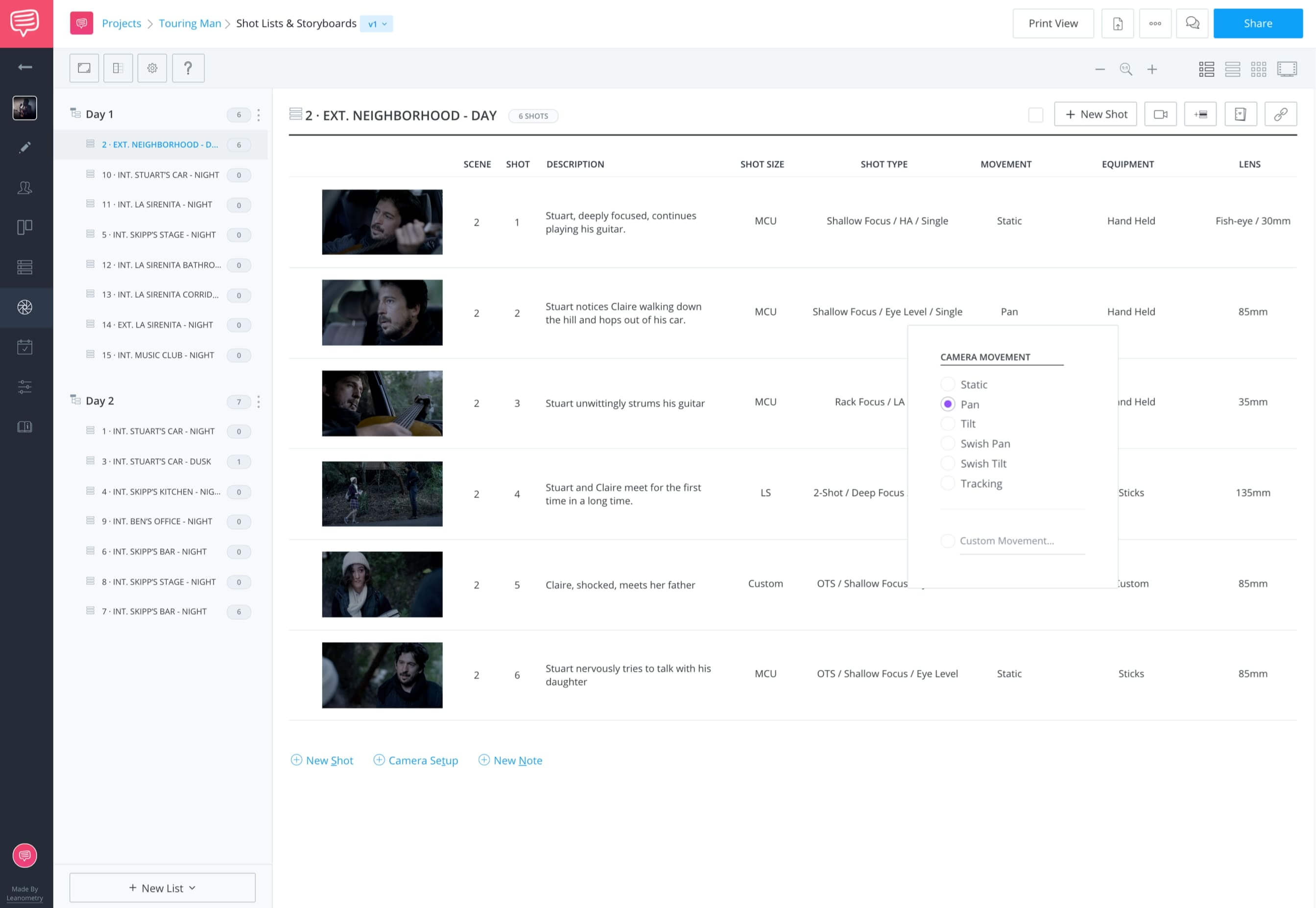
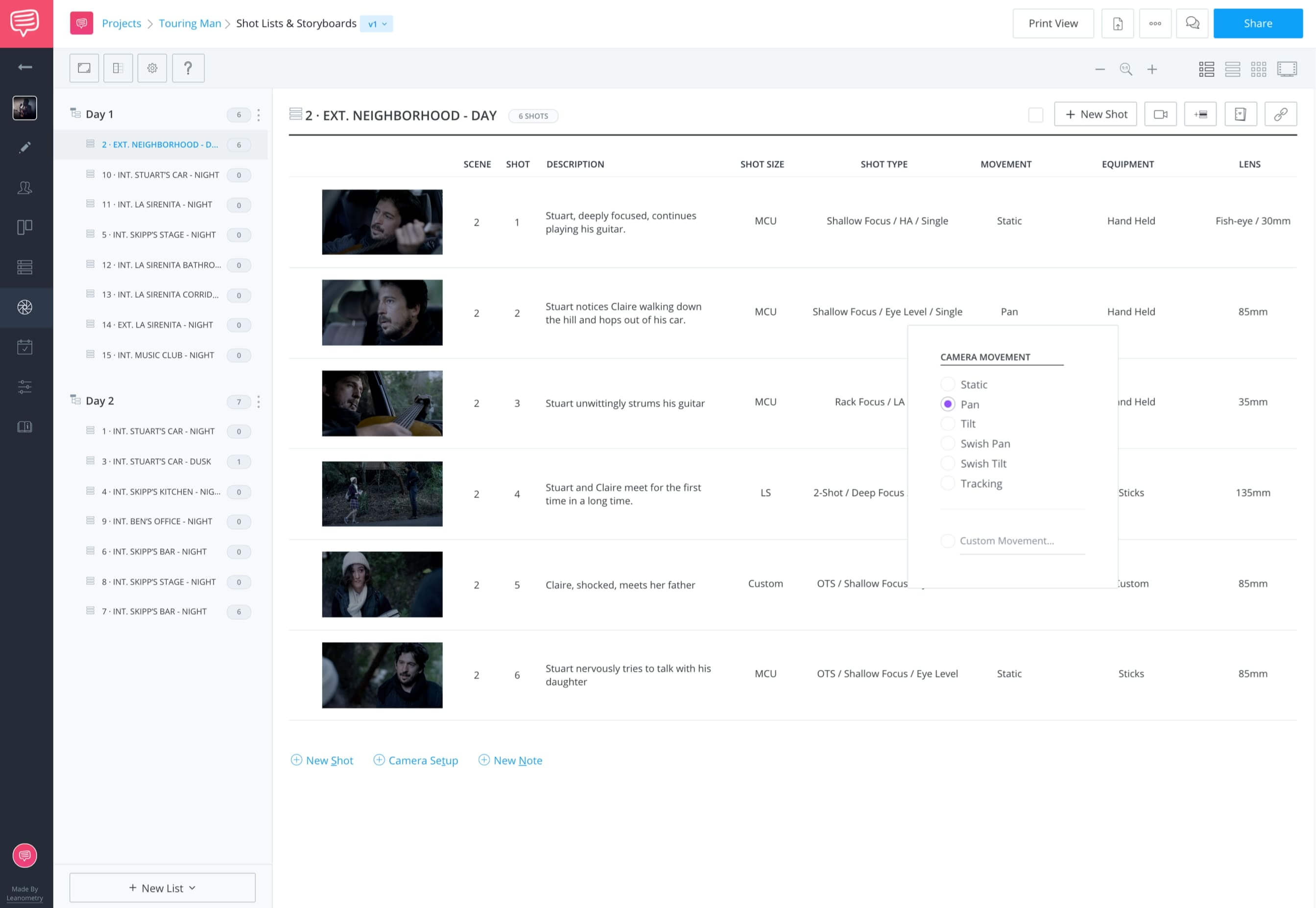






















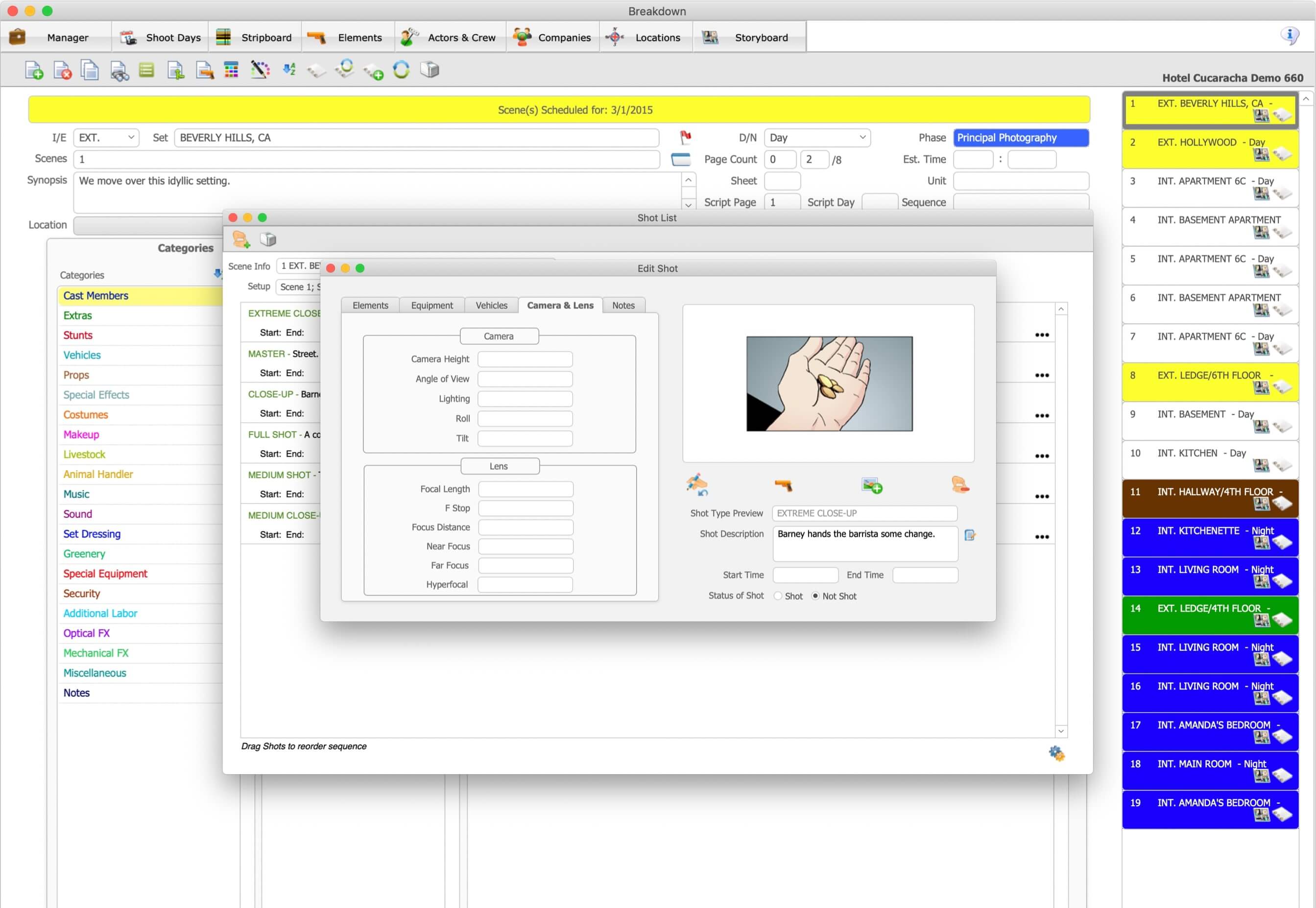
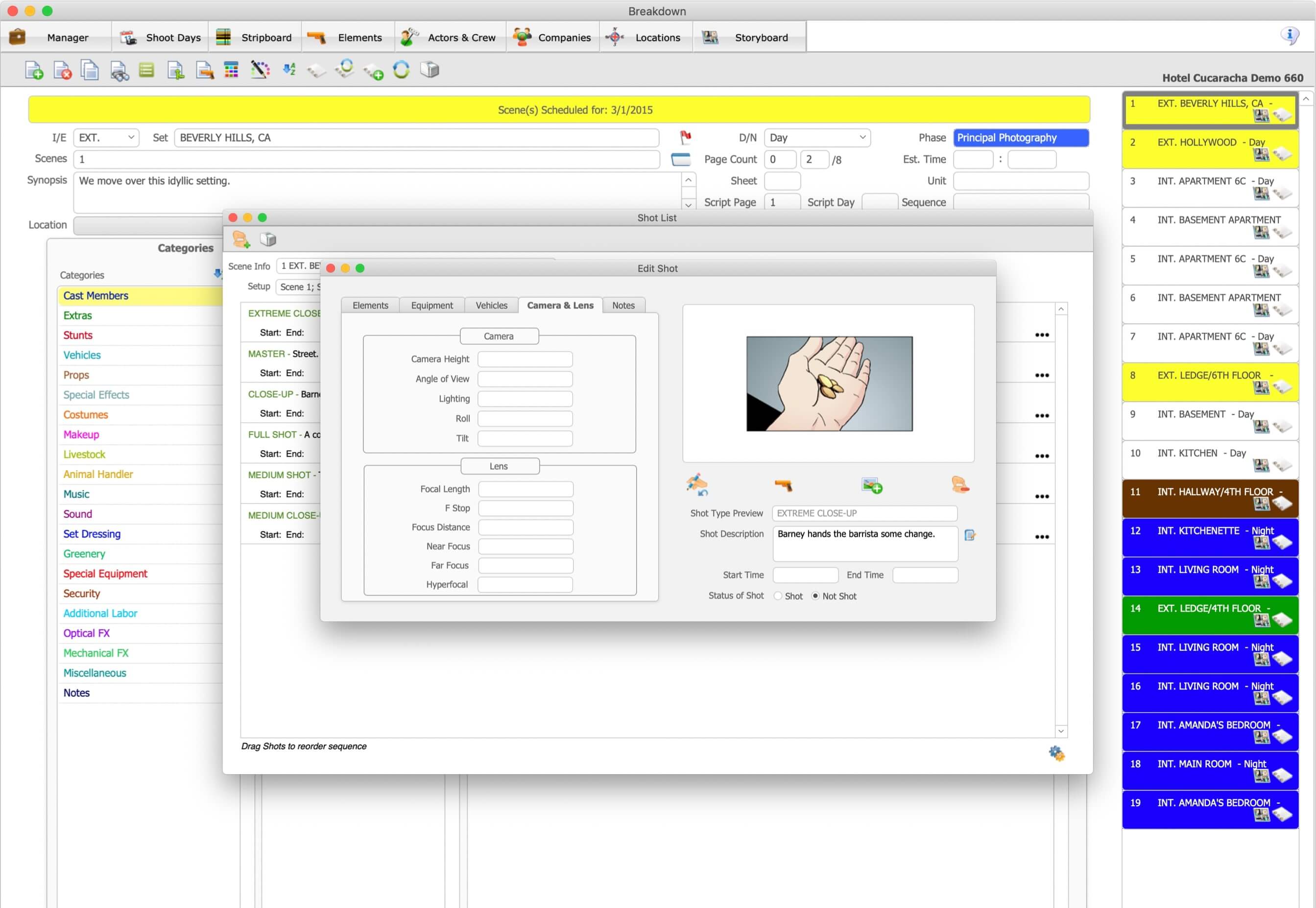






















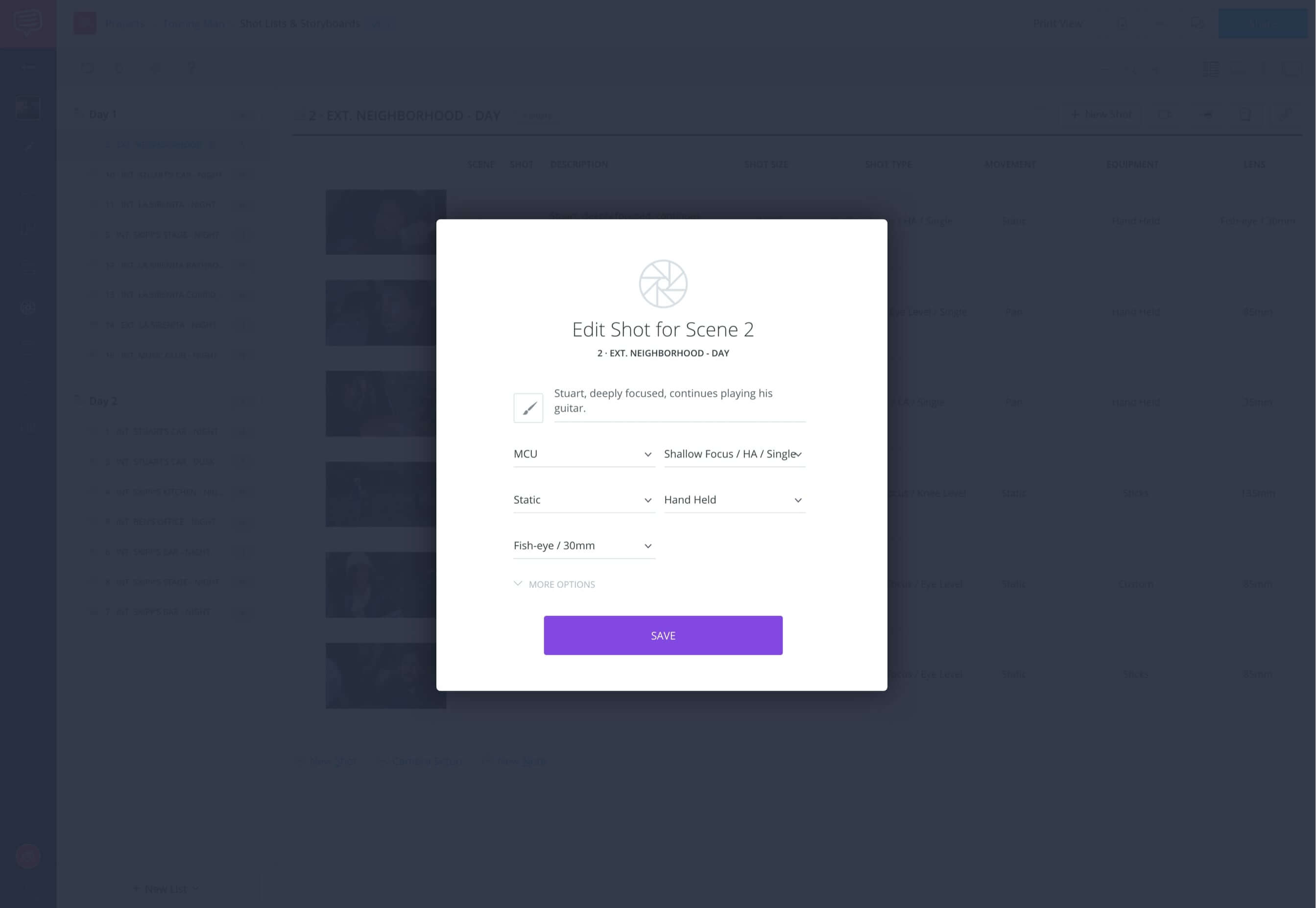
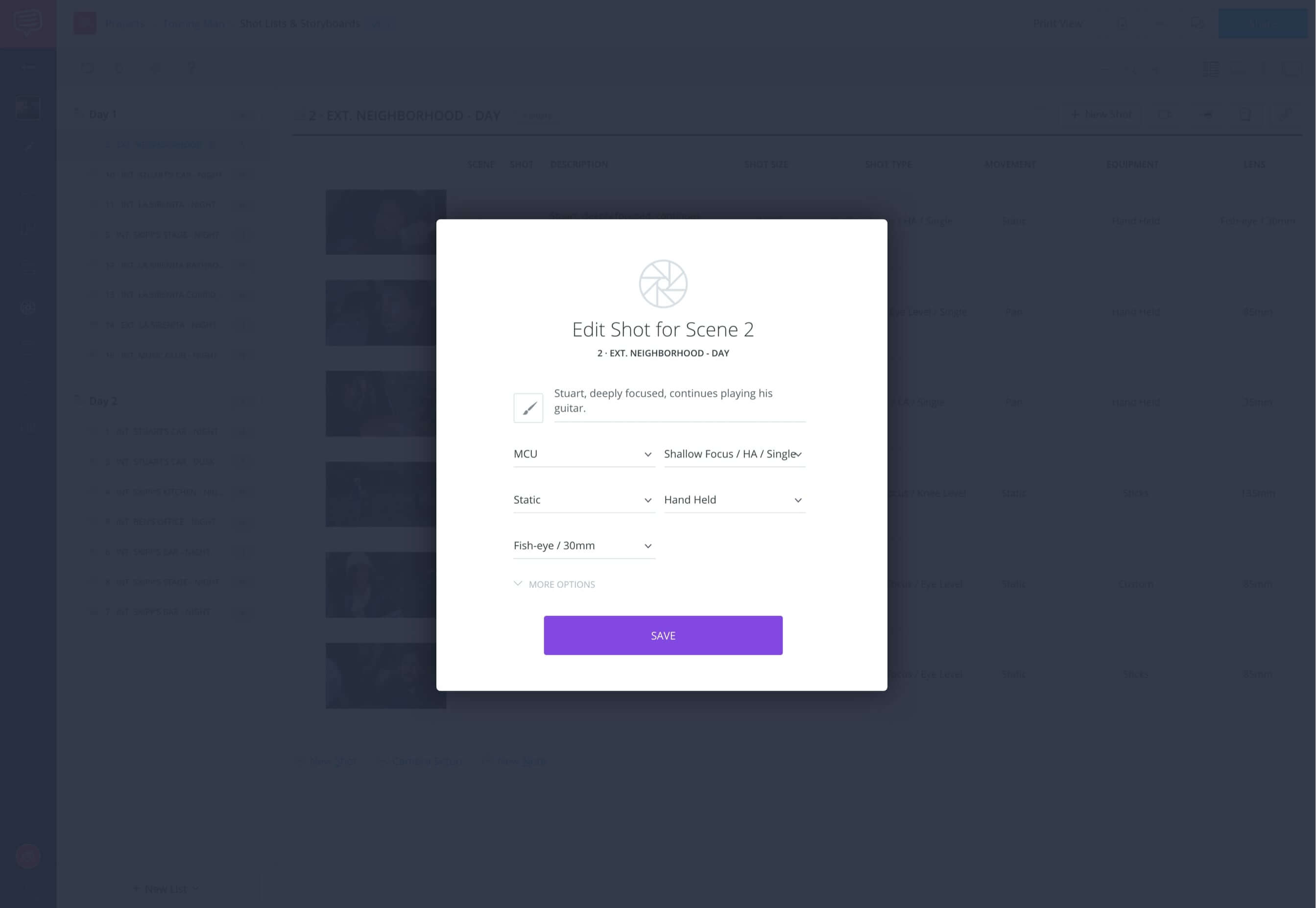
Interactive Demo






















PLAN YOUR MOVIE
Production Calendar
The Gorilla film production scheduling software does not give you the ability to build Gantt Charts, and their calendar focuses purely on shooting rather than your entire production company.
Better Layout
The Gorilla film production scheduling software calendar layout is limited, and does not provide a workflow tab to track and sort events, or dependencies that inform your order of operations. You also cannot add individual tasks to your events.
StudioBinder gives you multiple layout options.
Better Versioning
The Gorilla film production scheduling software makes it difficult to create and navigate multiple versions of your calendar, which means fewer options for your game plans.
StudioBinder lets you build new versions and templates with one click.
Better Collaboration
The Gorilla film production scheduling software doesn't allow you to leave comments, create tasks, attach media files, or assign team members to your events. StudioBinder gives you all of this and more.
Feature by Feature
|
Calendar Features |
StudioBinder |
Gorilla Scheduling |
|---|---|---|
|
Color Labels |
||
|
Create Events |
||
|
Set Working days |
||
|
Media Attachments |
||
|
Event Comments |
||
|
Event Tasks |
||
|
Workflow Tab |
||
|
Event Dependencies |
||
|
Save Template |
||
|
New Version |
Interface Comparison






















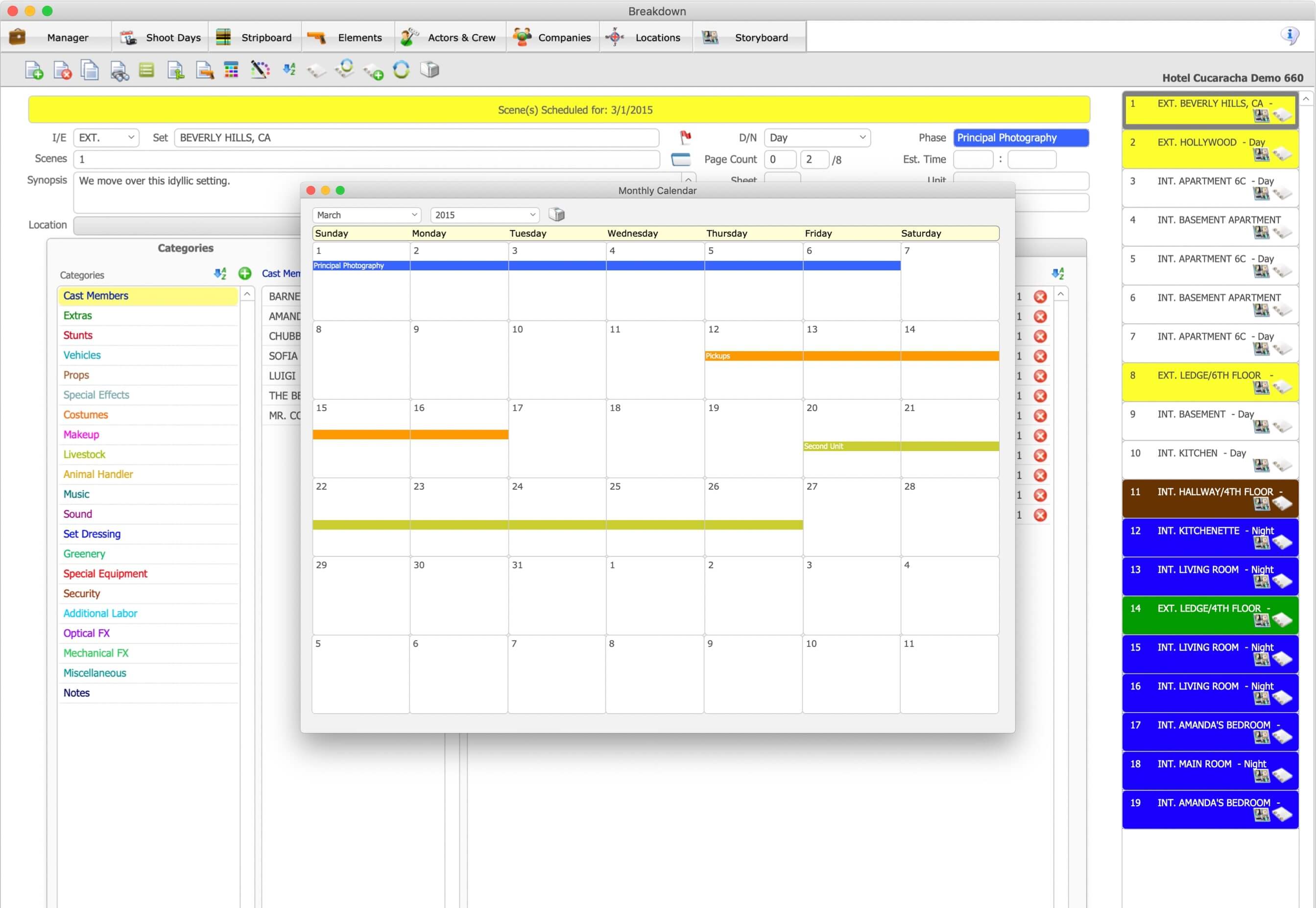
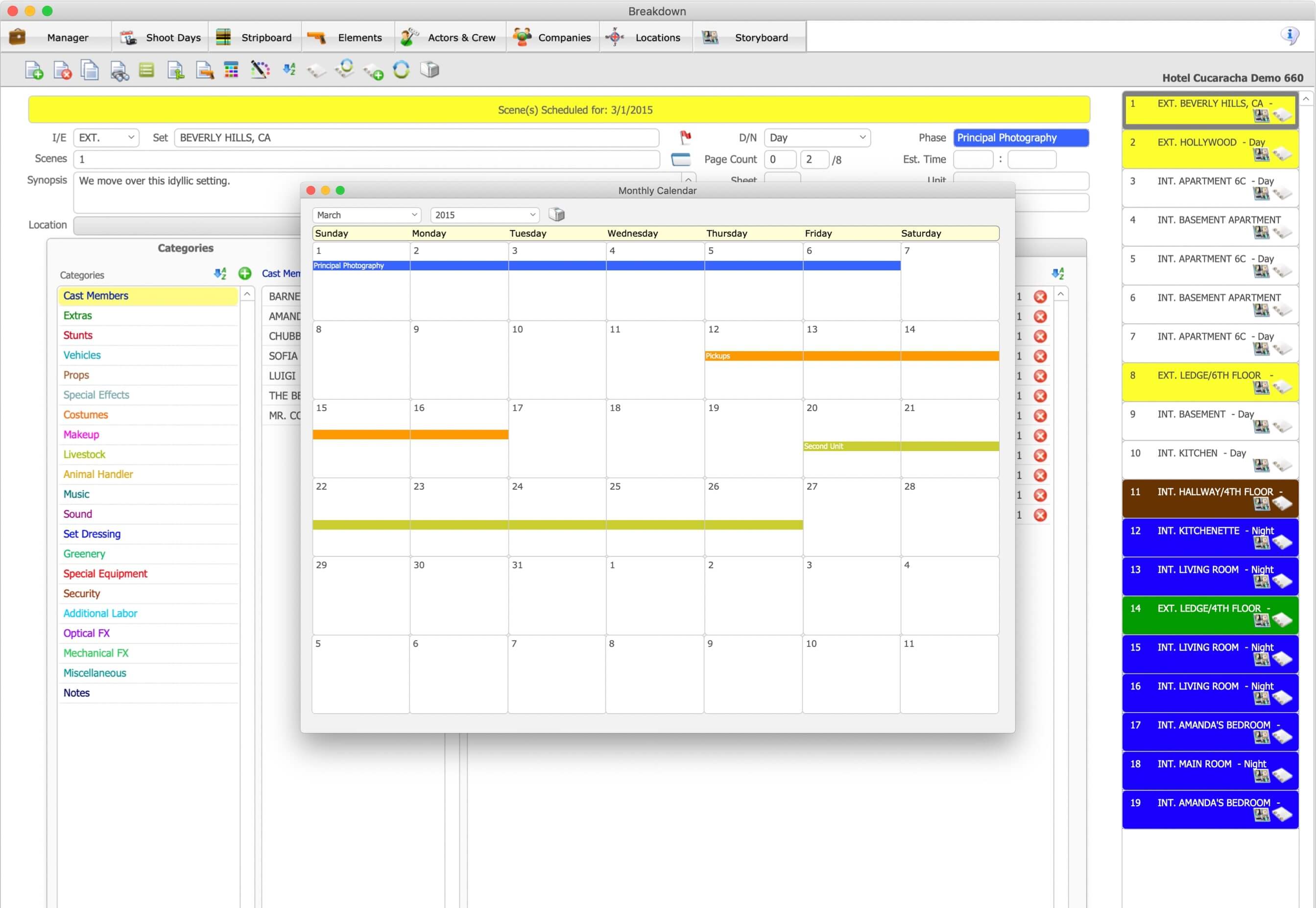






















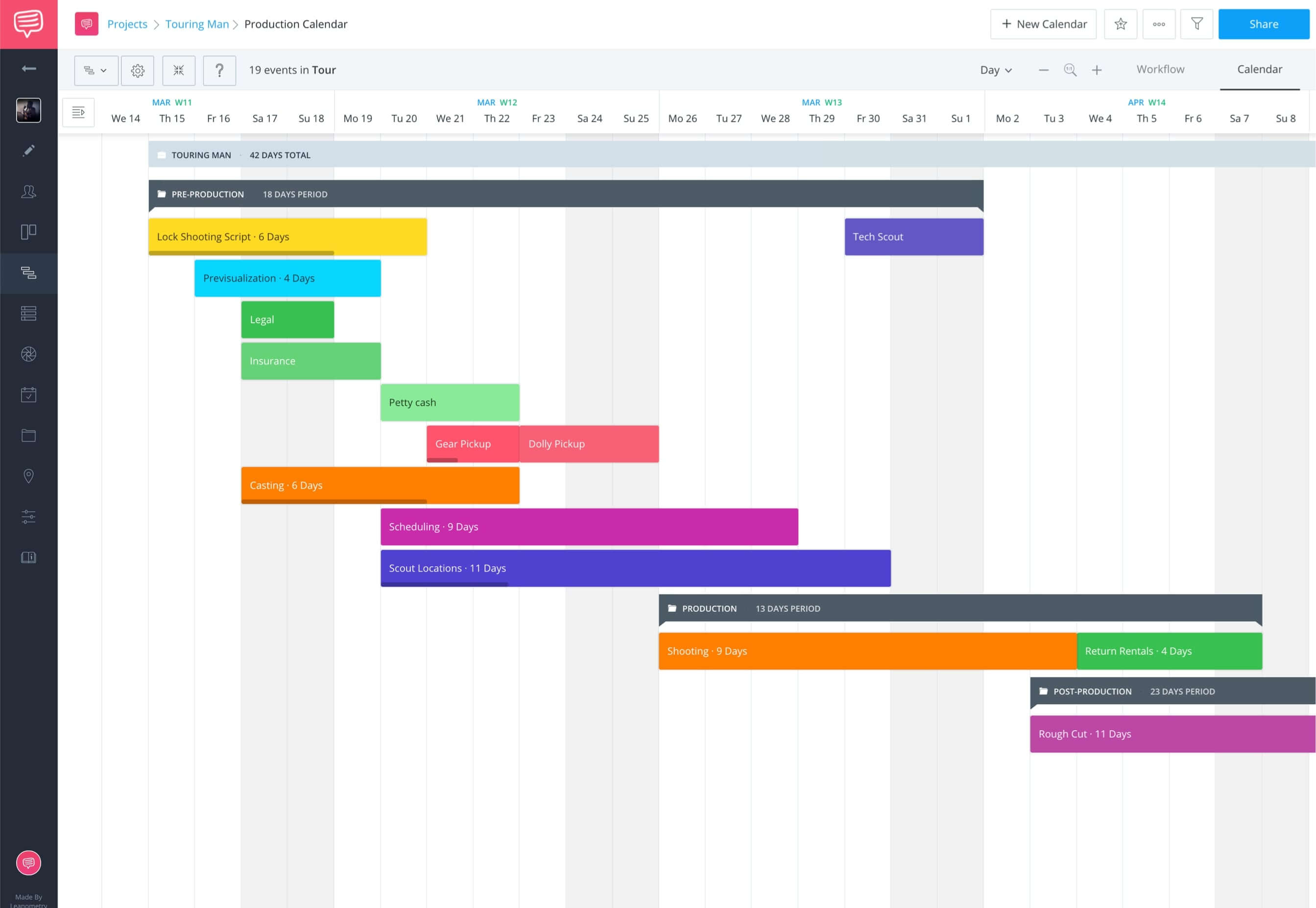
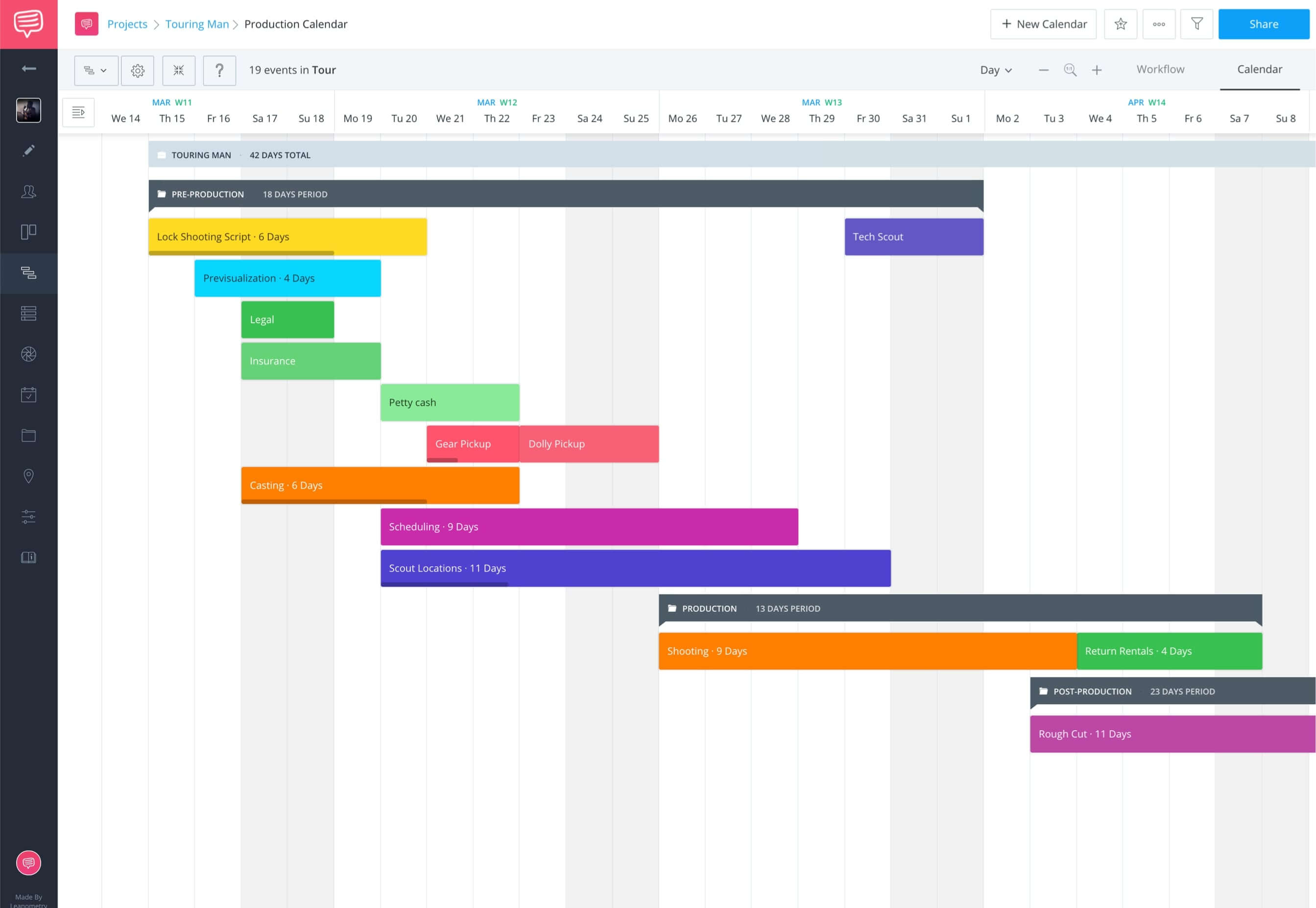
Interactive Demo






















Touring Man Production Calendar | Made in StudioBinder
Screenwriting Software
Screenwriting solution, only with StudioBinder
Celtx provides a free scriptwriting solution that's both collaborative, but the user experience doesn't come close to StudioBinder's screenwriting software.
Industry Standard Format
Celtx Studio shot lists and storyboards give you fewer opportunities to describe and plan your creative goals. Sections can't be customized to your desires. Our shots lists allow you to create setups and estimated times for each shot.
Collaborative Screenwriting
Celtx shot lists and storyboards have smaller view windows when working on your boards. Also, Celtx Studio limits your ability to change aspect ratios, page layout, custom numbering, or to quickly rearrange frames on your storyboards.
User Friendly Experience
Celtx Studio shots listing forces you to link shots to specific moments in your scripts and their storyboards are disconnected from your scenes. Our shot lists and storyboards automatically calculate the estimated times you add to each shot or setup, giving you an accurate timeframe for each on the day.
Interactive Demo






















Touring Man Screenplay in StudioBinder
Contact Management
Contact manager, only with StudioBinder
Gorilla film production scheduling software does not have a contact management feature.
This means you'll need a Gorilla Scheduling alternative to organize contacts like talent, crew, clients, extras, location managers, etc.
StudioBinder provides a master contact book where details are stored securely from each and every project you produce. Easily reassign existing contacts to new projects with just a few clicks.
Also, StudioBinder's integrated messaging system helps you send styled production updates that feature your production or company letterhead.






















File Management
File sharing, only with StudioBinder
Gorilla film production software does not provide shareable file storage.
StudioBinder offers a robust media library and file storage feature.
This means you'll need to use yet another software to securely upload and preview deal memos, financial documents, permits, invoices, headshots, etc.
View, crop, and rotate files all within StudioBinder. You can also invite your team to shared folders, where they can add and edit files together. Use comments to gather file specific feedback.
A major part of production is document and media management. Something you only get with StudioBinder.






















Tasks & Calendars
Collaborate in context
Gorilla Scheduling is a single-serve software that is isolated to offline use.
StudioBinder provides a sidebar on every page to create tasks in context. We think it's more valuable for team members to see (and check off ) tasks while on the relevant page (e.g. call sheet, stripboard, breakdown, etc.).
StudioBinder aggregates all of the tasks in a unified, kanban-style task board where the stage and status of tasks are neatly organized into columns.
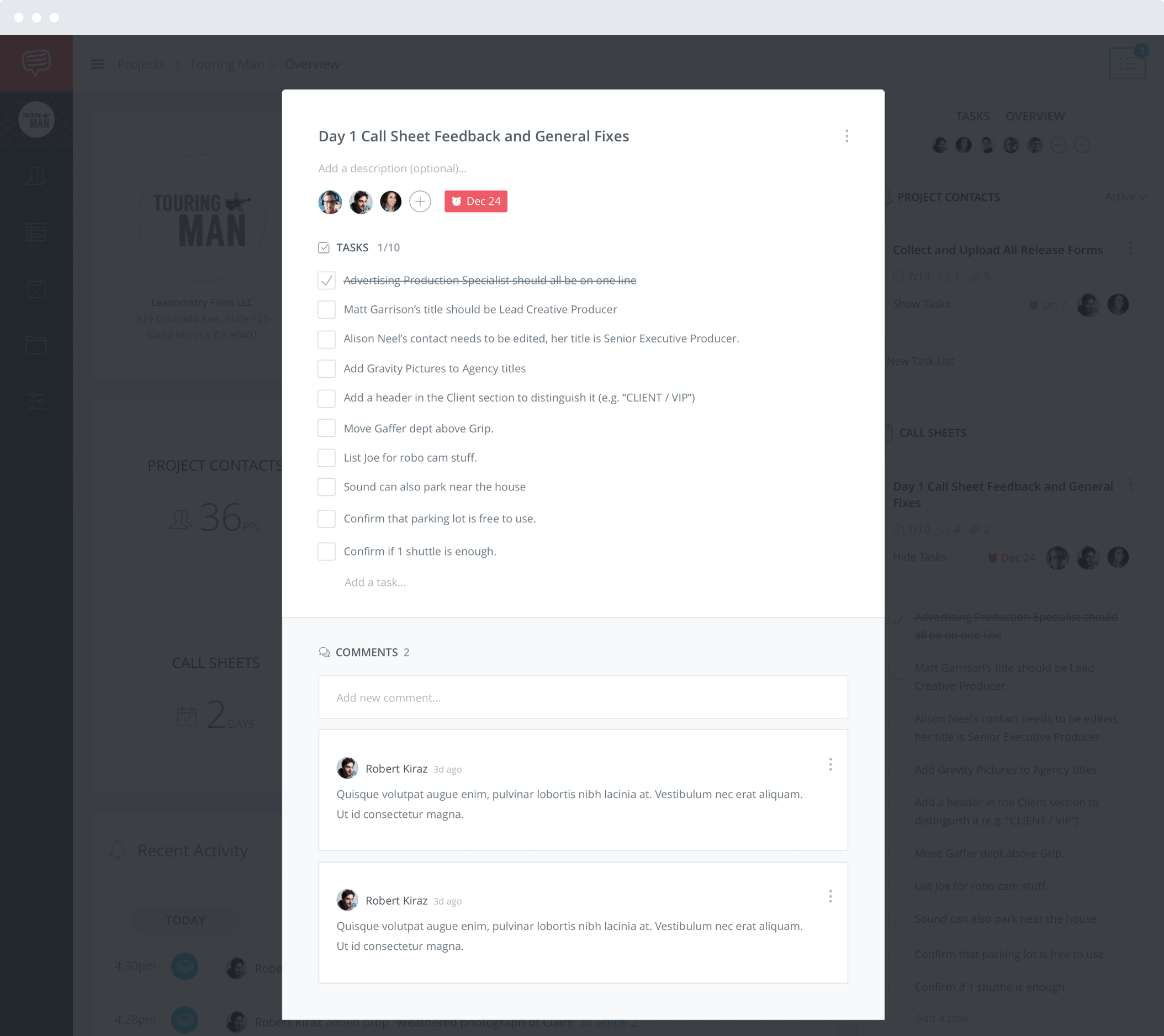
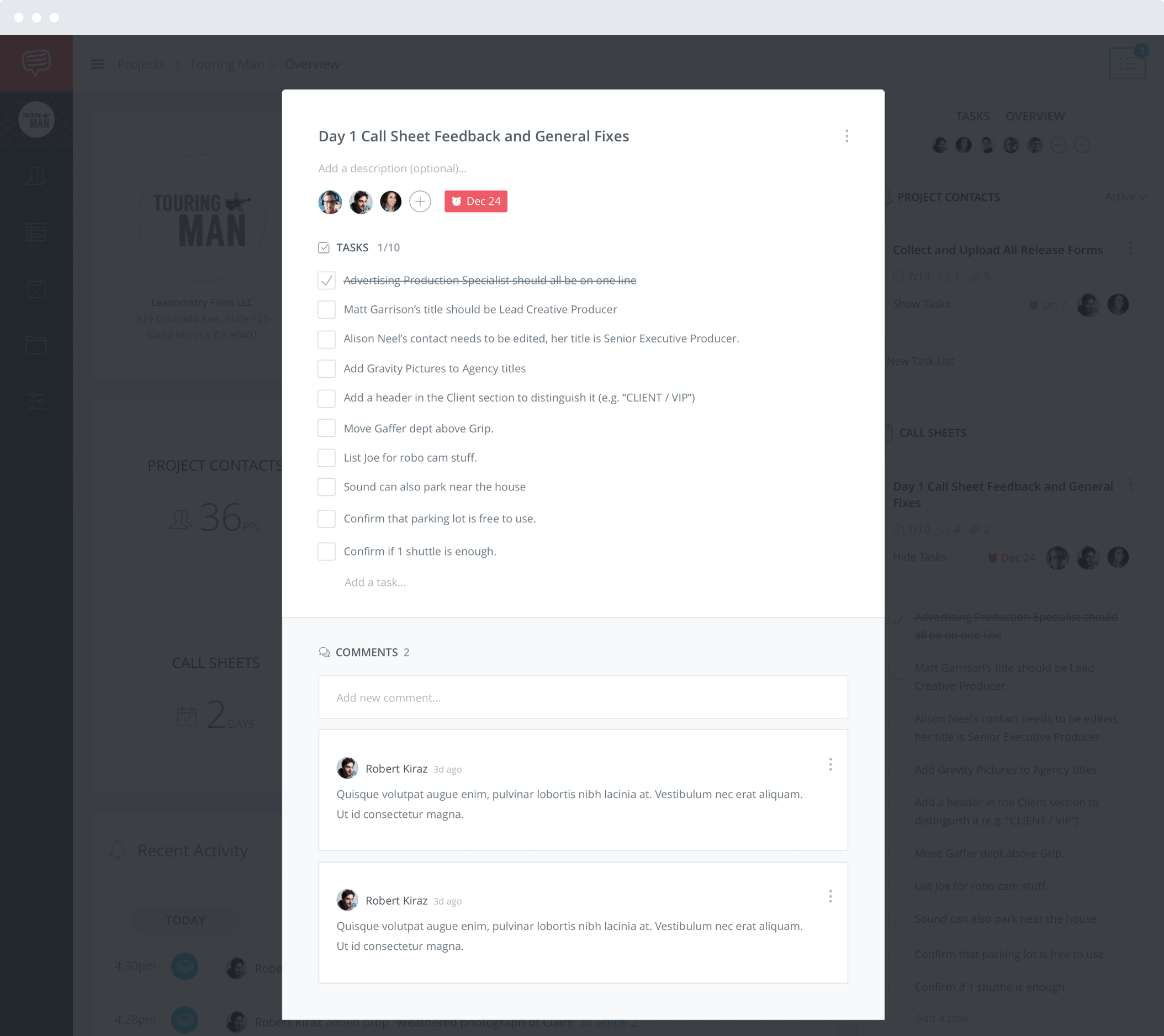
MONTHLY & ANNUAL PLANS
Flexible pricing
StudioBinder offers monthly or annual pricing plan in case you’d like to pay once every twelve months. Pay for the whole year and get a discounted rate.
How about another perk for going annual?
Like any company, our pricing may change as StudioBinder’s feature set evolves and improves. When you purchase an annual plan, you’ll be locking in your current discounted rate for the next 12 months.
THE BOTTOMLINE
Why go with an alternative to Gorilla Film Scheduling Software?
The short version?
StudioBinder is a modern Gorilla Software alternative. It's better choice for studios and production companies who want a more intuitive all-in-one solution to collaborate on projects.
You’ll have better status tracking. Stress-free call sheets, creative tools like shot lists and moodboards, better task workflows, project management, total integration, all built to elevate your team’s productivity.
StudioBinder is best if…
- You want quick and accurate breakdowns & scheduling
- You want online collaboration with an A-to-Z solution
- You want highly integrated functionality between features
Gorilla Software may be a better choice when…
- You want an isolated offline experience
- You don’t need more than breakdowns and schedules
- Film project management and communication are not a priority
Customers
Trusted by the Best
Modernizing production workflows at renowned studios worldwide.