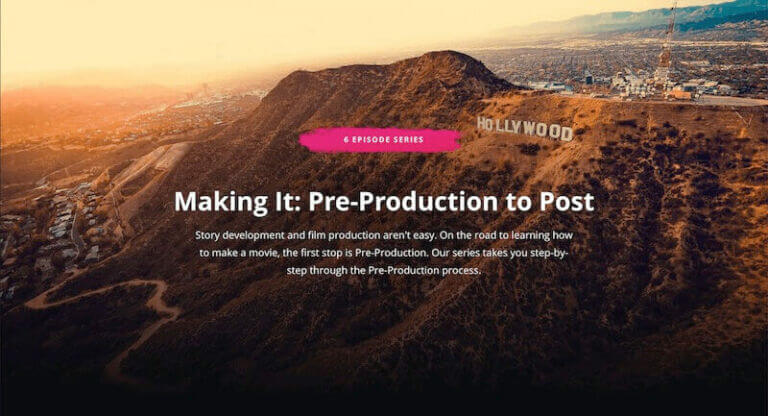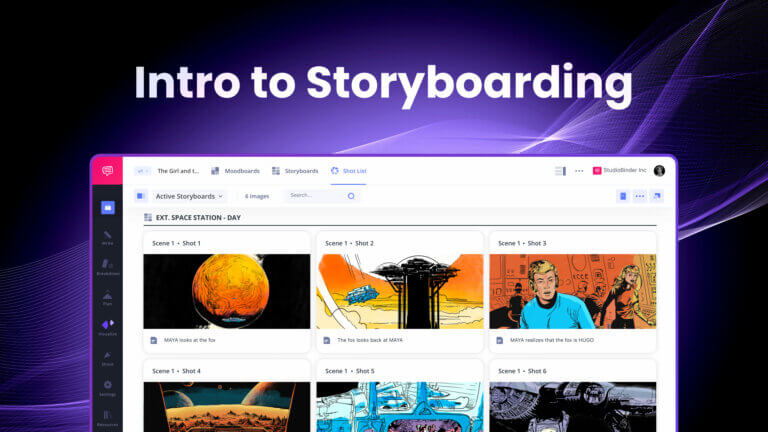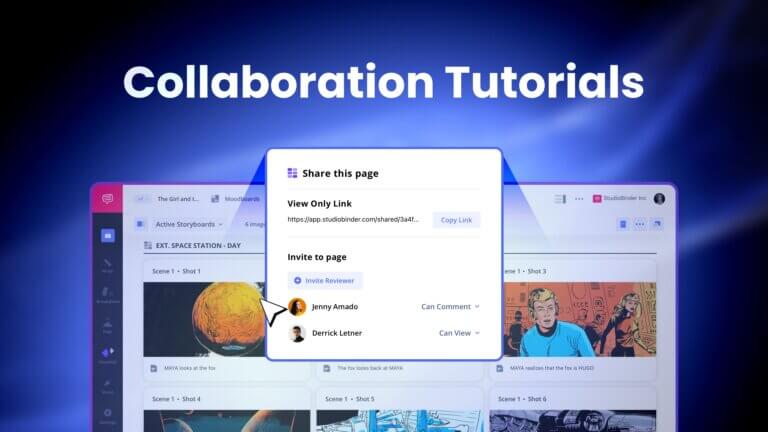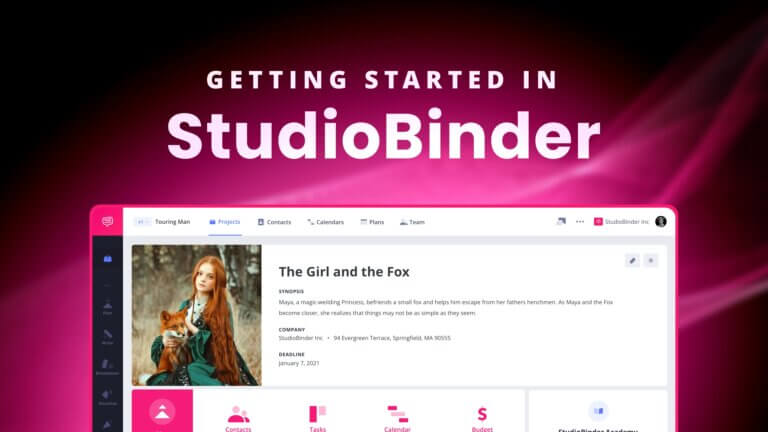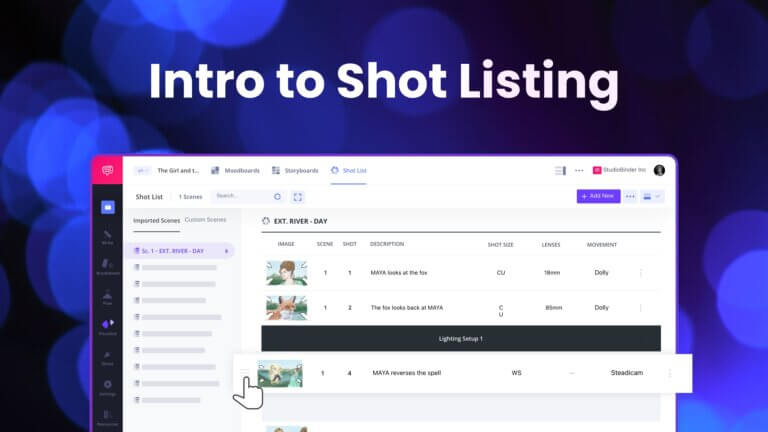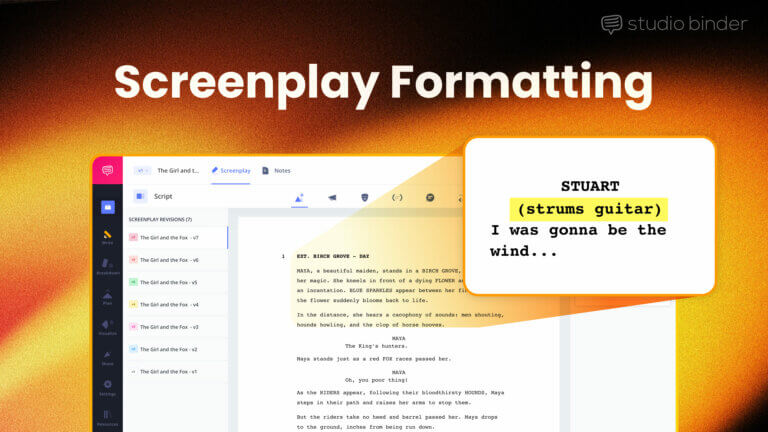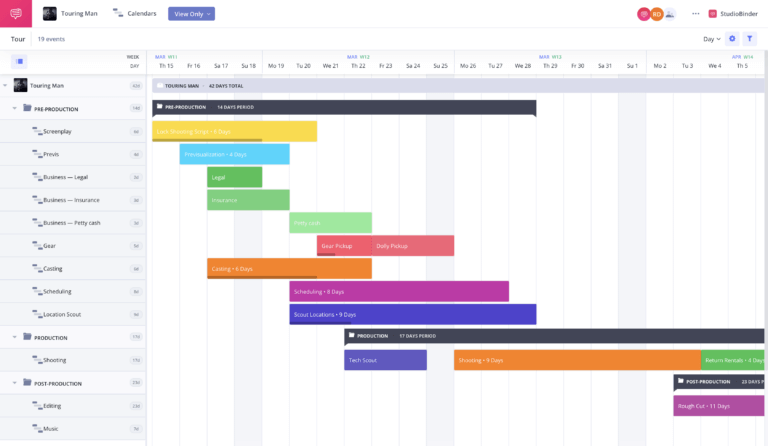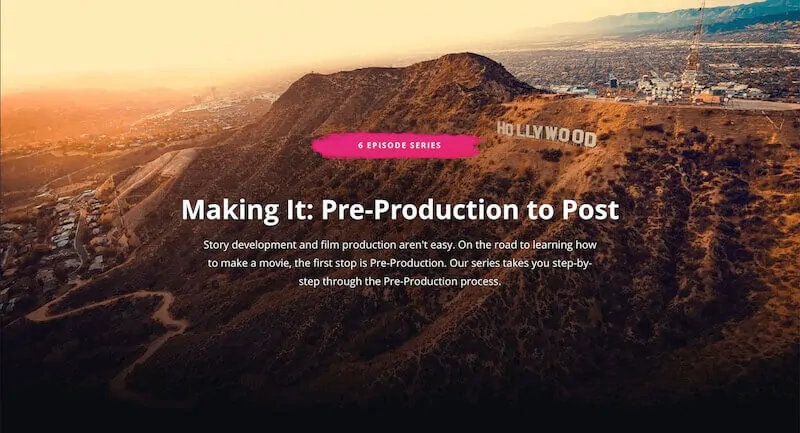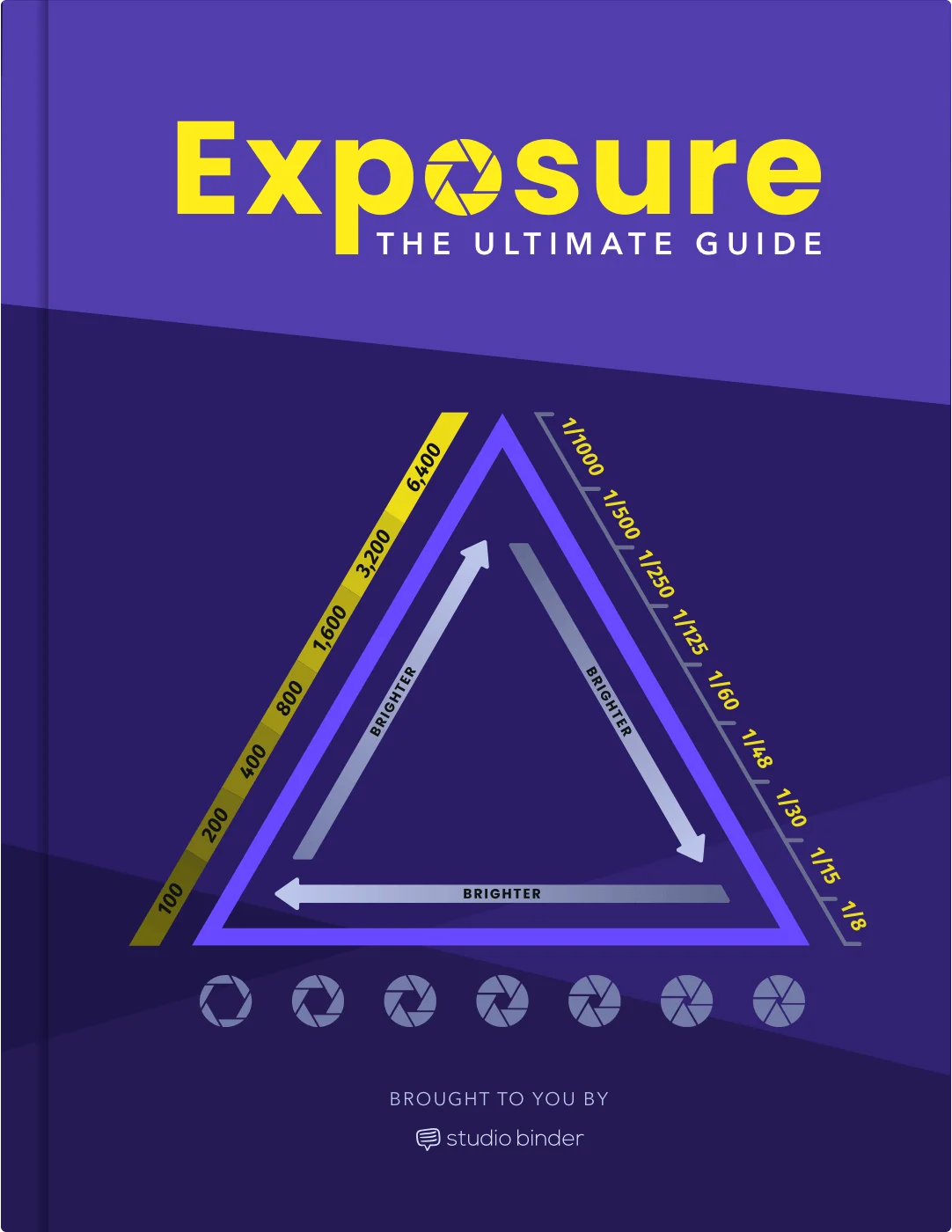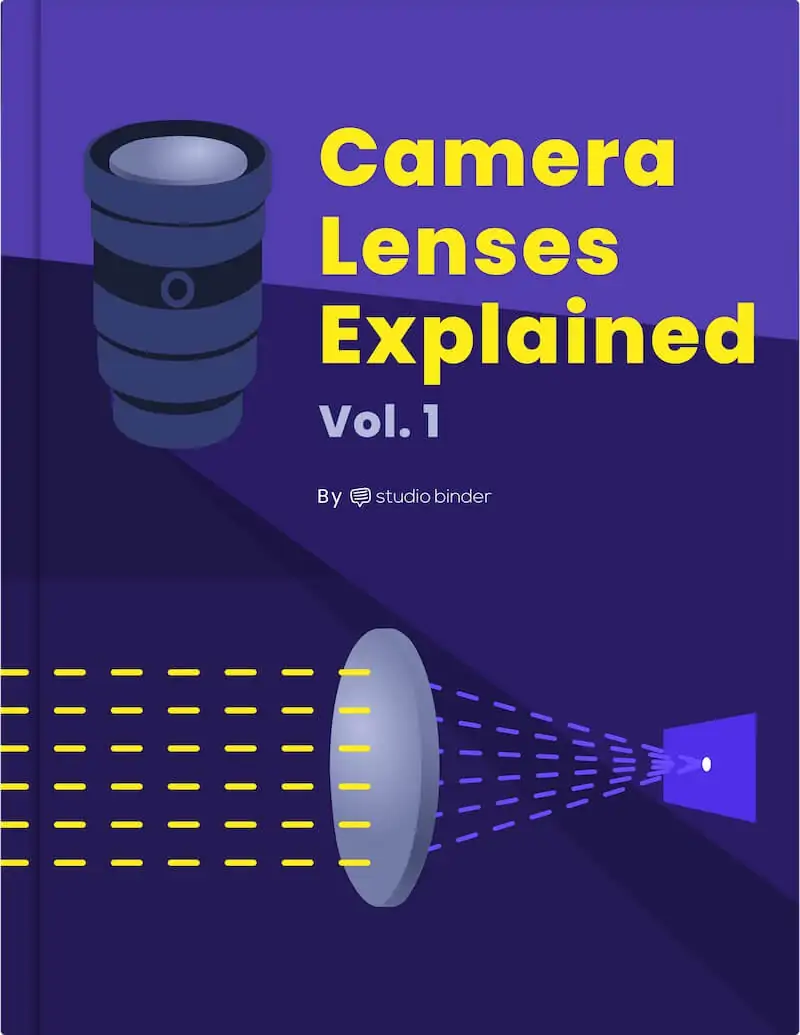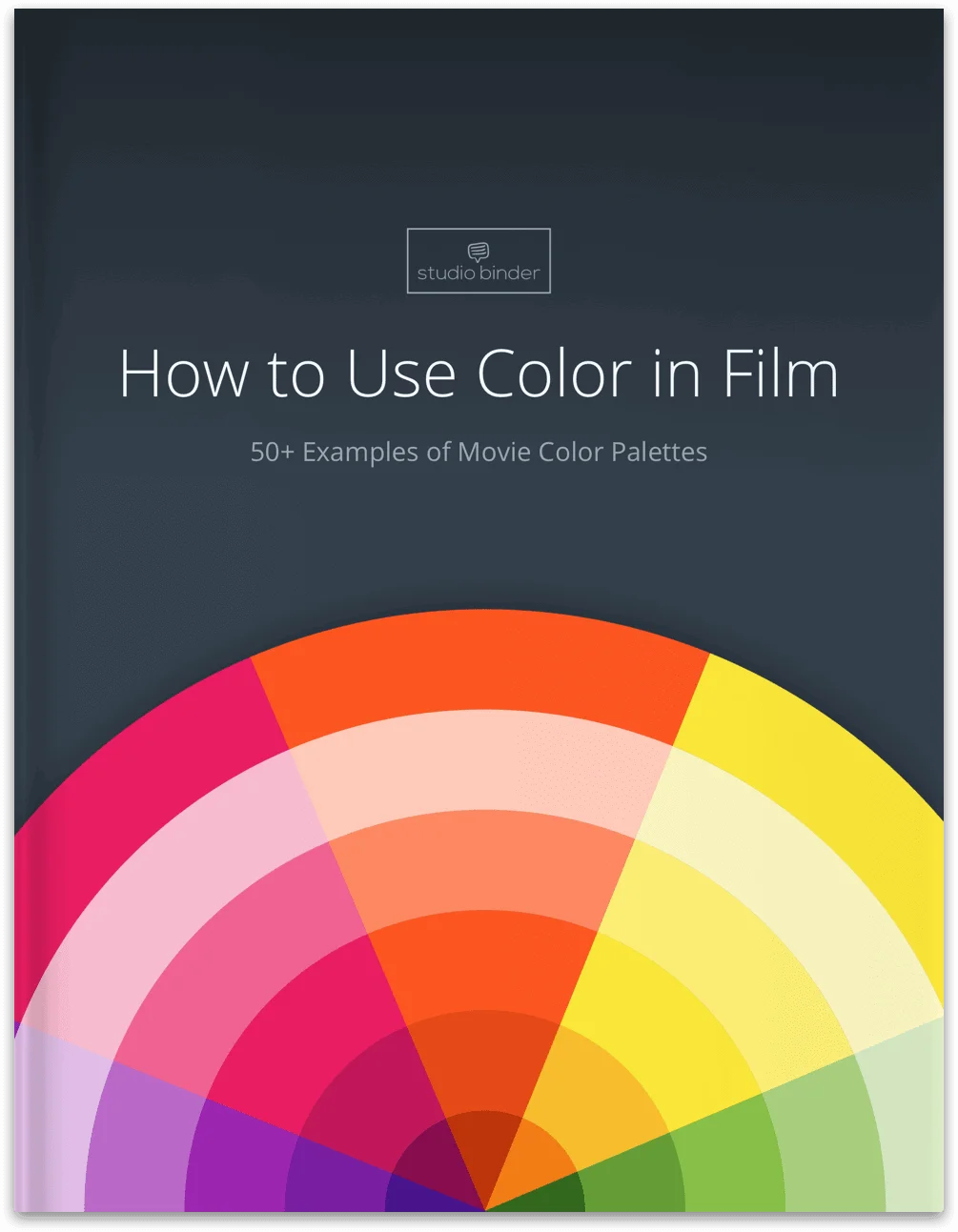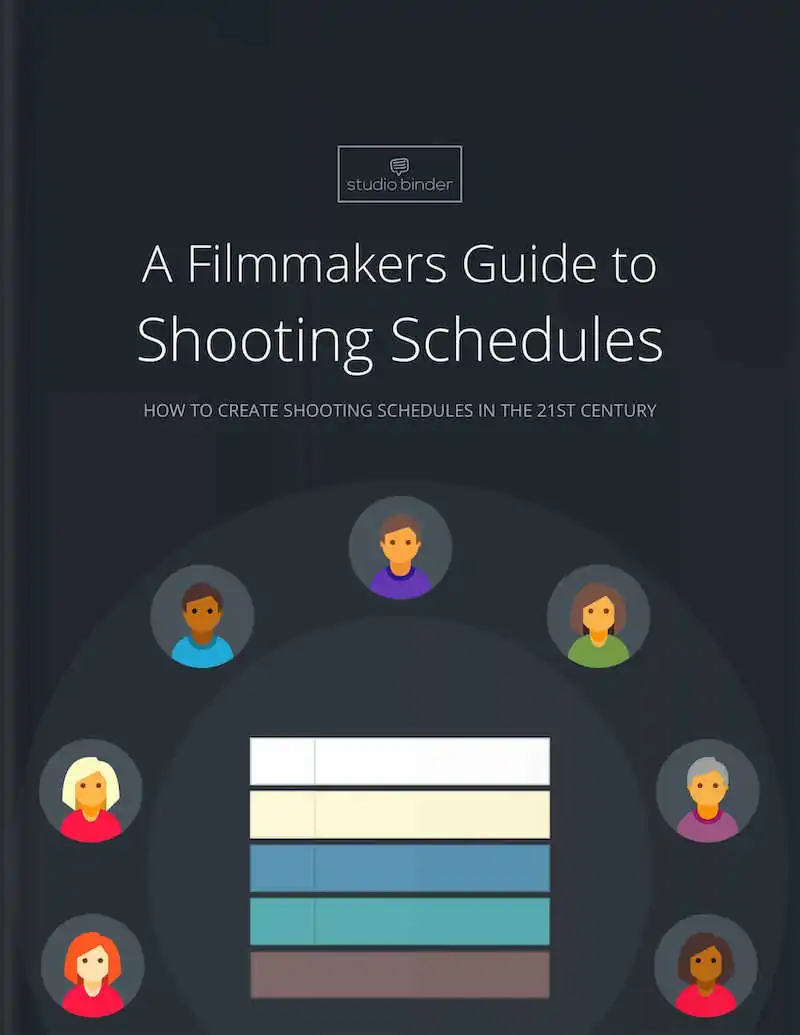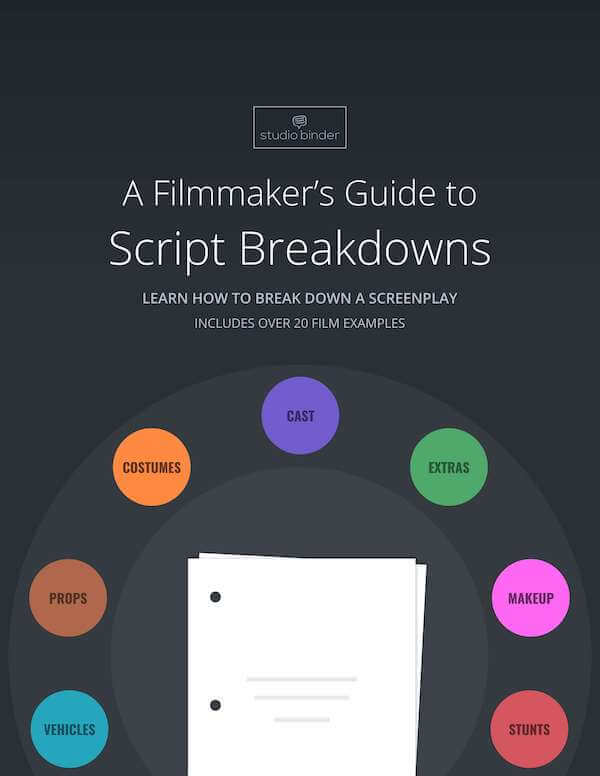__CONFIG_colors_palette__{"active_palette":0,"config":{"colors":{"62516":{"name":"Main Accent","parent":-1}},"gradients":[]},"palettes":[{"name":"Default Palette","value":{"colors":{"62516":{"val":"rgba(34, 34, 34, 0)","hsl":{"h":0,"s":0.01,"l":0.1333}}},"gradients":[]}}]}__CONFIG_colors_palette__ Get started __CONFIG_colors_palette__{"active_palette":0,"config":{"colors":{"62516":{"name":"Main Accent","parent":-1}},"gradients":[]},"palettes":[{"name":"Default Palette","value":{"colors":{"62516":{"val":"rgba(34, 34, 34, 0)","hsl":{"h":0,"s":0.01,"l":0.1333}}},"gradients":[]}}]}__CONFIG_colors_palette__ Write __CONFIG_colors_palette__{"active_palette":0,"config":{"colors":{"62516":{"name":"Main Accent","parent":-1}},"gradients":[]},"palettes":[{"name":"Default Palette","value":{"colors":{"62516":{"val":"rgba(34, 34, 34, 0)","hsl":{"h":0,"s":0.01,"l":0.1333}}},"gradients":[]}}]}__CONFIG_colors_palette__ Breakdown __CONFIG_colors_palette__{"active_palette":0,"config":{"colors":{"62516":{"name":"Main Accent","parent":-1}},"gradients":[]},"palettes":[{"name":"Default Palette","value":{"colors":{"62516":{"val":"rgba(34, 34, 34, 0)","hsl":{"h":0,"s":0.01,"l":0.1333}}},"gradients":[]}}]}__CONFIG_colors_palette__ Visualize __CONFIG_colors_palette__{"active_palette":0,"config":{"colors":{"62516":{"name":"Main Accent","parent":-1}},"gradients":[]},"palettes":[{"name":"Default Palette","value":{"colors":{"62516":{"val":"rgba(34, 34, 34, 0)","hsl":{"h":0,"s":0.01,"l":0.1333}}},"gradients":[]}}]}__CONFIG_colors_palette__ Plan __CONFIG_colors_palette__{"active_palette":0,"config":{"colors":{"62516":{"name":"Main Accent","parent":-1}},"gradients":[]},"palettes":[{"name":"Default Palette","value":{"colors":{"62516":{"val":"rgba(34, 34, 34, 0)","hsl":{"h":0,"s":0.01,"l":0.1333}}},"gradients":[]}}]}__CONFIG_colors_palette__ Shoot __CONFIG_colors_palette__{"active_palette":0,"config":{"colors":{"62516":{"name":"Main Accent","parent":-1}},"gradients":[]},"palettes":[{"name":"Default Palette","value":{"colors":{"62516":{"val":"rgba(34, 34, 34, 0)","hsl":{"h":0,"s":0.01,"l":0.1333}}},"gradients":[]}}]}__CONFIG_colors_palette__ Support Desk ➚ __CONFIG_colors_palette__{"active_palette":0,"config":{"colors":{"62516":{"name":"Main Accent","parent":-1}},"gradients":[]},"palettes":[{"name":"Default Palette","value":{"colors":{"62516":{"val":"rgba(34, 34, 34, 0)","hsl":{"h":0,"s":0.01,"l":0.1333}}},"gradients":[]}}]}__CONFIG_colors_palette__ Youtube ➚ __CONFIG_colors_palette__{"active_palette":0,"config":{"colors":{"62516":{"name":"Main Accent","parent":-1}},"gradients":[]},"palettes":[{"name":"Default Palette","value":{"colors":{"62516":{"val":"rgba(34, 34, 34, 0)","hsl":{"h":0,"s":0.01,"l":0.1333}}},"gradients":[]}}]}__CONFIG_colors_palette__ Contact ➚ Tutorials → Visualize → Intro to StoryboardingIntro to StoryboardingIn this course, we will explain the entire process of creating, populating, customizing, and sharing a storyboard in StudioBinder. More videosStoryboarding How to Create…