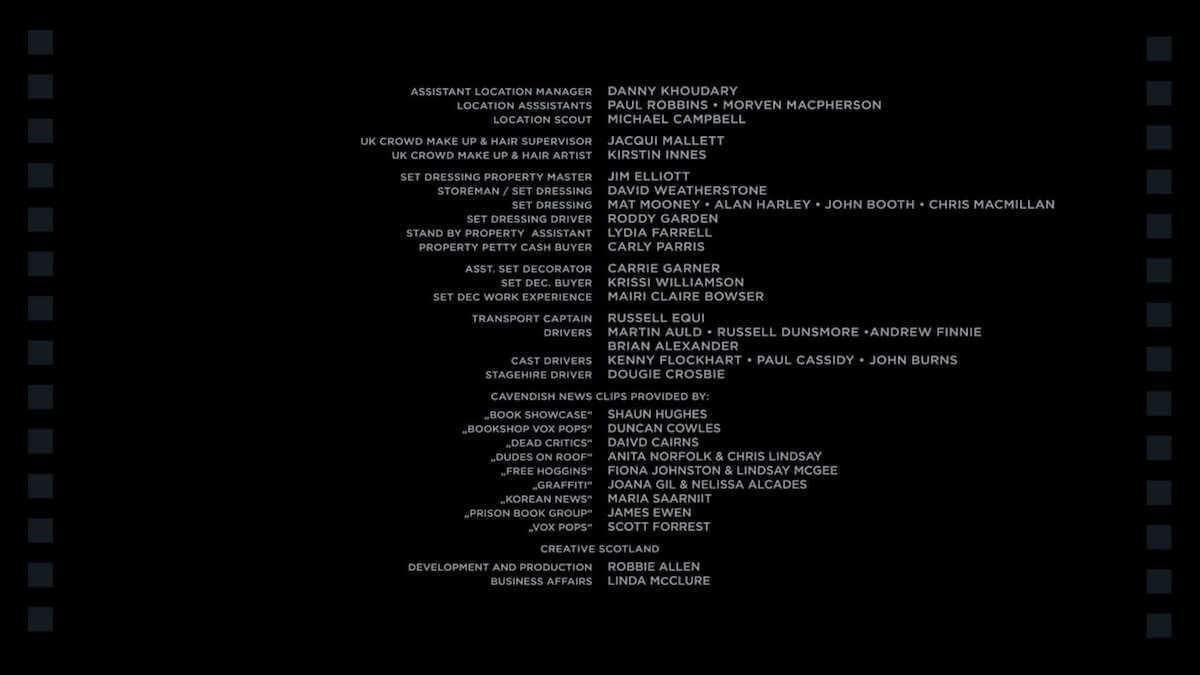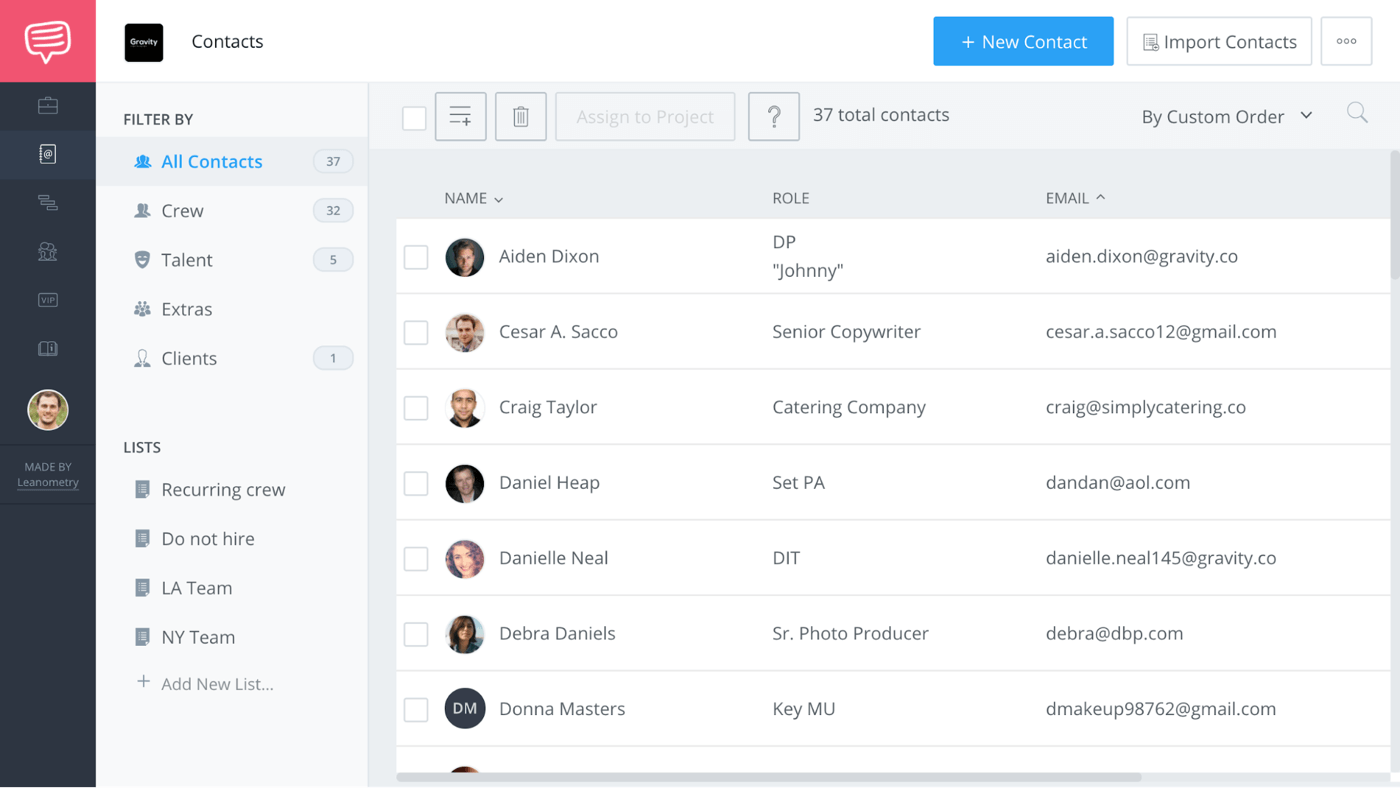How do you decide film credits order? Do you always have to put the director first? Do you list in order of celebrity? Pull names from a hat?
This is a common and complicated question because, frankly, there’s no real answer. There are industry “traditions” about credit roll order, but they’re fluid. There are occasional union and guild requirements on billing as well.
Luckily, we're breaking down the standard film credits order hierarchies, some helpful tricks, and our “Feature and Short Film Credits Template”.
FILM CREDITS 1.0
Bucket your film credits early
Knowing how to do film credits is a lot like owning a file cabinet. You can have all the information, but unless you carefully organize it, you won't be able to pull names when you order your movie credits.
Whether you're using a film credits template or sticky notes, bucket your contacts into lists that you access at a glance. "Above The Line," "Talent," "Executive Producers," whichever labels you prefer, make sure your extensive list of names are organized.
Make sure you spell your contacts right the first time.
As you lay out movie credits, this mistake can take hours to fix.
Unless you're using StudioBinder, which automatically applies contact changes across your call sheets, schedules, and reports.
StudioBinder helps you drag contacts into custom lists
This is super helpful for a lot of different reasons, so don't limit yourself.
Related Posts
FILM CREDITS 2.0
Opening movie credits order
Typical opening credits are fairly straightforward, especially if your film is signatory to guilds and unions that specify billing order.
The fundamental structure of opening credits in film
- The credit roll order typically starts with the major companies involved.
- Then go to the “top billing,” those you are contractually obligated to credit before anyone else (usually the stars).
- After that, the opening credits proceed through a list of the most important contributors to the film, starting from the least important, ending with the most important.
For example, here are the opening credits from Back To The Future:
Back to The Future - Opening title sequence
COMMON OPENING FILM CREDITS ORDER
The most common movie opening credits order is:
- PRODUCTION COMPANY presents (distributor)
- a PRODUCTION COMPANY production (producer)
- a FILMMAKER or DIRECTOR film
- Film Title
- Lead Cast
- Supporting Cast
- Casting Director
- Music Composer
- Costume Designer
- Associate Producers
- Editors
- Production Designer
- Director of Photography
- Executive Producer
- Producer
- Writers
- Director
FILM CREDITS 3.0
Credit roll order for people with multiple positions
If you have an above-the-line individual on your team who performed multiple roles (such as a writer/director), don’t list the person twice. Merge the credits into one, and place by the credit roll order of the more “important” position.
For example, a writer/director would be credited as such in the “Director” slot of the opening credits lineup (i.e. scrub to 2:48 in A Scanner Darkly video below).
Related Posts
FILM CREDITS 4.0
Genre affects the credit order
It can be a challenge to determine “importance” in opening film credits order. In some cases, a particular credit might be considered more important because of the type of film.
For example, a choreographer might get an opening credit in a dance film with lots of musical numbers, or a supervising animator in an animated film.
5.0 CLosinG CREDITS order in film
End credits order: The Wild West of motion pictures billing
Let’s face it. Most people don’t bother to sit through the end credits past the first few names.
You could almost do anything here and get away with it...
But the purpose of film credits is not to entertain an audience. It’s to publicly acknowledge the people who contributed to your cinematic work.
While there is technically not a “wrong way,” certain traditions have evolved around the closing credits order in which this gratitude is expressed.
CLOSING CREDITS ORDER: ABOVE-THE-LINE (ATL)
End credits start with above-the-line (ATL) individuals first, followed by certain key production personnel.
These are often presented as standalone cards. Here’s a common ending credits order for above-the-line and key personnel:
- Director
- Writers
- Producer
- Executive Producer
- Lead Cast
- Supporting Cast
- Director of Photography
- Production Designer
- Editor
- Associate Producers
- Costume Designer
- Music Composer
- Casting Director
As an example of closing credits, check out the ending credits for Star Trek Into Darkness.
Note: Though it is becoming more common to see some of these credits repeated in both the opening and closing of a film, it’s not necessary (unless by contract).
CLOSING CREDITS ORDER: THE END CREDITS CRAWL
The end credits crawl typically begins where the individual end credit title cards leave off. Often, the first credits that appear in the crawl are production department personnel, such as the Unit Production Manager.
The entire cast is often listed next.
Then, departments, such as Camera, G&E, Hair/Makeup, Wardrobe, Art Department, etc. Departmental lists begin with the department head, followed by the rest of the department, with departmental assistants listed last.
After production departments come post production departments and personnel:
- Editorial
- Visual Effects
- Colorist
- Etc.
To break down the exact closing film credits order that you should follow, look below:
- Unit Production Manager
- First Assistant Director
- Second Assistant Director
- Full Cast/Character List (including lead and supporting cast that have already been credited separately)
- Stunt Department
- Production Departments (often listed as “Crew”)
- Production Personnel
- Production Supervisor
- Production Coordinator
- Art Department
- Camera
- Grip
- Electric
- Sound
- Wardrobe
- Hair/Makeup
- Set Operations
- Transportation
- Special Effects
- Etc.
- Production Personnel
- Post-Production Departments
- Editorial
- Visual Effects
- Colorist
- Etc.
- Song Credits
- Caterer
- Title Design
- Special Thanks
- Logos
- Locations
- Shooting Locations (sometimes required by filming permit)
- Location of Final Sound Mix (“Recorded at…”)
- Copyright
- Disclaimer
FILM CREDITS 6.0
When do I use logos in the credits?
Sometimes companies or guilds require that you show their logo in the end credits where their equipment or members were used.
Remember to check if these are required by your contracts, and note them in your film crew database. If they are not required it’s possible that you’re actually not allowed to include the logos in your end credits.
Take a look at this example from Madagascar: Escape 2 Africa:
FILM CREDITS 7.0
How do you decide film credits order?
Our free film credits worksheet template makes structuring film credits easy.
Click to download our free feature and short film credits template/worksheet.
Just save a copy!
Free downloadable bonus
Download FREE Film Credits Order Template
After learning about proper film credit ordering and hierarchy, it's time to apply this to your own video! Download our FREE, worksheet to track all of the opening and closing film credits you should include in your video project. Just enter your email below and we'll instantly send you a copy!
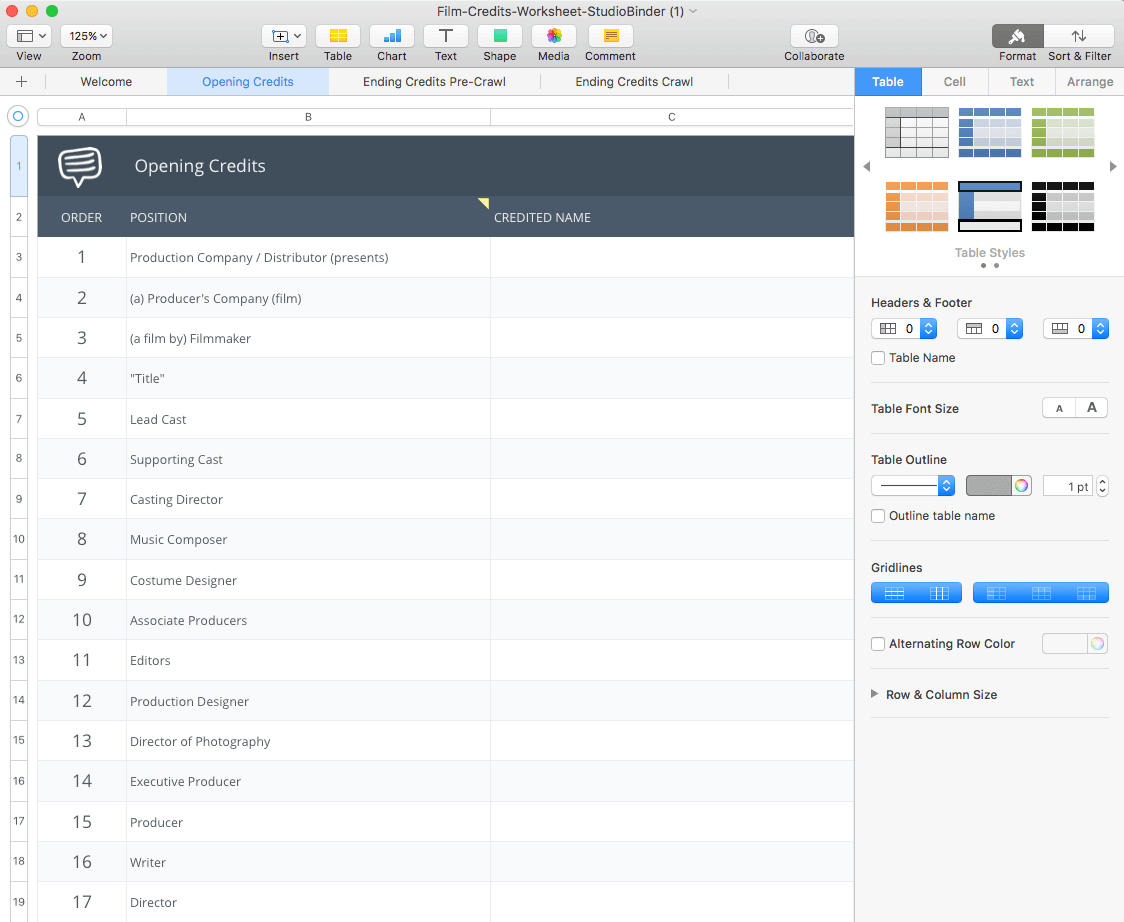
Related Posts
FILM CREDITS 8.0
Credit roll order is an art...
And like all art, it doesn't hurt to copy from the best!
If this credits guide hasn’t answered all your questions, I encourage you to try something that I do with most of my indie film credits ordering.
Find a recent and similar film of the same genre, and look at its end credits as a guide. Art of the Title is a great resource to study great title sequence designs that spans television and films.
Getting your film credits in order takes an eye for detail. Your job will be easier if you keep track of credits data early in production, especially when you are organizing your contact lists or generate your call sheets.
What other practices do you follow when structuring your movie’s credits order?
Share your thoughts with us below, and don’t forget to download our free feature/short film credits template / worksheet.
Project management for video creatives. Tasks, file sharing, calendars and more.
Manage video production timelines, tasks, storyboards, shot lists, breakdowns, call sheets. Made for video creatives, new media and film.