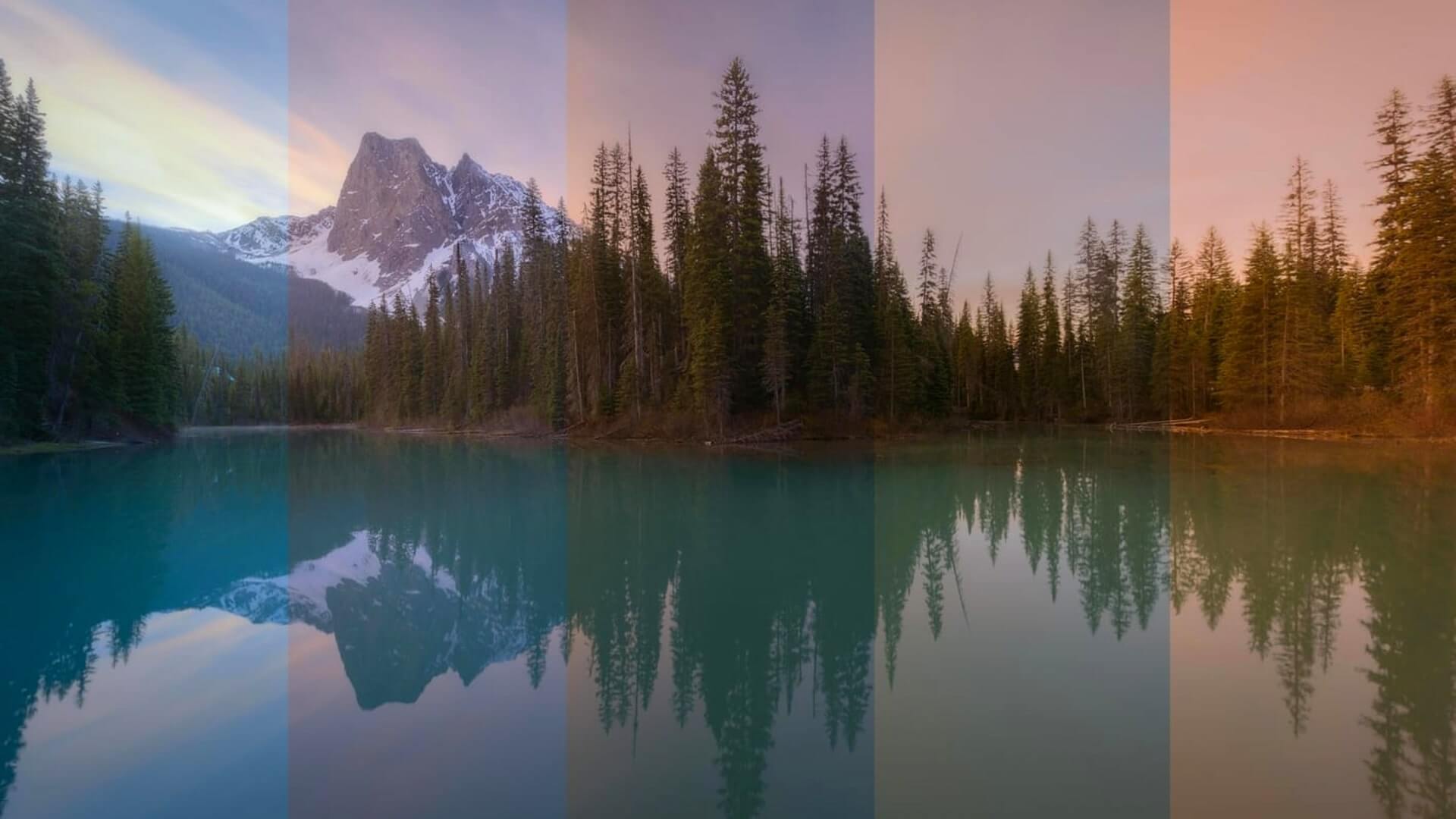What is white balance? White balance is a vital camera setting to properly calibrate in order to achieve your desired image. If you have ever taken a photograph or video and found the result to look unnatural blue or yellow, then improper white balance is to blame. We’ll break down what white balance is, how to calibrate it, and what to do if you have already shot your footage without white balancing beforehand.
What is White Balance
First, let’s define white balance
Whether you are a still photographer or a filmmaker, white balance will play an important role in the images you capture. Luckily, the process of calibrating this essential camera setting is much the same for stills and for video.
WHITE BALANCE DEFINITION
What is white balance?
White balance is a camera setting that establishes the true color of white. This produces a baseline from which all other colors are measured. White may not appear “white” under all lighting conditions, so this helps correct it. White balance can be automatically determined by the camera, chosen from a list of presets, or manually set by the user.
What Does White Balance Do:
- Applies to still photography and videography
- Defines “white” and adjusts all other colors accordingly
- Improper balance leads to a yellowish or blueish image
How to Determine White Balance
Understanding color temperature
The reason why setting white balance is necessary comes down to the color of the light upon the subject, also called the color temperature. Whether dealing with natural light outdoors or man-made lighting fixtures indoors, light can come in a wide variety of intensities, values, and temperatures.
Here's a video breakdown of color temperature to explain this concept further.
What is Color Temperature • Subscribe on YouTube
These varying color temperatures will affect the look of your image unless you properly white balance. Be aware that it is possible to improperly white balance a camera as well. Color temperature is a spectrum, so minute adjustments may be necessary to fine-tune your image.
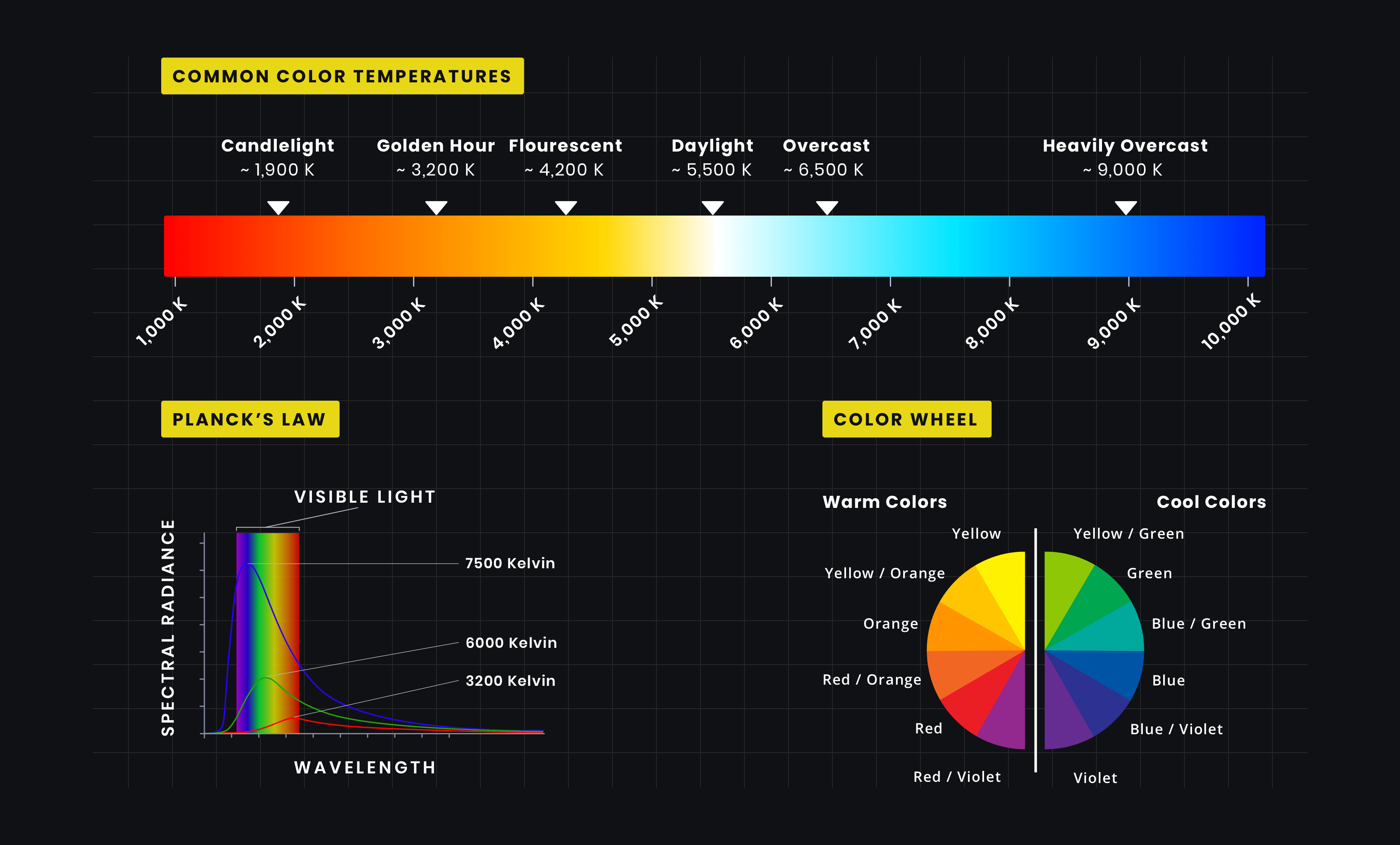
The spectrum of color temperature • camera white balance
And your white balance may need to be adjusted throughout a shoot if you are shooting outdoors and the temperature of the light changes throughout the day. It is a variable that requires monitoring, not a “set it and forget it” type of camera setting.
White Balance Settings
How to calibrate white balance
There are three ways to calibrate this balance of most cameras, though some cameras may only offer one option: Auto, presets, and manual.
Let’s go into more detail on each of these options. For a quick rundown of how to white balance a video camera, check out the video below.
Matt Johnson explains white balance
Most modern digital cameras offer a form of auto balance. This setting is likely the camera’s default mode, so it could be on without you even realizing it. Auto balance means the camera is essentially guessing at what it thinks “true white” is and adjusting the color balance accordingly.
Auto balance can sometimes be accurate but, just like with most settings, you will find greater results if you calibrate by hand.
Nestled between auto and manual balance options are a range of presets. Many digital cameras come with a standard array of presets designed to white balance the image under pre-determined lighting conditions.
A typical DSLR camera for example is likely to have white balance settings for sunny weather, cloudy weather, fluorescent light, tungsten light, etc.
The following shows a single image divided into sections by different balance settings. This example image was captured on a GoPro Hero 4 but the same principle applies to all digital cameras.
Kelvin temperatures compared
Manual white balance can be done in two ways. The first is by manually inputting a Kelvin number. The lower the Kelvin count, the cooler the image, and of course the inverse is true as well. The kelvin range gives you a great deal of wiggle room to help you find the color temperature that looks the most natural on screen.
The second manual option will deliver the most accurate results of all. You can use a grey card or white card (or any true white object available) to set a custom balance. By doing this, you are manually telling the camera exactly what true white looks like in the current lighting, and the camera will calibrate all other colors accordingly.
For a breakdown of how this works in practice, refer to the video below.
Using a gray card to set white balance
Auto balance can get the job done in certain situations, but manually balancing will always deliver a more accurate result if you have the time and know-how.
What is White Balance in Film
Using white balance creatively
White balancing your camera is an important technical step in achieving a natural image but it can also offer yet another creative opportunity. If achieving a realistic look is not your ultimate goal with an image, then you can have fun playing around with this camera setting.
The striking blue and yellow/orange look of Steven Soderbergh’s Traffic was achieved by calibrating the camera’s white balance to extreme ends of the spectrum. A cold balance was used for certain scenes and a warm balance was used for others, resulting in a visually distinctive analogous color scheme.

Creative use of white balance in Traffic
By manually telling your camera that something is true white, when it is, in fact, a different color altogether, your camera will adjust all other colors according to this altered information and result in a distinctively colored image. Feel free to experiment with these settings to create unique looks, it’s yet another tool at your disposal as a creative storyteller.
How to White Balance a Camera
What if your footage is already shot?
So you already shot your footage without white balancing beforehand and the result looks overly yellow or blue, what are your options? There are two viable options at your disposal.
The first is to go back and reshoot your footage again with proper balance. This can often be pretty far from ideal and may not even be a possibility. If that is the case, then you will be opting for option two: fix it in post.
The following tutorial explains how to fix improper white balance in DaVinci Resolve. The same core ideas hold true in whichever editing or color program you use whether it be Premiere Pro, After Effects, or even Photoshop or Lightroom for stills. For more information on these programs, be sure to read our full breakdown of the entire Adobe Creative Cloud suite.DaVinci Resolve color correction tutorial
Color correction, which is not the same as color grading, can often salvage footage that was shot with slightly-off white balance. If the white balance was off by an extreme margin, then even the best color correction may fail to fully remedy the issues present in the image. If this is the case, then you’re back to option one: reshoot the footage.
UP NEXT
What is ISO?
Now that you have all of the information you need to know about white balance, let’s dig into some more technical camera information. ISO is another important factor in calibrating a camera that is applicable to both still photography and video shooting.
Up Next: ISO Explained →
Share your vision with elegant shot lists and storyboards.
Create robust and customizable shot lists. Upload images to make storyboards and slideshows.