Vector animation is a process of animation that gives artists the ability to scale their work without fear of diminishing the image quality. But what is vector animation? Fear not, we’re going to answer that question and we’re going to show you how to animate vector graphics. By the end, you’ll know what vector animation is, what its benefits are, and how to use it.
Vectors Animations
Vector graphics vs. bit-mapped graphics
The process of turning computer lines of codes into visual images has undergone a radical change since the days of Ada Lovelace. Perhaps one of the biggest changes is the shift from bit-mapped graphics to vector-based graphics.
Bit-mapped graphics construct images on a pixel per inch basis, so, when the images are scaled up, they lose significant detail. On the other hand, vector graphics utilize computer algorithms, so when the images are scaled up, they retain their detail.
We’ll break down vector animation examples in a bit, but first, let’s formally outline a definition.
VECTOR ANIMATION DEFINITION
What is vector animation?
Vector animation is a type of animation that uses vectorized shapes rather than bit-mapped shapes to form visual images in motion. This is viewed as a natural progression of bit-mapped animation because it scales independently of resolution.
This next video shows the difference between bitmap graphics and vector graphics in clear detail.
What is Vector Animation? • What’s the Difference Between a Bitmap Graphic and Vector
The development of vector graphics has had an enormous impact on digital media, from video games to computer animation.
GUIDE TO 2D VECTOR ANIMATION
How to animate vector graphics
Back in the early days of computers, artists could only render low-resolution, bit-mapped graphics; first in video files, then in real-time through games. By the 1980s, arcade machines did a good job of producing bit-mapped graphics. Home video game consoles further aided the development of bit-mapped graphics, from 8-bit to 16-bit to 32-bit.
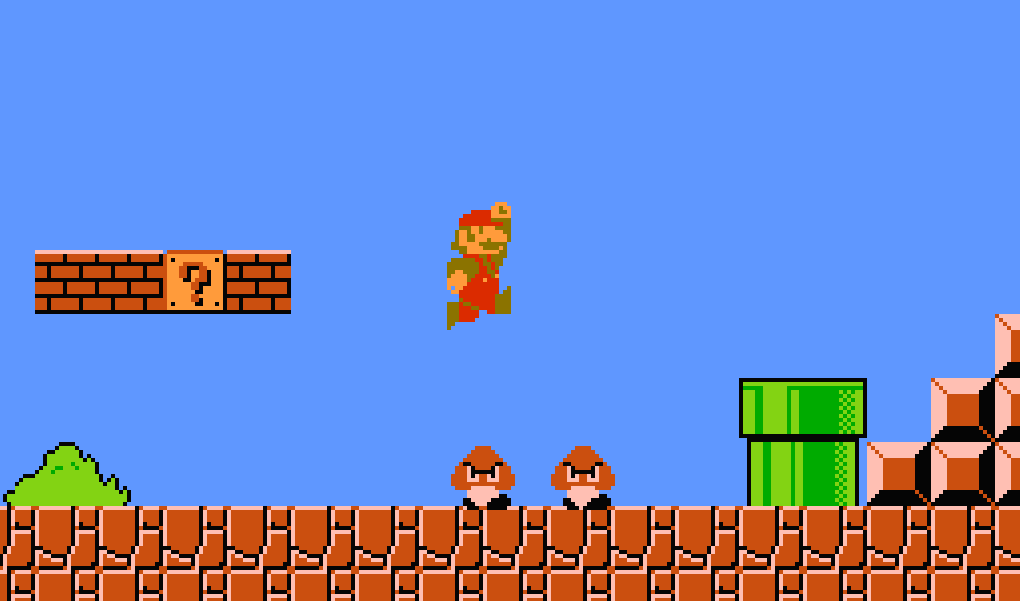
What is Vector Animation? • Super Mario Bros.
However, bit-mapped graphics proved limiting, both to game developers and animators. Technicians of the field knew that something had to change… and thus, vector animation was born.
Vector animation essentially solves all of the problems of bit-mapped animation by improving adaptability and scalability. But alas, how does one animate vector graphics?
This next video does a great job of explaining how to animate vector graphics in Adobe Illustrator and Adobe After Effects.
What is Vector Animation? • Best Animation Vector Software Vector
The Adobe Creative Cloud is an invaluable tool for motion graphics artists. If you’re working with 2D vector animation, you probably want to start in Illustrator to build the shapes, then import the files into After Effects for animation. Inkscape and Blender are also popular vector animation tools for graphics artists!
Up Next
What is Cel Animation?
Vector animation is just one small part of the world of animation. Want to learn more about animation? Check out our next article, where we break down cel animation with examples from Snow White and the Seven Dwarfs, The Little Mermaid, and more. By the end, you’ll know what cel animation is and why it went out of style.
Up Next: Cel Animation Techniques & History →
Showcase your vision with elegant shot lists and storyboards.
Create robust and customizable shot lists. Upload images to make storyboards and slideshows.
