The Kanban board has solidified its role as a powerful tool for optimizing workflow and enhancing team collaboration across industries.
Originating from Toyota’s manufacturing process in the 1940s. The name “Kanban” originates from two Japanese words: “Kan” 看, which means sign, and “Ban” 板, meaning board. Since then, this system has evolved as it has been heavily integrated into various industries from software development to sales to video production.
What is a Kanban Board Used For?
First, let’s define a Kanban Board
The aim of the Kanban board, no matter the type of project, is to provide a visual representation of work progress and streamline the flow of tasks from start to finish. How? We'll get into that in a bit. But first, the definition.
KANBAN BOARD DEFINITION
What is a Kanban Board?
A Kanban board is a visual project management tool designed to help teams visualize work, limit work-in-progress, and maximize efficiency. It uses cards and columns to structure tasks and workflows, allowing team members to see the status of each task at a glance.
What is a Kanban Board Used For?
- Improved workflow visibility
- Enhanced team collaboration
- Reduced cycle time
What is a Kanban Board Used For?
Purpose of a Kanban Board
Task management is crucial to any team looking to maintain high productivity levels and meet deadlines. It fosters communication, efficiency, and a sustainable work flow. The Kanban Board has emerged as one of the best methods of task management and here's why.
Visualizing Work
By representing tasks as visual signals (cards) on the board, team members can easily track progress and understand their responsibilities. This promotes a clear understanding of workflow and facilitates better communication.
Limiting Work-In-Progress
Setting limits on the number of tasks in progress helps avoid overload and ensures a smoother workflow. In the long run, this helps prevent burnout and an unsustainable work pace.
Enhancing Communication
A Kanban board calls for frequent communication and collaboration among team members due to its transparent nature. This not only reduces inefficiencies produced by a lack of communication, but also encourages collaboration which leads to a better end result of a project.
Identifying Bottlenecks
The board allows teams to quickly spot problems or bottlenecks in the workflow and address them promptly. Over time, the visual representation of tasks and how they move along in a workflow can also help teams identify inefficient patterns. Where do tasks get held up? Which tasks move slower? Which phase needs more support? The Kanban Board helps visually identify these answers.
Supporting Continuous Improvement
The Kanaban Board is a great common reference point for a team to give feedback. Since everyone works from the same information, this allows for transparency and open discussions on what works and doesn't.
Related Posts
Kanban Board Meaning and Components
Parts of a Kanban Board
After the last section, you might be sold on how to use the Kanban Board and want to start using it in your workflow. So let's dive into the key parts of the task management system.
Visual Signals (Cards)
These represent individual tasks or projects and contain pertinent information such as descriptions, deadlines, and assigned team members. Different colors or shapes can be used to denote various types of tasks. As tasks move from one stage to the next, these cards can be moved along so the visual representation of work progress is constantly updated.
Columns
Each column represents a different stage in the workflow. As tasks progress, corresponding cards move through these columns. The most common columns are:
- "To Do" or "Backlog": This column contains all the tasks that have yet to be started.
- "In Progress": Tasks currently being worked on are moved into this column.
- "Review" or "Testing": Once a task has been completed, it moves to this column for review and testing before final approval. If there is feedback that requires further work, a card may move back to "In Progress."
- "Complete": The final stage of a task's journey. Tasks that reach this column are considered complete.
These columns can of course be customized to the needs of a project. The tailoring of these columns will be influenced largely by the industry or type of project you are using the board for.
Work-in-Progress (WIP) Limits
These limits restrict the number of tasks that can be in progress simultaneously, helping to expose bottlenecks, maintain efficiency, and establish a sustainable working pace.
Commitment Point
This is the point at which an idea or task is picked up and work begins.
Delivery Point
The endpoint of the workflow when the product or service is delivered to the customer, client, etc.
Swimlanes
These horizontal rows organize teams working on the same board or differentiate types of work items, providing further clarity and organization. For example, in film post-production, swim lanes may be assigned to different departments such as editing, sound design, or visual effects.
Related Posts
Kanban Board Examples
Types of Kanban Boards
The components of a Kanban Board are largely the same. How they are visualized may differ on the type of project or industry.
Physical Kanban Boards
These traditional boards use whiteboards and sticky notes to visualize tasks. They are easy to set up and highly visible to all team members but may not be ideal for remote work.
Digital Kanban Boards
Digitally, there are numerous tools available, such as Monday, Asana, Airtable, or StudioBinder's task management feature. These tools facilitate remote and asynchronous collaboration, providing added functionalities such as automatic monitoring, analysis, and time tracking.
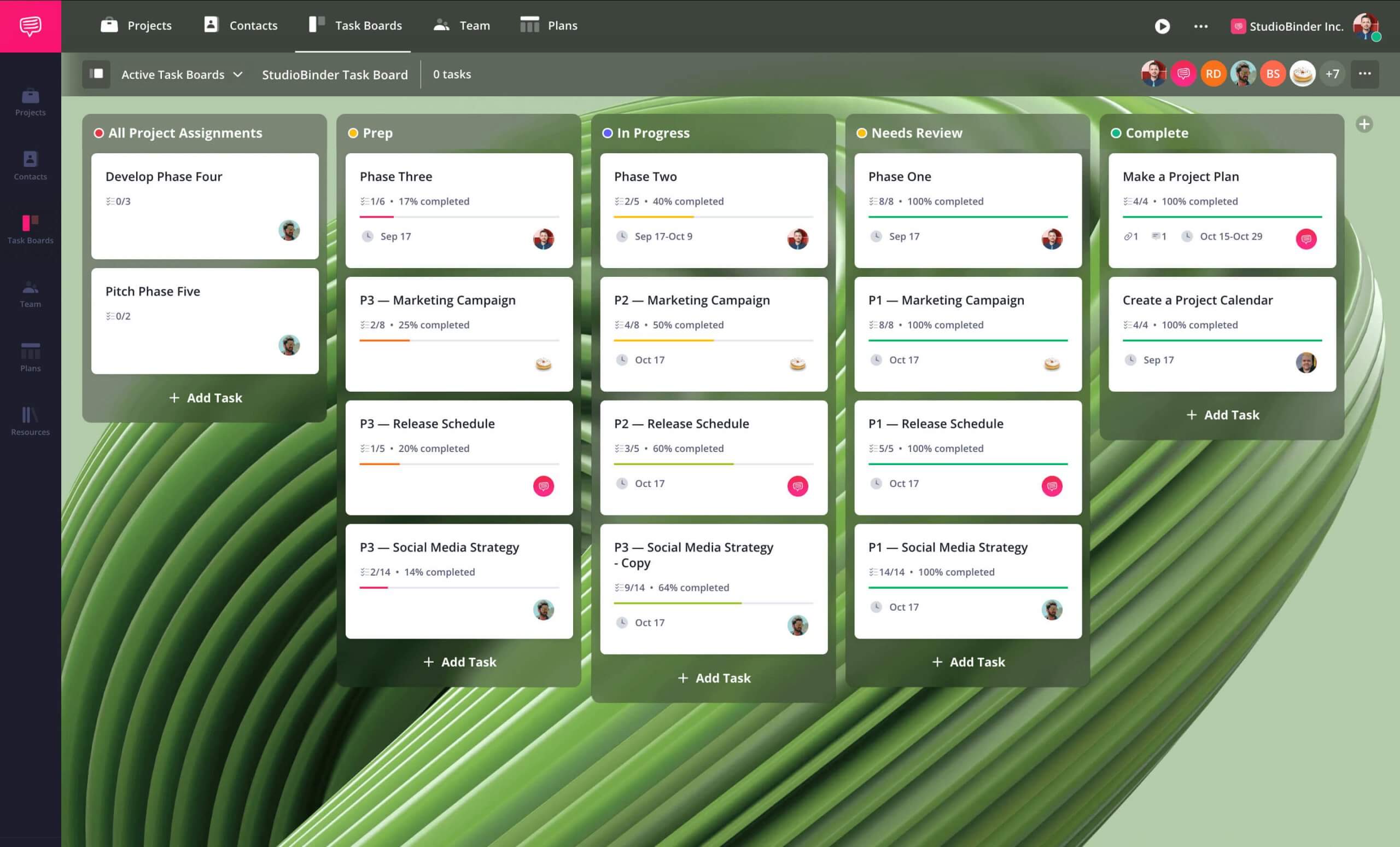
StudioBinder Project Management Software
Customized Kanban Boards
Tailored to specific workflows and industry needs, customized Kanban boards can help manage processes in fields like software development and sales. For instance, they can streamline software development by focusing on the right tasks at the right times or track a sales process from initial contact to finalization.
Kanban boards have proven to be invaluable tools in various industries. Whether it is being used for a team or independently, the Kanban Board has set itself apart as a unique task management system that combines a high-level perspective of a project's primary goals while also providing transparency in the details.
Related Posts
Up Next
What is a Task Board?
Kanban methodology is only one of many task systems designed around the use of a task board. If you’re not completely sold on Kanban, check out some other types of task boards in our next post.
Up Next: What is a Task Board? →
Project management for video creatives. Tasks, file sharing, calendars and more.
Manage video production timelines, tasks, storyboards, shot lists, breakdowns, call sheets. Made for video creatives, new media and film.
