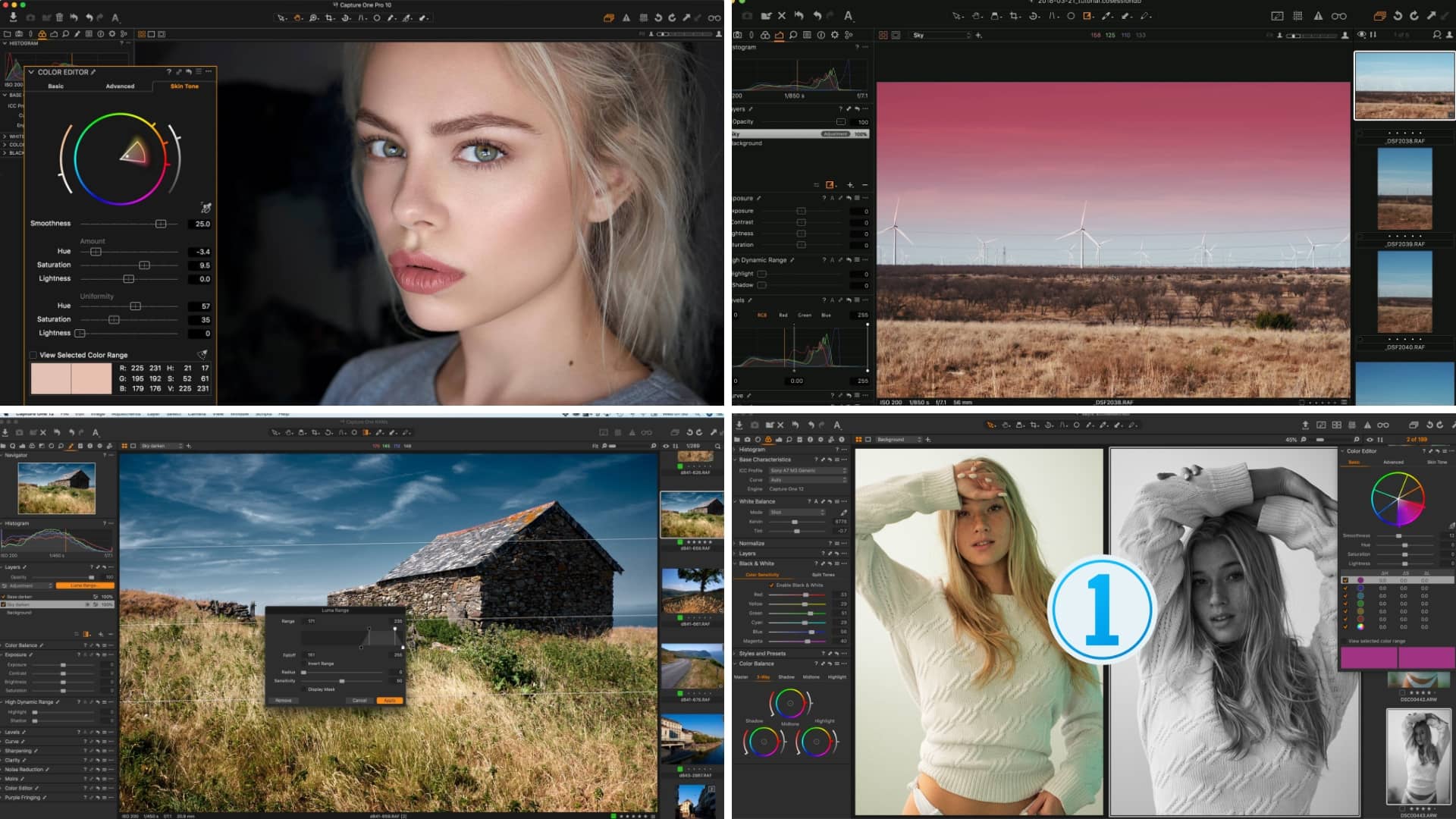What is Capture One? The software has emerged as one of the premiere resources for editing RAW image files – but what are the benefits of Capture One and how is the software used? We’re going to answer those questions by breaking down some of the strengths and weaknesses of Capture 1. We’ll also look at how professionals use this software in different ways. By the end, you’ll know everything about Capture One, from cost to features.
Photography Editing Review
Capture One Pro 2021 and more
Capture One touts itself on being a photography editing program for photographers, by photographers – and that’s a mission statement many agree with. It has a good reputation in the photography industry for camera presets, easily navigable tools, and tether optimization. But what is Capture One? Let’s define the service.
CAPTURE 1 DEFINITION
What is Capture One?
Capture One is an image editing software made by the company Phase One. The software is used by amateur and professional photographers to catalogue, edit, and process image files. The software is also capable of tethering (connecting a camera to an external monitor) so that photographers can color-check their images in real-time.
Before we dive too far into the software’s features, let’s listen to Lau Nørgaard, Vice President of R&D at Phase One answer the question: what is Capture One?
What is Capture One? • Photography Editing Software
So, it's an image editing software – but how is it used? And why do photographers prefer it over other competitors such as Adobe Lightroom?
Software Features
How to use Capture One styles
Capture One presents a lot of benefits for photo editors, but it can be difficult to get over the software’s learning curve. Thankfully, there are a number of Capture One tutorials online – including some from the company itself. As an amateur photo editor who’s spent hundreds, if not thousands of hours in Photoshop, Capture One comes across as intuitive to use.
It’s worth mentioning that Photoshop and Capture One aren’t one-to-one applications – in fact, it shares more similarities to Adobe’s Lightroom than it does to Photoshop. But each program offers unique benefits to photo editors. This next video explores some unique differences between the programs while focusing on how to get started with Phase One's software.
How to Get Started
As you can see from the video above, Capture One is a great tool for adjusting fine detail points on images. It’s also great for intuitive color calibration. When you import an image, the program will detect the camera it was taken on and calibrate the colors accordingly.
Most people will continue to tinker with the image after the auto-calibration, but it’s still a nice feature nonetheless. You can even subscribe to Capture One Express for Sony, Fujifilm, and Nikon to get the camera specific benefits separately. Some photographers who only use one camera brand choose the Express edition over the Pro.
Competition
Capture One vs Lightroom
There are many reasons photographers choose Capture One vs Lightroom. Perhaps the biggest reason is the fact that you can purchase Capture outright, unlike Adobe Lightroom. Adobe has rubbed a lot of creative professionals the wrong way by switching to a subscription only model.
Capture is available on a subscription basis (where you get the latest versions as they release), or as a version purchase. The graphic below shows the pricing options for Capture One 2021 as of this writing:
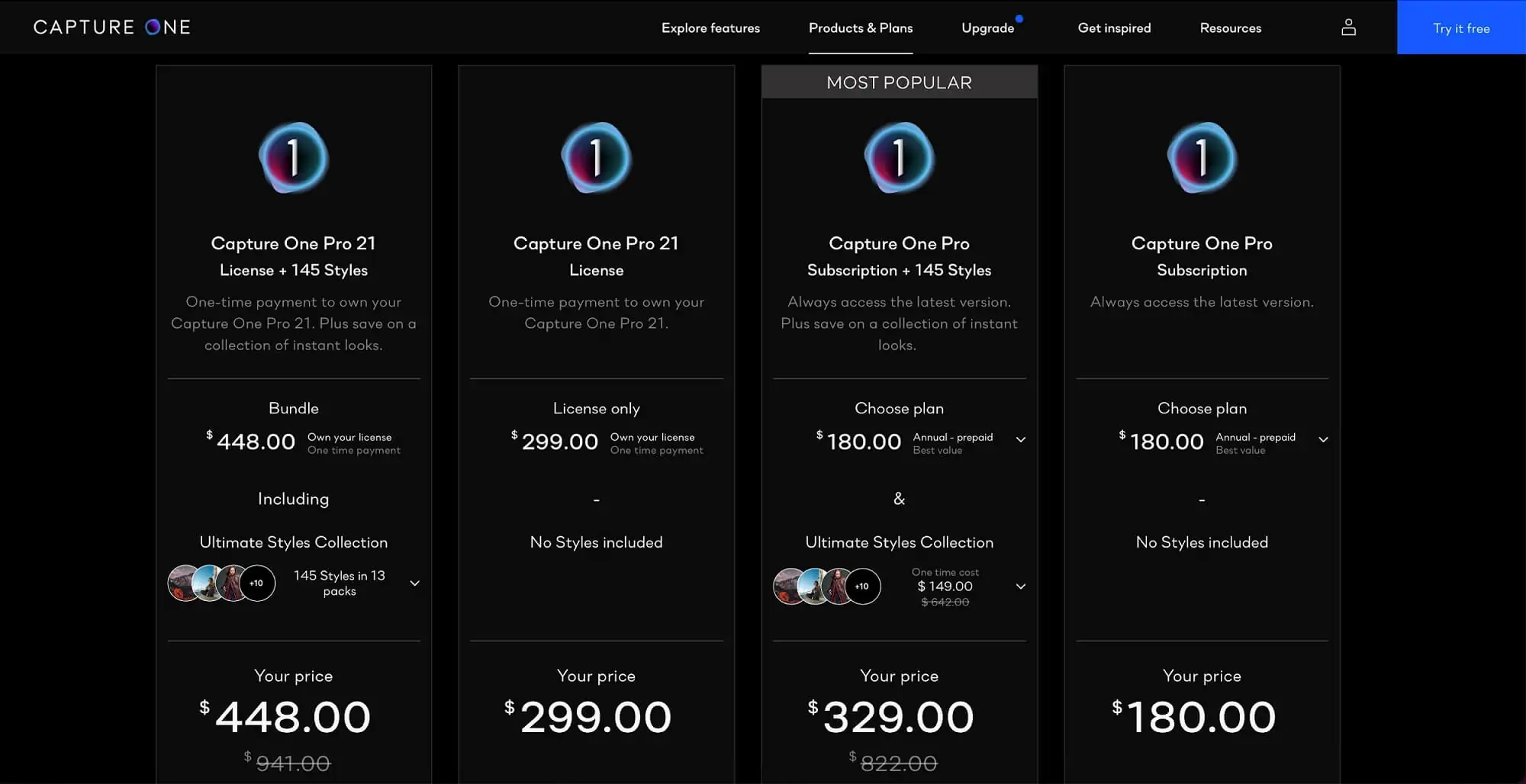
Various Pricing Levels
Another reason why photographers choose Capture One is because it’s regarded as an incredibly intuitive tool to use. Adobe applications have a great reputation for giving users unrivaled control over their projects – but the downside is that learning how to use them is equivalent to a college course.
Not to mention the fact that Adobe applications frequently stutter, even on high-end hardware. This next video takes a look at some of these specific issues with Lightroom and how they compare.
Capture One vs Photoshop and Lightroom
First Man Photography shows us that Capture is often better at producing Fujifilm RAW files. That’s certainly niche – but it’s a good point to consider for Fujifilm users. And it goes back to the benefits of preset camera filters.
Fujifilm RAW files may be the biggest difference between Capture One and Lightroom, but other RAW files are much sharper with camera presets. At the end of the day, the photography editing software competition is comparable. People have their favorites for a variety of reasons but they are all power tools regardless of which you personally prefer.
Software Shortcomings
The downsides of Capture One
Capture 1 is a great tool for photography editing, but it’s not “all strengths and no weaknesses.” One reason why a lot of photography professionals stick with Adobe is because they can subscribe to Lightroom and Photoshop.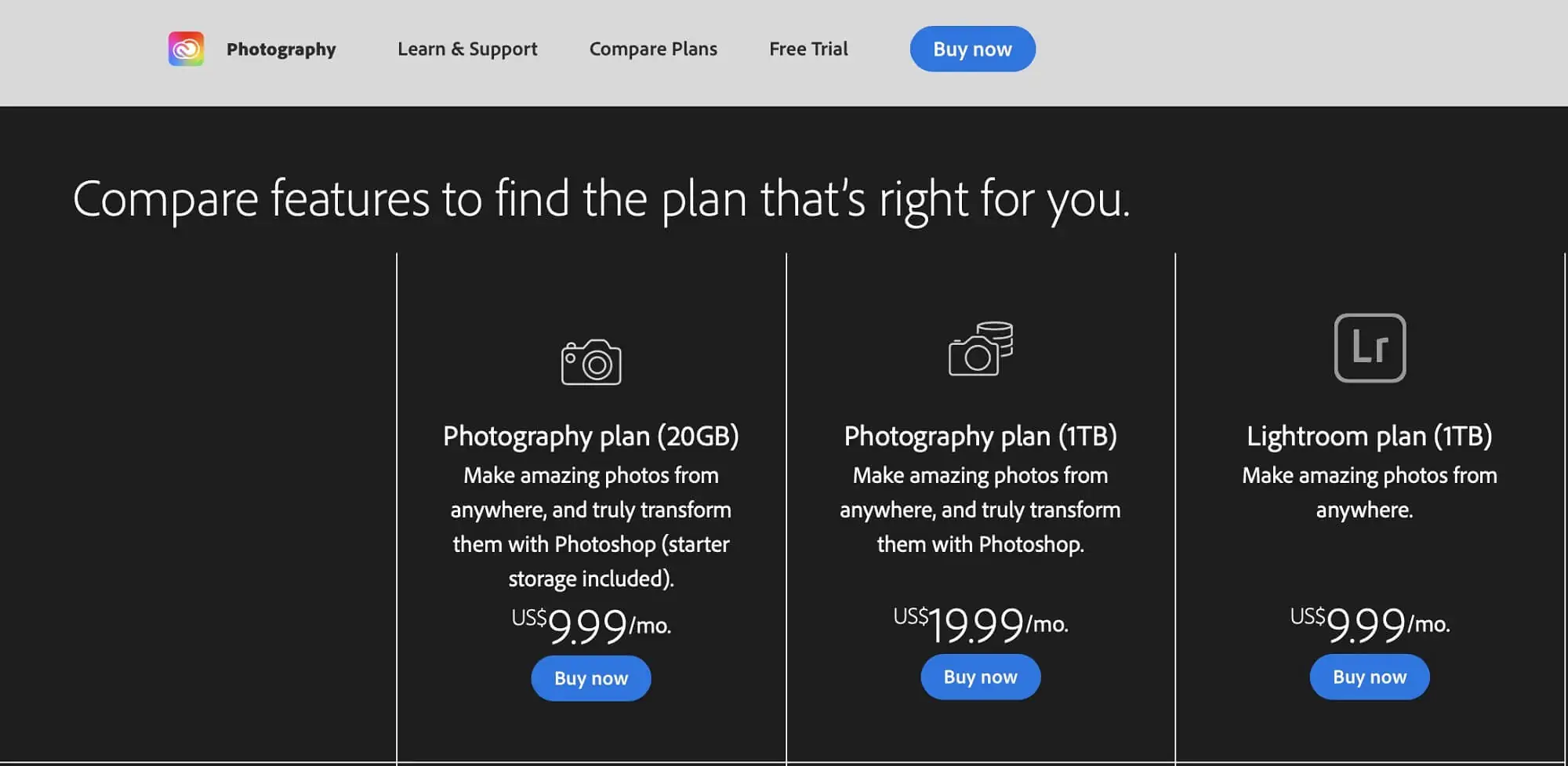
Adobe Photography Subscription Cost
There are a lot of tools in Photoshop that simply aren’t available in Capture One or Lightroom. This causes some Capture 1 users to subscribe to Photoshop separately – which begs the question: why subscribe to Capture 1 when you can subscribe to Lightroom and Photoshop for much cheaper?
This is the challenge that the software faces. It may be great, and it may have ardent supporters, but when just about every photo editor uses Photoshop, it’s hard to leave the Adobe ecosystem.
But still: the options remain. Competition is never a bad thing, and the Capture One vs. Photoshop and Lightroom battle will only make each product better.
UP NEXT
How to Edit in Photoshop & Lightroom
If you’re wondering if Adobe Photoshop and Lightroom might be a better option for your workflow needs, check out our article up next in which we break down how to edit underexposed photographs in both programs. By the end, you’ll know how to correct exposure in photographs through the Adobe Creative Suite.
Up Next: Editing in Adobe →
Showcase your vision with elegant shot lists and storyboards.
Create robust and customizable shot lists. Upload images to make storyboards and slideshows.