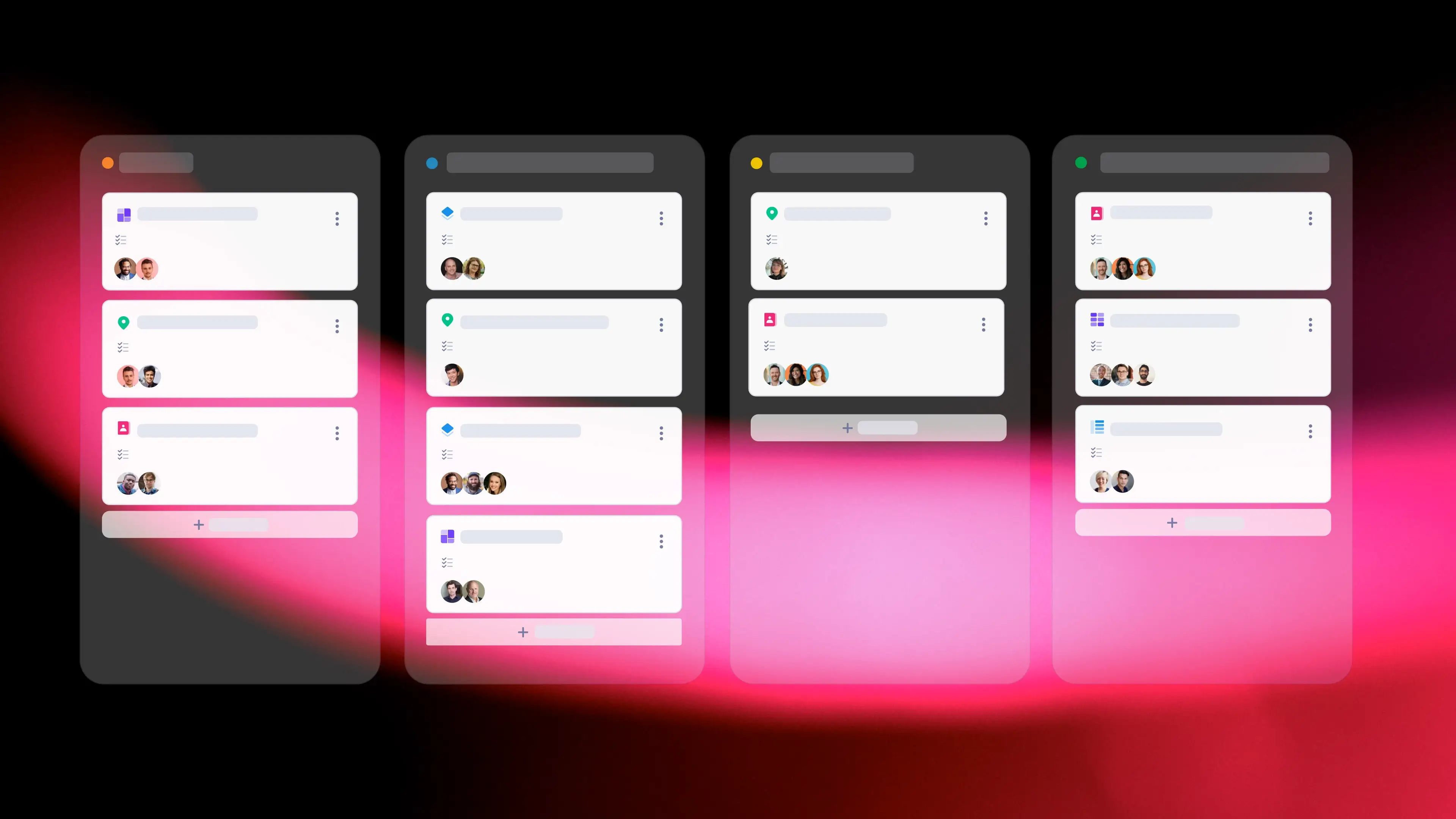Sometimes, tasks can pile on. And when they do, managing them can be incredibly overwhelming. Keeping priority tasks at the top of the list while swiftly moving everything along in an organized fashion takes a system. That’s where the task board comes in.
What is a Task Board Used For?
First, let’s define task board
Teams across industries implement task boards to manage their workload and keep everyone on the same page. They are a great tool to keep the tasks at hand from falling into an unorganized, chaotic mess.
TASK BOARD DEFINITION
What is a task board?
A task board is a visual representation of tasks that need to be completed. It typically consists of a board or wall with columns and rows, each representing a different stage in the process. Tasks are then placed on the board and moved along as they progress from one stage to another.
Benefits of task boards:
- Enhanced collaboration
- Improved visibility
- Increased productivity
- Streamlined workflow
What is a Task Board Used For?
Benefits of Using a Task Board
Using a task board, either for personal tasks, team tasks, or organizational tasks will pay dividends in the long run for sustainable productivity and achieving high-priority goals. How? Task boards benefit teams and individuals in a few important ways.
Organization and Prioritization
Task boards provide a clear visual representation of all tasks, making it easier to prioritize and manage workloads effectively.
Collaboration and Communication
By centralizing task information, task boards foster better communication among team members and ensure everyone is on the same page.
Visual Management
Teams can quickly update the status of tasks in real time, providing instant visibility into project progress.
Better Workload Management
Task boards help distribute workloads evenly across team members, optimizing resources and preventing burnout.
Continuous Improvement and Efficiency
By tracking task completion and bottlenecks, task boards facilitate continuous improvement and enhance overall efficiency.
Task Board Examples
Digital vs. Physical Task Boards
While traditional task boards are typically physical, with sticky notes or index cards used to represent tasks, many teams are now opting for digital task boards. Digital task boards offer additional features such as automatic updates and data analysis.
Task board software such as Asana, Airtable, and Monday are used by many teams to manage their tasks and projects effectively. Some software is designed for industry-specific task boards such as StudioBinder's task board feature designed specifically for film and video production.
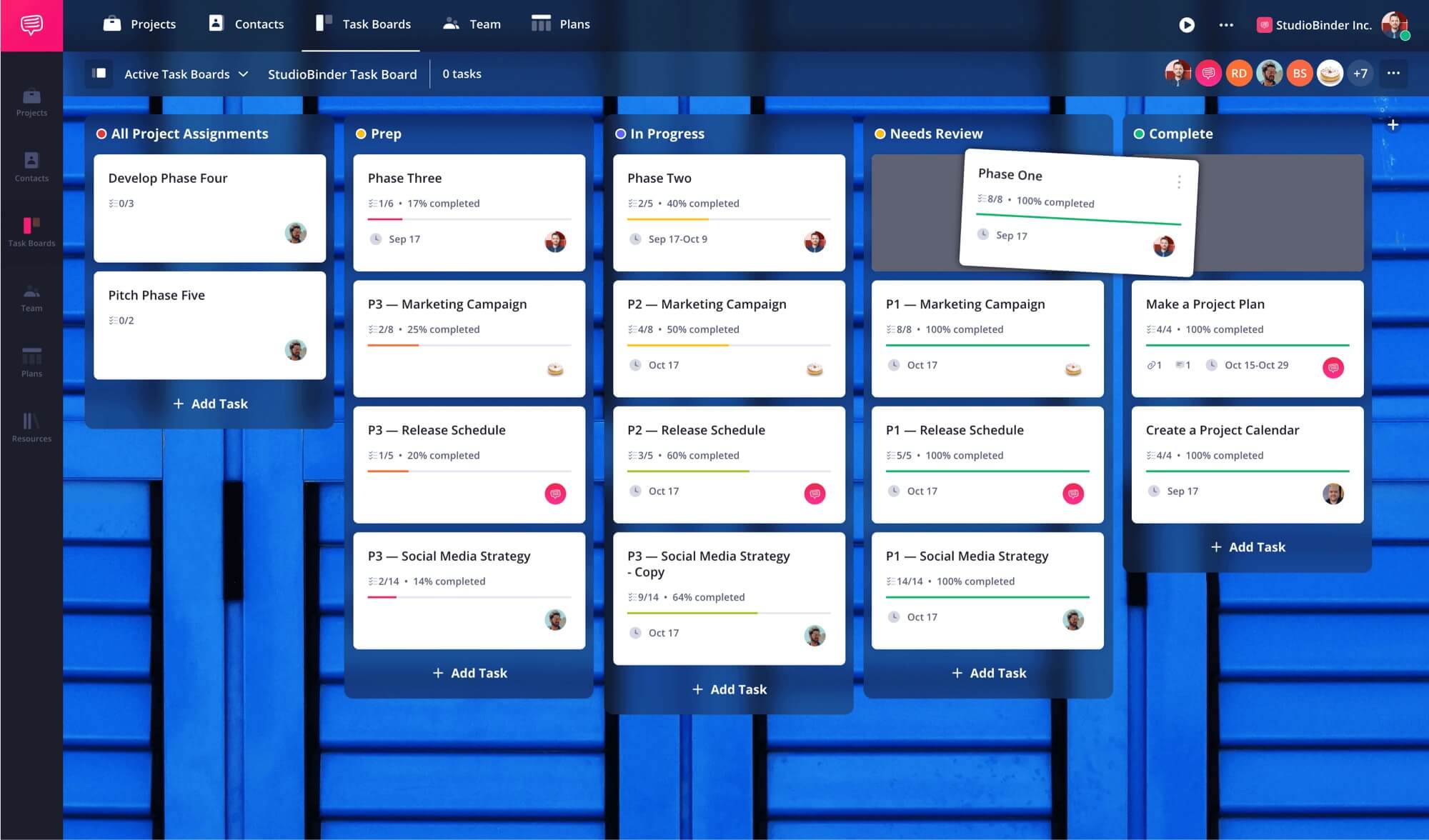
Task Boards in StudioBinder
While digital task boards are great for remote teams or those with a large number of tasks, physical task boards still have their benefits. Many teams find that the physical aspect of moving and organizing tasks on a board helps them stay focused and engaged.
Some teams may still prefer the simplicity and tactile nature of a physical task board. Ultimately, the type of task board chosen should depend on the team's specific needs and preferences.
Related Posts
Task Board Variations
Types of Task Boards
In an effort to make strides toward better productivity, countless task board systems have been developed. Before we dive into a few of the general types of task boards, it's important to remember that the best type of task board is the type you use.
To-do lists
Simple yet effective, to-do lists can be a great way to keep track of tasks and prioritize them. They are usually organized in a list format, with the ability to add deadlines, set reminders, and check off completed tasks.
While a simple task management system, it worked for one of the most brilliant minds in human history — Leonardo Da Vinci.
Kanban boards
Kanban is a visual workflow management system that originated from the Toyota Production System. It consists of columns for "To Do," "In Progress," and "Done" and uses cards or sticky notes to represent tasks. This type of kanban board methodology allows for easy tracking of progress and identifying bottlenecks.
Scrum boards
Scrum is an agile project management framework that utilizes sprints to complete work incrementally. A scrum board typically consists of columns for "To Do," "In Progress," "Testing/QA," and "Done" to track tasks through each stage of development. These are often used in software development and other industries that use agile methodologies.
Gantt charts
Gantt charts are a type of horizontal bar chart that visually represents project schedules and timelines. They can be used as task boards by breaking down projects into smaller tasks and tracking their progress on the chart.
How to Use Task Boards
Use Cases for Task Boards
Task boards can be used in various industries and for different types of projects. Any team that takes on tasks (which is virtually every team) can benefit from using a task board. Let's look at a few different industries and how a task board might be used.
Software Development
Scrum Boards: Manage sprints and backlogs, track progress, and identify bottlenecks.
Marketing
Campaign Tracking: Monitor campaign tasks, workflows, and deadlines.
Film Production
Post-Production Workflow: Keep track of tasks for editing, sound design, VFX and other post-production processes.
HR Departments
Recruitment and Onboarding: Manage recruitment processes, onboarding new employees, and performance reviews.
Manufacturing and Industry
Production Tracking: Monitor production stages, inventory, and resource allocation.
Sustainable workflows are built on how individual tasks are handled and executed. Over time, chaotic task management can create overwhelming and eventual burnout. Task boards are essential to not only meet deadlines and effective workflows but also sustainable work practices that will pay dividends in the long run.
Up Next
Task Management Explained
As we mentioned above, task board software makes task management organization and visibility easier than ever. Learn more about task management practices and strategies in our next post.
Up Next: Task Management →
Project management for video creatives. Tasks, file sharing, calendars and more.
Manage video production timelines, tasks, storyboards, shot lists, breakdowns, call sheets. Made for video creatives, new media and film.