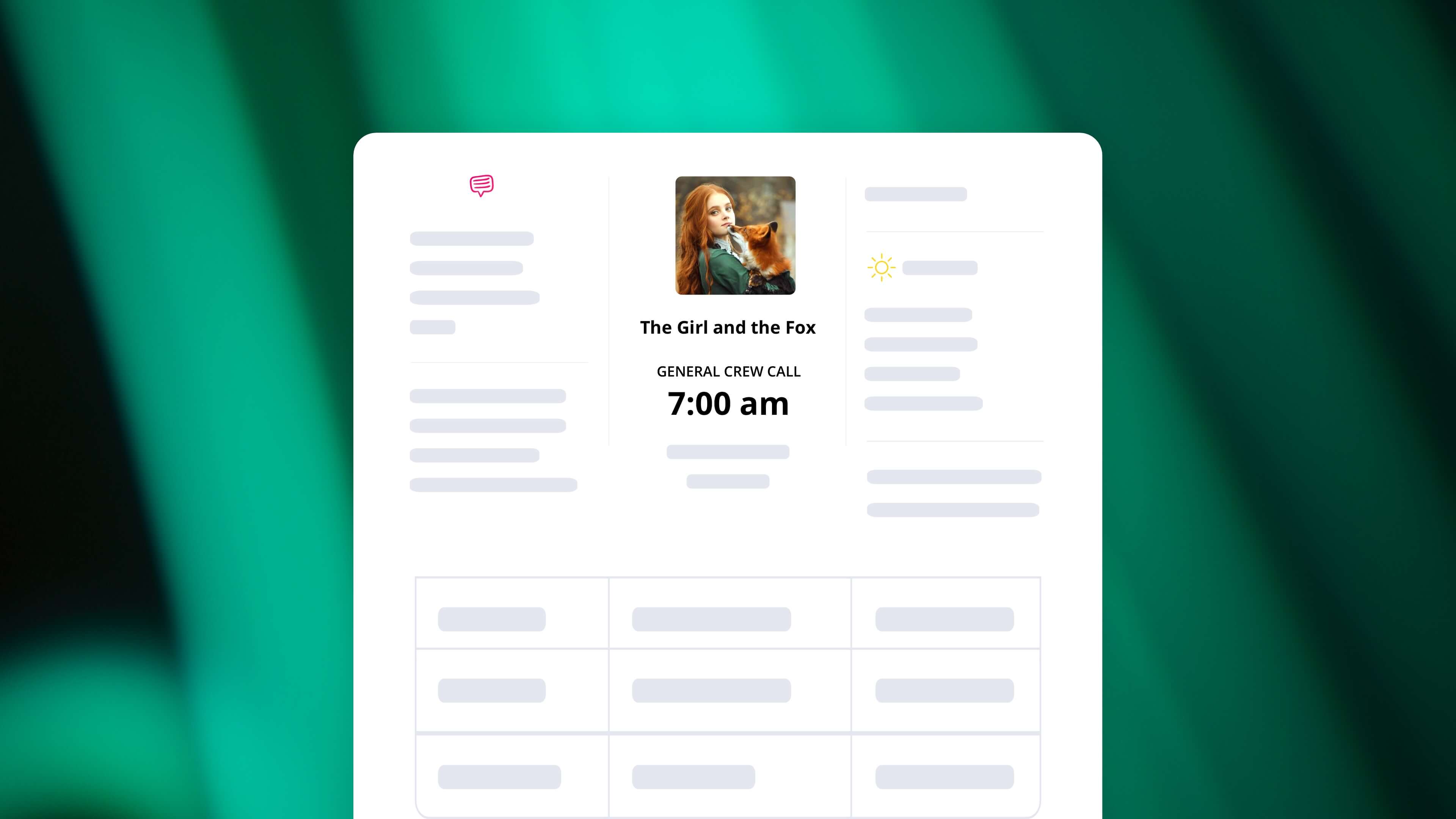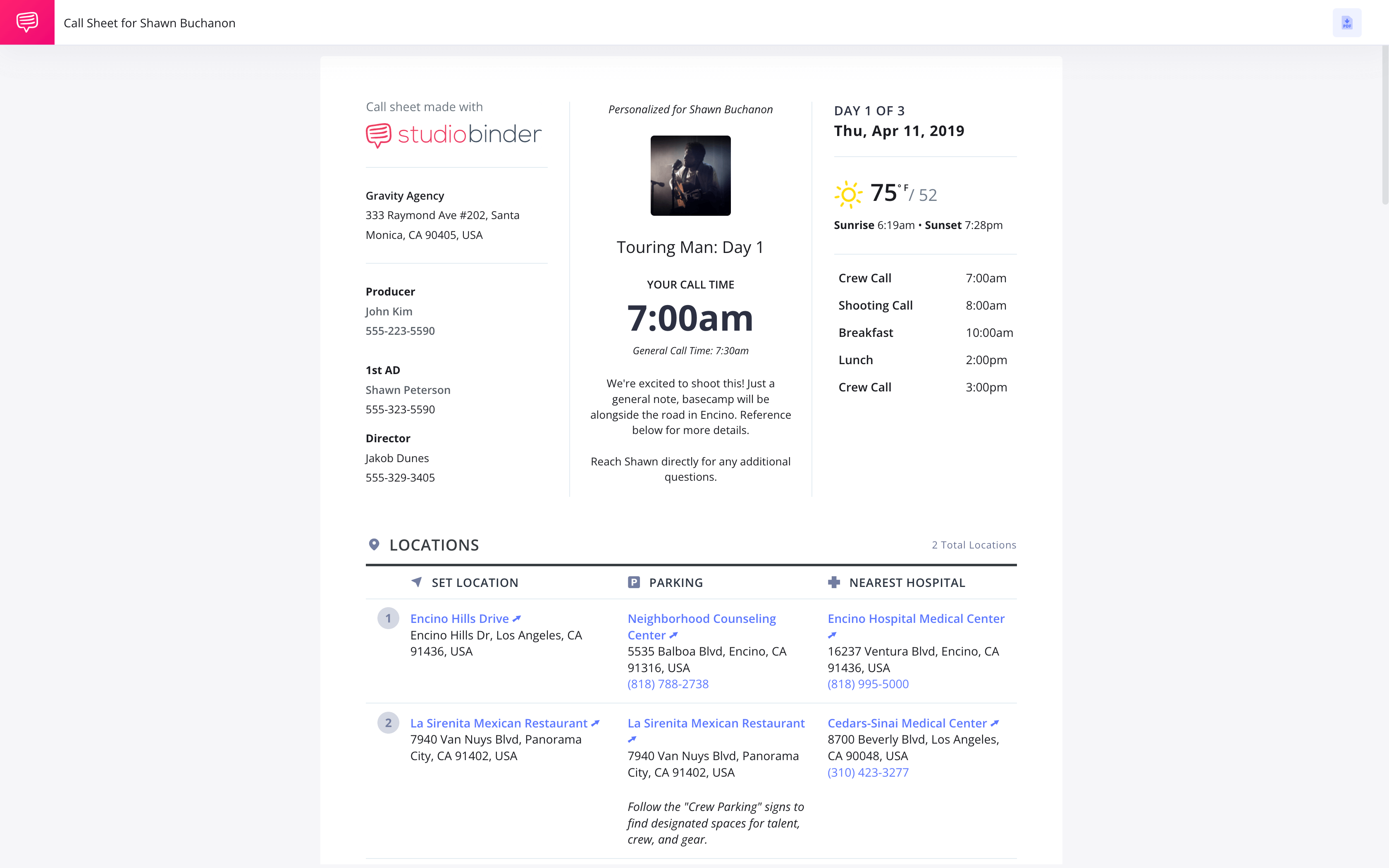You may have heard the term “call sheet” many times. But if you’ve never sent one out yourself, you may not know everything they need and why they are so essential to every production. So what is a call sheet and what goes on it?
In this post, we’ll walk you through the document, and provide a call sheet template and example. If you’re now at a point in your career where it’s time to make one, and you don’t know the basics, then you may not be fully prepared for shoot day.
How to Make a Call Sheet in StudioBinder
The call sheet explained
Why use a call sheet?
The call sheet is the lifeline of a production, so it’s critical you know the fundamentals.
Call Sheet Definition
What is a call sheet?
A call sheet is a daily outline for a shoot, typically distributed by the first assistant director. It includes all the most important information about your shoot day, sourced from pre-production documents like the shooting schedule, script breakdowns, and shot list.
Elements of a callsheet:
- Call Times
- Weather details
- Schedule
- Locations
- Cast and crew list
- etc
Actor call sheet
Who receives a call sheet?
The call sheet is sent both to the cast and crew members of a film, TV show, or other type of production. The actor call sheets include details about when they need to be on set, along with any specific instructions or details relevant to their scenes. Crew members, including department heads, need also a call sheet to ensure that they are aware of the daily schedule and the shooting locations.
SImple call sheet
Who sends out call sheets?
A daily call sheet is typically created and sent out by a member of the production department, such as the first assistant director, producer, or production coordinator. On a larger set, the 2nd assistant director will make the call sheets and have it approved by the 1st assistant director and the production team.
Sending a PRODUCTION call sheet
When should a call sheet be sent?
Ideally, callsheets will only be sent out once, so it is best practice to leave room for any last minute modifications. You can expect a callsheet the night before a shoot day. Once you receive it, read it carefully and triple check where you need to be the next day.
Call sheet template
What does a call sheet look like?
First things first, what does a call sheet look like? There is a lot of information that needs to be fit into a lot of different sections, so it can be a little overwhelming at first. Luckily, StudioBinder has a call sheet builder that lays out everything in a template so that all you have to worry about is filling in the relevant shoot information.
StudioBinder Video Production Call Sheet Example
Look at a few call sheet examples, and you’ll see that there are several pieces of information nearly every sheet includes. Here are some of the key elements of a call sheet.
Top of the callsheet
- Call times (general, cast, crew)
- Weather summary (with sunrise and sunset)
- Nearest hospital (must be a 24h ER)
- Special announcements
- Key contacts such as the UPM, 1st AD, director, etc.
Below the header
- Set locations
- Schedule for the day
- Cast list and contact information
- Crew list and contact information
- Department notes
Depending on the type and scale of production, a call sheet may have additional details, but these are the most common requirements.
Now that we know the essentials, let’s look at what you have to do when you receive one.
Related Posts
Getting a call sheet
How to read a call sheet
Like we said, call sheets contain an overwhelming amount of information. Fear not, however; callsheets are built to be easy to read and understand. For more on the anatomy of a call sheet, you can check out our video:
Anatomy of a Call Sheet
Title of Shoot and Company Name
This may seem obvious, but don’t forget to put the name of the show, episode, film, or commercial title. Include the production company’s name, or any other ad agency, (if applicable).
Date and Time
Self-explanatory, it’s what tells your team when they need to be somewhere, but do not forget it. Also, useful later for paperwork.
Key Personnel
The top of the sheet will always include the key persons, usually those creating the sheet. The producer’s contact info, production coordinator, and director are usually the first.
The Forecast
If you’re going to be outside on a day that’s raining, it’s important your team knows this.
This isn’t just useful to please talent, but for your gear as well. If you know ahead of time you may not get the shot you need because of weather conditions, you have more time to plan an alternative.
Or it could be as simple as a crew member not complaining every two seconds because they didn’t bring a raincoat. If you put it on the call sheet, you’ve covered your bases.
Nearest Hospital
If anything happens on-set, time won’t be wasted searching for the nearest hospital.
Parking Regulations
Signify street parking or an area where parking is permitted.
Crew/Cast Contact Info w/ Location
Certain cast and crew members may need to report to different locations at different times. This is the main chunk of the sheet.
Daily Schedule
An overview of the shooting schedule also takes up another portion of the document. Scene breakdowns, meal breaks, and company moves are usually indicated here.
This applies to all kinds of productions. Photoshoot call sheets and even documentary call sheets all have schedules. If you want to learn more on how to create shooting schedules, click here.
Walkie Talkie Channels
Most call sheets have this, but not all. If you’re on a smaller production you may not see this.
Even though film call sheets and photoshoot call sheets are similar, photoshoots are usually smaller. I personally have been on many photoshoots that did not include this. Feel free to use our photoshoot call sheet template and film call sheet templates.
But as long as you have walkies on set, ideally you should inform the crew of the channels. Read more on walkie lingo.
Additional Notes
Always leave space for any other notes you might have. These notes could be anything from noting extra time for special equipment, to special shuttle transportation during a company move.
There is quite a bit to remember when building one, so StudioBinder has decided to make your life easy with its call sheet template.
Even if you forget everything I just told you, (hopefully you won’t), don’t worry! The template lays it all out. Your only job is to type in your specific information.
Call sheet terminology
Call sheet abbreviations
Like with everything in film, call sheets can contain lingo that seems like total gibberish to anyone who hasn’t been on set before. Let’s go through a few of the most common abbreviations you may run into.
SW: Start Work. This indicates that it is an actor’s first day on the project’s set.
W: Work. An actor is working and it is neither their first nor last day.
WF: Work Finish. This marks an actor’s last day on set.
SWF: Start Work Finish. This is used when it is an actor’s only day on set (both their first and last day).
O/C: On Call. This is used for members of the shoot who are working on the project that day, but don’t need to be on set.
N/C: No Call. This is put next to a member who is not working that day.
PU: Pick Up. This is paired with a time when an actor should expect to be picked up and driven to set.
H/M/W: Hair/Makeup/Wardrobe. A few related abbreviations: HMU for Hair and Makeup, MUA for Makeup Artist, and WD for Wardrobe.
BG: Background. This is used to describe actors who are in a scene, but not the focus.
D/N: Day/Night. This is when the scene takes place. Remember: a scene may take place at a certain time, but shoot at a completely different time of day (like day for night).
I/E: Interior/Exterior. This refers to if the scene is shot inside or outside.
Remember, the clearer you are in the call sheet, the more chances you have for a smooth shoot day.
This article was for the purpose of educating those less familiar with the document in question. Now if you want a deeper dive into how to make a call sheet for TV and film, read our next article.
RELATED POSTS
Up Next
Make your own call sheet
We’ve been hinting at the StudioBinder Call Sheet Builder; now it’s time to use it. If you have a shoot coming up, look no further. The app’s intuitive layout will let you hit the ground running and focus on what’s important.