Writing a script isn’t easy, and getting one approved for filming can be just as tough. However, if your script does get greenlit, that means it’ll be in the hands of producers and filmmakers so that the words on the page can come to life. But this same process can involve rewrites, tweaks, changes, omissions — in short, revisions. And with revisions come script colors, which let everyone on set know which version of the script they’re now on. So what are script revision colors, what makes them important, and what do they usually look like?
Script Colors Meaning
Script revision colors explained
Before being greenlit, screenplays can be written and rewritten as many times as necessary. However, once pre-production beings, they get turned into shooting scripts. These scripts can go also through revisions, with many versions of a script changing hands before and during production.
But how do you keep track of which version is current?
This is where script colors come in. A simple color-coding system to make sure everyone is on the same page, literally. So before getting into examples, let's cover the basic definition of script revision colors.
SCRIPT REVISION COLORS DEFINITION
What are script revision colors?
Script revision colors (aka script colors) are pages (or entire scripts) that are colored to identify notable changes and revisions. On sets, they are visibly identified by their literal colors to let everyone know which revision of the script they are working on. In the case of only a set amount of pages being colored, they let everyone on set know which specific parts of the script have changed. On the internet and elsewhere (such as scans), script colors are only identified by text on the pages, including the title page, which includes the dates of all revisions up to that point.
Script revision color characteristics:
- The title page indicates each revision up to that point and the corresponding color
- Each revision is assigned a different color
- Wherever there is a revision, the entire page is printed on colored paper
Script Colors Example
Examples of script revisions colors
On most scripts, any and all revisions can be found on the cover page, dated and with an associated color. Many times the date, revision, and color are also printed on the individual script pages as a header.
The script color order is a standard that was set up by the Writers Guild of America (WGA). And by this point, it’s a standard that has been adopted by everyone. Thanks to this standard, the job of the director and everyone else on set is made just a little less stressful.
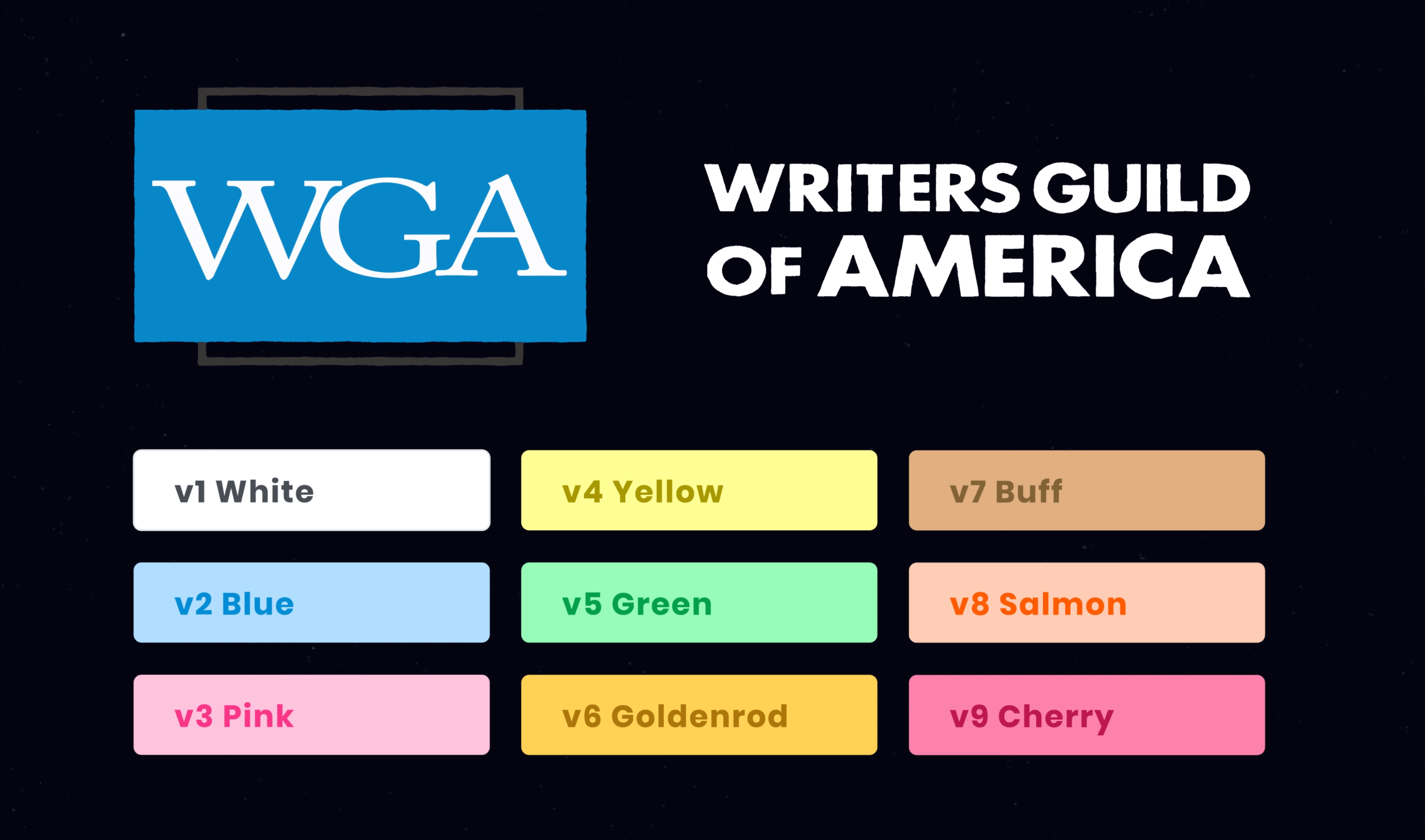
What are Script Revision Colors
Related Posts
Here's an example from the script for Go, written by the great John August. You can see the revision info at the top of the page in bold. This is especially helpful if your script revision does not come with its associated color, as you will always be reminded of which revision you’re reading.
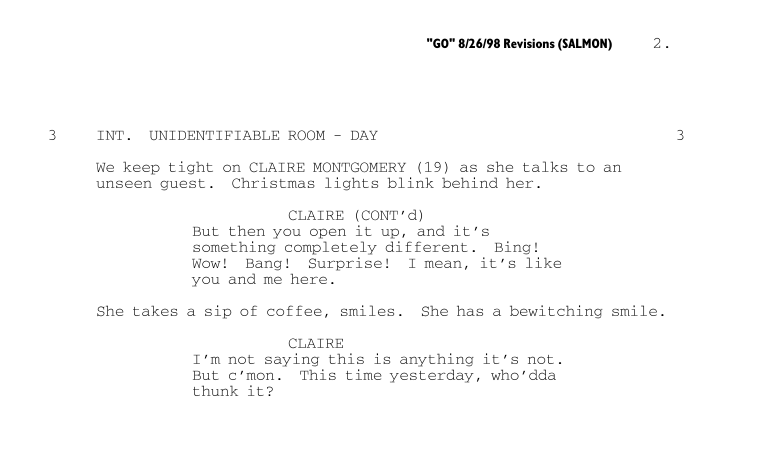
Example of Script Revision Colors
The script color order often starts with white, which is almost always the very first draft. After white usually comes blue, pink, yellow, and green; after these, your colors start becoming more unique, with Goldenrod, Buff, Salmon, and Cherry. After that, it can get a little wild, to the point where, if there have been enough revisions, you circle back to the whites, blues, and pinks, but with addendums.
Related Posts
Script Color Revisions
How to implement script colors
While working on a script, it’s important to remember the differences between a traditional screenplay and a shooting script, especially since only shooting scripts get the color treatment.
The video below will help detail the vital differences.
Detailing the differences of scripts
Script color order becomes necessary once you’re working with a new version of the script, starting with your first revision (which would count as the second draft). Indicate it as such on the title page, as well as each page of the new version of the script (if possible), so that there is no confusion.
If the script changes only pertain to specific parts, then you might only have to change the color of those specific pages.
As PDFs of scripts showcase, the most important part of script colors is letting the reader know which draft they’re reading. Even if the color cannot be visually demonstrated (or if the reader is color blind), the text on the title page and throughout the script lets them know which color draft they’re on.
If you’re using StudioBinder’s screenwriting software, you will find a suite of tools that make your filmmaking journey easier in all aspects, including working on your script.
StudioBinder script software • Subscribe on YouTube
The software makes it easy by letting you import your scripts for easy navigation and presentation. Scripts can be found in the Documents folder found within your project; this is where you can view and work on your scripts.
Each time you make a new version of the script, the WGA standard color is applied, but you can also choose the color yourself.
You can also use the software to organize and lay out your script. On top of easily identifying page numbers, the software uses colors of its own to differentiate between time of day for a scene. Scenes themselves are also separated in order as they appear, letting you break everything down in a digestible and accessible form.
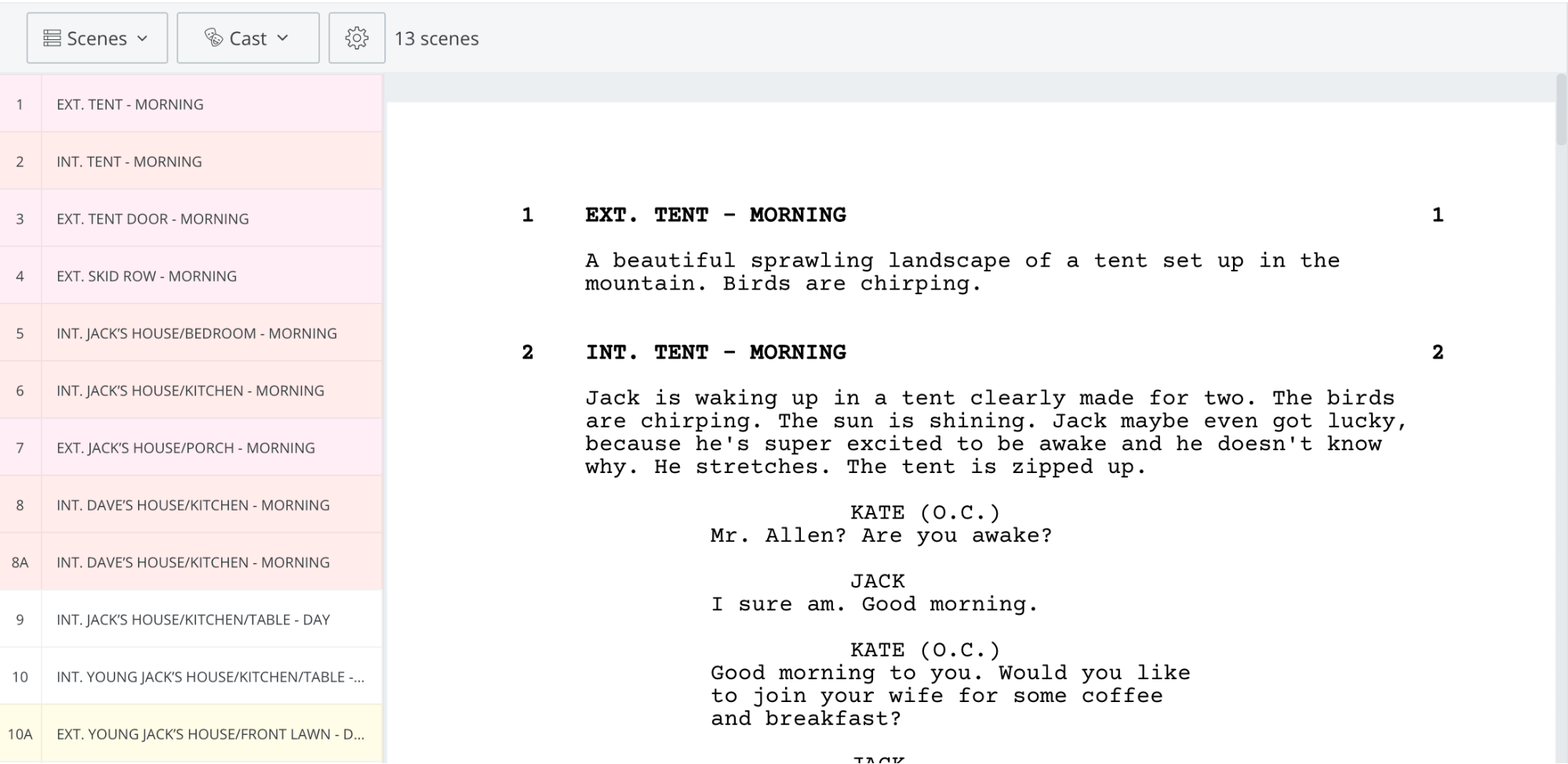
Script Colors in StudioBinder
Additionally, StudioBinder makes it very easy for anyone to not only know which version of the script is being worked on, but where they can find previous versions of the script.
Related Posts
Up Next
What are Script Versions?
Now that you understand what script revision colors are, you can dig deeper into script versions and why having multiple versions is important. This article also goes into greater detail about StudioBinder’s screenwriting software and how you can use it to manage your scripts.
