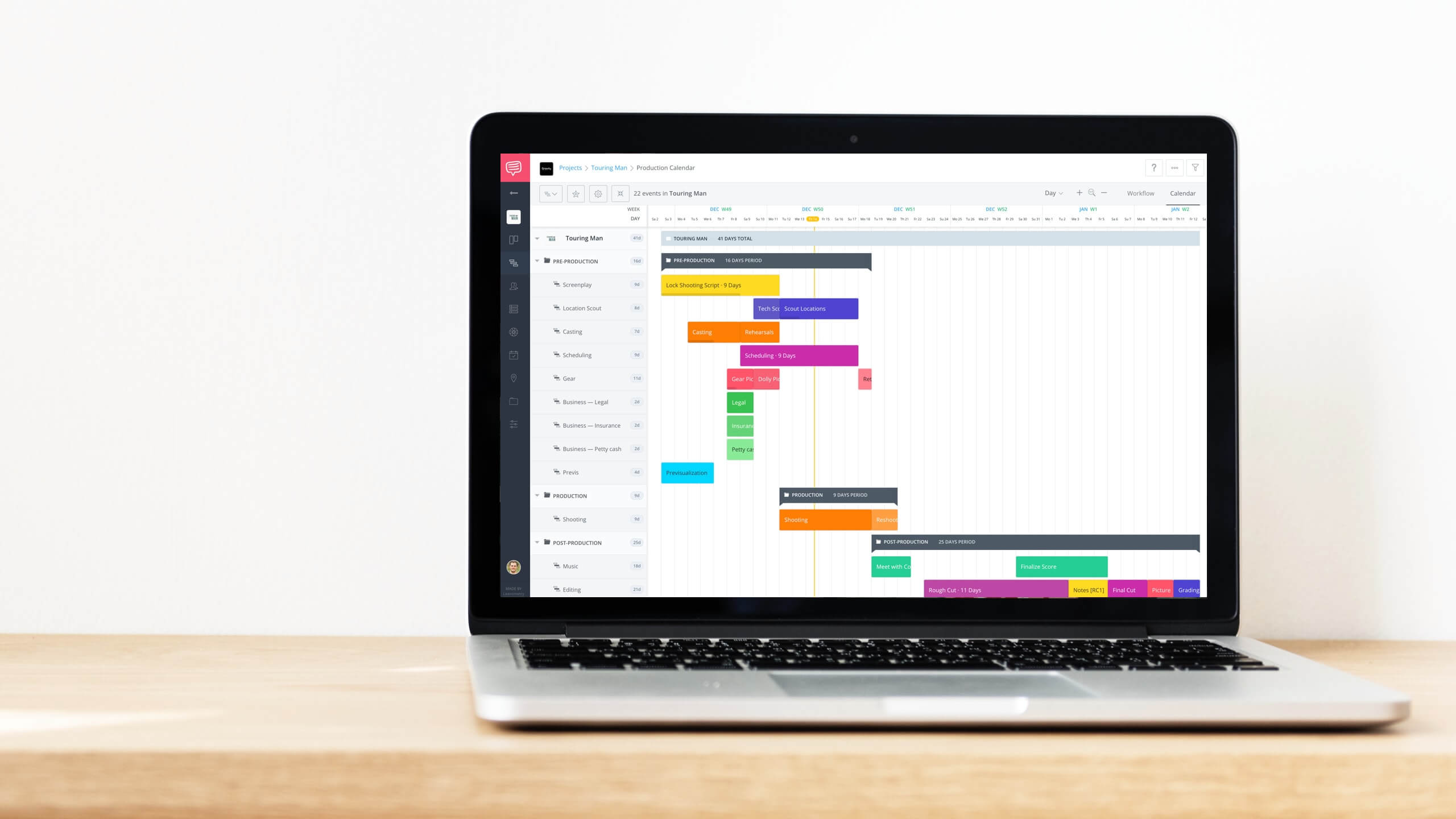S
o you want to make a movie? Schedule a TV shoot? Launch some branded video content on your website?
If you want to do any of these things chances are you have a lot on your plate. How do you begin to organize everything you need to keep everyone informed and execute your plan?
You begin with making a production calendar, and for that you’ll need production calendar software.

How to plan a shoot with a film video production calendar - StudioBinder
How to plan a movie with StudioBinder’s production calendar software
StudioBinder’s production calendar software
Let's say you're wondering how to plan a movie for the purposes of this walkthrough. A production calendar is necessary in any creative production management project. StudioBinder's online production calendar software replaces the dated concept of a production calendar template in Excel.
How?
It saves an insane amount of time...and looks good too.
Let’s jump in.
HOW TO PLAN A MOVIE WITH STUDIOBINDER’S PRODUCTION CALENDAR SOFTWARE
Say ‘buh-bye’ to that old production calendar template
The first thing you'll do is open a project in StudioBinder, and go to the Calendar page. Let’s create a new calendar from scratch. For this production calendar I'll create an “event” that marks a major milestone. In this case, we’ll call it “lock script.”
Video production project management software doesn’t need to be complicated. The first step is to create a group. An example of a group might be phase of production such as “Pre Production.”

How to plan a shoot with a film video production calendar - StudioBinder
Then you’ll create a row. This will be the category for the type of event you’re going to create first.
Next all you have to do is click and drag. Viola! You’re first production schedule event is created.

How to Plan a Shoot with a Film & Video Production Calendar - StudioBinder - 3
Now we can populate the blank production calendar template with other pre-production events
Speaking of which...
HOW TO PLAN A MOVIE WITH STUDIOBINDER’S PRODUCTION CALENDAR SOFTWARE
Pre production in your production calendar software
A lot has to happen during this phase. Allow yourself and your team plenty of time in pre-production. This is where a good production calendar shines.
Now I’ll walk you through some best practices when breaking down preproduction calendar.
Start with script lock
As things ramp up towards DAY ONE of production, there will be less you can change, and no turning back. Before diving too deep into pre production, you'll need to lock your shooting script.
Scripts may change, sometimes even while the cameras are rolling. But it's still necessary to lock your script at this stage so you prep the right things.
On the day you want your script locked, create a calendar event. Give it a color so it pops! This might be your color for all script related events.

StudioBinder's production calendar software provides an array of colors to choose from.
After you create the event, a details pop-up opens. This is where you can breakdown the event into tasks, and assign teammates.

Ask yourself who a production calendar event applies to. Assign them!
Location scouting
Next you'll want to start scouting locations. This can be a time consuming process so start it early. Video production management software is designed to help your order of operations. Creating your schedule and strip boards will make this a lot easier to identify all of the shoot locations you’ll need to scout.
So get to scouting and lock them in!

Remember to drag your new event into your preproduction group
You could even add the specific locations as tasks on the event, like I did here:
The production calendar software allows you to add specific locations you need to hit to the task card
Casting
Next up create events in your production calendar software for casting, and crewing up. You might have some of your key personnel (DP, for example) hired already.
But you still need a full crew. And a cast of course. Check out StudioBinder’s resource for top casting sites.

How to Plan a Shoot with a Film & Video Production Calendar - StudioBinder
Decide who needs to be at the casting sessions. Your director to be sure, but you may also need certain producers given the scope of their role on this project.

How to Plan a Shoot with a Film & Video Production Calendar - StudioBinder
Give casting some time. Sometimes a few major roles will be cast already. Or even some minor ones. But chances are you'll need to do some casting calls and auditions for some roles.
If it helps your casting department, you can create tasks for each character you need to cast.

Another way to streamline more your production through calendar software
Directors and producers tend to want to see as many people as possible, so again it's wise to give your casting event time.
Then make sure to add a "call back" event in the production calendar software as well.
The call back event might be a time when even another set of producers attend. Sometimes a production will have a casting director handle all the initial auditions. In that case your director will only attend the call backs.
You can tailor every corner of your production schedule to your projects needs. With minimal effort you'll keep everyone on the same page, leaving nothing to chance.
Other pre-production events
Pre-production needs don't end with casting. You may want to add a lock location date. A pick up gear date before you start rolling.

There are TONS of rental houses in Los Angeles. Do some independent research to find the best fit.
Unlike a production calendar template made in Excel, it’s super easy to draw and revise events in StudioBinder. Make it your own. Anything weighing on production can and should go on the production calendar.
What date do you need to have insurance by?
An important call with legal?
Does the director want to hold rehearsals?

How to Plan a Shoot with a Film & Video Production Calendar - StudioBinder
The more things you put on the production calendar, the more likely you are to do it all.
HOW TO PLAN A MOVIE WITH STUDIOBINDER’S PRODUCTION CALENDAR SOFTWARE
Planning a film shoot
Think of your production calendar as a road map. By now you've used this creative project management software to lay the groundwork for pre-production.
But you’re far from done...
You still need to schedule the meat and potatoes. The shoot itself! Go ahead and add the shoot days to the calendar, and assign a color that pops.

You won’t need every detail about your actual shoot days in your production calendar software
Studiobinder also offers excellent shooting schedule software to help you learn how to make a production schedule. The granular level will be your shooting schedule, your strip boards, and eventually your call sheets. But think of your production calendar software as having the macro-view of all things.
Gear rentals
Remember, planning a film shoot isn’t limited to the shoot itself, but everything that has to happen to enable it. Chances are you'll need to schedule things during the shoot that aren't happening on set.
For example...
Say at some point need a dolly for a few shots, but you don't need to rent the dolly for the whole production shoot. You just need it for the one day.
Because a dolly pickup is a little more involved, you’ll want to schedule an event for someone from production to pick it up. This way, you can prep someone in advance, and avoid last minute rushes.

If you can’t afford the Dolly, or whatever other toy your creative team wants, there are always work-arounds.
Wash, rinse, repeat.
Pickups & reshoots
If you're learning how to plan a movie early in your career, you don't want to make the mistake of thinking you'll get everything the first time through. Make room for pick-ups and reshoots.
A pickup is when you need to shoot a couple minor or missing shots to add clarity to a project. A reshoot is when entire scenes need to be shot again.

It's best to schedule these days right on the back of your schedule.
Crew personnel and talent may want to keep those days "on hold" for you. If you wait too long to schedule in these days, you might need to hire a different team to complete them.
Gear returns
The last major event to place on your production schedule during this phase is returns. You may need a day to return all your gear, and even if you don't, give production a day to wrap up completely.

List every vendor, and then check them off as gear gets returned
HOW TO PLAN A MOVIE WITH STUDIOBINDER’S PRODUCTION CALENDAR SOFTWARE
Post production schedule
Planning a film shoot is one thing. Planning post production and all it's unique needs is a whole other ball game. In some cases you'll bring on new personnel during this time. Post supervisors handle this process.
Studiobinder's creative project management software can help you take on the task. It'll be a natural continuation on the very same production calendar you're using.
Just create a new group, and call it Post Production.

Meet with your composer before you wrap picture.
Or….
You could create a new calendar for post with the blank production calendar template as well.
Editing
When creating your post production schedule you'll want to create an event for putting together your rough cut. Determine how long your editor will need, schedule time in the edit bay, and lock it in.

How to Plan a Shoot with a Film & Video Production Calendar - StudioBinder
Then create an event for the director to come review the rough cut. This will be a time to give notes and go over the entire project. Don't skimp on time for this event.

How to Plan a Shoot with a Film & Video Production Calendar - StudioBinder
You'll then need to give your editorial team time to address these notes. You may want to schedule in another round of notes. Every production is different.
Music
The composer is another artist added into this process. Think of him/her a second writer, creating their own entirely new piece of art. Get them started early, and with plenty of face time with your director to get on the same page tonally. They might even want to look at the rough cut during this time.
If you’re working with a composer, create an event in the production calendar software where the director can meet the composer.

How to Plan a Shoot with a Film & Video Production Calendar - StudioBinder
Color Grading
Do you need to do any color correcting?

Color Grading can get expensive. Schedule less time and go in with a clear plan
In any event you can add specific notes. Say for color grading in addition to assigning a teammate you want to specify the location for this event. Go right ahead and add it into the description below the event name.
ADR
Should the need arise out of the edit to re-record dialogue (aka an ADR session), create the event!

How to Plan a Shoot with a Film & Video Production Calendar - StudioBinder
Maybe you have a couple scenes with spotty production sound. You can schedule in ADR, and try using the comments field to specify which scenes need some work.
Finishing and delivery
Remember your production calendar can be a living, breathing document.
Maybe you have some issues come up during final delivery. The distributor wants you to provide a video file of your final cut you hadn’t created.
Sometimes a distributor will handle all of that, but other times they won’t. If it’s on you to plan it, your production calendar software is still there, for this same project.
Delivery can bring up many new hurdles to the post production process. You may be required to go back and make sure you had certain SAG paperwork taken care of during pre production.
Sure your filing cabinet or wrap book should have it buried in there somewhere.
But imagine if you’d created a ‘task’ for each cast member on an event like ‘collect SAG paperwork” back on day one of the shoot? All you’d have to do now is click on that event, and make sure every name had a check mark next to it.
No more rifling through all those files. Or searching your laptop. You can track almost everything in your production calendar software.
And behold! This is what your final production calendar should look like by the end of it!

How to Plan a Shoot with a Film & Video Production Calendar - StudioBinder
up Next
Conclusion
Figuring out how to plan a movie reveals that any film or video shoot is a massive undertaking. You may need a small, or even large army's worth of people.
There is quite simply no way to achieve all this without a schedule or calendar. And you'll want one that is easily sharable, populated with your contacts.
Better production management software means fewer mistakes which means you’ll be able to get more things done faster so you can take on more work.
Create your free video production calendar with StudioBinder.