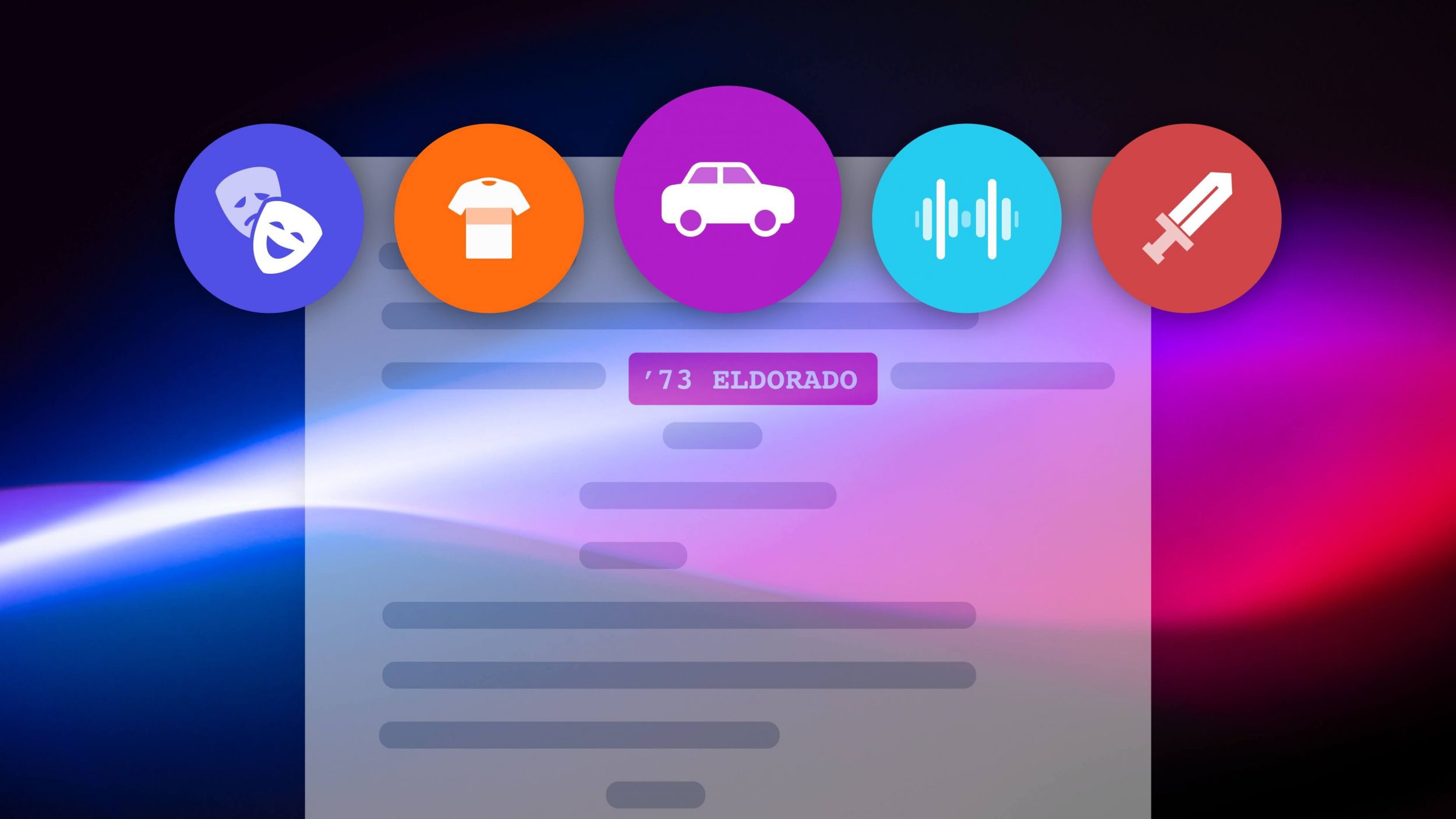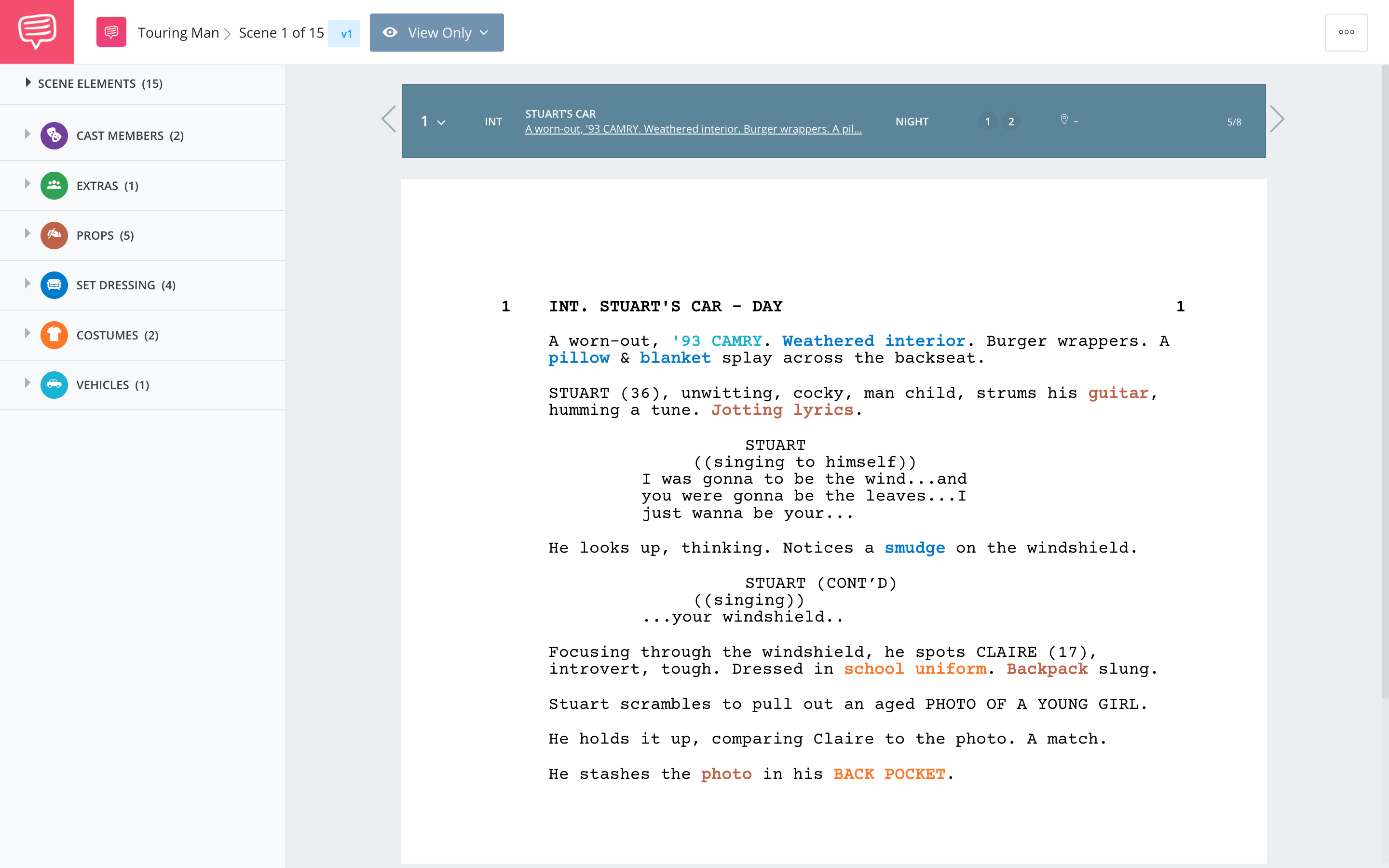C
ast. Props. Animal Trainers. Child Actor Trainers. They’re all production elements that make up a scene breakdown sheet. Now we’re going to dive into the details and guide you through the complex process of sorting and categorizing your script breakdown elements. Is sound the same as music? Where does set dressing end and props begin? Don’t fret. We’ve broken down how to identify the most common production elements below. How to break down a script for film production scheduling starts with a thorough understanding of production elements.
How to Make Script Breakdown in StudioBinder
Overview: script breakdown sheet
What is a script breakdown sheet?
A script breakdown sheet is one page (or one group of pages) from your scene breakdown. Each breakdown sheet corresponds to just one scene in your film.
The script breakdown sheet usually has a bunch of boxes, each one containing a list of elements in a category. StudioBinder's script breakdown software auto-generates your script breakdown sheet, which looks like this:
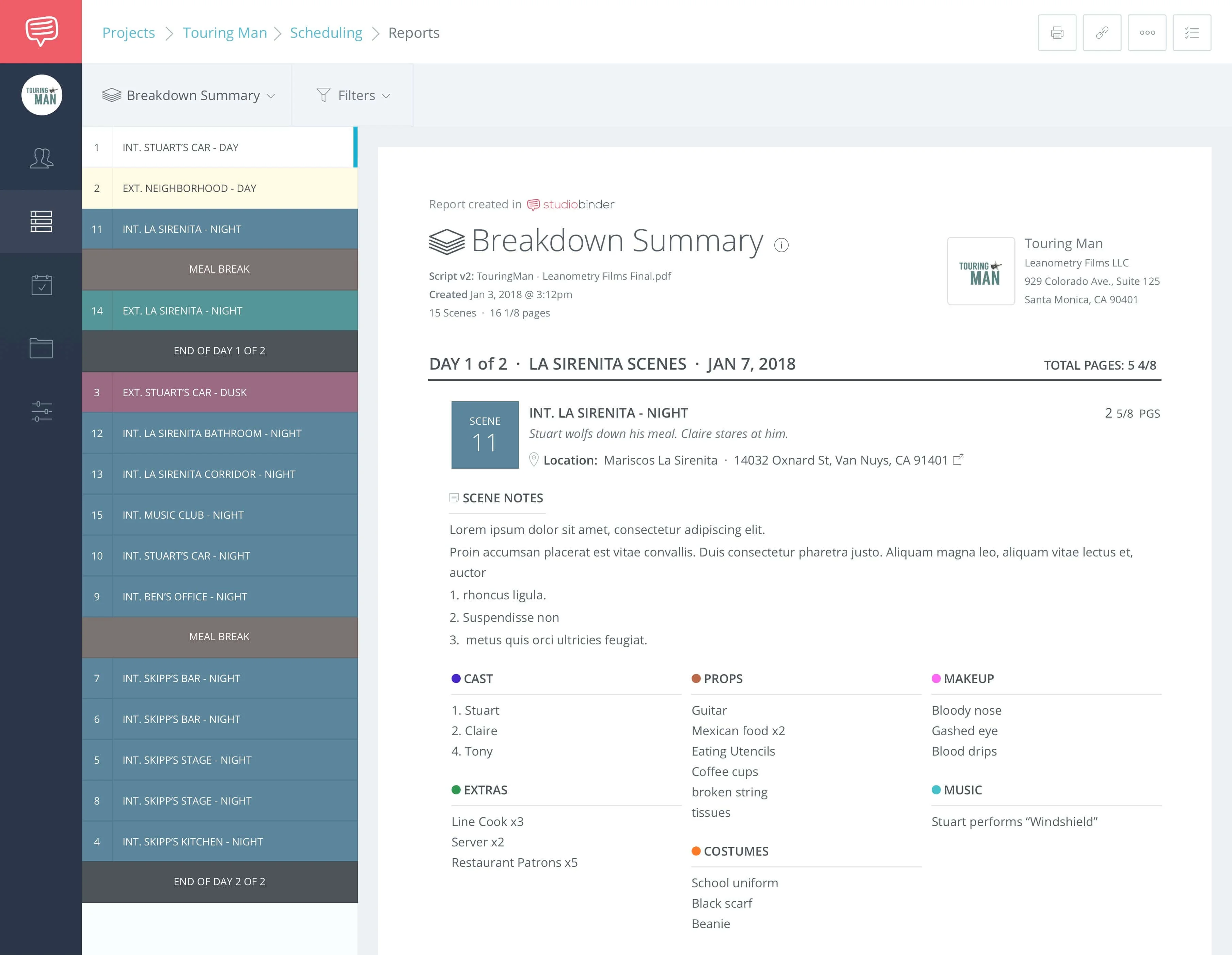
StudioBinder's Breakdown sheet summary
And here's a sample film breakdown you can open and explore. Click around, browse through the different categories and script breakdown elements. This will give you a better understanding of what we cover in the rest of the post.
Sample Breakdown • Open and explore the full breakdown
Breaking Down a Script
What is a script breakdown element?
An element is an object, person, or process that you need in order to produce a specific scene.
Props, picture vehicles, actors, and stunts are all elements. Pieces of production equipment are not elements, unless they are specific to certain scenes (so, your A-Camera isn’t an element, but the GoPro you’re using for the action scene is).
This can get a little confusing, so we’ll go through the entire script breakdown sheet, category-by-category, to help figure out what goes where.
Here is how simple StudioBinder makes marking up your script:
What is a Production Element? • Subscribe on YouTube
Breakdown Categories
What is a script breakdown category?
Before we can move onto your script breakdown template or open up your film production software, we must first have a thorough understanding of the most common script breakdown sheet breakdown categories.
This is the default list of script breakdown sheet categories that film production scheduling software such as Final Draft Tagger provides. A category is a grouping of elements by type.
StudioBinder allows you to customize your categories by changing category names or by adding and deleting categories.
Here's what it looks like:
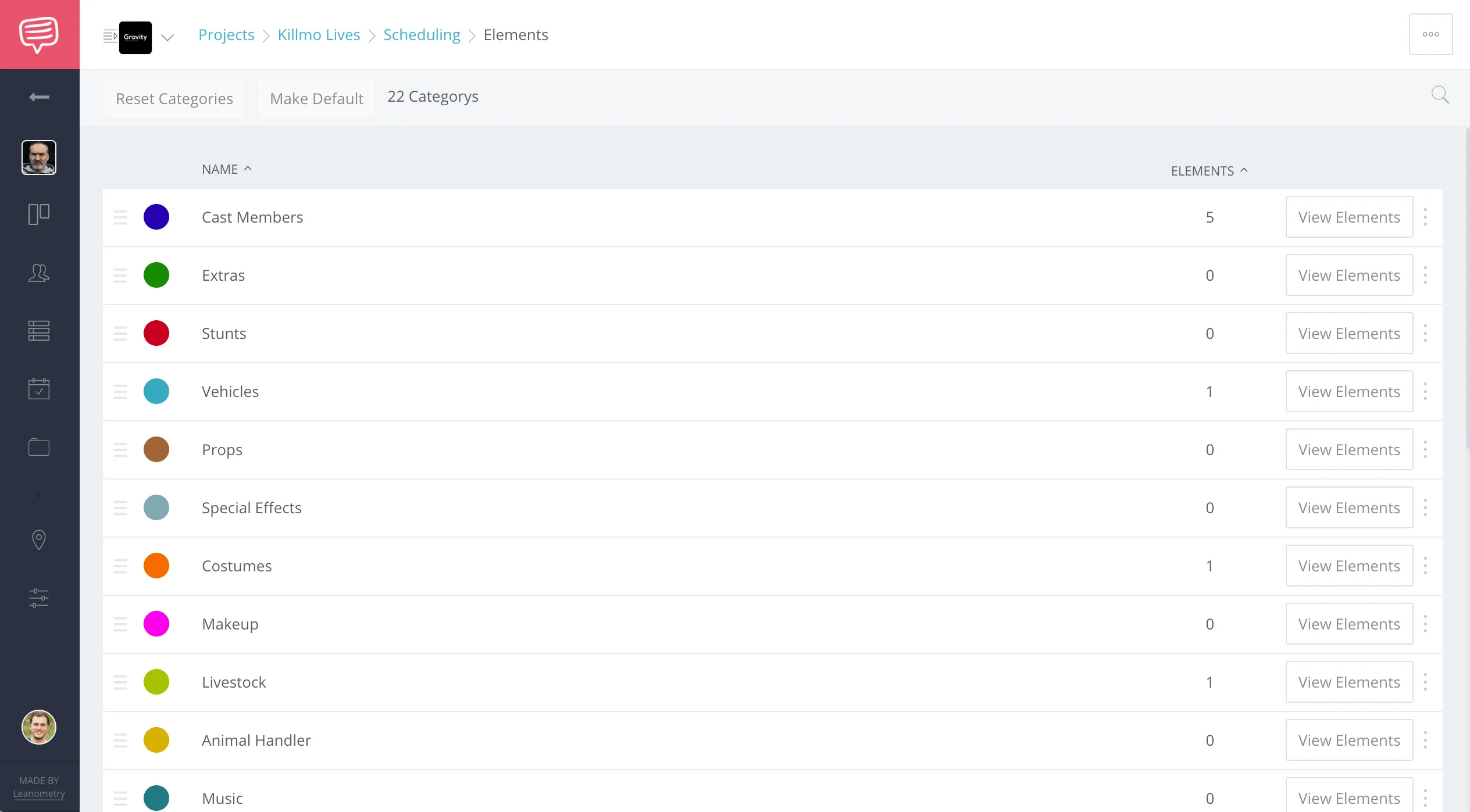
StudioBinder's Category page
Now that we’re oriented, let’s go through these, one-by-one!
Speaking Roles
1. Cast Members
When you make your scene breakdown sheet one of the first element categories you list is Cast Members. These are the characters in your script that speak at some point during the movie.
Sometimes characters who don’t speak are cast members as well. They often appear in many scenes and play an important role in the plot. A perfect example of this is Maggie Simpson. While never uttering a line, the family baby is most certainly a cast member.
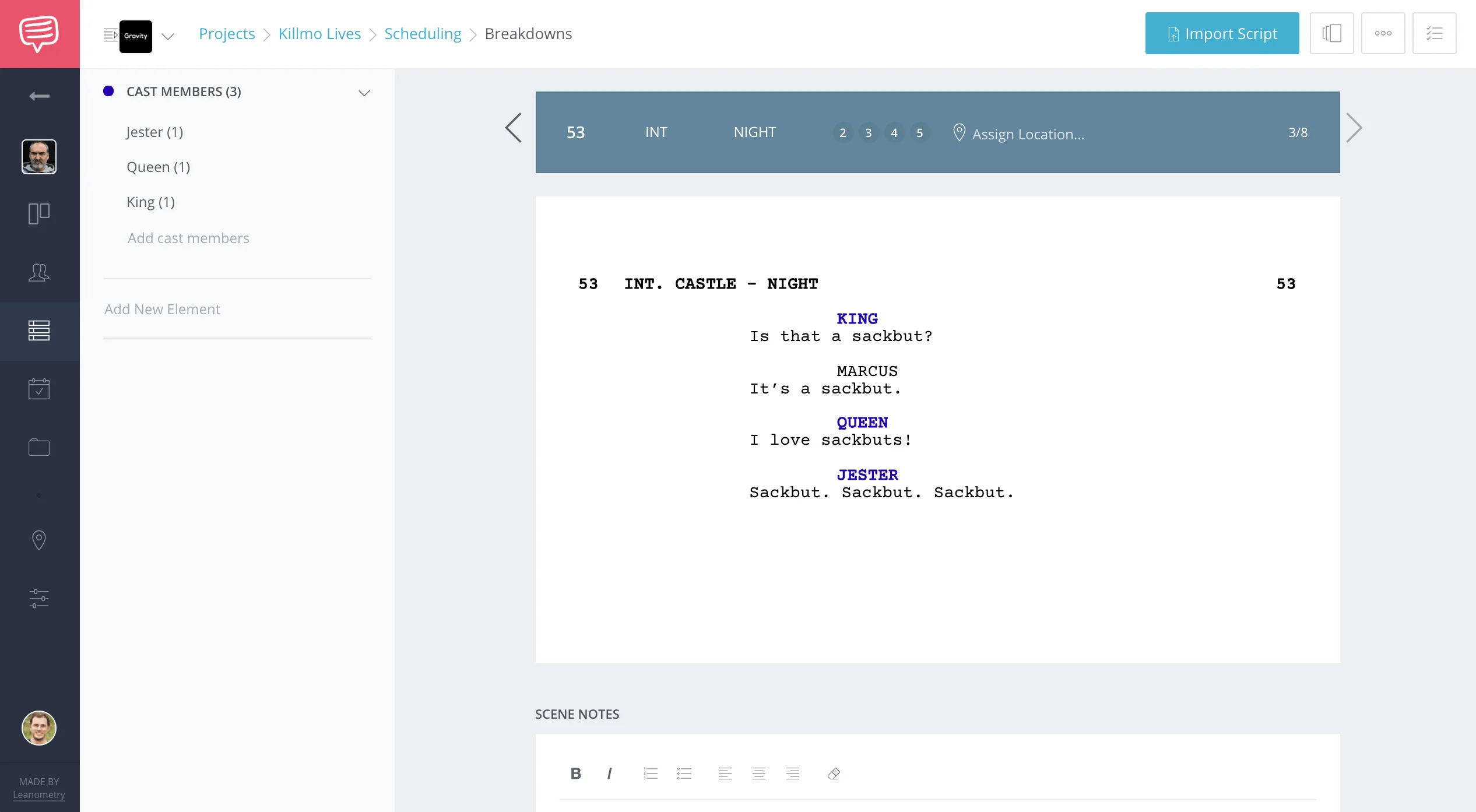
StudioBinder's Script Breakdown breaking down cast member elements
BG Talent & Atmos
2. Extras
Characters who don’t speak in the entire film are usually Extras. They are the people in the back of a shot, citizens of your cast members’ world.
Extras can be divided into subcategories, such as Atmosphere, which refers to people who simply fill a space (like a crowd in a subway station). There are also Featured Extras, characters who interact within a scene, but who don’t have any real importance to the story (like the cashier in a grocery scene).
Featured extras are usually identified not by name, but by the function or role that they play (“Police Officer” or “Panhandler”).
When breaking down a script, feel free to differentiate between these types of extras if it’s easier for your production staff. In most film production software, you can create a specific label for these items.
Action Sequences
3. Stunts
While a Stunt is neither an object or a person, it still gets listed on your script breakdown sheet. Stunts require extra equipment and personnel, and as a result, are called process elements.
There are two approaches to breaking down stunts:
- Mark each stunt (“hero gets thrown through a window!) as one element. Leave it up to your stunt coordinator to make sure all the required things to make that happen arrive.
- Break down each subelement of the stunt (stuntman, breakaway window, crash pad, etc.).
I recommend the first option, as long as your stunt coordinator is organized and stays on top of the stunts unique logistics. This is recommended for all process elements, to keep your breakdown sheets from getting too cluttered.
What's a Picture Vehicle?
4. Vehicles
As a general rule, the Vehicles category only includes picture vehicles, not production ones.
Picture vehicles can include cars, trucks, motorcycles, boats, or any large object that could transport characters or objects within a scene. Roller skates, skateboards and other such small transportation devices are not vehicles.
There’s a ‘gray area’ when it comes to slightly larger objects such as electric scooters or bicycles. Exercise discretion when determining whether such elements are vehicles or props.
When it comes to very large vehicles, such as ocean liners or planes, you should treat them as a filming locations.
The exception, of course, is if it’s being operated.
A SCRIPT BREAKDOWN EXAMPLE: THE PIRATE SHIP
I am breaking down a script for a pirate film that takes place entirely on a pirate ship. How do I categorize the ship?
In this case, we’re bringing production to the ship, and we’re simply shooting onboard while the ship remains docked. We’re not operating the ship, nor are we causing it to move anywhere. We’re treating it as a location, so in my script breakdown example, I do not list the pirate ship as a vehicle element.
If, however, the film included a naval battle that featured the ship in open water, we’d have to cause the ship to move. And it would move under orders from our production — in that case, it would be a vehicle element, and should be listed.
Property
5. Props
The Props category can easily get cluttered. Every scene has oodles of small objects that somehow fall into the props category if you’re not paying attention.
The truth is, this is a big category, but not every small object in a scene is a prop. A general rule is that if a character interacts with an object, that object is a prop, otherwise it’s something else.
But this rule can get confusing. If a character interacts with part of the set that might otherwise be considered set dressing — does that change the category of that object?
Here’s what you'll need to ask yourself.
Is the object part of the set? If not, it’s a prop. If it is part of the set, then is the object being handled in the usual manner? If not, it’s a prop. If it is being handled in the usual manner, then it’s not a prop.
A SCRIPT BREAKDOWN EXAMPLE: THE PIRATE CURTAINS
In this hypothetical scene from my pirate film, the pirate captain hears a noise outside his cabin and pulls aside the curtains to look out the window.
The curtains are part of the set, so we must ask if they’re being handled in the usual manner. There’s nothing unusual about pulling aside the curtains, so, in this scene, the curtains are not a prop. (They’re set dressing, which is a category we’ll discuss soon!)
But what if the pirate captain tears the curtain off the wall in his zeal? At that point, the curtains are no longer being handled in a usual manner — and therefore, they are props.
But there’s a kicker: unless the curtains that are ripped off the window are different than the curtains that will appear on that window at other times in the film, those curtains are ALWAYS props. Even in the breakdown sheets for scenes where they simply hang there looking pretty.
This script breakdown example is a good time to review a basic rule of breakdown sheets:
Every element can appear in only one category.
We’ve encountered this rule before: if a character has a line in one scene, but no lines in another scene, that character isn’t categorized as “cast” in one breakdown sheet and “extra” in another. That character is “cast” in every scene where she appears, even those where she’s just another face in the crowd.
SPFX
6. Special Effects
Much like stunts, Special Effects are process elements. Instead of listing all of the different components that go into a special effect shot, you can simply list the effect as an element, and trust your special effects supervisor to know what the effect requires.
Here is Special Effects Supervisor Chris Corbould on how he approached some of the biggest effects he's ever done.
How Special Effects Are Done • Subscribe on YouTube
Special effects are effects that are achieved on-set, rather than during post-production. Weather effects such as rain, wind, or snow fall under the “special effects” category, as do certain pyrotechnics and explosions. Squib hits are special effects, too.
RELATED POSTS
Wardrobe Department
7. Costumes
For each story day in your script, your characters are (presumably!) wearing Costumes. In big productions that span many script days, this can become very challenging to track and organize.
You should develop a system for labeling each of your wardrobe elements to keep track of them all.
Each wardrobe element should be labeled with (at least):
- Character Name
- Script Day
- Outfit Number
So, instead of listing:
- Fedora
- Denim shirt
- Cargo Shorts
- Button-down Shirt
You would list:
- Alan Grant - Day 2 - Outfit 1
- Ellie Sattler - Day 2 - Outfit 1
You can trust your costumer to keep track of which individual pieces of clothing correspond to each outfit combination.
But as always, there are two exceptions to this:
- If a specific piece of clothing is unusual or hard to find, it may be useful to list it separately in the breakdown, as it may be important information for budgeting or even scheduling.
- If a piece of clothing is supposed to get ruined (maybe someone spills coffee during the scene?) it may be beneficial to list multiples of that piece of clothing as separate items in the breakdown.
PRO TIP
Using an element-naming system such as StudioBinder scheduling software can be incredibly powerful because most film production software can sort your element list alphabetically. You can get a list of each actor’s individual costume changes at the click of a button.
Prosthetics, Wounds, & Blood
8. Makeup
The Makeup category is really just for unusual makeup (prosthetics, wounds, blood, things that come up only for some scenes and not for others).
If you’re working on a film with a heavy makeup load, consider naming makeup elements purposefully to keep the list organized.
Big Animals
9. Livestock
In this category, you list big animals — the sorts of animals that might require their own vehicle to transport to and from set.
Horses, cows, sheep and goats fall into this category.
As a result, a script breakdown template and some film production software might list animals in the same category as vehicles.

Seabiscuit (2003)
For Small Animals...
10. Animal Handlers
Dogs, cats, other small creatures that could be brought to set in a crate get listed in the Animal Handlers category because, typically, they are brought to set by their handlers.
Having live animals on set will impact both your insurance and budget, as the position requires an Animal Trainer, which often costs around $600-$1000/day, not including the cost of the animal.
Music Within the Story
11. Music
Don't confuse this with a soundtrack! I’ve seen this category in film production scheduling for years, but it took a while before I learned what it was for.
If you have a scene in your film where characters either perform or listen to Music, you'd need to call it out in the breakdown.
It’s often helpful to have that music available on-set for the actors to hear. This becomes even more important in movie musicals or music videos, where actors need to perform with playback of the song they’re performing.
Be sure to note in your film production software and on your breakdown script, where on-set music is needed!

La La Land (2016)
Unusual Sounds
12. Sound
In this category, you can list any unusual Sound recording or playback equipment that the production might need for the scene that you’re currently breaking down. Again, this is not the same as sound design.
RELATED POSTS
The Physical World
13. Set Dressing
All the stuff that makes the set look normal. When your script describes a room, that room is full of Set Dressing, from the decorations to the furniture to the light fixtures.
As we discussed, if your characters interact with the set dressing in a room, it’s still considered Set Dressing, unless the interaction is unusual.
Special Set Dressing
14. Greenery
Greenery is the category for all of the potted plants, shrubs, small trees and jungle vines that might grace your set.
In a way, these are a type of set dressing. They get their own category, however, because sometimes these are actual plants and require a different level of care and maintenance. Once again, if a character interacts with a plant in an unusual way, that plant becomes a prop.
Some film production software groups Greenery under Set Dressing. On our script breakdown sheet template, we’ve separated them for your convenience.
Key Production Equipment
15. Special Equipment
At last, we’ve come to the place where you can note the camera crane, or the doorway dolly that your director really wants to use!
List any of the unusual equipment required to achieve the director’s vision that hasn’t already been included in the Special Equipment section of your breakdown sheet.
Camera vehicles such as dollies or camera-toting ATVs get listed here, too.
Security on Set
16. Security
You may find that you need Security on set if you’re using certain expensive props (huge stacks of real money, for example). In such cases, the need for security comes indirectly from the script (the script calls for an expensive element which triggers the security need). That gets listed here.
You may need security if you’re shooting at a location where you need non-production people off your set. Here, the need for security is not being triggered by a script element, so it should not be listed in the breakdown sheet.
And there are times when you may work with high profile talent that demand additional security.
While there’s no rules on how to break down a script, reading between the lines for details like security is paramount.
Miscellaneous Personnel
17. Additional Labor
The Additional Labor category gives you an opportunity to list any unusual personnel that you might need on set. Perhaps you’ll need a medic during a dangerous stunt, or a medical advisor when you shoot the surgery scene.
This section is for miscellaneous personnel who don’t fit anywhere else.
AKA "VIsual Effects"
18. Optical Effects
These aren't Special Effects. Although most film production scheduling software calls this category Optical Effects, it’s really the same thing as Visual Effects.
This is where you list any VFX requirements for the scene. Green screens are probably the most common element in this category these days.
If you have a good VFX coordinator, you can treat this category as a process category, and list process elements rather than individual pieces of equipment.
Here there be dragons!
19. Mechanical Effects
The Mechanical Effects category is where your animatronics go.
Shooting a scene with a giant, practical T-Rex puppet?
A great white shark (that rarely works)?
This is where to list it!

If you’re shooting a scene in an elevator set, and the set is built on a rocker so the elevator looks like it’s moving back and forth, that rocker is a mechanical effect, too.
Last Call for Production Elements
20. Miscellaneous
If you get to the end of your script breakdown, and there are a few stray elements left that you’re not sure how to categorize, you can stick ‘em here, in the Miscellaneous category.
Everyone Has an Opinion
21. Scene Notes
Ah, the Notes category. This isn’t really a breakdown category so much as an opportunity for production to leave little reminders for itself about production details or ideas. Everyone has an opinion.
You can use this section however you’d like!
Related Posts
Up Next
You're ready to break down a script
We’ve gone through lots of breakdown categories in this article, but they’re just the default categories in most script breakdown software. StudioBinder's script breakdown software lets you customize your script breakdown templates, which means there could be dozens more possible categories into which you can sort your elements. It's time to break down your own script. Follow the link and get started.
Up Next: Start Breaking Down a Script! →
Easily create script breakdown sheets online.
Import scripts. Tag elements like props, wardrobe, and cast. Create breakdown summaries and DOOD reports in a snap.