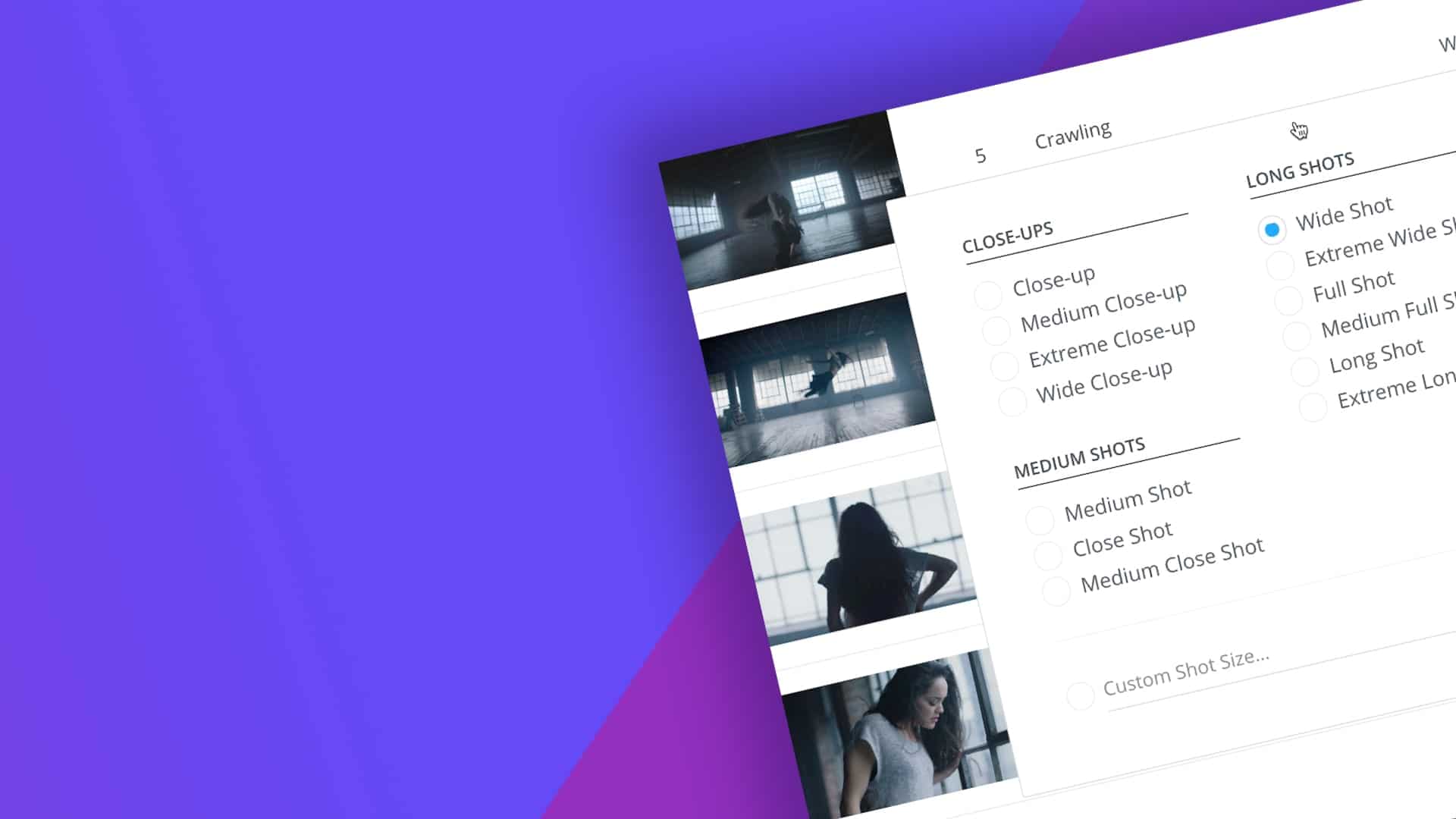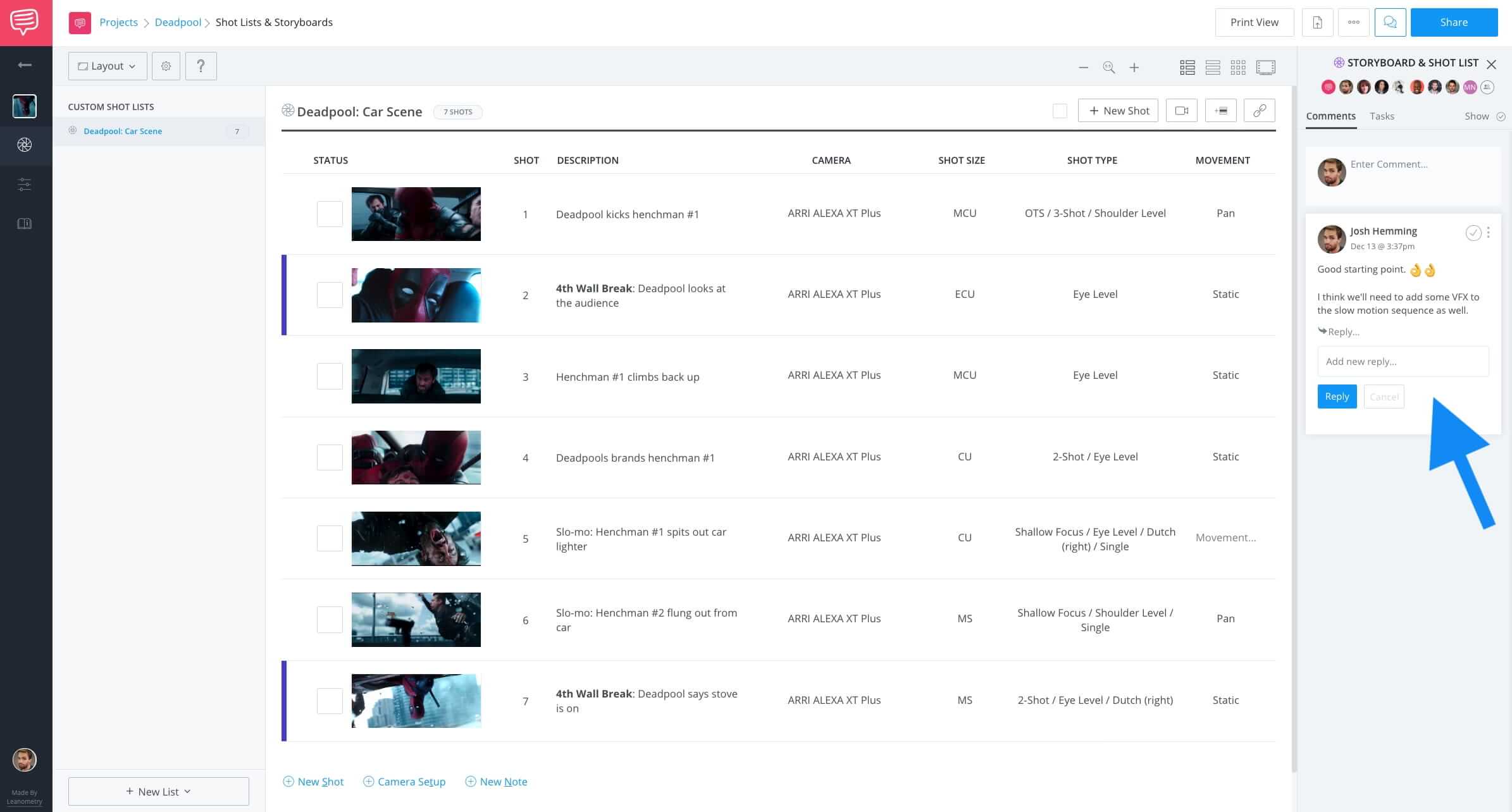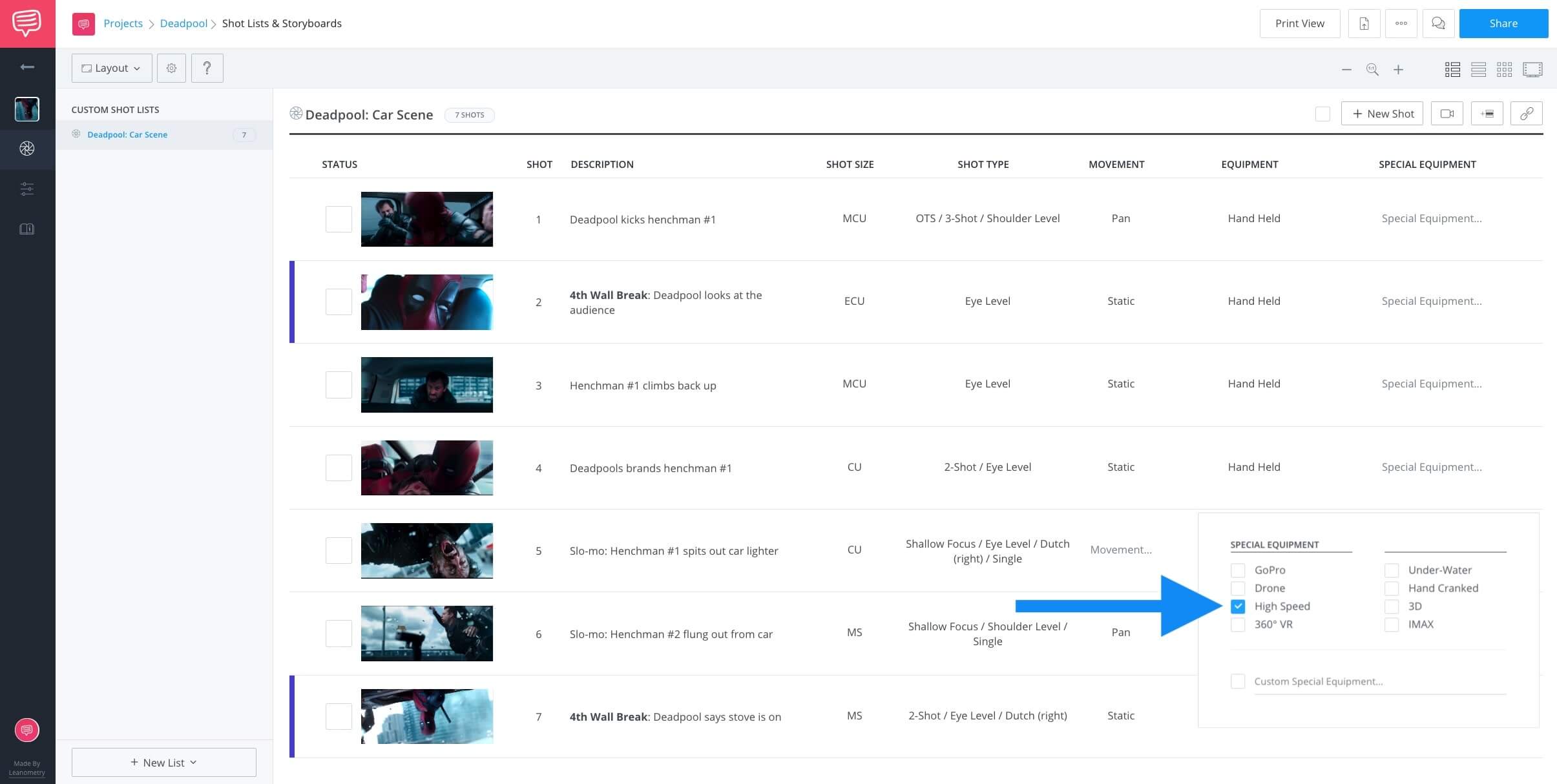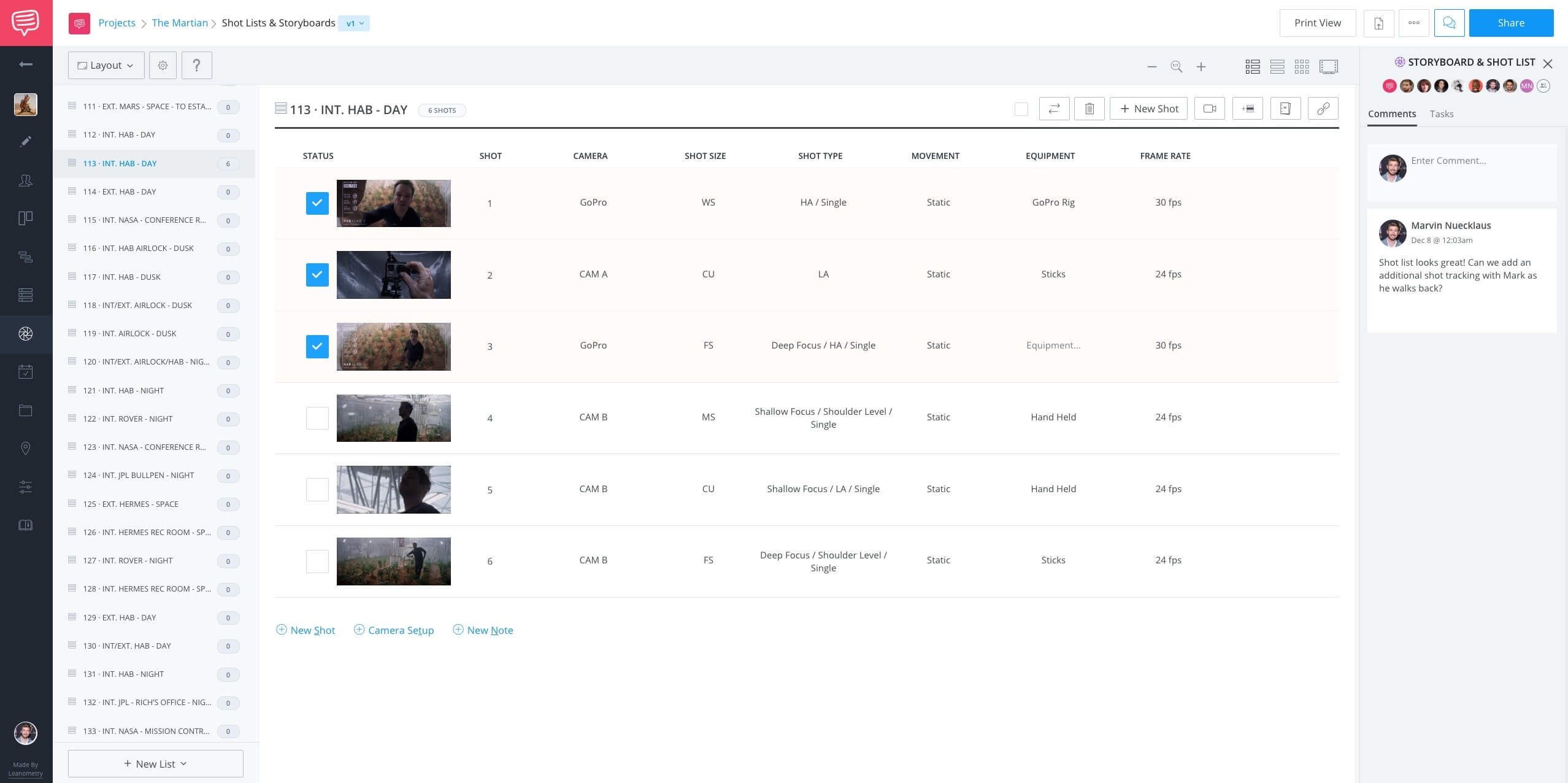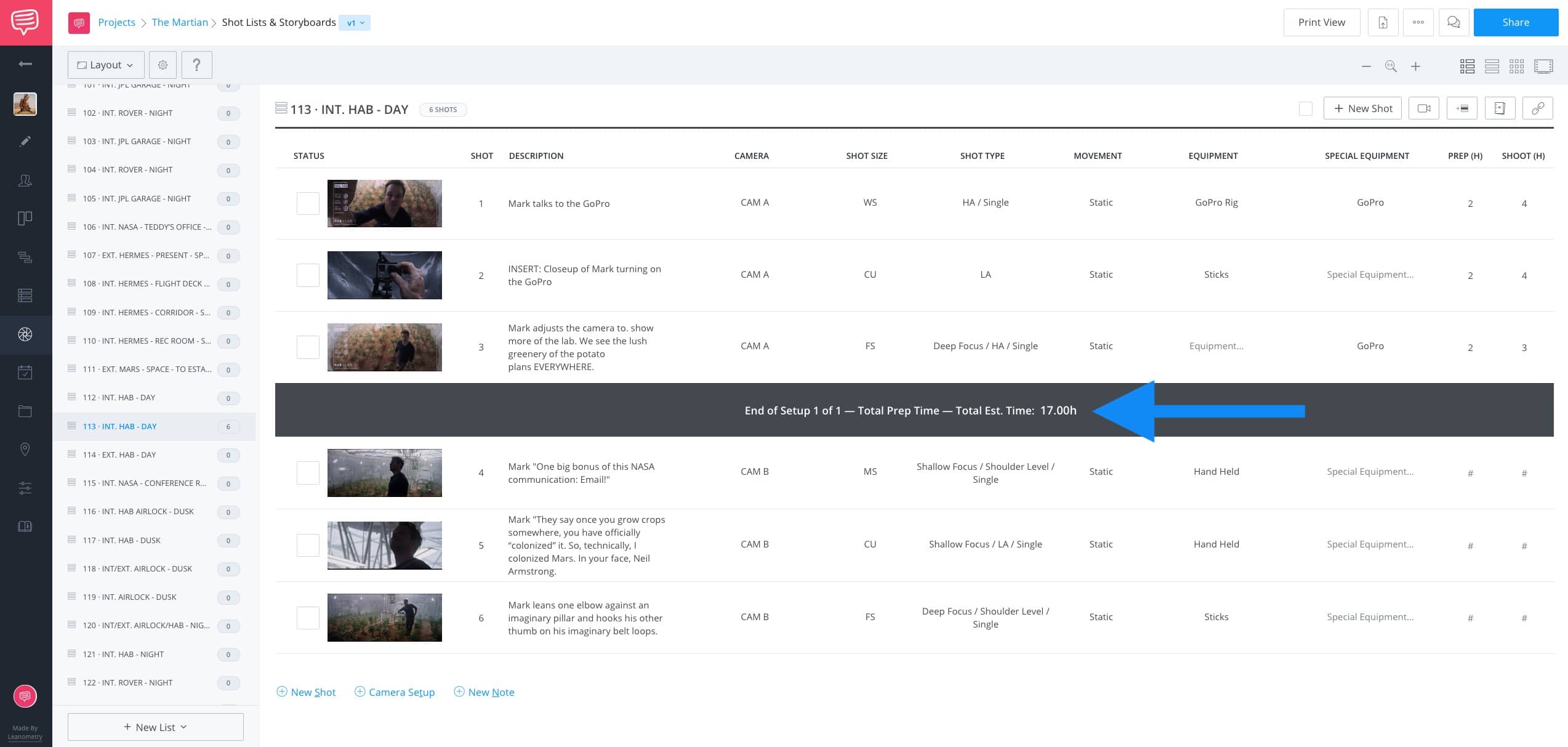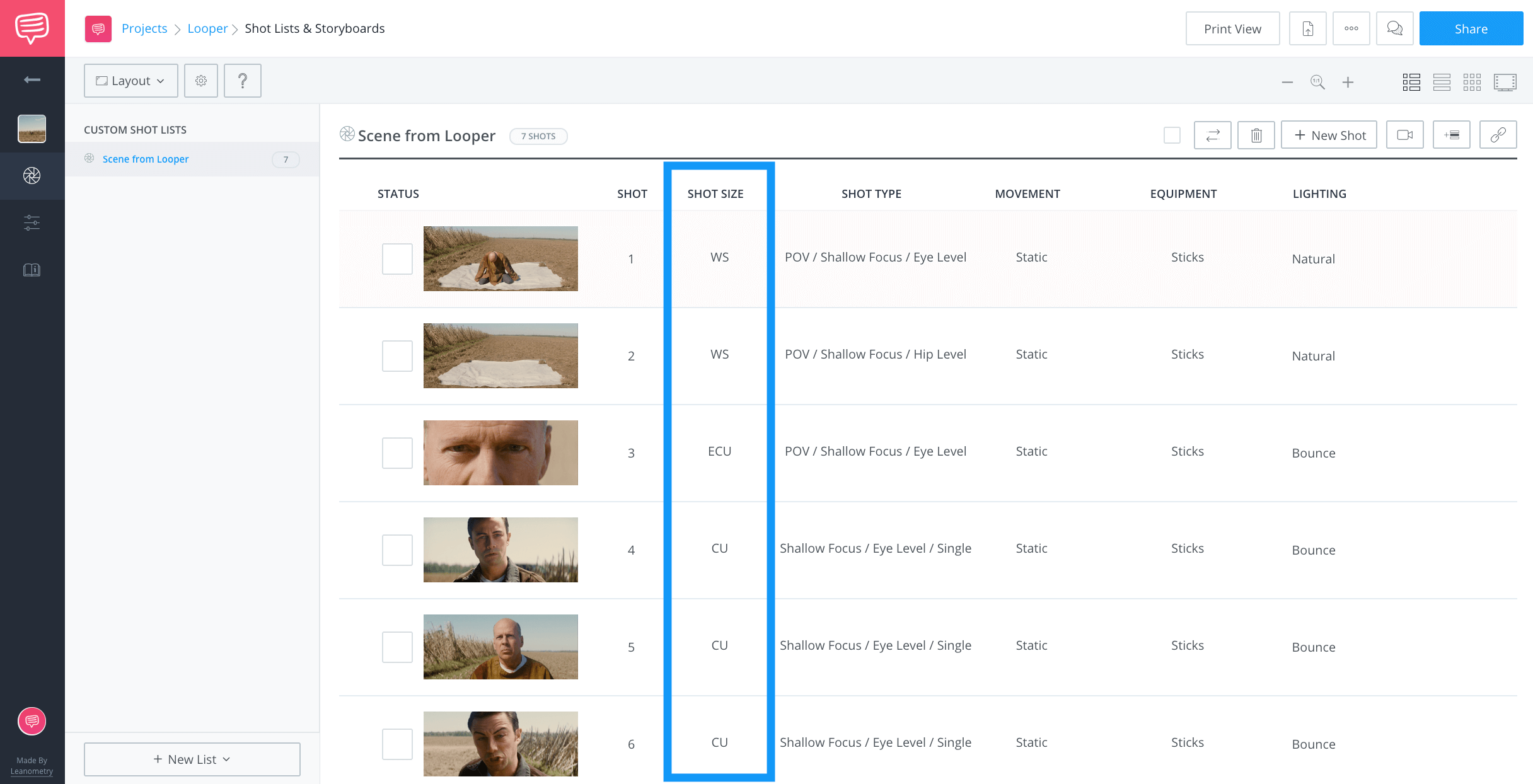Creating a shot list is an invaluable tool for your video production, but unexpected obstacles can arise on your film set at any time.
When is it important to rely on your plan? When is it important to be more flexible? We’re going to help you navigate through this process because knowing how to use your shot list is just as important as creating one.
Shot List Benefits
1. Why make a shot list?
The shot list is one of the best filmmaking tools available, and even directors who tend to play fast and loose have spent a lifetime creating them for their films and television shows.
Let's ask a few basic questions:
- Would you leave for a big road trip without a map?
- What if that road trip were a race?
- What if you were being paid to come in first place?
Your shot list sets you up for success and helps communicate your plans with the crew before you start that race.
It’s your roadmap.
“In preparing for battle, I have always found that plans are useless, but planning is indispensable.”
— D.D. EisenhowerWith professional software, you can keep everyone in the loop by sharing your shots and collaborating from anywhere.
Your department heads know your creative and visual goals for the day.
When things don’t go according to plan, you can still use the original concepts that got you excited about the look of the project in the first place.
How to Make a Shot List with StudioBinder
Shot List Goals
2. Communicate goals
You have a specific vision for your next film.
Now you need to clearly communicate what you need with your team
Consider for a minute how the pre-production process works.
It is a collaborative effort with contributions from a number of artists, all with different points of view.
This is why it's critical for the Director and Cinematographer to establish a visual language to communicate with one another a lot easier.
Preferably, you'll use shot listing software so you can easily share and collaborate on your shots in the cloud. In our case, we created a shotlist in StudioBinder.
Share the page with your department head and have a threaded discussion. This will help eliminate any confusion with respect to the vision of the project.
If you're not which camera shots will tell your story best, take a look at our video below to understand how to direct the viewer's eye.
Camera movement is a crucial filmmaking technique
RELATED POSTS
When to Make a ShotList
3. Limit surprises
Efficiency in pre-production saves you a lot of time and money because your costs will balloon when you have to fix something that could have been planned ahead of time.
For example, it also helps your production know what special equipment will be needed.
For example, if you a high-speed camera for a specific shot in your scene, you can easily identify this on your shotlist.
Just click below, enable the Special Equipment column, and select the special equipment needed.
StudioBinder Shot Listing Software: Example of shot list from Deadpool (2016)
Just remember that a well-planned shot list can help your production avoid potential complications.
But what happens when a complication arises that isn’t so easily anticipated? Something that was unforeseeable, or dare I say, random.
For example, your lead actor, Christian Dirk Steele, is super late, and the PA who picked up the dolly was just rear-ended by an Uber.
No Christian Dirk Steele…no dolly...Surprises happen.
Fortunately, you've planned your day.
Maybe you haven't factored in the spontaneous forces that comprise a film set, but you’ve had countless discussions with your cinematographer (utilizing your shot list).
You've also been in constant communication with your 1st AD and UPM. You understand the shots needed, and why they’re important. So when the time comes, you can adapt quickly and creatively.
Who knows? Maybe the shot(s) turn out better than you expected.
Things may not have gone according to the plan…But your planning was indispensable. And it's best to prep well in advance.
Shooting Schedule
4. Guide your shooting schedule
Your 1st AD is tasked with time management and safety on set.
Their job is to keep the production moving so that you make your day.
When you create a shot list, and break down your coverage, your Assistant Director can build a shooting schedule that accurately allows enough time for each scene.
If your day starts to get off track, get together with your 1st AD and Cinematographer to see if you can adjust your shooting schedule to accommodate any shots you may need over shots you’d like.
This can be a messy process, unless you're using the right tools.
In production software, just import your script to automatically generate your schedule (which is what your 1st AD or 2nd AD would field).
Check out how to do it in this video:
StudioBinder - Film & TV production scheduling software
Your script supervisor can use the shot list to determine how much coverage each scene needs, and can keep track of it on the day so that you don’t have gaps in your edit.
You can give the list, and director’s notes, to your editor as well to help them survey coverage, and make determinations that more accurately reflect the intended tone, pace, and look of the film.
It also helps your location manager understand requirements and potentially secure additional property for the day to get everything you need.
Take a look at our video to schedule like a pro:
Pre-production tips on preparing a shooting schedule
Shot List as Checklist
5. Check off tasks on set
A film set can be a hive of activity. Distractions are everywhere, so you need something to constantly remind you of what shots you have, what shots you don’t have, and what shots you need from your day.
You can make any task significantly more organized when you have a checklist. If time doesn’t allow the completion of all the shots, having the shot list helps to boil down essential coverage needed so you can re-prioritize without sacrificing your story.
In StudioBinder, add a checkbox column to track your progress on every day of the shoot.
Try it now. Just go to Adjust Column on the top-left, and tick Status:
Example of shotlist in StudioBinder: Add checkboxes to track daily production progress
You'll immediately see a the new checkbox column appear, and that's it. Now you can either save it as a PDF, or print it out.
If you're on set and there's WiFi available, you can even access this on an iPad to green-up your film production.
Related Posts
Disruptive Storytelling
6. Question your shots
There is an old adage they teach you in film school ...
Never fall in love with a shot.
The meaning behind this is simple; don’t let the beauty of an isolated moment be the tail that wags the dog.
Though your shot may stand out as a masterpiece on its own, if it doesn’t contribute to the overall narrative, it can actually disrupt the storytelling.
It’s easy to become emotionally attached to a shot that you envisioned in the pre-production phase of the project.
This is because the time and budget aren’t really a consideration yet. But when shot listing, logistics come into the conversation. Equipment needs. Camera movements. Lighting requirements. Lenses.
Then you start estimating the prep and shoot time for every shot. Which adds up.
We suggest specifying Prep Times and Shoot Times for every shot, which then automatically tallies the total time required for each camera setup. See below:
Examples of shot lists in StudioBinder: Setups help estimate a shoot day
This will quickly give you insight on how long each setup will take and ultimately help you make your days.
This guy here has it down. Take a look at how lifestyle videographer and photographer Matt Komo approaches filmmaking:
ShotListing Tips: How Matt Komo plans a 24-hour shoot
Now, just because it's on the list doesn't mean that you need it.
For instance, what do you do when your cinematographer stumbles upon a unique angle for coverage that wasn't planned?
What if your actors re-interpret the physicality of their actions on set?
What if window light highlights architecture in the room and brings a certain subtle beauty to the scene that wasn’t previously known?
Each of these examples is different. If the new idea merits throwing out a setup to get something better …
Do it!
Shot List Exceptions
7. When are shot lists unnecessary?
Efficiency and detail in pre-production can save a lot of time and even more money for principal photography.
On the other hand, creating a too-rigid structure prior to filming may limit the new ideas and collaboration that come out on set.
There are also times when generating shot lists can actually be a misuse of your time.
The scene may not require a lot of visual razzle-dazzle, just basic "grab and go" filmmaking. Most crew members on your team will immediately understand the cinematic visual language used for this kind of scene.
Just remember, sometimes the simplest option is usually the best.
Here's an example of a shot list from Looper.
Notice how it combines wide shots and closeups to craft one of the most memorable scenes from the film.
Related Posts
What's a Shot List?
8. Roll with the changes
Shot lists are a roadmap to your creative goals.
What's the bottom line?
When you shot list, you are more prepared for your day, and you’ve taken the time to consider exactly what it is that you hope to capture.
Think of shot lists as a safety net and creative tool.
If a scene is straight-forward enough, you may not need it.
But it's still helpful to plan it out, at least in your mind. At that point, you might as well jot it down to free up some mental RAM. There will be times when you'll want to create an extra shotlist that’s strictly for your eyes only.
On the other hand...
If you need to plan out a complex scene, you should consider making a formal shot list. But it's not enough to just make it. You'll want to get it into the hands of the other creative members of your team to weigh in. Share it, add comments, and finalize it together. Film and video is a collaborative art.
Don't forget to print it out and bring it on set too.
And when you get to set...
Be prepared to throw it all out if a better idea presents itself.
UP NEXT
Ultimate Guide to Call Sheets
Now that you understand the nuances of your shot list, you should feel comfortable as you transition from pre-production into real-deal production.
One of the most critical documents during your shoot is the call sheet. You need to send them out every day to let your team members know who has to be where, what time, and what they'll be doing. Get call sheet pro tips and a free template in our next post. Push ahead into production and make it a success.
Let us know how it goes in the comments!
Up Next: Ultimate Guide to Call Sheets →
Showcase your vision with elegant shot lists and storyboards.
Create robust and customizable shot lists. Upload images to make storyboards and slideshows.