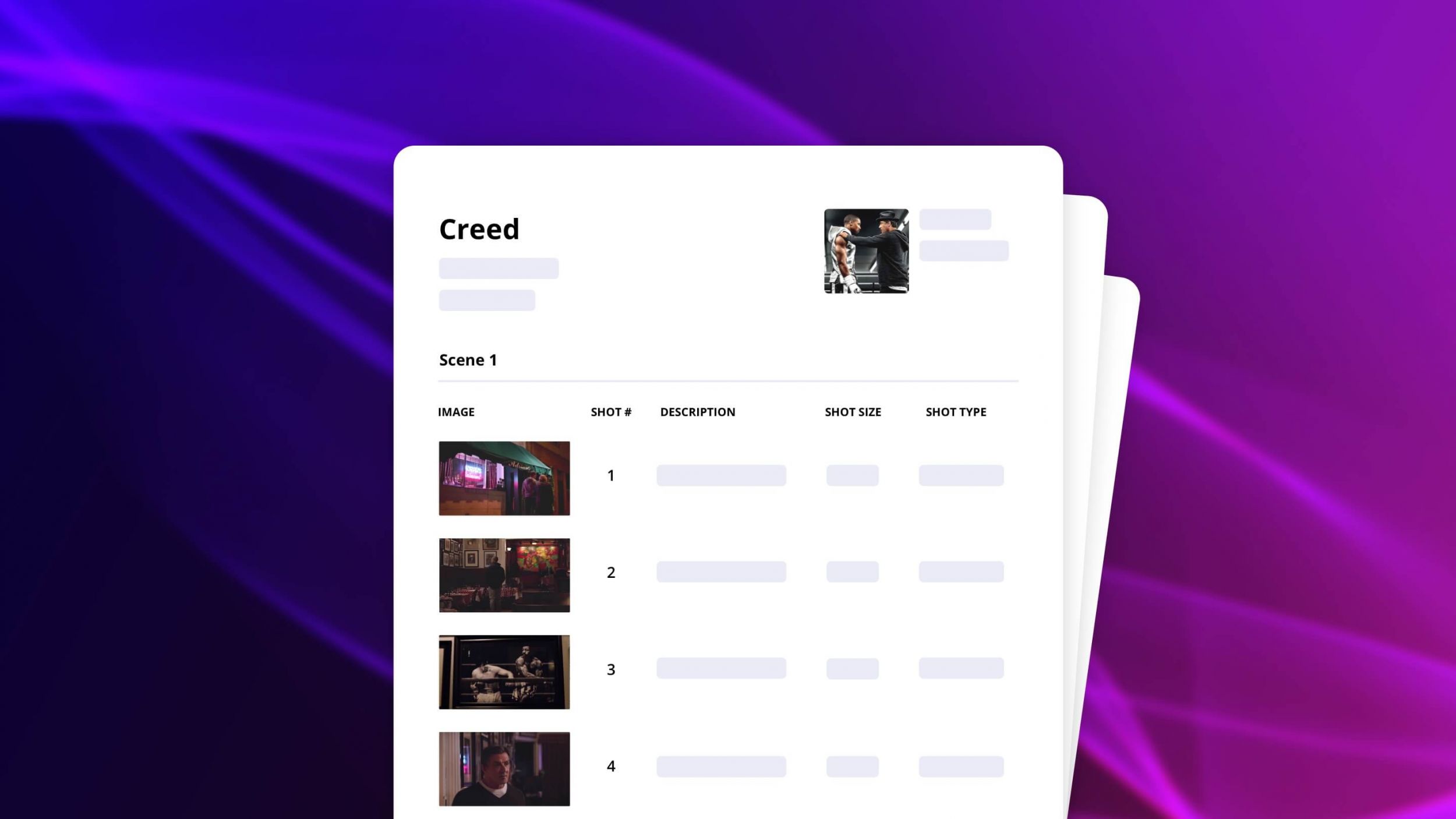The feature film Creed made $109,767,581 at the box office. Want to see how StudioBinder’s software can create a shot list for one of the scenes?
In this post, we’ll walk you through the simple steps of how to create your shot list based around specific categories that give you the best chance to build your best scene.
Shot List Example from Ryan Coogler's Creed
STUDIOBINDER'S SHOT LIST SOFTWARE
Build your shot list in StudioBinder
Directors who have built a shot list know that it takes serious concentration.
That level of creative focus can allow important details to fall through the cracks.
StudioBinder has worked with professional filmmakers to create comprehensive shot list categories and features that allow you to paint a clear picture with your shot list.
No longer will you have to dance back and forth between shot list templates and spreadsheets to create a document that accurately reflects your creative vision.

Shot Description Menu - StudioBinder Shot List Software
Follow these steps:
- Generate your scene and scene number.
- Describe the imagery in your shot in the title.
- Use the drop down tabs to enter the shot size, angle, camera movement, and equipment. Then decide if you want to add an image for more clarity.
You’ve followed these steps for every shot in your upcoming scene.
What’s next?
RELATED POSTS

Print View - StudioBinder Shot List Software
Sort the print view for your shot list by:
- Image
- Traditional Shot List
- Storyboard
Don’t want to print your shot list?
That’s okay! You can send it to your crew digitally.
Need to make a quick change after receiving some helpful notes?
Just pull up your StudioBinder software, make your adjustments, and send it again.
That saved about $60 in printer ink...
Related Posts
UP NEXT
What is a shooting schedule?
We’re not done yet!
You may have a great idea on how to shoot your next scene.
How do you go about scheduling the order of your shots to get the most out of your day?
Check out the article above!
It will teach you the skills to be a more efficient filmmaker.
Have a question for StudioBinder? Leave it in the comments below!
Up Next: What is a shooting schedule →
Showcase your vision with elegant shot lists and storyboards.
Create robust and customizable shot lists. Upload images to make storyboards and slideshows.