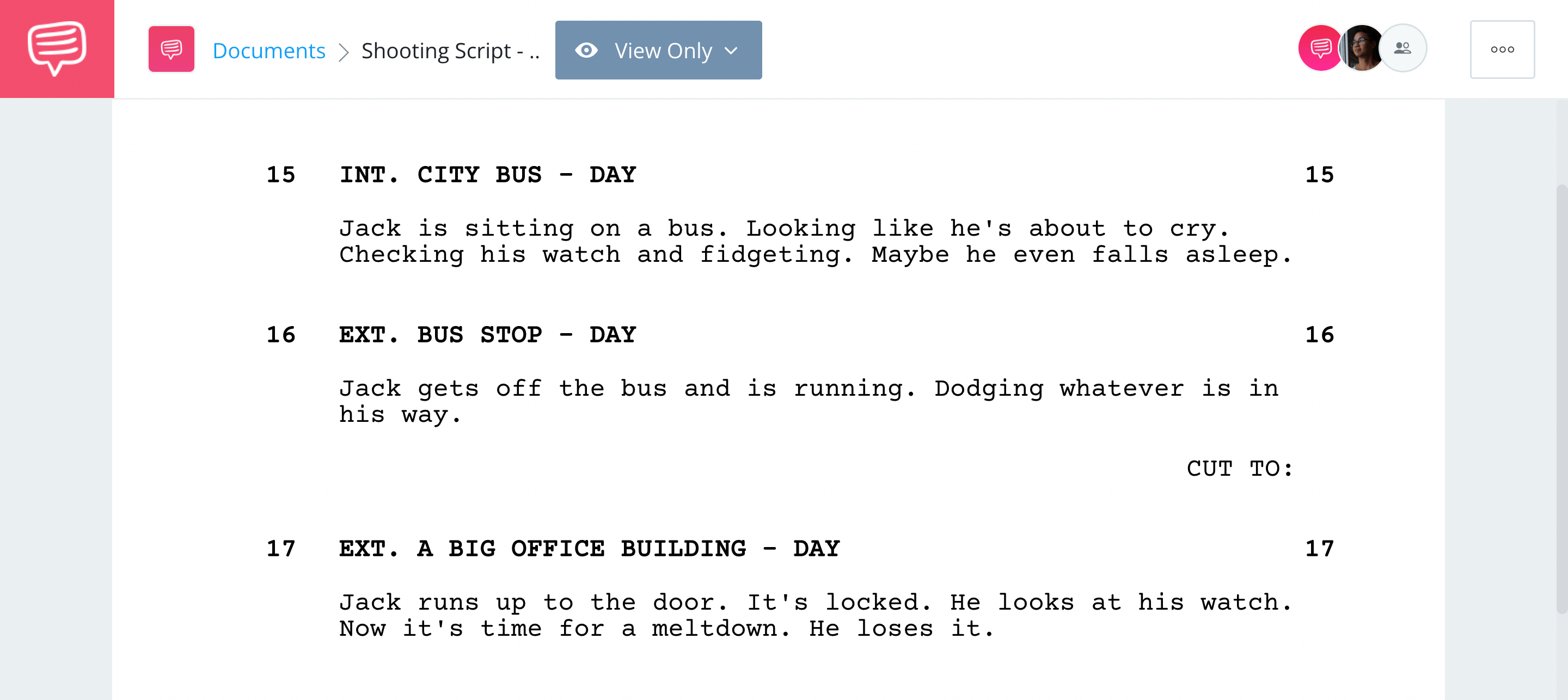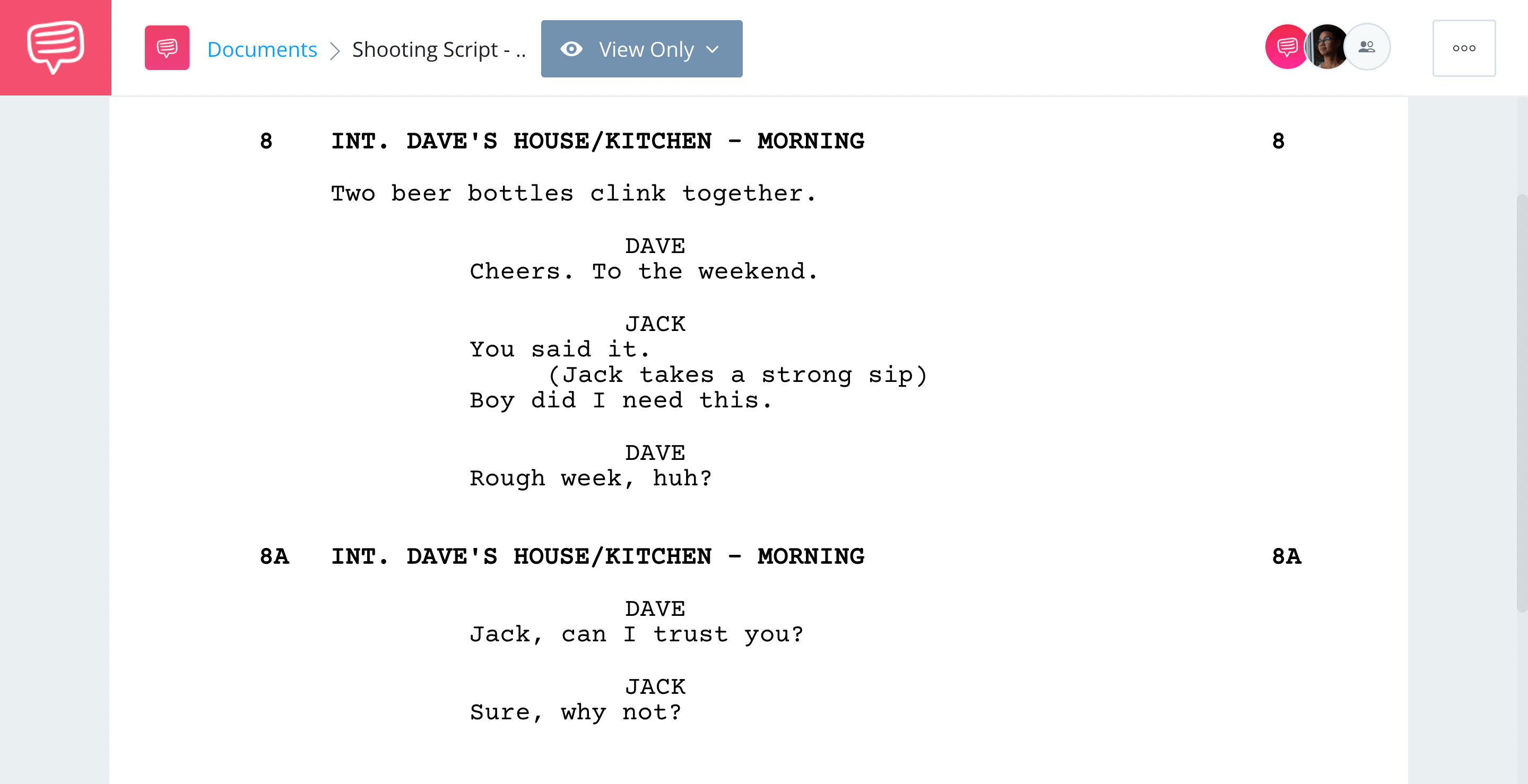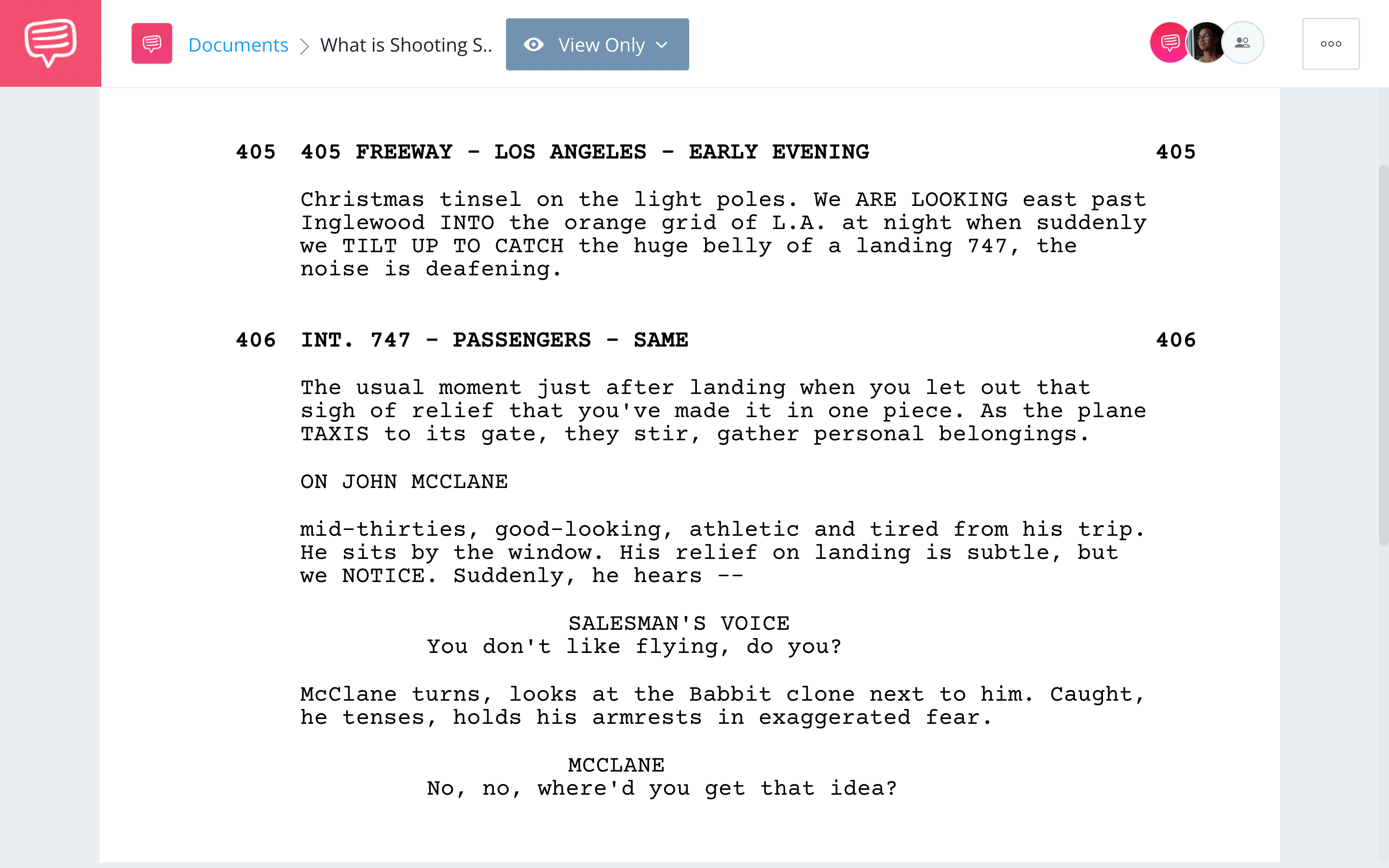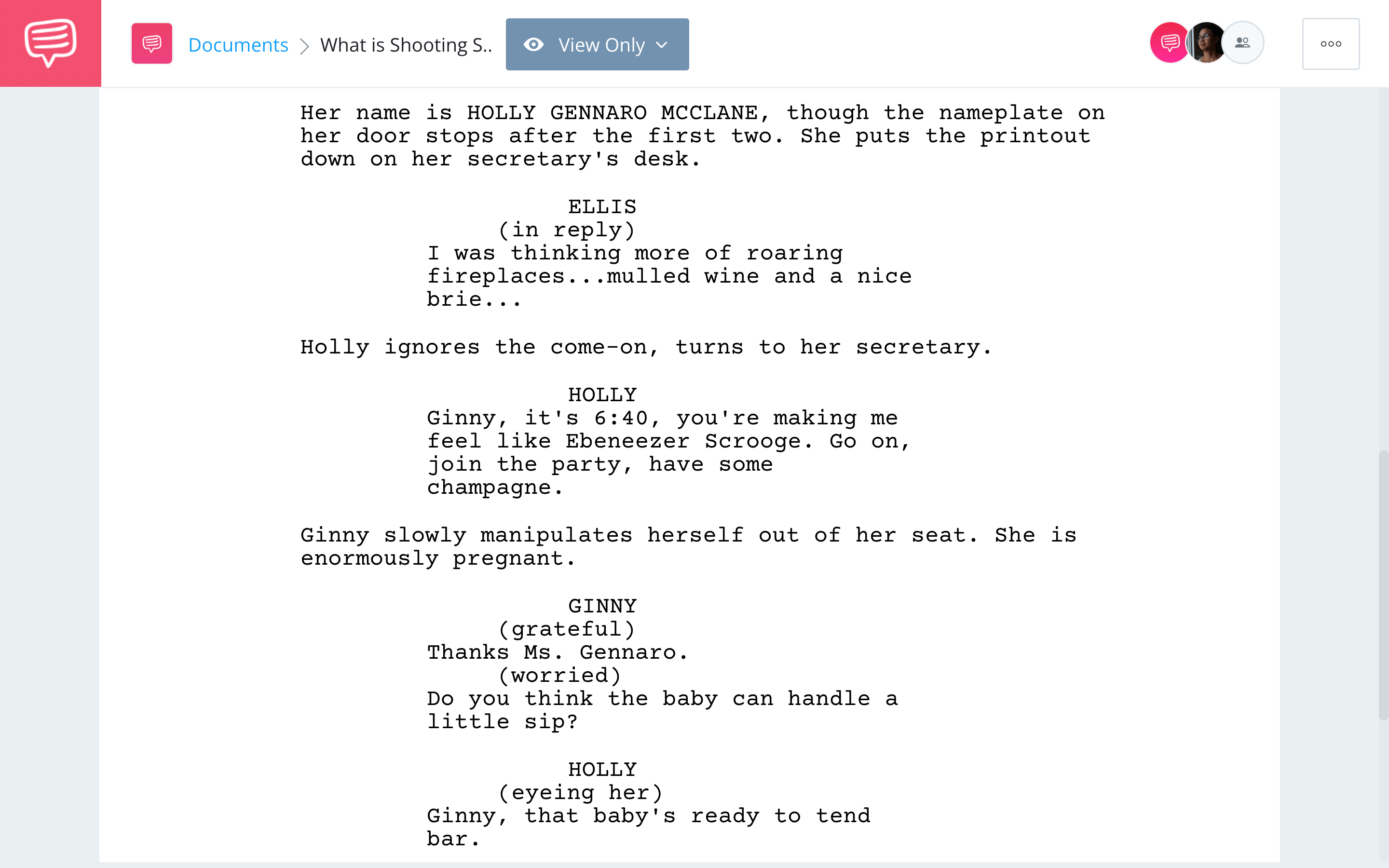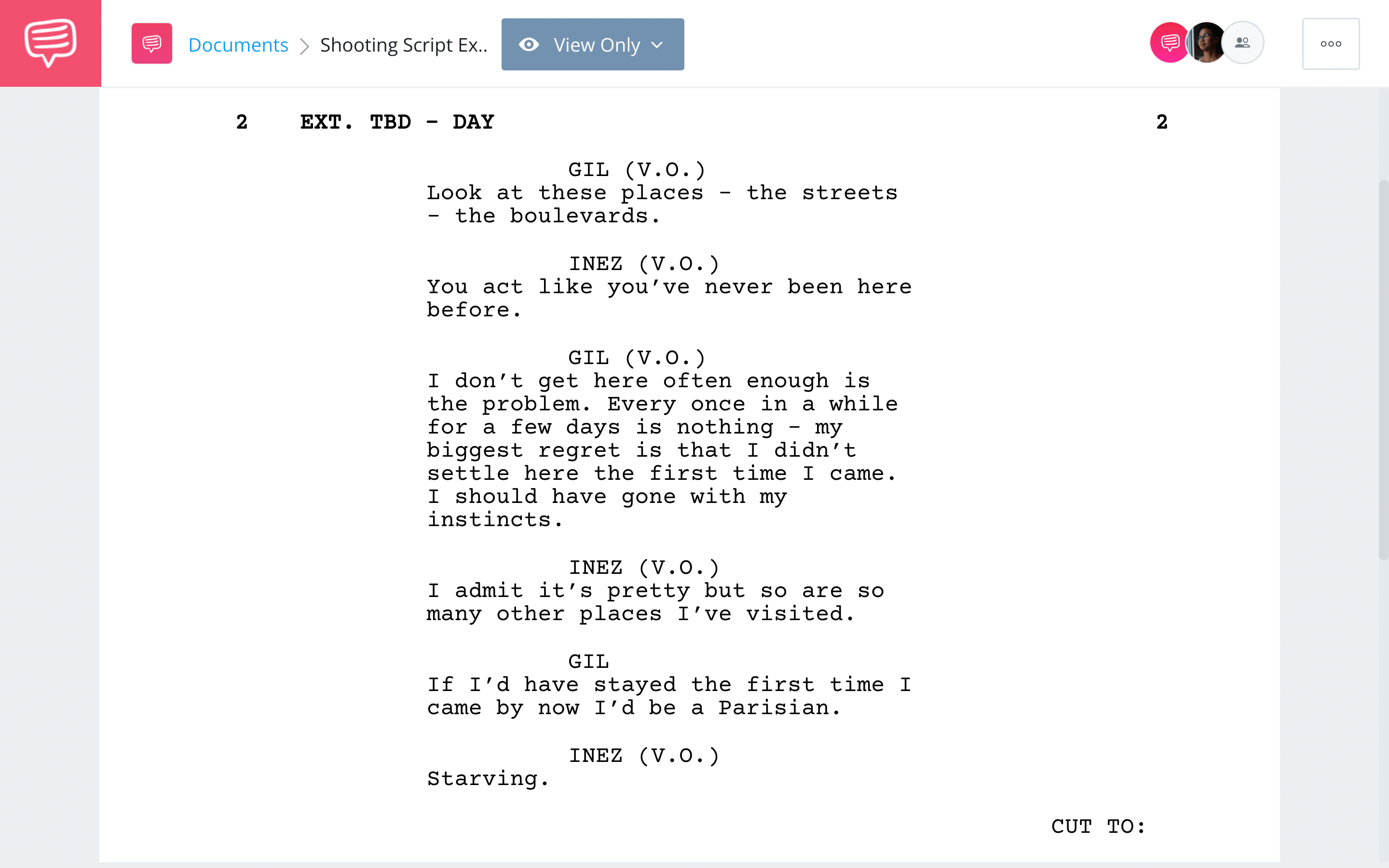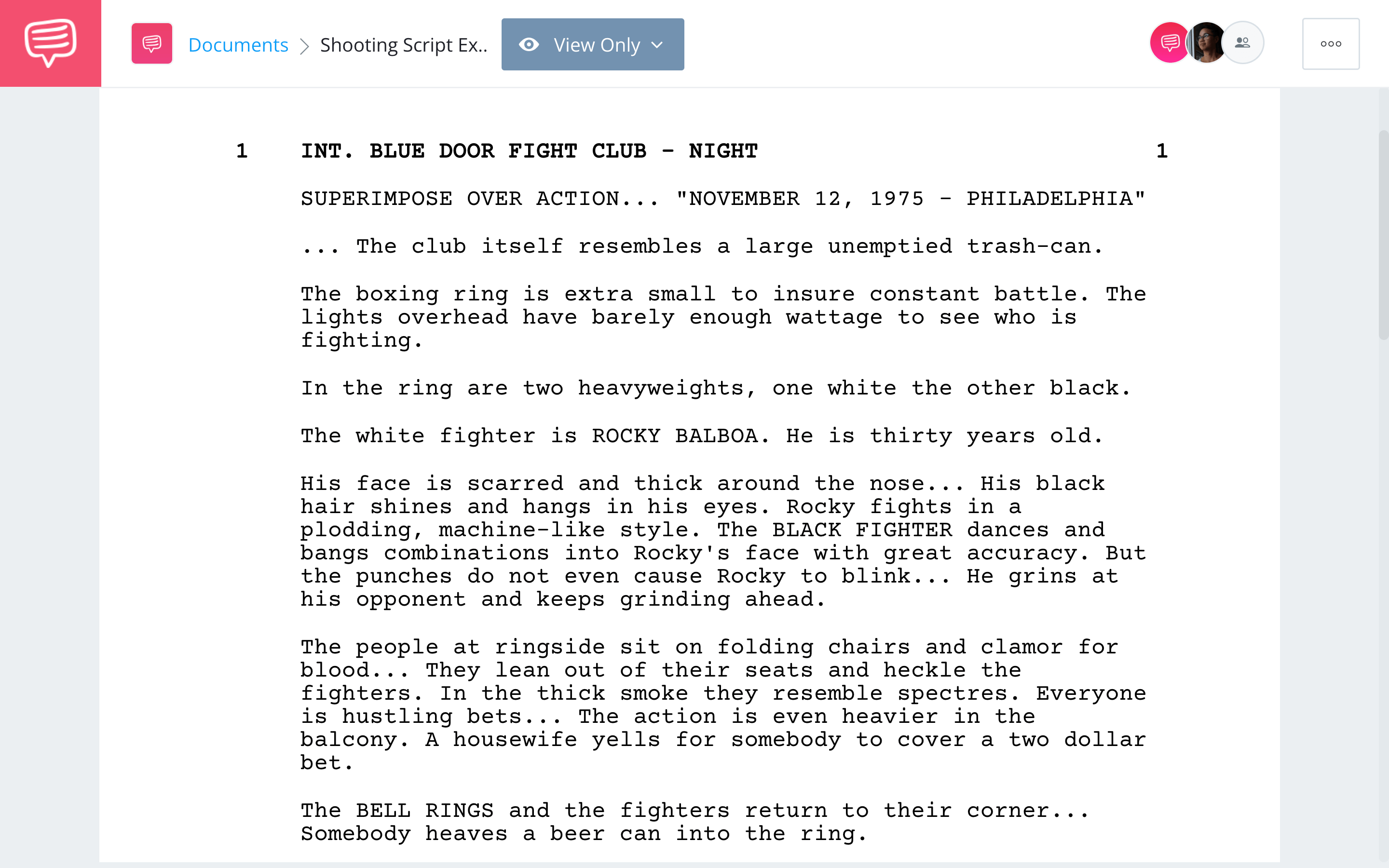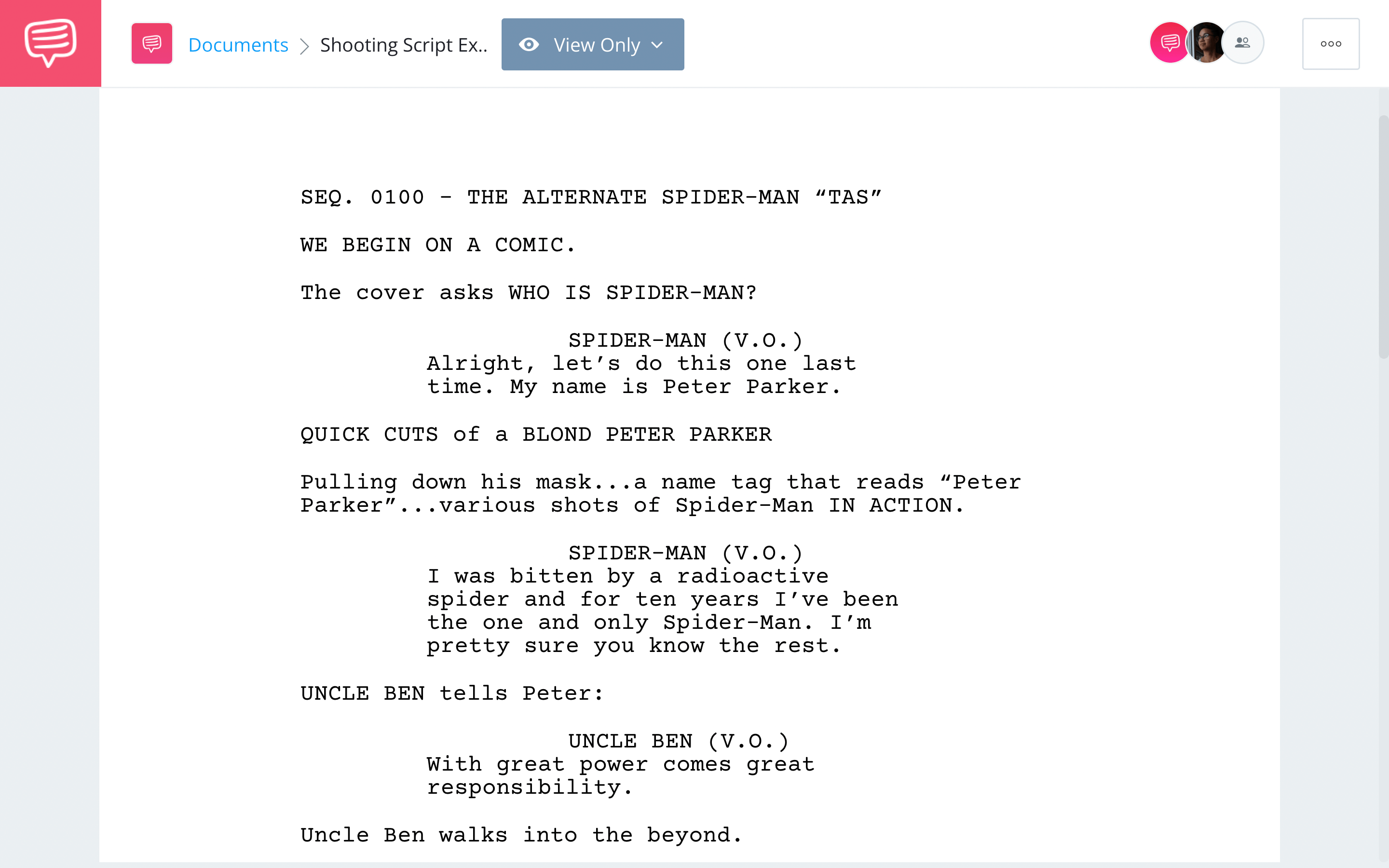What is a shooting script? How are shooting scripts different from screenplays? We’re going to answer those questions by looking at some real-world examples for shooting scripts. Then, we’ll show you how you can get started on your own shooting script for free. By the end, you’ll be ready to turn a screenplay into an actionable game plan for production. But before we get into the examples, let’s review what makes a shooting script, a shooting script.
SHOOTING SCRIPT DEFINITION
What is a shooting script?
A shooting script is an overwritten version of a screenplay that’s been marked up, usually by the director and cinematographer, so that the shot schedule is clearly outlined for film production. Shooting scripts are much longer than regular screenplays and contain various technical intricacies that most screenwriters need not apply. Each time a shooting script goes through a revision, it’s marked in a different color. The full list of the WGA color revision standard can be viewed below:
Shooting Script Template
How to write a shooting script
Shooting scripts use numbers more than a traditional script might. The video below can fill you in on the main differences between a spec script (like a screenplay) and a shooting script.
How to Write a Shooting Script • Shooting Script vs. Spec Script via Word Dancer
While any kind of script will likely include page numbers, only a shooting script needs to include scene numbers. Below is an example we imported into StudioBinder's screenwriting software for an idea of what they look like.
Shooting Script Example PDF • Shooting Script Format Sample
Scene numbers in a shooting script not only help dictate the narrative order, but they also list out the actual scenes in question. This means, for example, you will know that the “gray building set” is for scenes 4, 25, and 66. Additionally, a production will always try to shoot all those individual scenes at once (if they share the same location), to save time and money.
No matter how ambitious or simple your shooting script is, there is a high chance you will have to deal with revisions. That’s the other place numbers come in handy, as their role evolves during revisions. You can see in the example below that there is Scene 8 and 8A. The 8A indicates a continuation of Scene 8 that was added in a more recent revision.
Shooting Script Example PDF • Shooting Script Format Sample
You can also see how importing your script into StudioBinder’s software divides everything out very nicely by scene numbers, including any continuations or revisions.
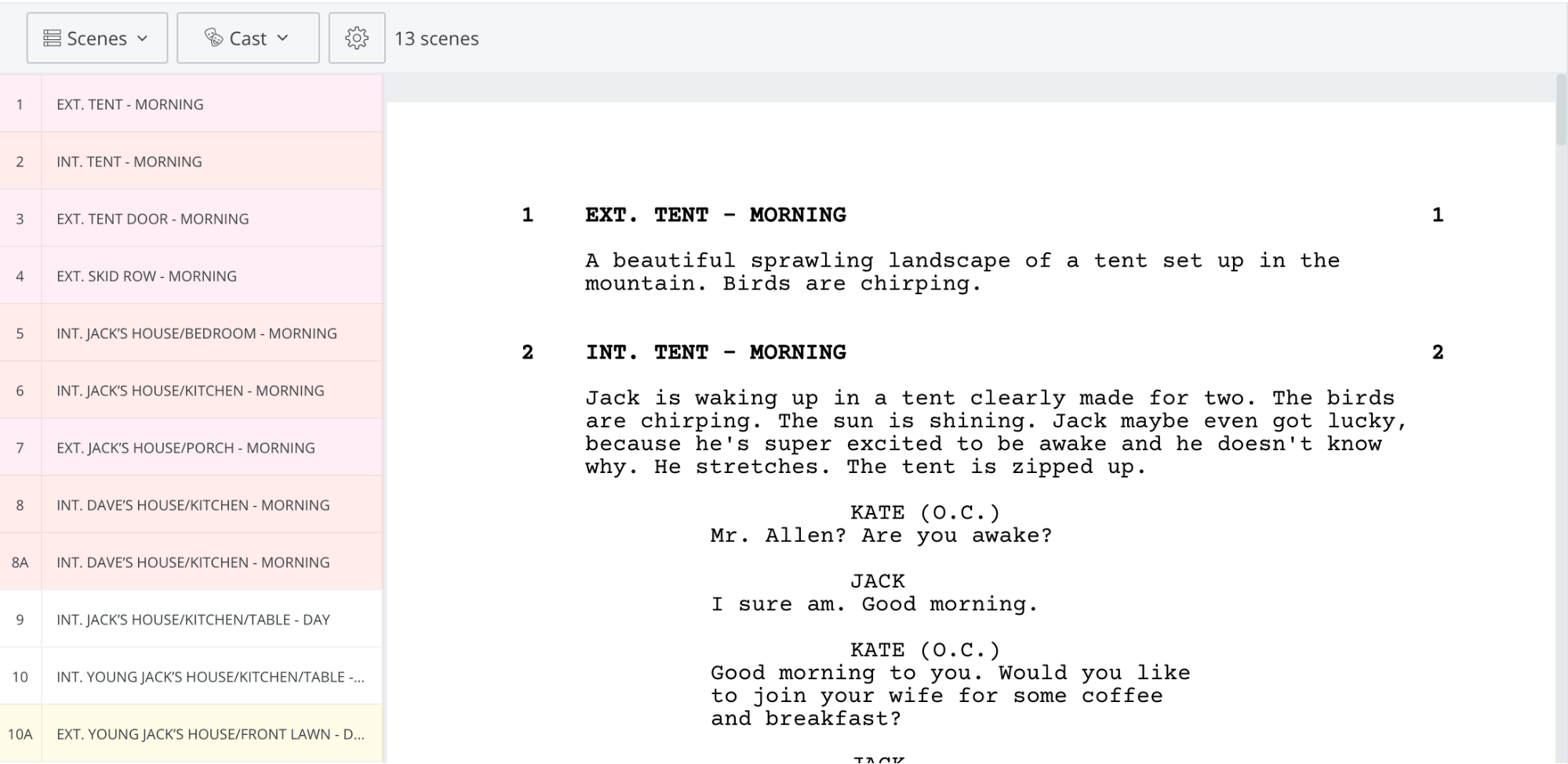
How to Write a Shooting Script • With SB’s Software
This same number system can be applied in a similar way for page numbers instead of scenes. As seen below in the screenplay for Go, written by a screenwriter's screenwriter, John August:

Film Shooting Script Examples • “GO” Shooting Script
If you ever see a shooting script that, for example, says scene 20, A20, and 21, that A20 is an additional scene that was inserted in a later revision. It has no connection to scene 20, hence the A before 20. If the script read 20, 20A, and 21, then 20A would be a continuation of scene 20, instead of its own new scene, as A20 indicates.
This “number and letters” system is done because whole scripts are rarely changed or revised. Additions and changes of various sizes can occur, so instead of making everyone scrap their already circulated script, they just make some adjustments and add them to the already-in-use script.
This is also why some shooting scripts have page or scene numbers that are OMITTED but still “part” of the script.
If you’re reading a legitimate shooting script, you will also notice how many revisions it has had. This can be seen on the title page of a script, but also throughout, such as where page numbers are.
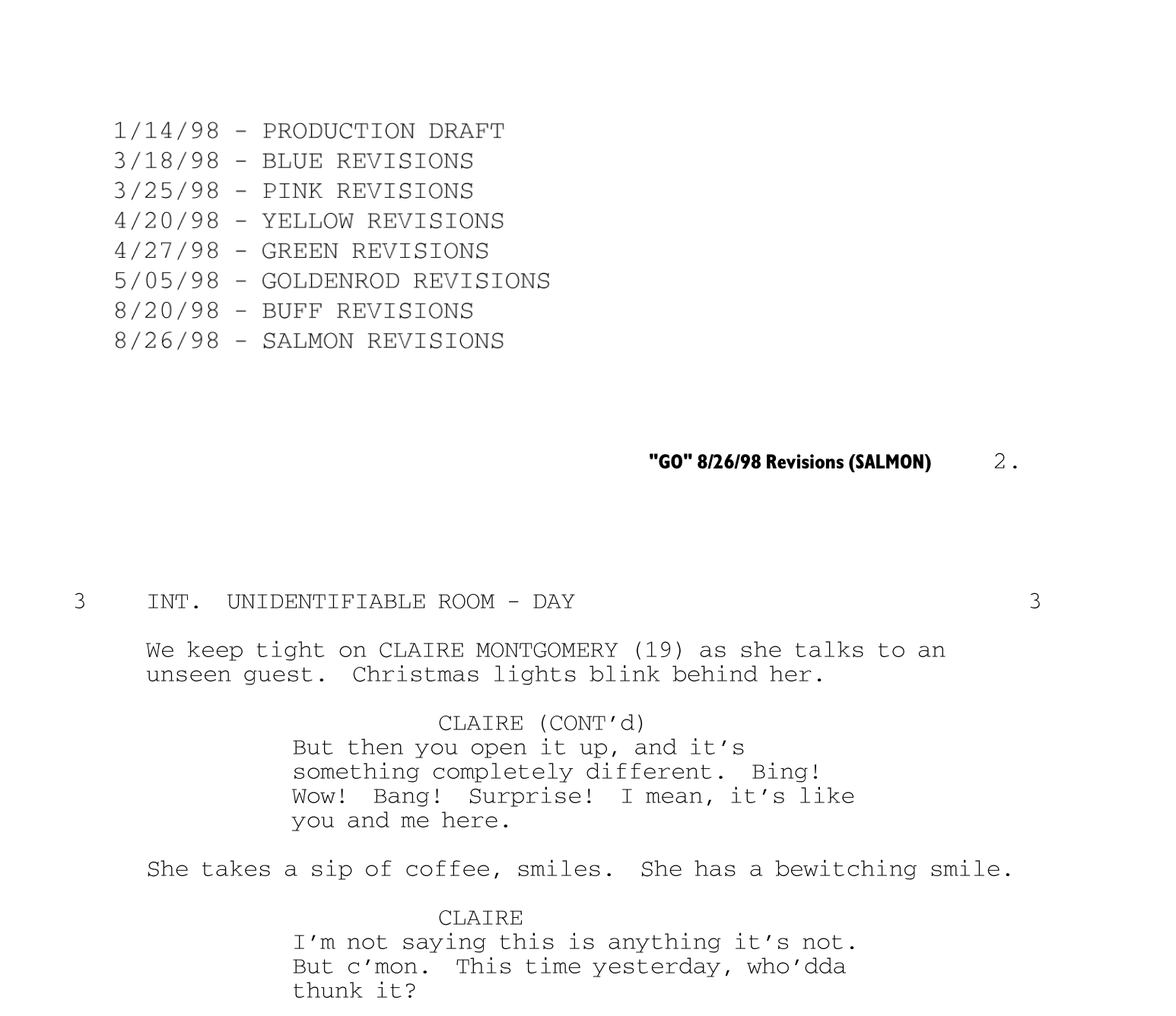
Film Shooting Script Examples • “GO” Shooting Script
Any script revisions are noted by a standardized set of colors, starting with white, then blue, pink, yellow, green, and more. On set, any changes will be printed in these colors, but online or with scans, you have to rely solely on the revised text provided.
Related Posts
Shooting Script Example
Directions and specifics
The most notable thing about a shooting script vs a screenplay is the use of what might be comparable to “stage” directions. By this we mean shooting scripts will make extensive use of directions from the director for the cinematographer and others on the set.
Directions in the script include how the camera should operate, i.e. a close-up or wide shot; these would be shortened to CU and WS. Directions also include cuts and transitions, often labeled in all caps.
You can see this in action in the Die Hard screenplay below.
Shooting Script Format Examples • “Die Hard” Shooting Script
Directions are also for the performances, as a shooting script can help dictate how an actor should act in a scene. A shooting script may state, in-between the dialogue, how the character is supposed to react or feel. These are called parentheticals which are often better left out of writer's drafts.
Shooting Script Format Examples • “Die Hard” Shooting Script
While INT and EXT are common on all versions of a script, shooting scripts allow for these terms to be more commonplace and organized a certain way. StudioBinder’s software even helps differentiate between the time of day for a shot, which is an additional detail vital in a shooting script.
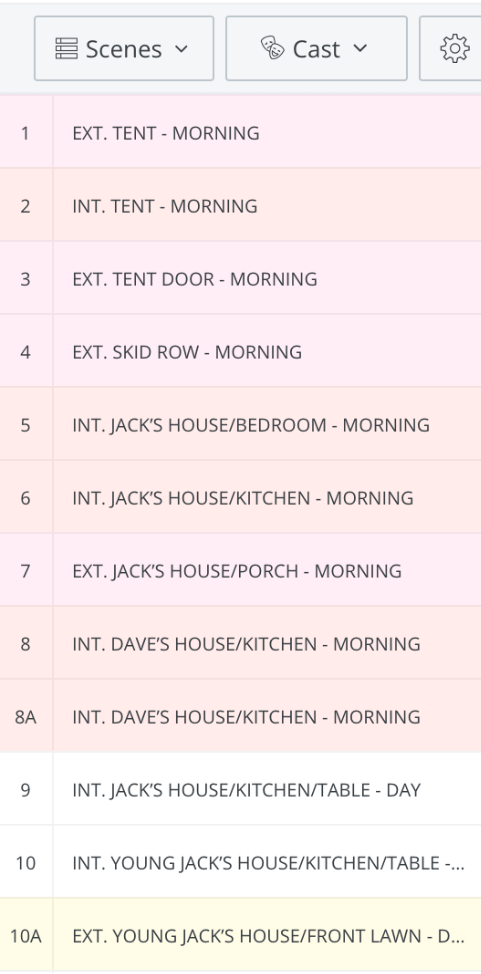
How to Write a Shooting Script • With SB’s Software
You might also notice that certain words (that are not directions) are in all caps. This is to make it easier for different departments to know when a specific sound effect or prop is being used, and when certain characters appear. Check this out in a snippet from the Avengers script.
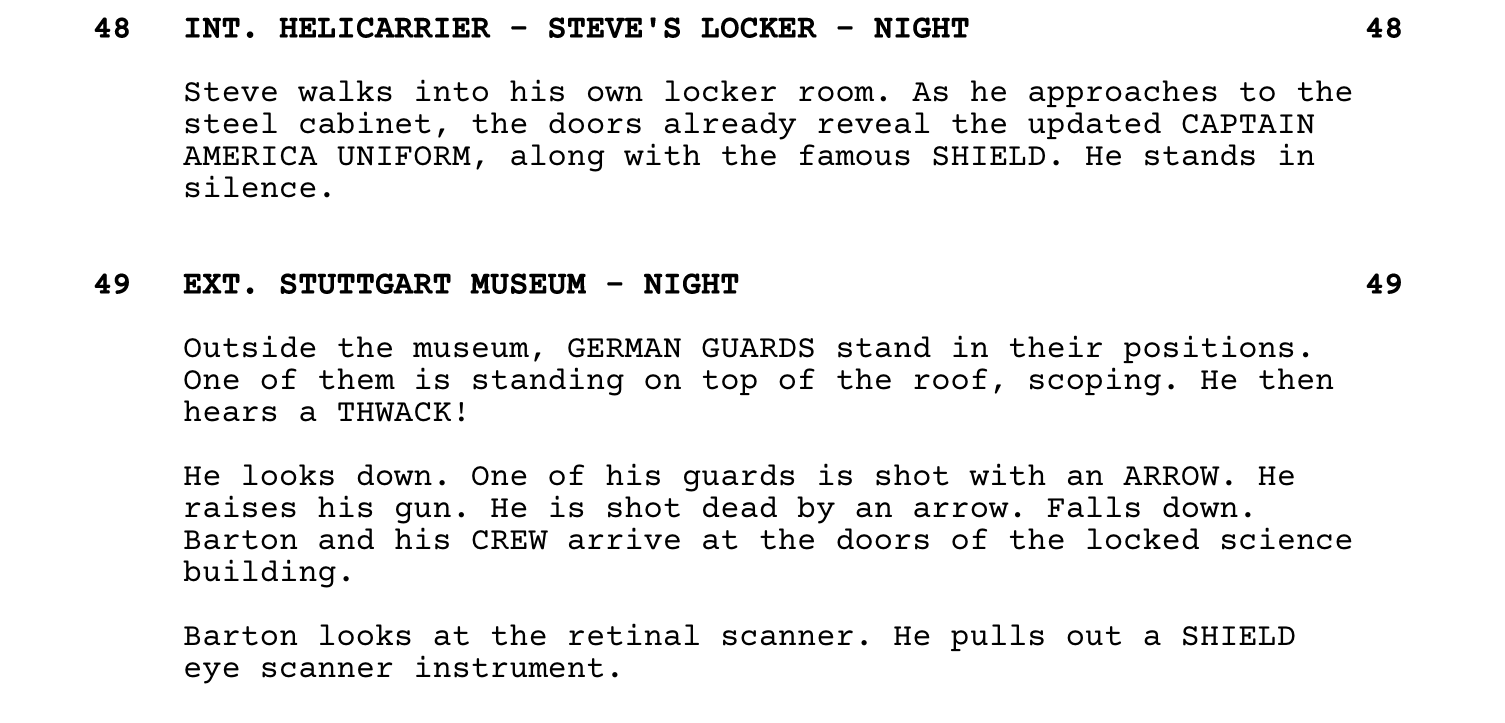
Shooting Script Format Examples • “Avengers” Shooting Script
The specification of directions, sounds, actions, and props are among the most notable parts of a shooting script. Along with numbering the scenes, it makes shooting a movie that much more manageable.
One more thing to mention is that the original screenwriter is rarely ever on set during the production of a film. This could already be implied by the fact that a shooting script is done after a screenwriter has provided their screenplay.
This of course depends, since someone on the set — director, producer, actor —could have worked on the original screenplay, which is common for films by writer-directors.
Shooting Script Examples
Guide to shooting script formatting
If you’ve read multiple screenplays before, then chances are you’ve read a shooting script. That’s because scripts are constantly undergoing changes, and oftentimes, all that exists by film’s wrap is the shooting script.
Nowadays, it’s easy to save drafts and revisions on your computer, but back in the 1960s, manuscripts were constantly being lost and re-written. So much of what we consider “screenplay format” is actually part of shooting script format.
The main differences between spec scripts and shooting scripts lie in the sequential ordering of shots and camera directions. We imported Woody Allen’s Oscar winning Midnight in Paris screenplay into StudioBinder’s screenwriting software to highlight some shooting script intricacies.
Pay attention to how each new scene is accompanied by a number and how some sluglines don’t have definite locations.
Shooting Script Examples • Midnight in Paris
Another major difference between spec scripts and shooting scripts is how the actions are written. In a spec script, the actions are written from a third person point of view, while in a shooting script, they’re often written in a first person point of view. The director quite literally acts as the camera, saying things like “Now we CUT AROUND,” or “As the car pulls off, we hear Gil speaking.” These actions are things that should only appear in the shooting script.
You'll notice that shooting scripts have both the page number and the scene number in the upper margin of every page. Directors do this to keep things organized — some directors even mark their scripts by shots rather than scenes. When on set, the production team will distribute the necessary pages for the day to cast and crew as script sides.
Remember, movies are almost never shot in sequential order! If a movie begins and ends in the same location, you better believe that production is going to shoot those scenes back-to-back.
Sylvester Stallone’s Academy Award-nominated screenplay Rocky is a great script example for people looking to learn more about screenwriting. Let’s check out the first scene of Rocky; pay attention to the “superimposition” and the language used.
Shooting Script Examples • Rocky Script
In this script version, Stallone uses a “superimpose” to tell us the setting. Typically, superimpositions are reserved for production scripts since they tell the crew, particularly the editor, to add a graphic in post-production – but they’re sometimes used stylistically in screenplays as well.
How about the syntax? Stallone’s Rocky script isn’t the most grammatically clear – but that’s alright! Sometimes, it’s more important to impart mood and tone than it is to communicate perfect grammar.
Have you ever wondered how animation studios format animated movie scripts? Well, wonder no longer, because we have a great example. Spider-Man: Into the Spider-Verse isn’t just a great shooting script example, it’s one of the best animated movies of all-time. Check out the script below! And consider how it’s different from the other shooting script examples.
Shooting Script Examples • Spider-Man: Into the Spider-Verse
The Spider-Man: Into the Spider-Verse screenplay contains some intricacies that are usually only found in shooting scripts – such as match cuts and smash cuts – as well as things usually only found in animated scripts – such as sequences and panel splits. If you’re interested in writing a script for animated production, definitely check out Spider-Man: Into the Spider-Verse screenplay.
What Does Shooting Script Mean?
Shooting script meaning
If you’re serious about turning your screenplay into a movie, then you’re going to need a shooting script. There are a ton of tools available online that will help you get started. If you haven’t already, consider signing up for StudioBinder — it’s free to get started, and you’ll have access to everything you need to make your shooting script comply with the industry standard.
Just don’t forget one thing: even the best scripts go through revisions. If somebody gives you notes on formatting or content, just think of it as a building block that will help your script get to where it needs to be. You know what they say: practice makes perfect.
Up Next
How to Organize Script Versions
A lot of screenplay revisions have been lost over time, either due to carelessness or technical malfunctions. With StudioBinder, you’ll never have that problem. You’ll always have access to your screenplay, and you can even save multiple versions. In this next article, we show you how to create and organize script revisions in StudioBinder. By the end, you’ll be ready to optimize screenwriting revisions like never before.