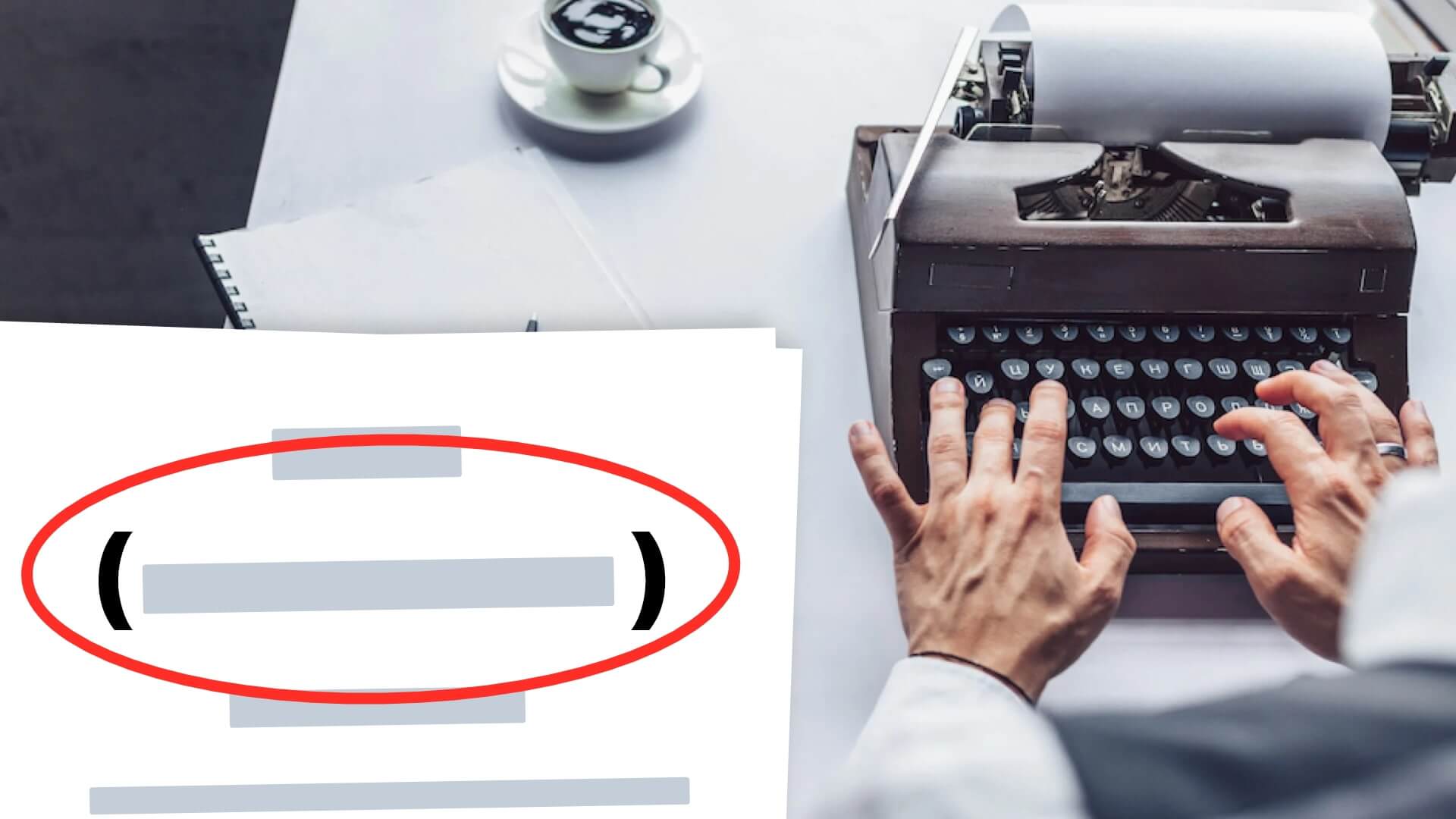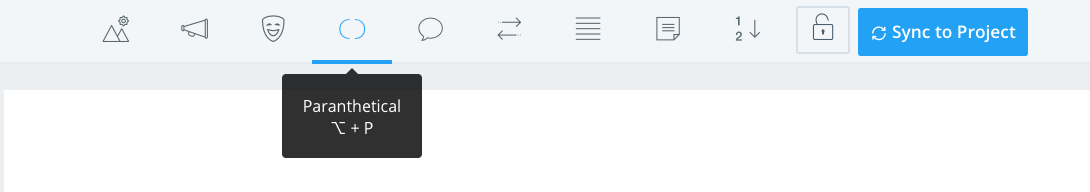Dialogue scenes can be the most fun to write as well as the most difficult. Visual performances of dialogue in films can be powerful, emotional, and moving. However, the medium of written text has its limitations. Luckily, screenwriters have parentheticals. Parentheticals are a great way to include specific information that help a reader better understand a dialogue scene. So how do you write a parenthetical in a screenplay? Let’s take a look at screenplay parenthetical examples and to learn how they should be used.
When to Use Parentheticals in a Screenplay
What does parenthetical mean
Parentheticals are a great tool to use for bringing dialogue on the page to life. Here are a few guidelines when it comes to formatting them in a screenplay.
1. Content
Parenthetical screenplay lines should primarily be used to clarify a character’s action, emotion, or delivery of a piece of dialogue. That being said, the role of the screenwriter is not to direct the performance of an actor.
Screenwriter’s must tell a story.
Script writing parenthetical lines should be done sparingly. They should primarily be used to avoid confusion or when tone or actions are imperative to understanding the story. In our video about screenplay formatting, we look at an example of a parenthetical from The Office.
How to Format a Screenplay: Screenplay parenthetical examples • Subscribe on YouTube
Related Posts
2. Placement
In dialogue, parentheticals are typically placed below the character ID name and before the character’s block of dialogue. Let's look at these screenplay parenthetical examples using StudioBinder's screenwriting software.
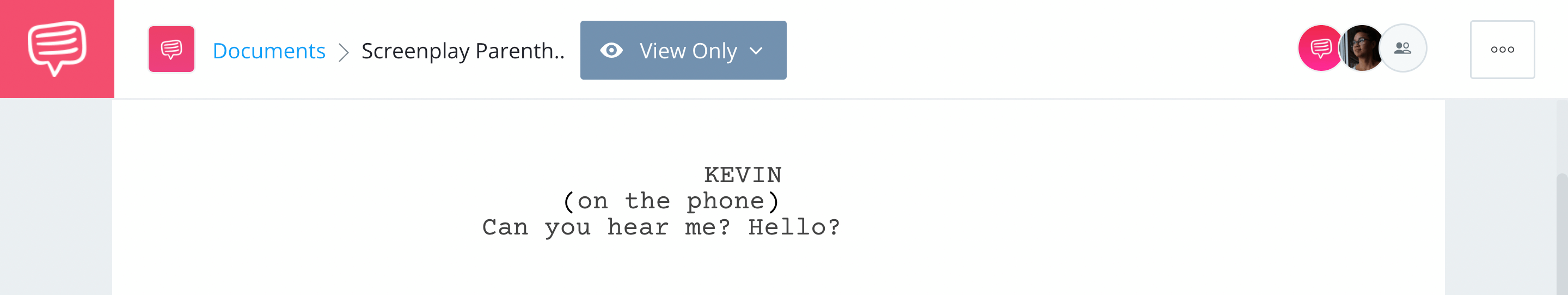
Screenplay parenthetical example in StudioBinder
Sometimes a parenthetical in screenwriting can be used in the middle of a dialogue block if the parenthetical only refers to a specific section of the dialogue. Parentheticals, however, should never be placed at the end of a dialogue block.
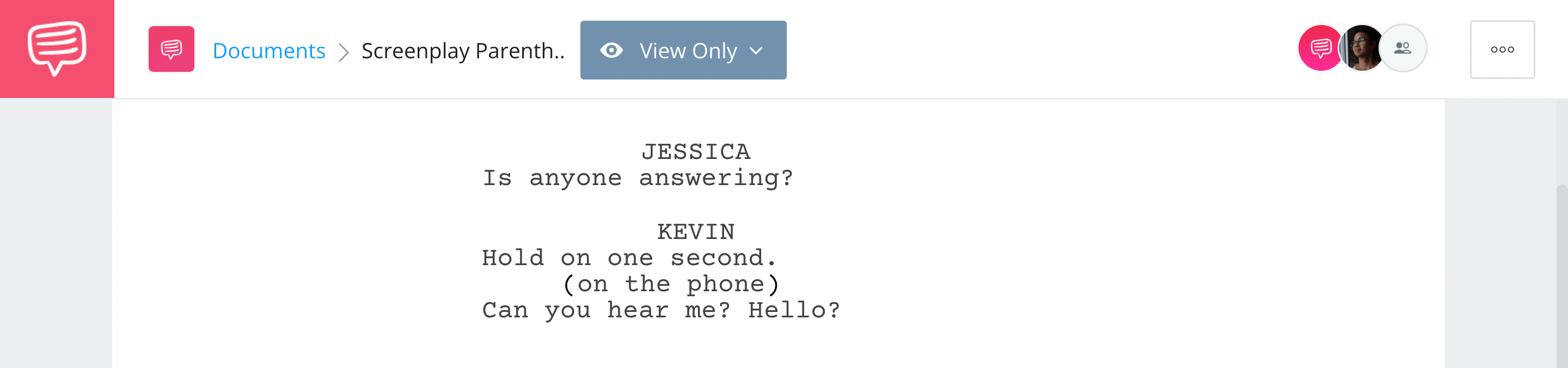
Screenplay parenthetical example in StudioBinder
Parenthetical screenplay lines, however, should never be placed at the end of a dialogue block.
3. Indentation
When formatting parentheticals, make sure that they are left indented at 3.0”. Typically, the right margin should also be 3.5”. While it's important to understand the logistics behind screenplay formatting, software like StudioBinder makes writing screenplays easier than ever by making formatting as easy as a click of a button. Let’s take a look at how simple it is to use parentheticals in a screenplay using StudioBinder.
Related Posts
Screenplay Parenthetical Examples
Using parentheticals in StudioBinder
StudioBinder’s screenwriting software makes writing a screenplay easier than ever. A tool box at the top of the page quickly allows you to format various aspects of a screenplay such as action descriptions, character names, dialogue, and in our case, parentheticals.
To write a parenthetical screenplay line, simply click the parenthetical icon on the top toolbar.
Screenplay parenthetical example in StudioBinder
This will create a line with parentheses in which you can write the action, tone, or detail. Take a look at these screenplay parenthetical examples.
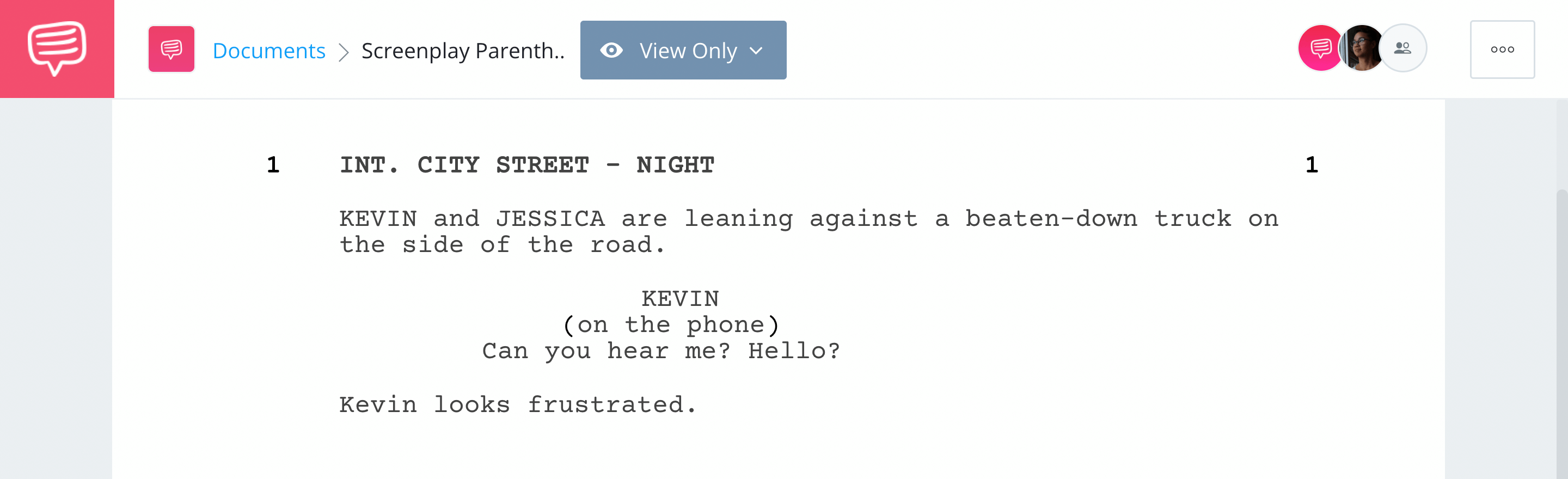
Screenplay parenthetical example in StudioBinder
Parenthetical screenplay lines are an incredibly useful screenwriting tool. However, like we mentioned earlier, they are subject to being overused. If you are questioning if or when you should use a parenthetical screenplay line ask yourself, “Is this parenthetical necessary for the audience to fully understand the scene?”
If not, the parenthetical may be a superfluous detail that should be left for the director or actor to interpret. Remember your job as a screenwriter is not to direct a performance, but to tell a story. Parentheticals can help you do exactly that when used with intention.
Related Posts
UP NEXT
How to Write ‘Realistic’ Dialogue
Parentheticals are a great tool to enhance a simple dialogue scene. If you’re struggling to get your dialogue scenes off the ground, check out or next article. We dive into different approaches in writing a realistic dialogue scene that can captivate an audience while also moving a story forward.