“Ahorse walks into a gym” is not the opening of a bad joke. Not for me. See, for me it was the reality I faced in scheduling a complicated VFX composite shot. We had to get a horse on a treadmill in a crowded health club. Just another day for an AD.
What is VFX like on a practical level? How do you create cool video effects? I’ll show you how to use VFX, how to use a green screen, and how to plan a composite shot on a deadline. Whether you need a horse on a treadmill for an auto insurance commercial like I did, or any other visual effects shot, read on. Consider this article your ultimate “VFX for beginners” guide to green screen, composite shots, and VFX
COMPOSITE SHOT BASICS
1. Make Your VFX Shot List
Here’s the first step.
Think about your VFX needs as different “layer shots” that you’ll put together to create one all-encompassing, spellbinding shot.
After all, a composite shot is just that — a composite of shots.
That means looking at your VFX as a series of layers. Build your world one layer at a time, from the background working forward.
And plan your shots. Because each shot is crucial.
For my insurance commercial, it would have been almost impossible to capture a cowgirl on a horse on a treadmill in a gym.
Impossible, that is, without using a green screen to create a composite shot. And since one composite shot requires a lot of shots, it also requires its own shot list.
Green screen? Check. VFX? Check. Cool video effects? You be the judge.
Whether you’re creating a shot list for one composite shot, or if you are shot listing every scene in your entire production, it can get confusing.
When you make a shot list, you’re setting visual guidelines. You’re considering equipment needs, camera moves, lighting, budget, and prep time.
All this and more, for every shot.
The logistics add up.
That’s where all-in-one shot listing software like StudioBinder makes your job easier. You can visualize and track shots natively in intuitive software. You can also manage your whole production, end-to-end.
Once you know the VFX shot you want, you can deconstruct the layers within a storyboard frame.
I like to keep my focus on three key components: the background, foreground, and foreground talent.
You need to pay attention to these three components to achieve seamless, believable VFX. Audiences are discerning.
They can spot horse manure a mile away.
For our composite shot, the three layers of background, foreground, and foreground talent looked like this:
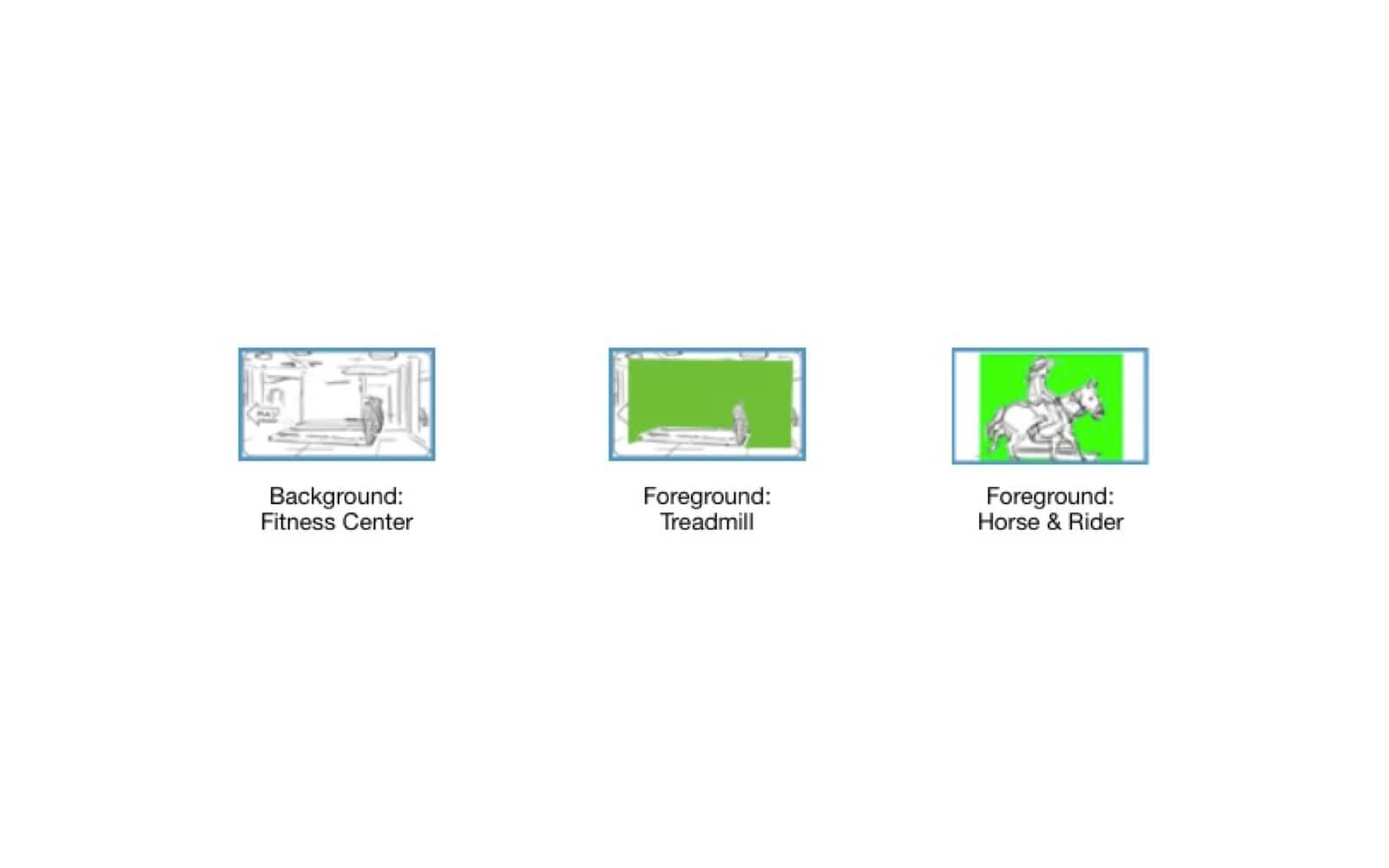
How to use a green screen in your composite shot.
Here the background would be the fitness center, the foreground is a treadmill in front of a green screen, and then the next layer would be the horse and rider in front of the green screen.
We comprised the shot in two different locations. Our production’s goal was to isolate elements in the safest manner for both humans and equines.
What do you have to shoot? Which layers? Where will you shoot them, and how long will it take? These considerations are all part of your shot list.
As you can see, setting up a solid shot list is a crucial step.
But you need more than just a shot list to create compelling VFX.
You also need to hammer out shoot locations and determine your green screen requirements. These go hand-in-hand.
Read on to find out how.
RELATED POSTS
WHAT IS VFX SCOUTING?
2. Know Your VFX Locations
The tech scout is an invaluable tool. You’ll need information about your shooting locations. With this info, you'll create your schedule and determine your technical requirements.
This is especially true when it comes to VFX composites.
In the case of my insurance commercial, we discovered that the gym had a low ceiling. It was low enough to make fitting a rider on a horse, on a treadmill at the location a dicey proposition.
Our solution? Film the gym layer first, including the treadmill, and then add the horse and rider later. A great example of how to use a green screen to solve technical and safety challenges.
DID YOU KNOW?
A tech scout isn’t a person, like a cub scout or girl scout. It’s a tour — a research expedition. It happens after location scouting has compiled one or more potential shooting locations. Production department heads visit locations to review technical feasibility on a deeper level.
What will the sound requirements be for a location? How about lighting? Crew access? Will the location be even suitable for the shoot? All this is part of tech scouting, which is essentially “next-step” location scouting.
If we hadn’t already done a tech scout and known our health club location inside-out? We never would have been able to anticipate the separate green screen step for the horse and rider.
Another challenge arose when we saw that the treadmill had a safety rail. Not ideal, but nothing a green screen can’t handle.
We added an extra layer to the composite shot. In this way, the safety rail appears properly positioned to create the illusion that horse and rider are actually on the treadmill. Otherwise, it would have looked “off.”
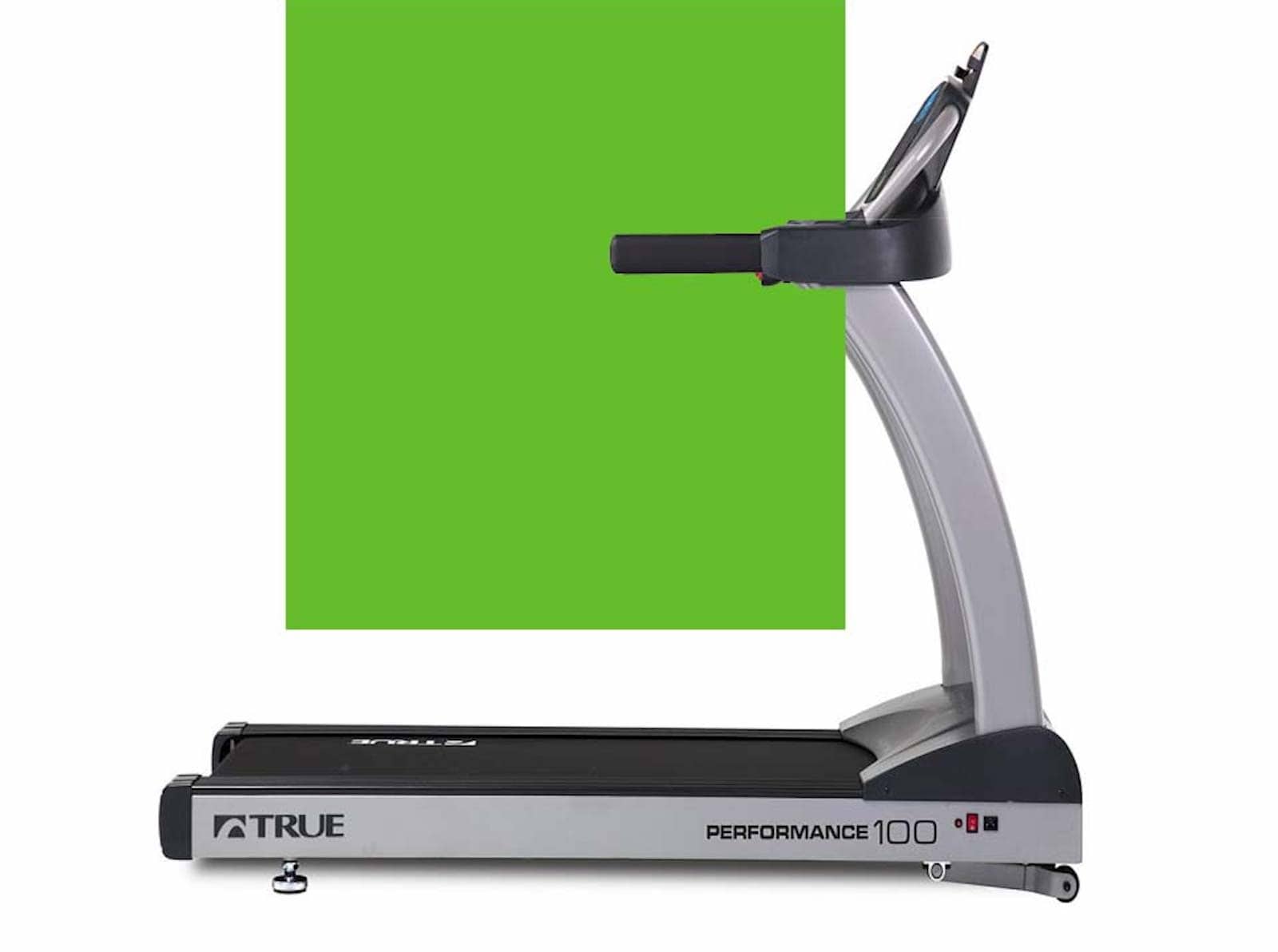
Use a green screen to make the impossible possible.
The extra layer meant an extra shot for the shot list. It also meant factoring the additional shot into the schedule.
For me, an AD, scheduling the shoot is a logical and critical next-step after creating the shot list. As with making a shot list, scheduling is a lot easier with intuitive production management software.
Schedules change frequently. Locations and elements fall through, get tweaked, get updated, dates and times are impacted by any number of factors in flux. Plans can even change a dozen times a day.
Don't lose your head, StudioBinder is here to help
It’s always a work in progress, up to the moment you start shooting. That’s where professional scheduling software like StudioBinder comes into play.
StudioBinder provides an easy stripboard interface that adapts to changes quickly. You can import scripts and specify details on-the-fly.
Our second location for the composite shot was a ranch with an actual horse treadmill. That’s right, a treadmill for exercising the horses.
The horse and rider would be isolated against our green screen, lit for the gym interior, and filmed to match the angle of our gym background shot.
Of course, the horse treadmill is a bigger piece of equipment than the human treadmill at the gym. So we compensated with the height of our dolly to replicate the angle for a seamless composite shot.
There’s never enough time on a shoot, right? But shot listing and scheduling, simple as they may sound, give you a real leg up to successfully execute your VFX shots.
What is VFX, and how do you get cool video effects as easily as possible? It all comes down to planning, and this means shot listing and scheduling.
RELATED POSTS
GREEN SCREEN ESSENTIALS
3. Light the match for video effects
So you’ve taken the time to break down all the critical components that make up the shot. You’ve made a shot list, surveyed locations, and scheduled the shoot.
You’re on the right track. Now what?
Double-check, and do your research.
With the insurance commercial, I scheduled the filming of the background plate at the gym first. This established correct framing composition.
We calculated the height of the rider and horse. Using this, we were able to simulate that height by putting the actress on a six-foot-high ladder on the treadmill at the gym.
This helped the director pre-visualize where the rider would be in the finished frame, relative to the treadmill inside the gym. It proved crucial to determining the right lenses, lighting, and framing.
Everything you do, at every location, has to transfer over to all the other VFX shots that make up your final composite shot. Any missed step can prove disastrous. Camera angles, depth of field, height of the treadmill — everything needs to match. If you want your composite shot to look like it’s not a composite shot, then attention to detail is key.
With all our data points, and with the help of a video assistant who created a rough composite, we aligned horse and rider. We set them up with our green screen background plates for a seamless integration.
The takeaway pro tip is this: when preparing for green screen VFX, remember to consider every element. You need to know how they’ll interact with each other in the final composite shot.
Also, evenly lighting your green screen backdrop is imperative. Even lighting is critical in learning how to use a green screen.
Traditional film lighting is all about finding contrast and mood, invoking light and shadows. Green screen lighting, meanwhile, is all about evenness and consistency.
Just think: “Light the Match.”
You want everything to match in your composite shot, and you need to evenly light your green screen to bring it all home like a pro.
RELATED POSTS
GREEN SCREEN VFX
4. What Is VFX but Planning?
In the end, the composite shot worked. The auto insurance commercial delivered the goods.
We planned. Shot listed. Tech scouted. Scheduled. Matched all the elements. And set up our green screen properly, with even lighting.
Signed, sealed, delivered. Job done.
Do your research. Plan your shoot. Especially if you use intuitive production management software like StudioBinder, you’ll make the impossible a reality.
You’ll save yourself a lot of headaches. You’ll be able to break down and set up for a complex job in advance. On computers, instead of on set.
Green screen work, composite shots, and VFX in general can all be pulled off with the right amount of preparation and diligence.
The next time I hear, “A horse walks into a gym,” I’ll think of a successful production. I’ll think of all the work we did to plan, list shots, schedule, and film a challenging commercial with VFX, green screen, and a composite shot.
So whatever VFX you require, start planning. What is VFX? It’s visual excitement. It’s fantasy that looks real. Go make it.
Related Posts
UP NEXT
Ultimate Shot List Guide
You’ve absorbed VFX for beginners. You know how to use VFX, how to use a green screen, and how to plan a composite shot.
Now, create your shot list. And learn how to use it. Because knowing how to use your shot list is just as important as creating one.
Showcase your vision with elegant shot lists and storyboards.
Create robust and customizable shot lists. Upload images to make storyboards and slideshows.

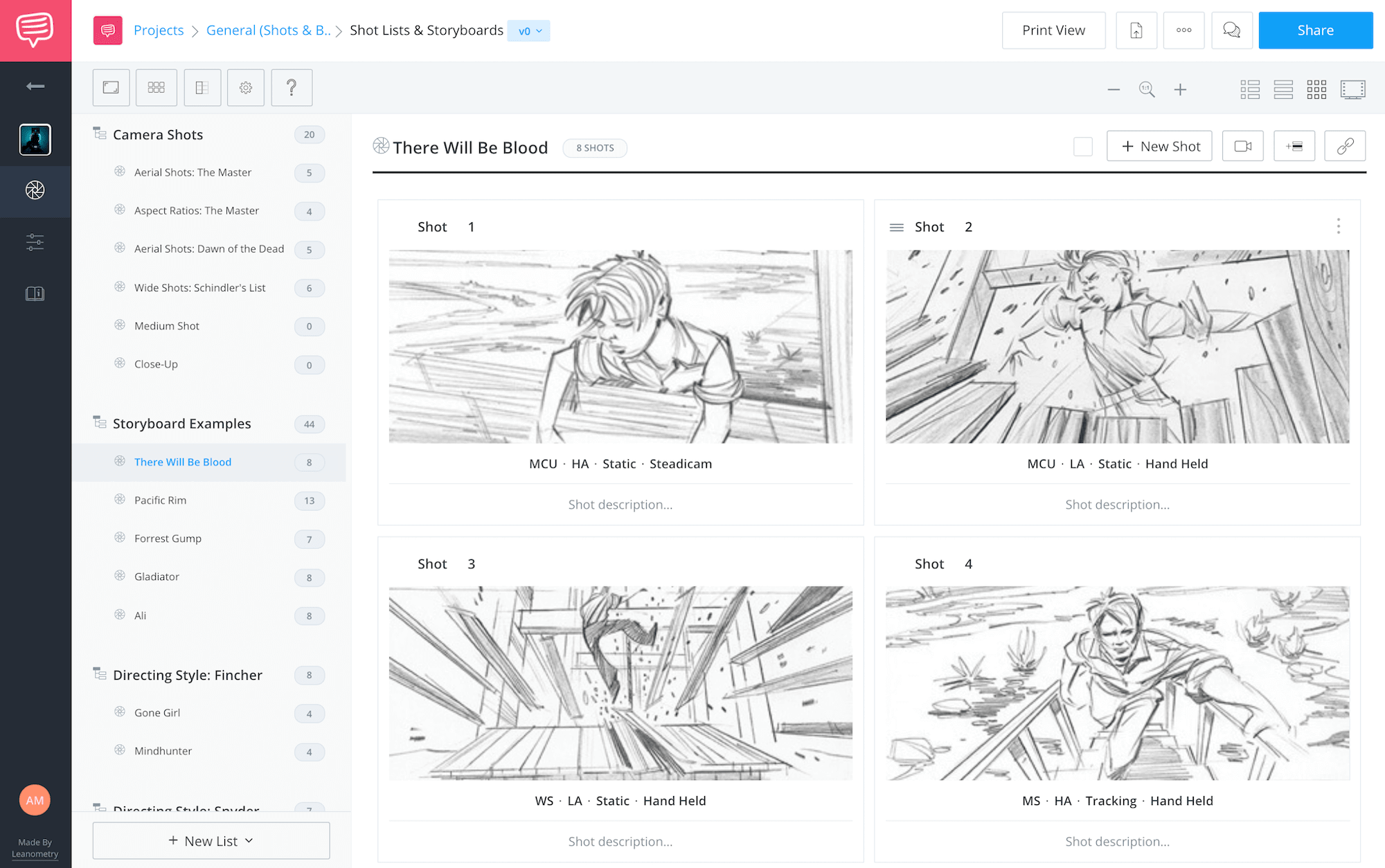
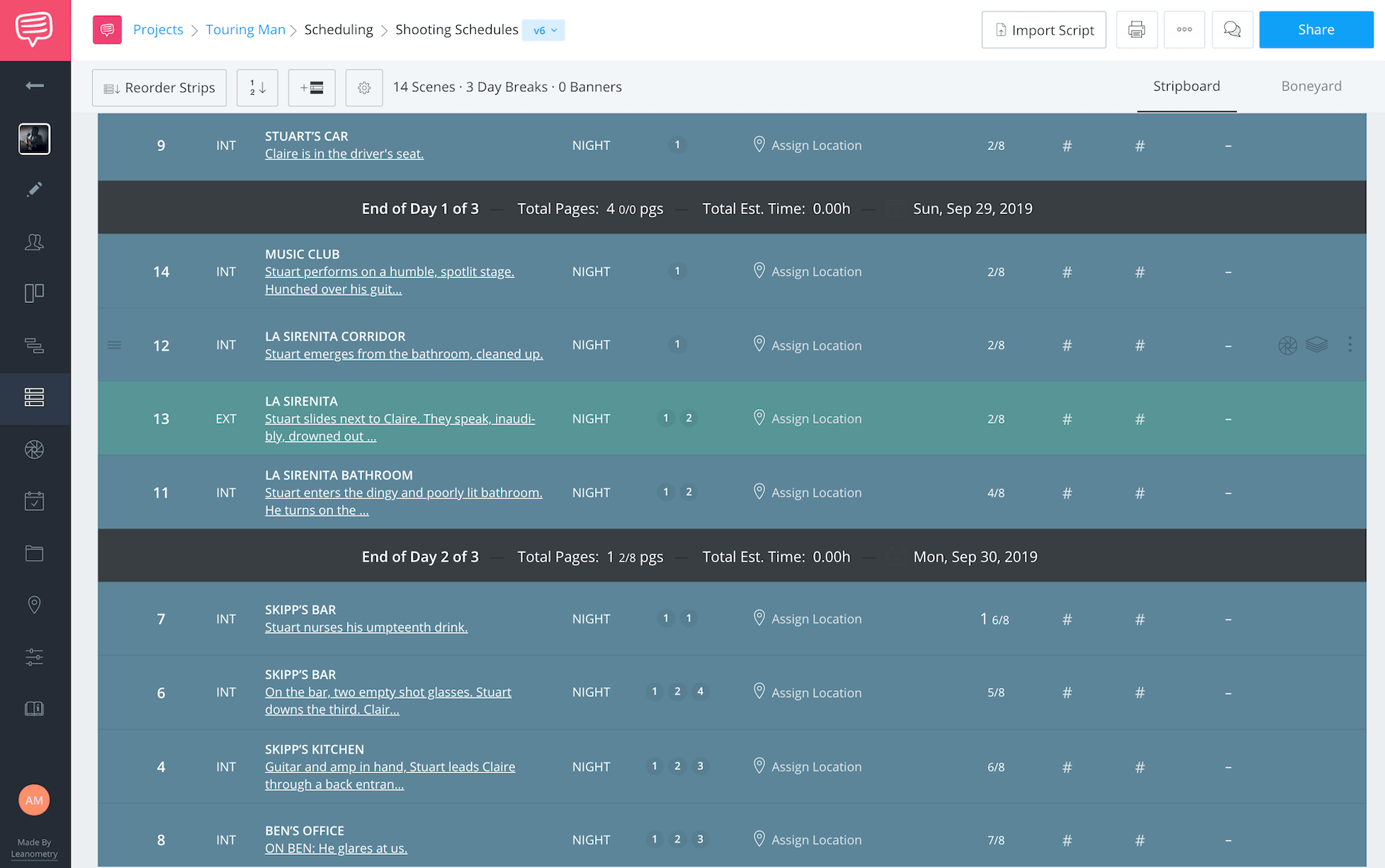
Nice article keep it up like this in your future.I hope you do best afford and make future bright.
“Good post. I learn something new and challenging on websites I stumbleupon every day.
It will always be interesting to read through articles from other writers and use a
little something from other websites.”
Is there a .pdf version of studiobinder available or a hardback book that can be purchased? Including a short version, or maybe even a paperback or compatible subscription?