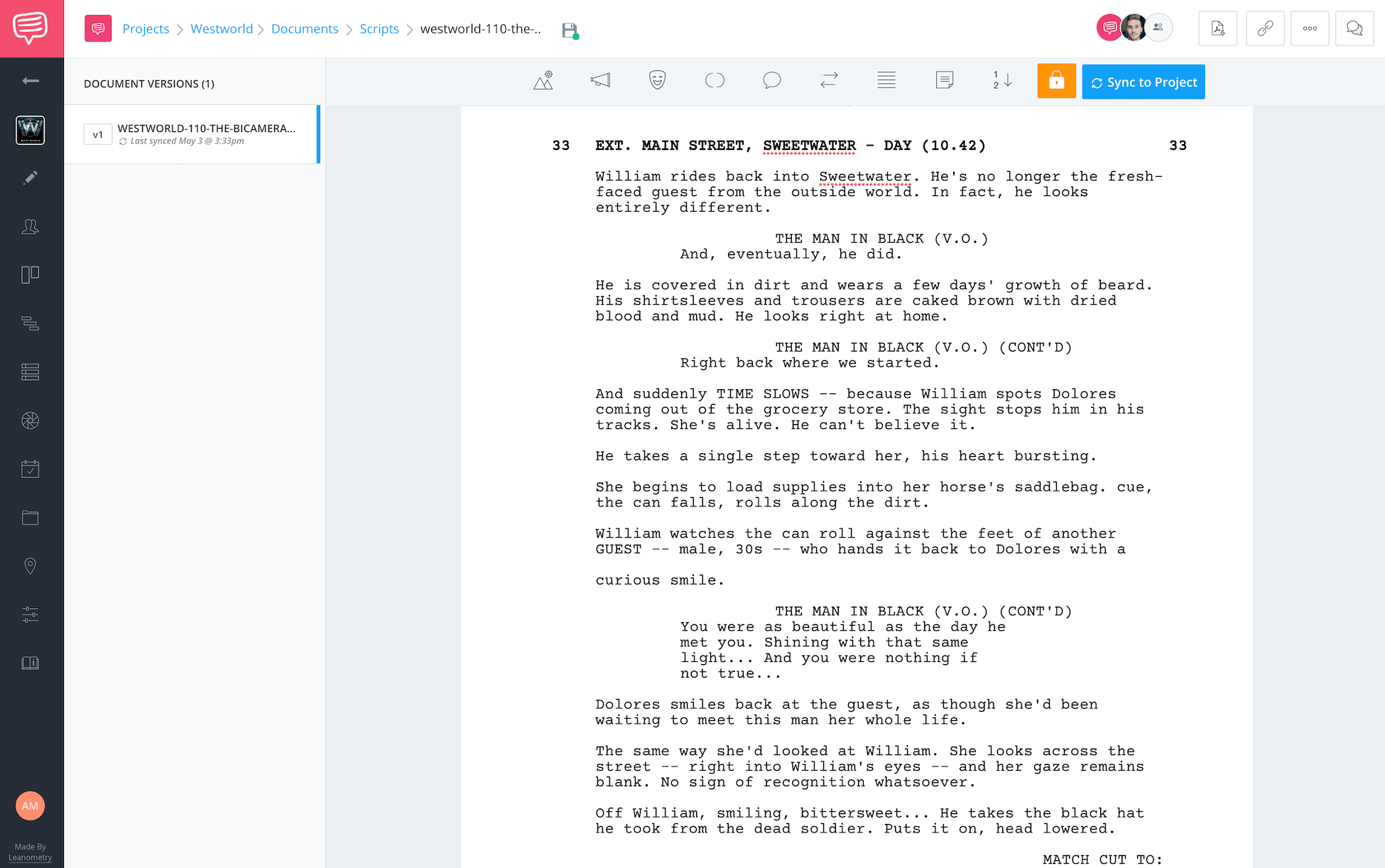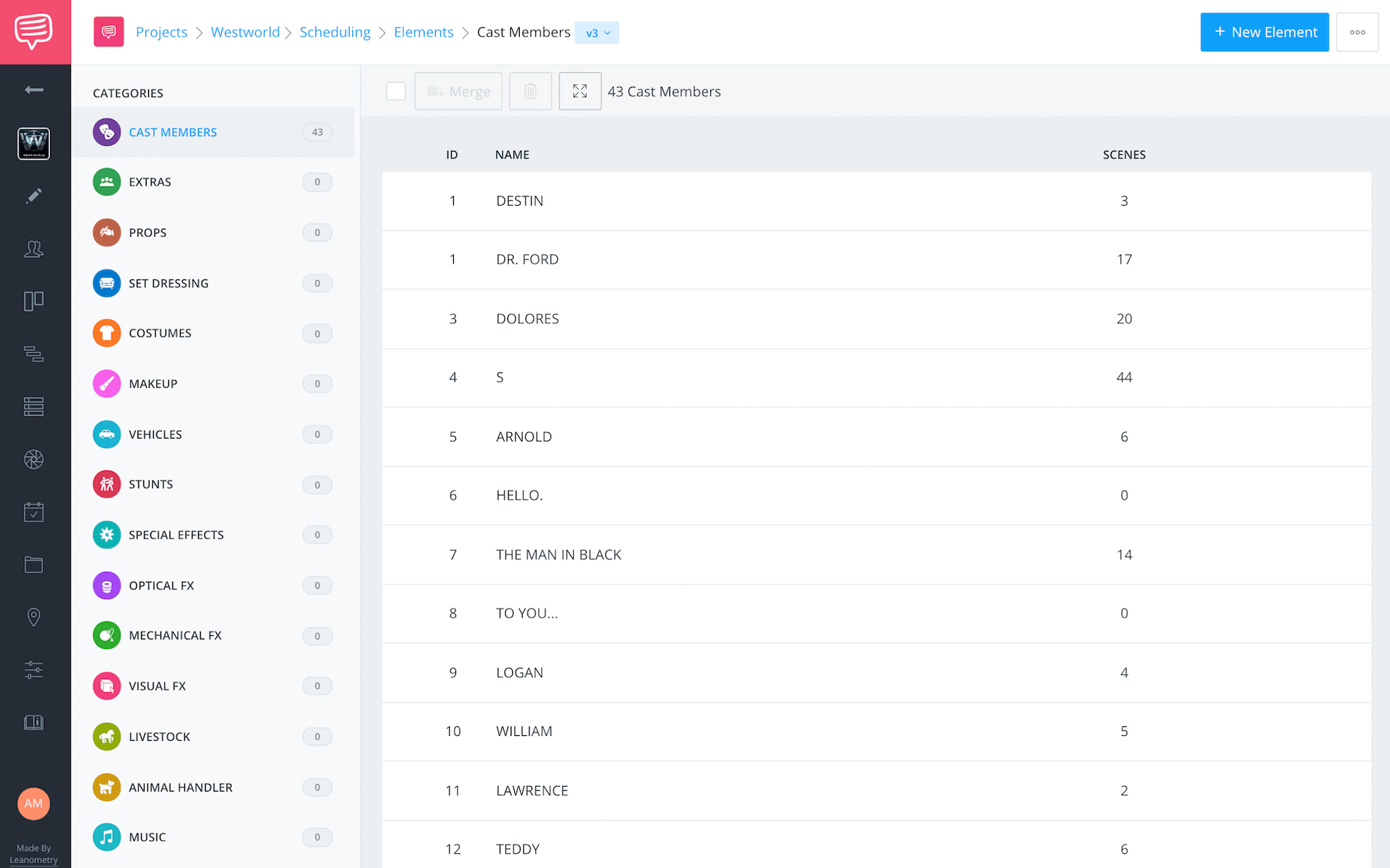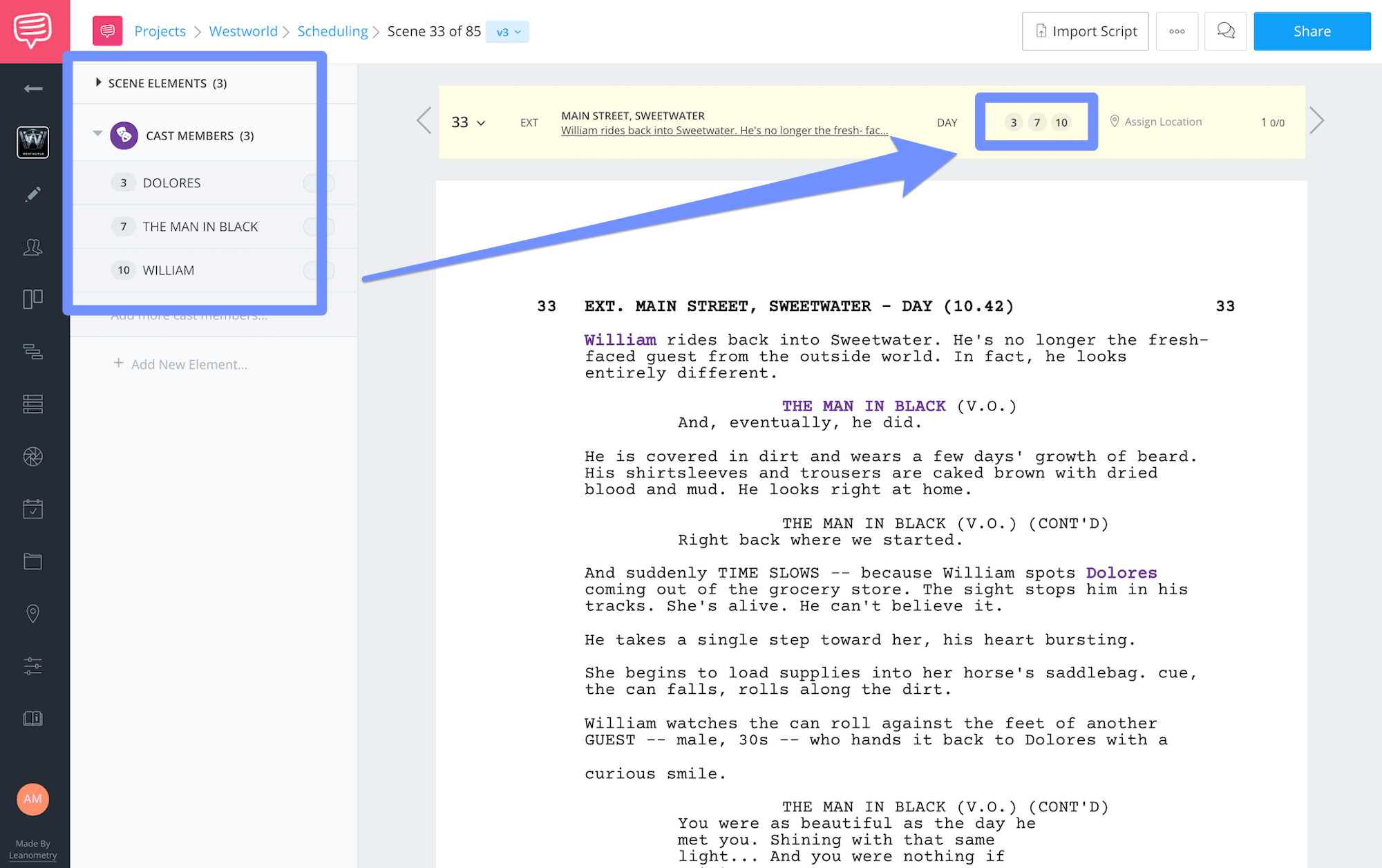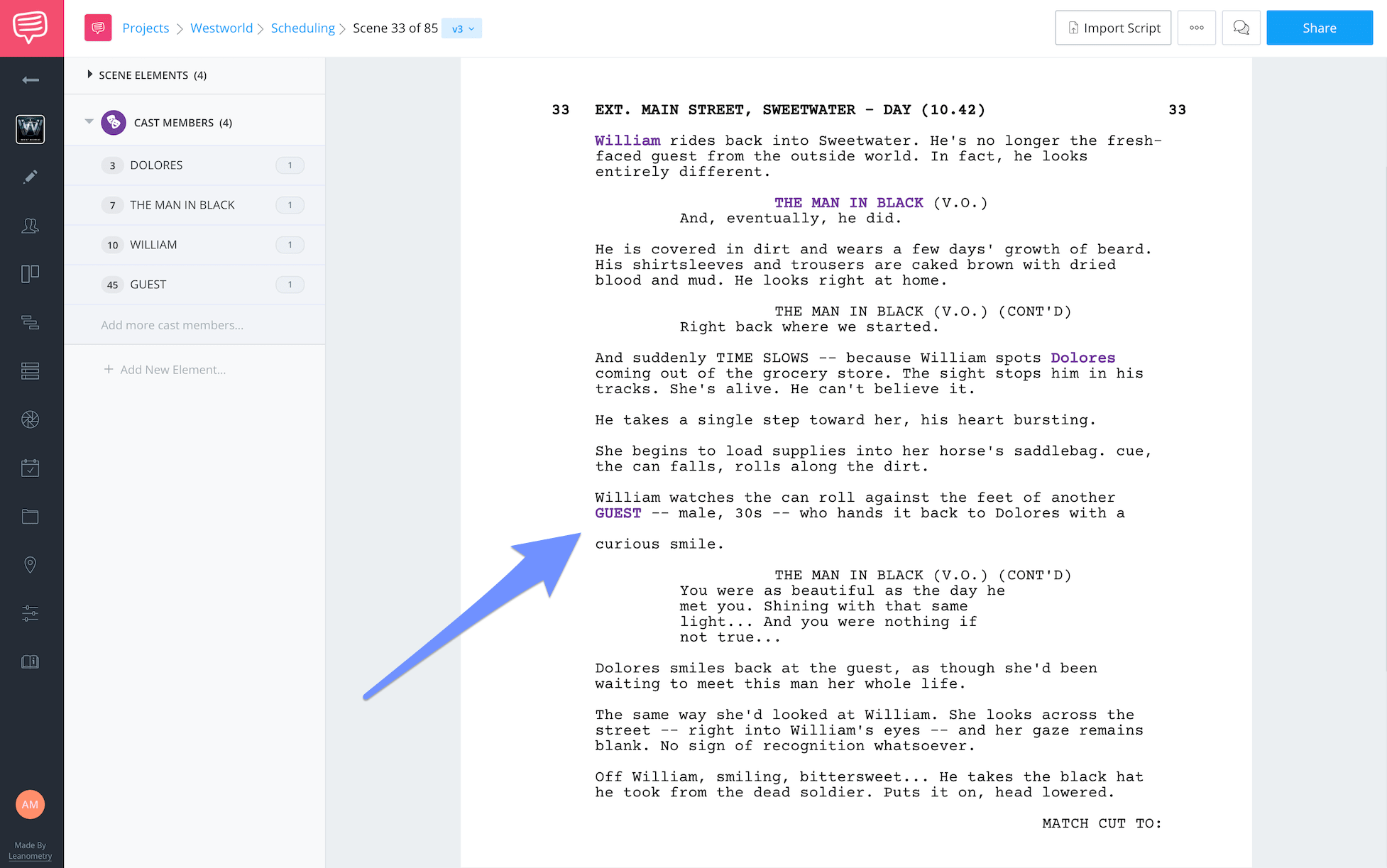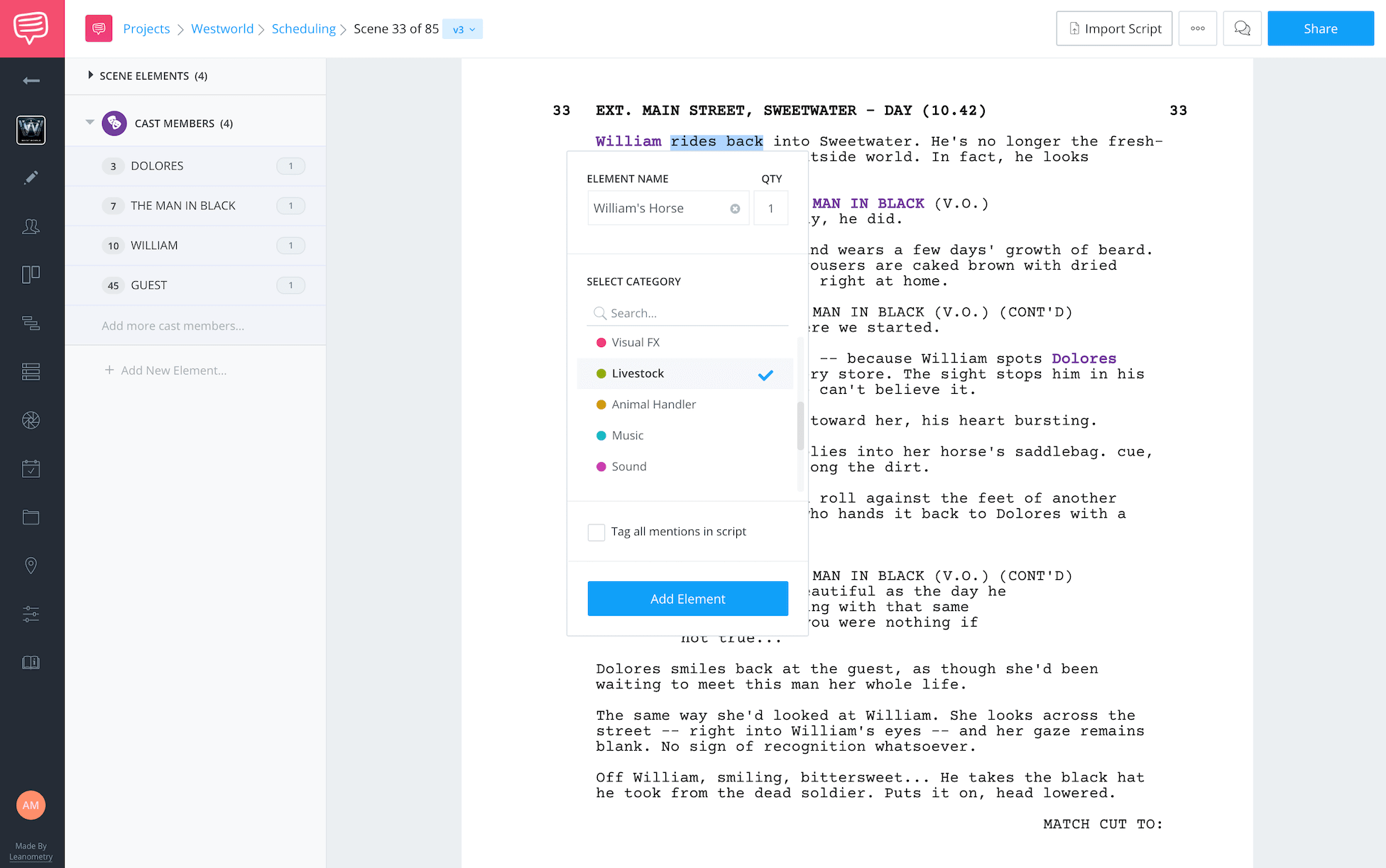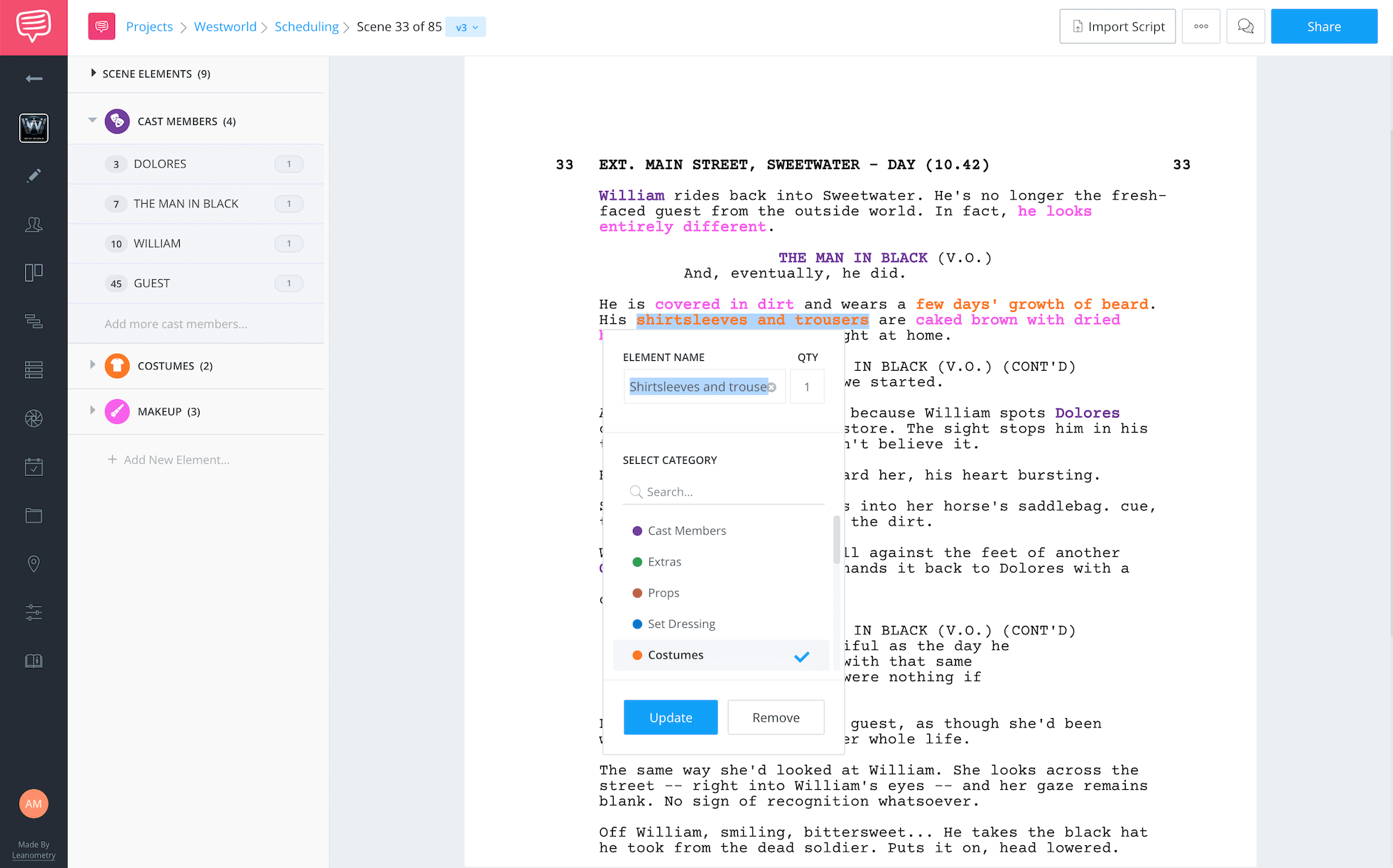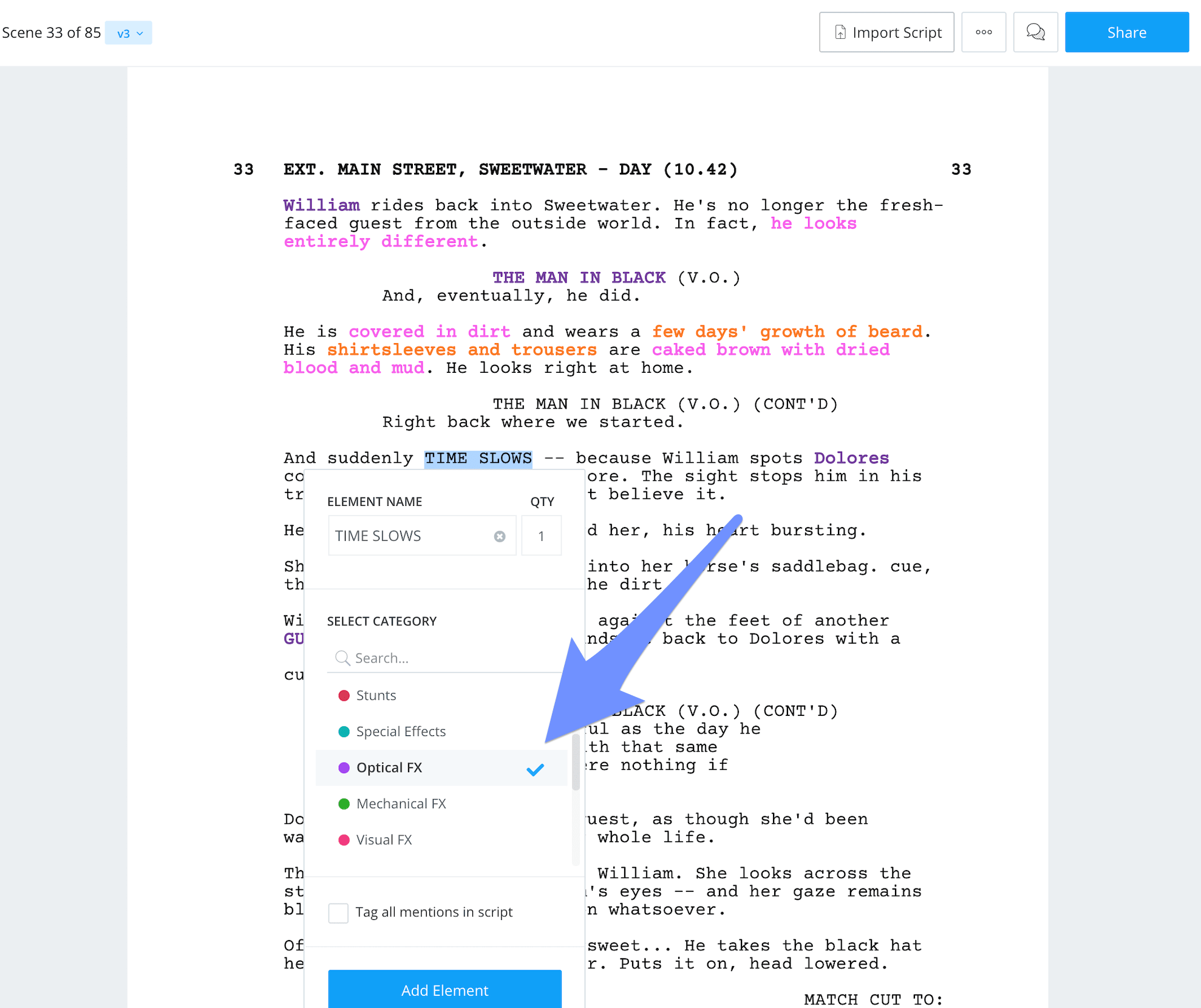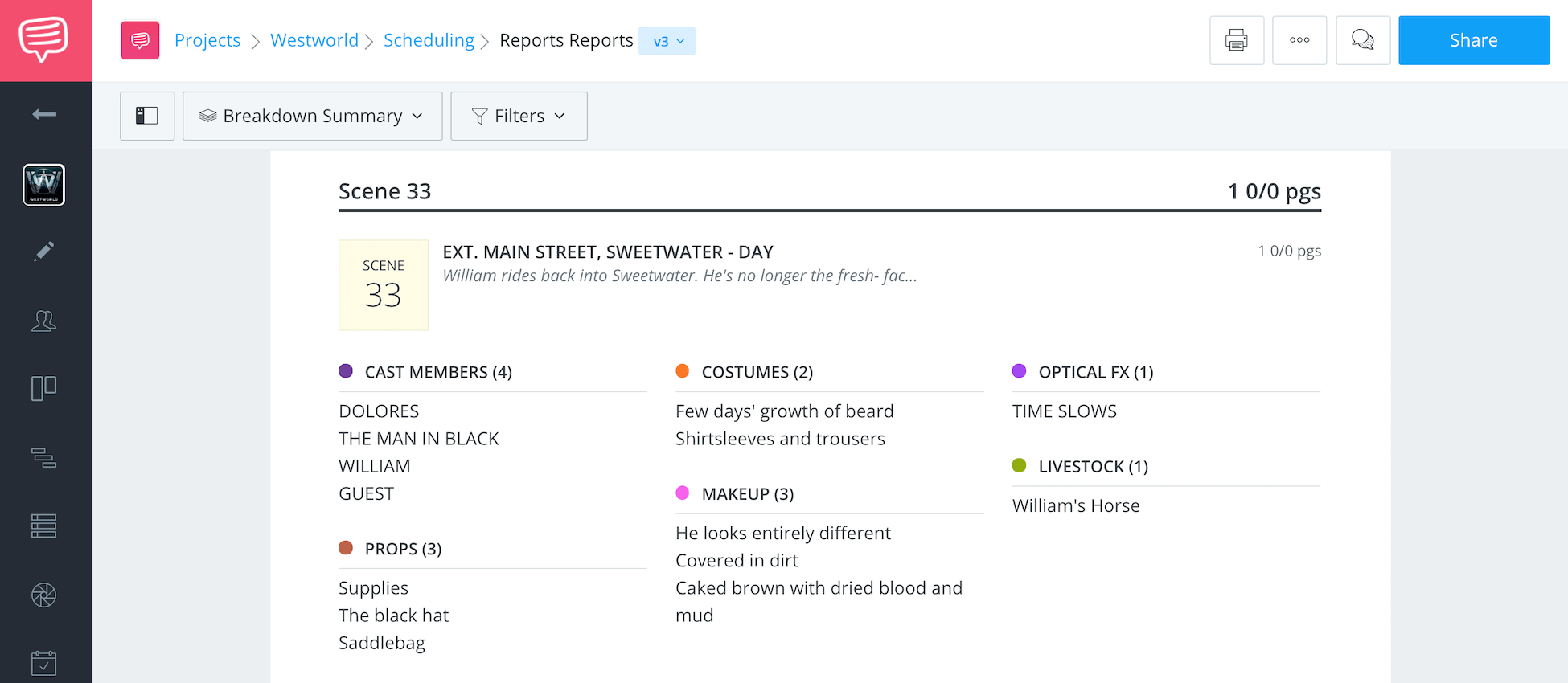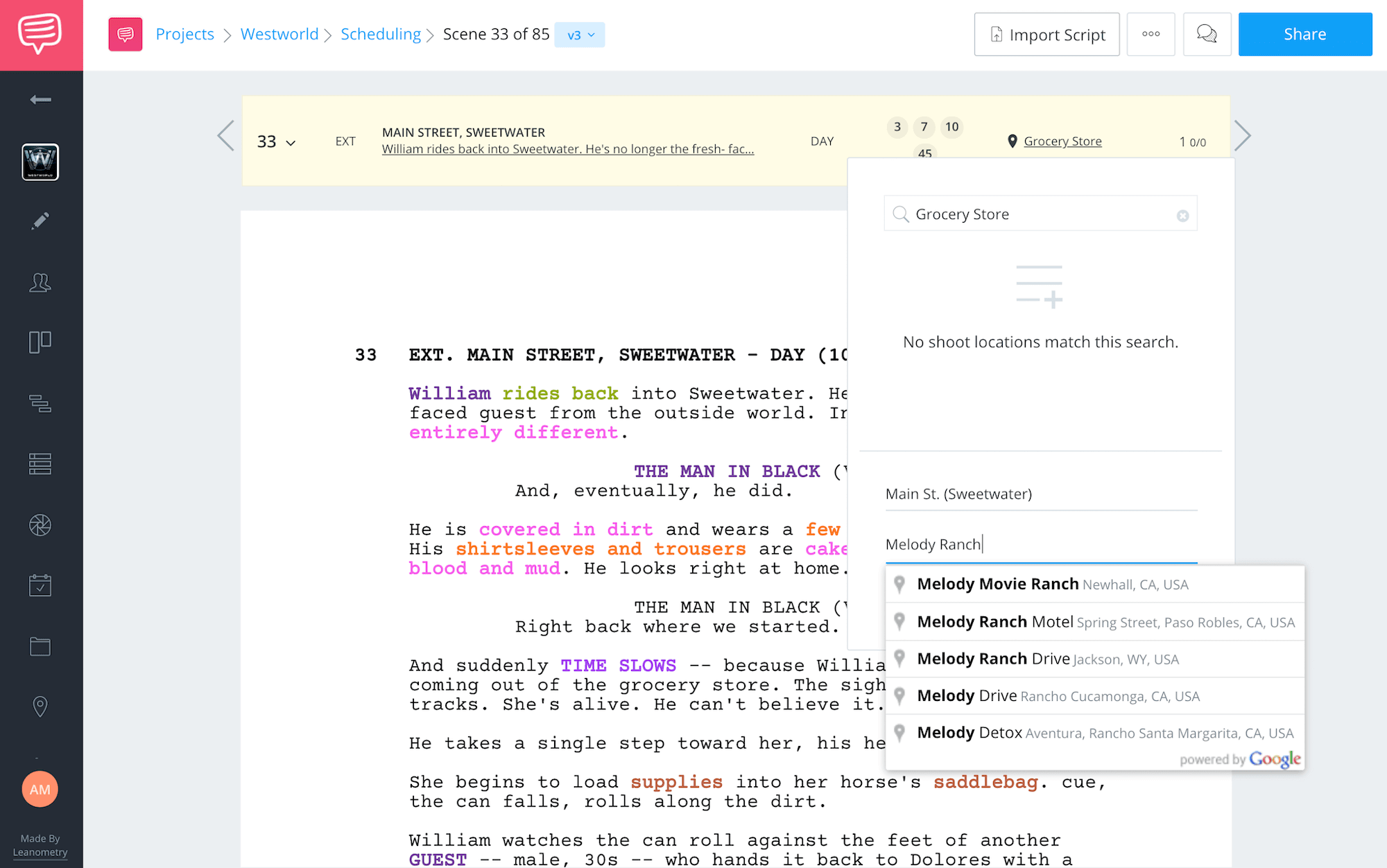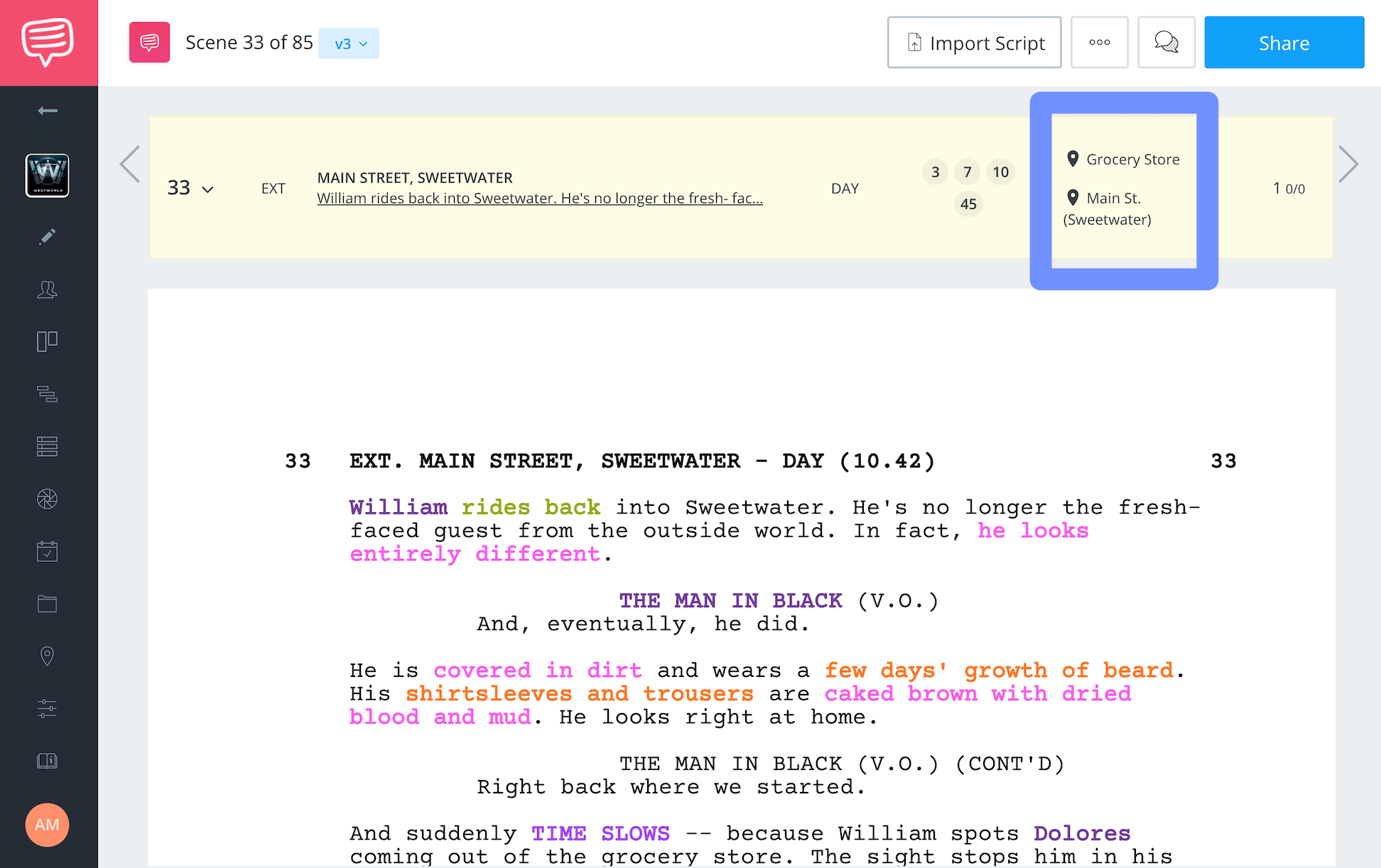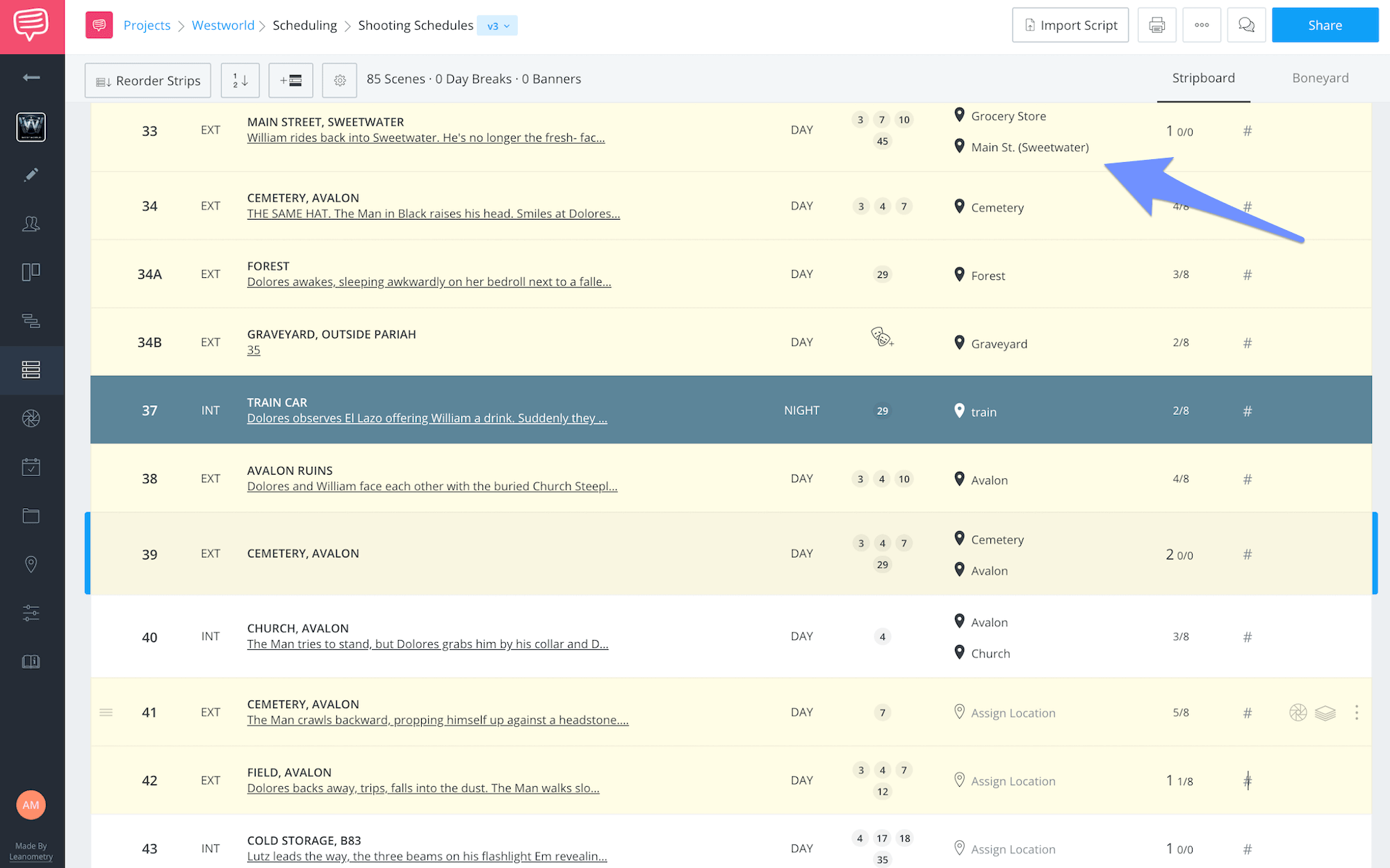As the lovechild of the Costume Drama and the Fantasy Adventure, the Western might have more considerations that go into producing it than any other genre. When shooting a western, you’ve got costumes, animals, and stunt work to contend with. You’ve got locations and dirt and weather…And that’s just on an ordinary shoot day.
In this post, take a look at a few of the many considerations that go into shooting a western by breaking down a scene from HBO’s Westworld.
Page Count
1. Count the scene's pages
Let’s start by looking at the scene in the script. The rule of thumb is one page of script equals one minute of screen time. Our practice scene is only one page...
BUT
… though it only takes up one page in the script, our scene actually has quite a bit going on.
What is it going to take to bring all of that to life on the day of the shoot? For that, we need to break the scene down.
Scene Breakdown
2. Call out the cast
A good way to start the breakdown process is by identifying all of the characters in the scene. This helps us read the action as only what each character is physically doing.
By framing our breakdown analysis in this way, all of the other scene elements practically jump off the page at us. But we’ll get to those in a minute.
The first time the Assistant Director (“AD”) goes through the script, she assigns each character a number - the higher the number, the more prominent the character is in the story. Happily, StudioBinder can do the numbering for us automatically.
Numbering also lets everyone know how involved an actor will be in the production. That kind of information is helpful for production management issues like accommodations.
In addition to assigning numbers, StudioBinder also automatically pre-populates the breakdown sheet with which cast members appear in the scene.
Our Dolores is assigned #3, which means Dolores is the lead character, even though she doesn’t have any lines in our scene. William (#10 ) is also without dialogue here.
The other main character, the Man in Black (#7), is the only one who has dialogue in our scene, but he doesn’t actually appear in it. His voice-over narration will be taken from another scene in the editing process. In that case, tagging him is all we need to do here.
Is everyone accounted for now?
Nope. As we scan the rest of the page, we can see there is one more character we need to tag.
He is only described as a “GUEST” so that’s how we’ll tag him.We need to add GUEST to our breakdown for a couple of reasons. One is that we need to cast this guy, obviously. But also this is a western, so he will need a costume.
Don’t forget to hit save!
Now let’s move on to the rest of the elements of this scene.
Related Posts
Scene Breakdown
3. Tagging other elements
Tagging scene elements notifies each production department of what they need to prepare for the shoot days. Before we jump back in, let's quickly get familiar with the process.
Looking over the action, the first thing it tells us is “William rides back into Sweetwater.”
Well, he’s not riding a bicycle, is he? We’re making a western, so our William will be riding a horse, of course. But how can we tag “horse” when it doesn’t actually say that?
Easy peasy. We just highlight the relevant part of the action and add it in!
Characters who ride a horse are typically going to be riding “their” horse throughout the show. There is also simple continuity to consider.
With this in mind, we’ll enter this as “William’s horse” instead of just “horses”. Further down the page, let’s do the same thing with “Dolores’s horse”.
But why are we tagging horses as “livestock” instead of “animals?”
WHAT’S THE DIFFERENCE
ANIMALS VS. LIVESTOCK
When doing a script breakdown it’s good to know that industry standards make a distinction between “livestock” and other kinds of “animals."
Basically, “livestock” are large animals that require special transportation and holding areas. “Animals” can come to set in a regular vehicle and don’t need special accommodations.
Like children, animal actors require a chaperone, called a handler, to be on set with them. Since we know we’ll have at least two horses in this scene, we’ll need to tag Animal Handler.
You can tag these kinds of elements without highlighting them in the action.
Let’s keep going. Everything about William’s appearance is clearly described. His clothing, his face, his demeanor.
This is all solid information for makeup and costumes to go on. Let’s tag it for them, accordingly.
At this point in the action “TIME SLOWS”.
Since it’s in all caps, we know it’s an important element and we should tag it.
But how?
This is a pretty straightforward visual that can be done by simply shooting in slow motion (“slo-mo”). So we can tag this as “optical effects.”
OPTICAL EFFECTS
What are optical effects?
Optical effects involve the camera itself. They can be simple, like changing the frame rate to achieve a slow motion effect; adding a particular lens filter to achieve a color effect; or simply framing the shot to make one actor look Hobbit-sized.
Visual effects are always done in post-production.
There are only a few elements left to tag. Props for Dolores and the Guest, and costumes (or “wardrobe”) for “the black hat”.
Once you’ve tagged all the scene elements, you’ll end up with a concise report that can be distributed to each department.
Individual production departments will have their own information to distribute to their crews. Costumes and Makeup, for example, have a LOT to keep track of. These breakdown sheets guide them through that.
Script Breakdowns
4. Clarify the location
There’s one last thing we need to fill in to complete our breakdown sheet. Let’s fill in our location information.
Go back to the top of the page, to the scene header (also called a “slug line”). It tells us that our scene is set in Sweetwater, during the day.
Hey, StudioBinder has automatically included this on our breakdown sheet too!
You may not always know where you’re going to shoot a scene when you’re doing the breakdown, but in StudioBinder you can easily add the location information once you do.
In our example, we already know where Westworld shoots all the Sweetwater scenes. It’s a real town, built in the 1950s, specifically for westerns to be shot there, called Melody Movie Ranch.
Let’s add that information to the location for our breakdown sheet.
The Main Street of Sweetwater is huge - remember, it’s a real town.
So, to make things clearer for our cast and crew, let’s get more specific about where the set is.
The action tells us “William spots Dolores coming out of the grocery store”. Okay, then let’s add “grocery store” as our specific set.
Giving precise set locations on a big lot like Melody Ranch will help prevent time delays due to cast or crew getting lost. StudioBinder's call sheet provides space for exact locations, and you can attach maps if necessary.
Related Posts
Special Crew
5. Ask the Expert
If you have a character who is a notorious gunslinger, your actor has to look like they were born with a six-shooter in their hand.
This is where weapons experts step in.
In our practice scene, we don’t have any shooting. But when you’re producing a western, your characters are bound to use guns at some point in the story.
When you have guns involved in a scene, you’ll need to tag Weapons Expert.
Weapons experts have a couple of different responsibilities:
- They teach the actors how to use their assigned weapons properly - and safely.
- They often provide and maintain the prop weapons that will be used during the show.
Because accidents do happen, weapons experts also go over safety protocols for before each scene involving weapons to make sure everyone on set - whether cast or crew - is advised of how to handle an emergency.
Scheduling the Shoot
6. Build the schedule
When it comes to scheduling the shoot, we’re going to be coordinating directly with the Director and Cinematographer, as well as the Animal handlers, to make sure we organize our shooting days efficiently and safely for everyone.
All of the tagged information from our breakdown in StudioBinder gets populated into strips on a stripboard, ready to be re-arranged and scheduled. If you're unfamiliar with this process, a stripboard in film refers to a chart with color-coded strips of paper, each containing information about a scene in the film's shooting script.
The Director and Cinematographer will have already provided a shot list for us, as well as any special equipment needs like a crane or drone for high angles. This information will be the foundation of our schedule.
Since we have horses involved we will need to incorporate all the required protocols for them into our schedule. And keep in mind, human actors and crew also have guidelines we need to follow, like meal breaks. In the software, you can manually or automatically add day breaks, and various banners to denote this kind of information.
RELATED POSTS
Conclusion
7. Wrapping up
Start breakdowns by identifying cast members
It will help you focus on their individual needs, which makes it less likely you’ll miss tagging other scene elements.
Horses have needs
When you have any animal on set, they need their own kind of chaperone called and Animal Handler. Big animals also need a holding area that is safe and comfortable for them.
Guns are for the experts
Any scene where guns are involved - even if it’s just a character sidearm - should always be overseen by a firearms expert. This is an additional element you’ll need to tag in your breakdown.
Be specific about locations
This is especially necessary if your main location is broken up into multiple individual sets.
When your breakdown is complete, your elements will be added to your stripboard and then you can schedule accordingly.
While there are a ton of elements in westerns, I challenge you to up the ante and try breaking down something just a bit more complex.
UP NEXT
Breaking Down La La Land
This next one isn't your same old song and dance. You've learned how and why script breakdowns are used to effectively plan for shoot day, but what about planning for two productions in one?
Okay, La La Land is one production, but it wasn't just a film. It was written like a stage play for film, and that meant a TON of elements were needed for most scenes. Learn from the best so you never miss a beat on your breakdowns.