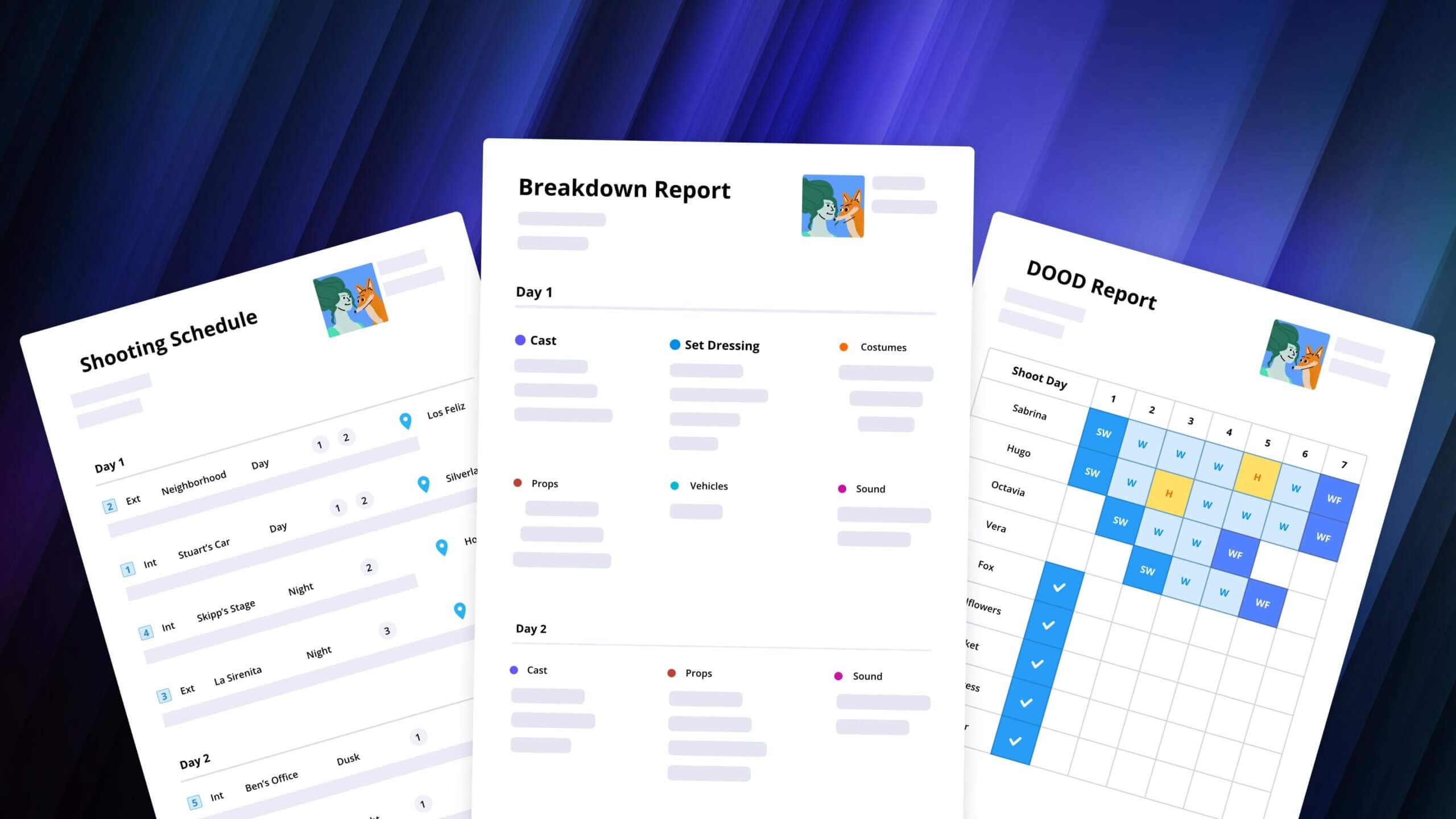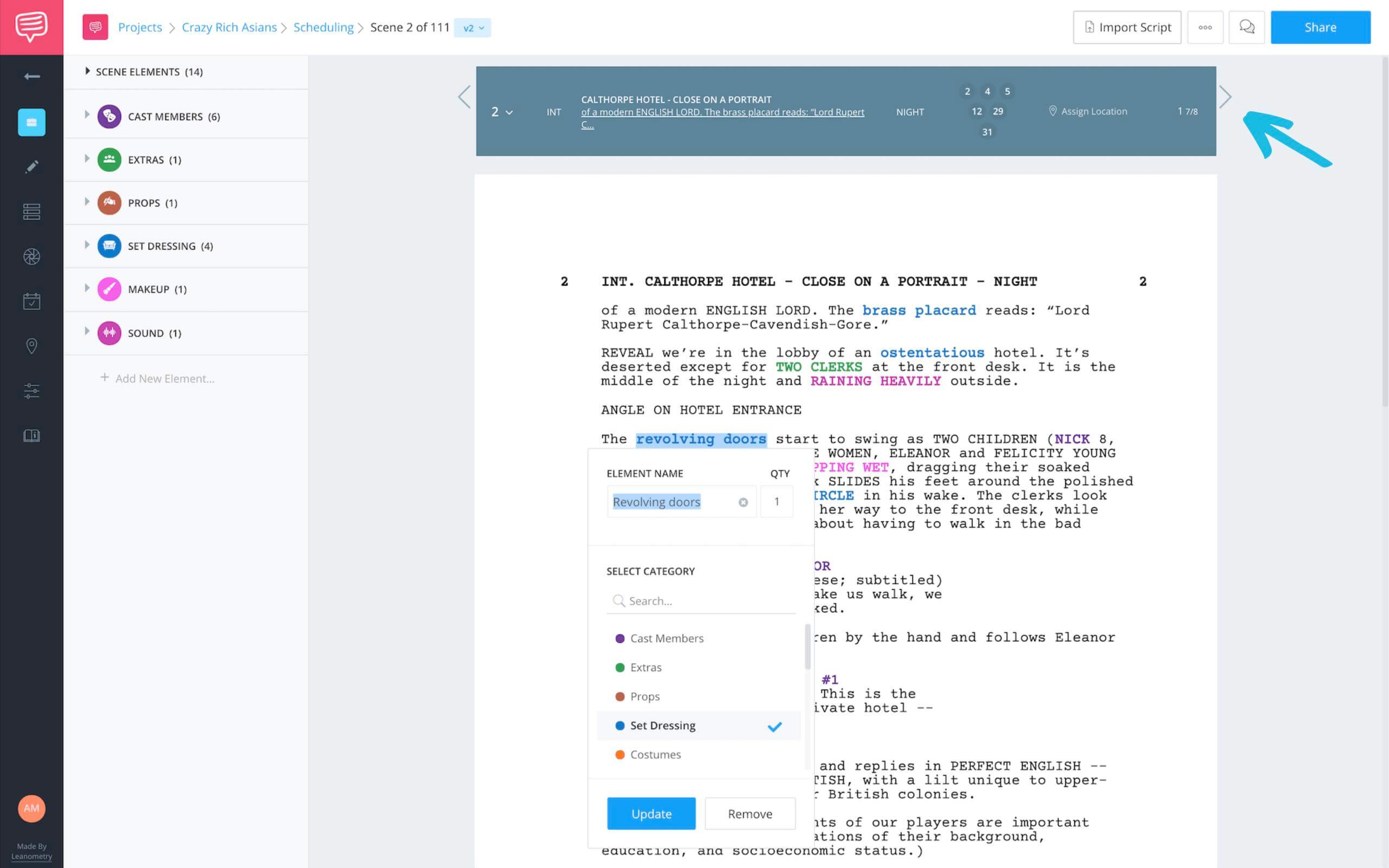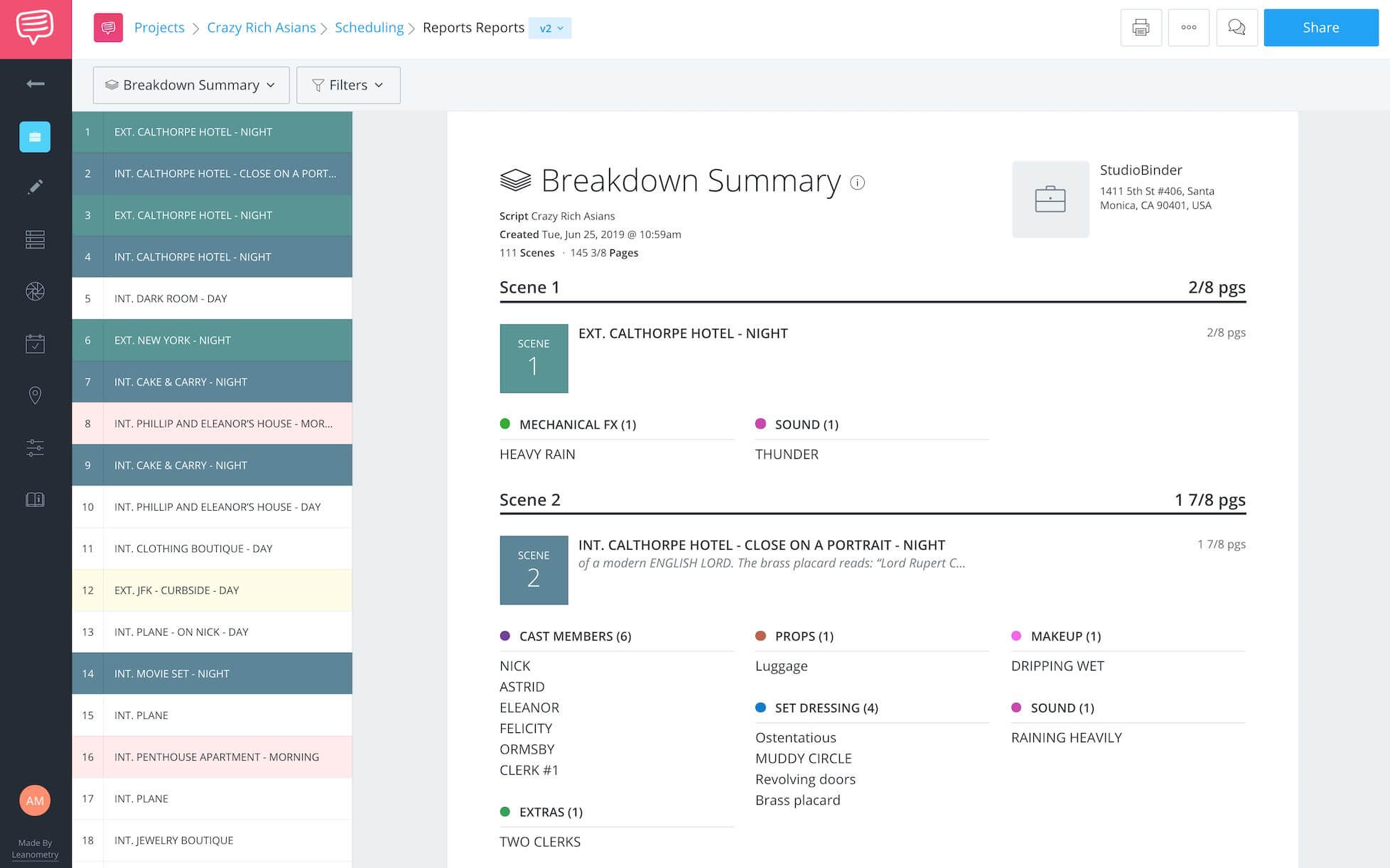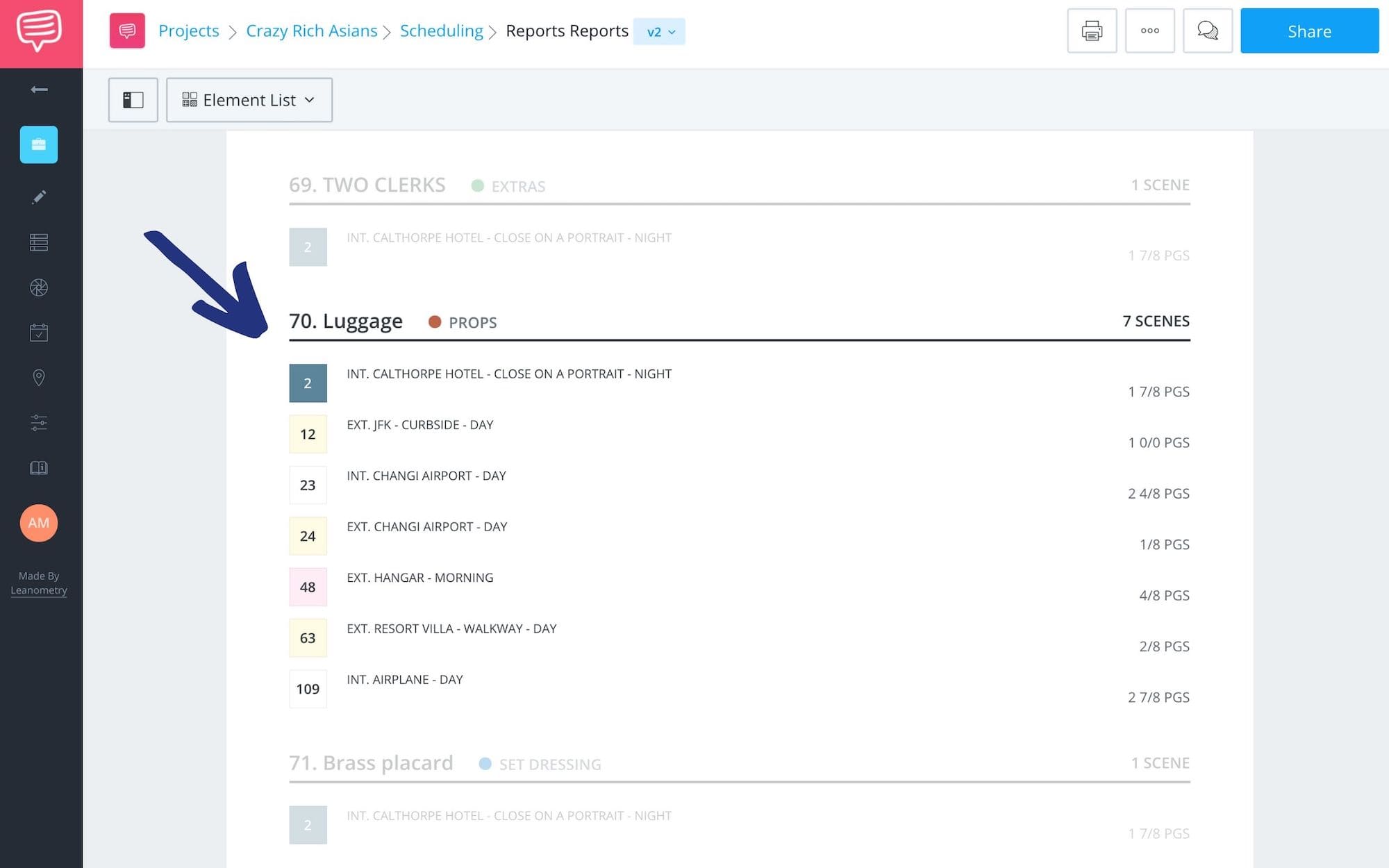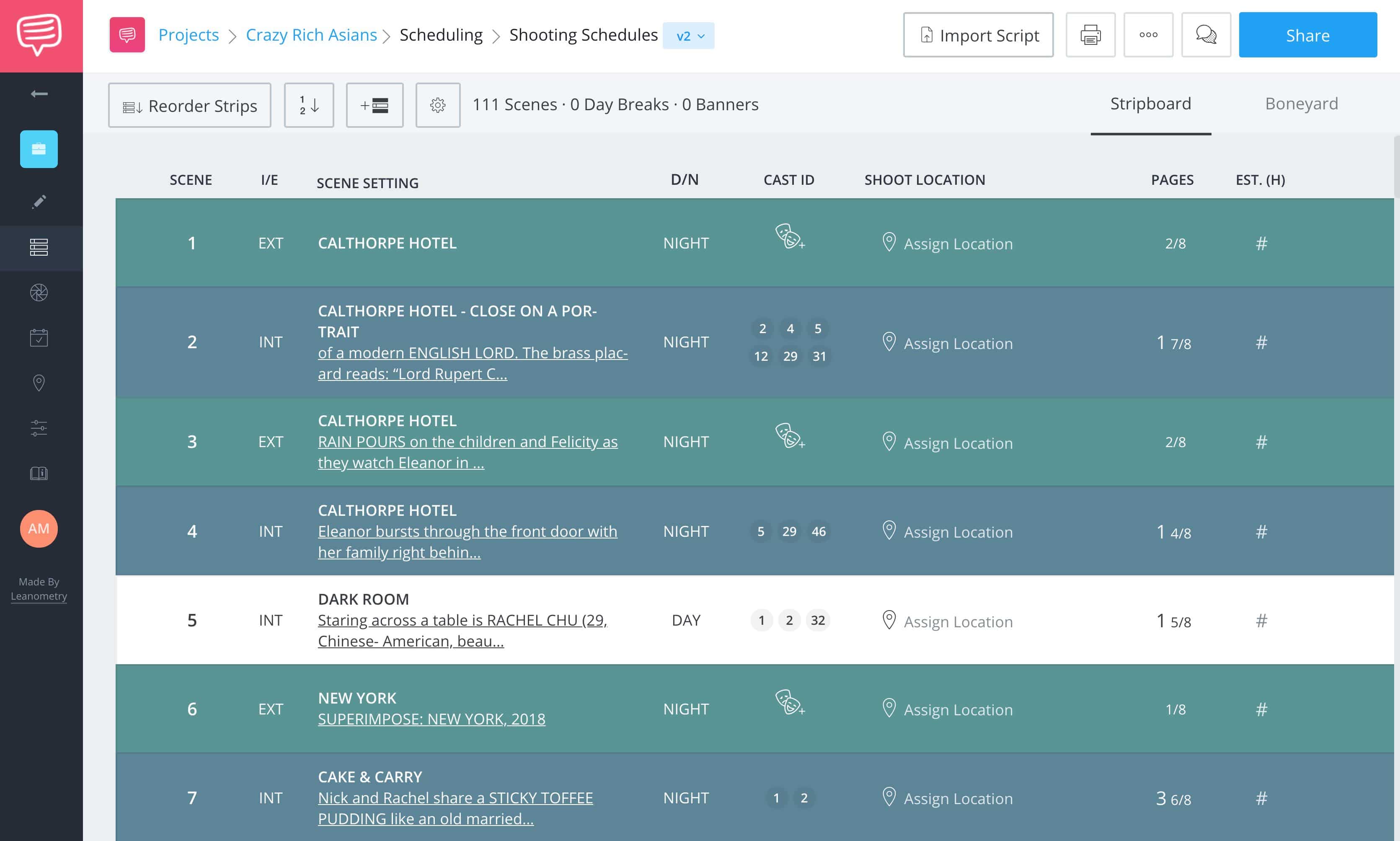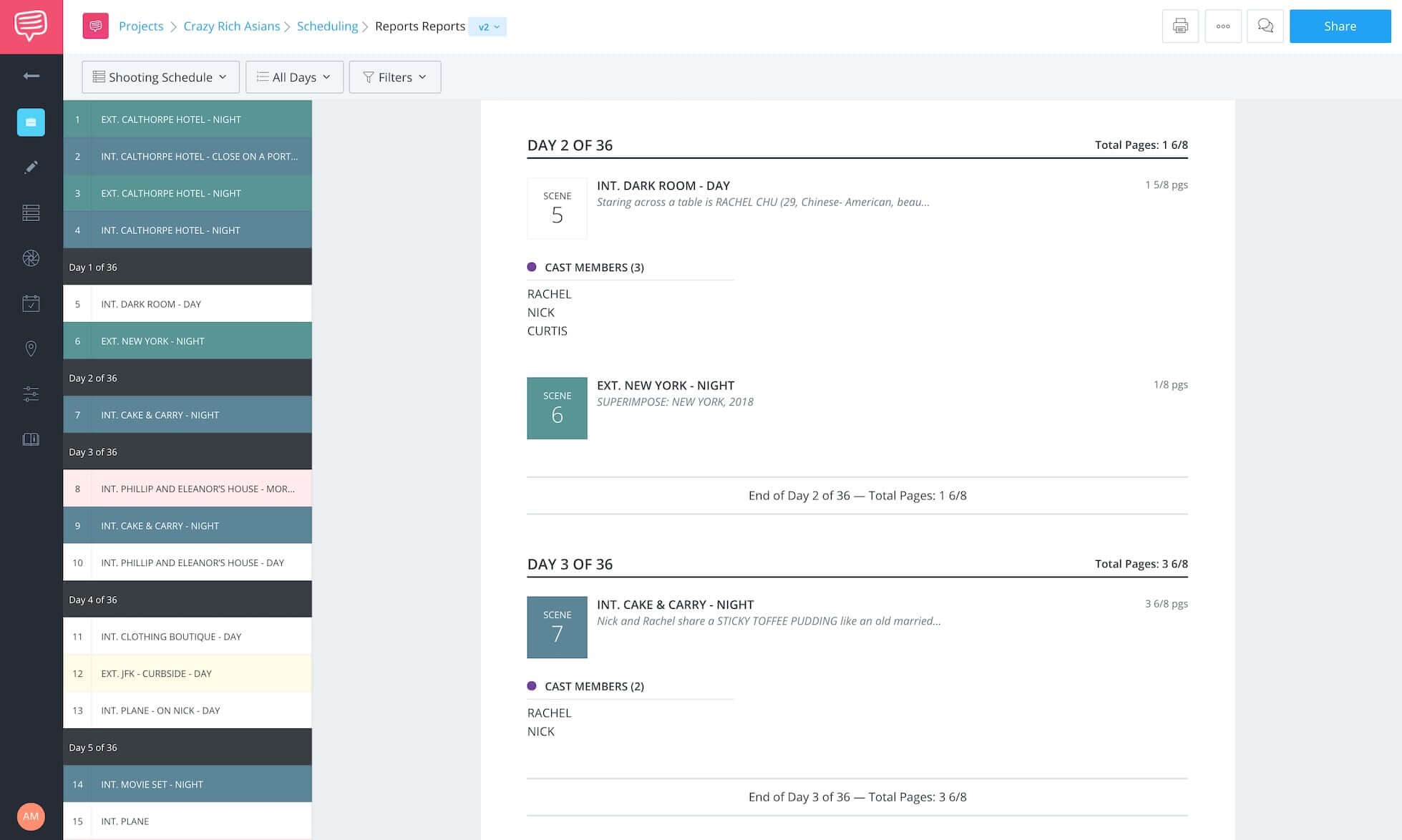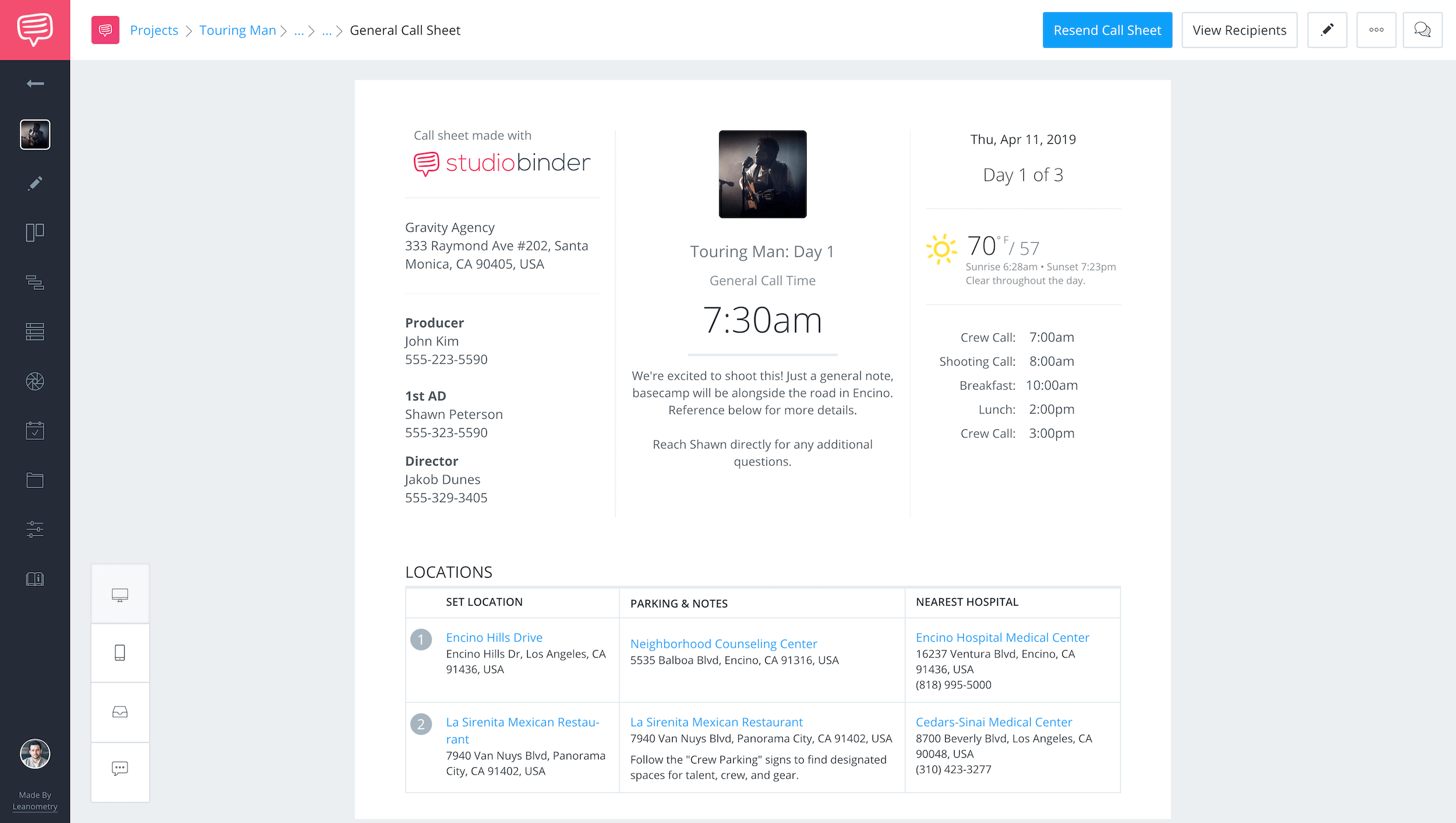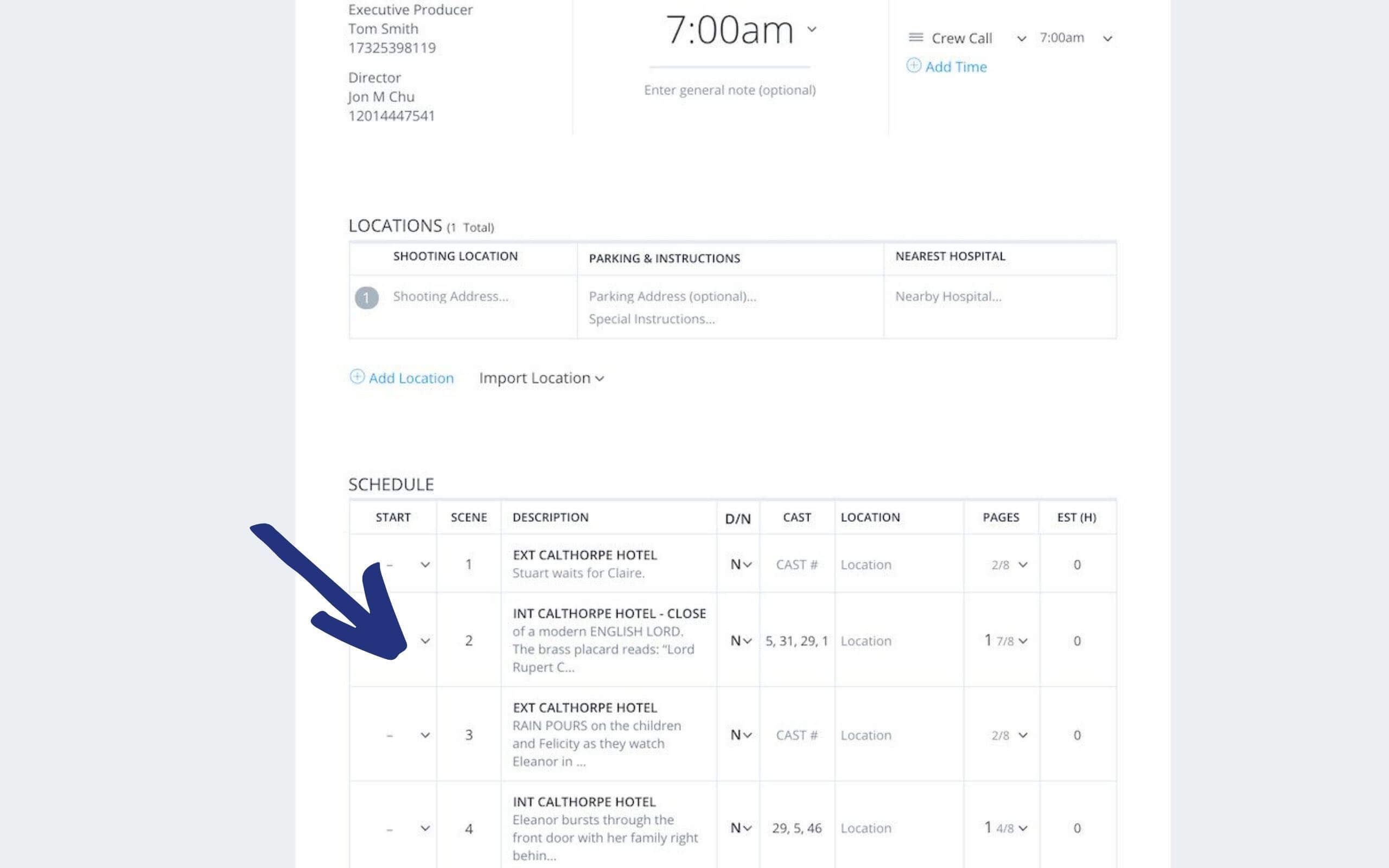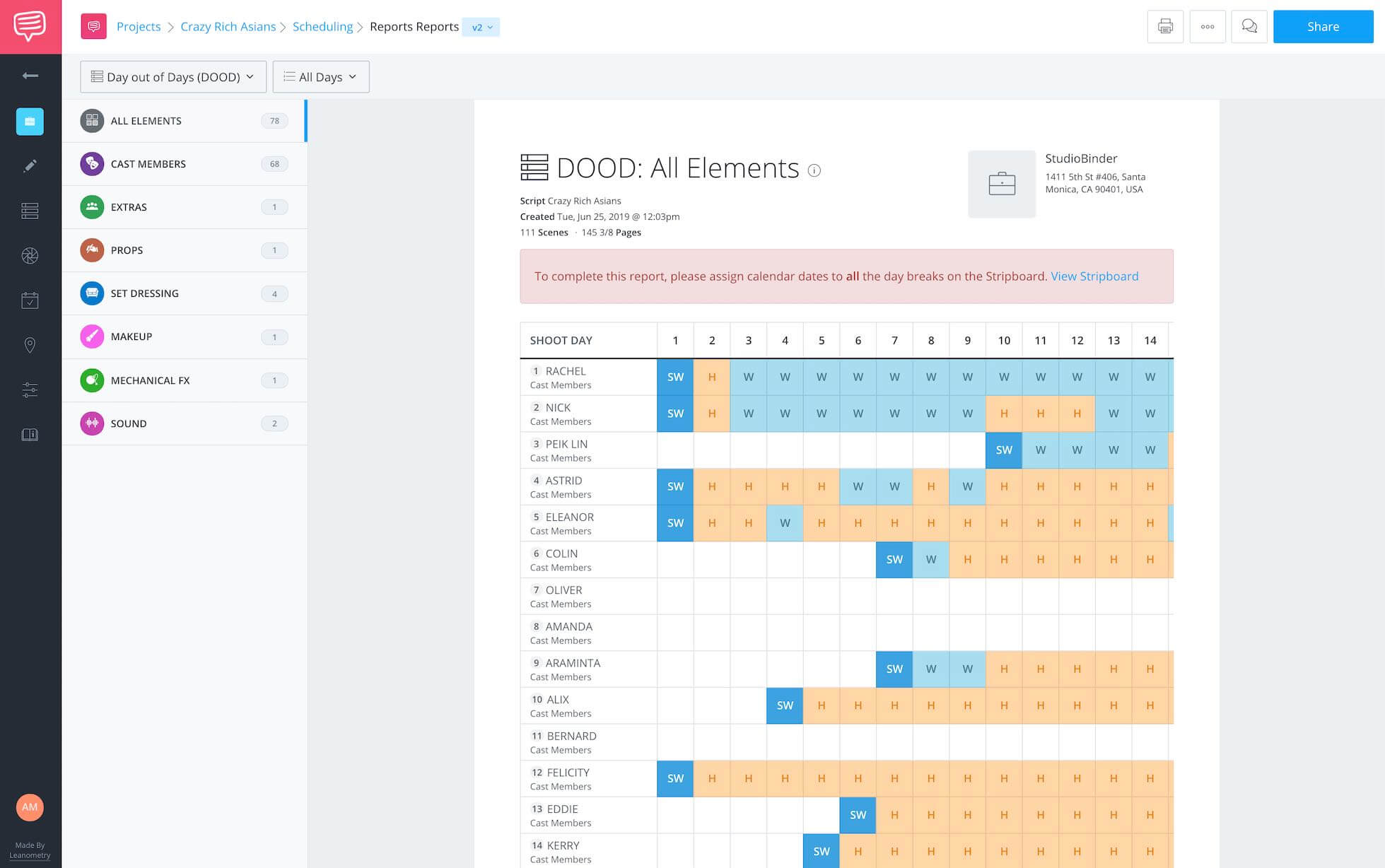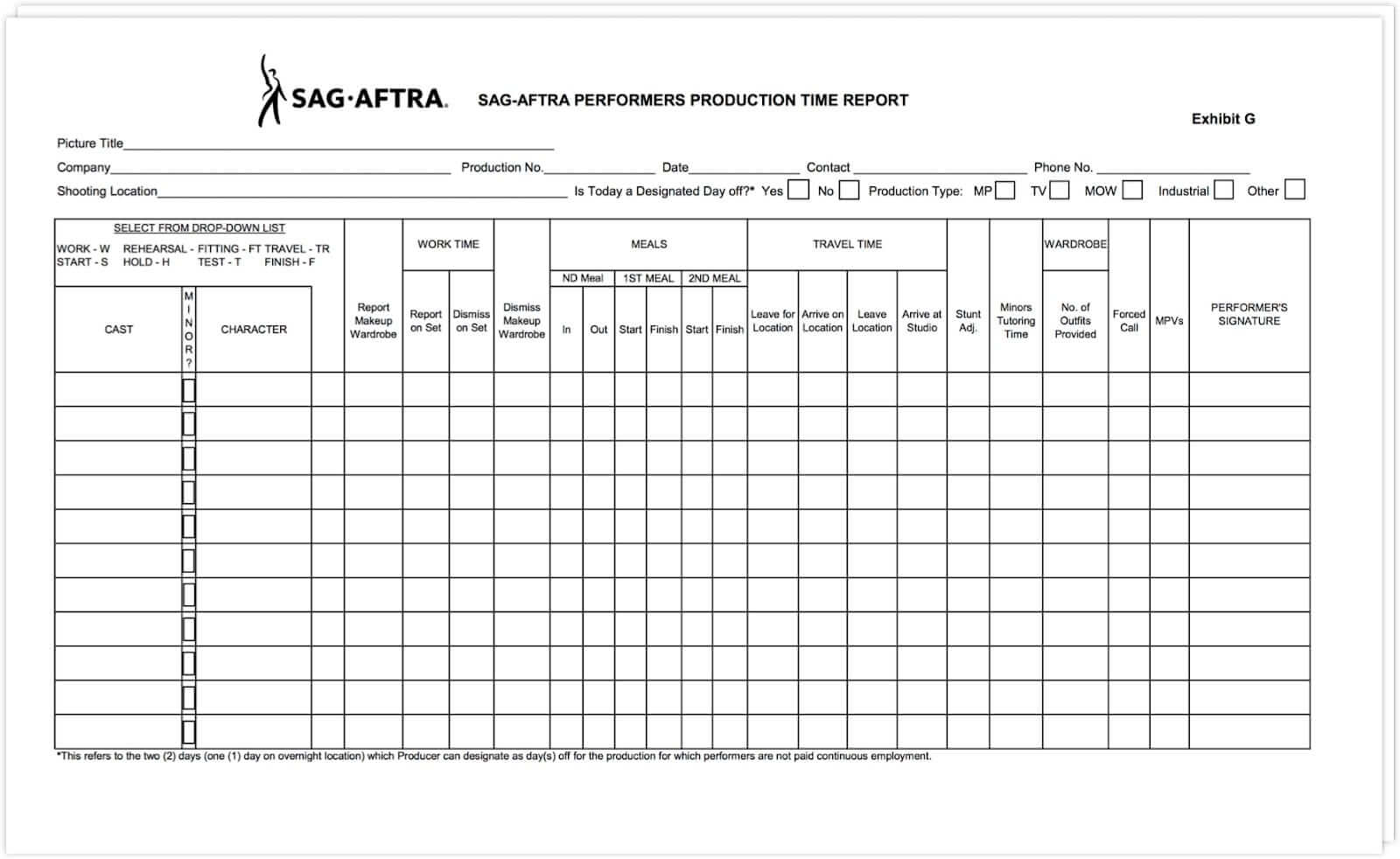Nobody likes doing paperwork, but sometimes it’s just part of your job. On a film shoot, production reports are how the production office communicates with each department, and vice-versa. Fortunately, StudioBinder makes creating reports easy so you have more time to rest and recharge before the next shooting day.
In this post, we’ll use StudioBinder to examine what those reports are, who they should be sent to, and how easily we can send them with the software.
Let’s dive in.
Pre-Production reports
1. Create your breakdown report
The script breakdown is what starts the pre-production process and is done by either the Unit Production Manager (UPM) or the First Assistant Director (AD).
The UPM (sometimes called “production supervisor”) oversees the entire production on behalf of the Producer. That is their responsibility.
The Line Producer handles the budget. Sometimes the UPM and the Line Producer are the same person. Thee line producer does a ton on set, and if you want to learn exactly what that entails, take a deep dive into our article on what it takes to be a line producer.
The UPM and/or AD goes over the entire script, and performs what is known as a script breakdown. You might already be well versed in the breakdown, but just in case you need a refresher...this process refers to analyzing each scene and determining what prop, character, costume, or set dressing is necessary to make the scene happen.
Whether a visual effect or a wig, the producer or 1st AD tags all of these individual elements, to create a separate breakdown sheet for each scene. Take a look at this detailed article to learn how to create breakdowns in StudioBinder's software.
Or, for a brief tutorial, watch the video below:
Script Breakdown Tutorial
The AD then sends the script breakdown to the Line Producer and the Production Manager (UPM). They use the breakdown to finalize the budget, hire the necessary crew, start securing locations, etc.
We've broken down a scene from Crazy Rich Asians to give you a little insight into what a script breakdown looks like, and how you can use it. We've highlighted and tagged elements in scene two. Be sure to navigate to scene two by hitting the arrow to the right up at the top of the script breakdown page.
The script breakdown is the basis for other reports, including the breakdown summary and the script breakdown elements list.
The breakdown summary is a compilation of all the breakdown sheets the AD has done for each scene in the script.
In other words, it shows all the elements required for the whole show, including cast, props, set decoration, etc. in a single document.
Each department head gets a copy of the breakdown summary to get started on their pre-production tasks.
To get to the breakdown summary, from your dashboard, click on the Reports icon on the sidebar, then click Reports.
It will automatically land on the breakdown summary.
Now, let’s look at an example of the breakdown summary using the script from Crazy Rich Asians.
As you can see, we have all the information from the script’s scene headers (i.e. location, time of day) as well as a brief description of the action in each scene, taken from the script. This information transitions well from script to breakdown to report when the script is formatted properly. Check out our article on formatting to ensure an easy flow from pre production to production.
Underneath each header is a list of all the required elements for that scene, sorted by department. Each of these elements will fall under different categories. Get familiar with these categories to master breakdowns. You can learn more about the various categories to consider when tagging here.
We also have each scene’s page count. Page count is helpful for gauging how long a scene will run in the finished film. One page of script equals about a minute of run time.
Estimating run time is helpful for departments that have to construct or rig certain elements.
For example, the first scene in our breakdown summary calls for “heavy rain”. We can’t count on it raining on the night, so we’ll plan to create our rain mechanically (i.e. “rain machine”).
Since the page count for that “heavy rain” scene is minimal, that’s a clue for the effects department that we should only need the mechanical rain for one shooting day.
A typical breakdown summary is easily 40 pages long. But you should always have a current hard copy available as a backup.
The counterpart to the breakdown summary is the elements list. While the breakdown summary lists each scene with its elements, the elements list shows each element followed by each scene that requires it.
To give you the idea, I’ve already tagged “luggage” under Props in the Crazy Rich Asians script:
The elements list shows us all the scenes where luggage is used as a prop (meaning used by an actor).
This is helpful for departments other than Props, too.
For example, Set Decorator might need to put “luggage” somewhere in the scene for continuity purposes.
pro tip
It’s only a prop if it’s being used by an actor. Otherwise it’s set decoration.
Say the character arrives at her hotel, unpacks, then sets her luggage by the door until she packs up to leave at the end of the movie.
Set Decoration will need to make sure “luggage” is there by the door in all the other scenes that happen between the character setting it there and packing up to leave.
To get to the elements list, click on the button that says “breakdown summary” to bring up the other report options.
The AD sends elements list to the respective department heads. Props gets the elements list for Props, Wardrobe gets the elements list for Costumes, etc. This seems like a good time to remind you to be sure your contact list template is up to date.
production report
2. Build your shooting schedule
The AD works with the Production Manager (UPM), Director, and Producer(s) to build the shooting schedule. But before we build it, what is a shooting schedule?
A shooting schedule is a list, (or schedule), of your scenes, separated into different days so we can shoot them. Shooting schedules are set based on a few factors. These factors include shooting location, continuity, actor availability, and even stunts.
All of these things have to be considered simultaneously in order to make the most efficient use of the cast and crew’s time, as well as keep within the production budget. And we usually arrange the shooting schedules with stripboards. Each strip represents a scene to be shot, holding all of the scenes information in it.
In StudioBinder, shooting schedules use stripboards. Each strip matches the corresponding scene header in the breakdown summary. Check out the video below, to learn how to use them.
Learn how to build shooting schedules
The industry-standard color of each strip shows whether a scene is interior or exterior, and day or night.
Move each strip manually, via drag and drop, or StudioBinder can do it for you automatically. Click on the Reorder Strips button.
Shooting schedules are never really set. There are always changes that come up for any number of reasons, even in the middle of shooting.
A good example is when we delete scenes from the script.
Sometimes a scene is re-written to incorporate another scene that might be very similar. Sometimes a key actor is suddenly unavailable. And that could lead to the decision to delete the scene entirely.
For whatever the reason, shooting schedules rarely stay the same.
But once you have one, go back to the reports, click "shooting schedule," to generate a shareable view.
Now you can distribute your shooting schedule
Once approved by the UPM, the AD will distribute the finalized shooting schedule to department heads, as well as any subsequent updates.
The rest of the below-the-line crew usually gets a more condensed version of the shooting schedule called a one-liner. We call it a one-liner because it’s just one line of information about the scenes scheduled for the day. Normally, the appear in antiquated spreadsheets like this:
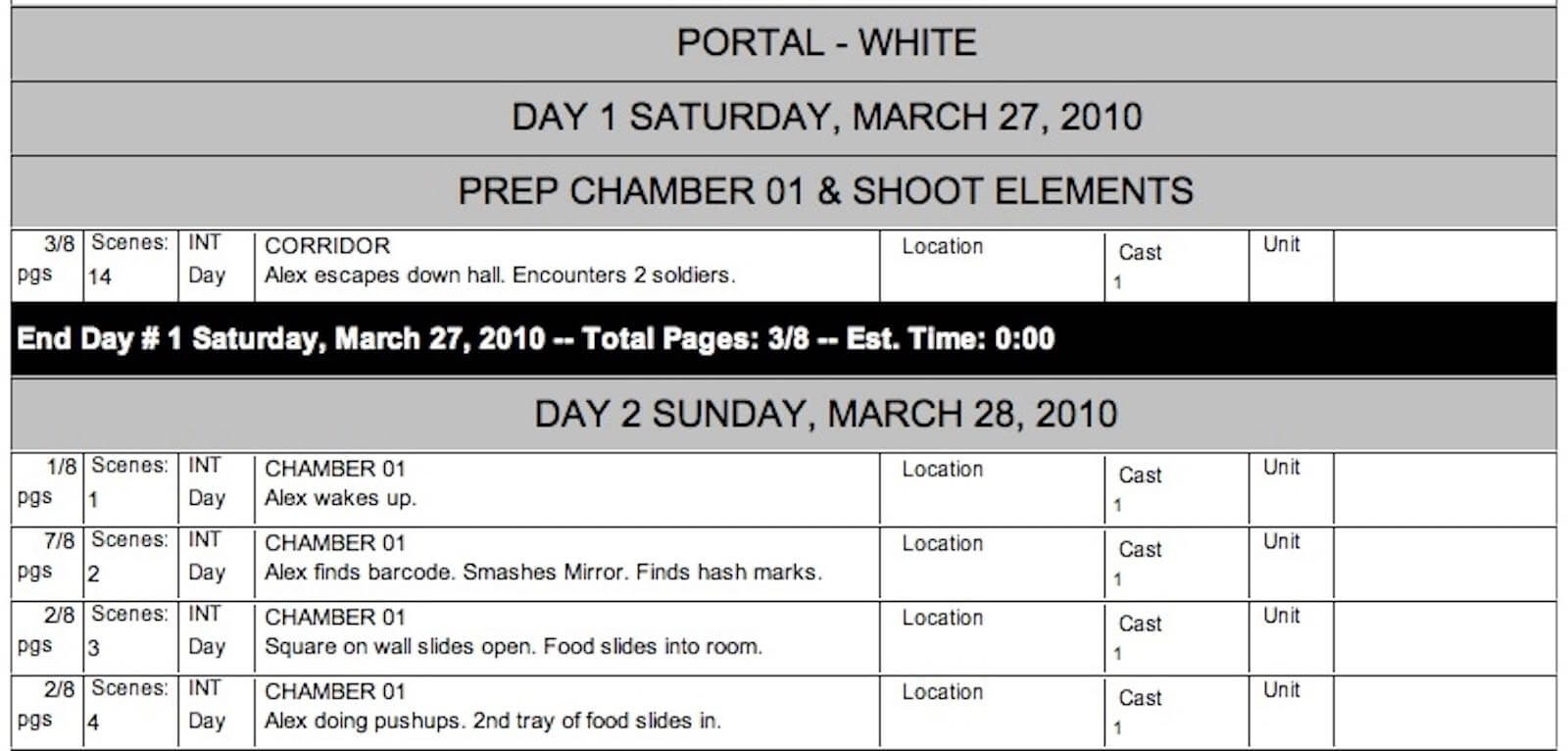
Antiquated Production Schedule
The one-liner is essentially the section of the stripboard for that day’s shoot, plus the next two or three days. The 2nd AD usually puts the one-liner together and distributes it, along with the call sheets, to the crew each day. And there a ton of nuances to a call sheet.
Luckily, we have a guide to call sheets that goes over each aspect. We'll walk you through creating, approving, and distributing call sheets.
Also, you can see a call sheet created in real-time below:
Call Sheet StudioBinder
These one-liners often appear on the call sheet. And therefore StudioBinder's call sheet software will automatically populate them. This is the StudioBinder's call sheet example.
And here is the one-liner schedule on the call sheet.
One-liners appear right on call sheet
Next up...what about production reports that keep track of not just your shooting schedule, but the schedule of your cast.
Related Posts
Production reports
3. Implement your DOOD report
The day out of days tracks cast needed on which days. It’s a grid version of the shooting schedule more than an actual report.
The really cool thing about using StudioBinder is that it can create the DOOD for you almost instantly.
But it can’t do that until you lock your shooting schedule in.
Once your shooting schedule is ready, you can get to the DOOD by clicking on the Breakdown Summary button to reveal the reports menu (like you did for the elements list). Then just click on Day out of Days.
The important thing you need to know about the DOOD is what all the abbreviations mean.
The three main ones are “S” (start), “W” (work), and “F” (finish).
Start is the first day an actor is expected to be available to the production. This could mean for rehearsal (“R”) or some other production related reason like a costume fitting.
Work is any day an actor needs to be on set. Finish is, of course, when the actor wraps.
You’ll often see these abbreviations in combination, especially SW (the actor’s first day on set), WF (the actor’s last day on set), or even SWF if the actor is only needed for one day.
If you want to learn more about this, check out our post that goes into great detail about each abbreviation, and explores the DOOD a bit further. We also have an article dedicated to how the DOOD can help your budget.
Once the DOOD is ready, it goes to the Line Producer and/or the UPM. They’ll need it for securing accommodations, travel, and other expenditures not related to the shoot itself.
SAG and the DOOD
In addition, if your actors are in the SAG-AFTRA union, the Line Producer or UPM will need to submit the Day Out of Days.
The union requires another document called a signatory packet. Submit this before the cast member signs on.
That’s because SAG-AFTRA has some pretty clear rules about the treatment of union actors, including how many days in a row they can work, how long their work days can be, and how many days you can keep an actor on standby before releasing him for other work.
Working with unions is no joke. They have a ton of rules and regulations, and it's important to know everything you can before you start shooting.
If you want a guide on how to deal with unions, check out this post and avoid potential headaches.
While the DOOD is an essential part of the process for union actors, its use as a report is not limited to cast only.
The Line Producer and UPM will also refer to the DOOD for securing locations, equipment rentals, catering, any crew accommodations, or other budget concerns. Each department can also use a DOOD to help them coordinate the elements they’re responsible for.
Remember that rain machine? The DOOD would let the effects team know what specific dates we’ll need that effect on set.
Related Posts
more Production reports
4. Get to know your daily reports
During production, there are certain reports that need to be filled in each day to keep track of what’s happening on set and especially with the budget. All of these forms go to the AD at the end of each day of shooting.
We already talked about the one-liner, which every below-the-line-crew member should get each day, along with their call sheets.
Now, let’s go over the Exhibit-G. They only apply to union actors, so if your cast doesn’t include any, you won’t need this form.
The SAG-AFTRA Performers Production Time Report, commonly referred to as the Exhibit G, is simply a record of each performer’s time on set. Learn how to properly fill out the Exhibit G here.
But if you have even one SAG-AFTRA actor in your cast, you’ll have to do the Exhibit G for that one person. Here's what the form looks like:
SAG-AFTRA Exhibit G form
For union actors, the Exhibit-G is the official timesheet SAG-AFTRA requires. The 2nd AD is usually the one responsible for it.
She notes the times actors get to makeup, get to set, leave set, get a meal break, etc. Then the 2nd AD needs to make sure that the actors sign off on those times before leaving the set for the day.
Ultimately the production office sends the Exhibit G’s to SAG at the end of each week of production.
Camera Reports
Also, the Assistant Camera person (AC), compiles camera reports and records things like what lenses were used, f-stop, etc.
If you’re shooting on film, the report would also include how much footage was shot, film type, how many reels were used, etc.
Scripty Reports
The script supervisor’s (“scripty”) report documents how many setups were used, how many pages of the script were covered, which takes were acceptable, and how much time it took for each take.
You’ll notice that scriptys always have a stopwatch.
Both the camera and script reports serve as references for any necessary reshoots so the original footage can be matched.
Sound Reports
These record the time code for the beginning and end of each take. They also document how the sound was recorded (i.e. lav, boom, etc).
Editors get a copy of both the scripty report and the sound report so they sync the audio, as well as know which takes the Director preferred and where to find them in the media.
Finally, the AD compiles all of the information from the separate daily reports into the daily production report.
Daily Production Report (DPR)
Essentially the daily production report is an accounting of the entire day’s shoot. The AD notes who was on set, any reimbursements to the crew, any accidents or equipment problems, etc.
This report is vital for oversight on the production, which is required for insurance and other legal purposes. Make sure you know everything you need in terms of insurance, way ahead of time. You can learn more about production insurance here.
But once it’s filled in, the AD sends it, along with all the other daily reports, to the Line Producer and/or UPM.
Related Posts
conclusion
Final thoughts
Reports may seem tedious and time-consuming at first. But try to think of them as the story behind the story.
Reports can help you become fluent in industry-standard terminology. And they can help you become familiar with things like frame rate, or aperture.
Don’t blow off doing whatever reports you’re responsible for. The crew counts on that information more than they might say.
up next
The Daily Production Report Explained
As a line producer, or 1st AD, it's easy to see why reports are so critical - they keep you organized in the chaos of a production. Documents like the Daily Production Report or (DPR), provide key information about the shoot day, and will be your organizational saving grace.
In our next post, let's take a deeper dive into the DPR. We'll provide you with a a step by step guide of the report, as well as a free production report template.