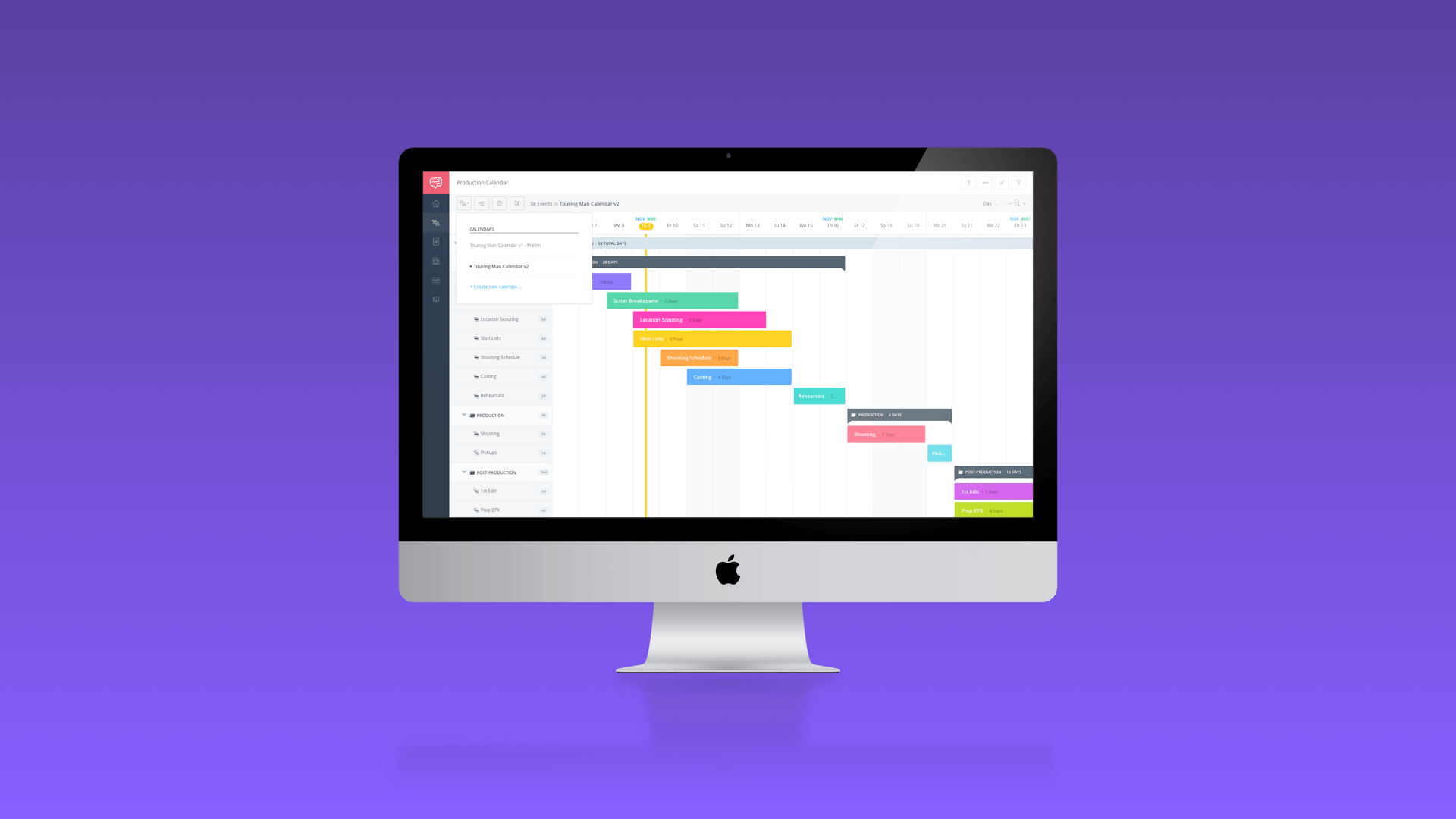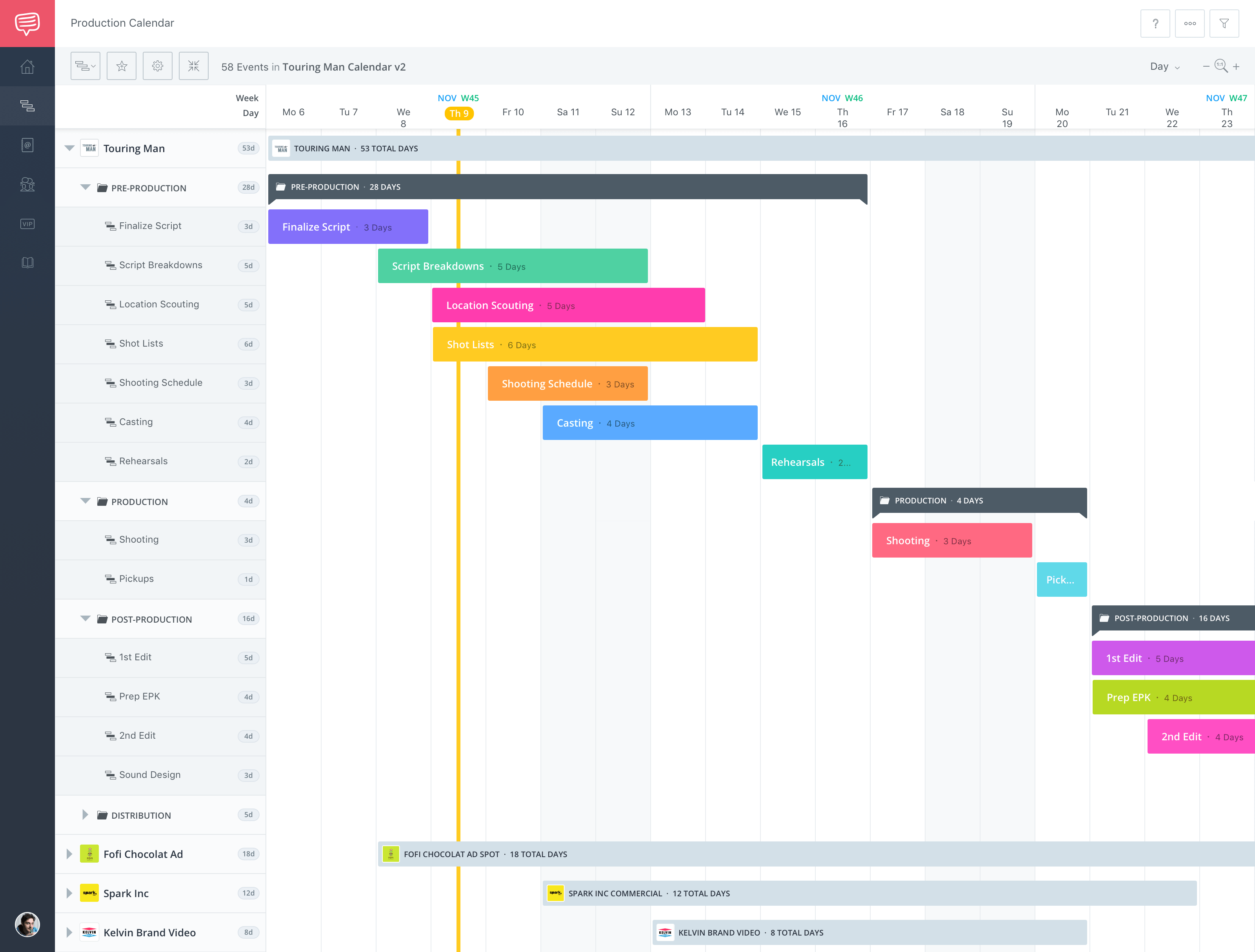Film and video productions are hectic! Having the right production management software sets the tone for how organized and efficient your shoot will be.
Yet with so many options out there, how will find the one to fit your needs?
Look no further.
We worked with the best production management software tools we could find. Then we broke down their features here in this post to see how they stack up.
As a result, once you’re done reading this post, you’ll be armed with the right tool to match your production needs.
Additionally, consider referencing the end-to-end production process to inform which software for production management will suit you best.
Production Managers
What do Production Managers Do?
In film, a production manager handles the production budget. They help manage the production workflow and work closely with producers, line producers, and other department heads.
They may supervise the production coordinators hired for the film as well.
production management Tools
What is production management software?
The number of tasks production managers and their teams do are staggering. You have scripts, script breakdowns, storyboards, and call sheets to author and send.
Then comes the emails, calls and meetings to coordinate everything.
But, thankfully, we live in efficient times.
There are great apps to add value to AND save you time on the shoot.
If you aren’t using a film production management software, you’re doing double duty to stay on top of everything, and in touch with everyone.
Let’s dive into the ones that will work best for you.
StudioBinder's all-in-one production management solution
StudioBinder offers diverse, fully integrated and cloud-based film production management tools.
Because it’s cloud and todo-based, the features load fast, with collaboration UI built into each tool. It also means no installs, no loading times, and no runtime updates.
In this way, it combines the collaborative efficiency of top project management apps (like Basecamp or Asana) with linear, in-tool pre production tasks.
StudioBinder 's Video Production Calendars
You can stay connected as you make and customize production shot lists and storyboards, shot lists, calendars, and trackable call sheets.
Because it’s fully integrated, your script breakdown kicks off an organized pre production flow. Which leads to your call sheets and production reports down the line.
Script breakdown functionality in StudioBinder film scheduling software
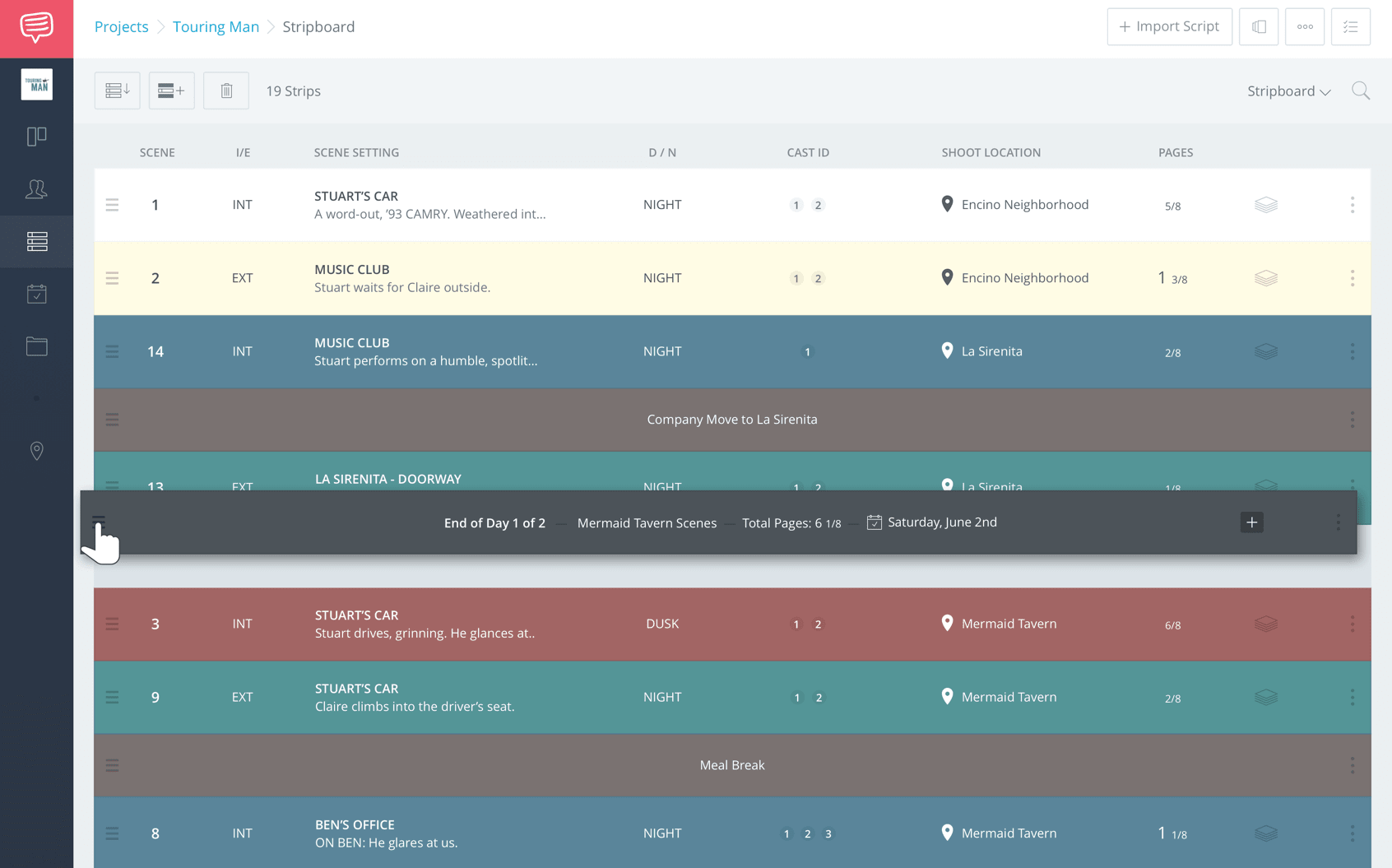
StudioBinder is the production planning software free to get started. To unlock advanced features, pricing plans start at $29/mo.
Cloud-Based Video MANAGEMENT SOFTWARE
2. Celtx
Celtx started as a desktop screenwriting tool. But it has since gone online and collected production manager tools like scheduling, budgeting, script breakdown, and shot lists.
Celtx generates project documents within the tool. It also includes client approvals, and shareable links to production documents.
It’s good for building documents, but its collaboration and sharing functionality are limited.
Celtx offers a free 15-day trial. Plans to unlock the project management tools start at $14.99
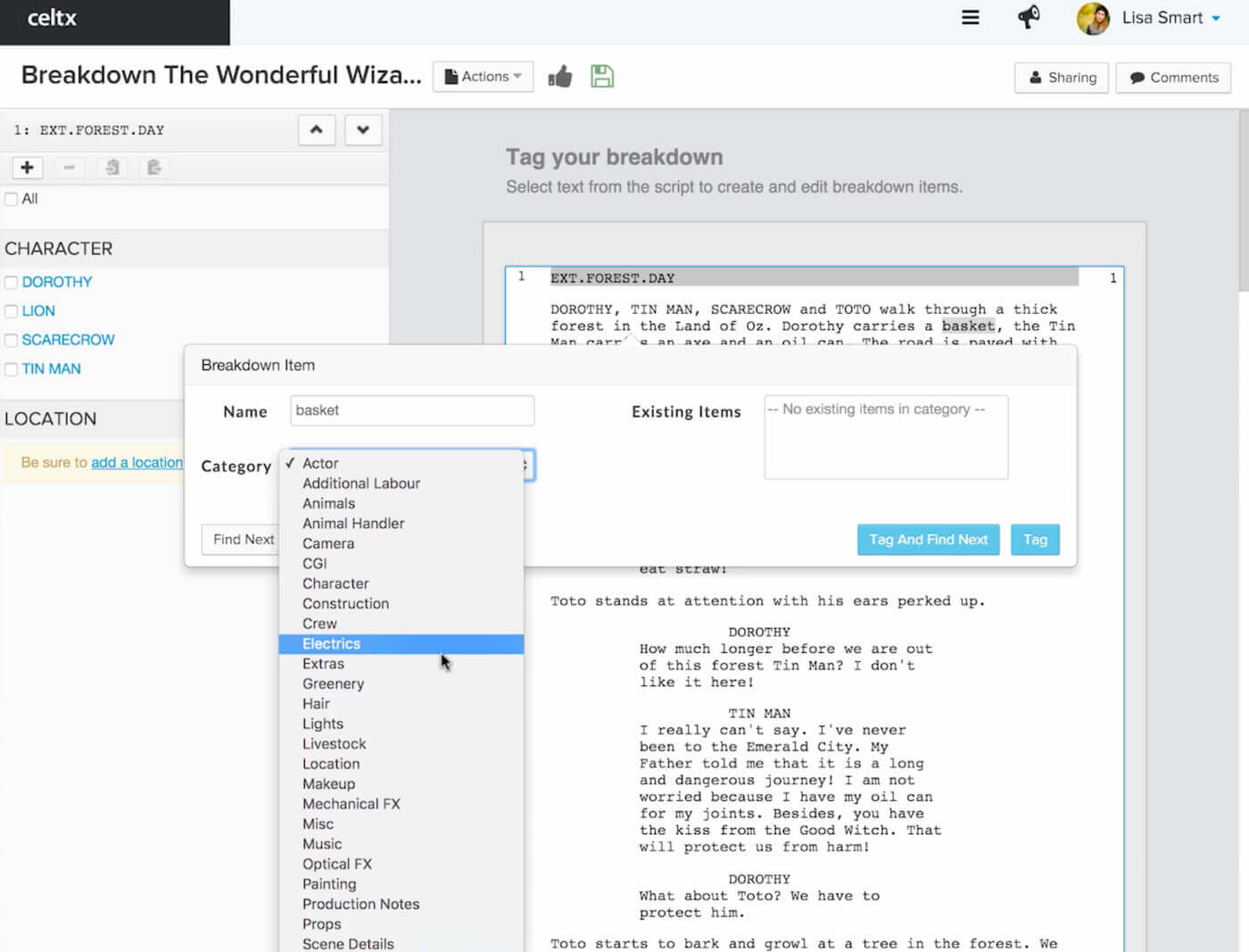
A scene breakdown in progress in software for production management
Web & Mobile Video Project Management App
3. Dramatify
Dramatify is a web and mobile-based production management solution. It includes a Facebook-inspired messaging system UI that connects to an email and contact management system.
Its feature set also includes script breakdowns, stripboards, production reports, payroll tools (including time sheets), location management, and more.
There are many pricing options that are broken into Pay As You Go and Fixed plans. The pricing depends on how many users you include in each project.
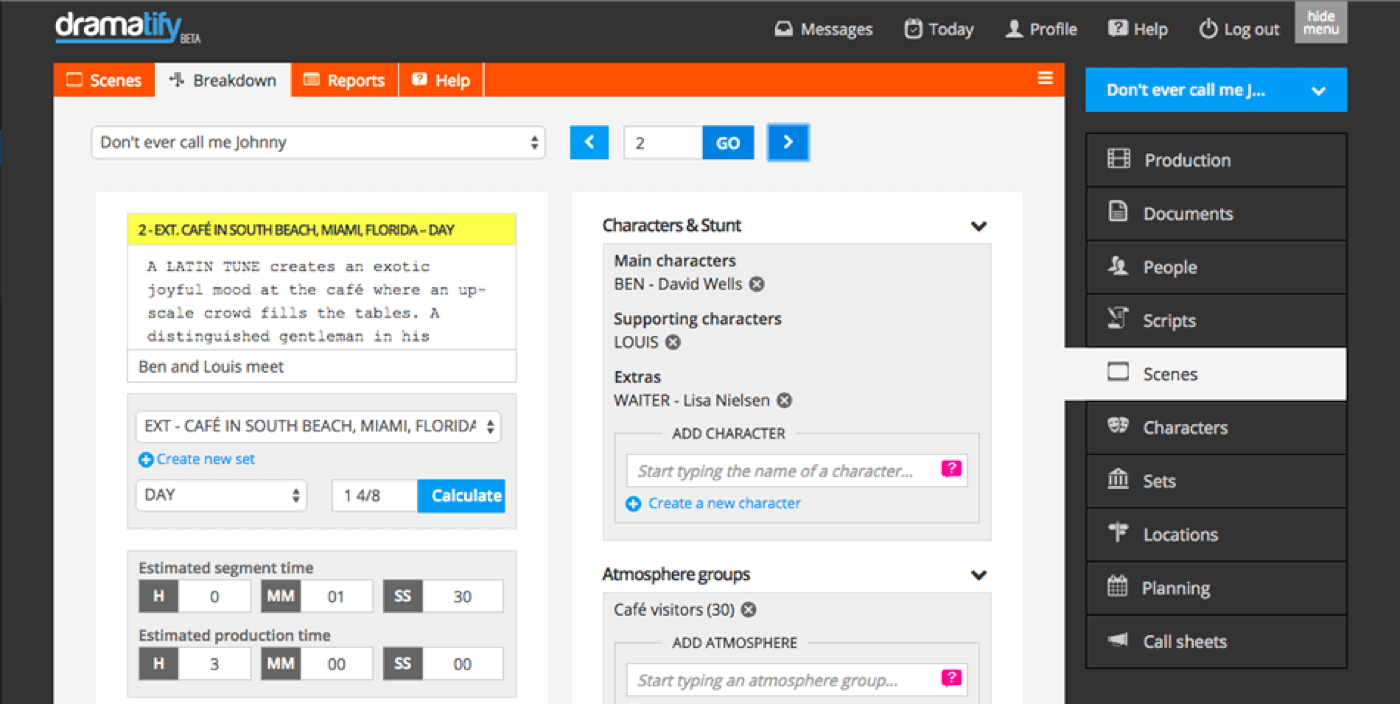
Production Management Software
Video Production PlanniNg SoftwARE
4. Yamdu
Yamdu is a cloud-based film production management software. Its feature set offers pre production tools such as breakdowns, shooting scheduling and call sheets. It also offers task assignments, announcements, and crew management.
Like Celtx, Yamdu is a good resource for generating general production documents.
Yamdu costs $49 (per month, per project) to unlock the full production management features.
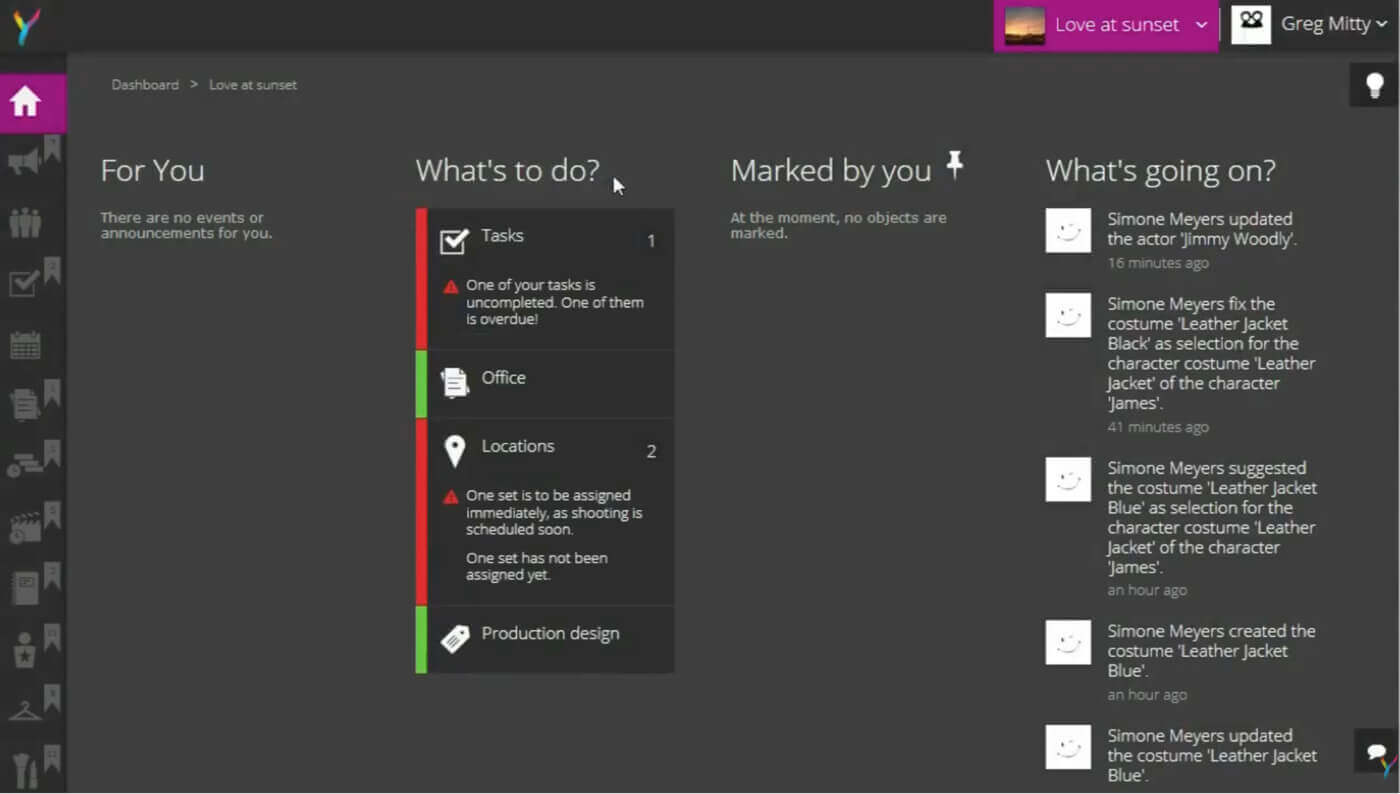
The dashboard view in Yamdu’s software for production management
Desktop Film Scheduling Software
4. Gorilla Scheduling 6
Gorilla Scheduling is a desktop-based video and movie scheduling software. It includes additional production manager tools that you can purchase and install separately (including call sheets).
It also includes a pop-up, manual entry tagging system to make script breakdowns, as well as templates for call sheets, film credits and storyboards.
Because it is desktop-based, you must install it and run periodic updates and upgrades. It also lacks any built-in collaboration or communication tools.
Pricing varies by number of installs, and starts at $249 for two installs.
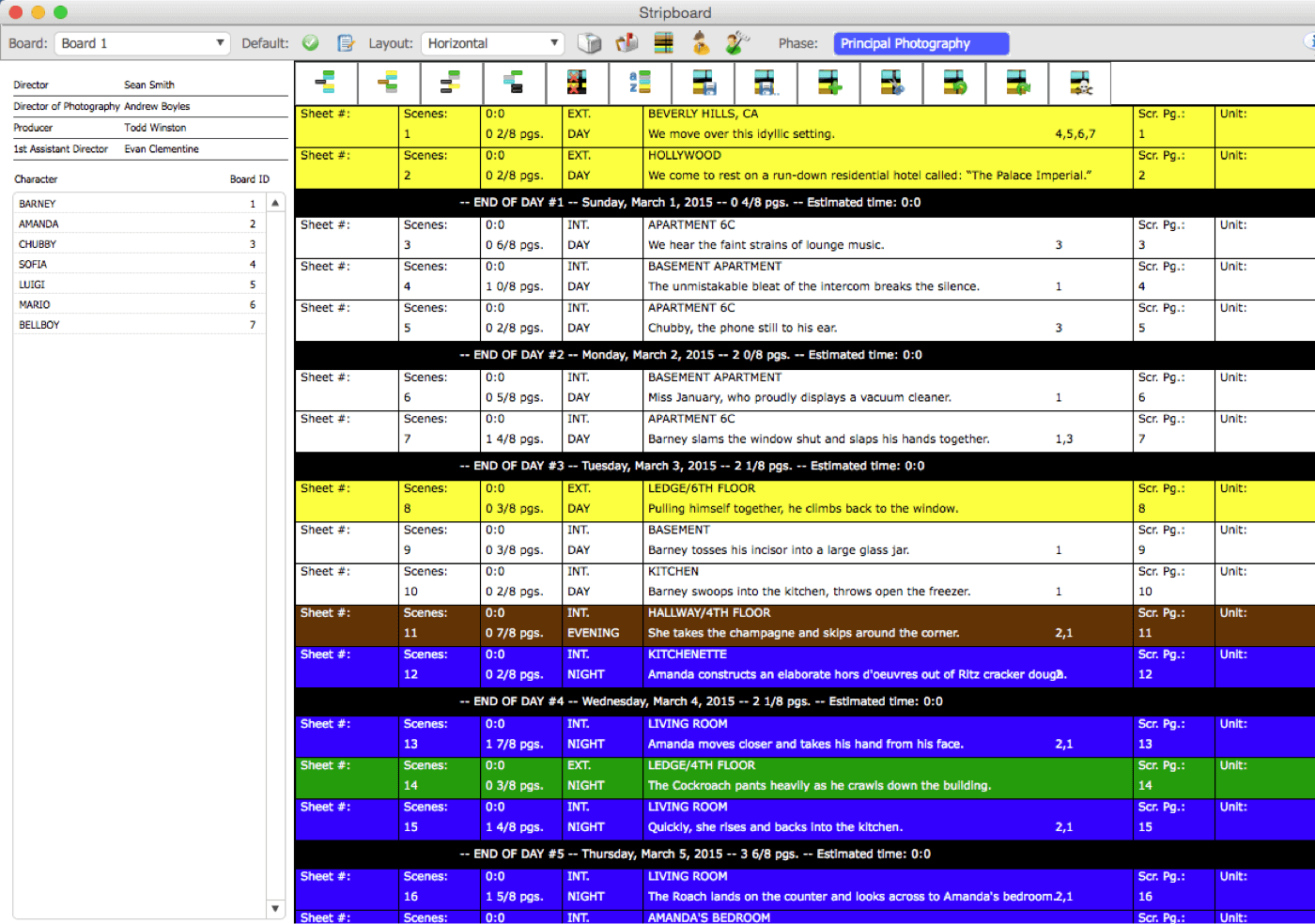
The Stripboard view in Gorilla Scheduling 6 software for production management
Cloud-Based Movie Scheduling Software
5. Scenechronize
Scenechronize is an online film scheduling software from Entertainment Partners (who also make Movie Magic Scheduling). Its feature set includes script breakdowns, sides, and standard reports (include day-out-of-days or DODO) which you can export as PDFs and Excel documents.
Scenechronize is good for secure document storage. It manages your script, schedule and document libraries with watermarking capabilities. You can also perform in-tool emailing of files from your libraries.
The free trial includes all of the features, but costs $150 to upgrade.
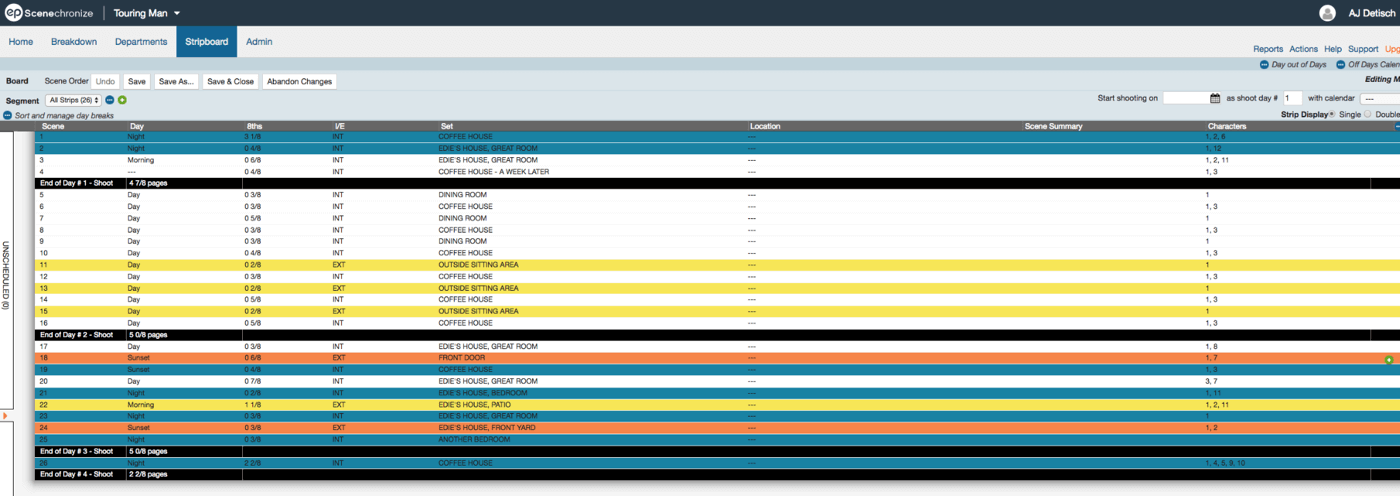
The stripboard view in Scenechronize production management software
Film Scheduling Software
6. Movie Magic Scheduling
MovieMagic Scheduling, also from Entertainment Partners, is an offline scheduling application that uses a block-style production calendar. You can import your script, create and view schedules, and it incorporates Stripboard functionality.
Like Gorilla, Movie Magic Scheduling is a desktop-based program. So that means it has per-user installs, and is not optimized for easy collaboration.
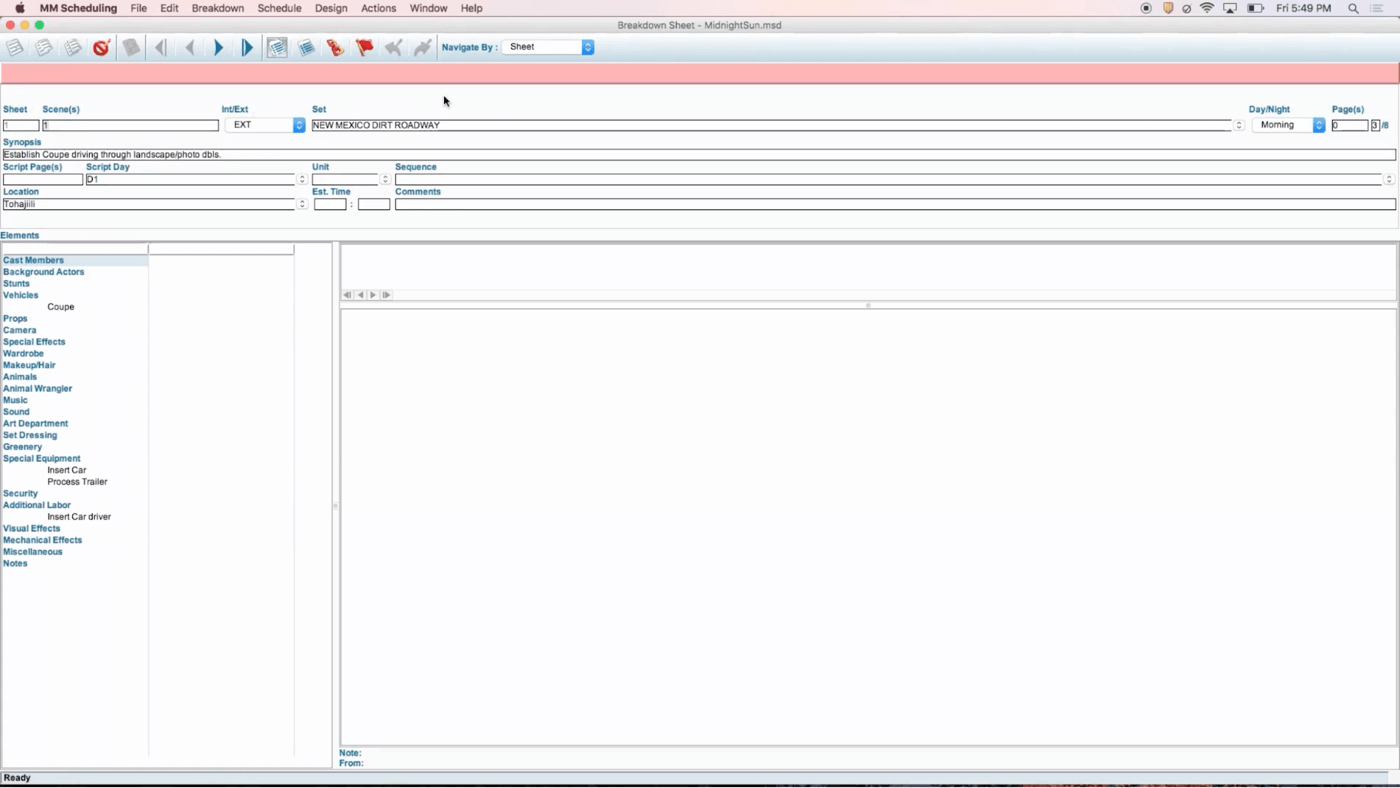
The Movie Magic Scheduling 6 Premiere Edition starts at $489. Although, if you qualify, there is a $185 Academic Edition for students and teachers.
up next
The Essential Guide for Crafting Film Budgets
From writing a script to sending a call sheet, there are so many tasks and check-ins to do on a film shoot. We covered the best tools we could find that maximize your time and budget. For further reading, check out our list of filmmaking software and tools to further enhance your shoot.
Next up, check out our guide on how to craft a film budget breakdown the right way. That means industry standard formatting and a budget that covers everything you need to make your dream project a reality.
Up Next: Essential Guide for Crafting Film Budgets →
Project management for video creatives. Tasks, file sharing, calendars and more.
Manage video production timelines, tasks, storyboards, shot lists, breakdowns, call sheets. Made for video creatives, new media and film.