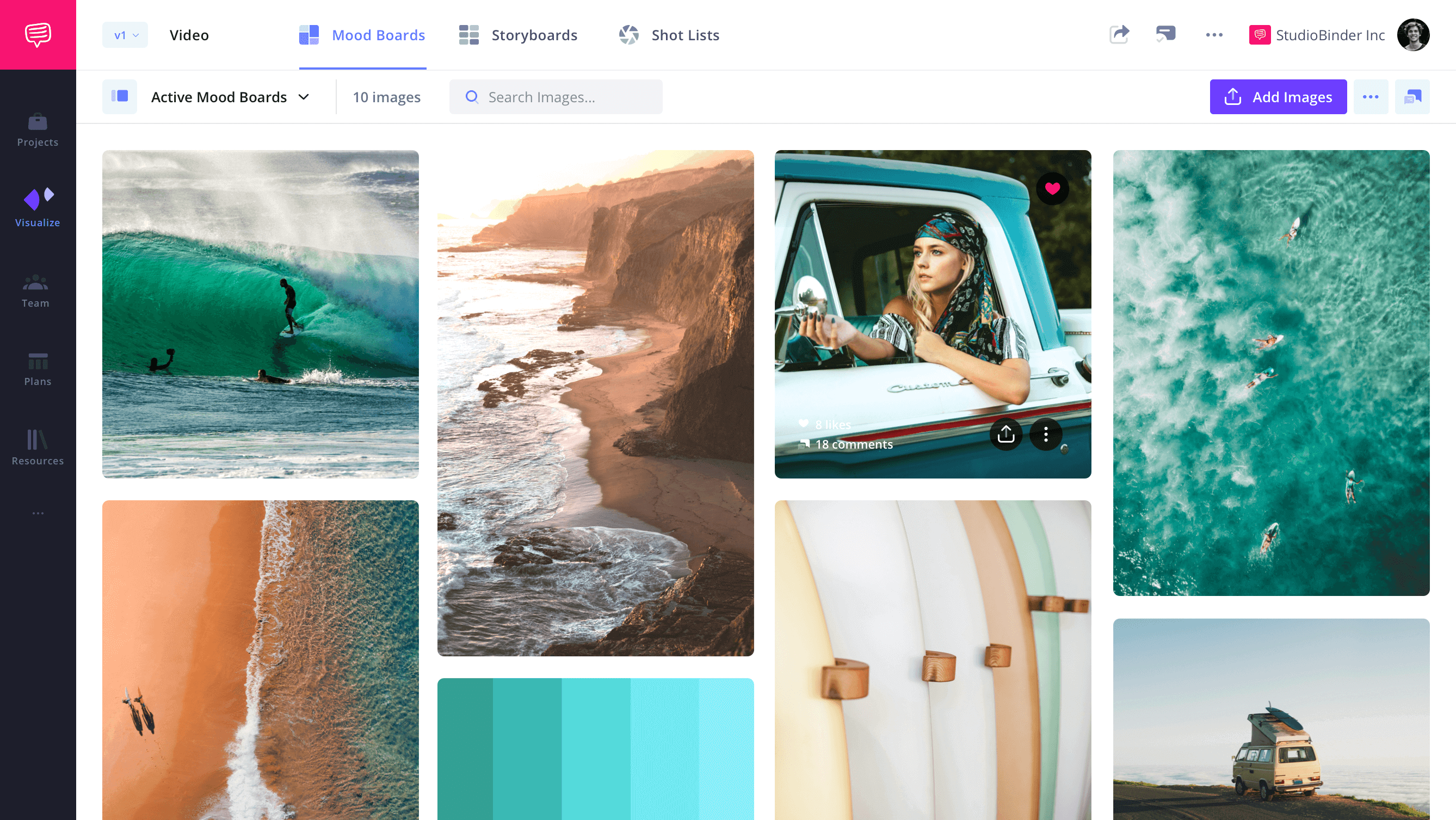Amood board captures emotion. The best mood board apps help you convey emotions and set the tone for your projects. We’re going to break down the best mood board apps, mood board software, and examples. Plus we’ll provide you with a bunch of mood board templates for free.
top mood board apps
Create mood boards with a template
If you're not interested in app or software and prefer to create a mood board manually look no further.
No matter what creative project you're working on, we have free mood board templates for photography, film, branded content, and more. See the entire collection in our template library where you'll also find templates for shot lists, storyboards, and AV scripts.
BEST APPS TO MAKE MOOD BOARDS
1. StudioBinder
If you're wondering ‘how to create a mood board’ – you've come to the right place. StudioBinder’s mood board software is a great tool for anybody looking to create a mood board.
In StudioBinder, you can change your mood board layout, frame size, and reorder images.
Our mood board templates help structure the design process so you can focus on finding the right visual aesthetic. There's never been a better time to become a mood board creator!
StudioBinder is an all-in-one production management solution that includes storyboarding, shot lists, and more (in addition to mood boards).
Related Posts
Mood Board Creator
2. Mural
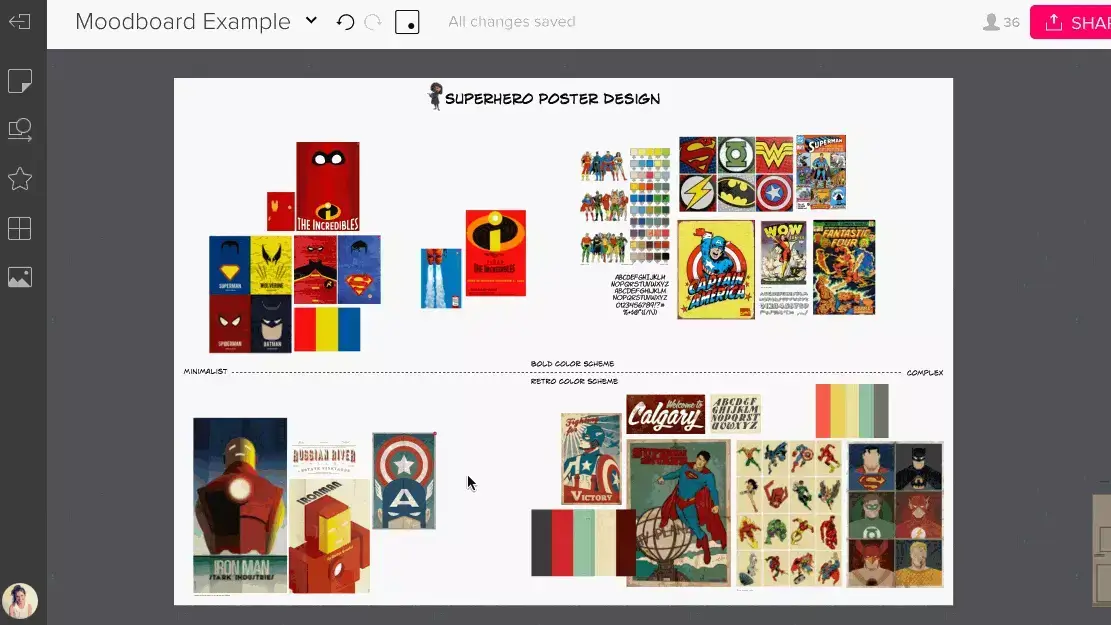
Top Mood Board Apps for Video Production • Mural
Mural is an "AI-powered visual work platform that was built for collaboration. "Mural offers an array of options for collaborating on mood boards – you can drag images into projects, start polls, and share with others.
BEST APPS FOR MOOD BOARDS
3. Pinterest

Mood Board Examples • Pinterest
Pinterest launched in 2010 and introduced digital mood boards to the general public. Today, Pinterest is a powerful mood board maker for anybody looking to collage their ideas visually.
Don't know what you want to make for your next project? Pinterest is a great place to find inspiration boards. Pinterest is chock full of mood board examples for just about anything you can think of.
VISION BOARD Design
4. Evernote
![Top 14 Mood Board Apps of 2017 for Video Production [with FREE Template] - Evernote Top 14 Mood Board Apps of 2017 for Video Production [with FREE Template] - Evernote](https://s.studiobinder.com/wp-content/uploads/2017/07/Top-14-Mood-Board-Apps-of-2017-for-Video-Production-with-FREE-Template-Evernote.jpg?resolution=2560,2)
Idea Board Apps • Evernote
Evernote is the popular cloud-based app that many use for note-taking. It can also be a powerful mood board creator.
By opening a new note, you can easily drag and drop images for your moodboard that can be viewed on your phone, tablet, or browser.
Evernote is ideal for filmmakers and agencies who like to have all of their ideas in one place. But at that point, you may consider upgrading to production management software that stores your contacts, drafts, and script breakdowns in one place.
Related Posts
SHARE YOUR MOOD BOARD
5. Adobe Express
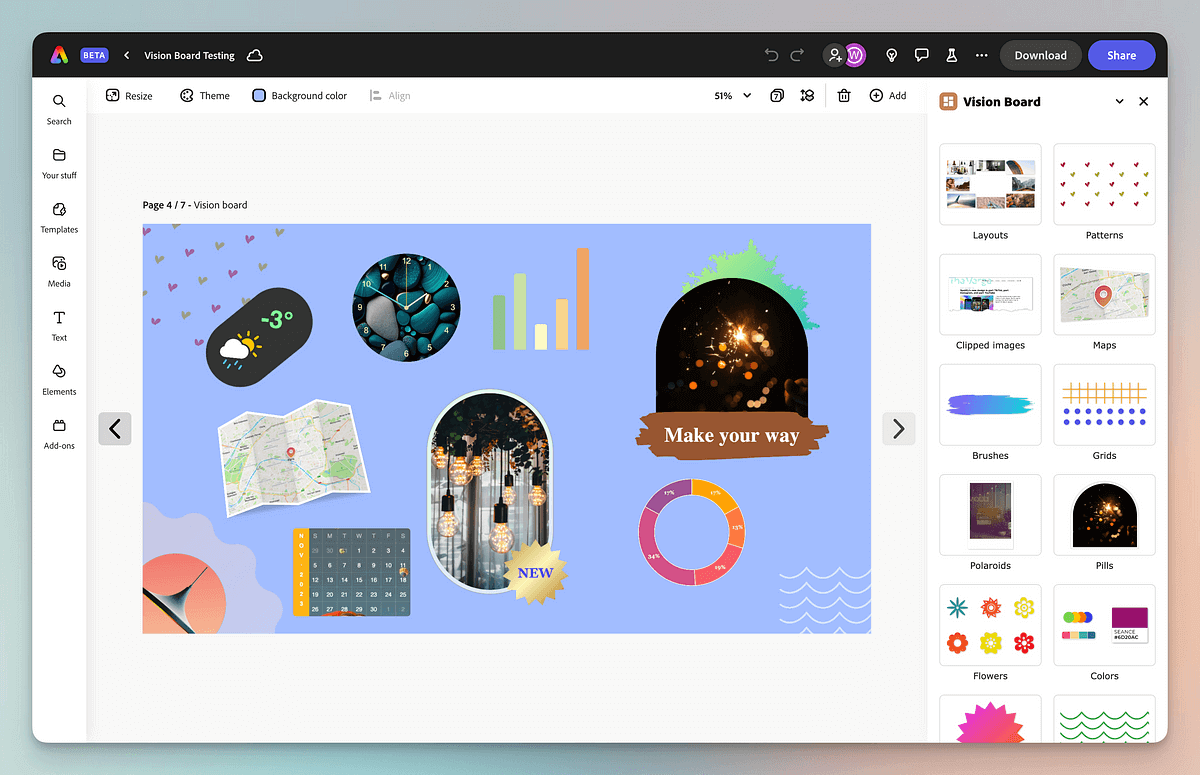
Idea Board Apps • Adobe Express
Adobe Express is a great mood board app for people looking for lots of designed templates. In Express, you can add media and text to modify each template to make each your own.
There is currently a premium version of Express that is accessible with an Adobe Creative Cloud subscription. This version allows you to share your mood board with a team.
Mood Board Examples
6. Canva
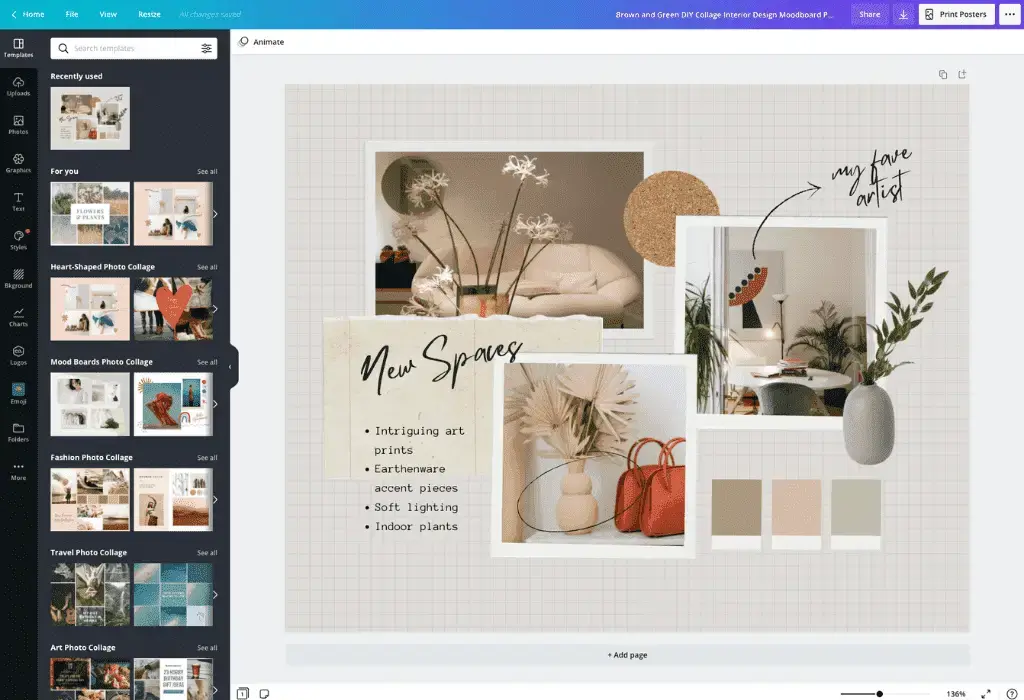
App Mood Board • Canva
How do you make a digital mood board? Do you select images and then add them in? Do you search an existing library?
In Canva, you can add text, images, and drawings. You can also use a magic media AI tool to generate images based on written descriptions.
Some features – such as background removal and resizing – are currently locked behind the "pro" model.
Canva certainly offers plenty of mood board templates for its price tag, but can you put a price on an idea?
INSPIRATION BOARDS FOR PROFESSIONAL DESIGNERS
7. Milanote
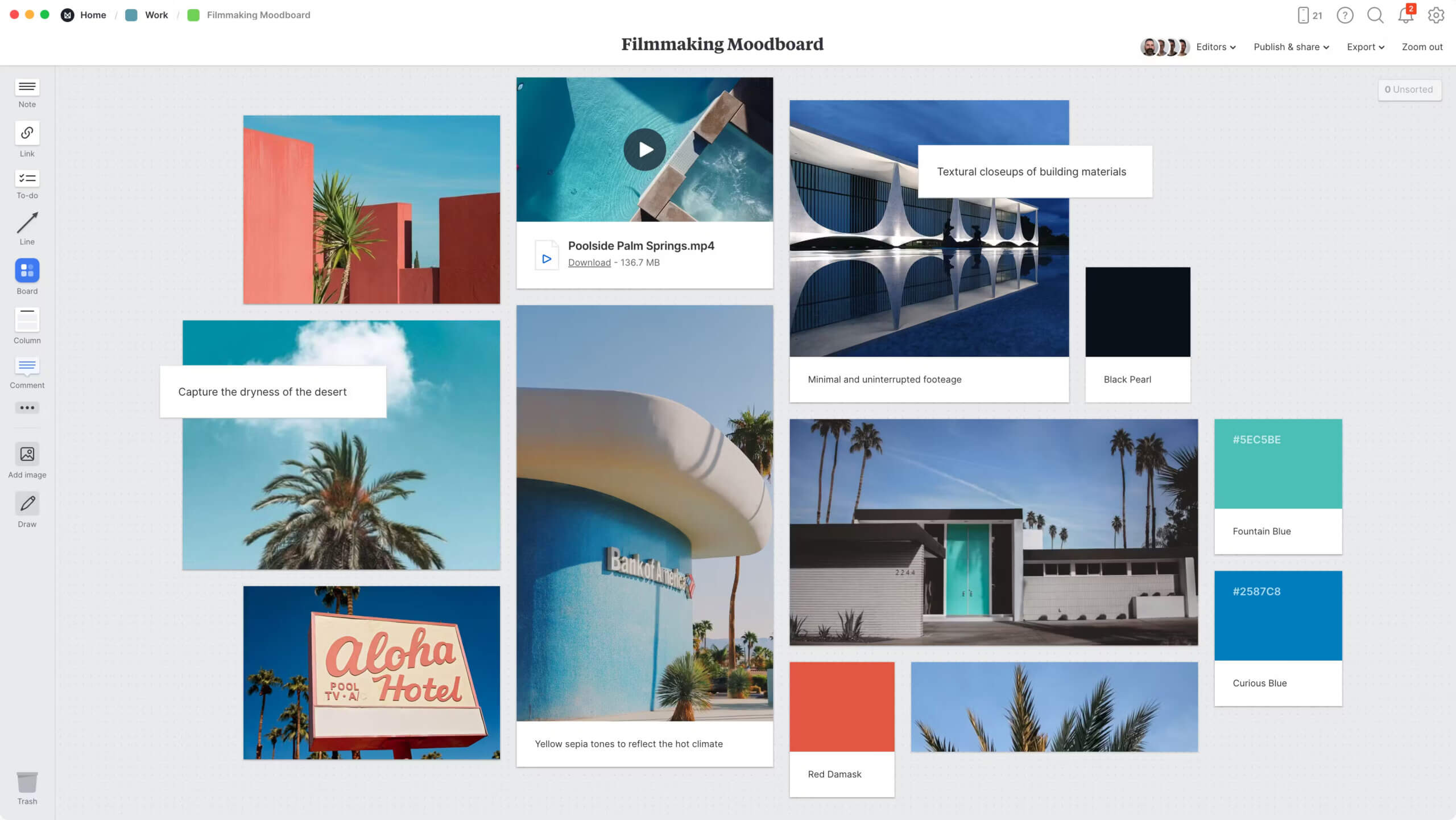
Apps for Mood Boards • Milanote
Milanote is a vision board creator that can be used for visuals of any sort. It features Pexels integration, which allows you to use high quality photos by searching for relevant keywords or by browsing recommended images.
You can drag and drop images into your boards in Milanote; or use the Milanote web clipper to save images, videos or links.
Speaking of videos... you can embed videos and animated GIFs into your mood boards in Milanote too.
Moodboard Maker
8. Moodboard (iOS App)
Got a great script? Already picturing the first and last shots? Got an iPad?
If answered yes to that last question, Moodboard may be the solution for your mood board needs. While only existing as an app, Moodboard turns layouting images into a methodical process.
With pretty stringent mood board templates installed, it does have the quality of scrapbooking to it.
It’s also only available in the United Kingdom.
Apologies in advance, Yankee friends.
Up Next
Start your moodboard
We know we just gave you a plethora of options, but if you’re looking to get started on a mood board right here right now, we’ve got you covered. With StudioBinder, your mood board will look professional and inspiring.
StudioBinder Mood Board Software →
Showcase your vision with elegant shot lists and storyboards.
Create robust and customizable shot lists. Upload images to make storyboards and slideshows.