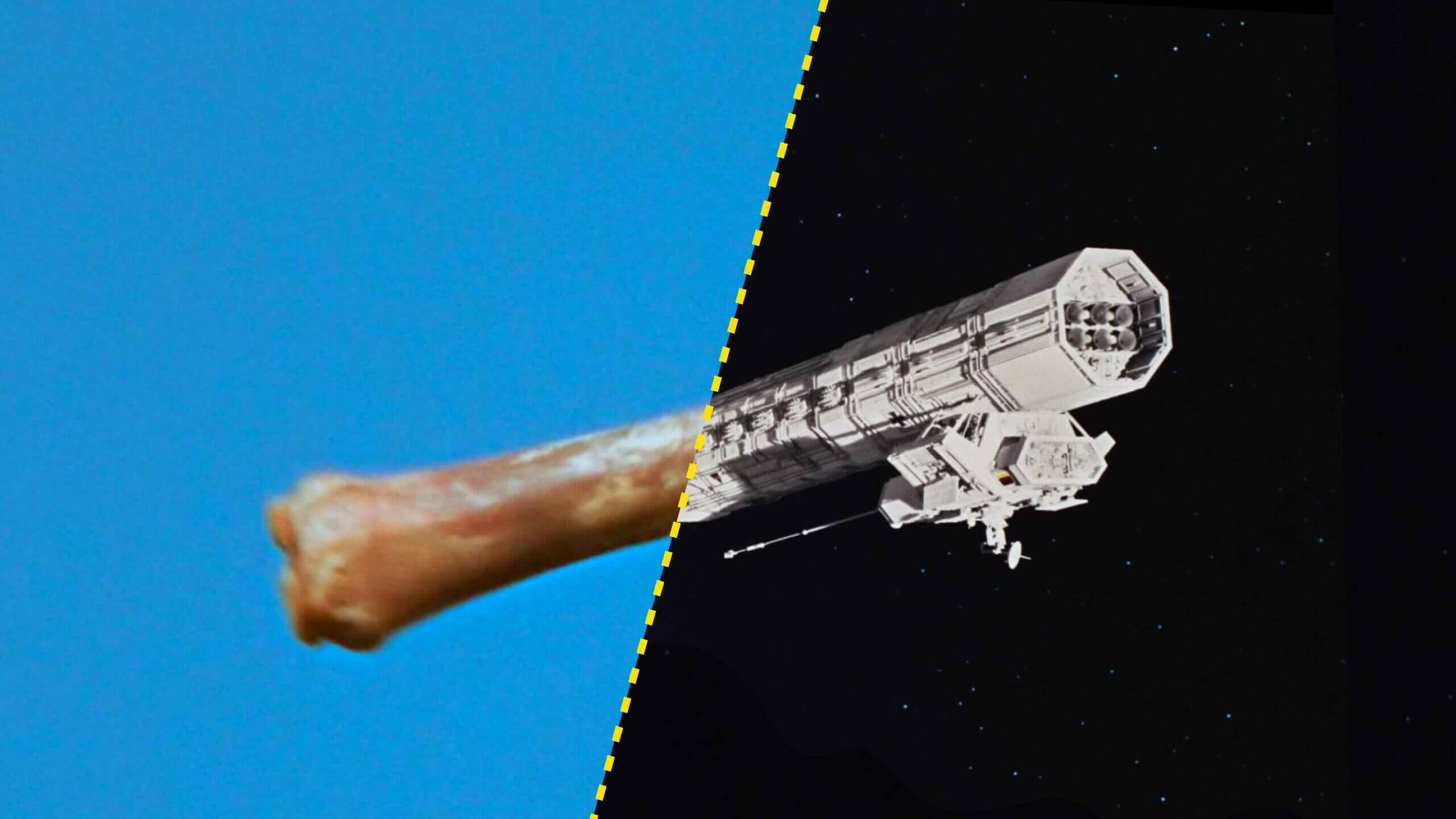Everyone loves to see a great scene transition, but how do you connect scenes on a deeper level? Consider using a match cut. Using similar colors, shapes, actions or even dialogue, match cuts add that extra level of meaning to create a more cohesive and seamless narrative. In today’s post, we’re going to break down match cuts so that you not only understand how they work but also why they are so much more effective than a normal scene transition.
FILM EDITING TECHNIQUES
Match cut basics
The match cut has been involved in arguably the greatest moments in cinema, and in some cases they are the greatest moments in cinema. Cutting from scene to the next is a necessary filmmaking convention but that doesn't mean it has to be done without meaning or purpse.
Images and sounds can carry subtext. The same goes for your transitions and each one is an opportunity to make connections, strengthen theme, accelerate pacing, and more. Transitions like the graphic match, match on action cut, and sound bridge are excellent ways to achieve these benefits.
So, what is a match cut and what's so special about them? Before we dive into the types of film transitions, let's start with a match cut definition.
MATCH CUT DEFINITION
What is a match cut?
A match cut is any transition, audio or visual, that uses elements from the previous scene to fluidly bring the viewer through to the next scene. They also have the ability to do so with both impact, and subtext. They differ from regular cuts because they provide a thematic connection between two separate events or concepts.
What are the different types of match cuts?
- Graphic Match Cuts — shapes, colors, compositions
- Match on Action Cuts — action, movement
- Sound Bridge — sound effects, dialogue, music
GRAPHIC MATCH CUT EXAMPLES
Types of graphic match cuts
Graphic match cuts can be used as visual metaphors. They imply that the objects are one-and-the-same, and they do this through a visible transformation. You can also use graphic match cuts for a seamless passage of time. It can be with a dissolve or a straight cut.
How much time has actually passed will help you decide how you go about one of these cuts, but it’s all about the feeling you want to create. You can graphic match cut across multiple transitions, allowing a single physical object to act as a visual throughline for your scene.
Citizen Kane does this multiple times in the opening scene, and the entire sequence ends with a perfect graphic match. The light from Kane’s room stays in the exact same spot until the end of the scene, constantly begging you to ask, “What’s up there?”
Symbolic Graphic Match Cut
In this example from Citizen Kane, the same object is used to connect the shots but what happens when you cut between two dissimilar objects? Our immediate response to consider the connection being made between them. When done thoughtfully, the connection can be humorous, dramatic, or even existential.
There's a prime example of a "symbolic match cut" in one of Hitchcock's many masterpieces, Psycho. Watch the scene and pay attention to the graphic match after Marion collapses.
Graphic Match Cuts • Psycho
Hitchcock dissolves from the water swirling into the shower drain to a rolling extreme close-up of Marion's eye. Why? Most people consider the connection to be the life literally draining from Marion's body. It's a poetic and tragic way to show an allegory for death and dying.
Color Graphic Match Cut
Another type of graphic match is cutting between the same color. And if you're going to talk about this technique, there's really only one example to show: the cut from flame to sunrise in Lawrence of Arabia. You've probably seen this example a hundred times but once more won't kill you — it's just so good!
Color Match • Lawrence of Arabia
It's the definitive "match cut," get it?! There's not a ton of symbolism in this transition but you can see how powerful it is. It's also a great reminder of how color in film can overwhelm imagery in the most simple yet beautiful ways.
Jumping Through Time
If you want to transition between different points on your narrative timeline, the graphic match can also help you make the jump. This can be done with either a straight cut or a dissolve, depending on how abrupt or smooth you want the transition to be.
In this scene from one of the best James Cameron movies, Titanic, Rose begins her story of what happened 84 years in the past. Behind her, the image of the sunken ship dissolves to the titular ship in her flashback as she prepares to set sail.
The Passage of Time • Titanic
Perhaps the single largest leap through time using a graphic match is also one of the most iconic cuts in history. You guessed it: the "bone into satellite" transition in one of the best Stanley Kubrick movies, 2001: A Space Odyssey.
Unlike the dissolve we saw in the Titanic example, Kubrick and editor Ray Lovejoy send us across millions of years in the blink of an eye.
Millions of Years in the Blink of an Eye
You'll notice the transition here didn't just match the shape of the bone and satellite, it also cut in the middle of the bone's rotation. This is a great example not only of the genius of Stanley Kubrick's directing style but also of what's called a "match on action cut," which is our focus in the next section.
RELATED POSTS
MATCH on Action CUT EXAMPLES
Transition with match on action cuts
When you use a match on action cut, it draws a direct connection between the actions within both scenes. Functionally, movement is action, and it’s easier to connect two shots or scenes that are strung together by a quick transition.
It should be noted here that match on action cuts are also used, and more frequently, between shots in the same scene. Shooting dynamic fight scenes, for example, often employ match on action cuts when a punch lands or when a gun is fired to intensify the action itself.
Story-wise, match on action cuts generate a narrative momentum that highlight the physical connections between two scenes. Take these quick examples from one of the best movies of 2010 Scott Pilgrim vs. The World, directed by Edgar Wright, who operates in the creative transition game on expert mode.
Match on Action Cuts in Scott Pilgrim
Here's another great example of how to use a match on action cut transition between two scenes and locations. In this landmark New Hollywood movie, The Graduate, Benjamin is a lost soul, vacantly floating through an affair and an existential crisis. This transition comes inside a montage full of creative transitions but pay attention to this one. Benjamin pulls himself up onto an inflatable raft in a swimming pool but when we cut, he lands somewhere else.
Match on Action Cut Transition in The Graduate
This example from The Graduate is effective because it clear visualizes Benjamin's detached state of mind. He is floating through his summer without really understanding where he is or what he is doing with his life. The typical montage structure is designed to help show the passing of time but the match on action cuts amplify the meaning.
Related Posts
Sound Bridge EXAMPLES
Transitions using a sound bridge
Any time audio is used in a scene transition, it falls under the umbrella term called a "sound bridge." Audio is perhaps the most natural way to smoothly transition from one scene to the next. And there a few ways this is done.
Voice-over is a great example of a sound bridge, guiding us from scene to scene. Music, especially in a montage, is also another effective way to use audio to connect scenes.
There are also two very common sound transitions: the J-cut and the L-cut. In those techniques, the sound of one scene is used to "overlap" the two scenes. With a J-cut, the sound of Scene 1 is continued into the Scene 2. With an L-cut, Scene 2 is heard before we see the images.
For our purposes, we'll focus on a true audio match cut, where the scene transition is guided with the use of similar sound design. This means that a single sound is "shared" between the two shots. For an insanely clever example, we need to turn to our main man, Edgar Wright.
At the beginning of one of the best horror movies, Shaun of the Dead, our title character is completely oblivious to the zombie apocalypse brewing around him. To hammer this joke home, Wright uses this scene of Shaun flipping through channels to tell him exactly what's happening.
Sound Bridge Example in Shaun of the Dead
In this example, the same expositional dialogue is "shared" between the different scenes on Shaun's television. It's played for comedic effect, obviously, but represents how audio can be matched between scenes.
Here's another sound bridge example from Mean Girls. Regina has just discovered that the "weight loss bars" Cady told her to eat are actually for "weight gain." In her rage, Regina starts screaming outside her car...and the screaming continues into the next scene when she arrives home.
Sound Bridge Example in Mean Girls
By connecting these two scenes with the same audio, the obvious implication is that Regina has been screaming the entire ride home. This is a simple and highly effective way to amplify Regina's anger.
Repeat cut examples
Repeat cuts
Last but not least, there’s the repeat cut. This is arguably the most notable of the match cuts. The repeat cut overlaps frames to create a stutter effect, emphasizing a movement or look.
For more on repeat cuts, you can check out our video.
Repeat Cuts Defined
Match cuts have a wide array of applications, and can take many forms. If you’re looking to add a little flare to your project, look no further than this technique.
RELATED POSTS
UP NEXT
Transitioning scenes with whip pans
Now that we've covered the various ways to transition with similar graphics, movements, and sound, let's explore yet another technique. The whip pan isn't always used to transition between scenes but it has proven a very effective way to do so. Filmmakers like P.T. Anderson and Damien Chazelle have used whip pans extensively in their films so let's see how they work and how effective they can be.
Up Next: Whip pans explained →
Showcase your vision with elegant shot lists and storyboards.
Create robust and customizable shot lists. Upload images to make storyboards and slideshows.