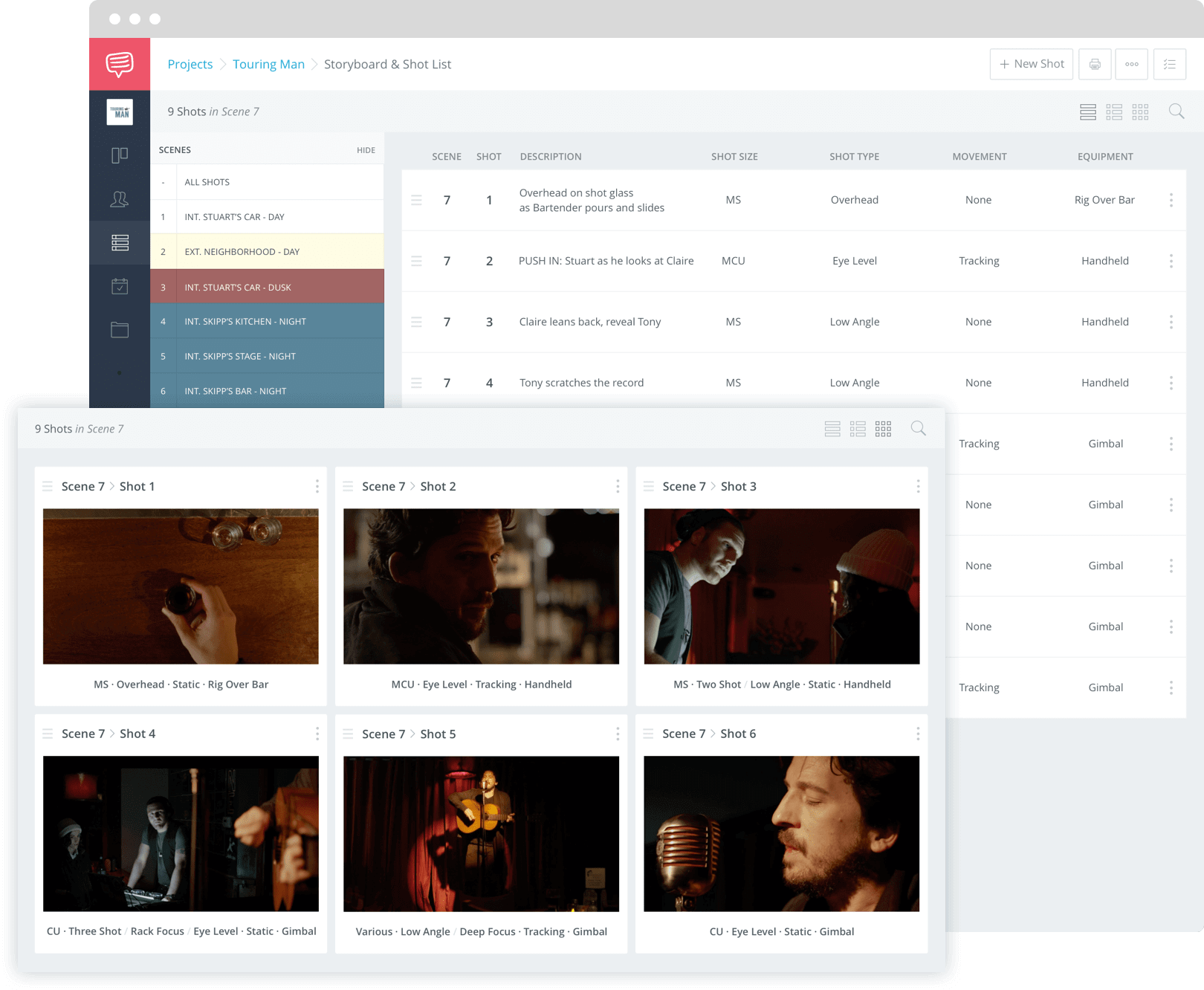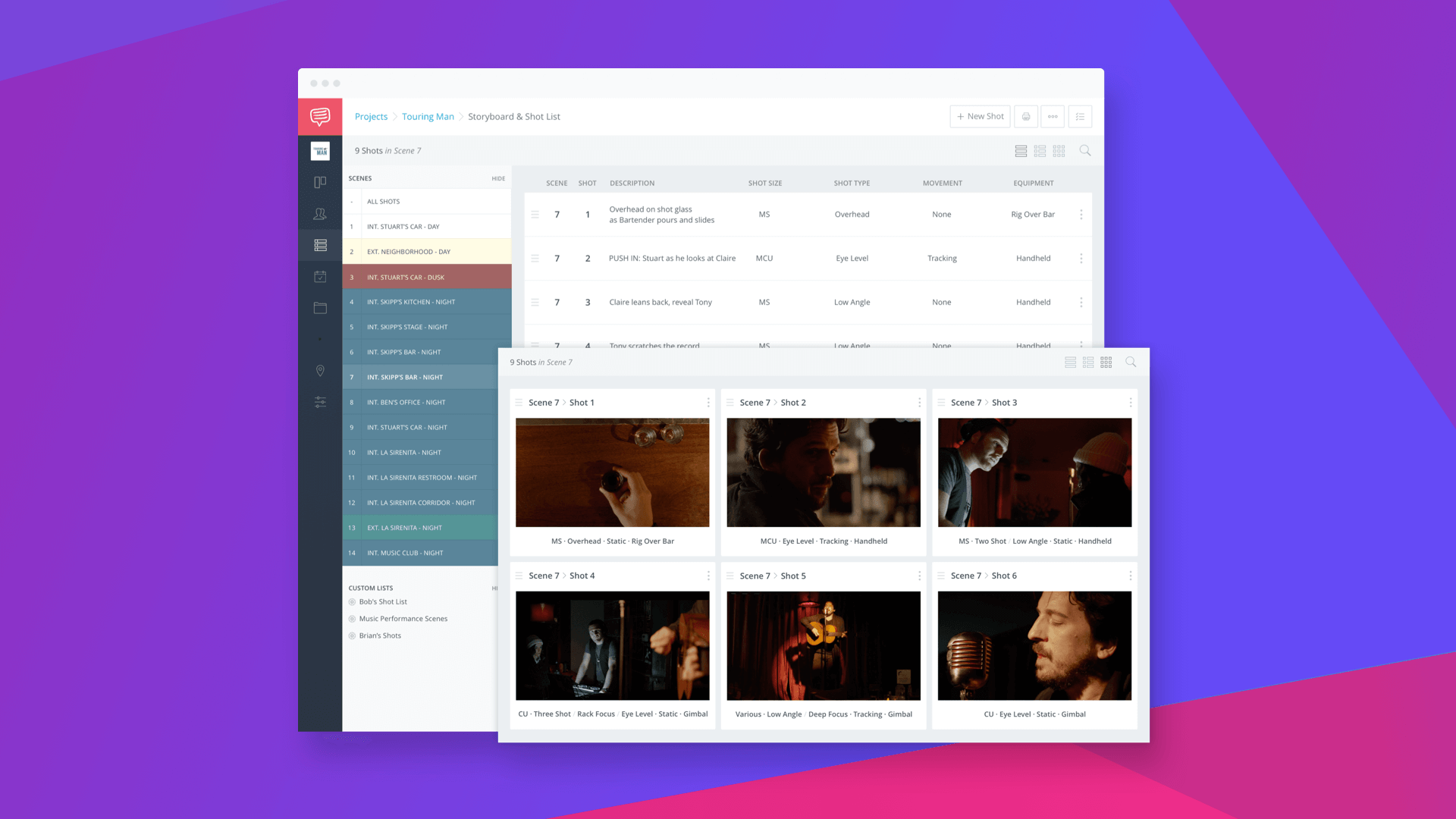You can now create storyboards within StudioBinder’s Storyboard Builder. Label each storyboard to create shot lists at the same time, pick from an array of aspect ratios, view a slideshow to easily share with clients, and print to bring on set.
But we’re just scratching the surface.
Let’s dive into the details.
1. Robust yet intuitive Storyboard Builder

A robust yet intuitive Storyboard Builder allows you create storyboards in seconds. With the click of a button, you can view your storyboard as a shot list.
Choose from an array of options to tag each frame of your storyboard as a shot to create a custom shot list seamlessly.
2. Fully customizable

Choose from an extensive list of aspect ratios and columns to make a storyboard tailored to your needs.
Here are the options that are currently available:
Aspect ratios:
- 16:9
- 1.85:1
- 2.39:1
- 1.66:1
- 4:3
- 3:2
Columns:
- One
- Two
- Three
- Four
3. Create a storyboard presentation for clients

With slideshows, you can easily walk your clients through your storyboard, frame by frame.
Simply click the Play button and you’ll be launched into fullscreen mode where you can walk through each slide.
4. Preview your screenplay at any time
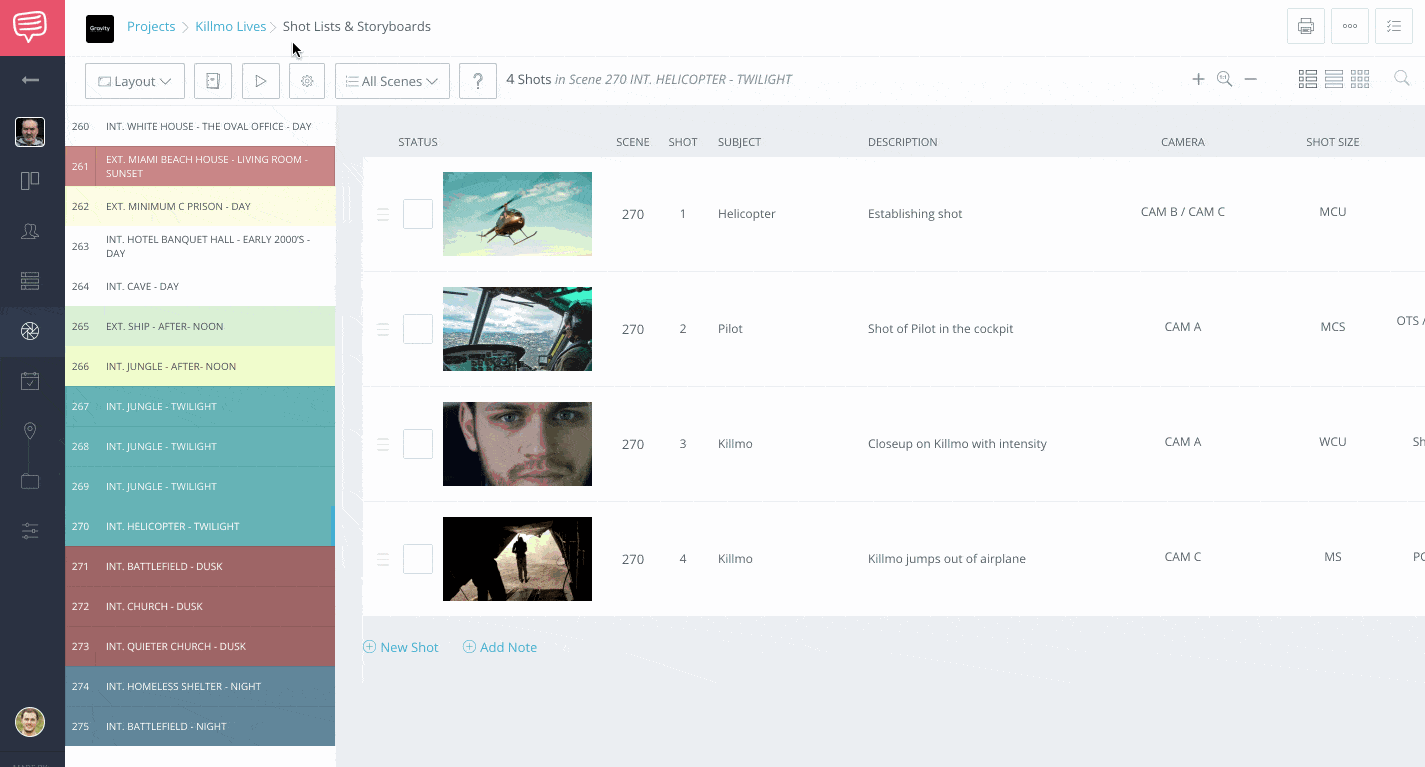
Easily reference a storyboard’s corresponding scene. Stay focused longer instead of needlessly switching between windows.
5. Print or save as a PDF

Print or save your storyboard as a PDF so everyone is on the same page.
Share the big news with a tweet!
Attn: #Filmmakers - #Storyboards just got better at @studiobinder. Check it out. #filmmaking #indiefilm

Showcase your vision with elegant storyboards and shot lists.
Create robust and customizable shot lists. Upload images to make storyboards and slideshows.
Showcase your vision with elegant storyboards and shot lists.
Create robust and customizable shot lists. Upload images to make storyboards and slideshows.