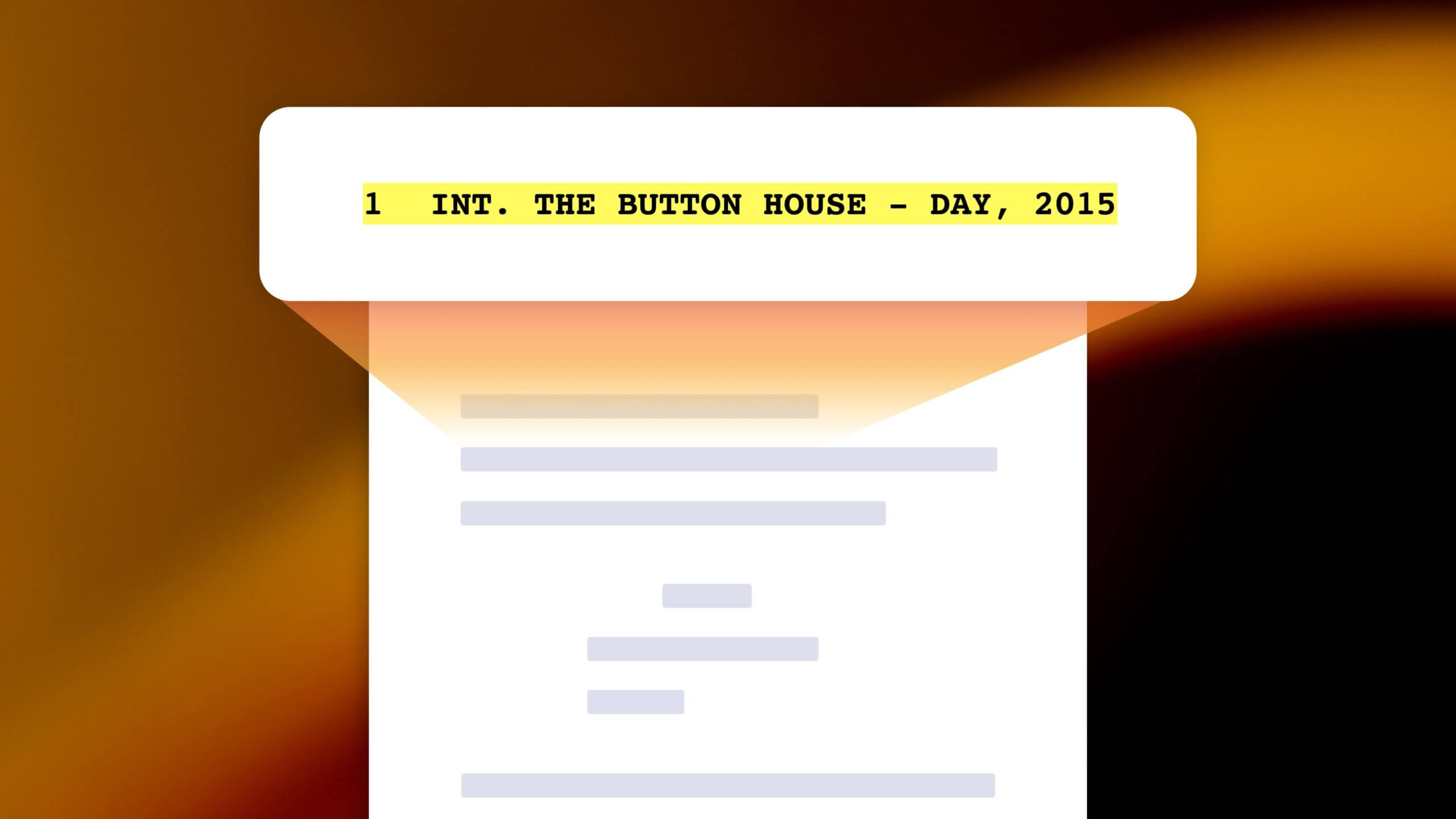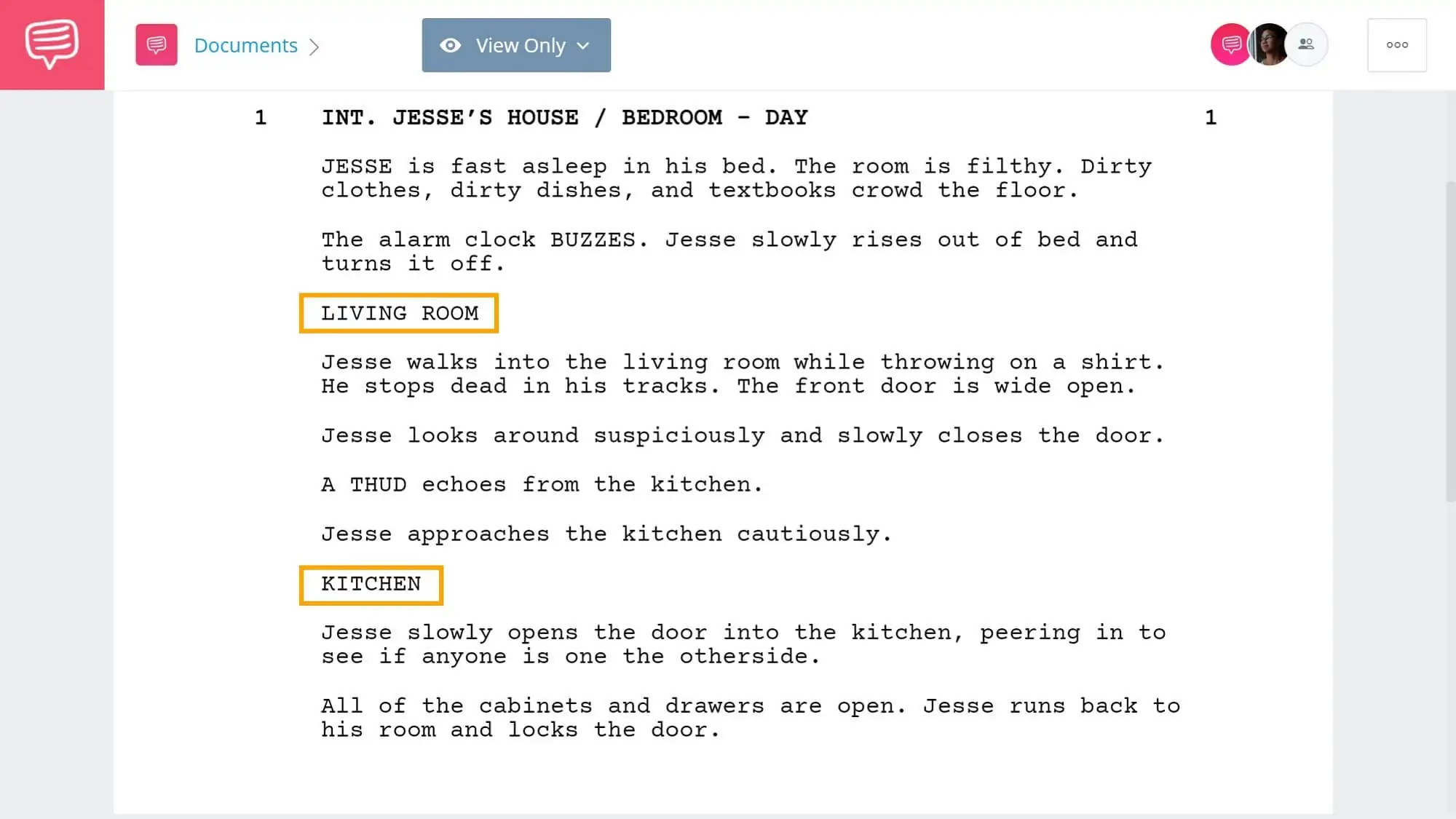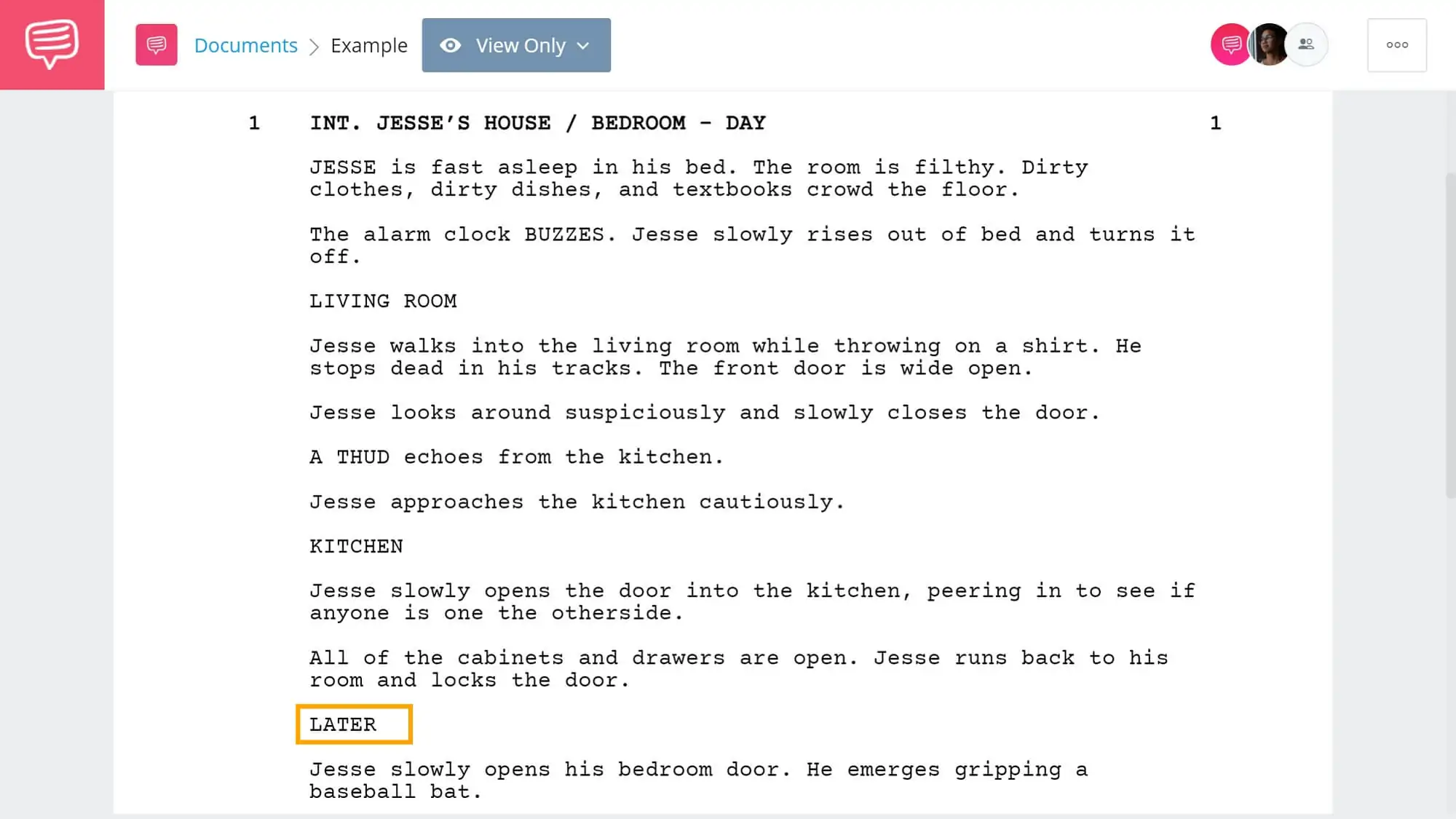Screenplays are a unique and often challenging medium for storytelling because they are essentially stories on the page made for the screen. It can be difficult for screenwriters to communicate the visuals of a film through screenwriting, but one of the best tools they have to do this is the slug line. They are used in various ways to communicate effectively and efficiently to the reader. Let’s examine how to write sluglines into a screenplay.
Watch: Anatomy of a Screenplay — Ultimate Guide
Before learning how to write sluglines, you must first understand the slugline definition. What is a slug line? Check out our previous article that analyzes what a slug line is and how they are used.
Once you’ve got a solid understanding of the slugline definition, let’s talk about how to write them in a screenplay.
Related Posts
How to write sluglines
Master scene headings
The master scene heading is one of the most fundamental slug lines when formatting a screenplay. It is one of the most important elements of writing a scene and establishing the location and time of a scene. The master scene heading, like all other slug lines, is written in all caps beginning on the left margin of the screenplay page.
The master scene heading is unique from other slug lines, in that it has its own screenplay structure when it comes to format. Let’s take a look at how to write sluglines using StudioBinder’s screenwriting software.
In a new screenplay project, start by selecting the “Scene Setting” icon. This will create a line on your script with the correct format for a master heading.
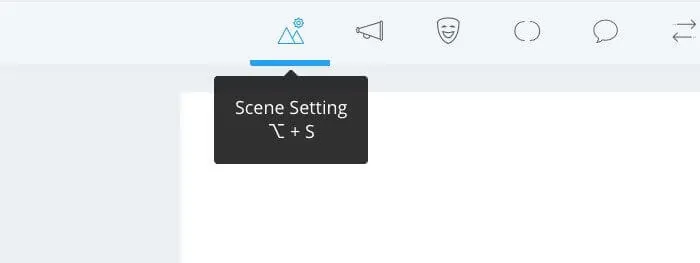
How to Write Sluglines • StudioBinder Screenwriting Software
Next, you will clarify whether the scene is happening inside (INT.) or outside (EXT.). If the scene moves from inside to outside you would enter “INT/EXT.” If your scene moves from outside to inside you would use “EXT/INT.”

How to Write Sluglines • Clarifying the Place
Next, type the specific location where the scene take’s place. This may be someone’s house, a restaurant, a park, etc.
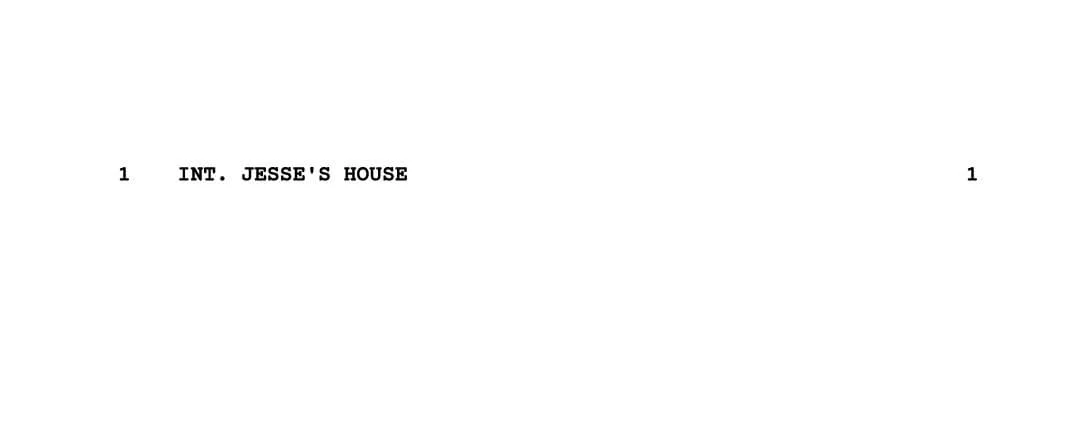
How to Write Sluglines • Specific Location
Finally, you will insert a dash followed by the time of day during which this scene is taking place. This can be day, night, morning, evening, etc. The StudioBinder screenwriting app has presets for you to choose from.
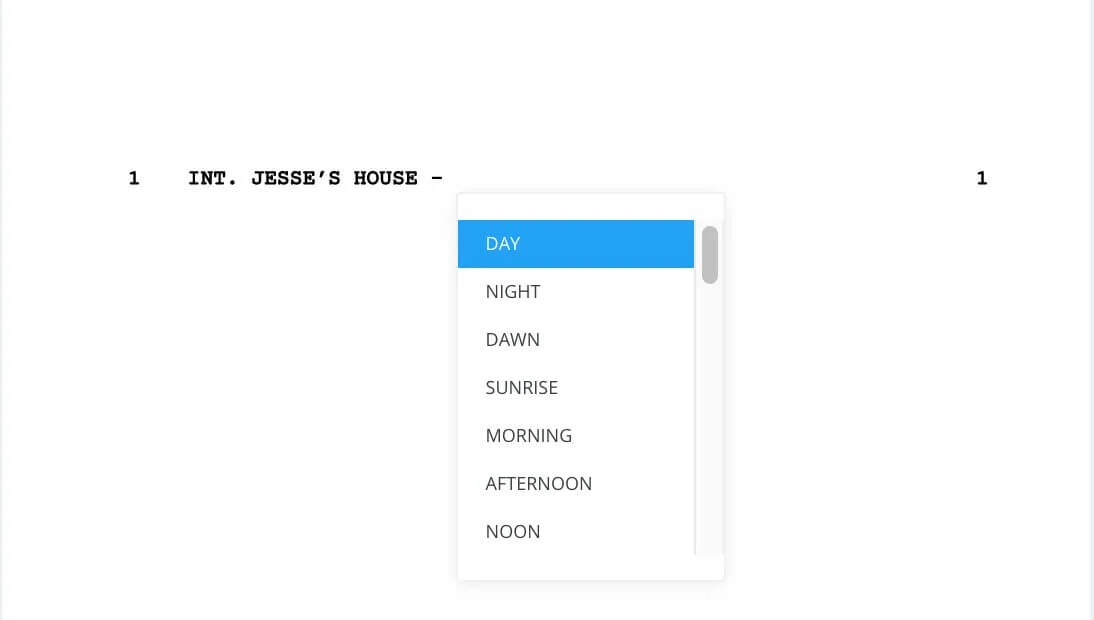
How to Write Sluglines • Choose Slug Line
All of your slug line script headings should end up looking similar to this.
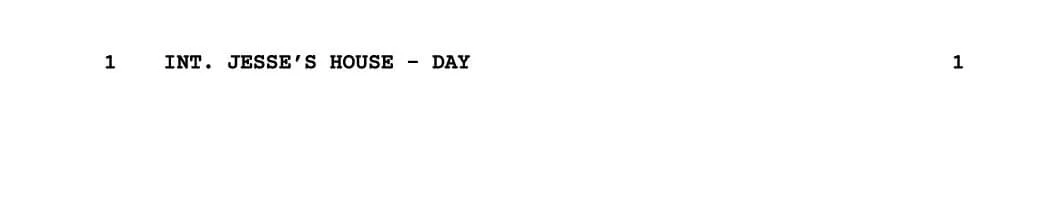
How to Write Sluglines • Final Result
Check out our video in which we break down the format of screenplay scene headings and other fundamental elements of a screenplay.
How to Format a Screenplay • Subscribe on YouTube
Master screenplay scene headings are undoubtedly the most used and most fundamental of slug lines and screen writing. But sometimes you need to call attention to a story element mid-scene. Let’s dive into how to write sluglines using subheaders.
Related Posts
How to write sluglines mid-scene
Subheaders
Once the master scene heading is established, screenwriters often use subheader slug lines to draw attention to a specific scene element, important detail, or simply to break up a longer scene.
Subheader slug lines can be used for a location change within a master location, visual directions such as a specific shot, or character names during action descriptions and sequences. No matter what type of subheader it is, they should be formatted the same.
Each subheader slug line should be written on their own line in the screenplay in all uppercase letters.
This is frequently used when characters move room to room within a house. Here are some screenplay examples of how to write sluglines as a subheader.
To create your subheader slug line, first create a new line of action description by selecting the “Action” logo on the top toolbar.
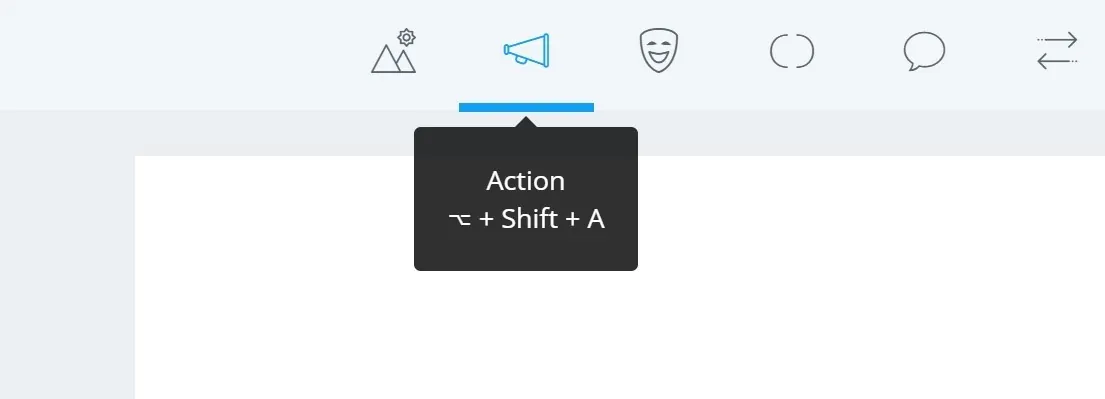
How to Write Sluglines • Scene Setting Option
Proceed by writing out the slug line in all uppercase letters.
Slug Line in Uppercase Letters
Other times screenwriters utilize subheadings to communicate the passing of a short amount of time.
Passage of Time Slug Line Example
These slug line examples show the difference between subheadings and master scene headings is that a master scene heading begins a scene by establishing the location and time of a scene. A subheading, on the other hand, draws attention to a change in time or location within a scene.
Slug lines are helpful because they help the flow of a scene for a reader and can break up longer segments of a script that can keep a screenplay from becoming incredibly dense.
It is always important for screenwriters to keep in mind that a screenplay is not a novel. Screenplays are supposed to be written for the screen and thus the writing of a screenplay should serve this.
Using slug lines is essential to communicate visual elements of a screenplay and how they will appear on screen.
Related Posts
UP NEXT
Introducing characters in a screenplay
Slug lines are one of many tools that screenwriters have at crafting a visual story on paper. While slug lines may be a more logistical tool, there are others that elevate the content of your story. One of the most critical elements of a screenplay is a story’s characters. Learn how to most effectively introduce characters in your screenplay in our next article.