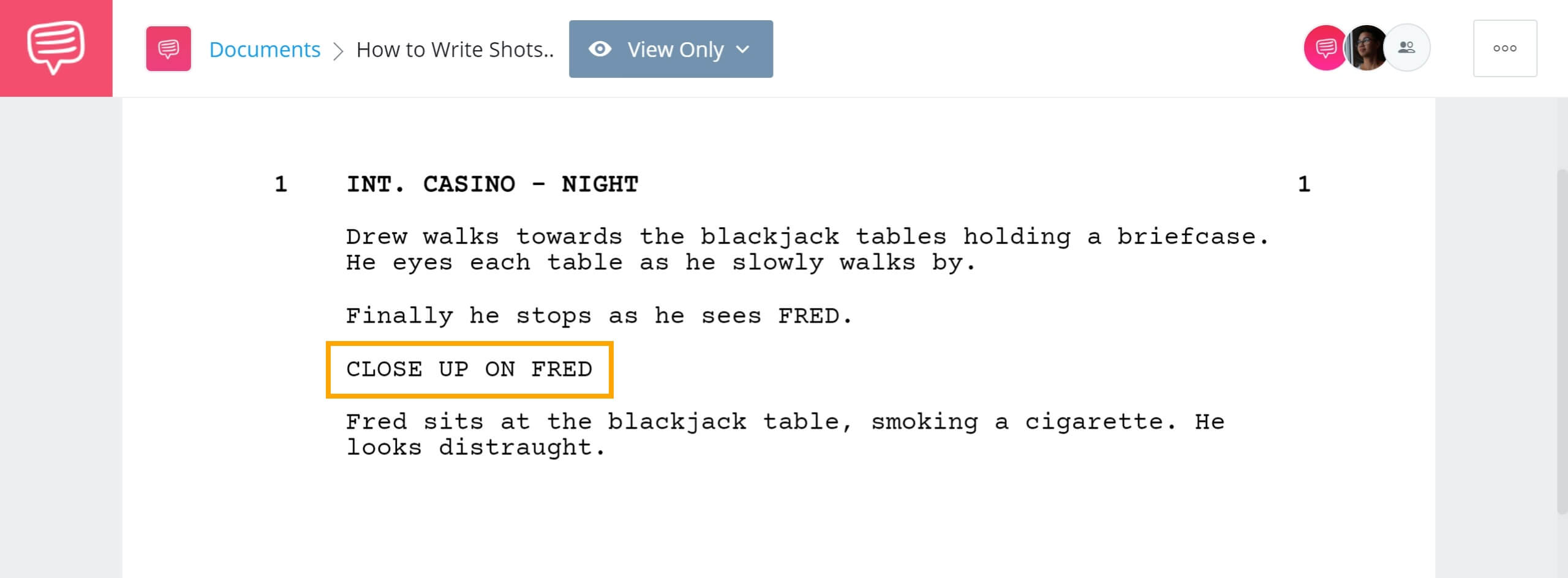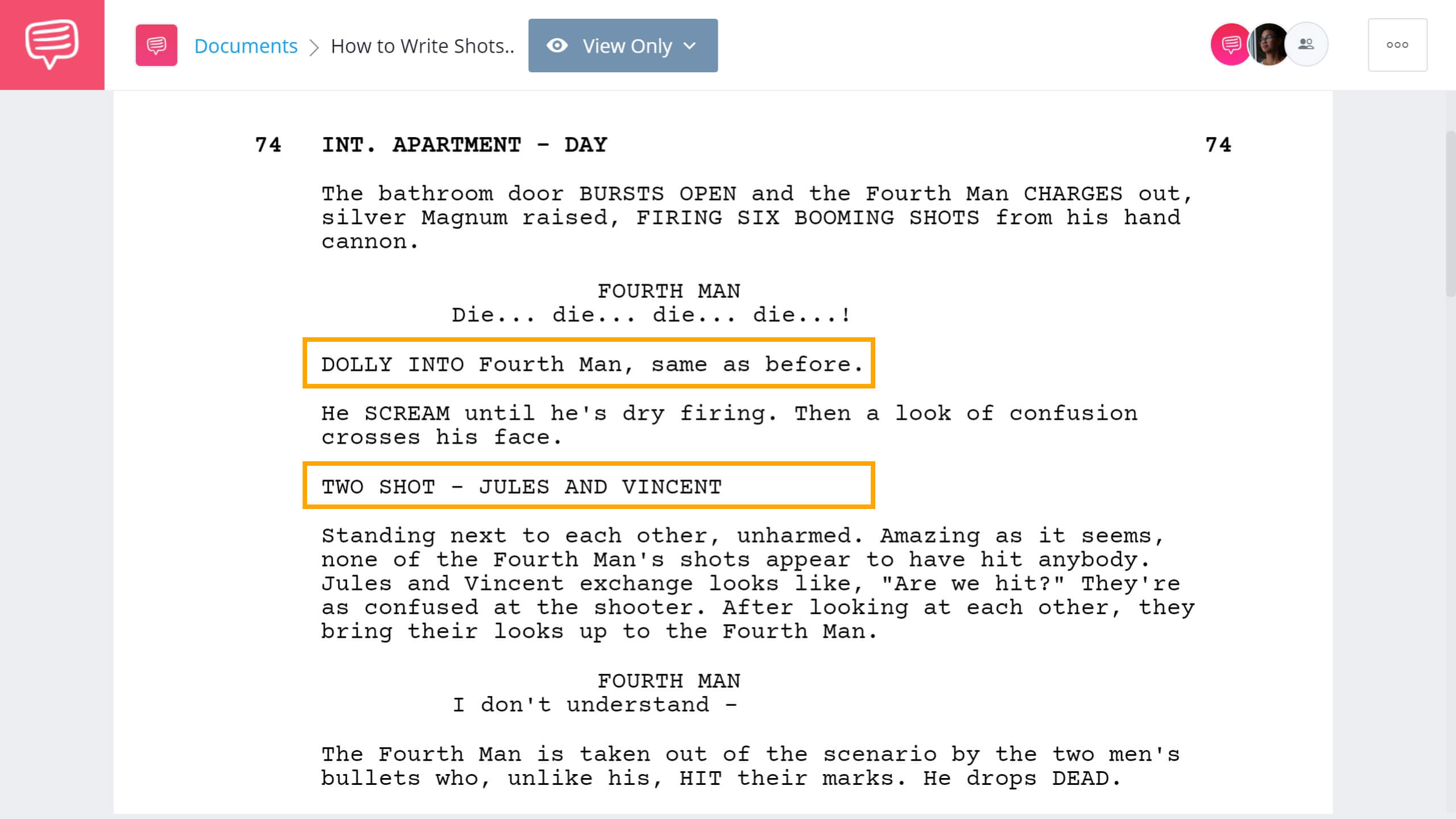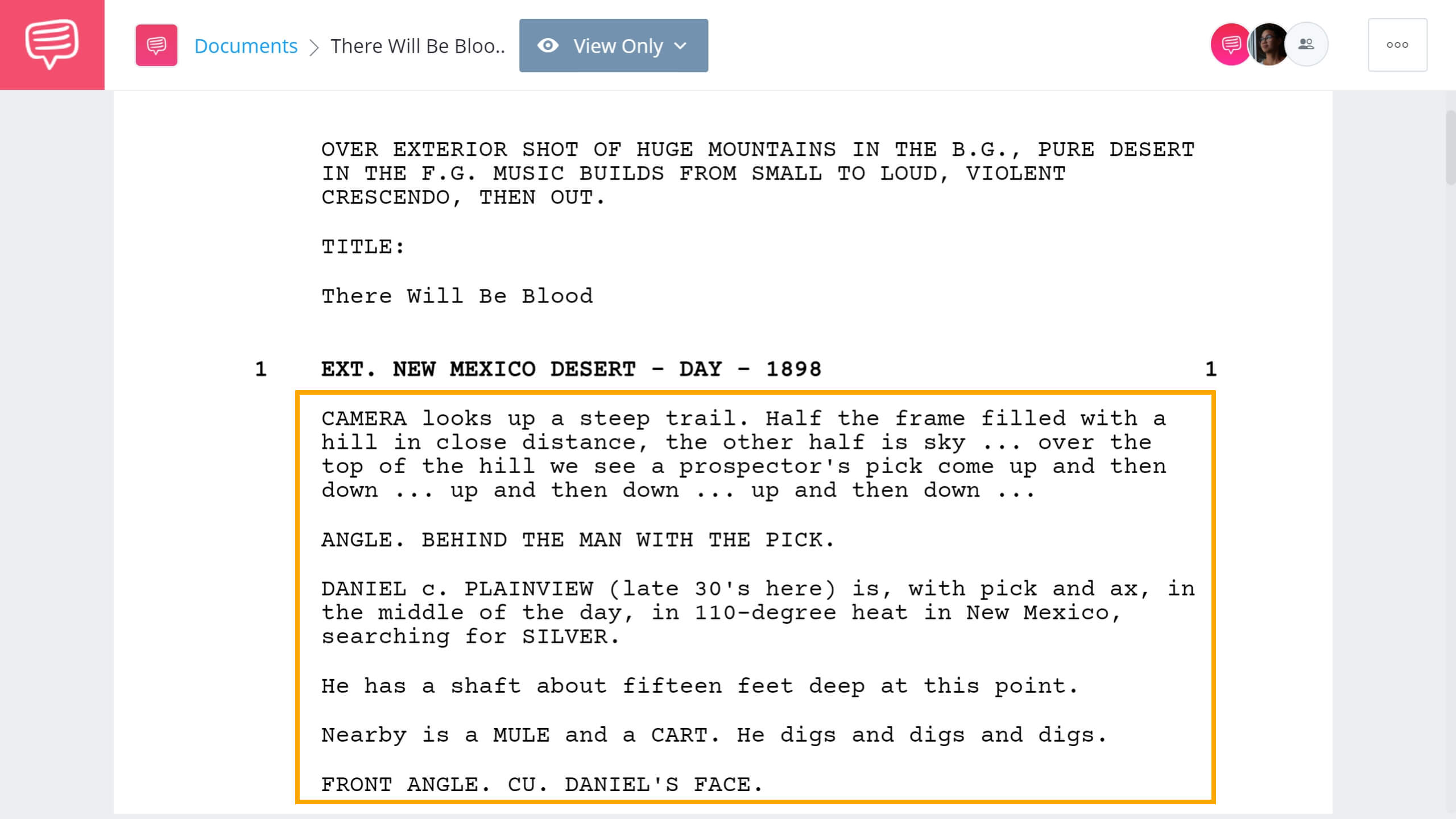There is much debate around the use of shot descriptions within a screenplay. Despite many people discouraging the use of writing shots into a screenplay, there are a plethora of examples of shots being used in scripts of major feature films.
Knowing how to write shots into a screenplay is important for any screenwriter, whether you agree on its use or not. In this article, we’ll dive into how to write shots in a script and then discuss whether or not you should use shot descriptions in your script.
Watch: Anatomy of a Screenplay — Ultimate Guide
How to write shots in a script
Write, don’t direct
Before we dive into how to write shots in a script, it’s important to first clarify what a shooting script is used for in a film set. When cinematographers and directors are handed a script, they are not looking for what shots the screenwriter envisioned, but rather what story they are telling.
It is common for screenwriters to hear the wise advice “Write, don’t direct.” When you start writing shots into a screenplay, you are in a way starting to direct the film. Screenwriters are meant to tell the story of a film, not direct how it will be visually portrayed.
Usually, auteur directors and writer/directors, such as Quentin Tarantino, have the luxury of writing screenplay shots into their scripts because they know that they will be directing it. They are able to visually decide how to introduce a character as they write the screenplay. If you are just working in the role of a screenwriter, all of the screenplay shots you write are subject to change.
It’s also important to note that as a screenwriter, you are writing with readability in mind. Writing shots into a screenplay can greatly hinder a script’s readability. If you do decide it is necessary, here’s how to write shots in screenplay format.
How to write shots in screenplay
How to write shots in a script
There are various ways screenwriters know how to write shots into a script, but here are the two most common and effective methods. For all of our examples, we'll be using StudioBinder's screenwriting software with the same general approach is aligned with industry standards.
The first method is by simply using a slugline. If you already know how to write a slugline, the same screenplay formatting applies. Next, in all capitalized letters, write the shot description in its own line. The shot description should clarify the shot size, camera movement (if any), and the subject of the shot.
Follow the shot description with a new line of action describing what is occurring in the shot. Using a slugline brings the reader's attention immediately to the shot before continuing to read the rest of the scene.
Related Posts
How to write shots in a script
Screenwriting camera directions
Here’s an example from Quentin Tarantino’s Pulp Fiction screenplay. In this one scene, Tarantino demonstrates two answers on how to write shots into a script. The first being within a larger action description. The second he creates a standalone slugline.
Pulp Fiction • How to write shots into a script
Here's another example from another writer/director, Paul Thomas Anderson. The opening sequence for There Will Be Blood is 15-minutes long and devoid of dialogue. As you can see in the script, Anderson is fond of writing camera directions in a script. He goes a step further than Tarantino by writing some of the shot sizes as well as the camera angles.
There Will Be Blood • How to write shots into a script
Whether you use a slugline or a line of action description, it is always important to be clear with what you are trying to communicate. But before you go crazy writing in screenplay shots throughout your script, you must first address whether or not you should.
When debating whether or not to write a shot into a screenplay first ask yourself if the shot description is absolutely necessary for understanding the script’s narrative.
For example, insert shots or close ups may draw the reader's attention to certain story elements that are necessary for a reader to understand a plot. However, if writing camera directions in a script is more of a stylistic choice on the writer's part, it's best to leave them out completely.
Related Posts
UP NEXT
How to Write a Movie Script
Learning about all of the components of a screenplay will help you as a screenwriter utilize all of the tools at your disposal to tell a story. Learn about screenplay elements and format in our next article to effectively tell a story through screenwriting.