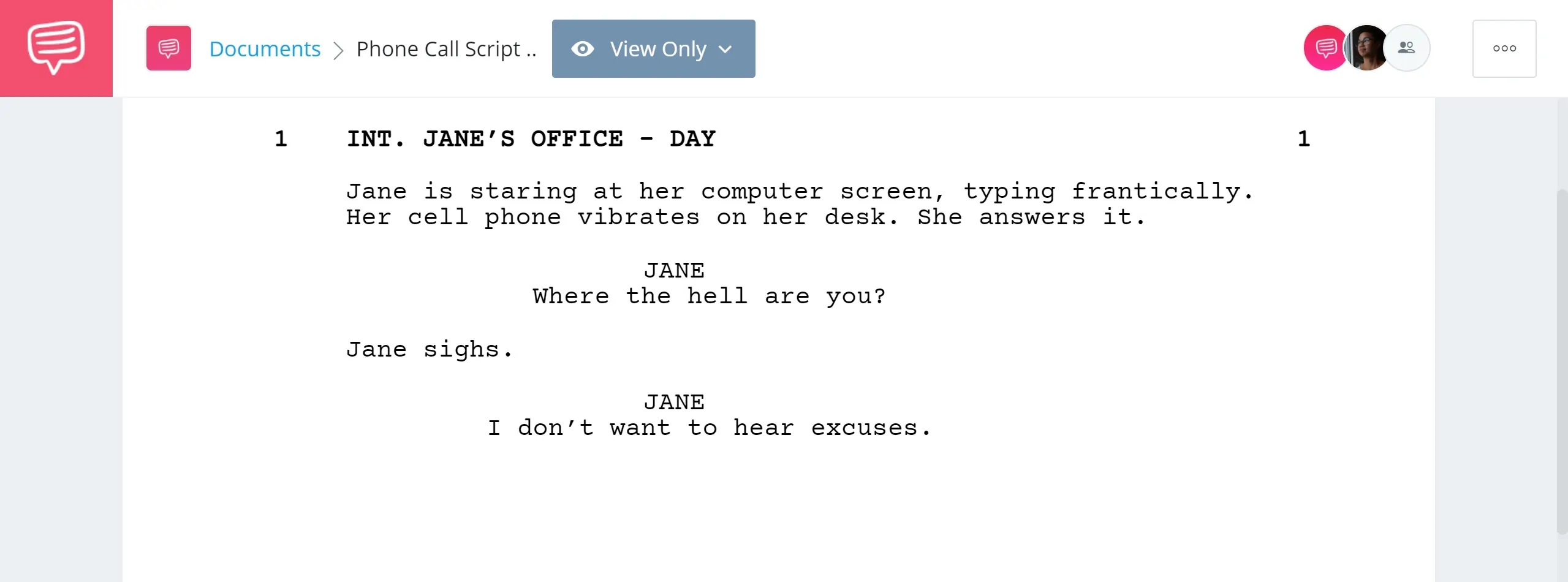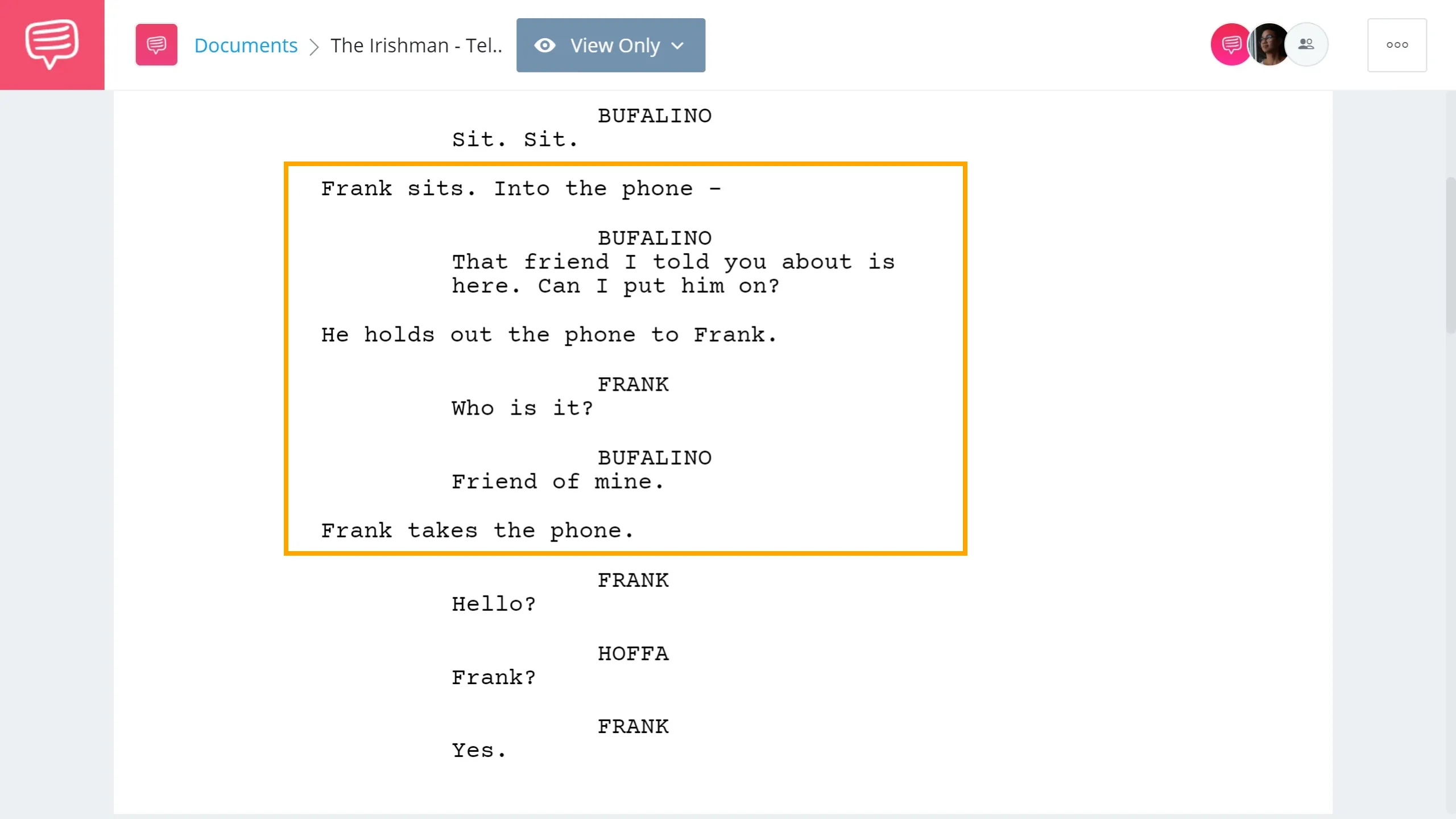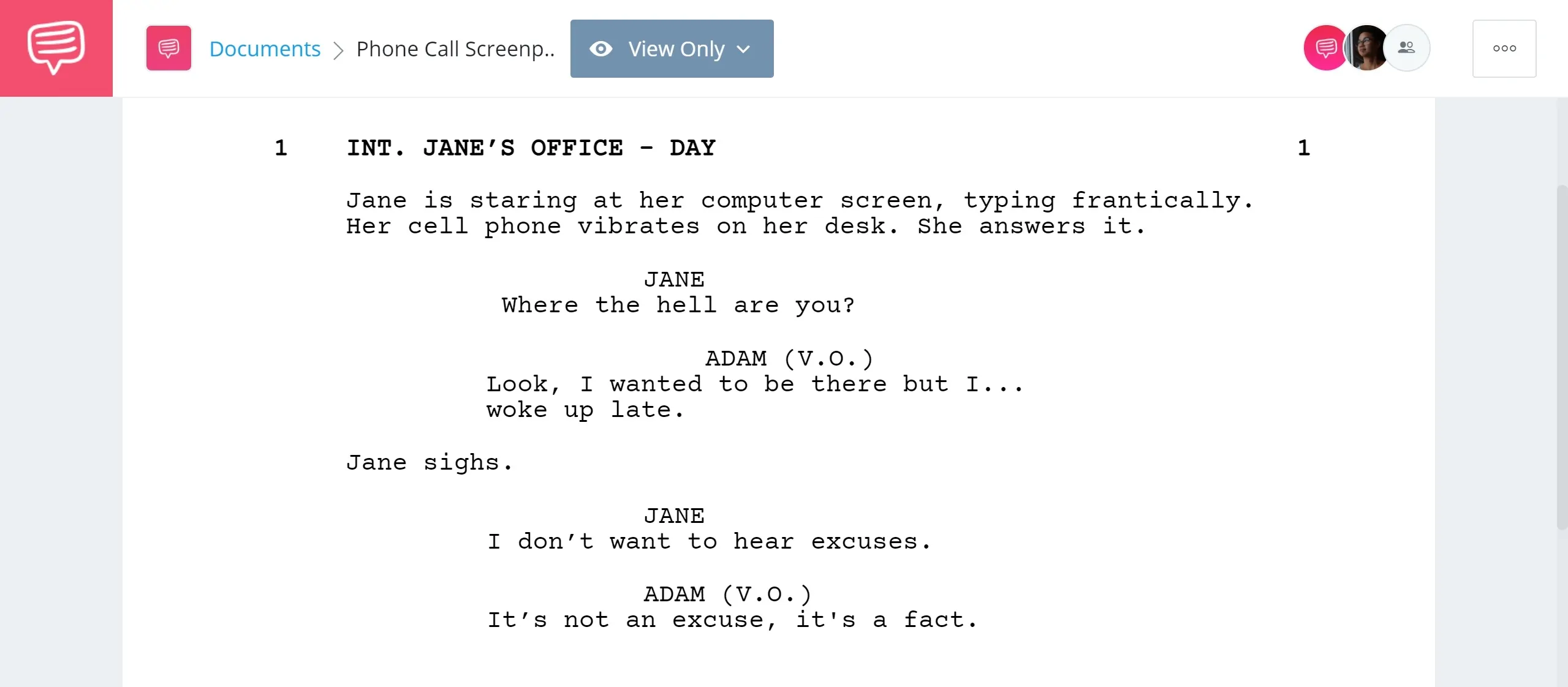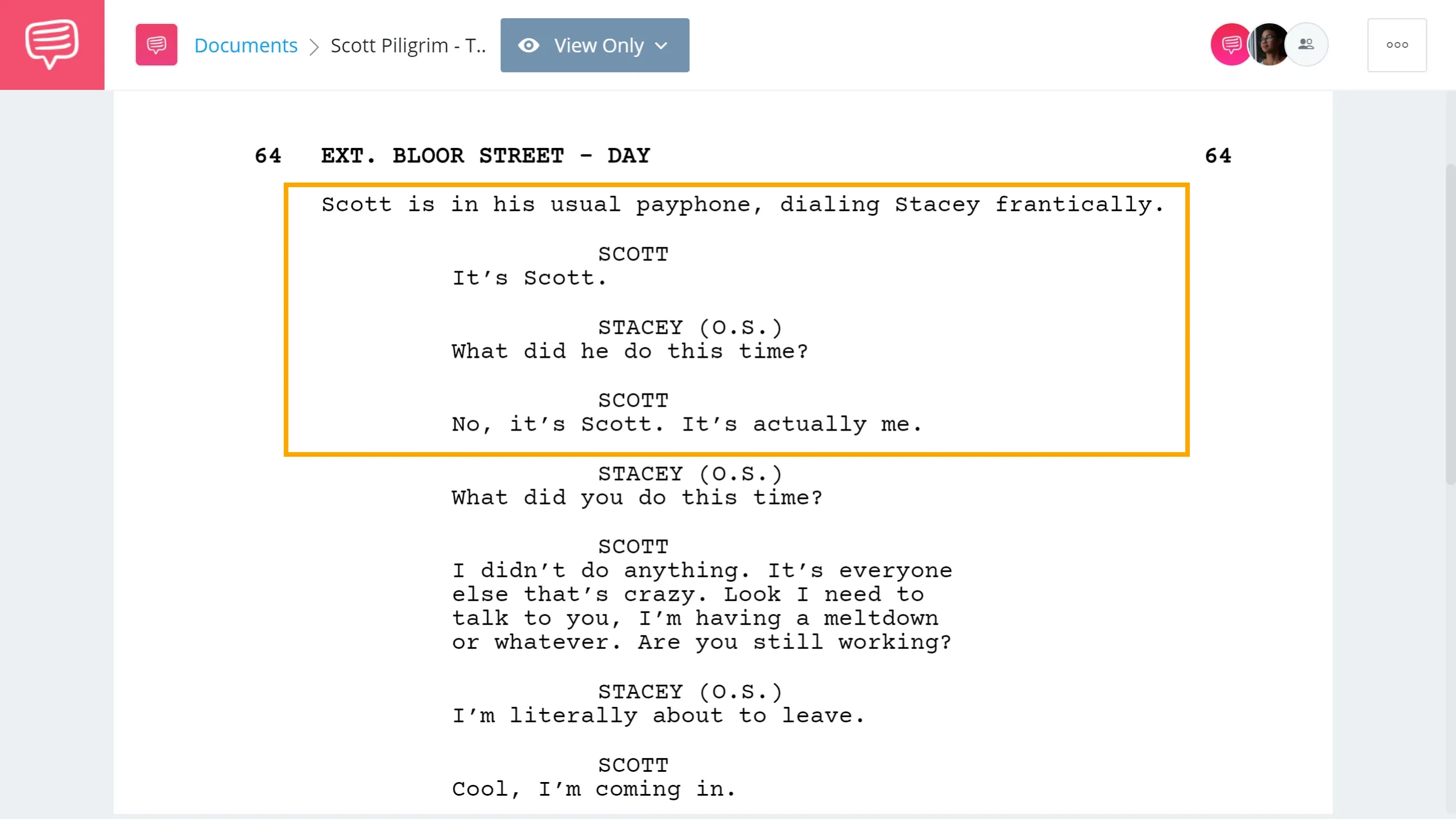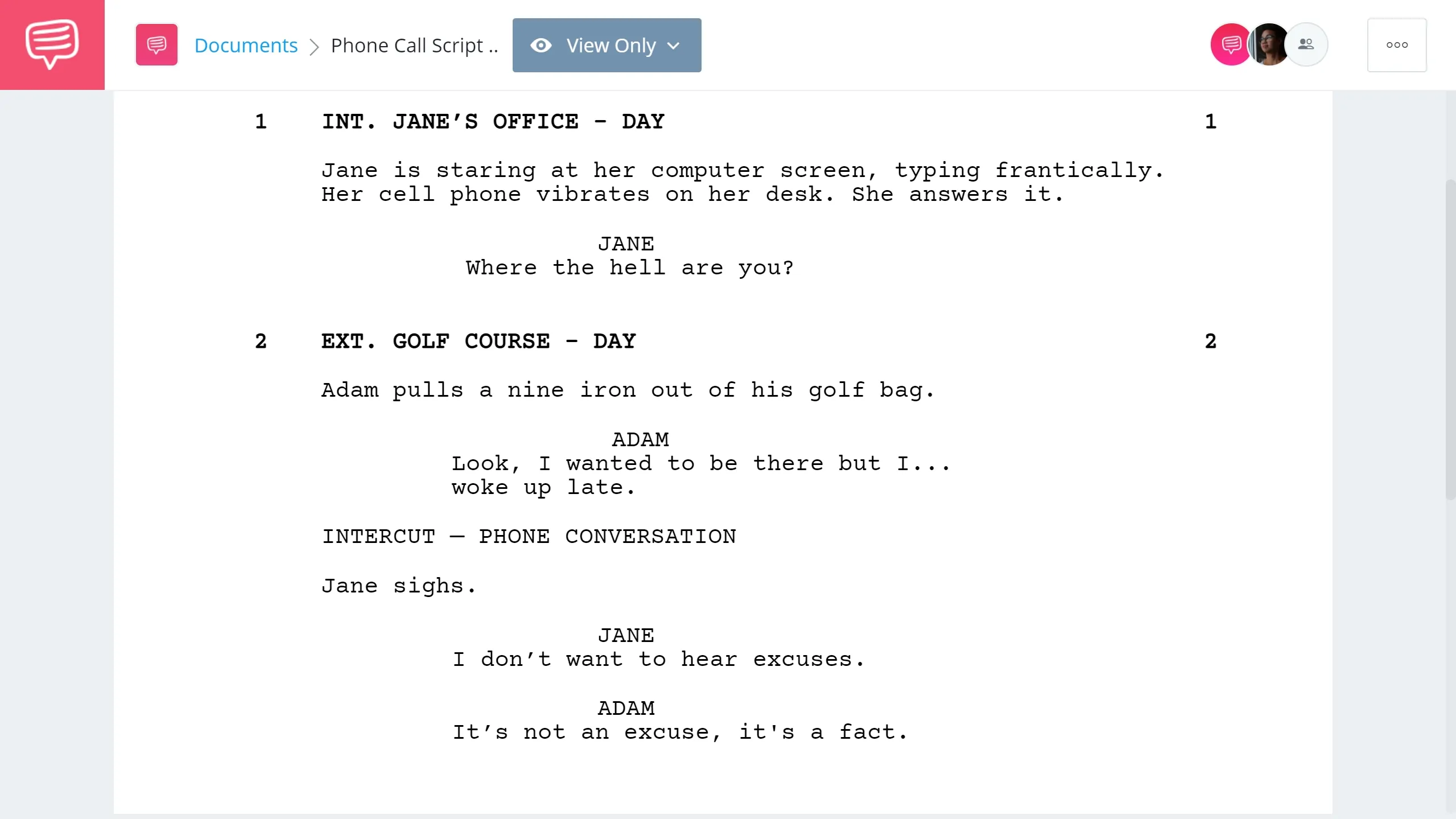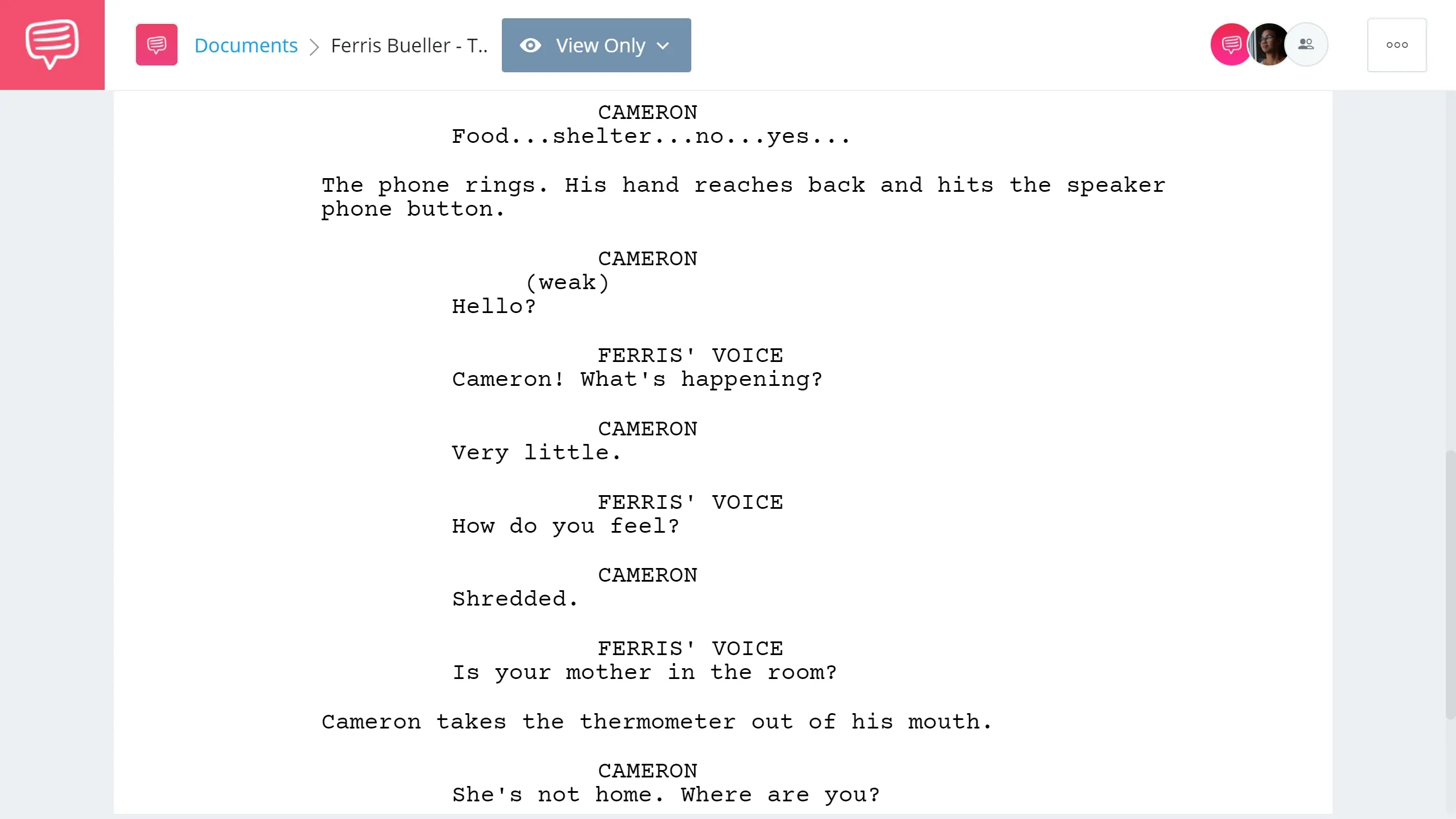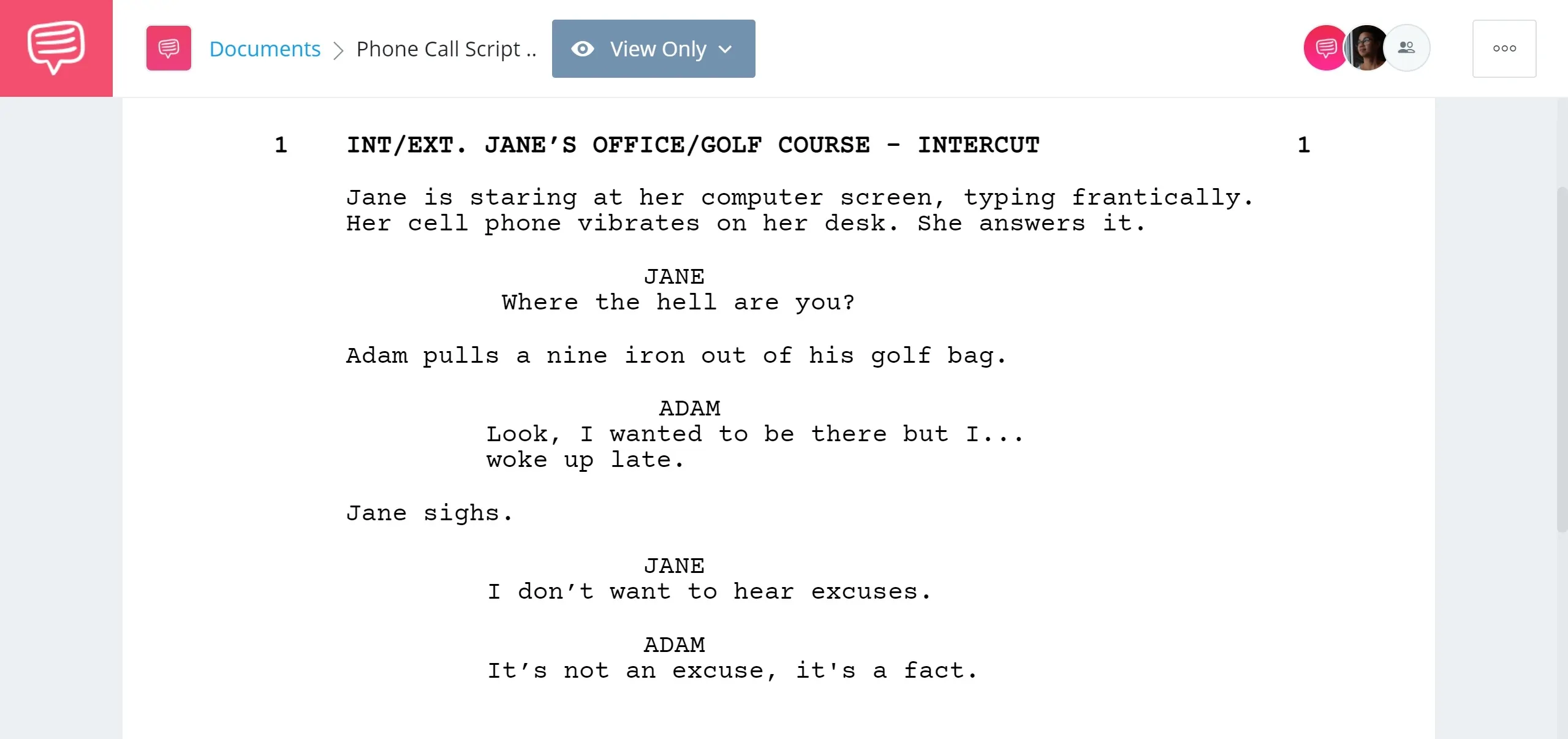Phone calls can be an essential component to a film’s narrative and the driving force behind a scene. They can be an opportunity for suspense, humor, and conflict. It is important to understand how to write a telephone conversation in a screenplay in the common case that your story calls for one (no pun intended). Although formatting can often be confusing, we’ve broken it down so that you can implement a proper screenplay format phone call into your next script.
Watch: How to Write a Telephone Conversation in a Screenplay
How to write a telephone conversation in a screenplay
Phone call screenplay format matters
Most phone calls will involve at least two parties. Who the audience hears and sees during that phone call is up to the screenwriter. This decision can be made based on what information the writer is trying to communicate or what emotion they are trying elicit.
Are they trying to create suspense? Humor? Or maybe conflict? Remember that proper screenplay formatting is very important. If you're trying to copyright and sell a script, improper formatting on Page One can get your screenplay tossed in the trash. When doing a script breakdown, the 1st AD needs build a tight and efficient shooting schedule, which is heavily-based on industry standard formatting. And, finally, one aspect of preparing a budget is based on the length of individual scenes and the script as a whole. More pages equals more shooting days equals bigger budget.
Therefore, when a phone call comes along in your script, format matters. We’ve created examples of telephone conversation script formatting and style using StudioBinderʼs Screenwriting Software to analyze how to write a phone call script in various ways.
Related Posts
How to write a phone call script
Use action descriptions
Some phone scenes involve only one character where we do not hear the person on the other side of the call. This can create curiosity in the audience as they are unaware of what the character is hearing.
One way to format this would be to clearly describe the character answering the phone call prior to the dialogue. Take a look at this example.
Notice how each line of dialogue is broken up by description or action allowing time for the other person on the call to talk even though they are not heard.
You can also use action descriptions to set up a conversation where the dialogue between both characters are written. An example of this can be found in The Irishman screenplay.
Screenwriter Steven Zaillian uses action descriptions to describe characters interacting with the phone before the phone call.
How to write a telephone conversation in a screenplay • One-Sided Call Version
As you can see, using action description to write a telephone conversation in a screenplay is a clear and simple way to set up a phone call. However, it is not the only way.
How to write a phone script
Writing a phone call with voice over
Other phone call conversations in film require the audience to hear the other person on the call, but not see them. This can be done by indicating their dialogue as voice over (V.O.).
How to write a telephone conversation in a screenplay • Voice Over Version
The dialogue is written like any other dialogue with (V.O.) next to the character name of the person on the other end of the call that we hear, but do not see. Some screenwriters choose to opt for (O.S.) or “Off Screen” rather than (V.O).
Both, however, serve the same purpose as to indicate the dialogue of another person over the phone. Check out an example of this (O.S.) technique in the Scott Pilgrim vs. the World screenplay.
How to write a telephone conversation in a screenplay • Off-Screen Version
Scott Pilgrim also showed us creative ways of writing text messages in a script. If you plan on using sound design to create the effect of a character’s dialogue being spoken over the phone while they do not appear on screen, it’s a good idea to use either the (V.O) or (O.S.) technique to visually communicate this.
Related Posts
Example of phone conversation dialogue
Intercutting two characters
Sometimes scenes call for the audience to hear and see both characters on the phone call. This can be achieved by intercutting between the two characters on the phone in two different locations.
The first way to do this is to establish the first character and their location. Then establish the second character and their location. Followed by “INTERCUT - PHONE CONVERSATION.”
How to write a telephone conversation in a screenplay • Intercut with Subheader Version
If you’re not a fan of using the “Intercut” slugline, you can still intercut characters, but must use location sluglines every time the location changes. An example of this can be found in the Ferris Buller’s Day Off screenplay.
When Ferris calls Cameron to skip out of class, they are in different locations. Scene setting slug lines are used to maintain clarity every time they intercut locations and characters.
How to write a telephone conversation in a screenplay • Intercut Scene Heading Version 1
The second way to do an intercut phone call sequence would be to establish both locations under one slugline beginning with “INTERCUT” as follows “[LOCATION 1]/[LOCATION 2] — INTERCUT.”
How to write a telephone conversation in a screenplay • Intercut Scene Heading Version 2
It is always important to first determine what you want to communicate (or not communicate) to your audience. After you make that decision, you can choose one of the three methods above to format your phone call.
Remember, these are just a few ways that a phone call can be formatted, but like any other aspect of a screenplay, there is not just one way to format something. The two most important elements to formatting any element of a screenplay is to be clear and to be consistent.
Related Posts
UP NEXT
How to write a montage in a script
Now that you’ve learned how to format a phone call in a screenplay, you might want to check out how to format other common screenplay elements such as the montage. Understanding different formatting techniques will help you power through your next screenplay.