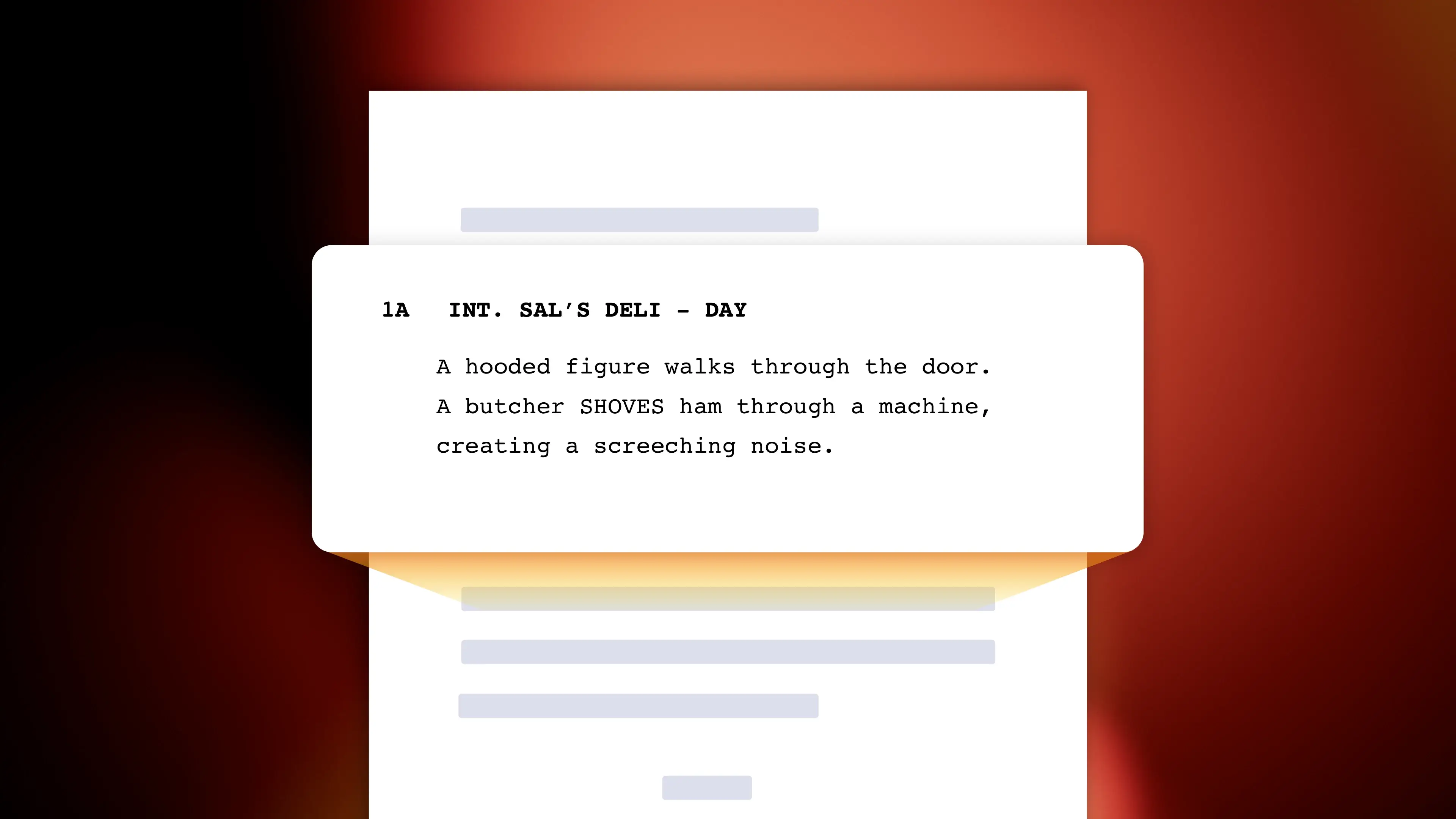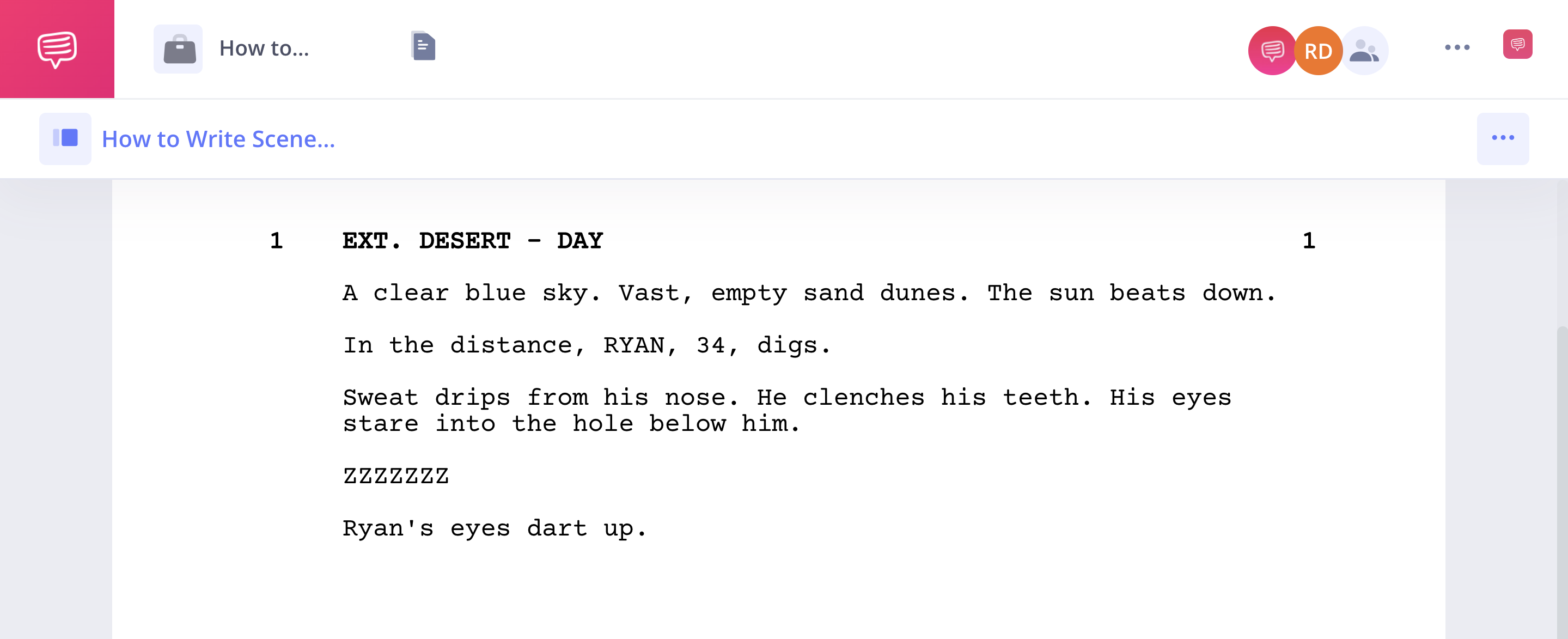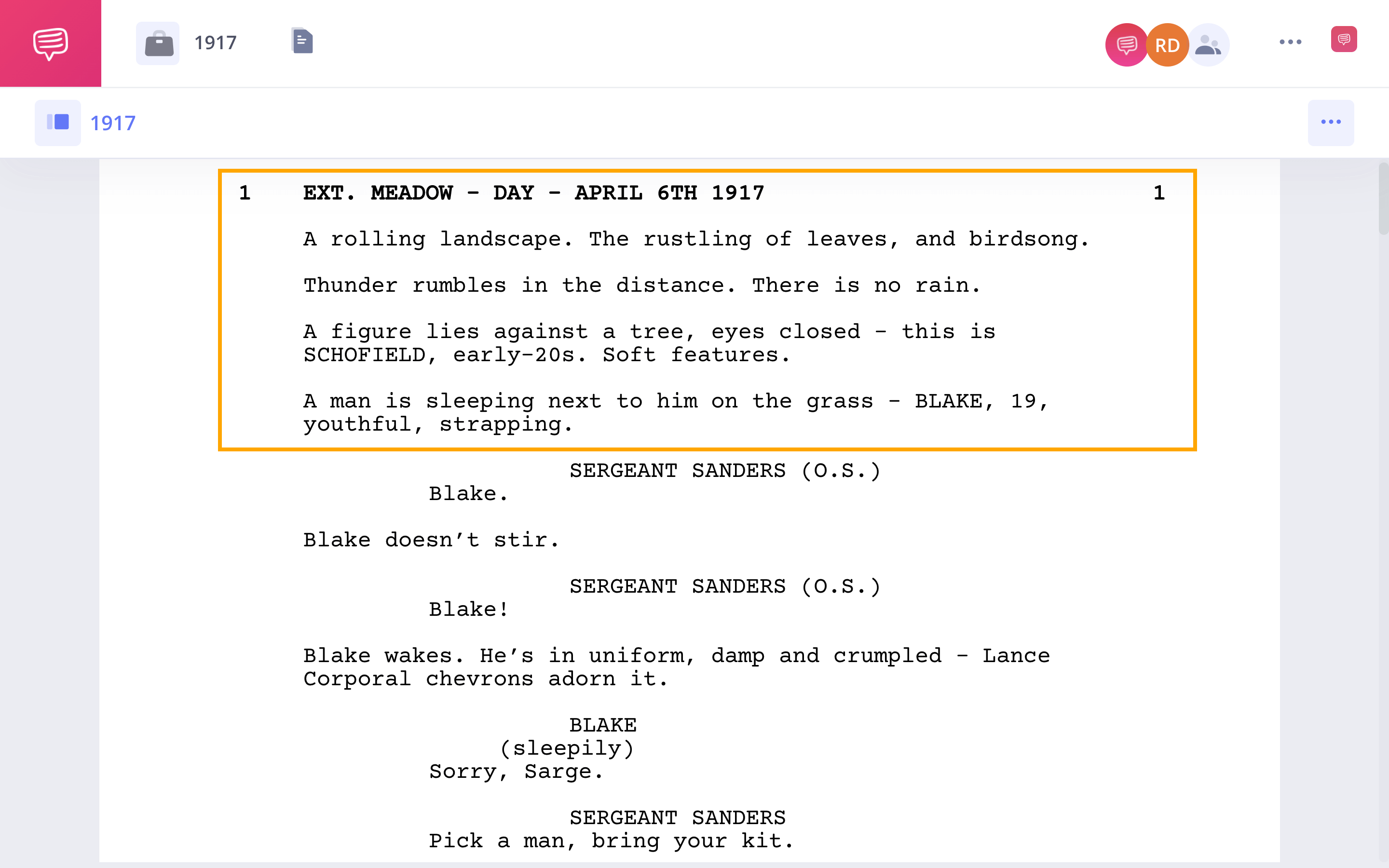Arguably, the most critical component to master when writing a screenplay is the scene description. Scene descriptions are what communicate cinematic action through text. How you write your scene descriptions will determine how a reader visualizes, hears, and paces through the story you are telling. In this article, we’ll take a look at how to write a scene description efficiently and effectively to clearly communicate your cinematic story.
Watch: A Complete Guide to Screenplay Formatting
How to Write a Scene Description in a Script
Set the stage
An important aspect of telling a cinematic story is setting the stage of the scene that is about to occur. This is executed through scene descriptions. Throughout this guide, we will be utilizing an example we created in the StudioBinder screenwriting app. Check out the full example below.
Formatting a Scene Description Example • See the script in StudioBinder
When setting the stage in a scene description, you are describing what the audience will be visually seeing and what they are hearing in the film.
What are we looking at? How does it feel?
When setting the stage, it’s important to be concise and remove any unnecessary scene description. Remember, you are not writing for a novel which can afford more description. You are writing for the screen which is meant to be visual and concise to move us through the story.

How to write scene in script
Sometimes it is important to clarify the time period or exact location of a scene when setting the stage.
This is especially true for historical narratives or period pieces.
Information of the setting (time and location) that is specific and relevant to the plot can be clarified in a scene description rather than the scene heading.

Scene description screenplay example
If this information will be visually seen as text in the movie, precede the text with SUPERIMPOSE: or SUPER:

Scene script example using "SUPER"
Remember not to get caught up in too much detail when setting the scene. Screenwriting is about creating a cinematic experience on the page. To do this, it's important to be selective with what you include in scene descriptions.
Related Posts
Scene Description Screenplay Format
Introduce and describe characters
Once the scene is set, scenes typically move into introducing and describing characters.
When a character is first introduced, their name must be in all capital letters. After they are introduced, their name can be written normally.
Age can also be included when introducing characters written in numbers separated by commas.

Scene description example of introducing a character
Even if a character is a bit part without a name, it's important to capitalize their character description.

Another example of character introduction
When describing characters, refrain from descriptions that the audience cannot see on screen. This includes internal traits of a character, their history, or even occupation. Here is an example of how not to describe a character.

Visual scene descriptions to avoid
If these details are important, communicate them through props, wardrobe, or other visual elements. Here is how to write the same example above in a more cinematic way.

Wardrobe details in the description
One thing to remember is that character is revealed to an audience primarily through action. If your introduction of a character seems too limited, do not worry. You will elaborate on the character and reveal their traits throughout the script.
How to Write a Scene Description
Describe actions
As your characters move throughout the world of the story, their actions will need to be described. When writing scene descriptions, actions are paramount. The best way to write actions in a script is by utilizing active voice rather than passive voice. Take a look at the example below that uses passive verbs.

Avoid passive voice
This type of passive writing may not appear to be problematic, but over the course of an entire script it can be less effective at telling a cinematic story. Compare this to the same example below that uses the same actions but with a stronger, active voice.

Try more active voice
Active voice is punchier, and creates energy and a pace that is supportive of a cinematic story.
Another tip to writing scene descriptions is to utilize sluglines for key sound effects. Rather than writing “the buzz of a car engine,” utilize onomatopoeia in a slugline like in the example below.


How to write a scene description with sound
Again, keep your scene descriptions of actions concise, but clear. The details of every action do not need to be communicated. Consider what actions are important to the story (both tone and plot), write it, then move on.
Related Posts
Write Momentum
Create a pace
One of the most common mistakes beginner screenwriters make when writing scene descriptions is writing blocks of text that are too long.
Each block of text is a way to move us through the story at a specific pace. When we read longer blocks of text with loads of information, the pace that would be in the film is lost on the page. Take a look at the example below. Note how it feels to read.


Extended description slows the pace
The large blocks of text eliminate all sense of pace that occurs when we move from shot to shot in a film. Utilize a new block of text as a way to create this pace. Each block should be 1-3 sentences of concise, clear description.


Keep up the pace!
When writing scene descriptions, you might be tempted to include camera directions such as different types of camera angles or shot sizes. This should be used sparingly or avoided all together. For tips, read how to write camera directions in a script.
The following example is how not to use camera directions.


Camera directions in the description
How you write your scene descriptions should carry the image we have in our head in the same way a camera direction does. Actions should lead the eye without the need of specific camera directions.



Let the action guide the viewer/reader's eye
Now that we’ve laid out a few fundamental tips to writing great scene descriptions, let’s take a look at an example from a script versus how it was produced on screen.
How to Write a Scene Description
Scene description examples
In the film 1917 written by Sam Mendes and Krysty Wilson-Cairns, two British soldiers take on a mission in a race against time to deliver life-saving orders. Check out the full 1917 screenplay that we will be analyzing below.
1917 Scene Description Example
In the first scene of the screenplay, Mendes and Wilson-Cairns utilize clear and concise scene descriptions to first describe the setting of the scene. The description is short, but vivid.


Concise and vivid scene description
Next, the script introduces the characters. Notice the way the script describes them with features we can actually see on screen.


1917 scene description example
Finally, the opening page of the script uses action to move us with the characters into the rest of the story. The action is dynamic, written in a pace that carries us visually throughout the world while also revealing traits of the characters.


Dynamic action and pacing
Now, let’s take a look at the final scene and how it was produced based on the scene descriptions written in the screenplay.
1917 opening scene • Movie descriptions examples
Notice how the final opening minute of the film is clearly written in the first page of the script. Without camera directions or fluffy detail, the script creates a clear, visual story.
Like every other component of a screenplay, scene descriptions should be written with the intention of creating a cinematic experience in the reader's mind.
By writing clear and concise descriptions of both character and setting and using dynamic language to create action, you’ll be able to write captivating scene descriptions for your story.
Related Posts
Up Next
How to Write in Screenplay Format
Scene descriptions, while critical, are only one aspect of a screenplay. Understanding how to format all aspects of a script will help you clearly communicate the story you are telling. Check out our next article to learn how to put your story into screenplay format.