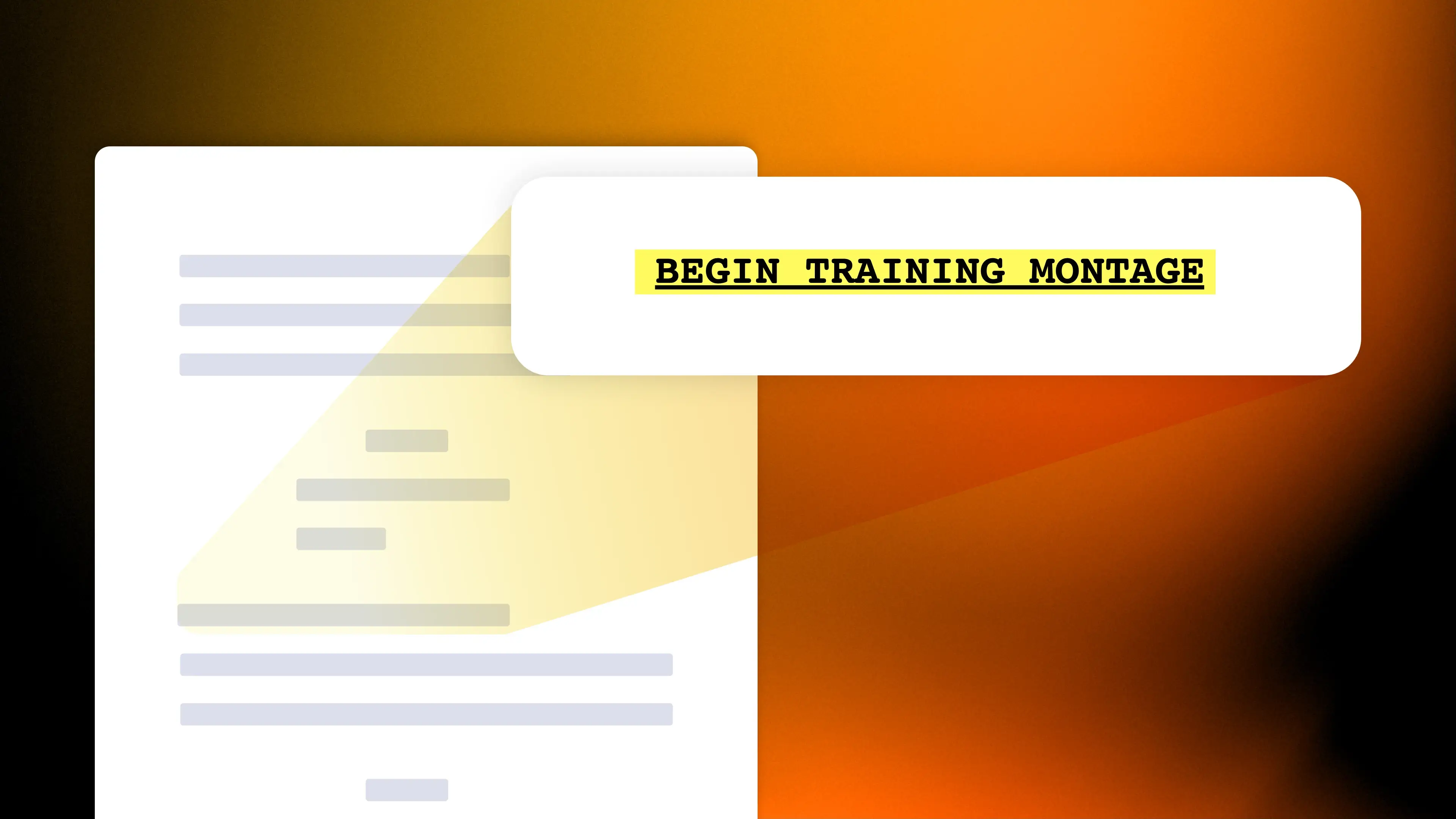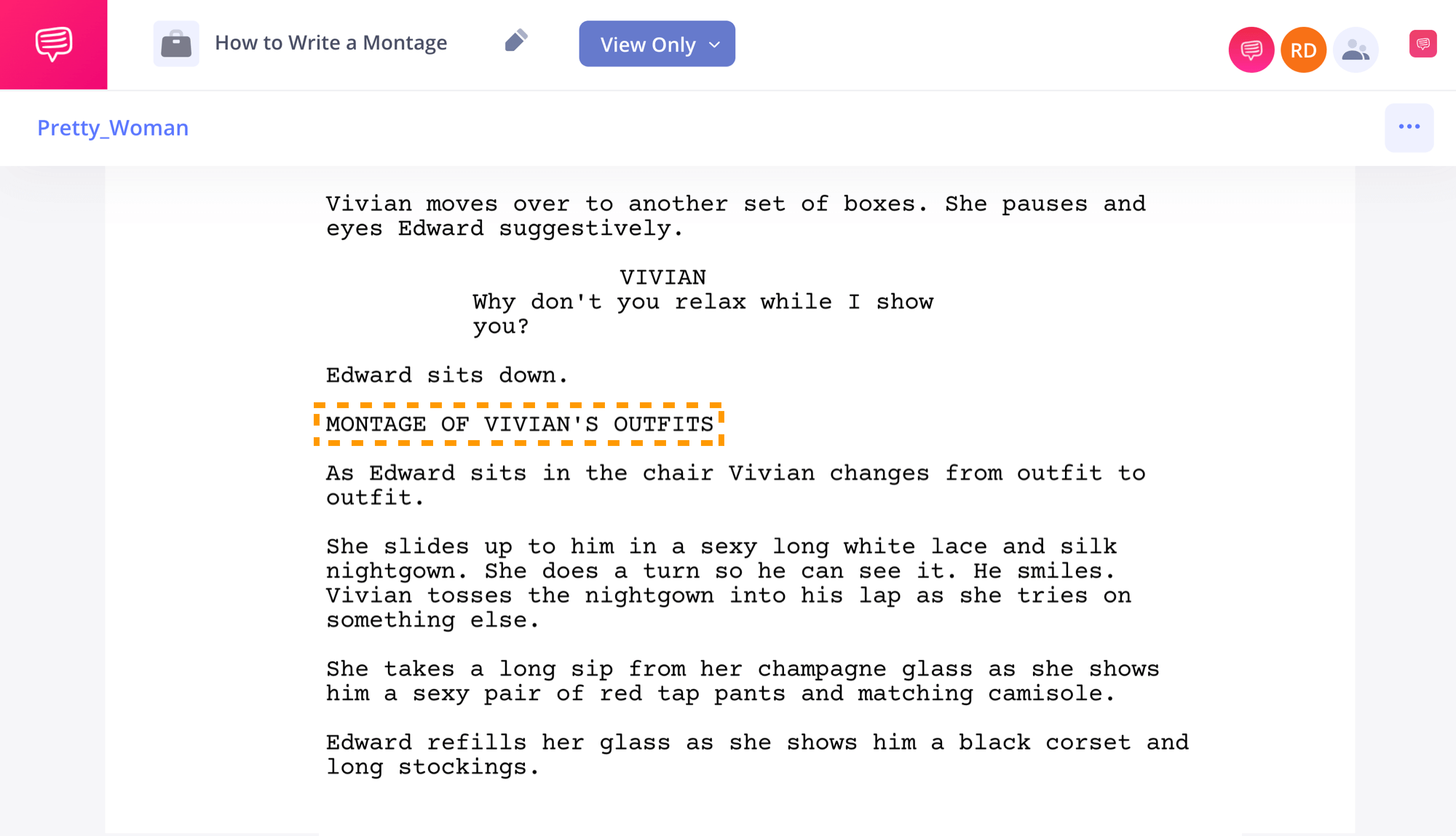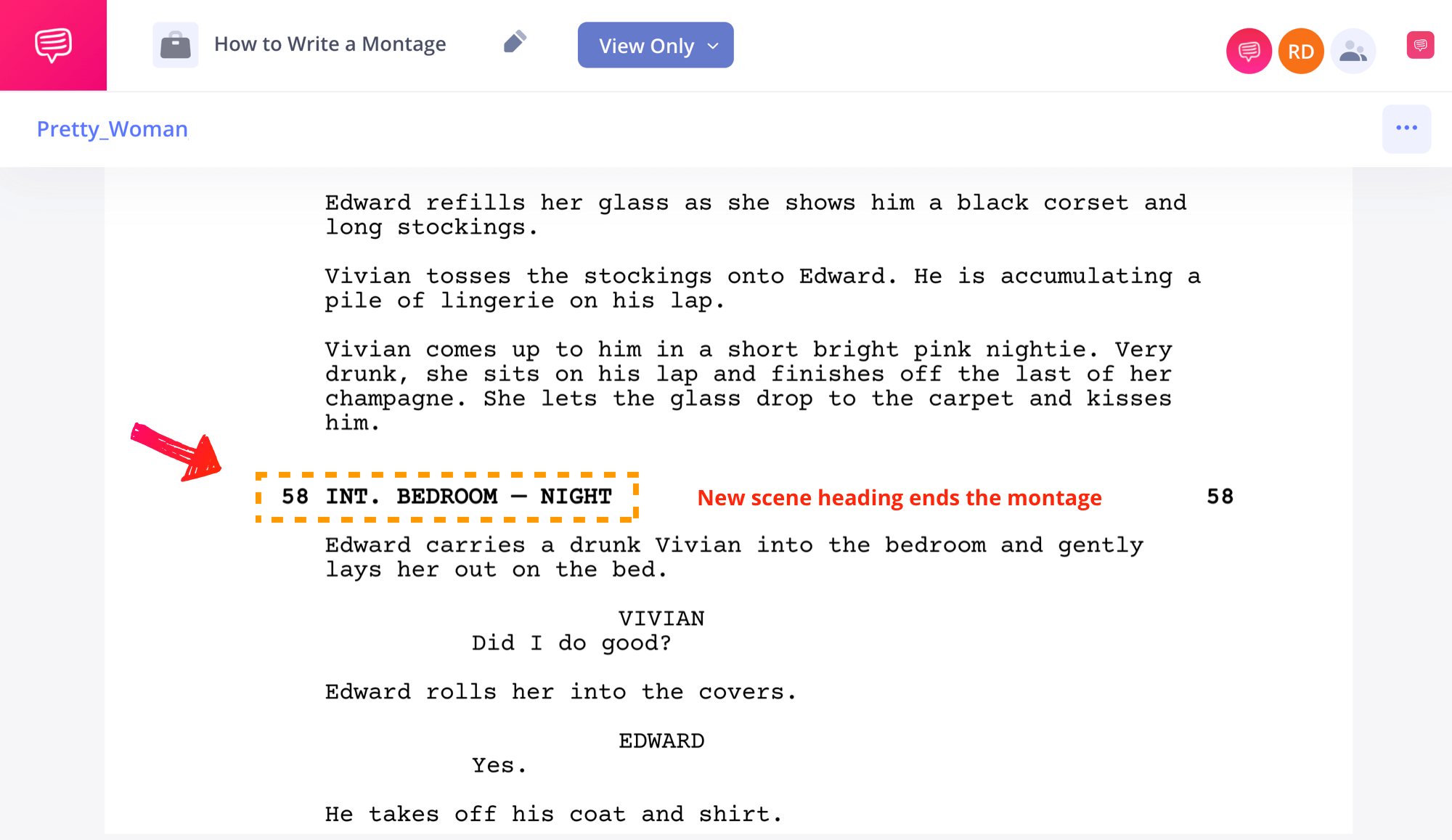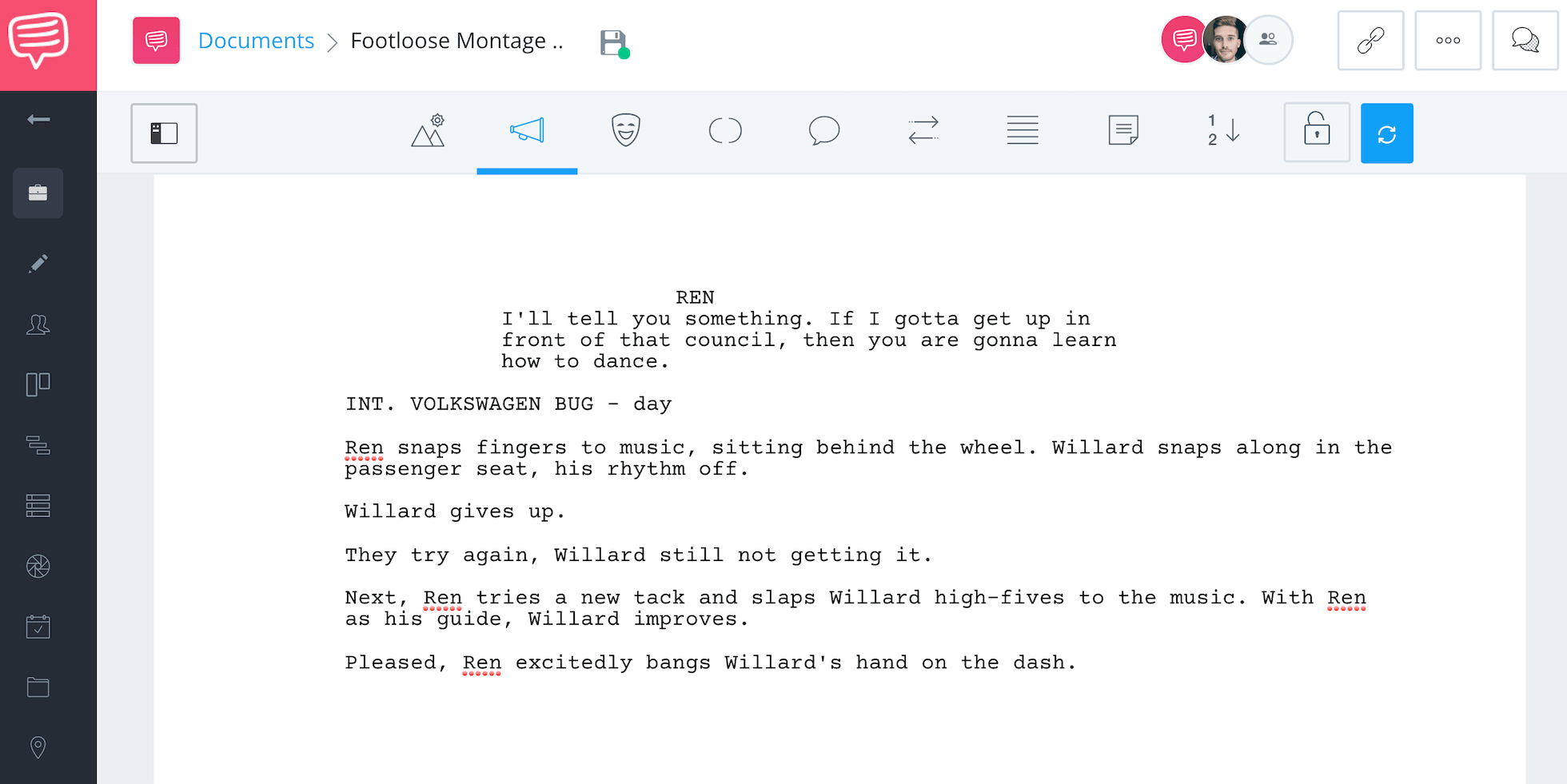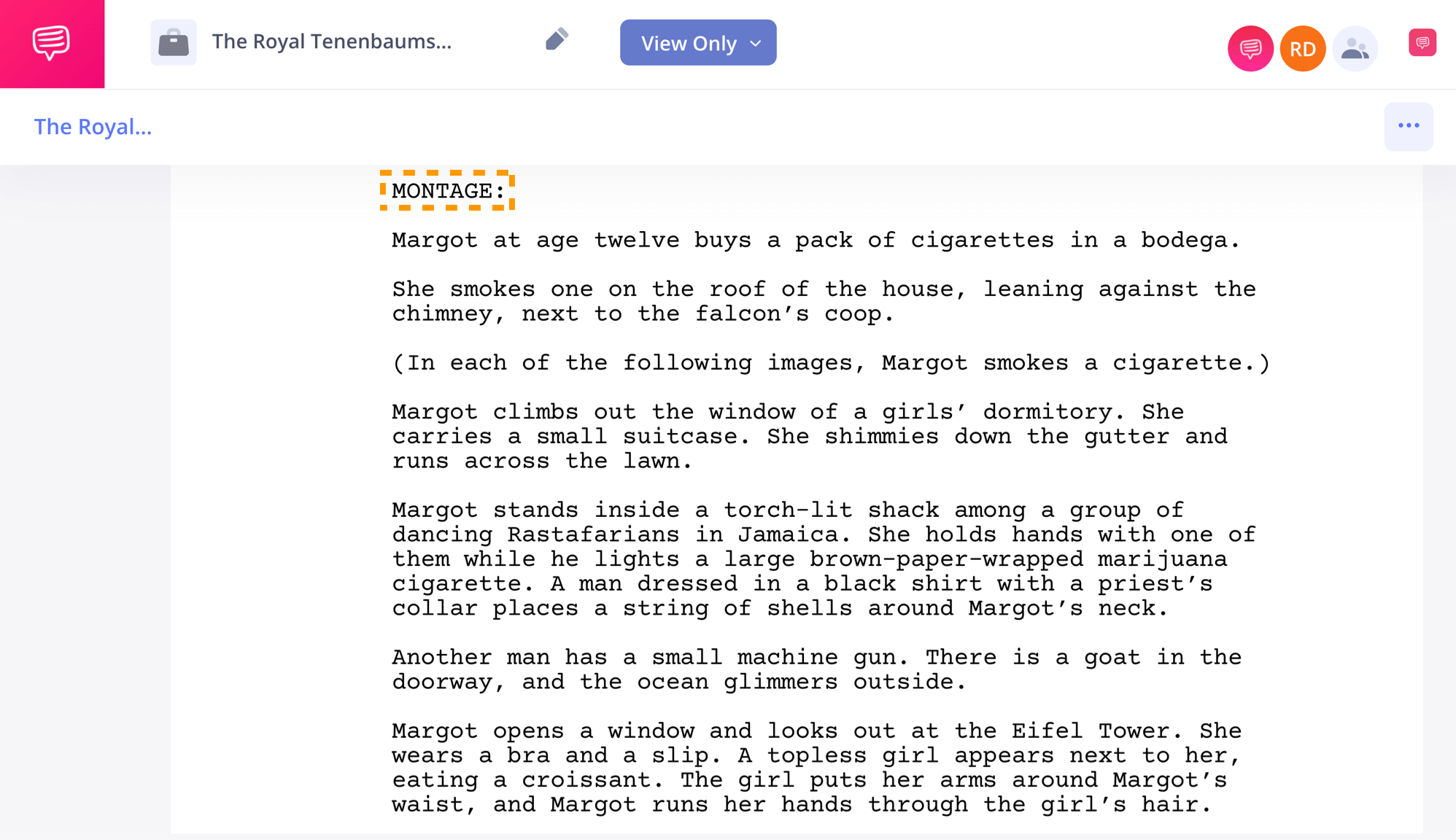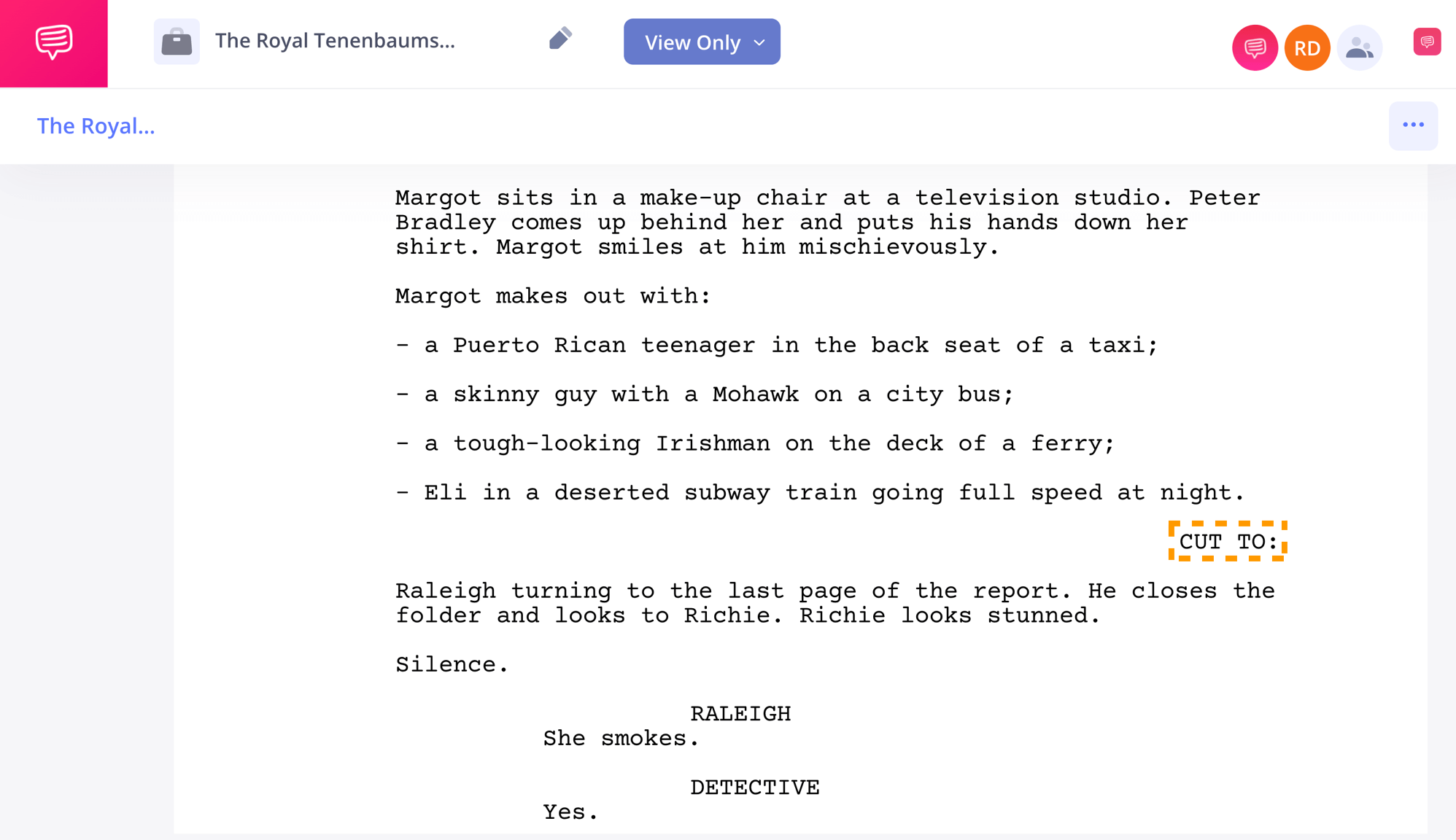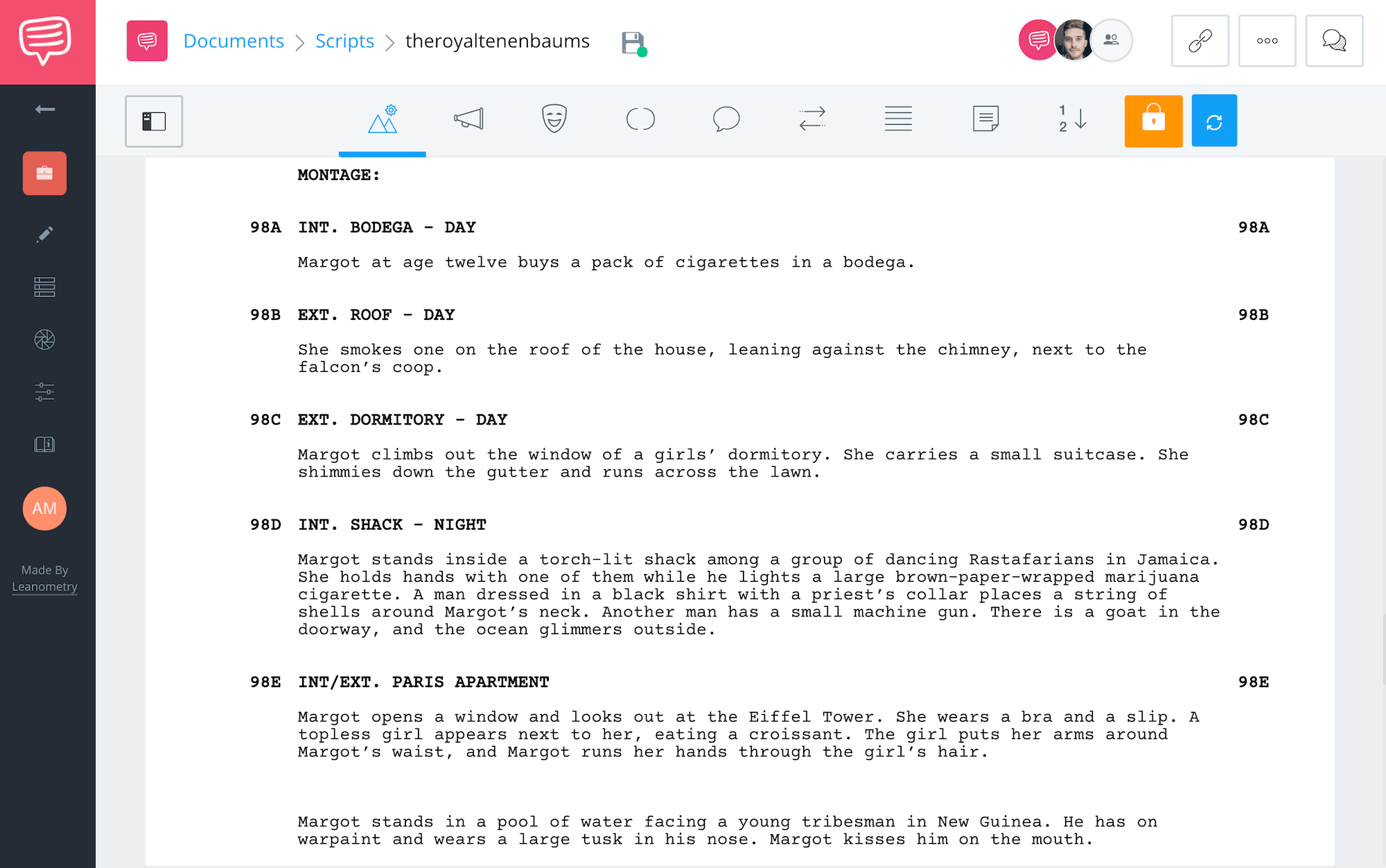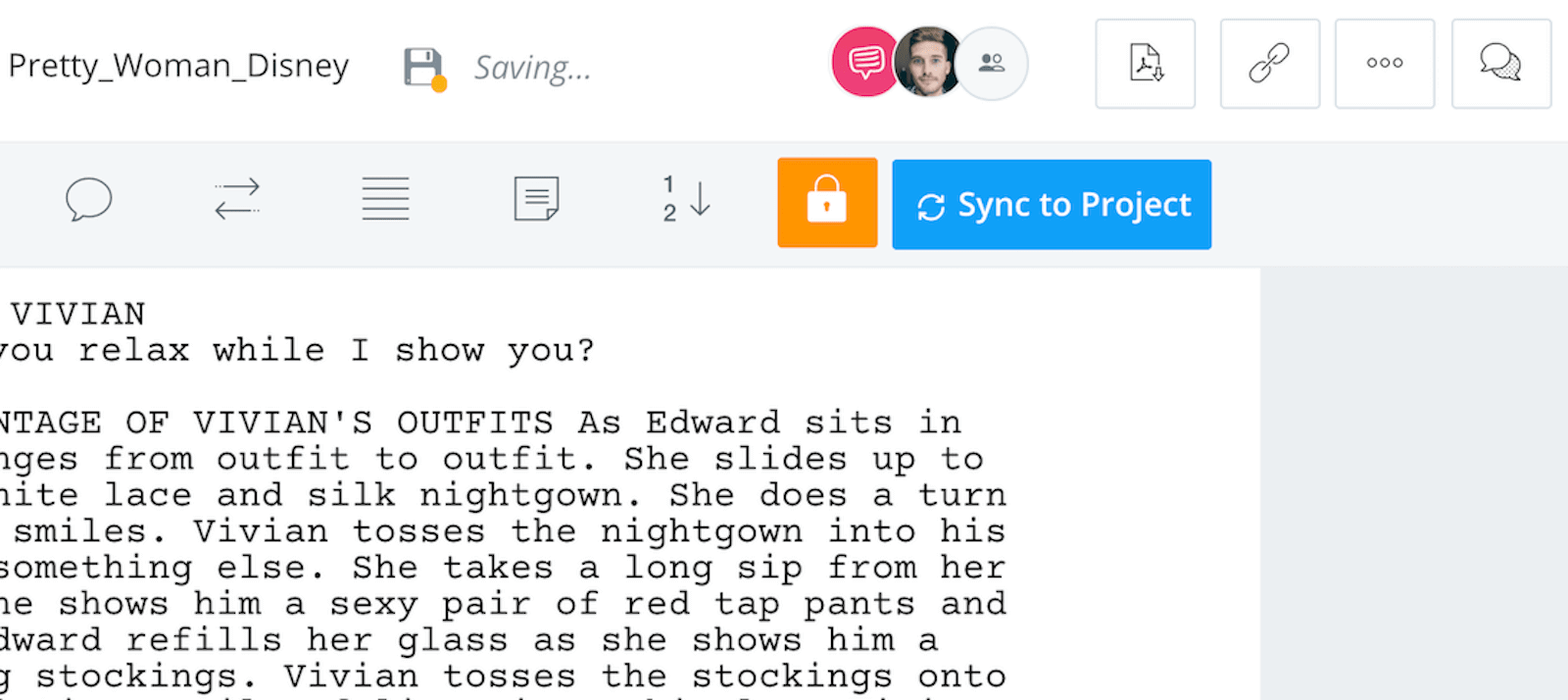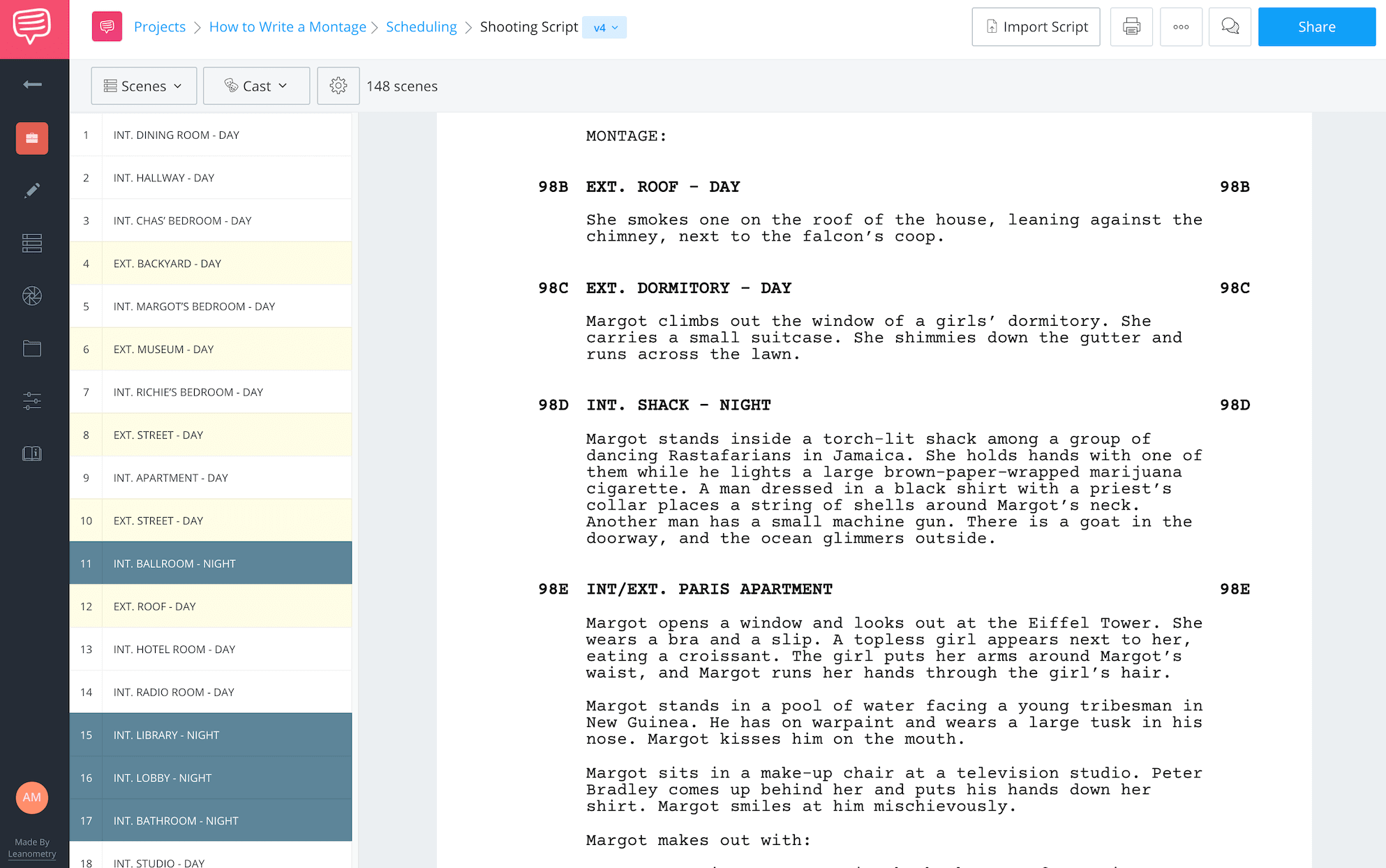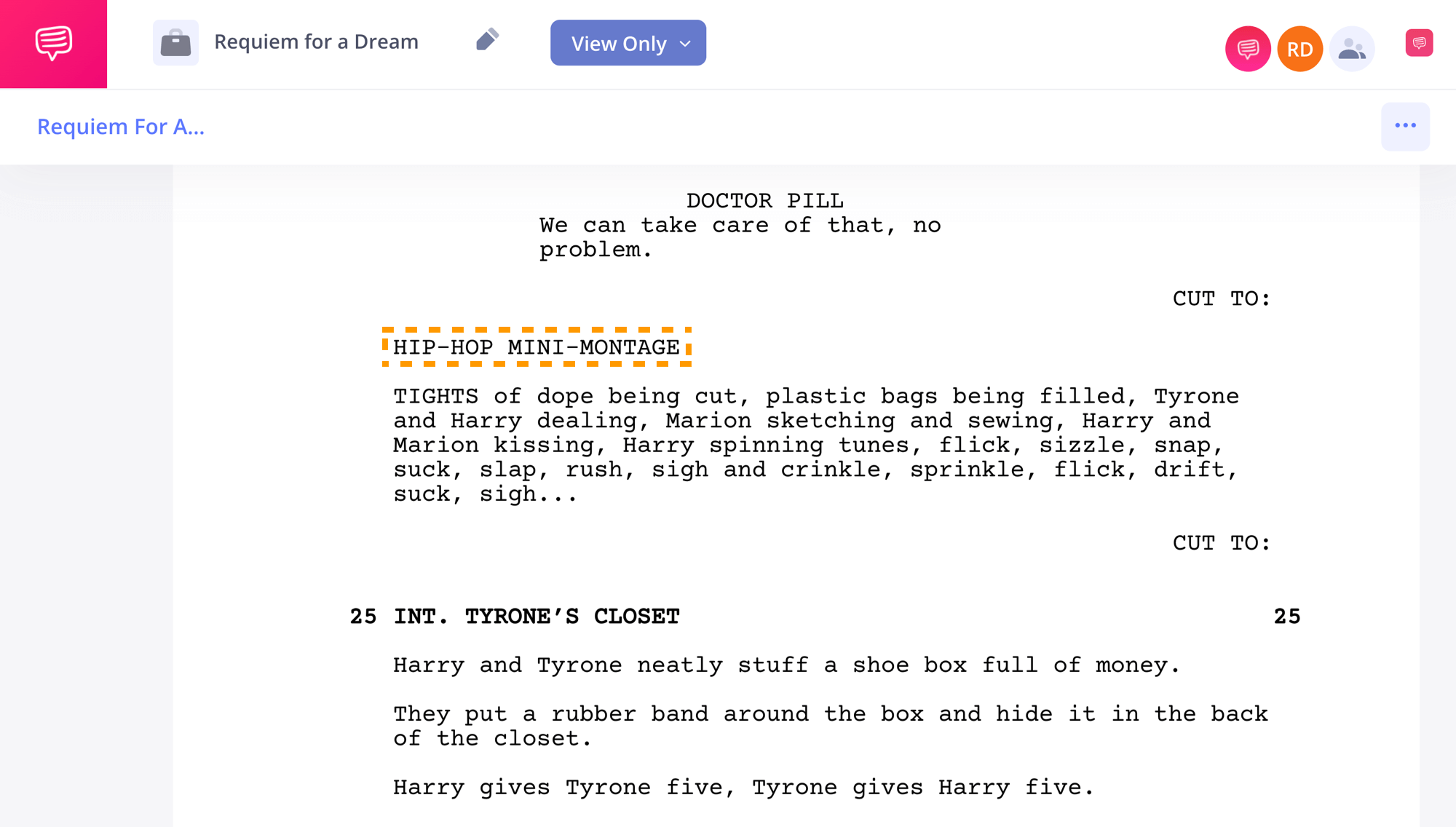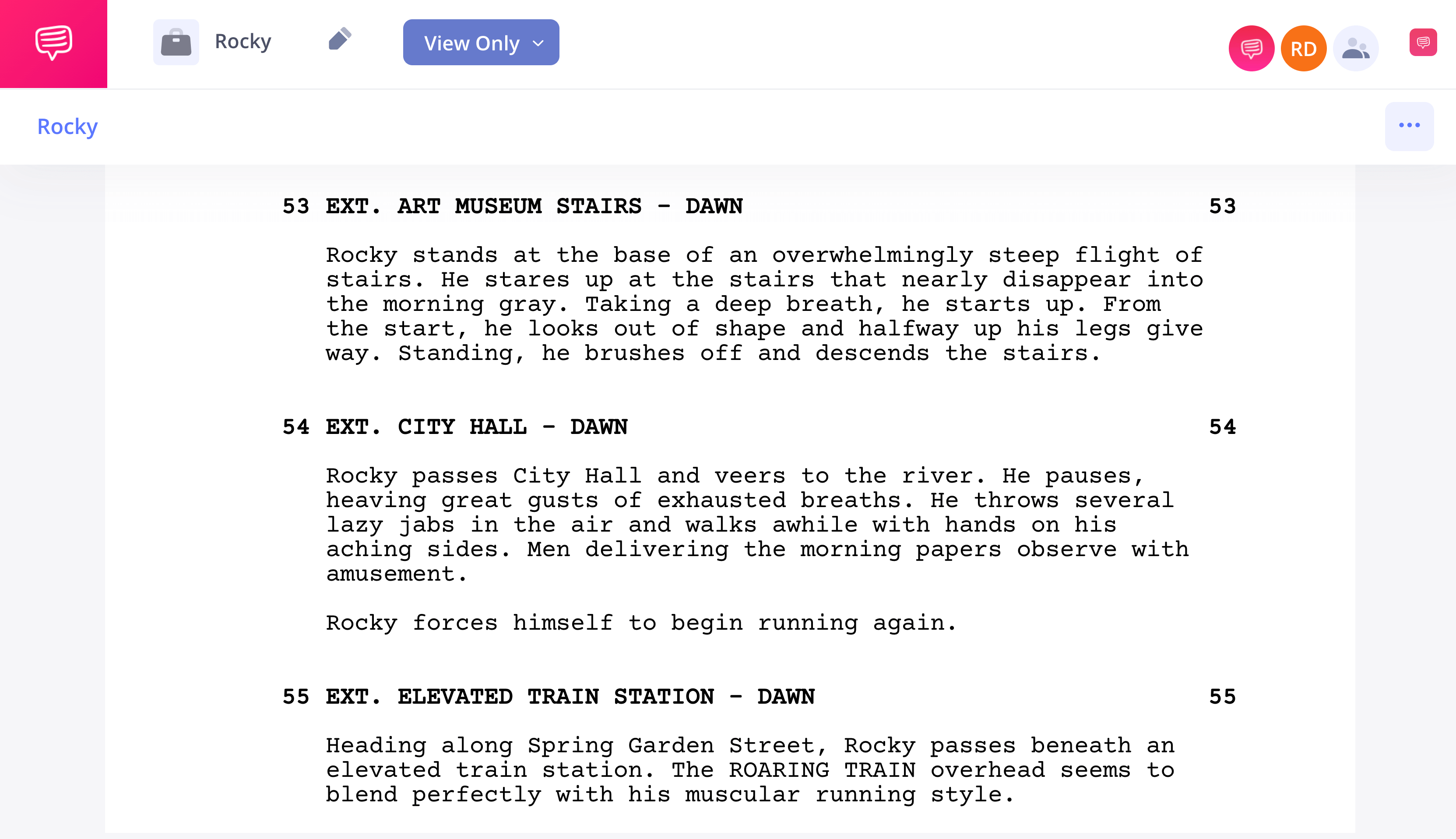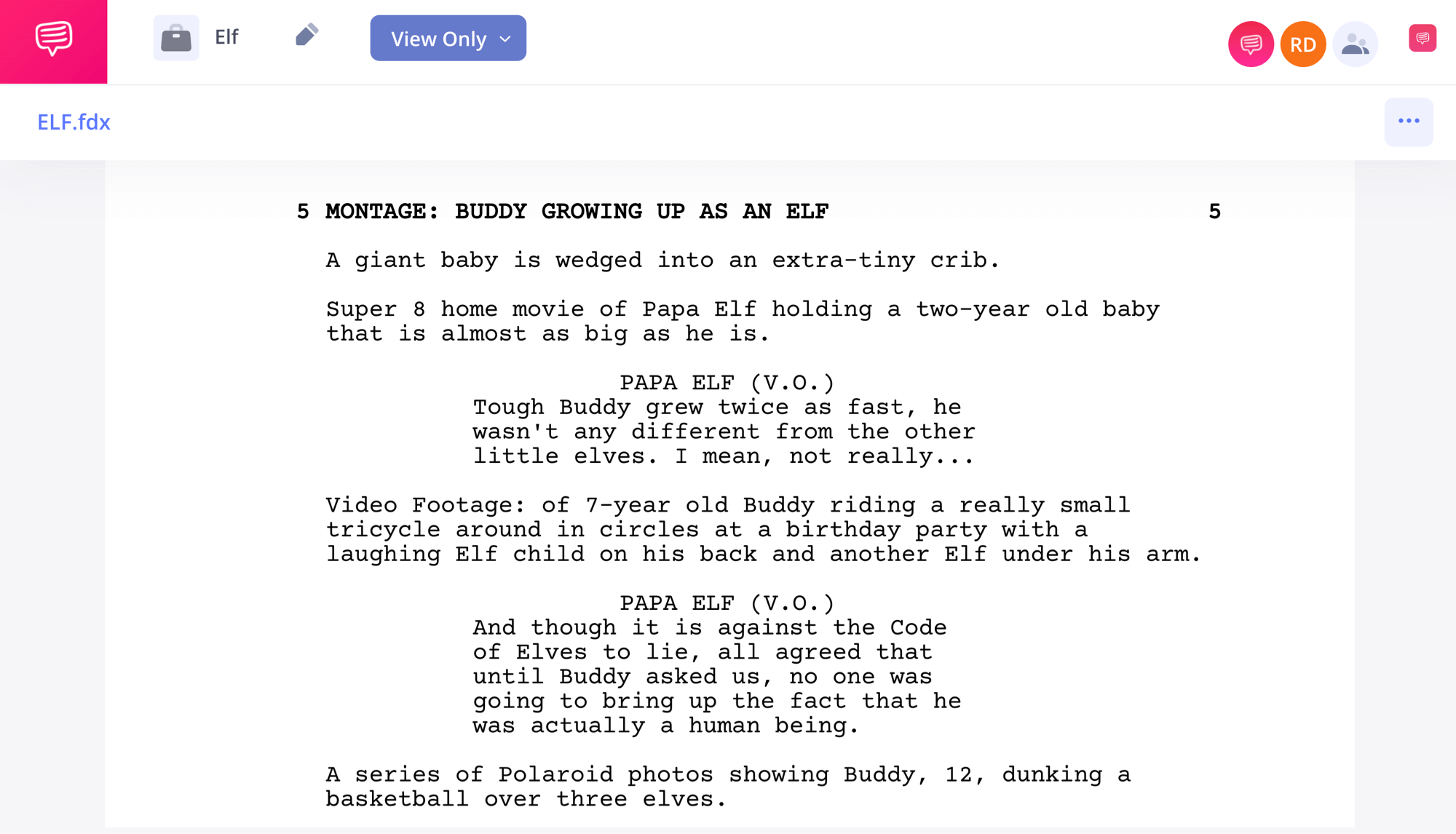You’ve got a great idea for a montage. But what is a montage? Before we break it down, let’s quickly touch on what a montage is and why it matters on screen. Figuring out how to write a montage in a script the “right” way is a common concern, especially when there’s confusion around montage meaning and how it fits into visual storytelling. We’ll cover all of these in this post, along with a more efficient way to write your montage with an eye towards production so that your montage gets scheduled, budgeted, and shot.
Watch: Anatomy of a Screenplay — Ultimate Guide
How to Write a Montage in a Script
Formatting can save your vision
Crafting a montage isn’t the most natural part of screenwriting. A lot goes into it, especially when you’re figuring out how to write a montage in script format that serves both story and production needs, because there’s also a lot that goes into shooting a montage.
As a screenwriter, you don't often have to think about that. You hand off the script and hope for the best. But sometimes, that part of the process is the scariest of all — the thought that someone, other than you, may completely change the story and ruin your vision.
This section briefly discusses how to avoid that by writing your montage with an eye towards production.
MONTAGE DEFINITION
What is a montage?
A montage is a collection or series of images, still or moving, that are assembled to produce a sequence.
A montage is most commonly used to show the passage of time, tell a larger story than the sum of the images it presents, and to compare and contrast. Soviet-era film theorists and auteurs, like Sergei Eisenstein, first mastered it, laying the foundation for how we understand montage in film today.
What can a montage do?
- Compression of time
- Comedic delivery
- Intertwine story lines
- Gestalt (pieces put together to make a greater whole)
Now that we've got that out of the way, let's jump in.
So, you’re about to start writing your montage. You’ve never written one before, or maybe you’re just unclear about the best way to present it on the page.
You’re wondering:
How much detail do I use? Where do I put scene headers? Am I supposed to write down when a montage starts...and ends? Or will the reader be able to tell?
As a writer, the scope of your role is to engage an audience with your spellbinding worlds and captivating characters...on the page. The role of producer or first assistant director is to bring those worlds to the screen.
But what if you took on that responsibility? What if you chose to format your montage with the production in mind right from the beginning? And the next montage you write easily translates to the screen before the producer or first AD does anything at all.
Well, first off, they will LOVE you. But I get it. This probably isn't your main priority. Your writing must serve the story. Not cater to the producer.
And you're right.
Mostly.
It depends on how badly you want to see your montage on screen. The more details you write down now, the fewer changes they make later. If we don’t give enough details to the producer, your original montage might get lost in translation.
Or worse…
If a producer doesn't have enough clarity, they might choose to cut the montage completely. So if you want to preserve your vision, focus on the formatting. Formatting your montage scenes with great detail leaves little to no room for interpretation, and that’s the key to mastering how to write a montage in a screenplay that doesn’t get misread or cut.
I know. Screenplays aren’t novels. We won’t add too much description. But adding enough information on cast, locations, and props will make shooting and scheduling the montage that much easier. Not to mention, keep your vision and integrity intact.
Be clear about where the starting point is. Be clear where the montage ends. How can you do this creatively and with clarity for the reader?
Because of the nature of the montage, its quick and deliberate shots, it is common to see location changes. We will need to know how to format for these changes to bring the most clarity to our producer.
Again, we want him or her to want to shoot the montage, the way we write it. And so, formatting is critical.
Related Posts
Formatting The Montage
1. Write a montage for one location
Let's start with the most straightforward type.
If you’re jamming along in a scene and you want to dive into a montage without moving to a new location, it doesn’t get any easier. This is one of the simplest ways to understand how to write a montage in a screenplay when you’re keeping the setting consistent.
Writing a montage that exists in one place doesn’t take much formatting. But it is helpful to slug MONTAGE right where it starts.
StudioBinderʼs Screenwriting Software allows you to either import a script and edit from there or write directly in the processor. So feel free to throw your writing in StudioBinder and follow along.
Before we jump in, this is a great moment to see how a montage in script form can work within a single location. Let's use a one-location montage example from one of the best ‘90s movies of all time, Pretty Woman. Notice the basic format of the montage from screenwriter J.F. Lawton:As written, action lines make up the montage. And even though it's a long paragraph, that’s okay here because the action takes place in the same location. And what's most important is that the reader has no trouble grasping what’s happening.
Feel free to read the entire scene, but just for some context:
We are in the living room, where the montage ramps up the characters’ emotions. And all of the details in the montage give us that information. Formatting one location is effortless, but it still requires detail. Don't forget — the more you give, the less they change.
So, what do you do when the montage is over? It is sometimes helpful for the reader to write END MONTAGE. This is a simple but clear example of a montage that doesn’t require a hard reset — just a clean transition to the next scene heading.
You can see below how the screenwriter exits the montage:
The montage of outfits begins in the living room and ends once they leave the living room. The new heading with the new location (the bedroom) makes it clear that the montage is over.
This new scene heading acts as the ending to the montage. Many times, though, new scene headings are within a montage. And other endings aren’t so distinct.
More detailed formatting helps the producer to schedule the scene.
Write a Montage for Multiple Locations
2. Writing a montage in a new location
This isn't as complicated as it sounds.
If your montage starts in a new location from the preceding scene, include MONTAGE in your new scene’s heading.
It's as simple as your typical scene transition, and as long as you label where it starts, the reader won't have an issue following.
In the following montage example from the original Footloose, the preceding scene takes place in a locker room.
Watch how it transitions to a montage in a Volkswagen:
Since we leave the locker room to start our montage sequence in a Volkswagen, we treat the car as the next location. It's as simple as that.
Now for the more complicated formatting…
RELATED POSTS
Formatting Montage Sequence
3. Write a montage for multiple locations
When a montage takes place in many locations, writing with the production in mind is crucial. It could make or break whether or not it gets added to the shooting schedule.
And you don’t need to know how to schedule a montage to pull this off.
pRO TIP
As soon as you realize there is more than one location within a single montage, alarm bells should be going off. This is where montage meaning deepens: it’s not just about visuals, but how those visuals connect across time, space, and emotional beats.
Each new location is a new scene. And each scene requires planning. Remembering the definition of a montage — a sequence of shots that work together to convey more than any one alone — can help shape how you format these transitions.
Think about what you put on the page. Hopefully, you’re taking creative liberties and giving interesting details. Understanding what a montage is structurally — and how each location change impacts production — will help you write with both story and budget in mind. But all of those details on the page are what?
Which characters are in that scene? What props? Maybe you’ve even made wardrobe decisions?
You’re a writer. You’re smart.
You know, these are all elements of a scene that cost time and money. They have to be pre-planned and scheduled.
So, creating new locations as new scenes is one way to think ahead. And being as detailed as possible within those scenes is another. If you’re unsure how to format a montage that moves between multiple scenes, studying examples like this one can help you balance storytelling with production needs.
Let's take an example. If we examine a multiple-location montage in script format from one of the best Wes Anderson movies, The Royal Tenenbaums, we can see a considerable difference between the scene layout on the page and what we see on screen.
Let’s watch how the montage plays out on screen:
From montage screenplay to montage screen.
Now let’s read it.
The scene begins in a private detective’s office. The detective has been gathering dirt on the life of Margot Tenenbaum. When clients peek at the dossier, we launch into the “Margot montage.” Like this:
This would be an absolute nightmare to schedule.
So why did the writers format it this way?
Wes Anderson and Owen Wilson wrote this montage with the reader in mind. It gets the point across, gives insight into the character of Margot, and makes it clear where the montage begins. At the end of the montage, the writers transition with CUT TO: and return to the detective’s office.
While it may not follow strict formatting rules, the montage technique here is designed to prioritize tone and character insight.
While this montage example works as an entertaining read, it’s a nightmare from a production standpoint. Because Wes Anderson is so involved in the films he writes, it may be a little different for him. He's not necessarily handing off his script to anyone else.
(Though, even if you are producing your film, breaking up the scene headings is still helpful.)
But if you’re planning on handing this script off for someone else to produce, it’s best to make each scene as clear as possible.
I'll say it again – format each location with new scene headings.
If you break down each location in your montage as a new scene, you’re already applying best practices for how to format a montage in a screenplay. But now, with production needs in mind, you watch as the software automatically creates a new alphanumeric scene heading number for you, such as Scene 98A, 98B, 98C, etc.
If you’re working in StudioBinder and create new scene headings for each location in your montage, just press "sync" in the top right corner...
...these new headings will populate the rest of the project. This syncing process gives you a real-world example of how a montage sequence moves from page to production.
Note the new and improved shooting script below:
This will be VERY helpful for your first AD and producer.
But now, what does that mean for you?
Well, for one thing, your vision will be more explicit. And clarity can translate your written montage beautifully to the screen.
RELATED POSTS
Montage Meaning in Film and Video
4. More montage examples
Because this post dives into the technicalities of writing a montage and writing one for someone else, I wanted to remind you that the definition of a montage doesn’t have to feel rigid. How you format a montage can depend on what your goal is: readability, schedule-ability, or some other creative factor.
Let’s look at a few montage examples and how their screenwriter depicted them on the page.
Requiem for a Dream
Requiem for a Dream montage
Requiem for a Dream has a ton of fast-paced montages, like the one above. So how would you format something like that? Here’s how Darren Aronofsky approached it:
Here, the montage is delineated in the scene heading. But wait– where’s the location?
Take note of how the montage is shot and how Aronofsky describes it. These are tight close-ups: location doesn’t really matter. These impressionistic descriptions give way to impressionistic shots.
Rocky
Rocky training montage
I promised myself I wasn't going to show you anything from Rocky. But I can't ignore an entire franchise so closely associated with the montage. These sequences are a testament to how powerful film editing can be in driving story, emotion, and character development — all without dialogue.
This iconic training montage (and pretty much every other in the series) shows what a montage is really for — distilling time and struggle into one powerful emotional sequence. Let’s look at it on the page:
Rocky montage in script form
The formatting here is screenwriting 101. There’s no explicit denotation of a montage occurring, just multiple wordless scenes formatted normally. We can see why: there’s no reason for the reader to know this is a montage on the page. The same ideas come across, and it can take a montage form in the editing bay.
Elf
Elf montage
This early montage in Elf is a great example of a montage that uses VO to quickly convey information. This is an exposition dump, but because of the carefully chosen visuals, it doesn’t feel boring.
Here it is on the page:
Elf montage script PDF
Here, the montage is clearly presented in a slugline, and then each scene within the montage is simply its own action line, while Papa Elf’s VO breaks it up.
For a different kind of montage, this formatting (or lack thereof) could create confusion. But because each line essentially plays as its own joke, it’s easy to understand, and even underscores the tone the montage should strike: laid back and humorous.
The goal in writing any montage — or any script, for that matter — is to see it on screen. That’s what makes montage in film so rewarding — when it’s done right, it moves the story forward in ways other methods never could.
Related Posts
Up Next
How to write a voice over montage
While a great montage can captivate an audience, adding voice over takes it to another level, blending visuals and narration to create something truly cinematic. If you want to elevate your screenwriting and explore how to combine storytelling techniques, check out our next article on how to format a voice over montage in your screenplay.
We’ll break down classic examples and show you how to seamlessly weave voice over into your montage for maximum impact.