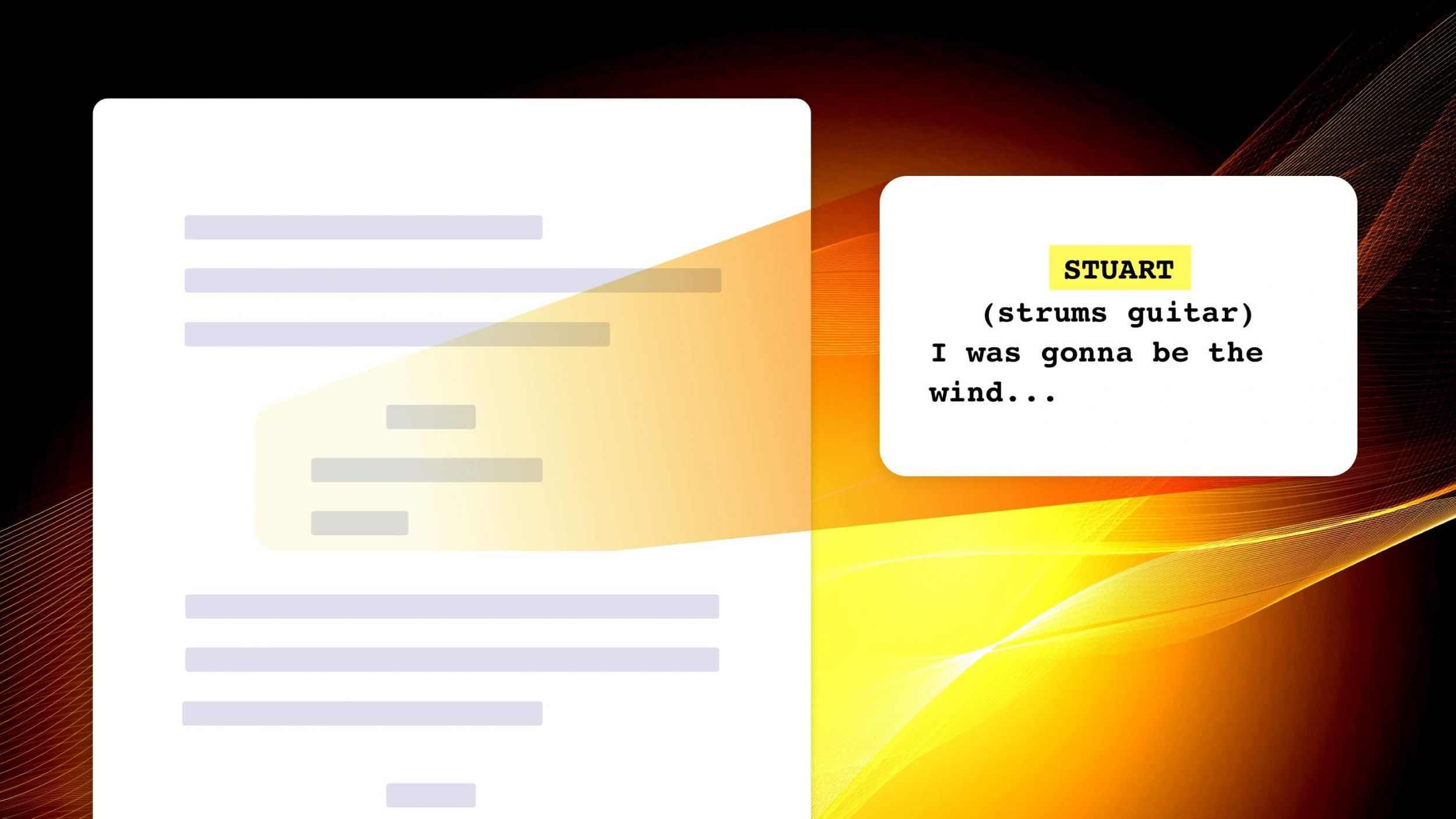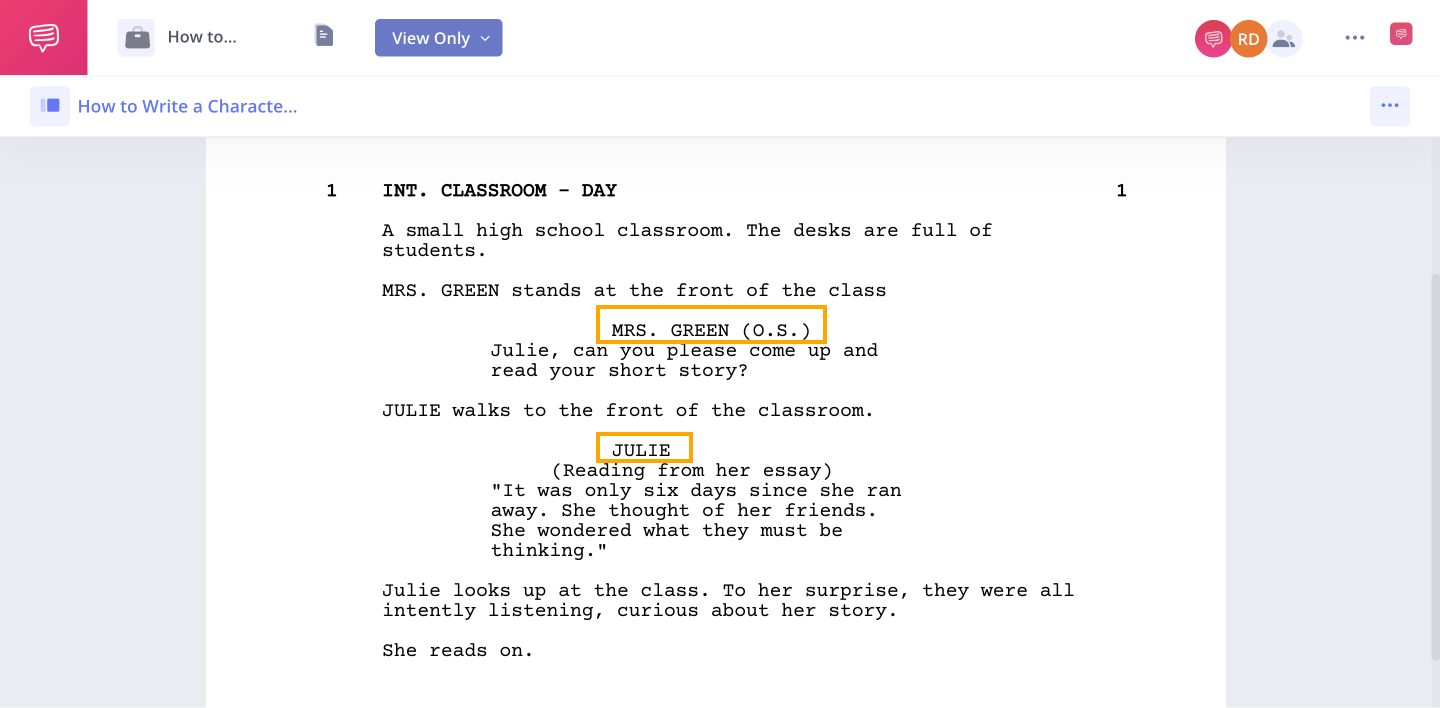The goal of a great screenplay is to tell a great story in a cinematic way through the page. A key aspect of this is writing character cues.
Without the visual ability of seeing which character is talking in dialogue scenes, character cues allow readers to clearly follow the flow of dialogue. In this article, we’ll take a look at how to write a character cue in a screenplay.
Watch: How to Format a Screenplay
Character Cue Format Guide
Character cue in screenplay format
When formatting character cues in a screenplay, do not center the names. Although they appear to be centered, character cues are formatted exactly 4.2 inches from the left edge of the page.
This is standard screenplay format in the industry.
Let’s take a look at this format in an example we made in the StudioBinder free screenwriting app.
Screenplay Formatting
As you can see, names are almost centered but not quite. Using screenwriting apps like StudioBinder, formatting character cues is as simple as using a hotkey. Learn more about script formatting with hotkeys.
Related Posts
How to Format a Character Cue
Formatting names
Once you’ve formatted the cue line, write the name of the character in all capital letters. It is only necessary to write the first name of the character or the way others address them.
In our example, the cue for Mrs. Green is written as ‘Mrs. Green’ because she is a teacher and this is how students address the character. The character Julie is written simply as ‘Julie.’

Formatting names
When a screenplay has bit parts for characters, that is small characters without a name, it’s important to be consistent with the name of the bit part every time they appear or speak.
If there are multiple characters with the same bit part, they must be numbered. This is super import when you go to do a script breakdown and shooting schedule so that all the characters are accounted for without redundancies.
Learn more about how to format a script before doing a breakdown.

Multiple Character Names Formatting
Like we mentioned before, using StudioBinder’s screenwriting software makes this super simple by keeping track of every character that is written in your script. The app saves all the character names so you just have to select from the dropdown instead of typing it in every time. This is not only a time-saver, it helps to keep all your characters consistent.
Writing a Character Cue Extension Format
Character cue extensions
Sometimes, a character’s dialogue occurs off camera, off screen, voiceover or internally but is visually seen as subtitles. A common reason this is used is for voice over narration.
If this is the case, a character cue extension can be used. Character cue extensions are formatted by using a set of parentheses directly after the character name. Within the parentheses is a direction of how the dialogue occurs, often abbreviated.
- Off screen: O.S.
- Off camera: O.C.
- Voice over: V.O.
- Subtitled

Writing Character Cue Extension
Learning how to write character cues is important to keeping your screenplay clear and to avoid confusion throughout the story. Properly formatted character cues allow readers to have a clear cinematic experience while reading the script and following your characters through the story.
Up Next
Formatting a screenplay
Now you’ve learned how to write character cues, but there are many other rules and formatting techniques for the rest of the screenplay. In our next article, we breakdown everything you need to know about formatting in a screenplay.