A Kanban board is a visual project management tool that helps teams manage and optimize their workflow. Originating from the Japanese word “kanban,” meaning “visual signal,” this methodology aims to improve efficiency and collaboration by visualizing the entire project process.
Whether you are managing a large team or want to organize the chaos of daily work tasks for yourself, it’s a great system to implement.
How to Use a Kanban Board
1. Set up the Kanban Board
To begin setting up the board, let's take a look at the two most important components that define the system: columns and cards.
Columns: The columns on a Kanban board represent different stages of the workflow, from "To Do" to "In Progress" to "Completed." They provide a clear visual representation of where each task stands in the process.
Cards: These are individual tasks or work items that need to be completed. Each card represents one task and contains essential information such as title, description, assignee, due date, and more. As cards move through the columns, their status and progress are easily tracked.
Kanban boards can be created either physically or digitally. Physically, a simple board with sticky notes for cards and columns can be used. Digitally, there are numerous tools available, such as Monday, Asana, Airtable, or StudioBinder's task management feature.
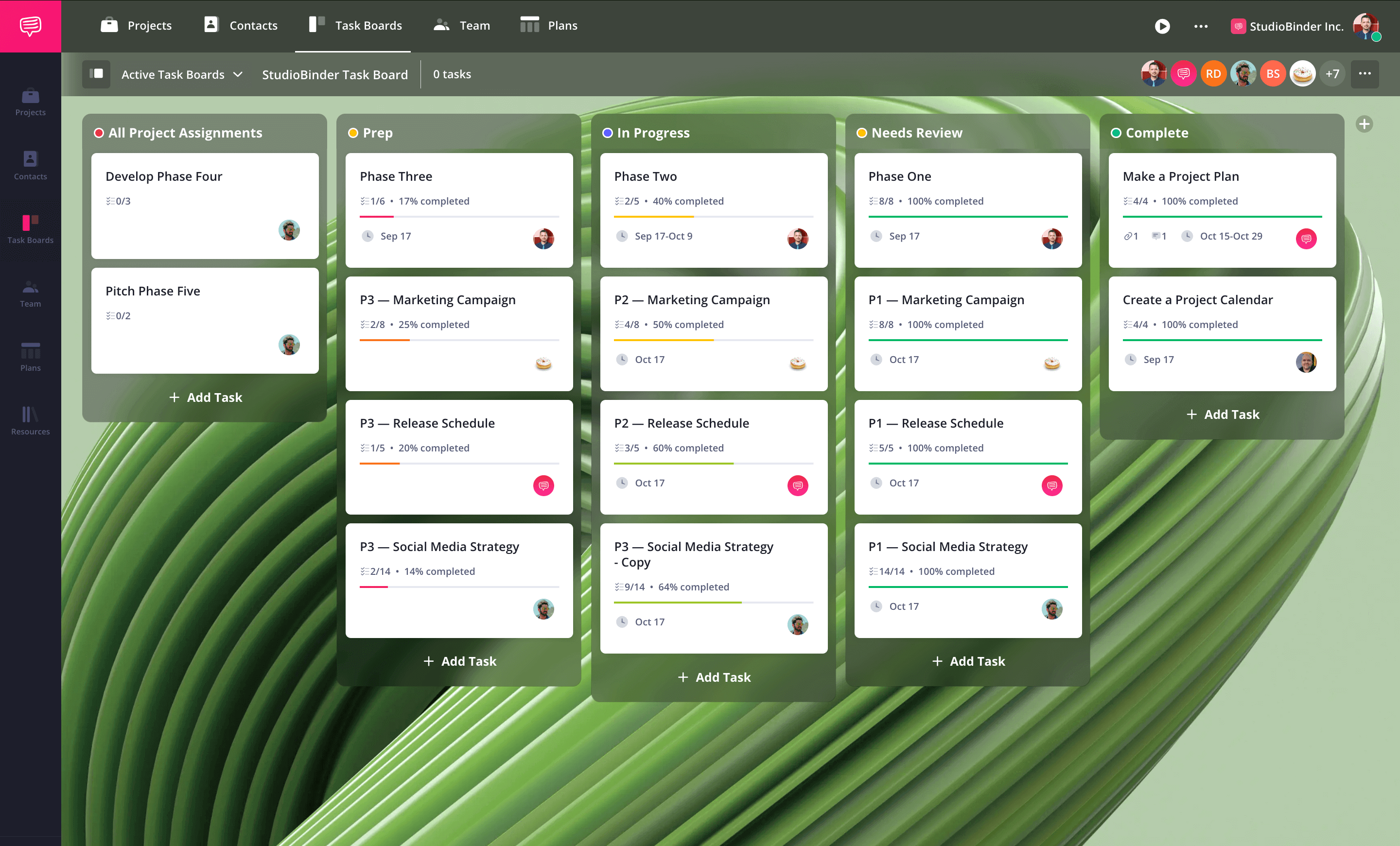
LOTR Script • Read The Lord of the Rings Script Balrog Scene
Learning How to Use Kanban
2. Define your columns
Columns and cards will depend entirely on the nature of your project. They will be defined by the industry your work in, the project requirements, the scale of the team, etc.
Start by defining the workflow stages that make sense for your project. Traditional columns include "To Do," "Doing," and "Done," but you can customize columns to fit your unique workflow.
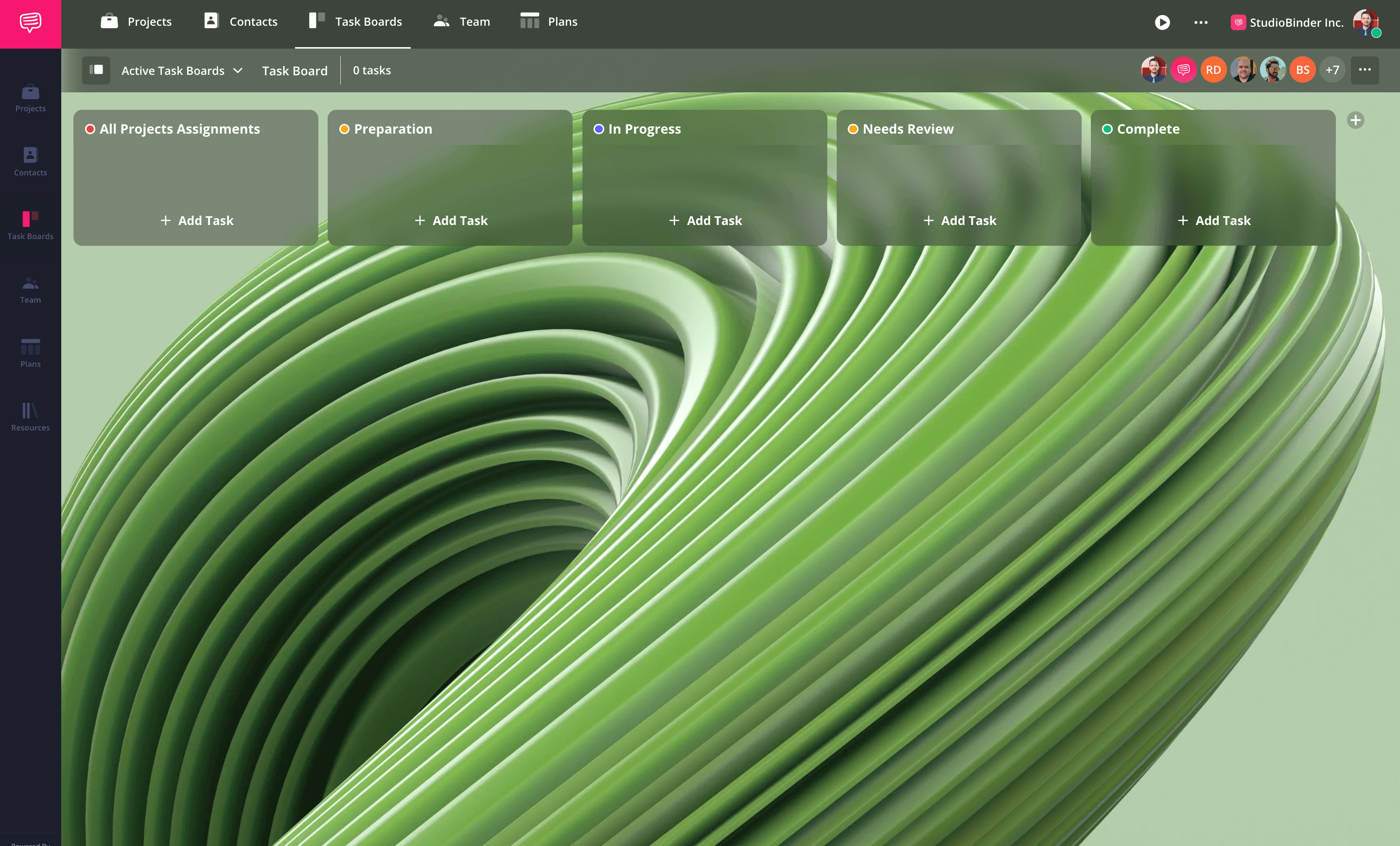
Kanban Board Columns
The clearer you can be with each stage of the workflow, the better your system will be. The goal is to map out all the stages from task inception to completion.
For example, if you’re managing a software project, you might add columns like "Code Review" or "Testing." If you're managing an editorial photography project these columns may be called "Shoot Preparation," "Editing," and "Final Review."
Related Posts
How to Use Kanban Cards
3. Add Kanban Cards
Create cards for each task. Task cards can be customized in a way that best suits your project or type of tasks but generally include the following key info:
Concise title
Detailed description of the task
Task assignee
Task priority level
Due date or deadline
Labels or tags for easy categorization
A pro tip is to use color codes and labels to differentiate types of tasks or priority levels. This visual clarity helps team members quickly understand the status and flow of the project.
For example, urgent tasks can be highlighted in red, while low priority tasks can be marked with a yellow label.
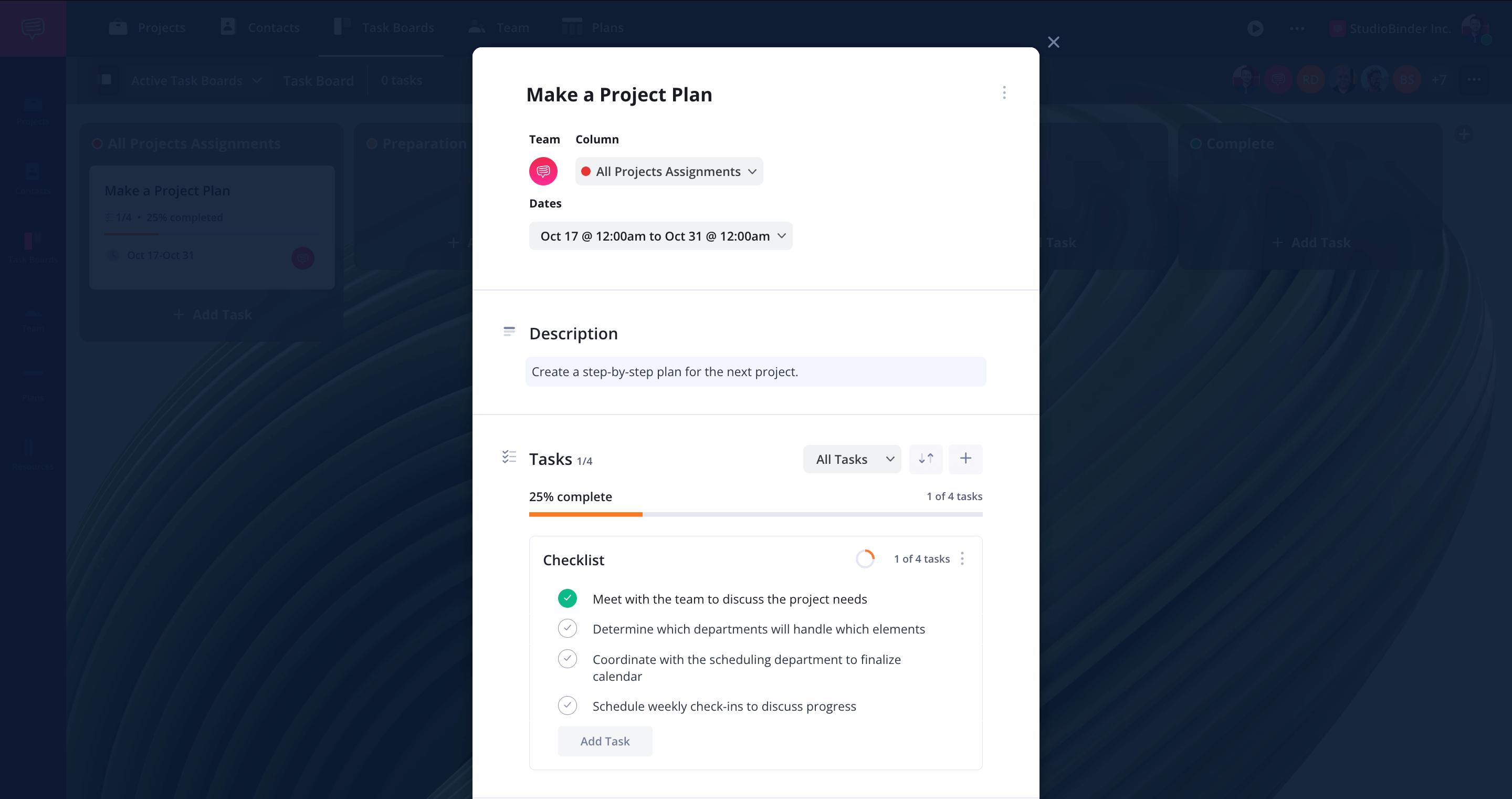
Kanban Task Cards
If there are resources needed to put tasks into context, be sure to add these relevant documents and images to the cards. This may be easier using a task management software.
Progressing Tasks in Kanban Board
4. Move Kanban Cards Across Columns
Once your Kanban board is set up with defined columns and cards, it's time to start moving those cards. As tasks are completed or progress is made, simply move them from one column to the next.
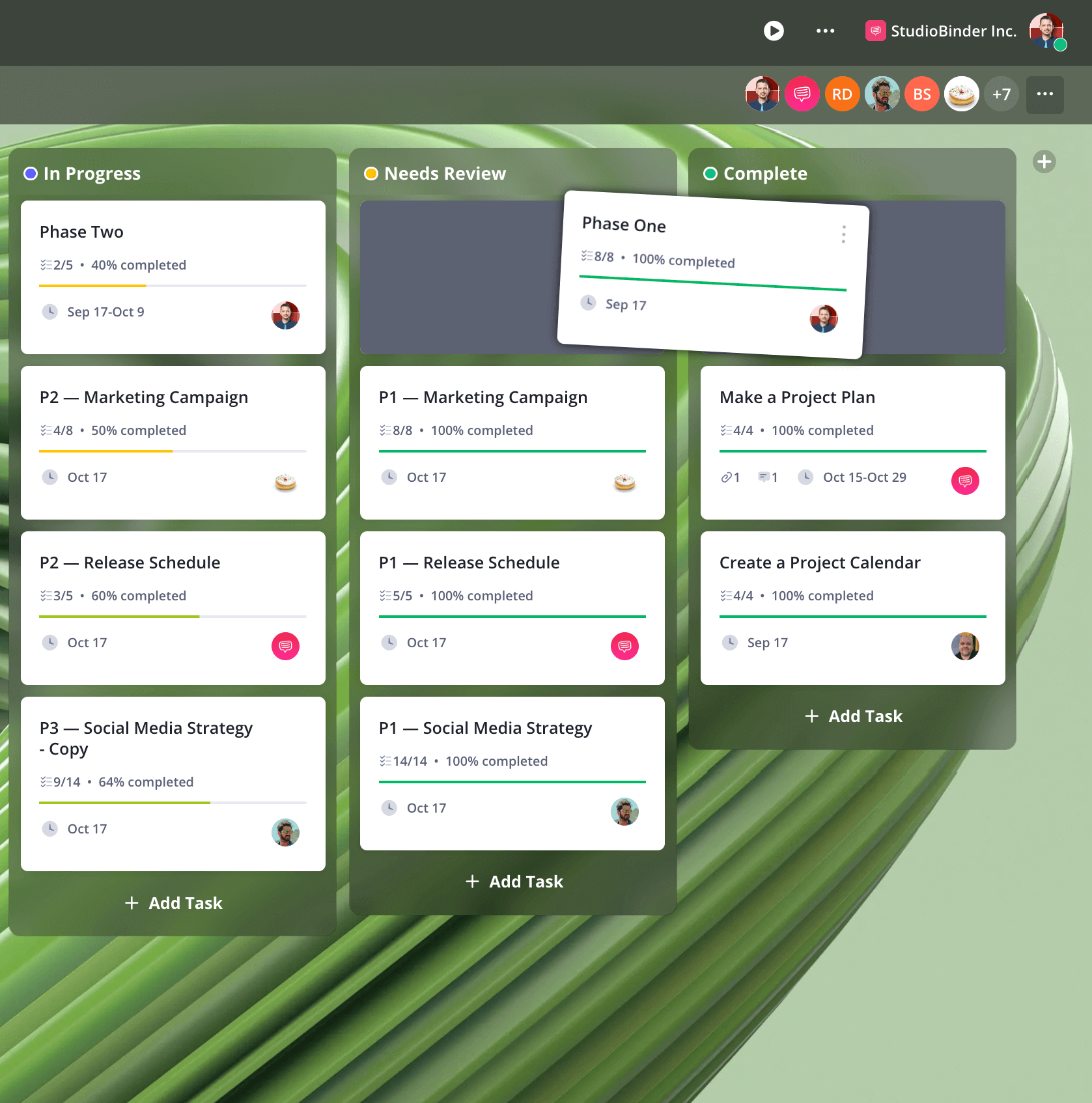
How to Use a Kanban Board
This simple visual representation of task movement allows team members to easily identify bottlenecks and areas where improvement may be needed. It also promotes transparency and accountability within the team.
Additional Tips for Managing a Kanban Board
Collaborate and communicate: Encourage team members to regularly update their tasks on the Kanban board. This creates accountability and transparency for all team members.
Limit work in progress (WIP): Limiting the number of tasks in each column helps avoid bottlenecks and maintain a steady workflow.
Tracking Kanban Metrics
5. Use Kanban Metrics
When it comes to improving workflow, metrics are essential. Tracking and analyzing data will help you spot areas that need improvement, bottlenecks, and where the team thrives.
Here are some key ideas of kanban methodology to track key metrics to monitor and improve workflow:
- Lead Time: The total time taken from task creation to completion.
- Cycle Time: The time a task spends in progress.
- Throughput: The number of tasks completed in a given period.
- Work-in-Progress (WIP): The number of tasks currently being worked on.
Kanban boards keep the chaos of projects, large or small, organized and manageable. It's a system that is used across industries from software development to creative agencies to marketing teams and for good reason.
Up Next
The Philosophies Behind Kanban
Learn more about the philosophies and methodologies behind kanban, including strategies and tips on how to make this system work and, most importantly, how to make it work for you and your team.
Up Next: Kanban Methodology →
Project management for video creatives. Tasks, file sharing, calendars and more.
Manage video production timelines, tasks, storyboards, shot lists, breakdowns, call sheets. Made for video creatives, new media and film.
