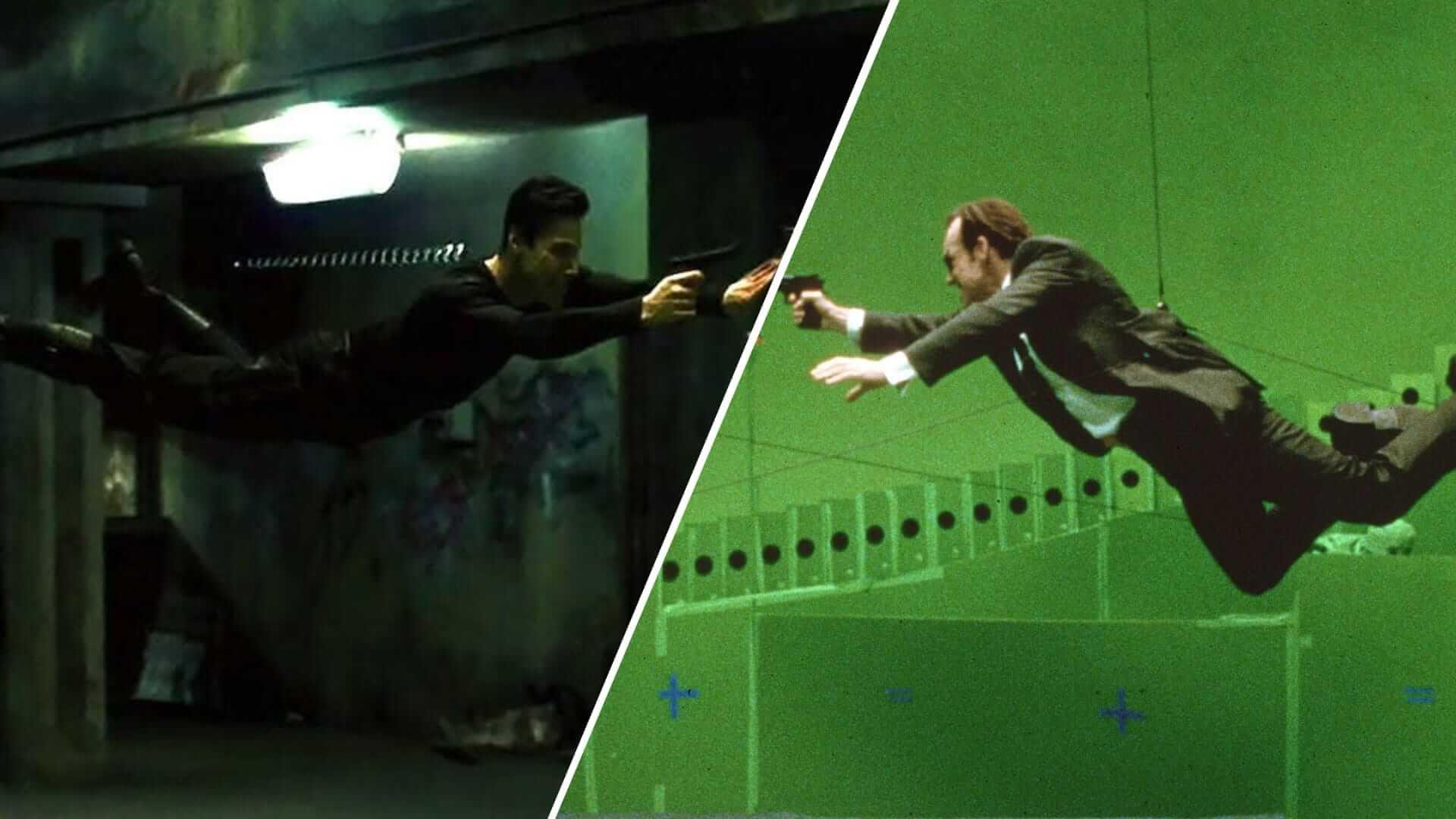Looking to make a sci-fi epic? Need to shoot a weatherman spoof? Wanna spice up your Zoom calls? Don’t worry, no matter why you want to know how to use a green screen, we got you covered. We’ll talk about set-up, lighting, editing, all that stuff. Forget the key to the city, once you know how to use green screen/chroma key, you get the key to the universe.
How do You Use a Green Screen
What is a green screen used for?
Now, I’ll assume we’re all familiar with chroma key and what green screen is, but you might not know how accessible green screen technology has become. Just because every VFX breakdown for big Hollywood blockbusters shows extensive green or blue screen work doesn't mean it's beyond your budget or your skills.
You don’t have to be a million-dollar movie studio to go use chroma key software. And the best part yet, you might not need to spend any money at all. Today, using this technique is easy and commonly used by:
- Photographers
- Vloggers
- Presenters
- YouTube stars
- People on Zoom

What is a green screen used for
But be careful! Just because people use green or blue screen technology doesn't mean they use it well. There are few images more distracting than chroma key shots. We're looking at you, Spy Kids.
Creative takes
How to use a green screen creatively
The classic green screen setup involves a green wall in the background of a shot, but modern applications can go way beyond that.
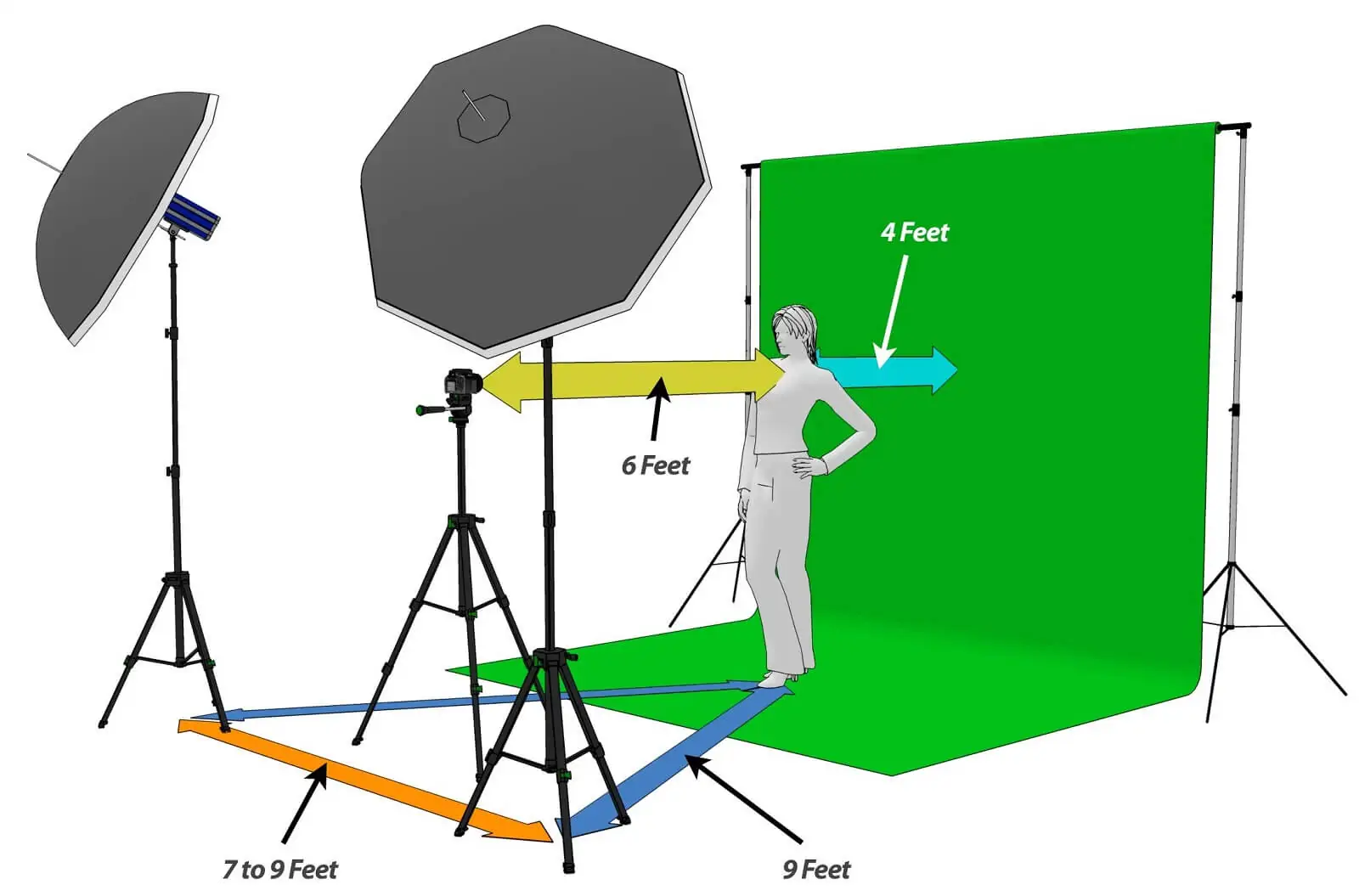
TV-style Green Screen Setup
Today, actors have to be more and more comfortable using a green screen in all aspects of filmmaking. They might wear green suits, ride green dragons, or react to a monitor that is completely blank except for a solid wash of green.

What a green screen can do
Shows like Game of Thrones or any project that includes fantastical elements are ripe for this technology. Whether for dragon riding, ice-zombies, or enhancing sets to create an entirely new world, chances are a lot of the world will be green during production.

Working with a green screen when high tech meets practical effects
Similar to the use of large green dragons, green body suits have become commonplace for stunts. Pictured above, instead of pretending to get attacked by animals, actors are attacked by stuntmen in green/blue. I’m not sure which is more terrifying.

What is a green screen used for
Other uses aren’t quite as innovative, but very practical. With green screen on a TV set, you can later add any video/image you want. It’s a lifesaver for continuity and you won't need to secure rights before filming.
Oh, it also helps if you need someone to crawl out of the TV.

What is a green screen used for
Green screen technology is constantly expanding and evolving. It’s in the background, the foreground, the ground, and maybe the ceiling.
Working With A Green Screen
How to use a green screen
But how do you use a green screen? Well, Like many aspects of filmmaking, green screen setup is about planning. Planning your blocking, staging, lighting, wardrobe, you name it.
Let’s cover some general do's and don'ts on how to use a green screen. We'll start with some tips and techniques you'll want to keep in mind.
How to use a green screen
Get a green backdrop
Whether you're using a painted wall or hanging green fabric, just make sure it's green — but not just any green. For ideal shooting conditions, make sure you optimize your end product with the proper green screen color.
Green or blue
Depending on your project, green is better than a blue screen so the background is as different as possible from everything else in the shot.
Smooth surface
Make the backdrop as smooth and even as possible. Any wrinkles or missing paint will yield a less-than-satisfactory final shot when compositing.
Avoid shadows
This requires some lighting tinkering, and maybe some distance between yourself and the screen. Read more green screen lighting tips.
Match your background
For example, if using a bright, sun-filled background, you'll want to match that lighting as closely as possible. This includes quality, color, direction and quantity of the light source(s) in your background plate.
Distance
Stand 5 feet away from the green screen. This will avoid green spilling onto the border of your image/subject. Make sure you have your blocking down.
Keep your camera steady
No tracking shots and no pushing in/out. At least when getting started.
Precise focus
Sharpen the camera focus. Blurry images will have a green hue. And assuming your background plate is in focus, an out-of-focus subject will stand out (aka look fake) even more.
Of course, practice makes perfect and don’t be afraid to outsource to someone a little more adept in chroma key and green screen effects. Now, let's move onto some of the common mistakes you'll want to avoid.
Mistakes on how to work a green screen
Don't Wear Green!
The whole point of using green as a color for this kind of work is because it's an uncommon color. This makes it nice and easy for the software to detect that color and fill it in.
Other costume considerations
Don't wear watches or anything too reflective.
Edge to edge green
Shoot outside your green backdrop. By keeping the field of view entirely inside the green background, you'll ensure that no edges appear and ruin the effect.
No motion blur
Raise your shutter speed, motion blur may end up showing a green tint.
Get too fancy the first time. Keep it simple and start small. The only way to master any skill is through experience.
Green Light
Green screen lighting tips
You can do a lot with post-production software these days. And it can be tempting to simply shoot "whatever" and then rely on "fixing it in post." This is a mistake and your job will be a lot easier if you do it right from the beginning.
One of the most important elements here is lighting. Your lighting will make or break the final shot and ruin the illusion you're trying to create.
Here are some keys to lighting :
Lighting tips in 4 minutes from Aputure
- Make sure the subject lighting matches the background you’re going to put them in.
- The lighting on the screen should be balanced so there’s one consistent shade of green.
- Avoid shadows. For the same reason as the point above.
- The areas right around your subject are the most important.
- Use a smartphone app to measure how even the lighting is.
Below you'll find two lighting diagrams to help you dial in your chroma key shots. Notice how the image on the left creates visible shadows behind the subject. But in the righthand image, those unavoidable shadows are strategically eliminated with a simple positioning of the lights.
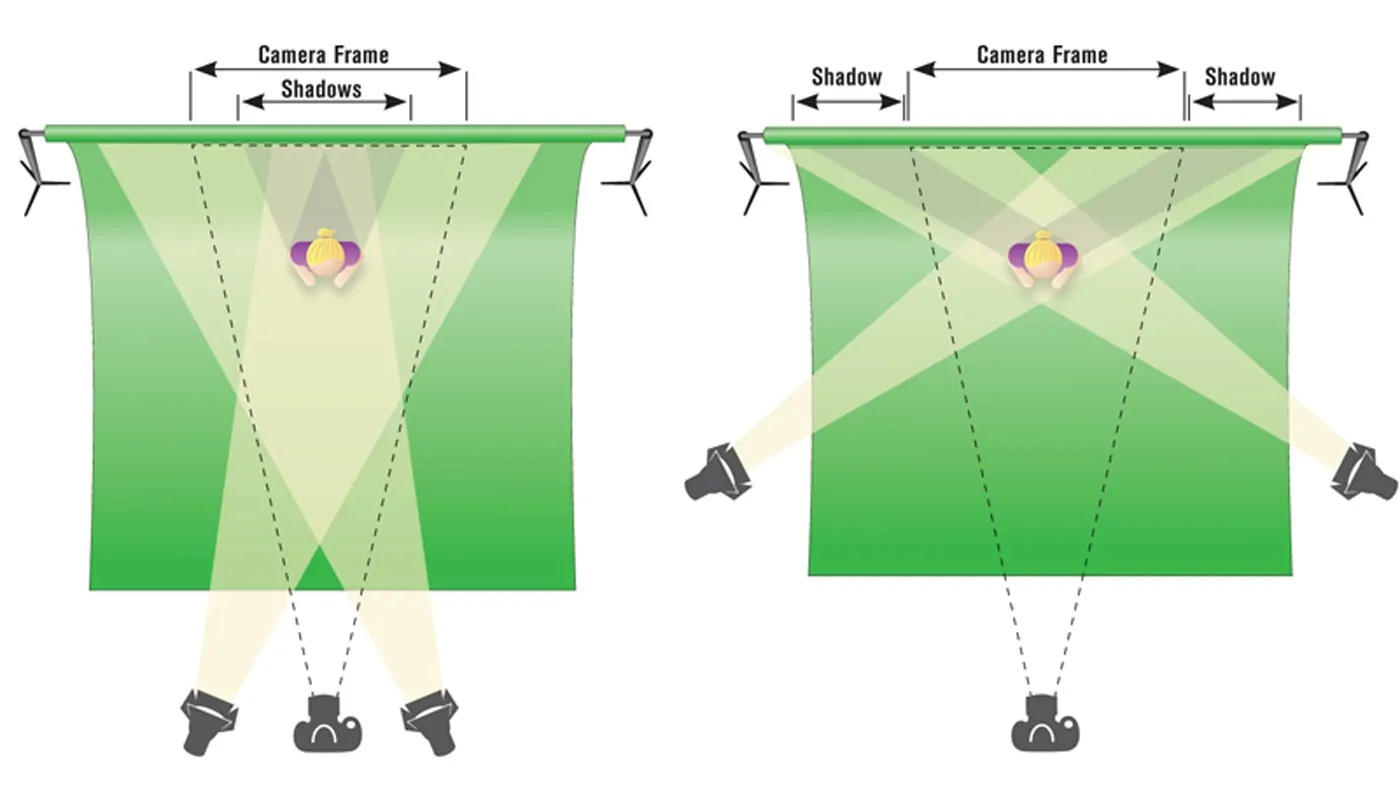
Lighting Setups • Good & Bad
Now that you've shot your foreground and background elements (or downloaded some from the best stock footage sites or the best sites for background plates), it's time to put them together. In the next section, we'll walk through the final steps.
Chroma Key Editing
Editing and compositing
Okay, you have your chroma key footage, now what? Does your editor have a green screen software? Most likely. Now it's time to take your elements and combine them in a process called compositing. Since most programs have built-in functions for this, it's almost as easy as "drag and drop." Almost.
Here's a quick example of some of the steps needed.
Chroma Keying • Adobe After Effects
Final Cut, Davinci Resolve 16, and Adobe all have well regarded capabilities for this kind of work. Read more on the pros and cons between Final Cut vs. Premiere. I’d recommend using the same editor you regularly use. Here's a tutorial using Davinci.
Working with Davinci 16
However, if you’re new to video editing, there are a few softwares like Wondershare Filmora and Lightworks that specialize in chroma keying.
Related Posts
UP NEXT
Green Screen Lighting
We talked about the importance of lighting earlier, and I truly can’t stress it enough. In fact, we have a whole article dedicated to green screen lighting. Make sure you get it just right your first time.
Up Next: Chroma Key Lighting Tips →
Showcase your vision with elegant shot lists and storyboards.
Create robust and customizable shot lists. Upload images to make storyboards and slideshows.