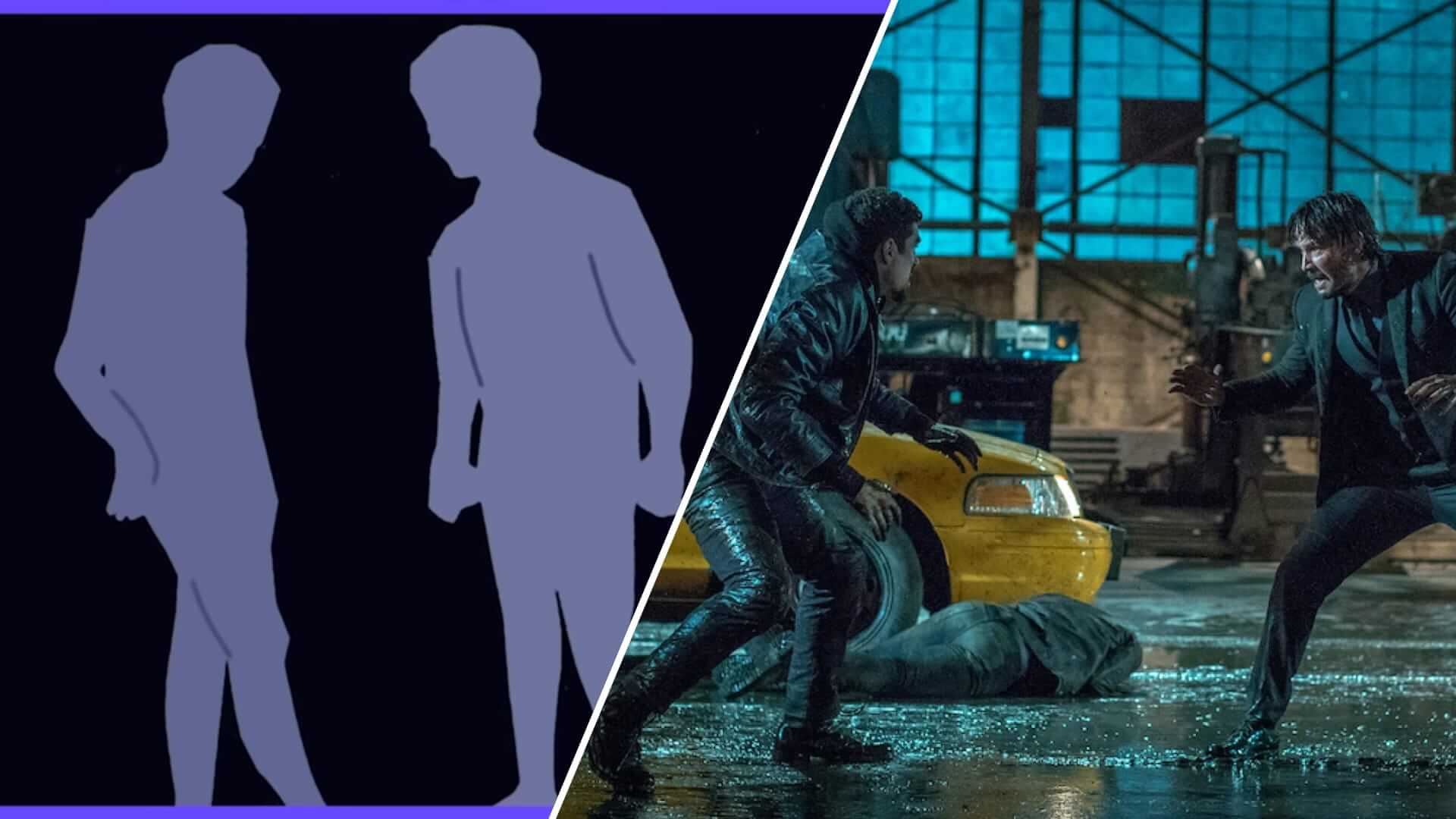Selling the action of a fight sequence relies on many things from the actor’s performance to the choreography to the set dressing and design. However, an unsung hero of epic fight sequences is the cinematography. Cinematographers prepare to shoot incredible fight scenes by using shot lists and storyboards. In this article, we’ll take a look at how to create a shot list, how to storyboard a fight scene, and the most important things to consider and include in them.
Fight Sequence Storyboard Tutorial
Pre-visualize the action
The first step to producing any action sequence, especially fight sequences, is preparation and previsualization. This means narrowing in on what the sequence will look like on screen.
There are two ways to approach how to storyboard a fight scene:
- Make your shot list and storyboard before you rehearse the scene
- Make your shot list and storyboard after you rehearse the scene.
Which one you choose will likely depend on your process.
If you are the director, odds are you will collaborate with stunt coordinators to nail the choreography of the action first. Then, once you know what the action will look like, you can move on to storyboards.
If you are the cinematographer, however, you will either wait on the director to collaborate on the storyboards given their vision of the action. As the cinematographer, you may also just wait to see the rehearsals of the fight choreography before you shot list or storyboard the action.
Creating a Fight Sequence Storyboard
Plan with the rehearsals
Whether you choose to storyboard before you see the rehearsals or after, there’s no doubt that seeing the fight sequence unfold in front of you will inform you on how to shoot it.
This might mean altering your pre-existing storyboards or basing your original storyboards off of what you see in the rehearsal.
Being present for the action choreography rehearsals is incredibly important for planning out your shot list and storyboard. What actions will be captured in wide shot? What will require medium shots? What types of camera movement would benefit this fight sequence? Odds are, seeing the rehearsals will help you answer these questions.
How to Storyboard a Fight Scene
Compose your shot to sell the action
When it comes to action and fight scenes, certain movements benefit from certain composition techniques. The reason being, actors are not actually hitting and striking each other. But to sell the action to the audience, the hits need to look like they are making contact.
Here are a couple fundamental tips. A punch that hooks looks more believable when shot profile. This diminishes the actual space left between the puncher's hand and the recipient’s body.
When it comes to frontal kicks, a shot from straight on or even over the shoulder makes the impact of the kick more believable. Check out a further breakdown of these tips in our video below.
Directing action sequences: ‘Mission: Impossible Fallout’ Shot List • Subscribe on YouTube
As you can see from the video, composition matters when shooting fight scenes to make the action look realistic. Be sure to keep this in mind when storyboarding your fight scenes.
Let's use a StudioBinder storyboard to break this fight down into specific shots. Click the image below to explore the entire storyboard, including shot specs and descriptions.
How to Storyboard a Fight Scene • See the full storyboard
Now that we've seen what a fight scene looks like in storyboard form, let's run through some of the details. For example, one cinematography technique to keep in mind to sell the action is shot size.
Creating a Fight Sequence Storyboard
Utilize various shot sizes
Typically, fight scenes are created in the edit by cutting on the many actions and movements within the sequence to make it believable. However, to make it entertaining, cinematographers should utilize various shot sizes to give the editor a variety of coverage to choose from.
For example, if a fight scene is shot all in medium shots, not only does the scene become redundant when edited together, it can also become disorienting from all the close-up action. However, when the coverage of a wide shot is introduced into the edit, audiences are reoriented into the space of a fight scene and its characters.
When using StudioBinder, you can distinctly note the shot size of a specific shot by selecting one of the options below from the “Shot Size” drop down list.
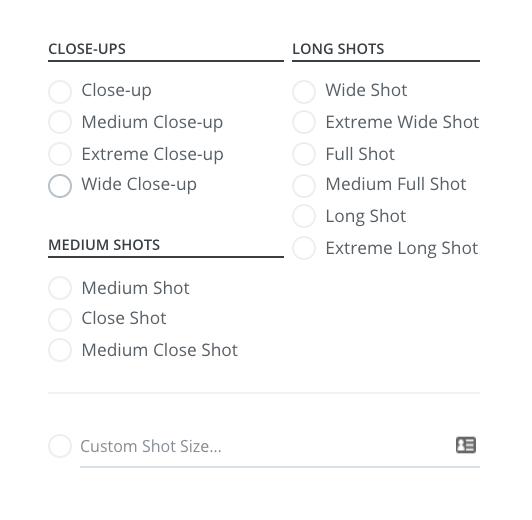
Shot sizes • Fight scene storyboard
To better understand the different types of shot sizes you can utilize in your fight scene storyboard and the effects each one has, check out the video below.
Ultimate Guide to Camera Shots: Every Shot Size Explained • Subscribe on YouTube
Shot size can have a profound effect on how a fight scene is perceived by an audience by providing context and variety. However, when it comes to power dynamics between characters, do not overlook the power of camera angles.
Fight Sequence Storyboard Guide
Use camera angles for power shifts
Different types of camera angles can have different effects. Most notably, they are great at giving character power or weakness within a scene which is incredibly important for fight sequences.
In an epic fight scene, characters are quite literally battling for power and control over the situation. This battle involves many power shifts from character to character.
High angle shots and low angle shots are great for capturing when a power shift occurs. Check out the video below to see numerous examples of this effect and how great filmmakers have used different types of camera angles.
Ultimate Guide to Camera Angles: Every Camera Shot Explained • Subscribe on YouTube
Besides high and low camera angles, a Dutch angle is also great to use in a fight scene storyboard to create a disoriented or unsettled feeling in the audience.
The Dutch Angle Shot • Subscribe on YouTube
If you plan to utilize different camera angles in your fight scene, it’s important to make note of it in your shot list and storyboard. You can do this in StudioBinder by selecting “Shot Type” and choosing the desired camera angle from the drop down list.

Camera angles • Directing Action Sequences
In this list, you’ll find a variety of different camera heights and two types of dutch angles to choose from.
You may have noticed the “Focus/DOF’ section of this list. This is also incredibly important for your fight scene storyboard and shot list.
Related Posts
How to Create a Fight Sequence Storyboard
Deep depth of field is your friend
Depth of field (DOF) is the term used to describe the size of the area in your image where objects appear acceptably sharp. When it comes to fight scenes, the movement of characters is incredibly fast and volatile in distance from the camera. This would be a nightmare when shooting with a shallow depth of field. Punches, faces, and characters would fall out of focus constantly (not to mention your focus puller will hate his job).
However, if you shoot with a deep depth of field in which the area of focus is much larger, all the movements within the action scene will stay in focus. To get a better understanding of the benefits of deeper depth of field, check out our video lesson below.
Depth of Field Explained: Ultimate Guide to Camera Focus • Subscribe on YouTube
It’s important to make note of a shot’s deeper depth of field in your shot list and storyboard. To do so in StudioBinder, simply select ‘Deep Focus’ under the ‘Shot Type’ drop down list of a shot’s details and specs.

How to Storyboard a Fight Scene • Depth of Field
Another reason why a deep focus and deep depth of field is beneficial for a fight scene is if you are using constant camera movement. Camera movement, in addition to an actor’s choreography, will change the distance between the two making a deeper depth of field more beneficial. But what type of camera movement is best for a fight scene? Let’s take a look.
RELATED POSTS
Creating a Fight Sequence Storyboard
Choose the camera movement
In most fight scenes, you’ll be able to spot some type of camera movement. From simple camera tilts and pans to complex tracking shots, camera movement can add extra energy to a fight scene.
What type of camera movement is best? To even make a comparison, take a look at this video of all the types of camera movement used in cinema.
Ultimate Guide to Camera Movement • Subscribe on YouTube
As you can see, the handheld shot is great for adding a chaotic element to a fight scene. However, it has been subject to much criticism for its overuse fight sequences. Many have criticized filmmakers for using it as a crutch for poor fight choreography.
Tracking shots achieved through a dolly or Steadicam showcase brilliant fight choreography in the purest way and has been a powerful tool in recent action franchises like John Wick.
Just take a look at how smooth the camera movements are in this epic fight scene from John Wick: Chapter 3 - Parabellum.
John Wick fight scene camera movement
Smooth camera movements using Steadicams and dollies showcase epic action choreography. However, they also lack the chaotic energy of a handheld camera. So which is the best?
The truth is, there is no right or wrong. There is only what you envision. If you want a hectic, chaotic fight scene, opt for the handheld camera shot. If you want to showcase the fight choreography and performances of your actors, you might want to opt for the Steadicam or dolly.
No matter what you choose, just remember that camera movement is a tool used to elevate your action sequence, not to take away from it.
Customizing Your Fight Sequence Storyboard
Determine your camera equipment
In order to achieve the camera movements you desire, you must also acquire the appropriate camera equipment. Afterall, if you wanna get that smooth camera movement for your fight scene, it’s quite difficult to achieve without some sort of dolly or stabilizer.
If you’re unsure of what type of camera equipment you’ll need for the shots you envision, check out our video below in which we breakdown every type of camera equipment used in film.
Camera Gear: Every Type of Camera Rig Explained • Subscribe on YouTube
Whether you are shooting with minimal equipment to get that handheld shot or you are shooting with the whole system of a dolly and tracks, make note of it in your shot list and storyboard. In the ‘Equipment’ drop down list of your shot, you can select the necessary camera equipment for the shot.

Camera Gear in a shot list • Storyboard fight scene
In addition to camera gear and rigs, different types of camera lenses can have an impact on how a fight scene looks on screen.
Fight Scene Storyboard Guide
Camera lenses matter
Camera lenses inherently change the size of a shot’s frame. However, they can also change how a shot feels. For example, a wide angle lens can accentuate camera and character movement. This can make the audience feel more present in a fight scene.
A telephoto lens, however, compresses space between limbs, bodies, and characters, making the fight choreography look more realistic on screen. Learn more about the effects and functions of different types of camera lenses in our video breakdown below.
Ultimate Guide to Camera Lenses • Subscribe on YouTube
Selecting the type of lens for a shot will again come down to your vision for the fight scene. Do you prioritize how close the audience feels to the action? Or do you prioritize how realistic a punch looks on screen?
Of course, you do not have to choose between one or the other. Mixing lenses can give you the best of both worlds when used with intention.
Related Posts
Directing Action Sequences
What about slow motion?
Some of the most epic fight scenes in cinema used slow motion to create iconic moments such as Gladiator, Deadpool, and of course The Matrix.

The Matrix storyboards
If you plan to have a slow motion shot in your fight sequence, it’s important to make note of the frame rate you will need to achieve the slow motion.
Frame rate is measured in frames per second or FPS. To capture epic slow motion, a camera will need to be shooting at a high frame rate so that the shot can be slowed down and still retain enough frames for smooth, slow motion action. In the video below, we take a look at frame rate and the effects of different frame rates.
Ultimate Guide to Frames Per Second Explained • Subscribe on YouTube
In your StudioBinder shot list and storyboard, you can make note of a shot’s frame rate by selecting ‘Frame Rate’ and selecting the necessary FPS of the shot. Even if you plan to shoot at unique or extremely high frame rates, you can utilize the ‘Custom Field.’

How to Storyboard a Fight Scene • Frame rate
A great fight scene requires a tremendous amount of preparation. When it comes to cinematography, creating a shot list and storyboard help you previsualize your epic action scene as well as provide a plan of attack when the shoot days occur.
Related Posts
Up Next
How to Shoot the Best Fight Scenes
Once you’ve created a shot list and storyboard for your epic fight scene, it’s important to learn how to execute the shots. In our next article, we take a look at various tips and techniques to structuring and shooting a fight scene for maximum impact on an audience.
Up Next: Shooting Fight Scenes →
Share your vision with elegant shot lists and storyboards.
Create robust and customizable shot lists. Upload images to make storyboards and slideshows.