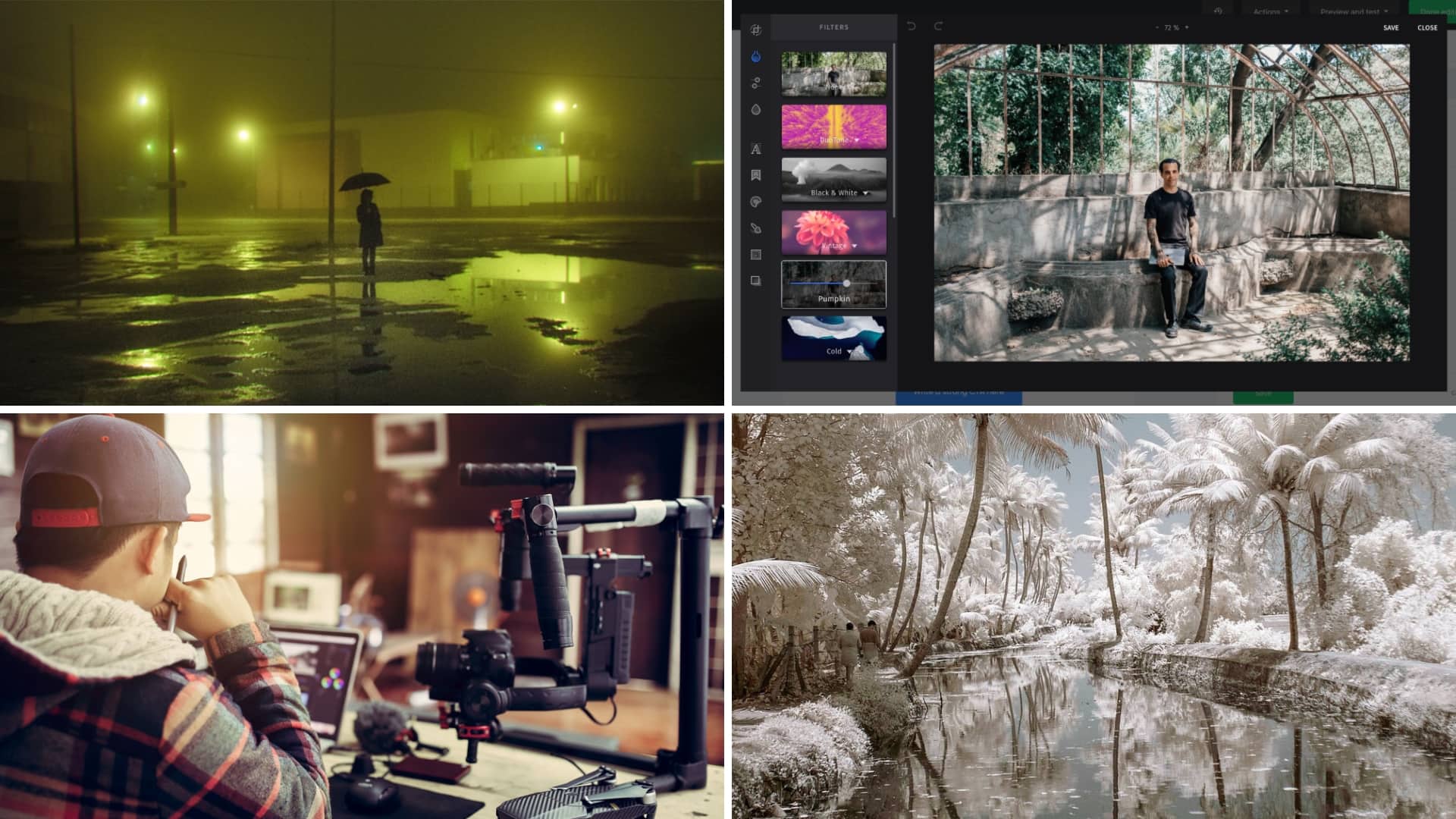Despite the ever advancing technology in the realm of digital cameras, many photographers are finding their way back to shooting on film cameras. There is something unique and nostalgic about photos shot the old analog way. But as any new film shooter soon finds out, shooting film can be expensive and timely. So how can you shoot digital, but edit your photos to look like film? In this article, we’ll dive into how to make photos look like film in five simple steps.
How to make photos look like film
Color
A fun quality that is bringing plenty of photographers back to shooting film is the unique colors that different kinds of film stocks can create. To try and apply these different color grades to your digital photo, start by downloading some apps with preset filters that are designed to mimic specific film stocks.
One of the best apps to do this is the VSCO photography app. They have various free filters and filters for purchase that will give you a great starting point in turning your digital photo into a vintage look. Check out this video to learn how to edit photos to look like film using VSCO.
How to edit photos to look like film • Using VSCO
After you use one of these filters to give you a solid foundation of color, you can further edit your photo to look more analog by adjusting the shadows and highlights.
How to Edit a photo To look like film
Shadows and Highlights
Ironically, the large dynamic range of digital cameras works against anyone trying to shoot photos that look like film. Older film cameras’ small dynamic range causes highlights and shadows of photos that appear more faded.
To mimic this effect, you can bring your dark tones and shadows up while bringing your highlights down. This video breaks down how to edit pictures to look like film with the tone curve tool in Lightroom. It also covers other tips on how to make photos look like film with a more vintage aesthetic.
How to edit photos to look like film in Lightroom
Experimenting with your tone curves will help you find the analog aesthetic that you are looking for. This can be especially fun when experimenting and editing black and white photos to look like film.
Related Posts
How to Edit photos To look like film
Grain
When learning how to make photos look like film it is crucial not to overlook grain. Film grain is of the most distinct qualities of a film photo. Digital photos often have an extreme lack of noise and grain unless shot at a high ISO. While shooting at a high ISO can bring texture into your photo in camera, adding grain in post editing will allow you to keep a high quality version of your photo and a “film” version.
Most apps like VSCO and editing softwares like Lightroom allow you to increase the grain of your photo with a simple adjustment. Going above and beyond and using Photoshop to add a specific density of grain can help really make a digital photo look convincingly film-like. Here’s a tutorial on how to edit photos to look like film by adding grain in Lightroom.
How to edit pictures to look like film with film grain
Film grain may be the missing piece to a well edited photo that is just a few tweaks away from looking like a film photograph.
How to make photos look like film
Lower Clarity
A common by-product of older film cameras is a lower level of clarity. Older film cameras don’t have the best optics and reducing the clarity of a photo can help give an image the unpolished quality of a film photo. Learn how to edit a photo to look like a film in the video below.
5 Tips on How to edit a photo to look like film
Lower clarity is a great way to make digital images look more vintage and more film like. It takes a developed eye to use it just right.
How to make photos look like film
Apps: Make phone photos look like film
Are you looking for a quick way to get film like photos from the convenience of your phone? You can skip Lightroom and learn how to edit pictures to look like film by using one of these apps.
Huji Cam: Huji Cam is an app designed to take photos from your phone and make them look like they were taken from a '90s film camera. Each photo is unique with variations in color, light streaks, and contrast.
Gudak Cam: Designed to give you more than just photos that look like film, Gudak Cam mimics the experience of shooting analog. Photos taken on the app take 72 hours to “develop” so that you can look back on old photos and reminisce the old analog way.
VSCO: Although we mentioned this app earlier, it would be a disservice not to call it out among the best apps to make your phone photos look like film. It’s user-friendly and well designed so that you can flip your photos in no time.
RNI Films: RNI Films prides itself on being one of the most true to analog film photos among its competitors. The results support this claim. It utilizes filters born from real film stock while still allowing you to make edits and tweaks to create the aesthetic you desire.
While film photography may be an expensive endeavor to start, don’t let the price tag stop you from shooting analog style photos. Use these tips, techniques, and these apps to learn how to make photos look like film and start shooting today. Happy shooting!
Related Posts
UP NEXT
How to Edit Photos Like a Professional
Thinking about turning your hobby into profit? Photography can be a viable business if done right. Learn how to edit photos like a professional and up-level your photography portfolio in our next article.
Up Next: Edit Photos Like a Pro →
Share your vision with elegant shot lists and storyboards.
Create robust and customizable shot lists. Upload images to make storyboards and slideshows.