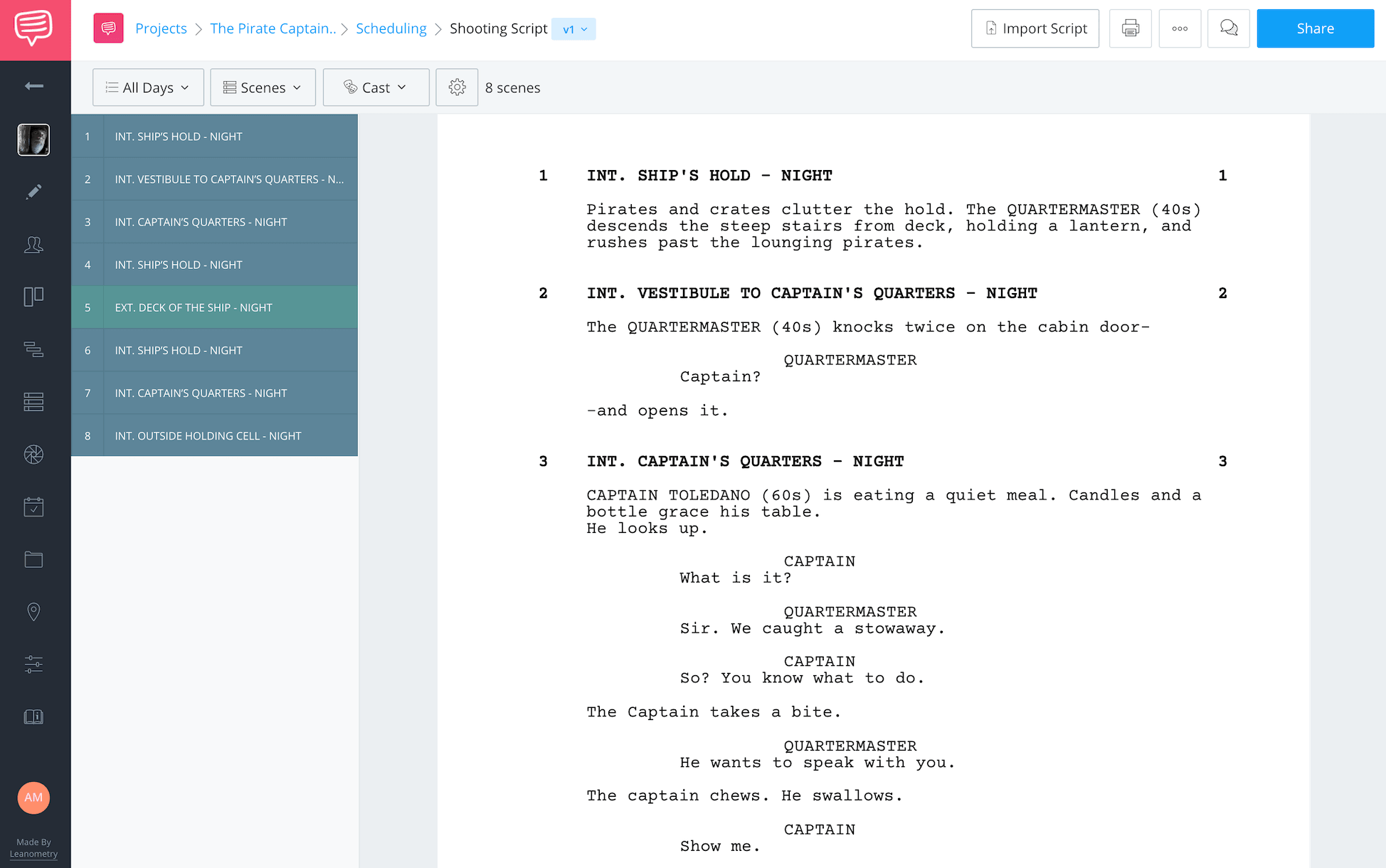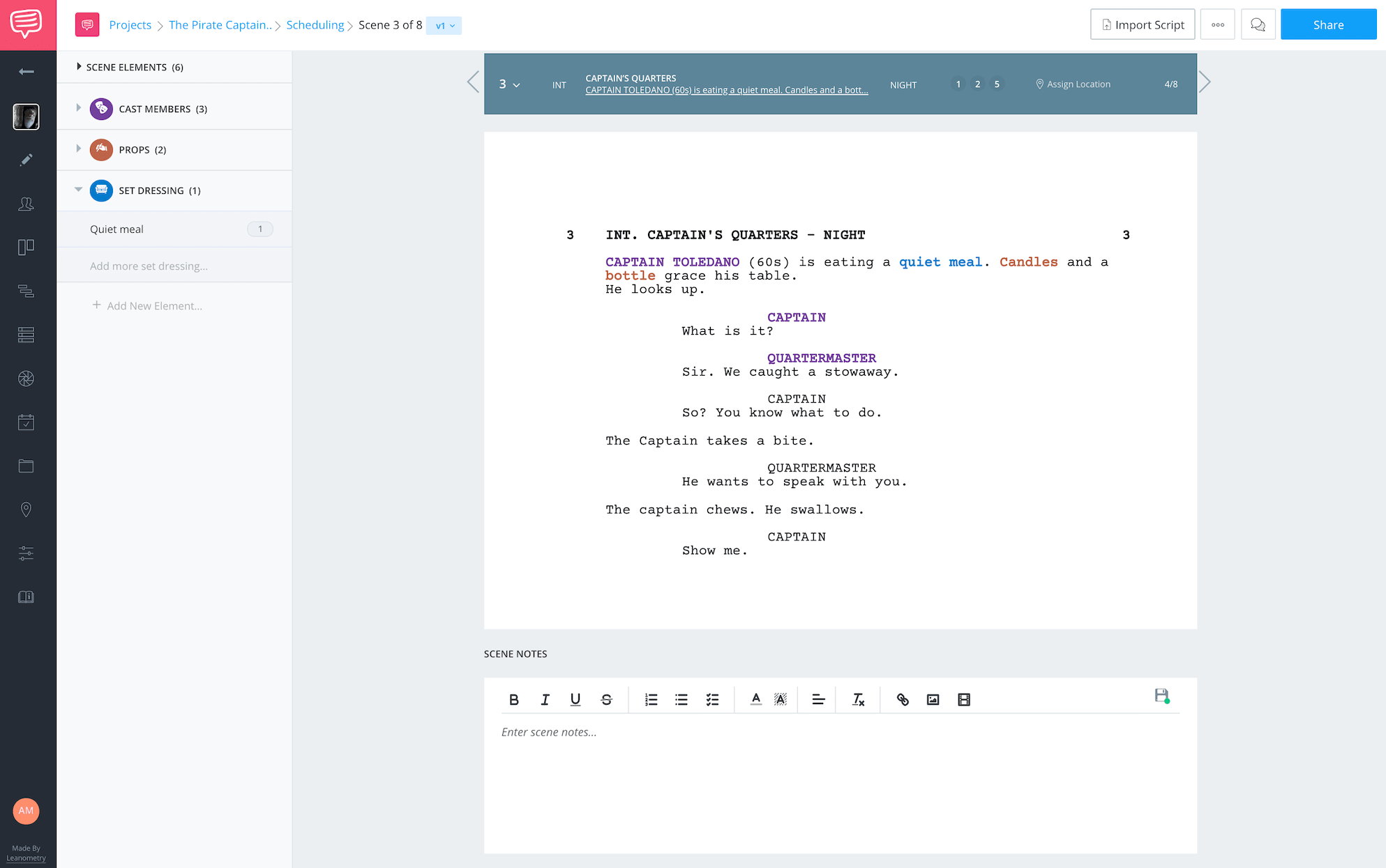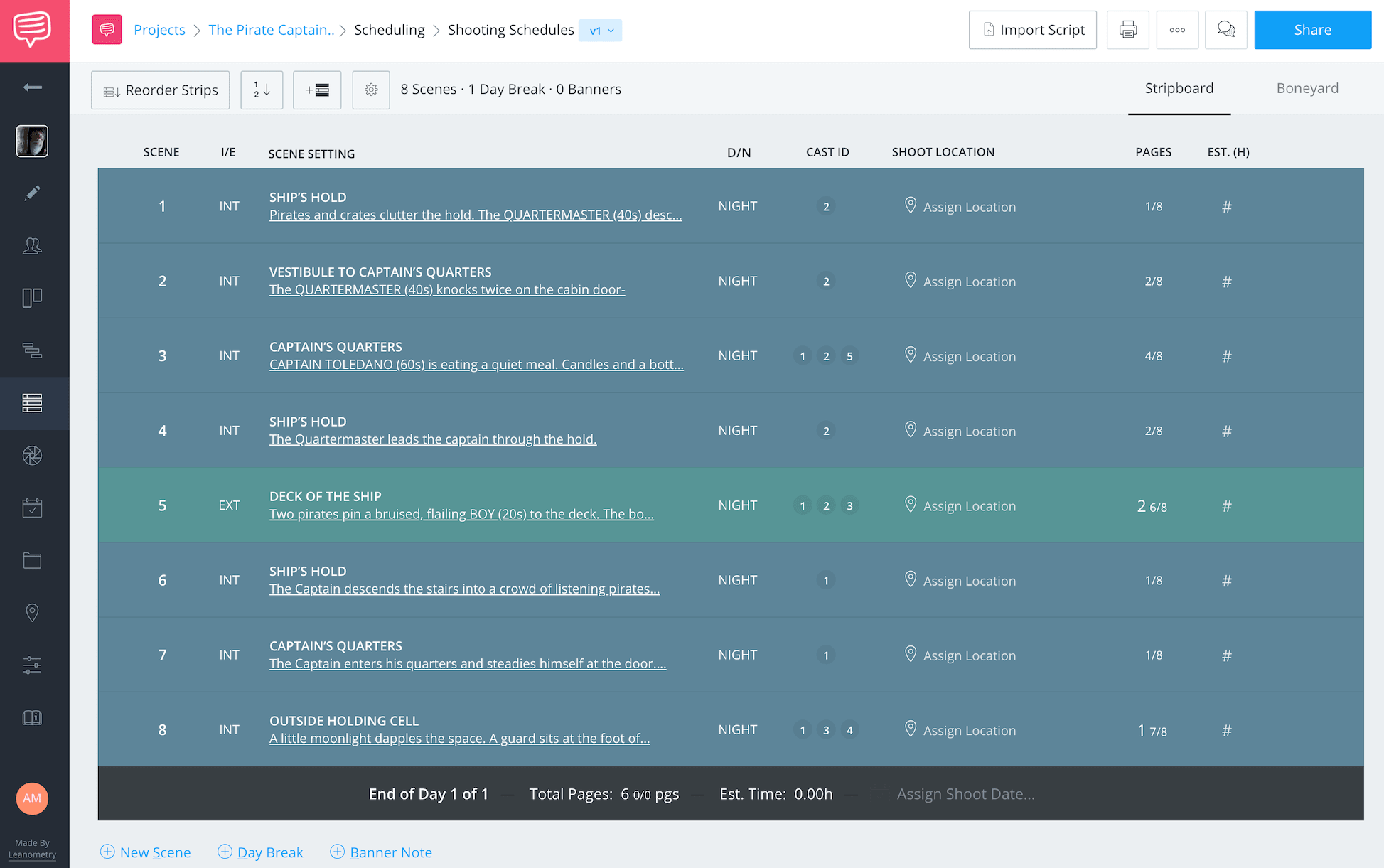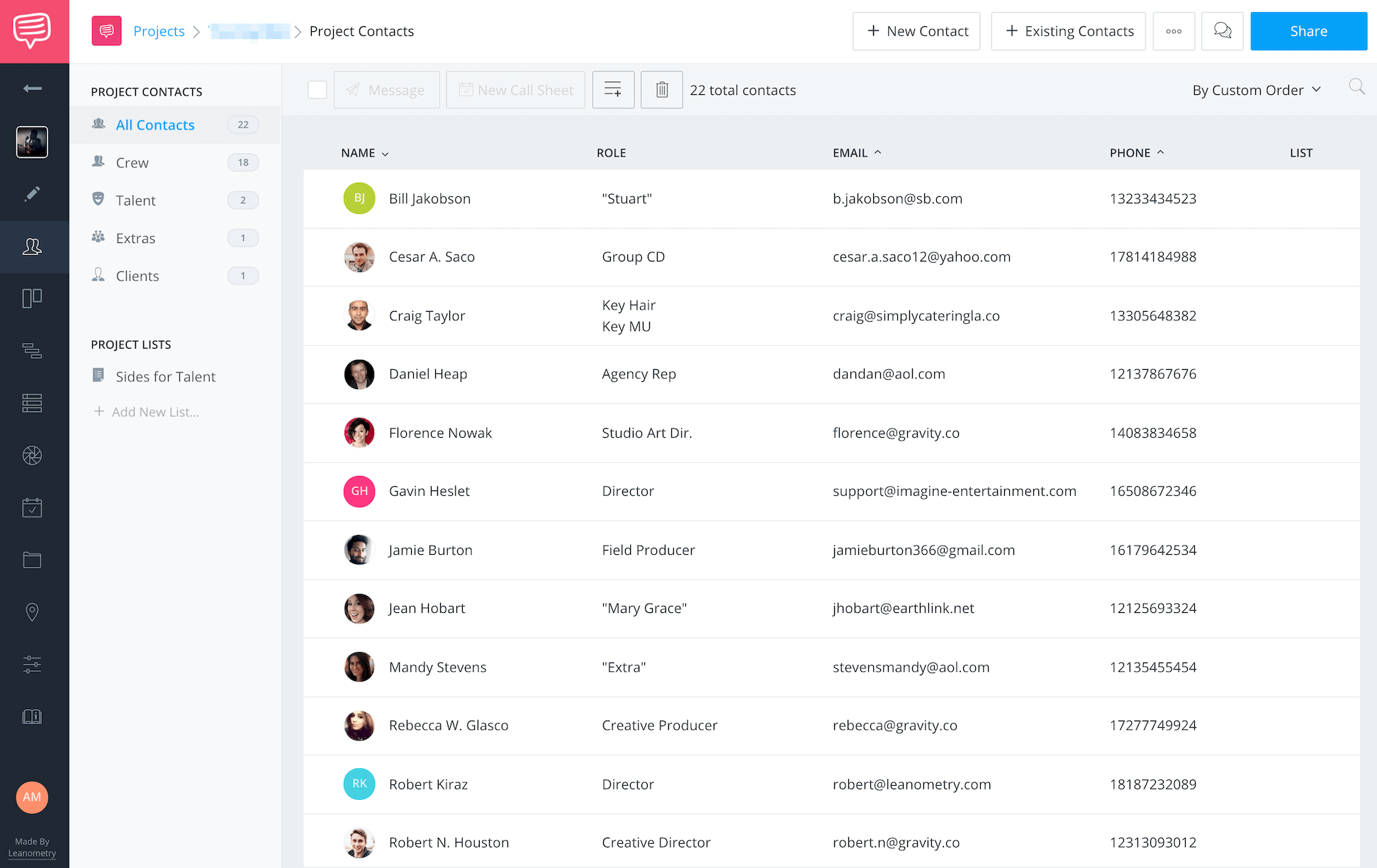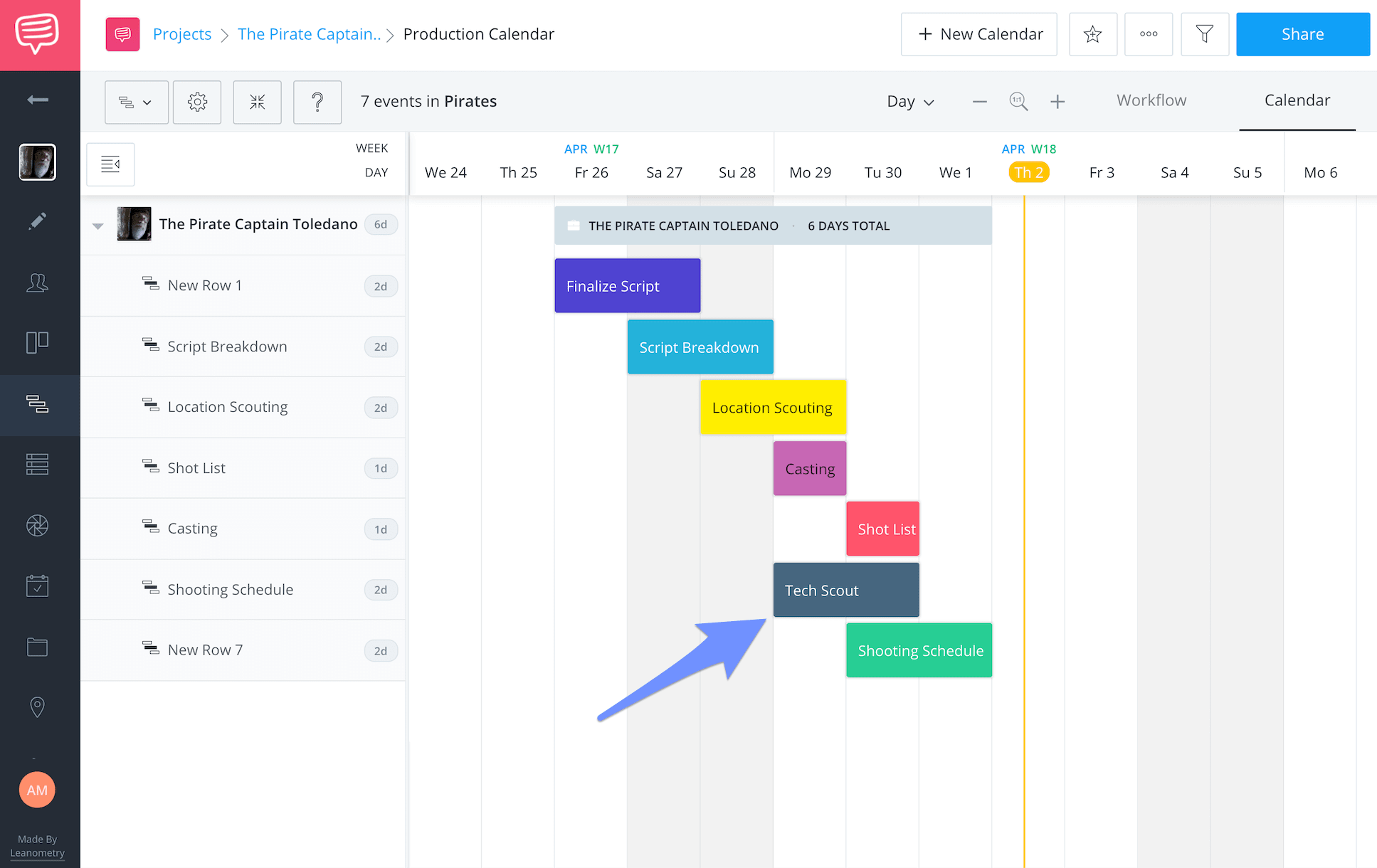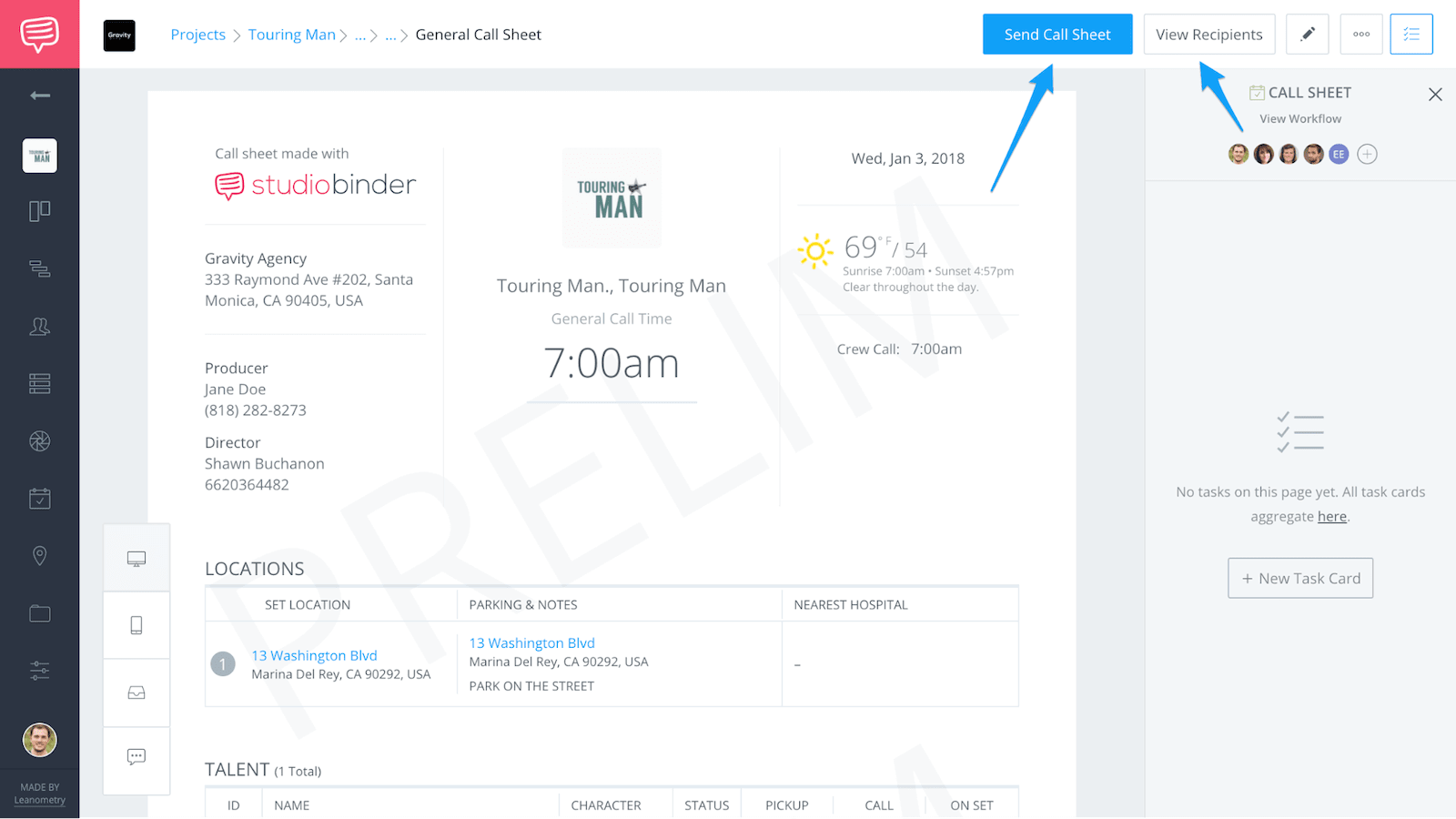So you want to make a movie? Delivering a film is a LONG, involved process. Going through development, pre-production, production, post, and the festival circuit to eventual release? It can be daunting.
If you still want to make a movie, this is the post for you. I’ll show you how to make a movie from end to end, detailing every step and every phase. It’s an ultimate overview of the entire film and video production process. This article is no mere production checklist. It’s your definitive guide to filmmaking and the entire process of video production.
Start the Process
Overview on development
Making a movie always begins with development.
This phase comes before the rest of the video production process.
Why?
Because before you begin to make a movie, you’ve got to figure out what movie you’re making and to formulate your initial strategy.
The development phase is also a good time for you to establish your film’s preliminary communications infrastructure.
Throughout this article, I will reference my own experiences producing a short film, The Pirate Captain Toledano.
The film is a 10-minute period piece that had an award-winning run in the festival circuit. It’s now available to watch on Amazon Prime.
So how can you get there? An acclaimed film, starting with just your idea and your own desire?
I’ll show you ...
1.1 Write the Script
Writing the movie
You can always hire someone to write it. Or option it from a screenwriter. Previously published material can help you get funding.
The bottom line is ...
Your screenplay will form the basis of every additional step you’re about to take. So it ought to be the first thing you prepare. In some cases, however, you might need to raise money before the script is written.
In that case ...
Make sure you have something that you can raise money WITH.
An optioned property, an outline, a detailed synopsis, some cool artwork … Anything! Story ideas can come from anywhere. You just have to find the right one for you, and put it into screenplay format.
It took me just a few hours to write the first draft of The Pirate Captain Toledano.
I spent several weeks revising it and improving it, but once I had the first draft, I had enough information to proceed with development on the film.
Below, you’ll see what the script for The Pirate Captain Toledano looks like.
Here, I’ve uploaded the screenplay into StudioBinder, my production management software. This makes upcoming steps a lot easier. Using StudioBinder, you can streamline the entire movie making process with ease. I’ll address more about this as we go.
For now, just know you can not only import a script, but can write directly in StudioBinder' screenwriting software.
Okay so, ready to start the video production process?
Not just yet …
Related Posts
1.2 Develop the Strategy
Movie making process
Once you know what movie you’re making, you need to develop a strategy or business plan for how to make the movie.
What does that mean?
You have to start to answer questions like:
“How much money do I need to raise?”
“Where will the money come from?”
You might also research some of the more complicated aspects of your project because the most important question that you must answer is: “Is this really possible?”
My short film was set on a 16th-century pirate ship.
The answer to “is this really possible?” was “probably not!”
In order to move forward with development, I had to find a way to change that answer to “yes!”
This is where knowledge of the video production process turns the theoretical into the feasible.
What things will make your budget unattainable?
What concepts are presented in your screenplay that might be VERY hard or expensive to manifest in real life?
Often producers will know as soon as they read certain things in the script how expensive the project will be.
PRO TIP
Learn how to tailor your concepts and stories to the real-world process of video production. Best way to start? Look at film production budgets to get familiar with film budgeting essentials.Back to how to make a short movie for a moment…
On The Pirate Captain Toledano, I was fortunate.
I was able to strike a deal to shoot on a pair of replica tall ships at a significant discount.
That brought the anticipated budget into reasonable territory, so I pushed the project forward.
Related Posts
1.3 Build Your Communication
Set up social media presence
Sounds vague, right?
How does it relate to the nuts-and-bolts of how to make a movie?
Well ...
Before you raise money for your film, you need to have your communications tools in place.
Set up a dedicated email address for the film. Start to build the film’s social media accounts. If you’re raising money from investors, you might need to create a pitch deck or vision board — a physical document that demonstrates your vision and your film’s potential to prospective investors.
This is where some cool pre-visualization can really help.
My plan was to raise money for my short film through a film crowdfunding campaign. A few weeks before the campaign launched, I set up Facebook and Twitter accounts for the film and worked to build the project’s audience.
Setting up your social presence is a critical step in the movie making process.
1.4 Raise Money for Your Film
Reach out and raise
The step that makes the how video production process possible.
Or not.
Raising money.
Whether it be soliciting investors, getting grants, seeking partnerships with production companies, or running a crowdfunding campaign...
Now is the time to do it.
Without money, any other step in the how to make a movie process is rendered meaningless. But here’s the deal:
Every strategy has its own unique processes and requirements. For example, don’t solicit investments without legal guidance. Don’t run a crowdfunding campaign without careful preparation.
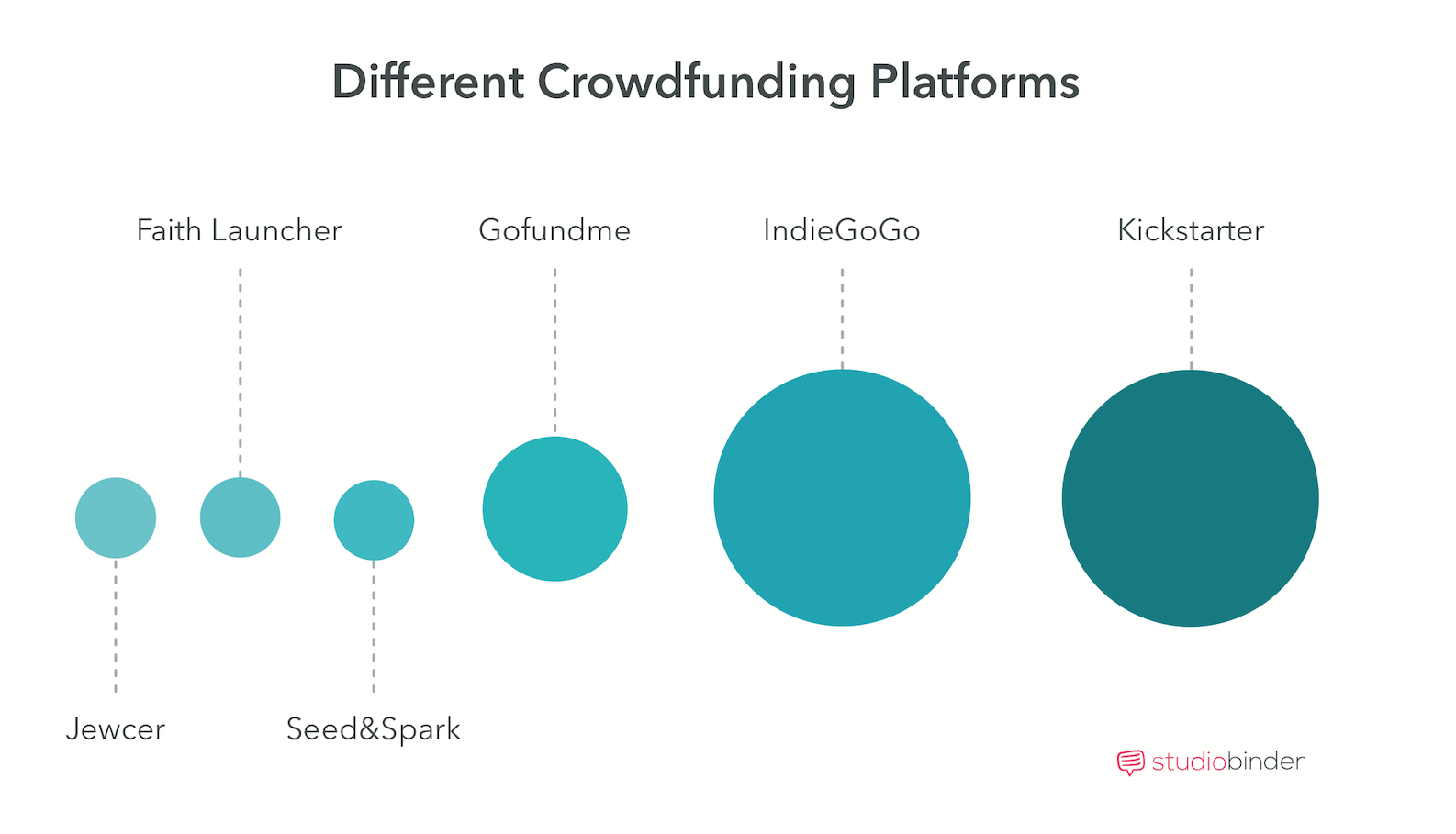
Want to make a short? Consider crowdfunding
However you choose to raise money for your film, the key here is to bang the drum! Be persistent, inspire excitement, share your passion.
Don’t ask for help — offer an opportunity.
This “development” phase of the “how to make a movie video production process” doesn’t end until you’ve raised the money you need.
The Pirate Captain Toledano raised more than $18,000 in a six-week crowdfunding campaign.
How?
It required nearly full-time work during the campaign and two weeks of intensive preparation to achieve that goal.
Related Posts
1.5 When Phases Overlap
Development and pre production overlap
Some steps in the video production process bleed into each other.
You may find that some of the steps I’m about to describe in the pre-production stage actually come up sooner.
What do I mean by that?
For example, it may be beneficial for you to complete a preliminary casting process for “star” talent before development ends.
You can then use those “attachments” to attract investors or contributors.
If you do choose to begin some parts of pre-production before you’ve completed development (in other words, before you’ve raised the money that you’ll need) make sure you do so very selectively and carefully.
I’ve seen too many film projects (including some of my own) fall apart because the directors jumped the gun and dove into pre-production before their projects were ready.
Beginning Pre Production
Pre production overview
Some of the more familiar steps of the video production process begin here.
In this phase, it’ll start to feel like you’re really making a movie. We’ll take it step by step, but the ordering of these events isn’t always the same straight line. One nice tool to have on hand is this free pre-production checklist.
Every time you need to start reminding yourself of how to make a video production happen, the checklist will remind you.
The pre-production process involves many overlapping and interconnected steps. Here they are.
Related Posts
2.1 Script Breakdowns
Prepare your breakdown
Before you can put together your board and budget, you need to assemble a list of (roughly) everything that your film production requires.
Your breakdown will get you most of the way there.
Script breakdowns provide you with lists of everything that you’ll need in order to shoot each scene in your screenplay. In StudioBinder, you can tag any character, prop, set dressing, extra, animal, or sound effect that will be required for that scene. Get more familiar:
I started my script breakdown by uploading my screenplay into StudioBinder.
From there, I highlighted every element that I needed to tag, and categorized it from the pull-down list.
Once I’ve tagged every element and added all my notes, the software analyzes the breakdown and generates an element lists and schedule. A “breakdown for the breakdown,” of sorts.
These are called “reports.” They’re indispensable for budgeting and logistics.
Problem is?
The script breakdown isn’t always conclusive. It is based on what is in the script.
Over time, you and your team will likely discover that additional elements are necessary for a scene to work.
Examples?
When I broke down the script for The Pirate Captain Toledano, I did it under the assumption that we’d be shooting on standing sets or in pre-existing replica ships. I didn’t know the extent to which we’d need set dressing. Frankly, I wasn’t sure we’d be able to afford much set dressing at all.
We were lucky to shoot on beautiful tall ships, but their interiors were very out-of-period for our film.
By the time we were ready to shoot, we were using much more set dressing than the breakdown had anticipated. Fortunately, much of our set dressing was contributed to the production, so we didn’t take a budgetary hit for it.
The experience served as a good reminder: the breakdown is a starting point, the film itself is the conclusion.
There’s a long way to go between one and the other.
One great video production tip is to be prepared for your breakdowns to change.
More good news? The breakdown software makes it easy to update and revise your script breakdown on-the-fly. This meant I was able to note and share all the changes right away.
Related Posts
2.2 Prepare a Shooting Schedule
Get your schedule ready
Another foundation document for your process of video production:
The shooting schedule.
One of the most critical things to get a handle on when you’re learning how to make a movie is the shooting schedule. All budgeting and logistics will all grow out of the information that your schedule contains.
Like your breakdown sheets, your schedule is a living, breathing document.
It will continue to evolve as pre production develops. That’s why your production software’s drag-and-drop stripboard feature is essential.
You’ll reorder scenes and shots on the fly. And the automatic time calculator gets you accurately prepared and ready to make your days.
Not to mention that I got a big head start on my shooting schedule because the software automatically categorizes the script into scene-by-scene strips.
How to make a video production run smoothly? A solid shooting schedule.
A practical aim of the shooting schedule is to figure out where and when to break your shoot days.
Call it a “schedule,” but really you’re organizing your entire production time frame. This way, you can make sure to get everything you need in the can during your shoot.
2.3 Refine Your Budget
Financing the process
Another pillar of the video production process?
The budget.
You may have already prepared a preliminary budget during development — something to help you assess how much your film will cost.
As pre-production begins, you need to refine your budget.
Study it closely and make sure it’s as accurate as it can be. Your budget is your film’s third foundational document, along with your script and schedule.
It’s like the third leg of a tripod, necessary for keeping your production from toppling over.
Without a budget you would have no idea how to make a movie.
Your budget is a living document, too.
Pre-production is full of surprises that will impact how you spend your money. Keep the budget updated and track that bottom line so you don’t get stuck.
2.4 Casting
Getting your actors
Now some of the more fun stuff in the video production process.
Unless you think making budgets is fun, and it certainly CAN be…
Casting your film! Casting your film is really three steps:
- Casting your lead talent
- Casting your supporting and smaller roles
- Casting extras
Often, it’s helpful to cast your lead talent before pre-production begins.
If they’re big, bankable stars, you can use their involvement to inspire investors to fund your film. That’s how major studios have long approached the process and question of how to make a movie.
If you’re crowdfunding a short film, your stars might appear in your crowdfunding campaign video. Or they may have a small fan base that could support the project.
Related Posts
2.5 Hire Department Heads
Hire above the line
Now you need to build your team.
Once again, it might be helpful to identify and hire certain department heads during development, if their involvement will help you secure your funding.
But now that your money is ready, it’s time to make sure that you fill in all departmental leadership positions.
PRO TIP
A solid if not obvious video production tip? Prioritize your hiring schedule. Make sure that your first hires are the department heads who will have to do the most prep work.
Best to get them started right away before you get too close to your shoot date.
Another video production tip? Make sure you give yourself enough time to vet and assess the people you hire. If you haven’t started to keep a list of all your production contacts, now is the time.
I keep all my production contacts — for current and past projects — in StudioBinder. I’ll use my contact list to get in touch with people. If they get on board, I’ll add them to my new project right there the application.
Department heads have a significant impact on the efficiency and morale of the entire team, not just on the quality of their department’s work.
It’s worthing taking the time to hire the right people for the job.
2.6 Scout LOcations
Location location location
Many of the details that your team needs to prepare during pre-production require an understanding of where your film’s scenes will be shot.
So you’d better start scouting. Watch the video below, it covers location (and tech) scouting:
The production schedule can only really be finalized once you know how to incorporate company moves and the drive time between locations.
Your art department can finalize their set dressing needs only once they know what the location looks like (and what it’s missing).
Camera and lighting teams can best assess their equipment needs if they know how much light and power a location has.
If you’re shooting in the Los Angeles area, FilmLA is a great locations resource. And critical to the permitting process!
Try to scout and secure locations as early as possible in pre-production, to give yourself and your team plenty of time to incorporate the filming locations into their plans.
Related Posts
2.7 Creative Planning
Brainstorm your vision
There’s a lot that goes into the creative preparations for a movie shoot. A lot.
If you’re producing, your job is to make sure the creative planning is happening.
If you’re also directing, you’ve got to keep the chorus of creative voices in harmony with your vision.
It can feel like the creative process isn’t concerned with how to make a movie.
It might not be.
The nuts and bolts of getting things done won’t always work with the creative process. So your job may very well be to shift between both elements until they function together.
There will be meetings with department heads, brainstorming sessions, sketches, storyboards, new ideas. It’s an exciting time and a dynamic period for a budding film. A lot can change here, so it’s important to stay on top of the conversations and to steer department heads and creative voices away from impractical or inefficient ideas.
For films that require more planning, shot listing and storyboarding isn't only helpful, but often a requirement. StudioBinder's shot list feature is a sure way to stay on top of any and all creative decisions being made.
Your whole team can also communicate in real time with its share and comment feature.
Other creative aspects are just as fun to plan.
One of my favorite parts of pre-production on The Pirate Captain Toledano was when our production designer and costume designer, Diana Haberstick, sent me sketches, fabric swatches, and photographs of the costumes and props she was working on.
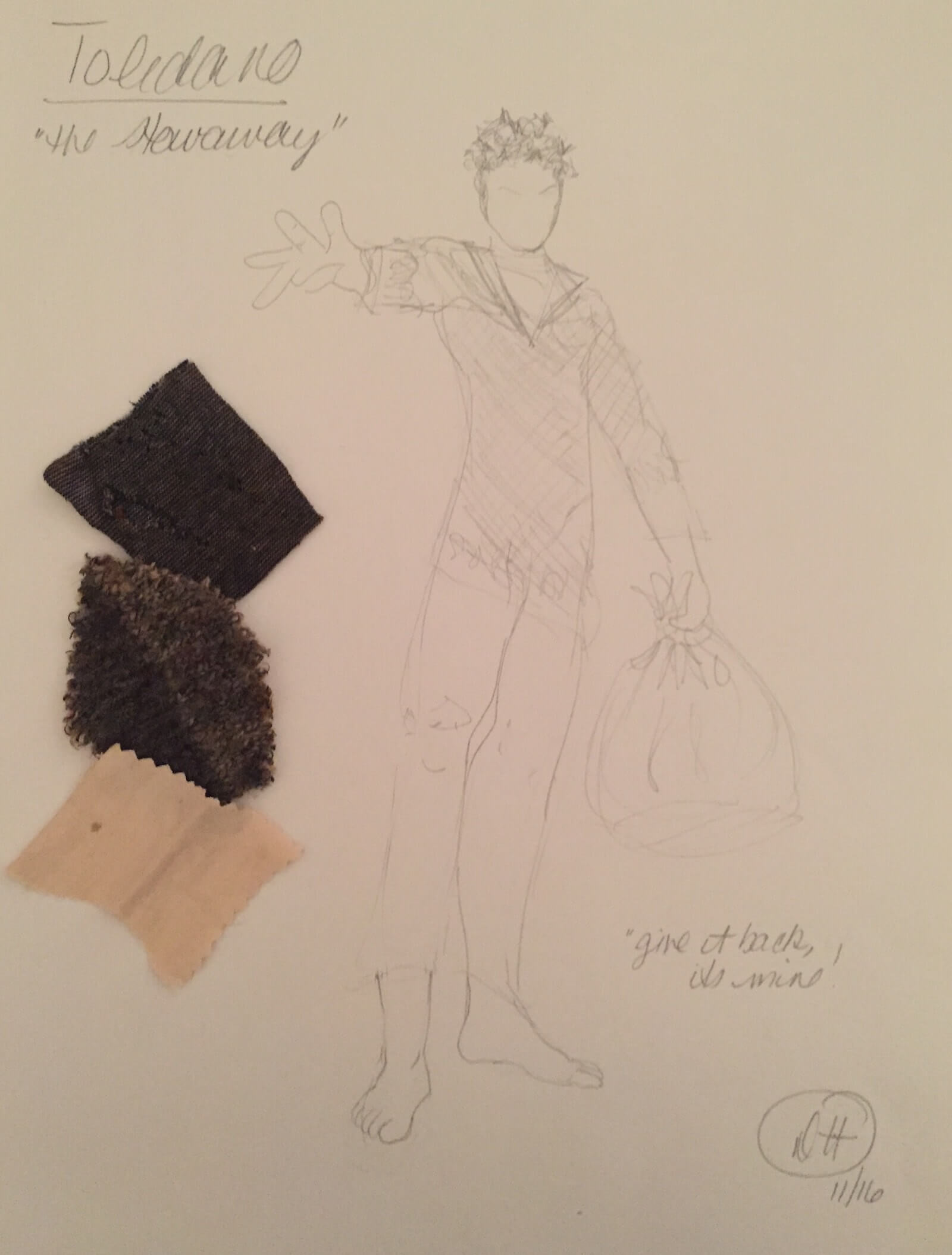
Early costume decisions
You want to bring the nuts and bolts of production and the inspired creativity into harmony during the video production process.
It’s not easy. But it’s worth the effort.
2.8 Paper Preparations
It's not all creative
Pre-production isn’t all fun creative work.
Filmmaking is a business, and you’ve got to keep it in professional order.
Everyone you hire needs to sign paperwork. That paperwork needs to stipulate who’s hiring, who’s being hired, what they’re being paid, what the parameters of the work are, etc.
Permits and insurance? Stay on top of these.
Use a pre-production checklist to keep track of where you are in the process. Also, keep tabs to make sure you didn’t forget any critical business-related elements. If your production has a lawyer, you’ll get a stack of blank forms that your production coordinator will have to distribute for signatures.
If you’re running a small indie operation, you’ve got to get on top of this yourself!
And whatever you do …
DON’T OVERLOOK IT!
Employment paperwork is important for an additional reason: Chain of title.
Make sure that anyone who works for you in any creative capacity signs a document that releases their claim of creative authorship or ownership.
This will ensure that the film at the end of this process belongs only to the company that produced it.
Some distributors won’t touch your film if you can not demonstrate a clean chain of title. If you’re dealing with any unions (especially SAG/AFTRA), this is a good time to file the paperwork for permission to hire their members.
Union paperwork can take time to process, so don’t wait until the last minute. When I filed SAG paperwork for The Pirate Captain Toledano I initially submitted the “short film agreement."
There was some debate as to whether the film should qualify as “new media” because of one of the crowdfunding perks that we had offered.
I tried to re-submit as “new media,” but the union rejected my submission, claiming that it was already too late — less than two weeks after the start of production. Even though my initial paperwork submission was on time.
A small heart attack later, I realized that the initial submission was still active.
I adjusted the crowdfunding perk so it wouldn’t disqualify the film from being categorized as a “short.” Then I contacted the SAG rep and finished the signatory process in time.
It was a lesson:
Just because you’re getting things done before the deadline doesn’t mean you’re getting them done soon enough.
Always leave time for surprises …
Especially when it comes to union paperwork!
2.9 Hire The Rest of Your Crew
If you can, trust others to hire
Your production manager, line producer, and department heads should be able to handle most of this.
They will likely fill out their departments with people they know and trust.
I’ve found it’s often best to trust department heads on this, rather than micro-managing their hiring choices (or forcing crew members on them).
They know who they like to work with, and can usually assess whether their favorite crew-mates would mesh well with a project.
People have teams they like to bring onto other projects, and it’s not worth getting in the way of that.
As mentioned in step 9, hiring department heads, maintaining your production contact list is vital. Another good option? Hire using professional crew resources like ProductionBeast.
Related Posts
2.10 Wardrobe Fittings
The earlier the better
This is another “the earlier the better” step that often falls somewhere near the middle of pre-production.
You need plenty of time between a fitting and when you start the production part of the video production process.
At the same time …
You’ll need to have cast your actors already, and approved wardrobe choices.
Once that’s done, your costumer can get actor’s measurements, put together costumes, and do a fitting.
Sometimes multiple fittings are required.
Movie costumes are rarely perfect, but if you can avoid some harder-to-fix problems (like costumes that are simply too small, or that don’t allow a necessary range of motion for an actor’s limbs) you’ll save valuable production time.
2.11 Tech Scout
Don't skip this step
Earlier in my career, I would skip the tech scout more often than not.
It seemed like such a hassle to drag my department heads (often volunteers) through a location on a day when, frankly, nothing would end up on screen.
But if you want to know how to make a movie, learn about the tech scout.
I’ve since learned to embrace the tech scout.
It’s an opportunity not just for logistical details to resolve, but for the creative team to coalesce around new ideas in the very space where production will happen. On “The Pirate Captain Toledano”, we were fortunate to have access to tall ships at the Ocean Institute in Dana Point, CA.
I had scouted the location on my own a couple of times and had imagined a big scene playing out on the deck of one of the ships.
When I returned for the tech scout with several department heads in-tow, it became clear that my memory of the ships had been faulty.
The area of the deck where I wanted the scene to play out was simply too small and crowded to fit the characters, not to mention all the camera, lighting and sound gear that would surround them.
These are the kinds of things a tech scout can save you from.
Together with the department heads, we found another area on the ship where the scene could play out and came up with a way to shoot it so it would fit in continuity with the rest of the story.
It’s almost hard now to consider how to make a video production happen without a tech scout.
2.12 Purchases and Rentals
It's time to gear up
After your tech scout, you’ll work with your line producer, production manager, and department heads to develop a final list of required equipment and resources. They’ll all have some lists and some new changes to them after the tech scout.
You might even have already made preliminary arrangements with rental houses for equipment, but now that you’ve done the tech scout and locked in the plan, you can pull the trigger on rentals and purchases.
At this stage, you should also address craft services, catering, and other non-technical production needs.
Will you need portable toilets delivered to a remote shooting location? Now’s the time to book them!
2.13 Rehearsals
Rehearse to resolve
Rehearsals are important for the same reason as tech scouts.
They help you identify and resolve issues with performances and with the script (and sometimes with props, costumes, and other elements) before the big expense of production kicks in.
That’s an important thing to remember.
But also know this:
Rehearsals aren’t an opportunity for actors to learn their lines — they should know them before the rehearsals begin.
Rehearsals are an opportunity to refine performances and fix problems.
Especially if time is going to be a precious resource on set.
You may not be able to REALLY go deep into with an actor on set. There are other pulls on your time and attention.
So try and address that here.
If you don’t find problems to fix, stop the rehearsals and let everyone go home. You don’t want to “over-rehearse” and suck the spontaneity out of your actors’ performances.
Related Posts
2.14 Prepare and Distribute Call Sheets
Create and share the call sheet
That’s it. You’re a day away from the start of production. Everyone is waiting for their call sheet with the next day’s call time and shooting location.
Ahh, the call sheet. That super important document that tells everyone where to be, what time to be there, and what they’ll be doing. And what to bring.
If you aren’t familiar yet, make sure you know the anatomy of a call sheet.
If you can, have this first day’s call sheet prepared several days in advance.
Here’s an essential video tutorial about building call sheets efficiently.
Many producers like to tweak call sheets right up until the last minute (things like the order of names, or the choice of which box goes where matter a lot to some producers).
If you give yourself some time, you’ll be able to make adjustments to your call sheet design.
Fortunately, much of the work of generating call sheets happens at the beginning, especially if you’re using production software like StudioBinder.
Your 1st or 2nd AD will spend a few hours during the last days of pre-production adding your entire team to a master contact list, from which call sheet info will be drawn.
For subsequent days, all that contact info will already be in the system, so generating call sheets will take much less time.
2.15 Get a Good Night's Sleep
Get ready to make a movie
Production is a thrill, but it’s also exhausting.
Make sure you’re ready for it with a good night’s sleep.
Production Overview
Now let's make a movie
After all that planning, production should go smoothly for you!
Right?
If only …
Production rarely goes smoothly. That is just the nature of the beast. So what can you do to prepare for the unknown? Be ready to resolve conflicts, address challenges, and find creative solutions to the problems that your shoot will throw at you. One of the things a producer handles is troubleshooting the problems that come along.
Sometimes you’ll need a whole team of producers to manage all of that.
If you’re a producer in addition to other things, you’ll need to be ready to take off one hat and put on another at the drop of a … hat …
Even the smallest movie can have all kinds of troubleshooting it requires from its producer. So try and be prepared. Take it in stride. And keep working hard.
You’ll get there.
3.1 Measure Your Progress
Roll with the punches and the progress
From the moment you arrive on set, keep one eye on your pre-production planning documents.
As last-minute changes hit your production, check them against your budget and schedule. Are you still within budget? Are you still on-schedule?
If you catch your production drifting, address the issues with your team immediately. The sooner you do, the easier it is to bring the ship back on course.
Not all changes are bad.
When I arrived on-set for Toledano, the art department was already there, prepping the tall ships for our production.
Another group had also arrived — pirate reenactors from Clan Darksail, who were to play several roles and work as extras on the film.
The Darksail folks love everything pirate, and were eager to help our production in any way that they could. They brought all sorts of costumes and props for us to use.
When I first approached the ship where our first set was located, I saw three of the more muscular Darksail guys lugging something very heavy onto the deck.
These ships weren’t built for film crews — the deck was already crowded and cluttered with equipment and set dressing. I asked them “what are you doing?”
They explained, “we know these ships — the cannons are 75 years too young for the time period of your film. So we brought our own!”

Crew hauling cannons onto the ship
When I recovered from the shock, I instinctively ran the production test through my mind: Would this change cost anything? No. Would it set us back at all? The sun hadn’t set, so we weren’t ready to start shooting, and these guys weren’t needed anywhere else, so no, there was no impact to our budget or schedule.
And of course, the extra note of unexpected authenticity would only help the film. Every deviation from the plan is like that. Some changes can be really good, but you always need to check them against the plan.
Will they cost money? Will they take time?
If the answer is “yes,” you need to assess whether they’re worth it.
I had to make that assessment again later in the evening. Our camera and lighting team was taking a really long time to light the captain’s cabin. The issue was that the cabin was really small, so there was only room for one member of our crew to work at a time.
It was costing us time, and could have cost money as well. But these shots were going to be the first shots of the film - including the first time we see the Captain himself.
I made the decision: spend the extra time here. It’s worth it. “Pay for it” later by giving up on a less important piece of the plan.
The shots we got in the Captain’s cabin include some of the most iconic images of the film. Images that became part of our promotional materials, that were printed alongside newspaper articles and in film festival programs. We were right to spend that time.
And the cost? I didn’t get a complicated overhead shot that I really wanted. But can anyone tell the shot isn’t there? Frankly, even I can’t tell it’s missing anymore.
3.2 Rally Your Team
Remind them of the goals
One of your most important tools when you’re in production is your team. If your personnel are confident, they’ll deliver results.
One of the best ways to keep them confident is to make sure everyone knows the production’s goals.
Before the work of the day commences, gather your team and give them a pep talk. Not just “hooray for us” fluff. Tell them the goals for your shoot day, and be specific about it.
How many shots are you planning to get? How many setups? Why are these scenes important for the broader work you’re creating?
You have a vision for what this thing is going to be. Share that vision, so everyone can work towards it together.
3.3. Keep an Eye for What's Next
Stay ahead of the game
During production, you can save yourself all sorts of headaches if you keep an eye on the subsequent phases.
Know where the footage goes, and make sure it gets copied, backed-up and delivered to the right people.
Take photos, both behind-the-scenes stuff and production stills. Your publicity department will need them.

Me being filmed for a crowdfunding video
And of course, don’t forget your production paperwork. Although pre production should have gotten most of this stuff handled, you still have time sheets to keep track of, and the occasional contract that still needs to get signed.
Don’t let anyone leave set until their paperwork is fully in-order. It’ll save you hours later on.
Post Production Overview
Plans for post production
You survived production.
Congratulations! Next up?
Post-production.
Post-production is what happens when you’re done shooting. But it doesn’t have to begin after the end of your shoot.
Some directors shoot only what they know will cut together a certain way. Which is an odd way of editing while shooting.
And effectively eliminating a studio, or producer, or editor, from tampering with the director’s ‘vision’ for how the cut should come together.
Either way, post-production is when all the footage you shot first becomes a film.
It’s when you actually make a movie.
4.1 Hire Your Post Team
Hire post production crew
Ideally, you will have hired some of the key personnel for your post-production team as early as pre-production.
It can be helpful to have an editor advise on your shot choices, or have a sound editor give you notes on catching specific sounds on-set.
If you have any VFX you’ll be doing in post, a VFX artist’s input during pre-production, and production itself can prove vital in saving both time and money.
For post, you’ll need at least an editor, colorist, composer and sound editor/mixer (or people who can accomplish more than one of these tasks).
On some projects, these things will happen in different places with different companies. On some projects, they’ll all happen on one person’s laptop. Once again, it can help to hire people that have worked together before.
Let your editor or post-production supervisor make initial recommendations.
4.2 Distribute the Raw Footage
Save and send out footage
The footage from your shoot needs to be distributed to a few different people. From the camera, the footage first goes to your editorial team. If you’re on a big production, you might have an assistant editor log and organize the footage.
Smaller productions tend to send the footage directly to the editor.
Eventually, your audio will go to your post sound team.
But for now, your editorial team will synchronize it with the footage, and it will become part of the first assembly cut of your film.
PRO TIP: STORE YOUR FOOTAGE
You should always keep a copy of your footage on a separate hard drive in a separate location.
This isn’t just in case of emergencies. It’s also useful to have access to your footage so that you can generate promotional materials from it during production.
During production, you can refer to raw footage. Use it to post (carefully selected) screenshots to excite your social media fan base, or you can send some of the footage to a poster designer to begin work on the film’s poster.
While the editor cuts, there’s still a lot that the footage might be useful for, so make sure you still have access to it!
4.3 Oversee the First Assembly Cut
Work with the editors
Before other post-production work can happen, your editor (and assistant editor) need to assemble the footage into the 1st assembly cut.
The 1st assembly cut is the incarnation of your worst nightmares.
With this cut, it’s not the editor’s job to show you the film that you wanted to make. Instead, you’re shown the film that you shot. Don’t worry when you see it.
You get every scene, every line of dialogue, in the order that it was scripted.
The editor tries to find the best shots, the best angles, but even so, the first assembly cut is always horrifying.
There’s a reason for this: you need to know what you have.
If the film drags part way through, you need to know there’s an action scene from a different part of the story that might play better there.
If a line of dialogue doesn’t work, you need to know the same information comes across elsewhere.
More importantly, editors know that if they cut a scene before you’ve had a chance to see it (even if they’re absolutely certain that the scene doesn’t work), you’re going to ask them for it.
As a producer, when you oversee the 1st assembly, your job is to manage expectations. Including your own!
I’ve been fortunate to avoid the agony of the 1st assembly cut on many of my films. How?
Usually, I am my own editor!
This was even the case on “The Pirate Captain Toledano,” although I opted not to take screen credit for the editing work.
When I cut my own films, I get an intimate look at all of the footage. I don’t need an assembly cut to show me what I have because I’ve gone through it already.
I cull the bits and pieces that don’t work as I go, so by the time my first assembly is completed, it looks and feels more like a rough cut than an assembly.
If you can edit, then by all means, cut your own film.
BUT only do it if you’re the best editor that you can afford.
If you can afford another editor, you will not only get their own expert take on the footage, but you’ll additional perspective.
Sometimes even when you think you know what’s best, your own closeness the material is clouding your vision.
Related Posts
4.4 Prepare Music and Audio
Sync up with sound team
With the assembly cut completed, your composer and post sound team can begin the preparations for their work.
In some instances, you might even want to secure your composer in advance. This person is another artist you will collaborate with. They’ll bring their own creation to the table.
The sooner you can sync up with someone on the themes the better.
Show them the assembly cut, or give them a copy to review on their own, then set up a meeting to discuss it with the director.
The composer can start sketching out possible themes, melodies, and instrumentations for the score.
The sound editor can begin a foley and sound effect list, and might even begin building a sound library for the project.
If there’s a scene that seems particularly bad, before you and your editor scrap it completely, consult with music and post sound.
They may have ideas for how to use their tools to make the scene work.
4.5 Lock Picture and Distribute Files
Edit until there's nothing left
This may take a few rounds with the editor, but you’ve got to shepherd the project to picture lock.
This means that you have to edit the film until there’s nothing more to edit.
Each shot is as long or as short as it needs to be, and in exactly the spot where it needs to be.
After picture lock, there can be no more changes to the edit of your film!
Well… there can always be changes, but they’re likely to cost you!
Picture lock is a requirement before your composer, sound editor, effects team and colorist can begin their work.
Why?
Because if they start work and you make a change (even shifting a cut by one frame) you can knock audio out-of-sync, disrupt the timing of a musical cue, or interfere with the placement of a visual effect.
Once you’ve locked picture, kick out compressed reference files for the rest of your post team (they often like to receive these with burned-in timecode).
They will time all the work that they do to this specific cut.
4.6 Sound Editing
More sound tips
This happens simultaneously with the composing and recording of the score, as well as with VFX work, and possibly with some of the color grading.
Your sound editor will receive the locked cut from the editor, as well as all of the audio materials.
From there, sound editing involves cleaning up dialogue, adding in sound effects and foley, and eventually adding in music (or swapping in music to replace a temp track).
At the end of this process, the film will begin to sound a little more like a movie, but it won’t be mixed.
Some things will be too loud, some too soft.
And some of the production audio might not be good enough.
You’ll get a list from your sound editor of lines of dialogue that weren’t recorded well on set.
You have to bring the actors in to record ADR (the acronym for “Automated Dialogue Replacement”).
4.7 ADR Session
Re-doing dialogue and sound
Hopefully, you won’t need much of this! ADR is the process by means of which actors in a sound booth replace their own dialogue.

ADR, or additional dialogue recording, happens towards the end of post
It’s necessary for those situations where dialogue on-set wasn’t recorded cleanly enough for the final mix.
This is often the case in exterior scenes, or scenes with lots of wind, rain, or other disruptions to the recording.
ADR often requires nimble coordination, as many actors have moved on from the project and may be working on other films or TV shows.
It’s best if you can begin to identify ADR requirements before the sound edit is complete, so you can start scheduling actors for ADR sessions in advance.
4.8 Music
Select your music
In many ways, the creative icing on the cake.
Music can highlight elements of your story, or performances. It’s too often overlooked. Consider your own favorite movies.
Don’t you often recall the score? The musical themes of certain characters or moments?
Aren’t they burned in your mind forever?
A great movie almost always has a great score.
Whether you use a composer and record your own score, or license pre-recorded music tracks to place in your film, the music must join the rest of the audio before your film can get mixed.
Make sure your composer and director are happy with the score, then send the files to the sound editor to be placed into the audio edit.
Then, double-check everything, ideally with the sound editor, director, and composer in the room.
Once it goes to the mix, it gets much harder (or more expensive) to make new editorial changes.
Related Posts
4.9 Sound Mix
Hearing the finish line
For me, the sound mix is a lot of fun.
You’re so close to the finish line by this point, that the movie really starts to feel like a movie. Most notably, it begins to sound like a movie.
Sound mixing gives you the opportunity to decide what should be loud in the mix, or what should be soft.
What should be prominent, or what should be subtle.
Stereo and surround sound mixes (which are what you’ll usually deal with) also allow you to ‘place’ the sounds.
Should they come from one side of the screen? From the center? In a surround mix, should they come from the back?
A movie without a professional quality sound mix likely won’t feel like a professional movie.
4.10 Visual Effects and Credits
Make a movie with VFX
We’re actually taking a bit of a step back in time here.
While all of the post sound work is happening, you’ve got one or two other teams working as well. Visual Effects are shots that are constructed, in whole or in part, during post-production. They are usually represented by placeholders or incomplete shots in the locked final cut of the film.
Those placeholders need to be replaced with the ‘actual’ finished VFX shots.
The VFX workflow is simple:
- Send the “plate shots” and other raw source materials to your VFX team
- Instruct the VFX team in exactly what you need for each shot (including exactly how many seconds and frames you need for each shot)
- Review their work as they go, to make sure they’re on track
- Receive the completed VFX shots
- Put them into the editorial timeline in place of the placeholders
Opening Credits and Closing Credits can also be a type of VFX. In some instances, you’ll want to bring part of your VFX team into the fold during production or pre-production. They’ll be able to help you identify what you might need to give them in terms of footage for them to work with.
Or they’ll just get an idea of how to accomplish whatever you are going to need.
When you lock picture, it’s often necessary to include blank placeholders for opening and closing credits - your composer needs to know how much screen time to compose for, so the credits placeholders are actually critical for music and audio timing.
When you make your credits (or if you order them from a company such as EndCrawl), time them so they match the placeholders, then replace the placeholders with the completed credits.
4.11 Color Grading
Let the editor and colorist collaborate
Technically, color grading can begin as soon as you’ve locked picture.
It is helpful, though, to have completed VFX shots available for the colorist, as well. Your editor and colorist should know how to navigate their workflow without you.
The editor will generate very high quality (“lossless”) video files of every shot used in the film.
Those files will go to the colorist on a hard drive, along with an editorial timeline (often an .xml file).
The colorist will work off of those video files to color the film, often with a lot of input from the director and cinematographer.
When the color grading is complete, the colorist will generate new files that go back to the editor, who swaps out the old files and plops in the new ones.
Related Posts
4.12 The Final Assembly
Finishing the process
This is the moment your movie is born.
Savor it!
Your sound mix and graded picture are sent back to the editor, who puts them together …
If all goes well, the result is your film.
Congratulations!
Make sure your editor provides you with not just a “lossless” archival copy of the film, but also with smaller versions - MPEG for Blu Rays, H264 or HEVC for online platforms, 4k (if you have it), 2k, HD, etc.
But your job isn’t done yet.
There’s still a lot of work to do before your film can meet its audience.
4.13 Subtitles and Foreign Versions
Global video production tips
The global audience has become much easier to reach, so internet video platforms (especially those that pay better) are starting to request or require subtitles or captions for the films that they carry.
Many film festivals, too, will require subtitles, so it’s good to have subtitles available (usually in .srt format).
If you can’t afford to hire a subtitling service, you can create subtitles yourself.
For “The Pirate Captain Toledano,” I needed subtitles in multiple languages for the foreign film festival circuit.I started by creating a timed dialogue list for closed captioning. I then ran that through Google Translate for the languages that I needed.
I checked the translation by running it back through Google Translate into English. If it came back pretty close to the original, I figured I had gotten it close enough.
This worked well for Spanish and French subtitles.
Italian, on the other hand, was a mess!
When I ran the Italian translation back through the translator, the English result was nearly unintelligible.
I turned to Facebook for help and was fortunate to find a native Italian among the friends of my friends.
She looked at the Google translation, fixed it up, and sent me back the file.
In short order, the film was accepted to four film festivals in Italy — more than any country outside the United States.
The Italians love us!
Distribution
Make your hard work go far
It can take a long time to get your film out to the world.
And it takes a lot of work just to get the world’s attention.
But you’ve come this far. You can do it.
Distribution, in some ways, begins during development, when you come up with the idea for your film.
You start with an audience in mind, and with a sense of what it is about the film that people would want to see.
Once you get to distribution, you can finally begin to test your theory, to put the film out there and see if people respond the way you expected.
Here are some of the basic steps to this process:
5.1 Prepare Promotional Materials
Start distribution
Whether you’re planning to sell your film or get it into festivals, you will need quite a few promotional materials.
These include (but aren’t limited to)
- Trailer
- Synopsis
- Production Notes
You should combine much of this material into an EPK - an Electronic Press Kit that you can email to festivals, distributors, the press, or anyone who needs to be impressed by your film before they see it.
When it comes time to make your movie poster, check out this resource on movie poster credits, with a free template.
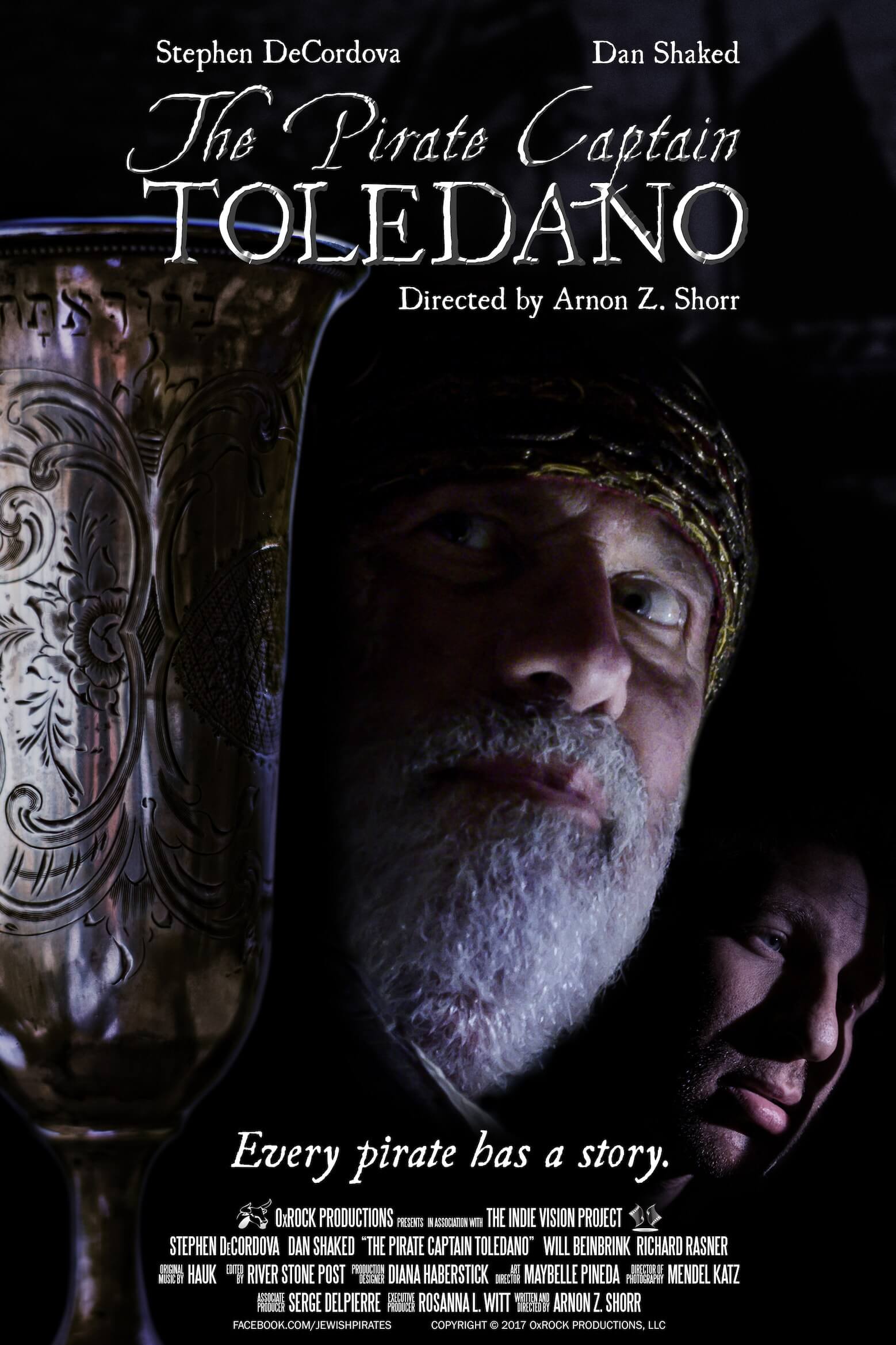
Movie poster
For The Pirate Captain Toledano, I created two types of EPKs.
One was a PDF document that I could send to people via email.
It included all of the materials in the bullet list above (even a link to the trailer!)
The PDF was handy, but the real value of the EPK is that it provides festivals and news outlets with materials that they can actually use.
For that, I created a Google folder.
I shared a read-only link with festivals and journalists who covered the film.
Inside this EPK folder, I placed production stills, cast and crew photos, and other materials.
When journalists published stories about the film, or when film festivals printed their film guides, they could incorporate our photos and artwork into their publications.
It made their work look better, and it gave us a publicity boost.
Related Posts
5.2 Set Up Festival Submissions
Learn the submission platforms
There are several major film festival submission platforms available today.
Withoutabox and FilmFreeway are the biggest in the US, with platforms like Festhome.com gaining dominance overseas.
Each platform has its strengths and weaknesses, and not every festival will be listed on every platform.
It takes time to set up your film properly on a festival submission platform, so don’t assume you’ll set it up on all of them.
Research the platforms, identify two or three that you like, and focus your attention on those.
5.3 Submit to Film Festivals
Get your movie noticed
Once you’ve set up submission platforms, you’re ready to begin submitting to film festivals!
It can be hard to keep track of all the festivals that you submit to. I submitted “The Pirate Captain Toledano” to over 300 festivals all over the world. (It didn’t cost much - I’ll share that secret in a later article!)
To keep track of it all, I created a comprehensive festival submissions spreadsheet.
It was a little bit of a pain to maintain at first, but as I submitted the film to more festivals, I found the spreadsheet tremendously valuable.
In addition to tracking submissions, I could use the spreadsheet to track festival communications, selections, awards, and even screening dates.
Whatever method you use to track your festival submissions, make sure you stick with it and actually monitor what you’re doing!
5.4 Sell Your Film
Last steps to making a movie
For most of us, this isn’t just a hobby.
Our films need to be seen, yes, but they also need to generate some revenue.
Once your film is complete, whether you run the festival circuit or not, you’ve got to get your film sold.
This might mean bringing it to film markets such as the American Film Market in Santa Monica, Cannes in France, or the Toronto Film Festival.
It might mean self-distribution using platforms like Createspace, Amazon Video Direct, or even YouTube.
I would tell you how I did this with “The Pirate Captain Toledano”, but I haven’t reached that stage yet. The film is still on the festival circuit.
But some of my earlier shorts, such as “Man of Action!” and “End of the Story” are out in the world.
I self-distributed them through Amazon Video Direct, and to my amazement, they’re generating revenue.
At the end of the day, don’t give your film away for free.
Don’t post it to YouTube without turning on the revenue-sharing features.
You’ve put a lot into your film — give it the opportunity to return the favor.
Related Posts
UP NEXT
The Ultimate Pre Production Checklist
So now you know how to make a movie from end to end. Ready to get started? Of course you are. Make sure you start in the right place. Hammer out the script, raise money, and get going on pre production.
Check out our ultimate guide to pre production. You’ll get details about every single pre production step in the movie making process, along with a free downloadable pre production checklist. Now go make a movie!
Up Next: Ultimate Pre Production Checklist →
Project management for video creatives. Tasks, file sharing, calendars and more.
Manage video production timelines, tasks, storyboards, shot lists, breakdowns, call sheets. Made for video creatives, new media and film.