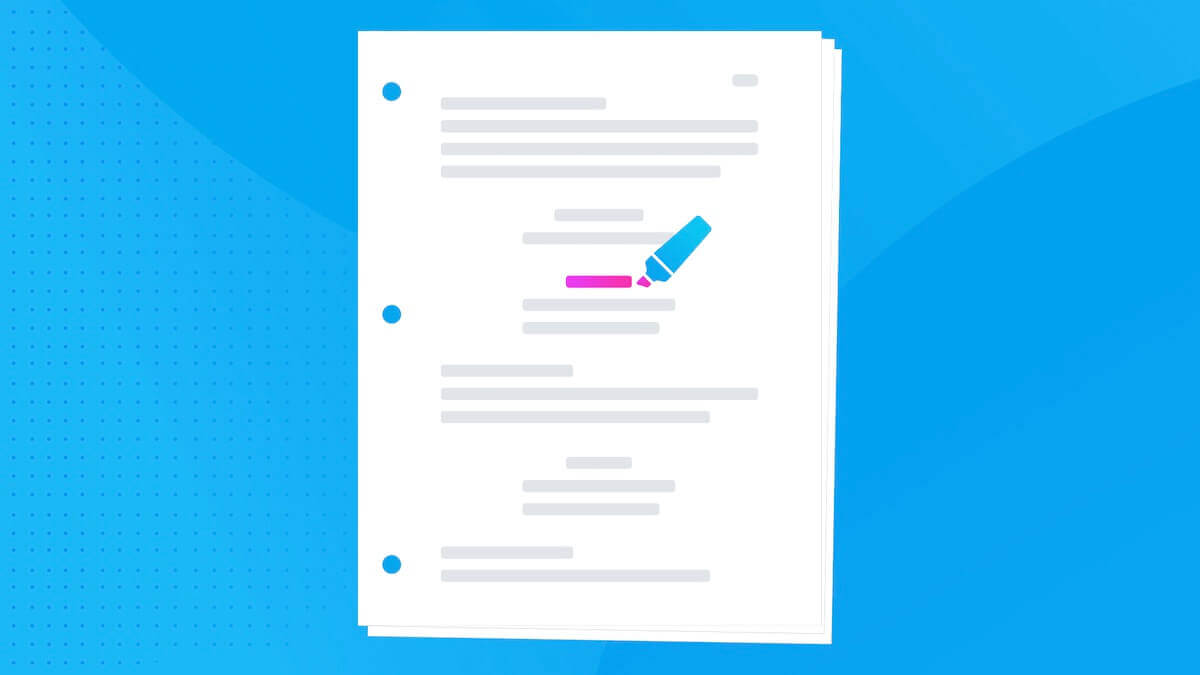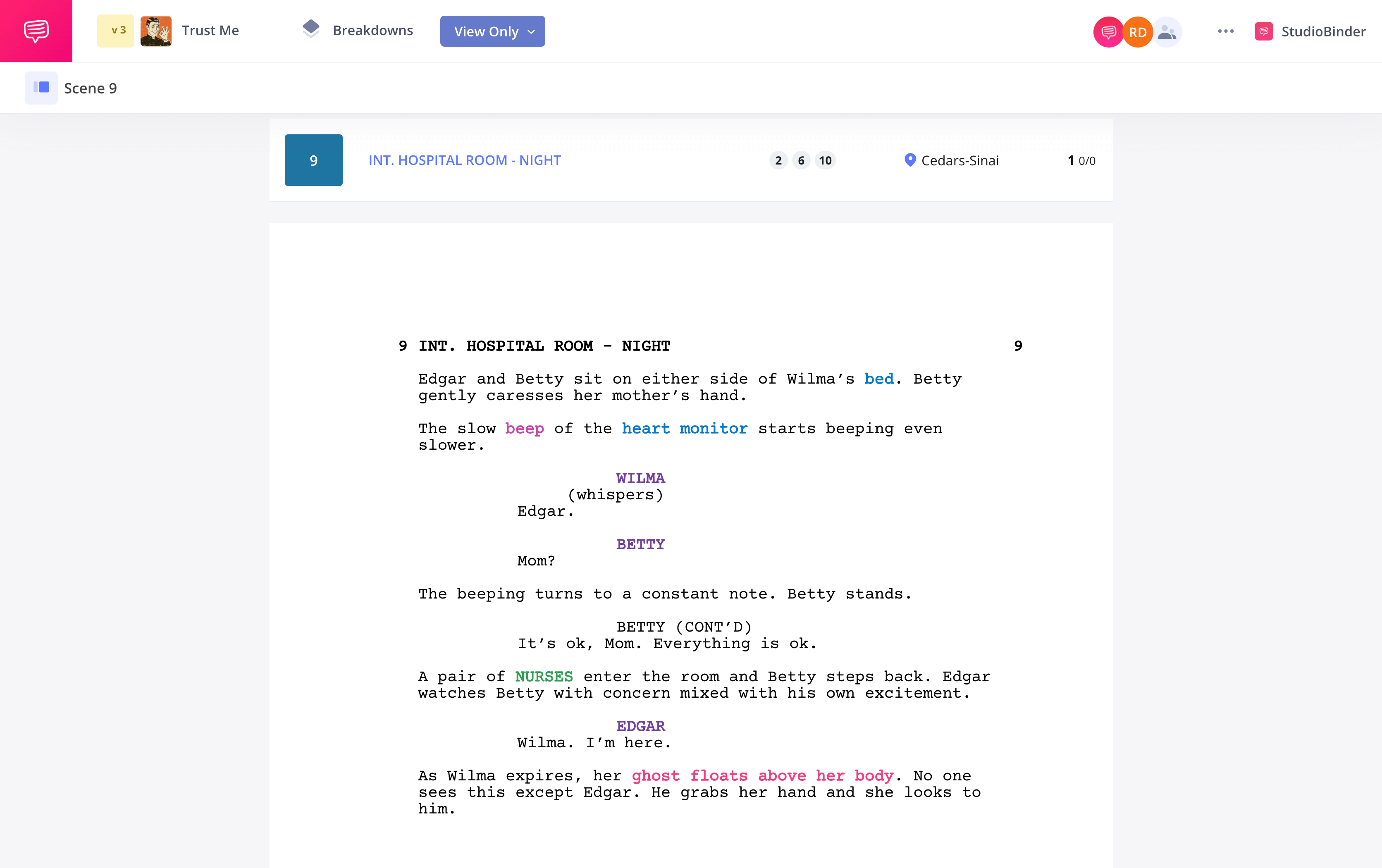Y
ou’ve got the green light. Your shoot is coming up. Your next task? Create a script breakdown. The script breakdown sheets are used to determine the shooting requirements of every scene and also inform the budget. But do you know how to break down a script like a seasoned pro? In this post, we’ll review the complete process of marking (or “tagging”) scene elements to create a script breakdown. Follow these five steps and learn how to break down a script every possible way — including the best way. Let’s break it down!
How to Break Down a Script — Tutorial Playlist
WHAT IS A SCRIPT BREAKDOWN USED FOR?
Why you need a script breakdown
Creating a script breakdown is when you tag various “elements” in a scene to better understand its shooting requirements.
Script breakdowns are typically put together by the 1st AD or producer during the pre-production phase. A script breakdown informs and leads into the creation of the shooting schedule and the budget.
First, let's cover script breakdown basics before we dive into marking up a script step-by-step.
SCRIPT BREAKDOWN DEFINITION
What Is a Script Breakdown?
A script breakdown is an important filmmaking process that allows you to identify all the script elements needed to prep, schedule, and budget a film production. A breakdown happens at a scene level. The person tasked with the job will create scene breakdown after scene breakdown until a full, start-to-finish script breakdown is completed. This will be used to determine technical and creative requirements for each department.
A script breakdown element is an object, person, or process that is identified when creating a scene breakdown, such as:
- Cast / Characters
- Extras
- Props
- Set Dressing
- Costumes
- Makeup
- Vehicles
- Stunts
- Special Effects or VFX
- Livestock
- Sound
- Music
- Special Equipment
Making a script breakdown
Breaking down a script in 5 steps
A script breakdown requires close reading, organization, and attention to detail. We're going to use StudioBinder's script breakdown software to visualize these steps, but the process itself is universal. Whether you're old school and love marking up a printed script or you're looking for a more modern solution, this is how you break down a script.
To start, here's what a finished script breakdown looks like.
Script breakdown example
Now, it's time to walk through how to create one, step by step.
1. Format the script
Ideally, the script you are working with was written using screenwriting software, so the general formatting should be in place. But if it’s a spec script, it may be written more loosely and creatively, so even if it’s formatted correctly, it will need to be translated into a shooting script.
For example, you’ll also want to look for any inconsistencies in location and character names (e.g., Jim vs. Jimmy). Before you start your breakdown, make sure the scenes are numbered.
With StudioBinder’s screenwriting software, all the formatting will be taken care of for you, and scene numbers will be added automatically.
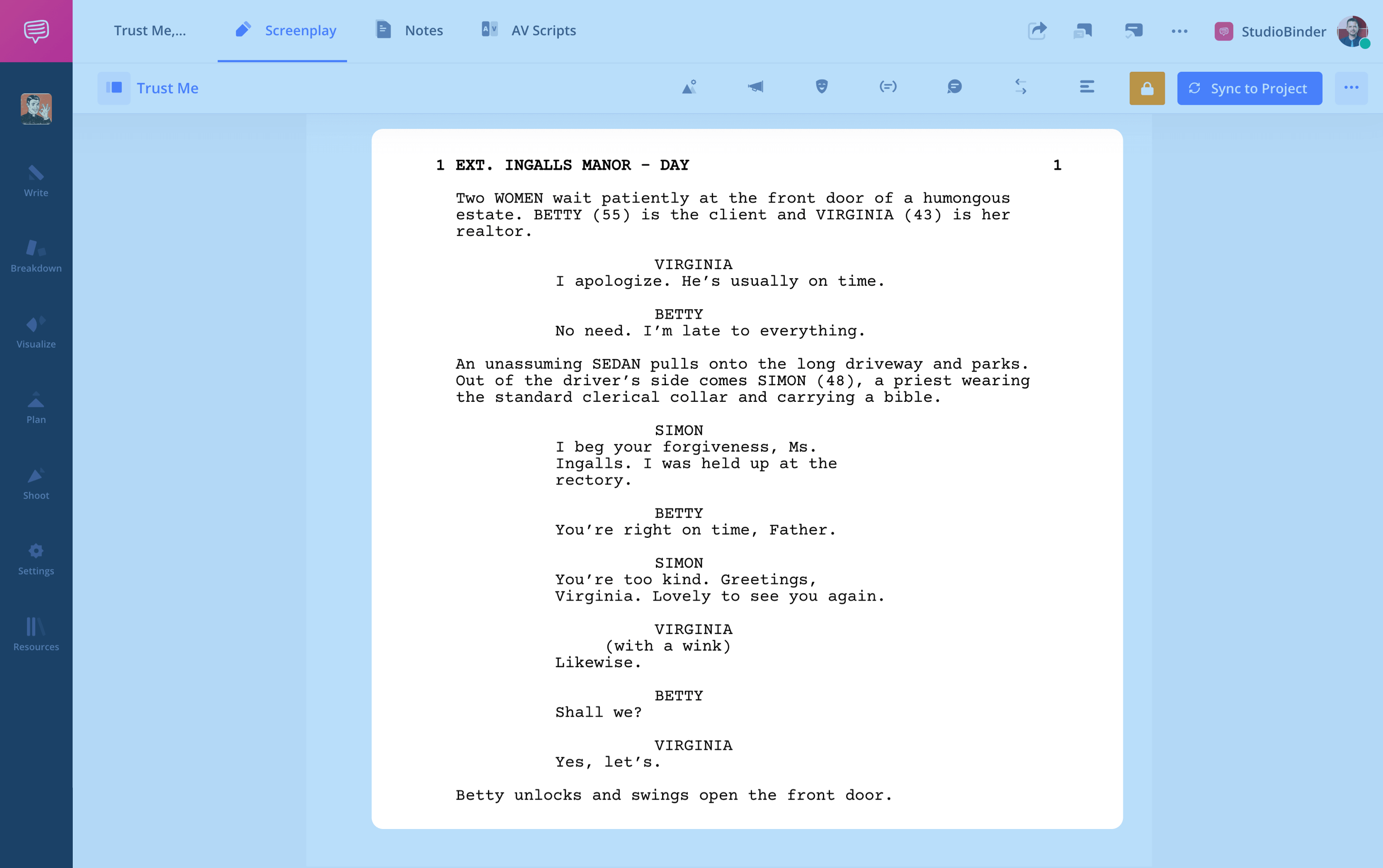
Formatted screenplay
2. Breaking the script into 8ths
Now, the assistant director will draw horizontal lines across your pages, splitting them into eighths. This helps determine how long a scene will last, and how long it will take to shoot. Of course, this is only an approximation — it’s not set in stone.
Once a script is synched to a project, StudioBinder will split up the pages for you and have them appear on the stripboard. This way, you don’t have to break out your ruler and spend hours lining your pages manually.
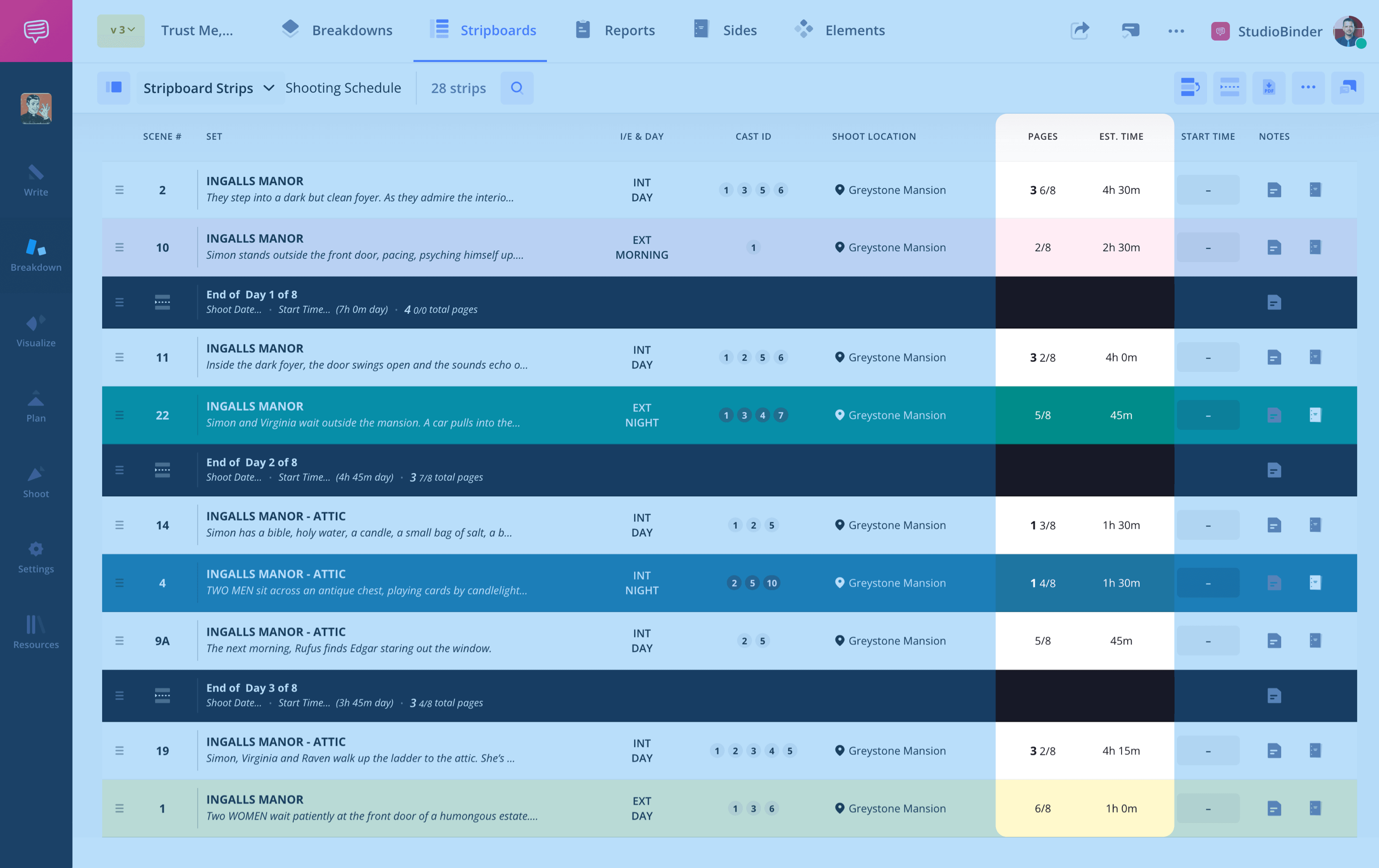
StudioBinder stripboard
3. Tag elements
This is the most intensive step. The assistant director will need to go through the entire script and mark every element that will be relevant to production. As you might guess, this is a lot of stuff. Some of the most common script breakdown elements include: costumes, vehicles, extras, set dressing, props, and much more.
All of these elements will then be color coded, such as red for props, blue for stunts, etc. The colors themselves are up to you, the key is to make sure everyone on your team understand what each color represents.
Here's a quick tutorial on how to tag elements in a script breakdown.
Tagging elements explained
Not every required element will be explicitly stated in the script. There are, in fact, hidden script breakdown elements to look out for. For example, if the script says "school supplies," the AD might add "pencil" "eraser" and "notebook" to their props list.
Department heads will typically do their own breakdowns. For example, the costume designer will note any mentions of costuming in the action lines, while the production designer will note any setting details.
With StudioBinder, you can break each scene down individually. Once you highlight an element, you can select from a preexisting list of breakdown categories to mark it accordingly. If this element reappears throughout the script, you can select “tag all elements in script” so that you don’t need to mark it again and again.
Furthermore, each scene has a notes section, where you can jot down any considerations or ideas that should be taken into account. You can also add images and videos for inspiration for different departments.
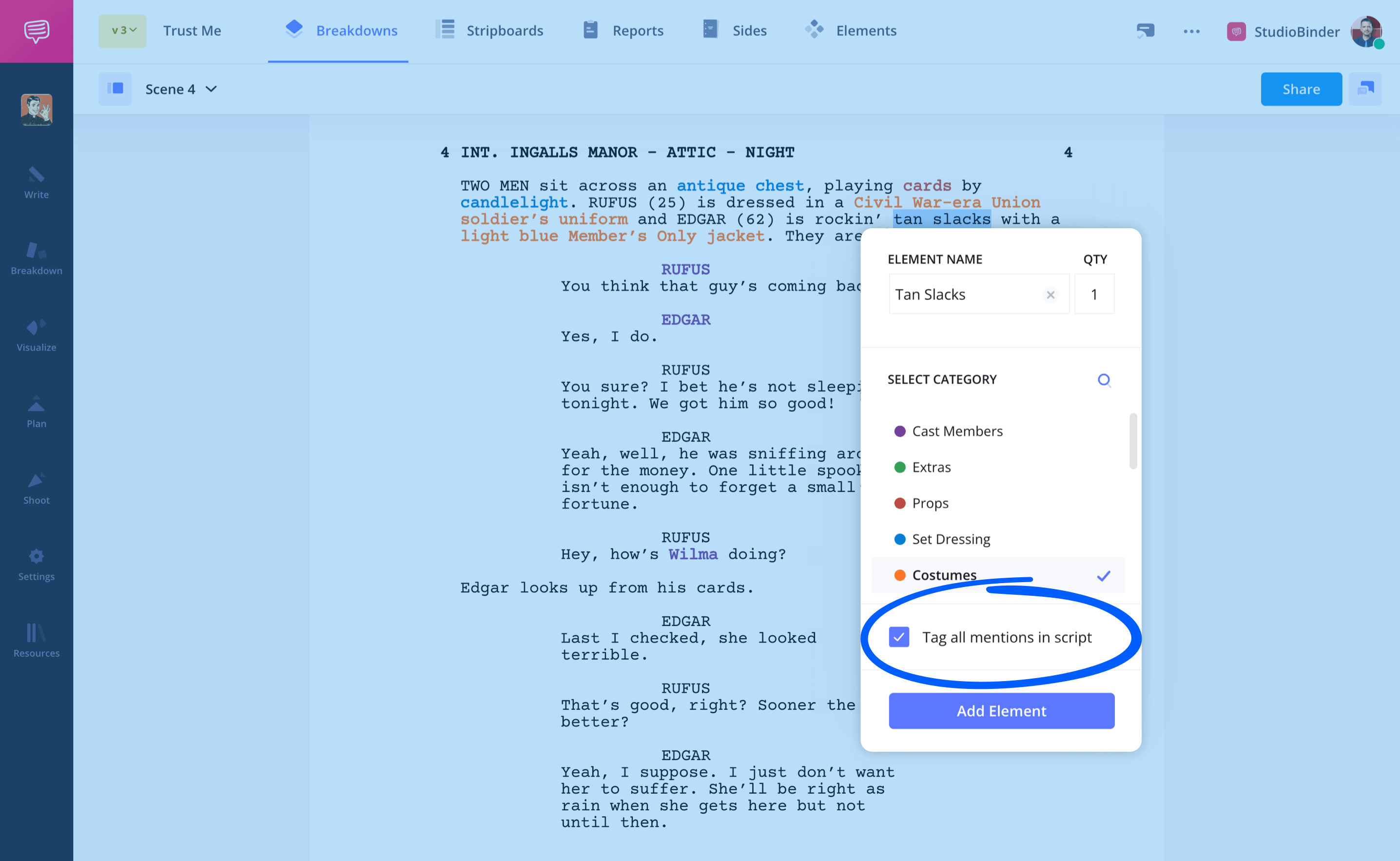
Tagging elements
4. Generate script breakdown reports
Once you’ve finished your breakdown, the elements you’ve marked will be filed into reports. Typically, an AD will create breakdown sheets for each scene, with a list of everything that will be required.
Breakdown sheets in StudioBinder are generated as you tag elements, so once you’ve finished your breakdown, your sheet will be complete as well.
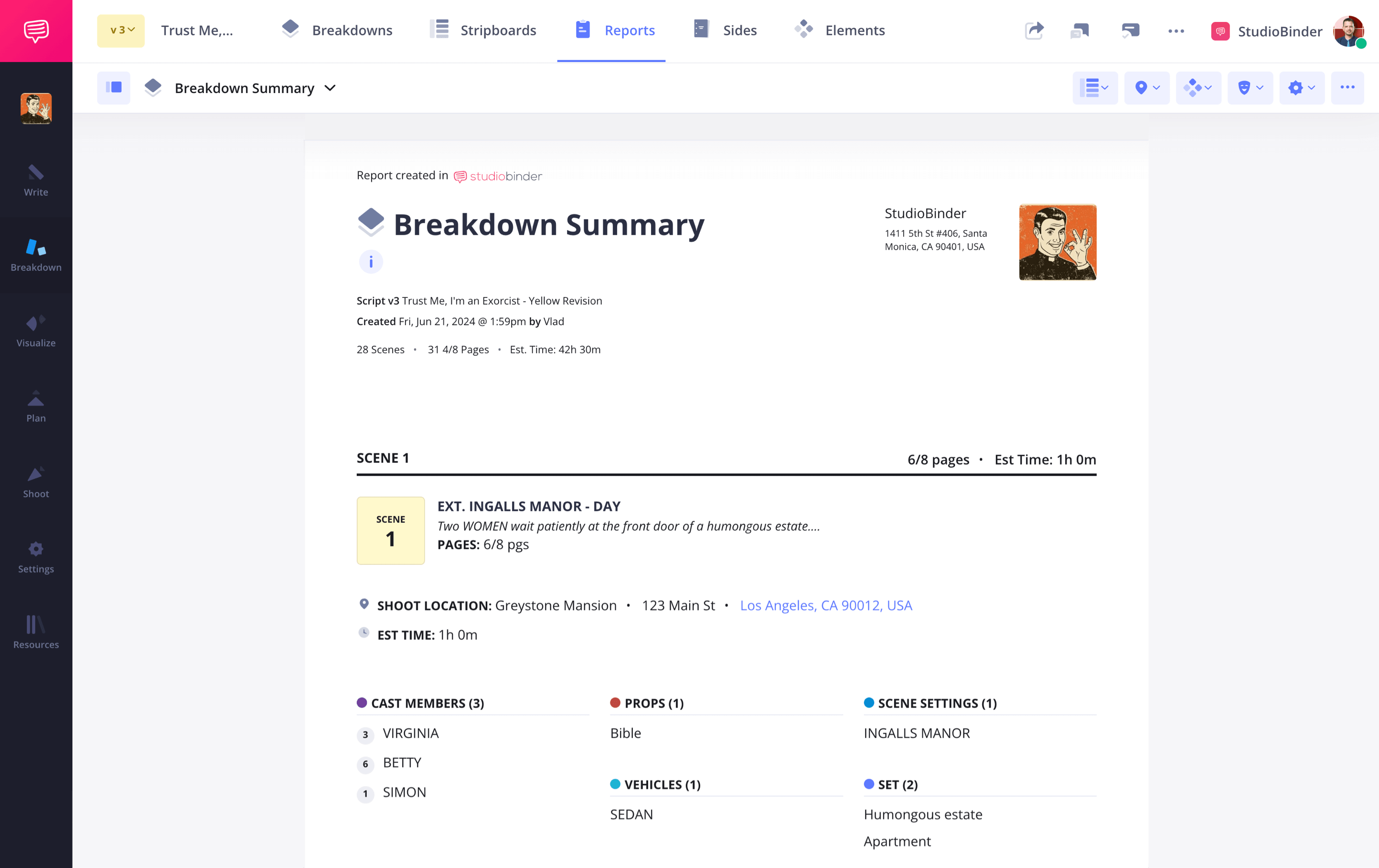
Breakdown reports in action
Another time-saver: when you select reports, you can filter through scenes, locations, and other elements for quick reference. For example, maybe you want a breakdown list of props only.
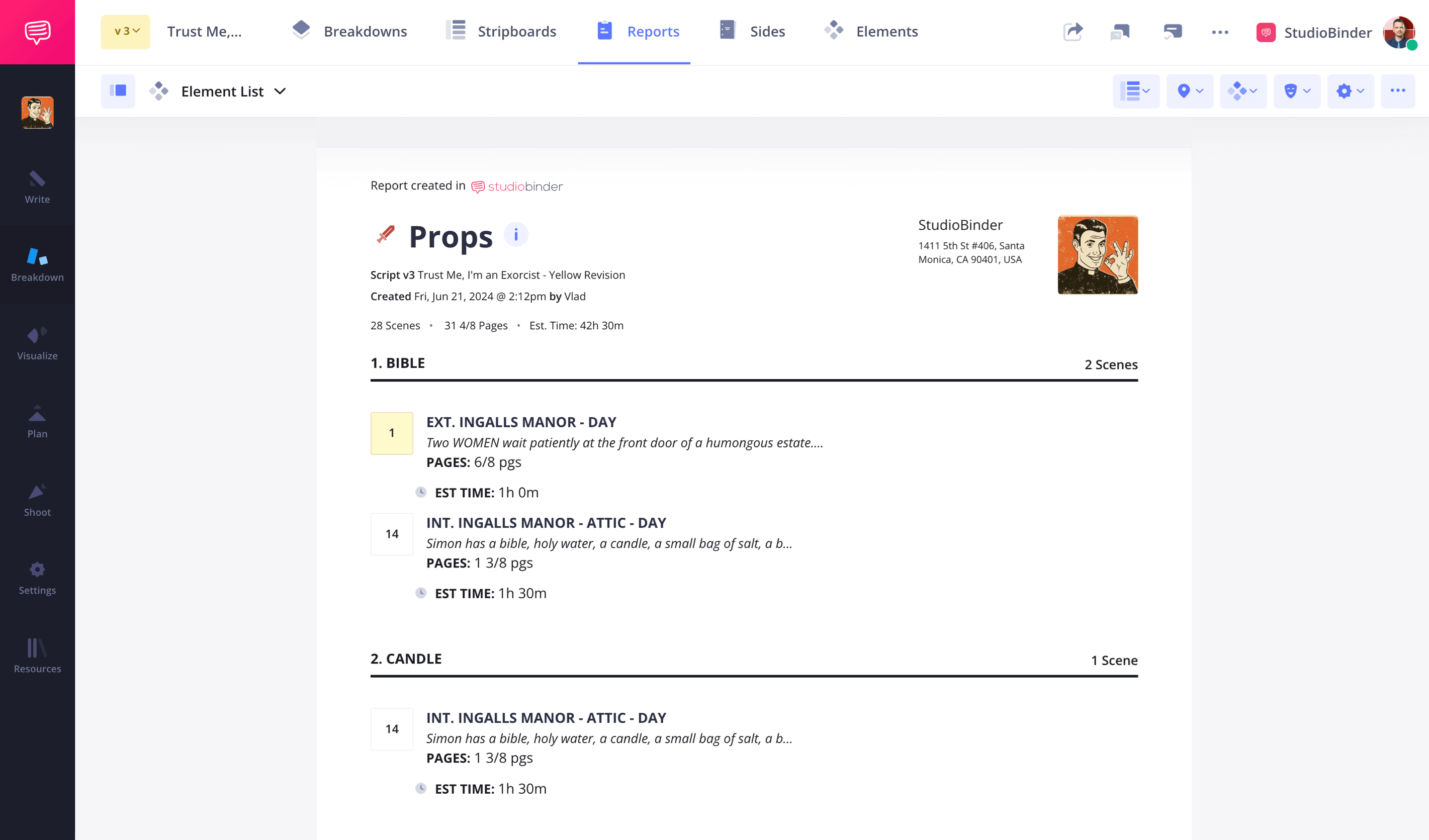
Breakdown reports in action
5. Share and collaborate
You’ve done all the hard work; now it’s time to share it. Often, an AD will host pre-production meetings with department heads to review the breakdown sheets and make sure everyone understands what’s required and that nothing is missing.
Pro tip
Breakdown meetings are more than just logistical check-ins. A breakdown meeting can get creative juices flowing as team members think about how certain elements will look and be achieved.
In StudioBinder, you can share your reports with anyone using a “view-only” link. Collaborators can be invited as “viewers,” “commenters,” or “editors.” This makes the collaborative process far more streamlined, removing unnecessary back-and-forth.
Comments can be added directly on the project, which saves everyone from random emails that get lost in the shuffle.
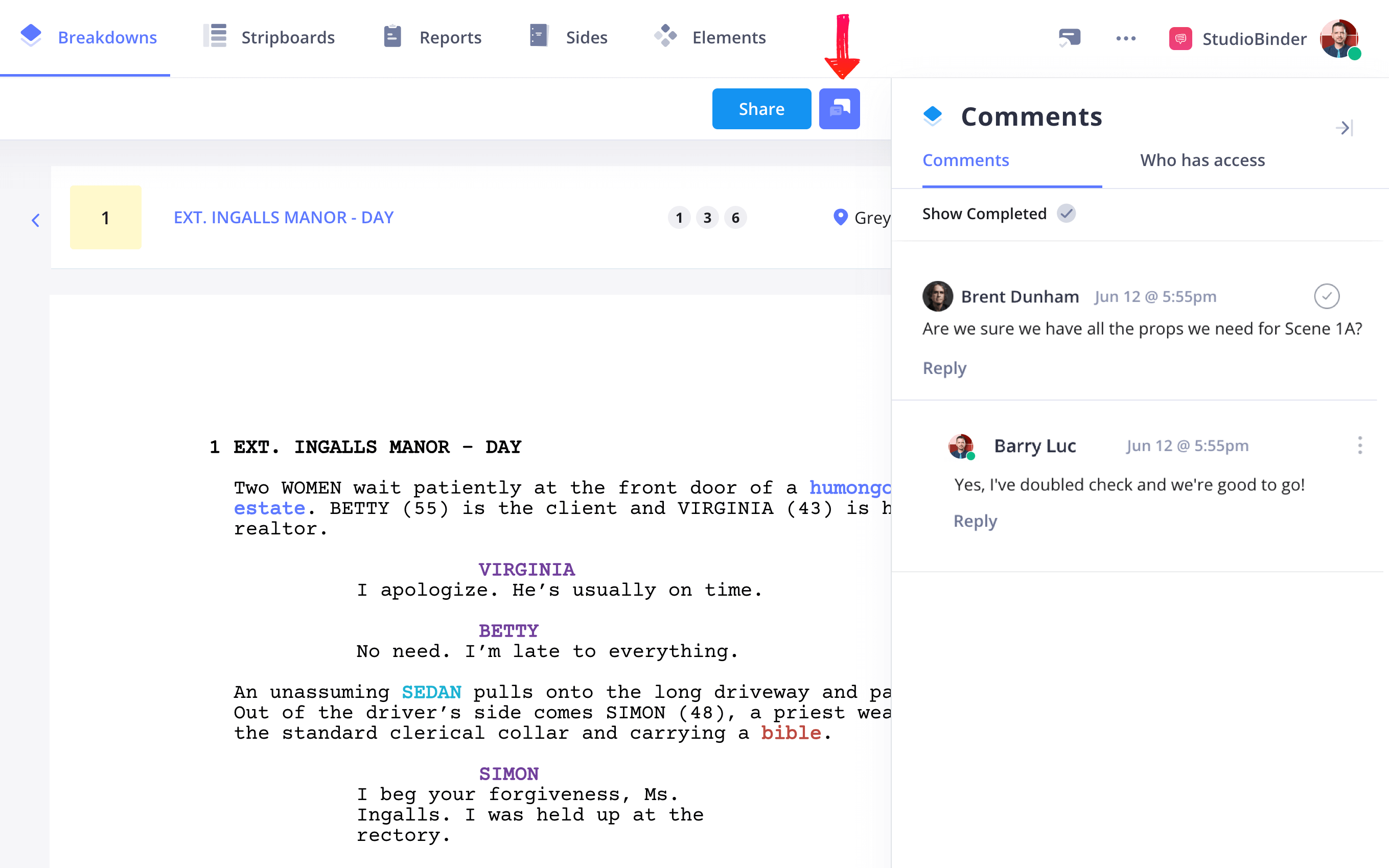
Collaboration in StudioBinder
Breaking down a script may sound tedious, but it can be a far more exciting and creative process than you may think.
As you prepare for your shoot, it will prompt you to think deeply about how you will translate this film from script to screen.
UP NEXT
Start your script breakdown
Now that you know how to mark up a script and create the script breakdown, you’re ready to do it yourself. Import your script and follow these steps to make a thorough and efficient script breakdown that will help make your next production as smooth and seamless as possible.
Up Next: Break Down Your Script →
Easily create script breakdown sheets online.
Import scripts. Tag elements like props, wardrobe, and cast. Create breakdown summaries and DOOD reports in a snap.