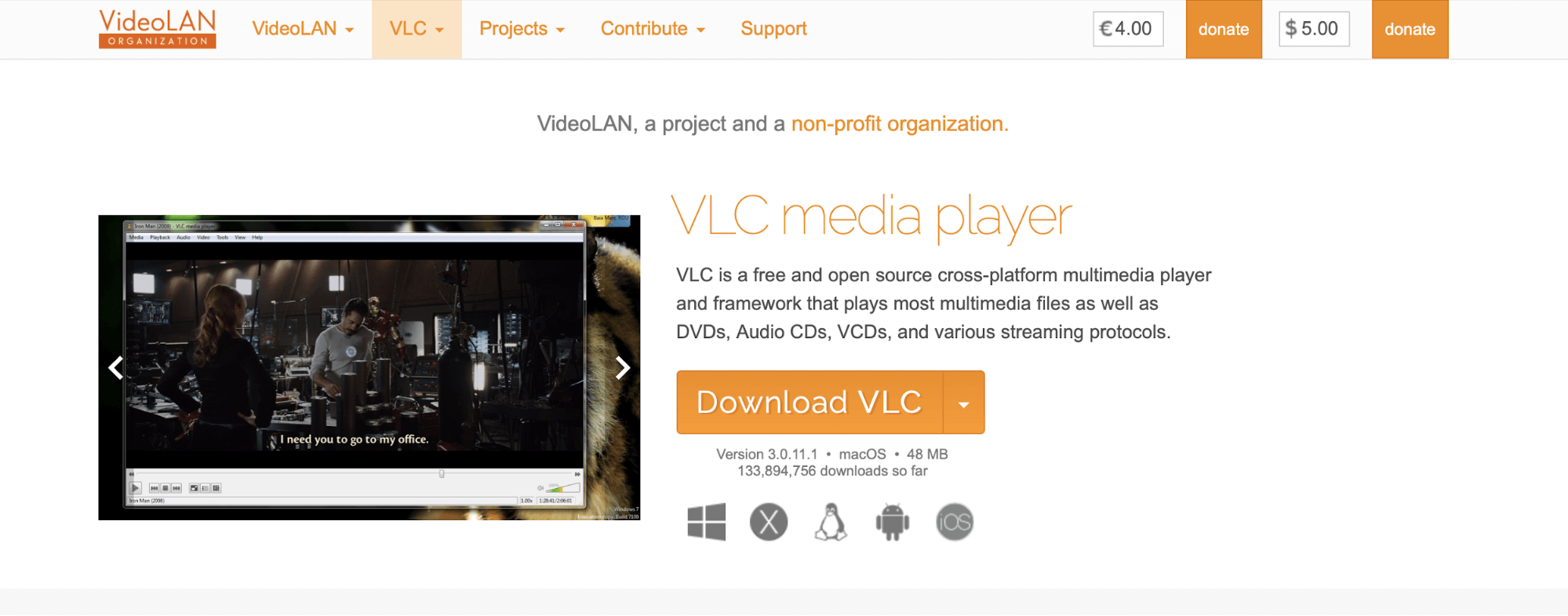What is HEVC Codec? HEVC Codec, or High Efficiency Video Coding, is a video compression format that was designed in tandem with the MPEG-H project. HEVC is the successor to the H.264 codec format and the second most popular codec in the world behind Advanced Video Coding, or AVC. Before we dive too deep into the technical intricacies of HEVC, let’s review how it works.
HEVC Codec Windows 10 & More
First, let’s define video compression
Video compression is a tricky concept to understand – but there are a lot of great explanations on the web. This next video from HandyAndy Tech Tips succinctly explains the fundamental differences between HEVC (H.265) Codec and AVC (H.264) Codec. If you’re anything like me (aka a non-expert on video compression), then definitely check this video out.
HEVC vs AVC Explained
Okay, so essentially HEVC is the newest codec in the MPEG lineup of compression formats. It’s defining features are:
- Higher efficiency at the same bit rate
- Coding tree units are larger than previous generation’s macroblocks
- More prediction modes
HEVC may be more technically impressive than its predecessor, but it’s not more popular. We’re going to explore why HEVC has struggled to gain mass-appeal, but first let’s define it and explain how you can download its compatible software.
HEVC CODEC DEFINITION
What is HEVC Codec?
HEVC Codec is a video compression format that offers high-level data compression and video quality at a more efficient bit rate than its predecessor, Advanced Video Coding. HEVC stands for High Efficiency Video Coding has been somewhat overshadowed by the open-sourced AV1 coding format.
Other Names for HEVC:
- H.265
- MPEG-H Part 2
- High Efficiency Video Coding
HEVC Codec Downloads
How to download HEVC Codec
If you’re looking to use HEVC on Media Player, then you’re going to need to download software to get it to run as intended. Fortunately, there are several options. The first is to download HEVC Video Extensions directly from the Microsoft store.
As of writing, it’s less than a $1 – so chances are if you’re somebody looking to use the newest compression format for 4K and 8K video, you can spare a buck.
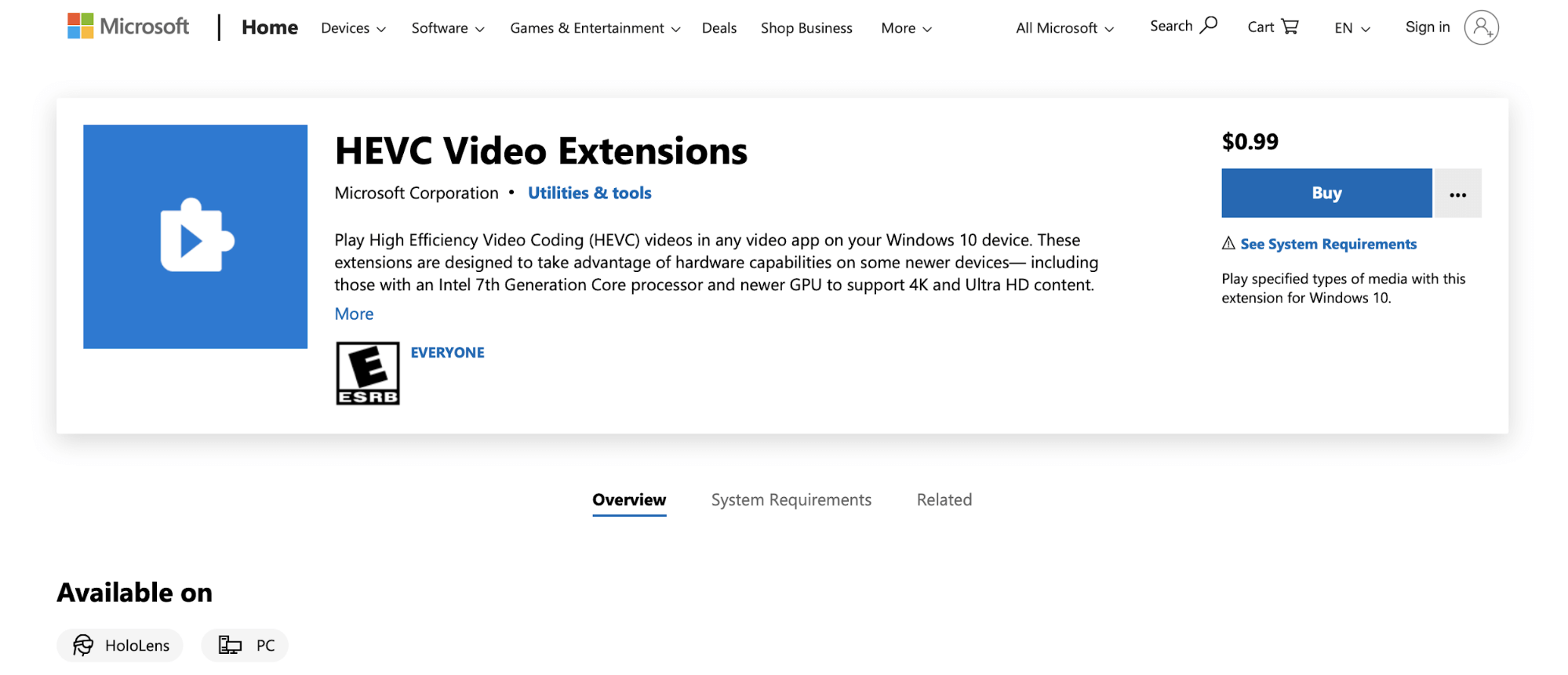
How to Download HEVC Codec Windows 10
But if you really want to pocket that change, then you can download a free media player that supports HEVC, such as VLC.
How to Download HEVC Codec • Free HEVC Codec Download
Warning: although both of these options should allow you to playback HEVC video, they may not always do so. HEVC requires somewhat modern hardware, so as to say laptops from 2010 probably won’t cut it.
There are also various software bugs and OS compatibility issues that may cause things to go haywire. But if things do work as intended, you should notice the effects of high efficiency video coding.
HEVC Video Codec Explained
Will HEVC become the main codec?
HEVC Codec may never become the main codec for video compression because there are several obstacles in its way. The first, and arguably most important, is that many manufacturers have turned to the Alliance for Open Media developed AV1 codec because they don’t want to pay for HEVC licensing fees.
HEVC is also contending with its predecessor AVC, which remains the most widely used video coding format in the world. Not to mention that its successor, H.266 Versatile Video Coding (VVC) is in development too.
For more on VVC (and how it’s different from HEVC), check out this video from the International Telecommunication Union.
HEVC Video Codec vs VVC Video Codec
All in all, it seems that HEVC is going to end up being a sort of transitional Codec between AVC and VVC. Or maybe, AV1 will assume the mantle of the most used coding format. Time will tell the full story – but if you’re looking to use HEVC today, follow our steps from earlier to get started.
Related Posts
UP NEXT
Guide to Instagram Video Formats
HEVC may be the best codec for 4K and 8K video, but that doesn’t mean it’s necessarily the best for Instagram videos. In this next article, we explain what codecs are best for Instagram videos and how to choose the right aspect ratio. By the end, you’ll know how to make your Instagram content look like the cream of the crop.
Up Next: Instagram Size & Format Guide →
Share your vision with elegant shot lists and storyboards.
Create robust and customizable shot lists. Upload images to make storyboards and slideshows.