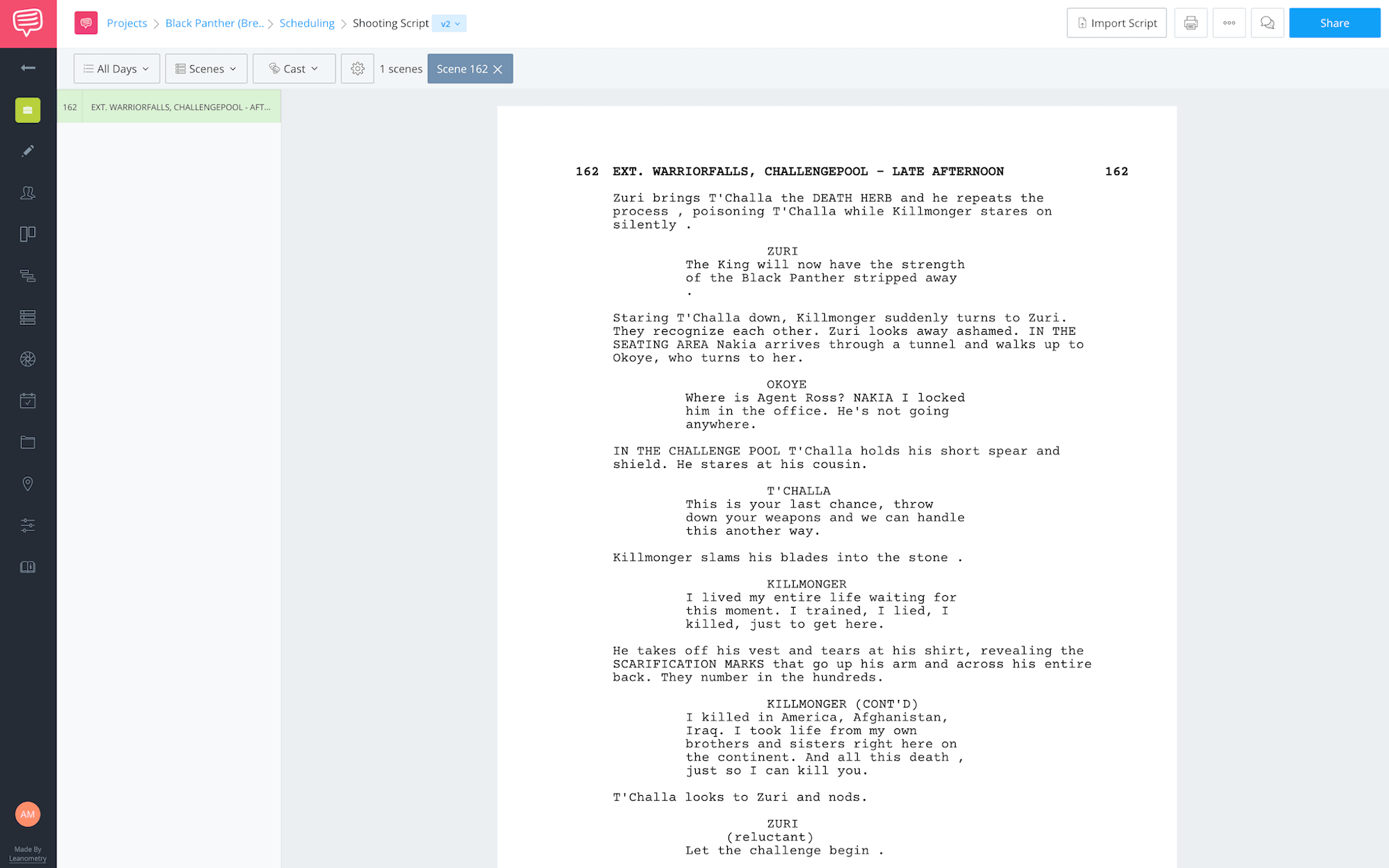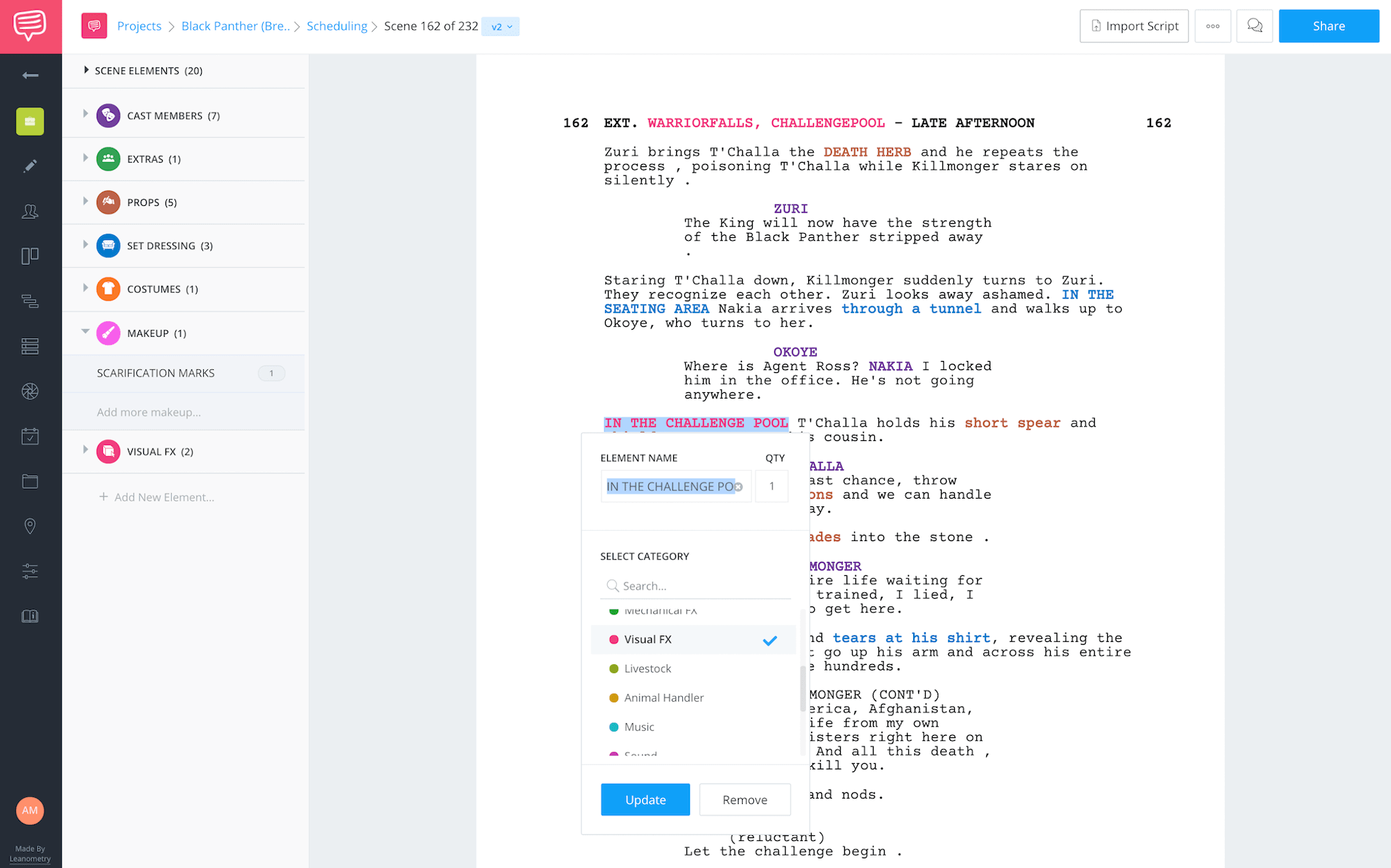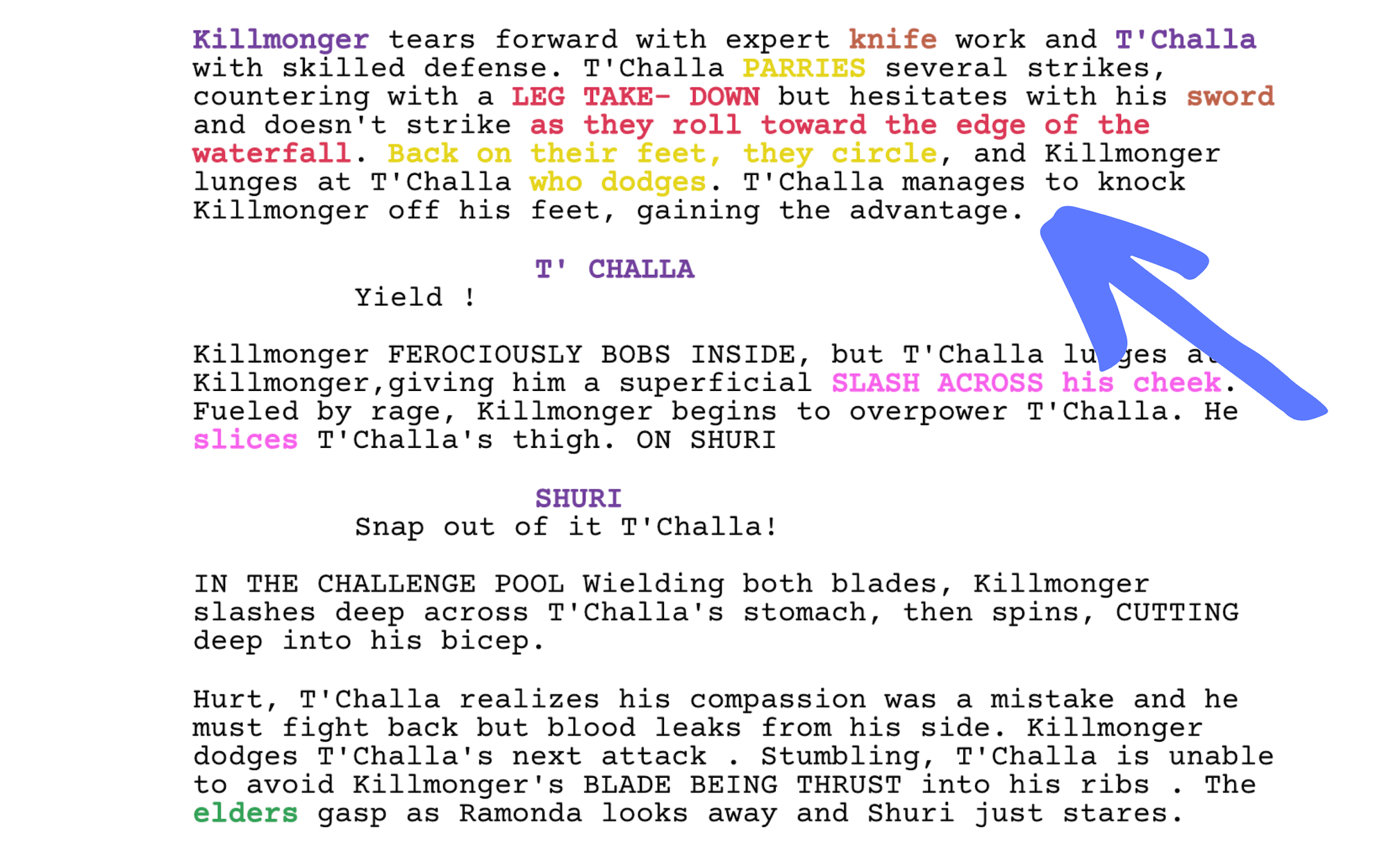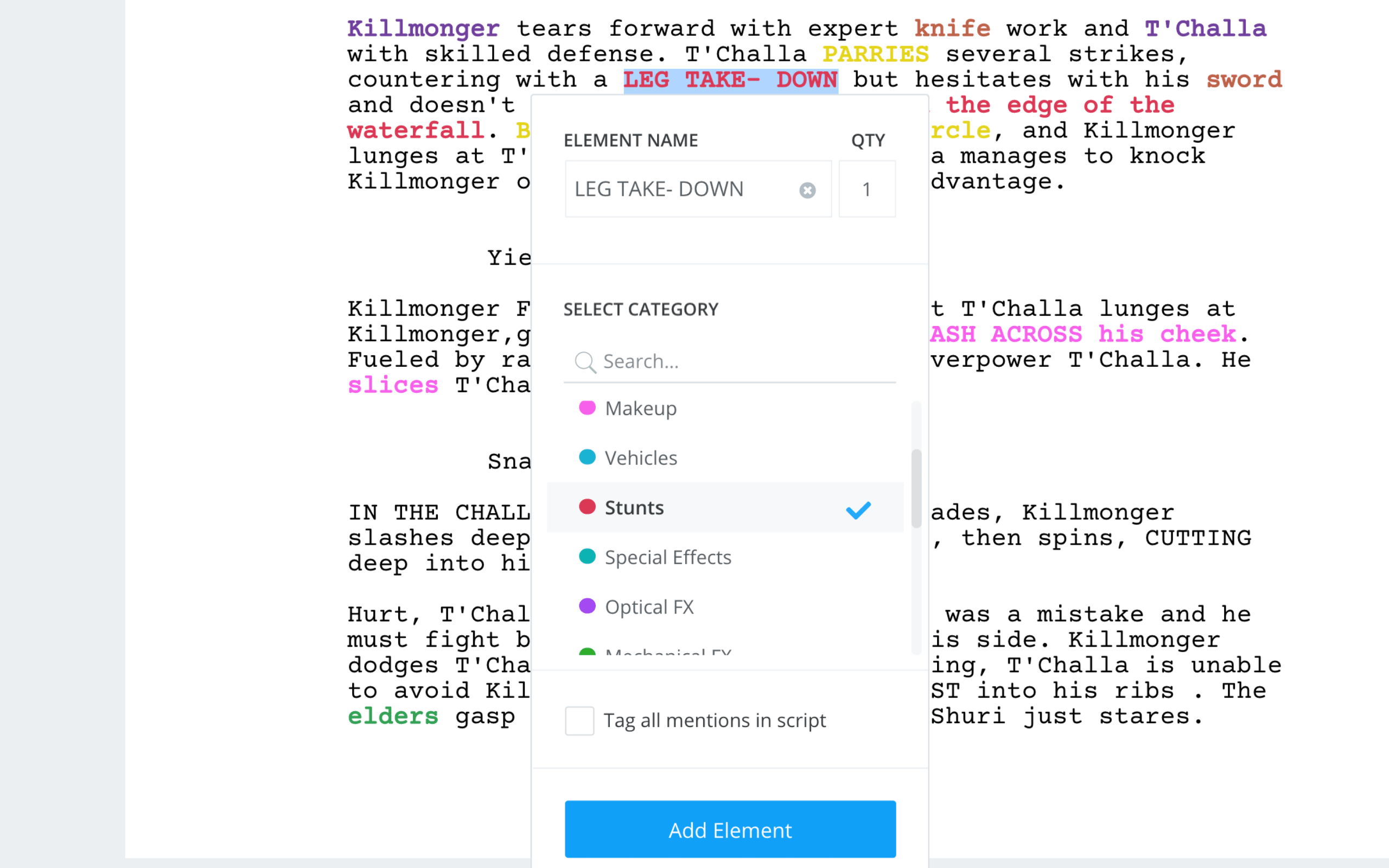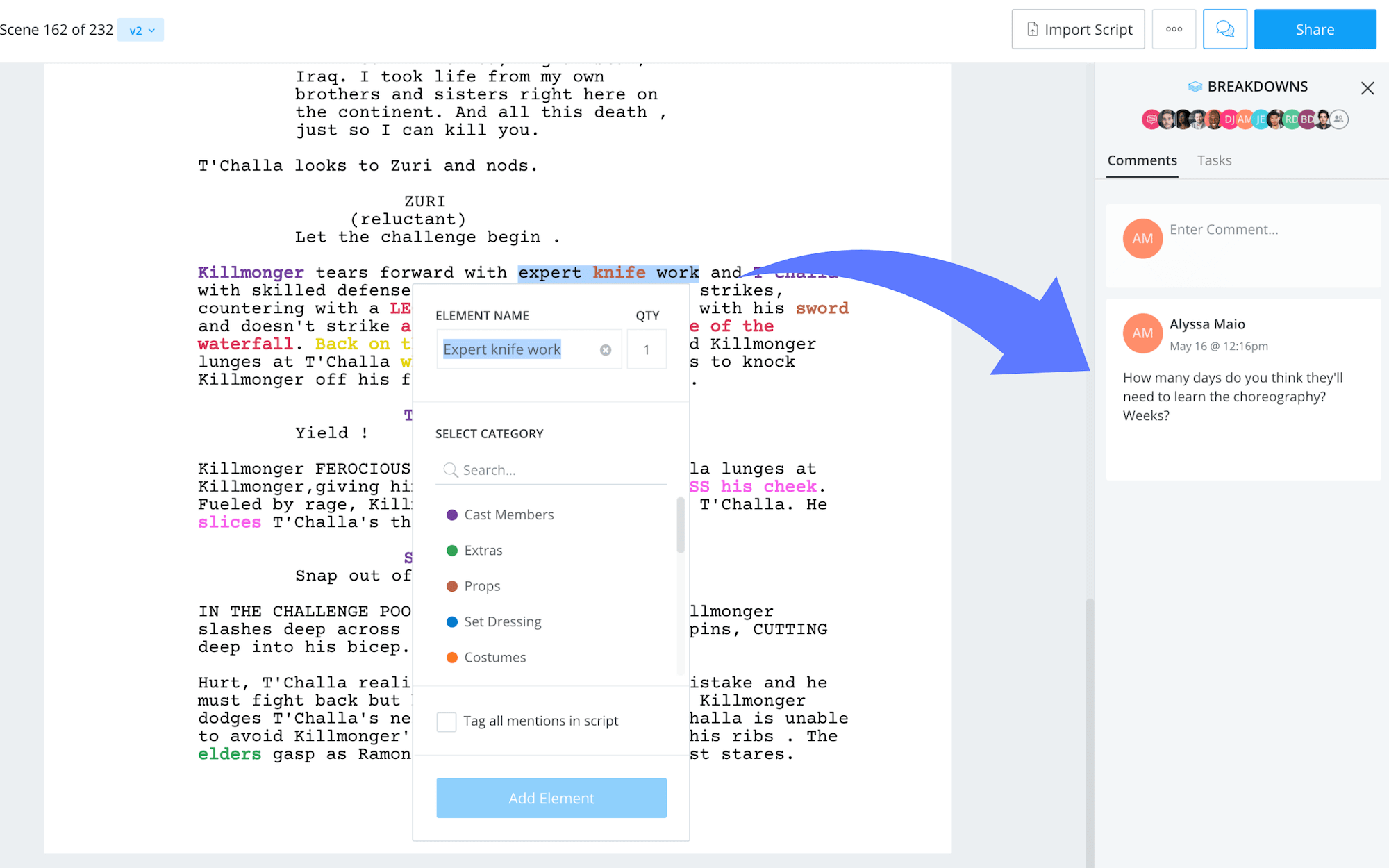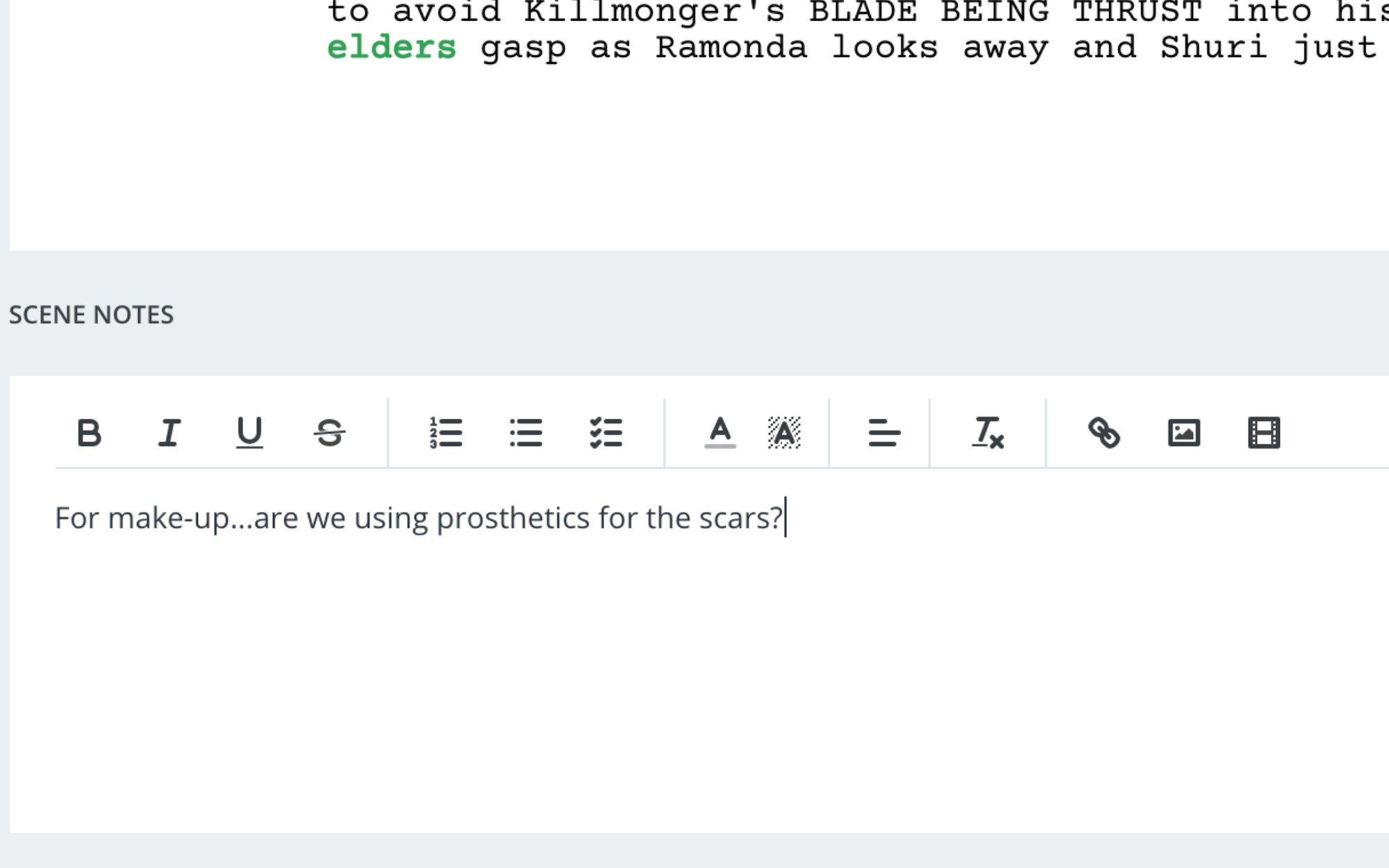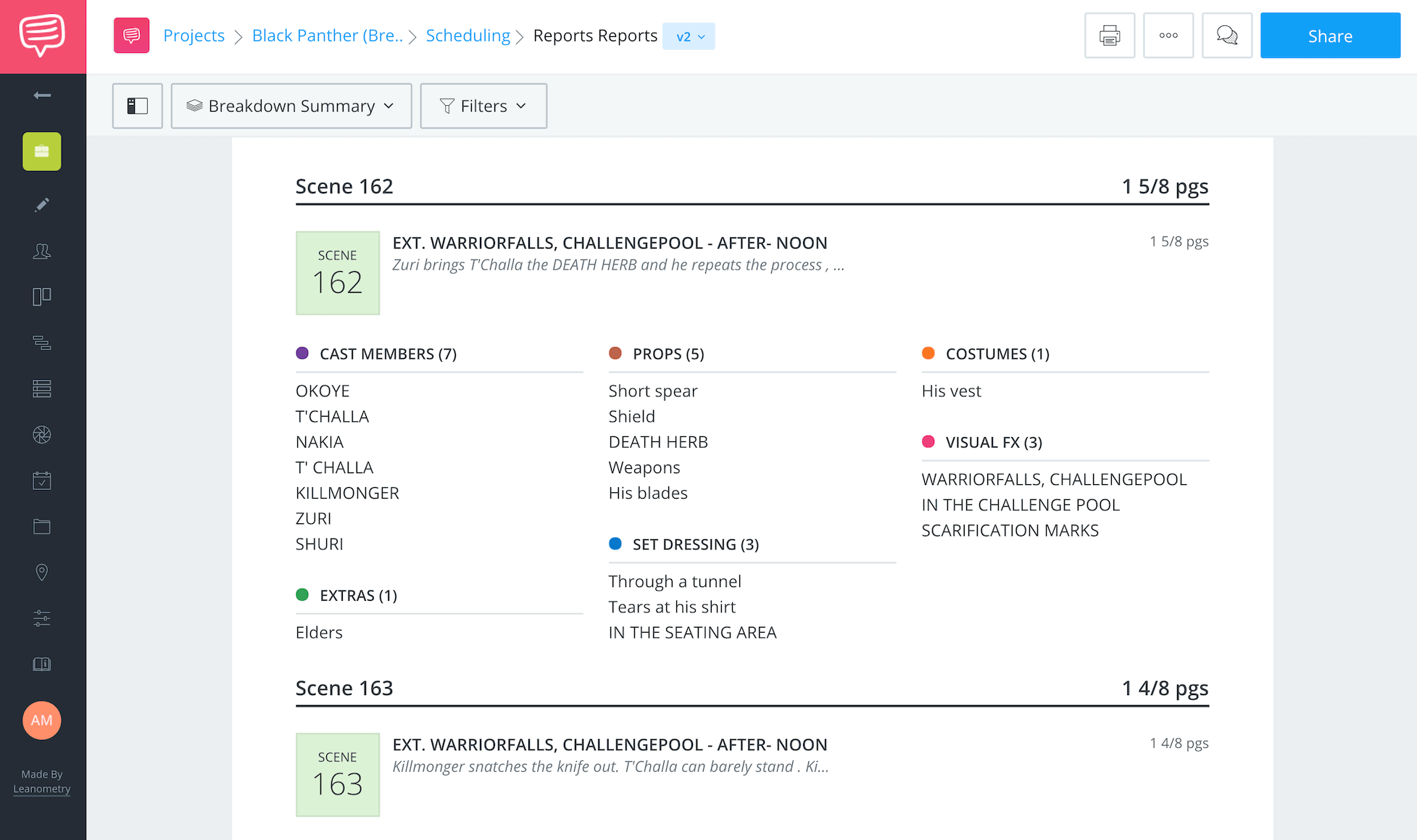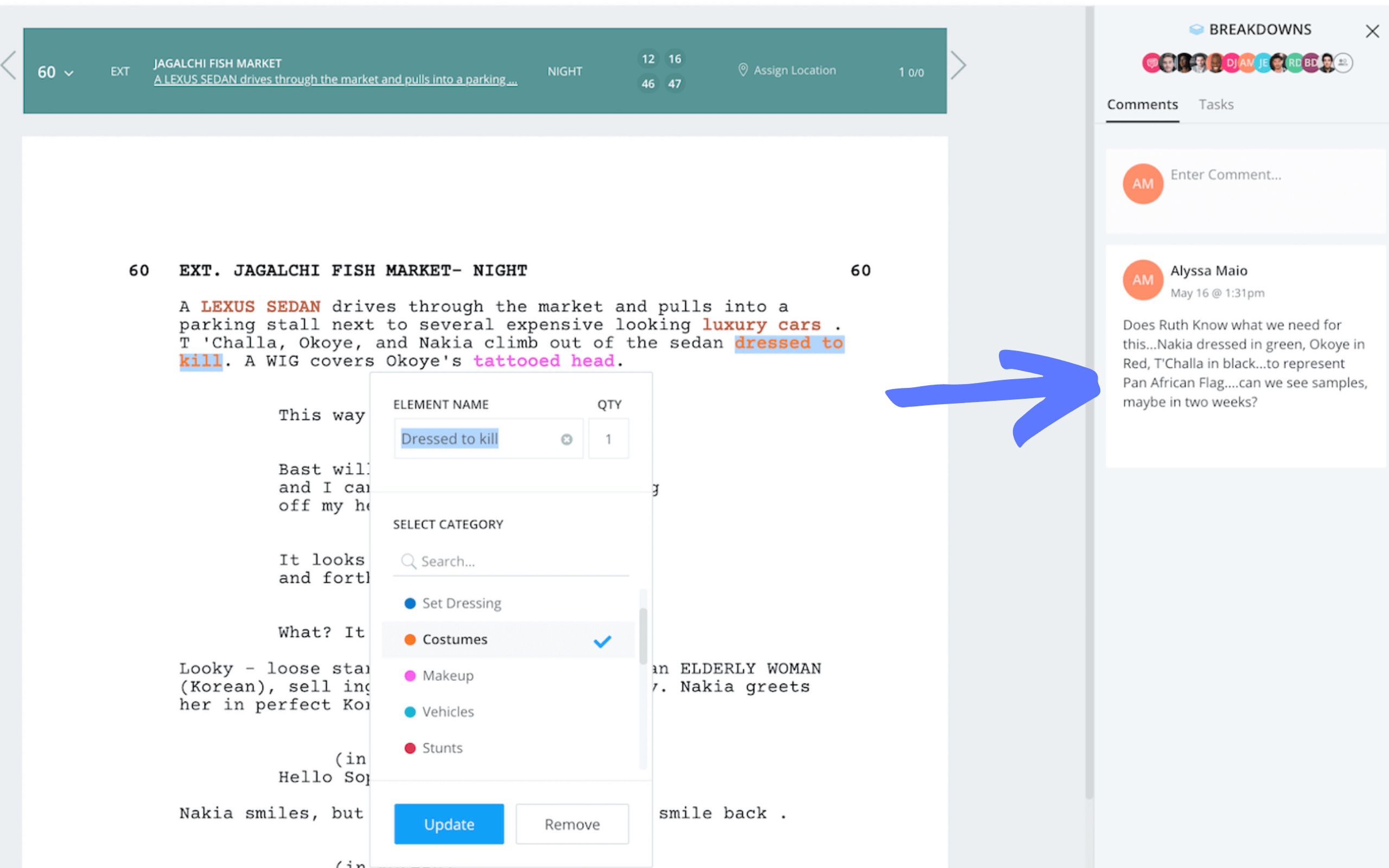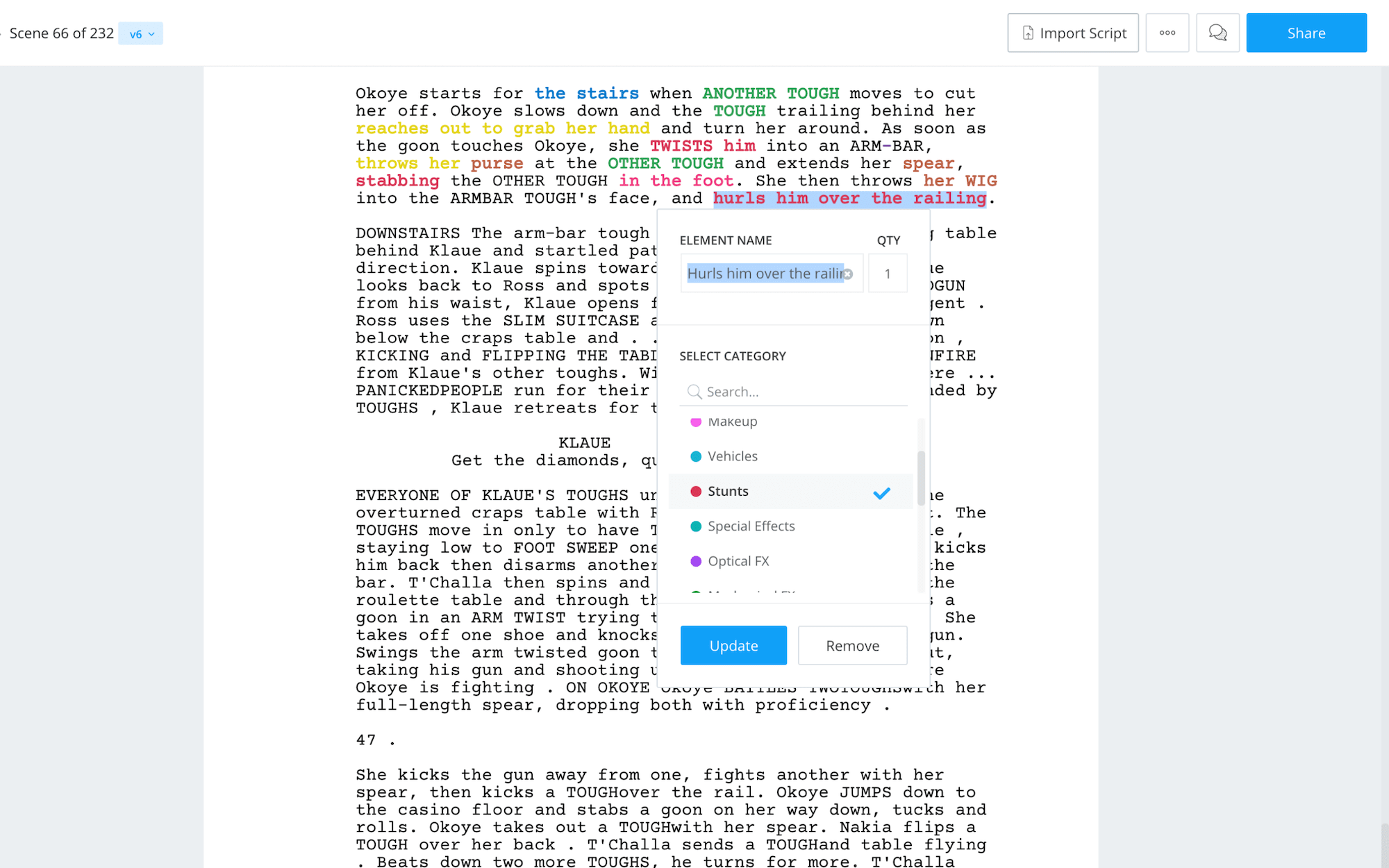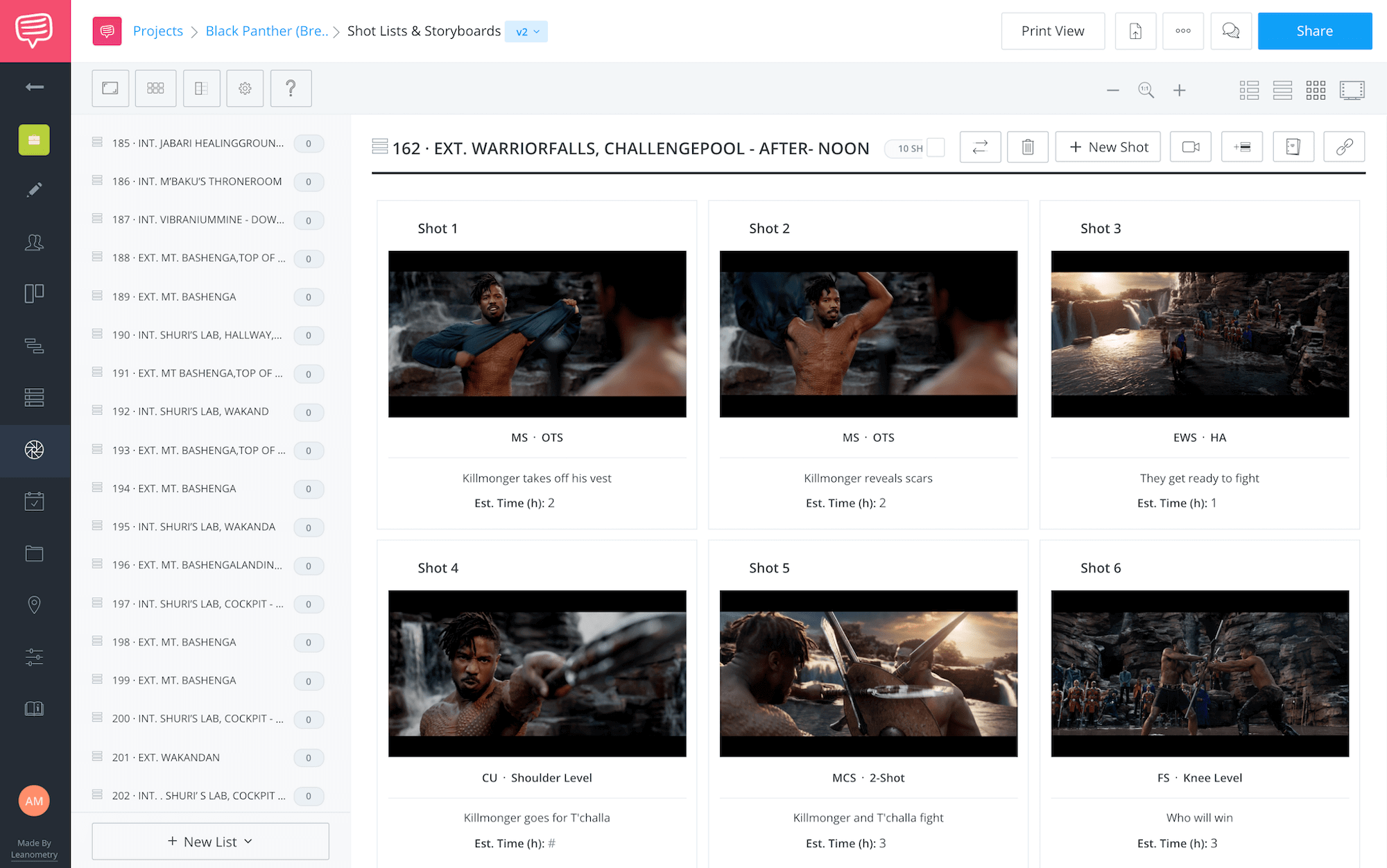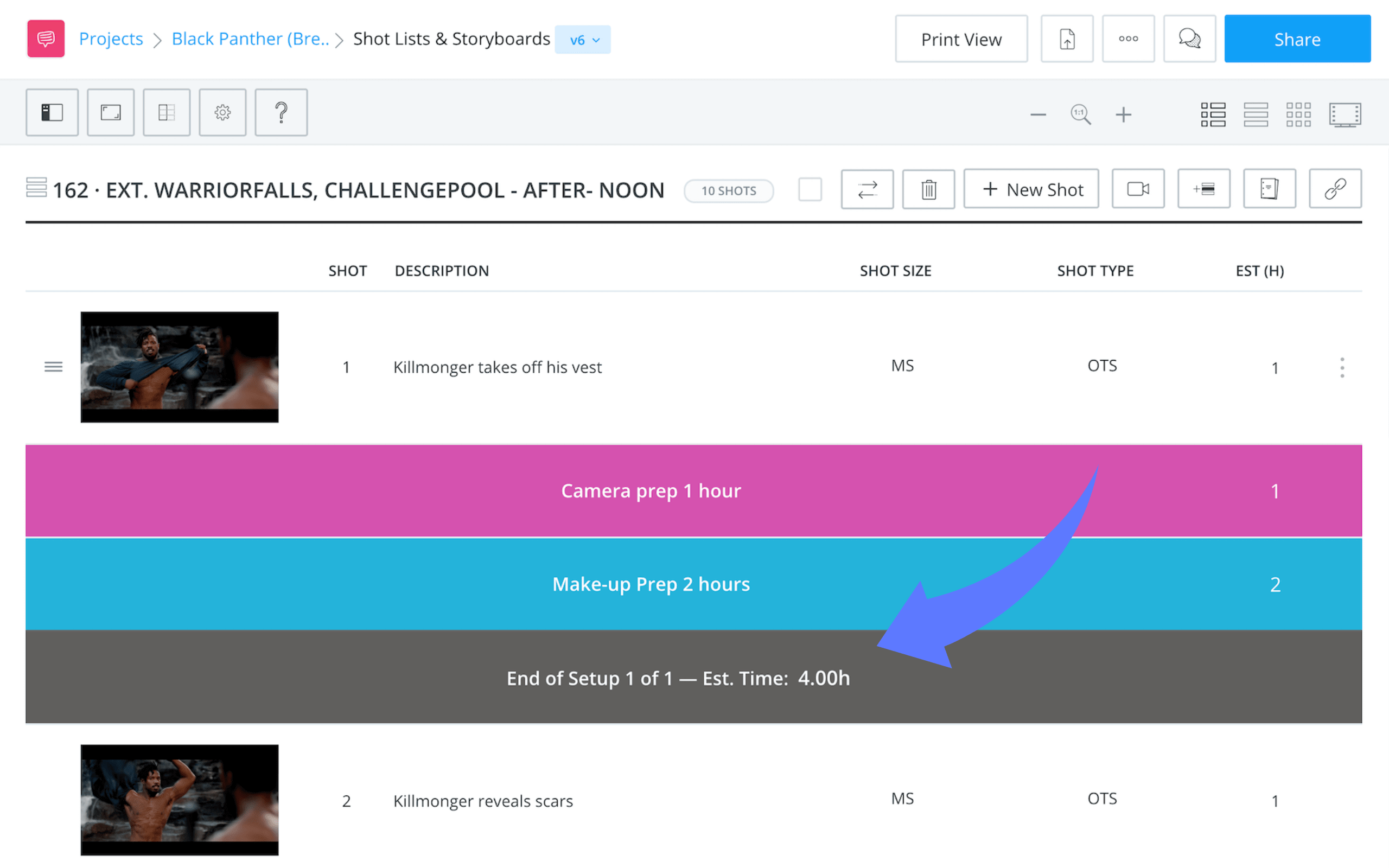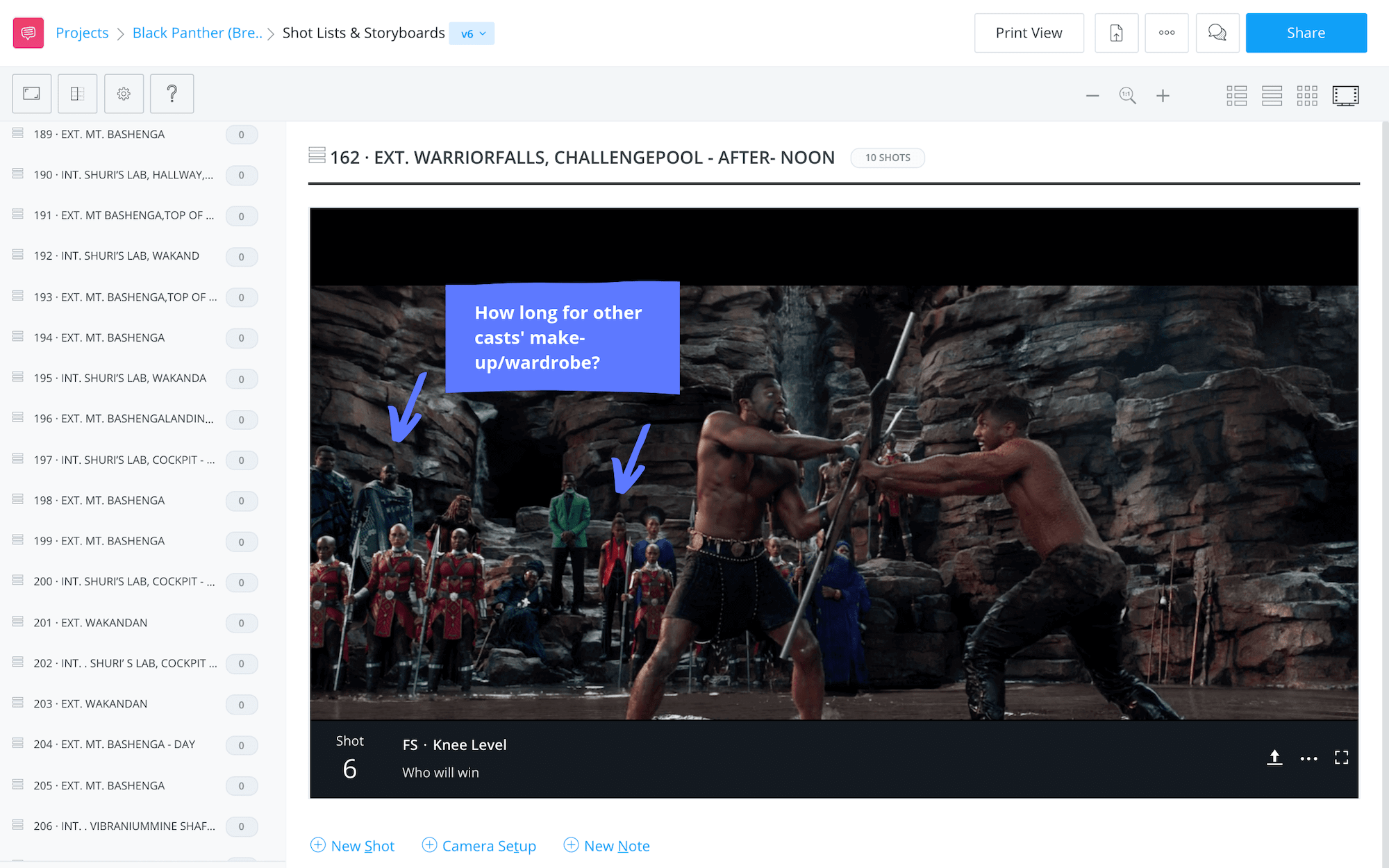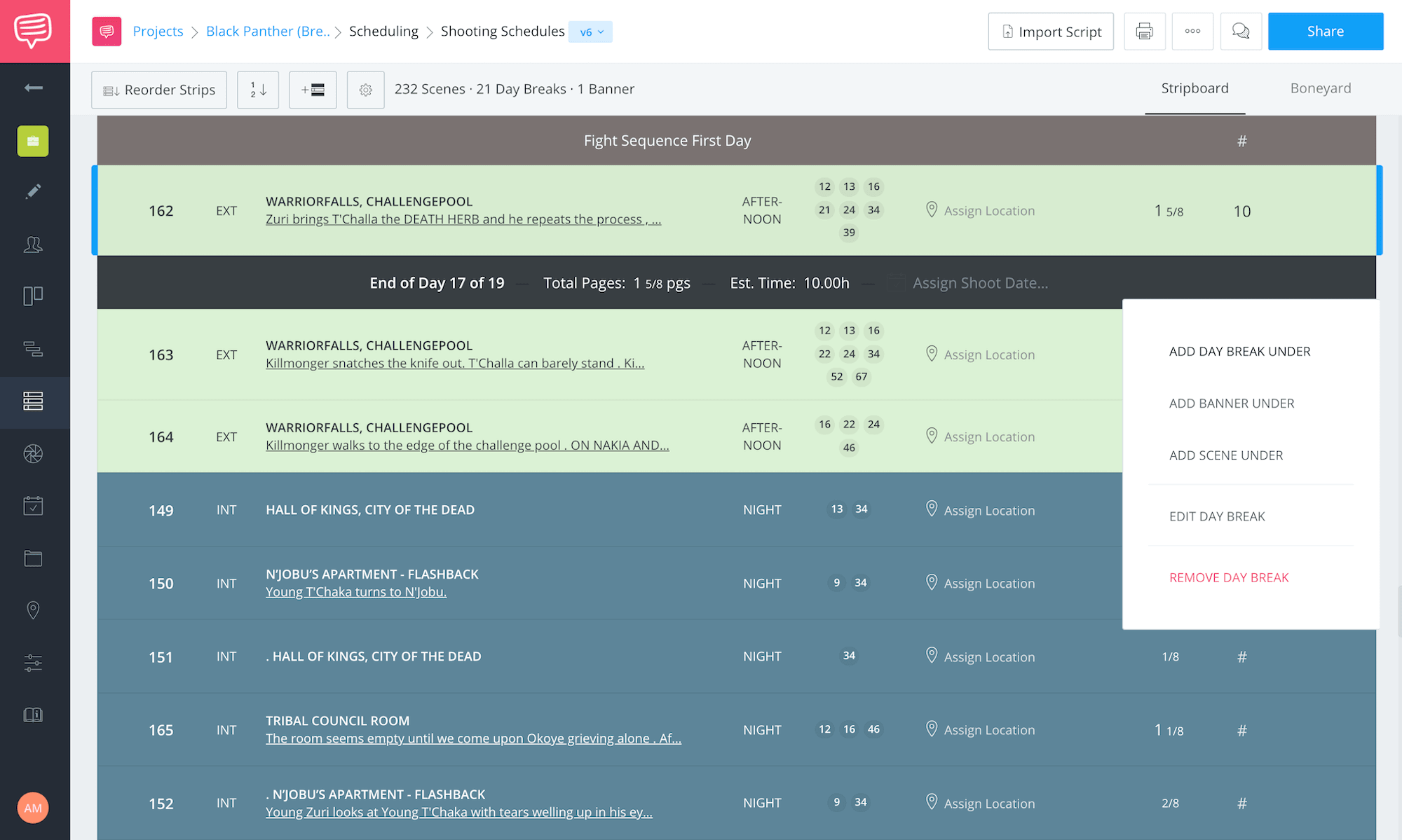Staging a fight scene is an undertaking all its own. But once the vision is realized, incredible preparation and planning goes into filming action scenes. Your entire shooting schedule could be affected by these fight scenes and what they demand. There are hidden elements that could prove to be a nightmare in the scheduling process. So what is the best way to schedule a fight scene?
Using script breakdown software, we can make the task of scheduling your fight scene a less daunting task. In this post we’ll break down the epic fight scene from Black Panther and learn how to schedule it for shoot day.
SCRIPT BREAKDOWN SOFTWARE
1. Breaking down the scene
Black Panther is an action movie with fight scenes that anchor each act of the film. It is the perfect film to learn how to make a schedule for a fight scene. Any Black Panther fight scene will do.
But let’s use the T'Challa and Killmonger waterfall scene.
If you haven’t seen it, watch below:
There are many moving parts that go into filming a scene like this. These moving parts consist of props, make-up, CGI, costumes, and of course who's in the scene. These parts are what we call scene elements, and in this scene, there are a TON of them.
Of course, you may already know about scene elements, but scheduling these elements, at this level, may be a bit more complicated.
So let's breakdown this process step-by-step.
Let's start at the beginning - you're a first AD, someone hands you a script...it's Scene 162, the first scene in the sequence you saw above:
And as you can see, there is a LOT happening.
So, what do you do with it all?
Well, obviously, read the thing. But after that?
As a first AD, or producer, you're probably already familiar with something called a script breakdown. You know the purpose of a breakdown is to identify all of the elements needed in the scene to schedule later. But if you're not familiar with script breakdowns, or even how to use script breakdown software like StudioBinder's, feel free to familiarize yourself with the process:
Now that we know a little more about breakdowns, let's use StudioBinder to breakdown the T'Challa vs Killmonger waterfall fight scene. We'll break down the scene from the shooting script you just saw above.
The software makes it easy to highlight and tag your required elements. Drag and drop menus, with color-coded categories, make breaking down this fight scene much simpler than having to manually type in the categories yourself, or worse, having to write them by hand.
So what next? What will we need? What should we tag?
The most important element will always be "who is in the scene." So highlighting and tagging "cast members" like Killmonger, T'Challa, Zuri, Okoye, and any other characters, is essential. Scan the scene, and if you notice something like "the elders," (the onlookers in this scene), you can tag them as "extras."
Now for the fun part.
Let's take the first set of action lines that initiate the actual fight itself.
Here is it written out:
Killmonger tears forward with expert knife work and T'Challa with skilled defense. T'Challa PARRIES several strikes, countering with a LEG TAKE-DOWN but hesitates with his sword and doesn't strike as they roll toward the edge of the waterfall. Back on their feet, they circle, and Killmonger lunges at T'Challa who dodges. T'Challa manages to knock Killmonger off his feet, gaining the advantage.
After we tag our cast, tagging props like the "knife" in the first line, as well as T' Challa's "sword," are good next steps. Tagging all of the objects in a scene is an organized way to start, but what about the fighting?
How can we tag movement?
When we see a phrase "a LEG TAKE-DOWN" that might end up being a stunt, and can be tagged accordingly.
Whereas, something like "back on their feet, they circle" is more of a job for the choreographer. So we can tag that as "rehearsals," or even "miscellaneous." You can also always write more information under "scene notes" or the comment section. It takes practice to be able to quickly recognize the elements that aren't as obvious, but it is an essential skill if you want to be the best first AD you can be. The more familiar you become with script breakdowns, the faster you'll recognize these elements, and the more efficient schedule you'll have.
Props like T'Challa's sword, also require set dressing – what kind of sword? You can to invite the production designer to the project.
We mentioned Killmonger's knife earlier, but the action line was about his "knife work," so is that a job for a stuntman? Or is it choreography that Michael B. Jordan needs to learn? All of these things need to be known so they can be planned and scheduled.
Luckily, there is super simple way to figure this out. If you have a question about anything, keep your team in the loop, and get the answers you need when you need them.
Invite the choreographer to provide notes and feedback. Make use of the comment feature, and simply ask what's needed to make your vision happen.
You can also make use of the scene notes for any other concerns.
Earlier in the scene, there is mention of Killmonger's scars. When we look at it as scripted, it reads:
He takes off his vest and tears at his shirt, revealing the SCARIFICATION MARKS that go up his arm and across his entire back. They number in the hundreds.
How would you break this down?
Obviously we have our vest and torn shirt, costume and potentially set dressing, but what about the scars. "They number in hundreds."
Are these scars make-up? Visual effects? As a first AD, what if you genuinely don't know?
Don't worry about it, invite your make-up artist. See if they're handling it. Use the comments or type in the scene notes:
Collaborate to make sure they understand your vision and tone of the scene.
By inviting your crew, every department head will have access to this workflow in real-time. So there's no need to be afraid of changes as they come up.
This allows you to voice any concerns way before your first official pre-production meeting. This will save you a ton of time.
Utilize every bell and whistle of StudioBinder.
After you break down the fight scene, simply click “reports” and that will help determine what else is needed for scheduling.
Running a report at this stage will offer guidance regarding any areas of concern from the very beginning.
This report is a digestible version of the breakdown that can now be distributed.
Another Black Panther fight scene is the casino scene.
Director, Ryan Coogler, breaks down the scene and all of its cultural elements that made it come to life. He discusses wardrobe and the importance of using color to create a human replication of the Pan African Flag.
This is why script breakdowns can really add to your production’s value. Being able to highlight those kinds of ideas, allows other departments, in this case, costume designer, Ruth Carter, to acquire costumes that fit with Coogler’s vision and thematic message.
Watch the video, then go back into StudioBinder and see if you can tag all of the elements that made this possible.
The way the above scene is scripted isn't so cut and dry in terms of a breakdown. It's a sequence, so identifying and breaking down say, wardrobe, would actually take place several scenes before this. So it is important to note that if you're breaking down a scene and it doesn't mention wardrobe, make sure you take a look at the scene (or two) before. But ideally, you'd be breaking down a sequence as it would give you a clearer picture.
So this sequence begins at about Scene 60, outside of the casino, in a fish market.
And it's scripted like this:
A LEXUS SEDAN drives through the market and pulls into a parking stall next to several expensive looking luxury cars . T 'Challa, Okoye, and Nakia climb out of the sedan dressed to kill. A WIG covers Okoye's tattooed head.
"Dressed to kill" isn't exactly descriptive. So communicating your vision to the costume designer is crucial here.
Anyone active in the script breakdown, aka all of your department heads, should have a strong grasp on the script and story, or at the very least, the sequence, in order to know what elements carry on to the next scene.
Pro Tip
It is helpful that anyone breaking down the script or building a storyboard knows the tone, thematic purpose, and overall story, very well.
Extra information/ideas on story and theme can be kept in either scene notes, comments, or even tagged under the “miscellaneous” category in the breakdown feature.
As we move on in the sequence, we can start tagging the actual stunts and fighting elements in what is technically Scene 66.
Here is part of the scene as written:
Okoye starts for the stairs when ANOTHER TOUGH moves to cut her off. Okoye slows down and the TOUGH trailing behind her reaches out to grab her hand and turn her around. As soon as the goon touches Okoye, she TWISTS him into an ARM-BAR, throws her purse at the OTHER TOUGH and extends her spear, stabbing the OTHER TOUGH in the foot. She then throws her WIG into the ARMBAR TOUGH's face, and hurls him over the railing.
Now that we're a bit more familiar with breakdowns, we can start tagging our stunts, props, etc. We can tag the last line "hurls him over the railing" as a stunt vs. the line about the TOUGH "reach(ing) out to grab her hand" as a a rehearsal in need of choreography.
Here is how we break it down:
You can also tag your visual effects. When Okoye "extends her spear, stabbing the OTHER TOUGH in the foot," there could potentially be a VFX (visual effects) element here.
While this post explores breaking down and scheduling, knowing how to write a fight scene and formatting a script before getting to the breakdown stage is vital. Check out more on how to format a script here. When we know how to format a script properly, the breakdown is that much easier.
And once you know what you need for the scene, we can start shot listing to take planning a step further.
Related Posts
HOW TO FILM AN ACTION SCENE
2. Use your shot lists to help schedule
Filming an action scene will require serious planning, but shot lists make this process a little more organized and ultimately, easier.
By mapping out your shots you can see how much prep time is needed for each department, and then you can add those prep times and get the overall setup time for each shot. This will be tremendously helpful when making your shooting schedule. Being able to estimate the time to prep and shoot every shot is essential in scheduling your days, especially for an involved fight scene.
We can continue using StudioBinder to understand this process. The shot list and storyboard tool allows you to display your shots in whichever format you prefer. A storyboard provides a great visual, but let's dive a little deeper and see how the shot list feature helps us estimate how long each shot will take.
Let's take Scene 162 again, the waterfall fight scene between T'Challa and Killmonger. Here is the storyboard view:
In the beginning of the sequence, Killmonger takes off his shirt, and we see hundreds of scars. We spoke about this earlier in the breakdown.

Can we determine prep time for this?
If you already sorted out the prep time with the make-up artist, you can add this in the shot list notes. You can create a banner indicating how long this department will take in prep. You can also add camera prep time, and any other department prep you might need. Here we have make-up at two hours, camera prep at one, an hour to actually shoot, totaling 4 hours for one shot!
In StudioBinder you can punch in the estimated time on the shot itself, notice the numbers in the righthand column, adding up to the dark grey banner reading estimated time.
Of course, other departments are working simultaneously, and maybe it took way less than 4 hours, or potentially, maybe it took more. Only you and your team know how long everything will take, but you can easily add banners, or delete and edit old ones, to fit your predictions.
Let's take another shot, T'Challa and Killmonger fighting. We see extras and other cast members in the back. Their wardrobes, make-up, and the multiple camera setups for stunts, all takes time. How much time?
Again, your department heads will know what they can or cannot accomplish in what amount of time. All of this can be added under each shot, giving everyone a sense of prep and overall setup time. That's why keeping everyone in the loop and communicating in the software, is critical.
If one line from the film has so many elements to consider, one line may have taken upwards of half a day to shoot. Between this shot and the previous shot, you might already be at one full day. Your shot list will definitely let you know what you can and should spend time on during the shoot.
We used the actual shots here to give you a better visual. But if you are just starting out and you’re drawing a storyboard, the concept is the same. Seeing his scars throughout each storyboard frame, would give a good indication that a significant amount of prep time is required.
Storyboards and shot lists are invaluable practices to your process because the visuals make department goals and tasks super clear.
Cinematographer, Rachel Morrison, and director, Ryan Coogler, wanted this battle to feel oppressively dark and forbidding. The ominous rain clouds and darkness were actually produced, and required massive structures to block out the sun. There are moments in the fight when the sun shines through the clouds, moments where it looks as though T'Challa could win, but overall the scene keeps a dark tone.
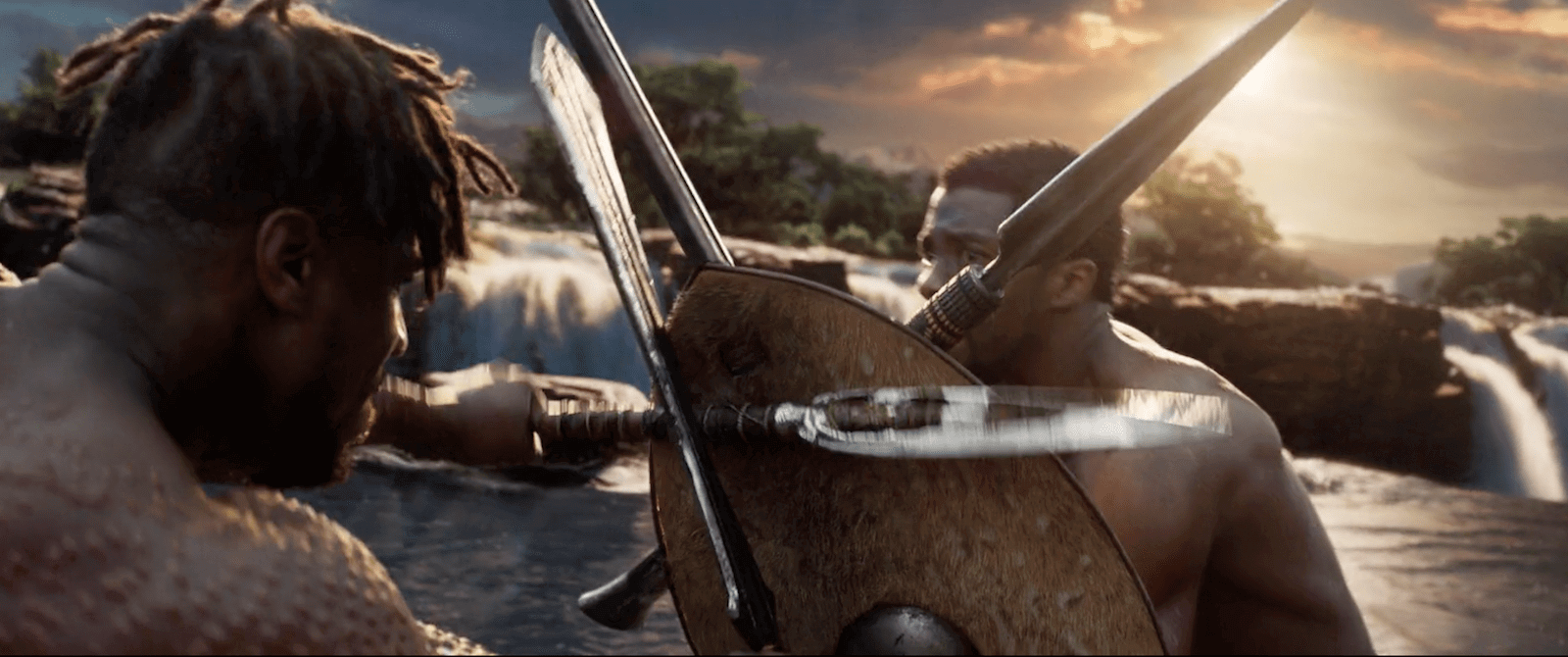
Can T'Challa win?
Initially, this might have been something missed in the breakdown. But once you storyboard this idea, and have a visual, you may realize how dark or light the scene needs to be to execute the desired effect. And by coordinating with your team, you can determine how long this will take.
These hidden elements are the main reason why laying out your shots is so important inthe pre production process. Missing them could affect the schedule and cost you time and money.
Now that you have a shot list, we thought we'd give go over some quick tips for scheduling.
Related Posts
Scheduling Tips
3. Scheduling tips for success
TIP ONE:
You can schedule the easy shots first. A successful first day is one where you accomplish everything you wanted. Some producers like to flip this. Scheduling out the hardest shots first could be more beneficial to you, depending on how who you are and how you work. Again, these are just guidelines, not steadfast rules. But if you have two long days, it wouldn't hurt to have a few easy days back to back.
TIP TWO:
“Shoot out” actors and equipment in a timely manner. Your talent and crew will do their best work if they are continuously working.
TIP THREE
Remember contingency time. When shooting a fight scene one of the best gifts you can give yourself is a little extra time (we'll get to this more in the next section).
TIP FOUR:
Know your story. Themes and tones for a scene might need to be tagged like everything else.
Fight scenes are often so involved, it takes serious planning to execute them.
Now it's time to take the info from the shot list, take all of those hours into consideration, and put them right onto your stripboard.
HOW LONG DOES IT TAKE TO FILM A SCENE
4. Creating the shooting schedule
Now that we’ve broken down our fight scene and estimated how long each shot will take, it’s time to put that information directly onto our stripboard. As a producer or first assistant director, you are probably well versed in the stripboard, but if you're not, don't worry!
Learn a bit more about how StudioBinder’s intuitive drag and drop stripboard makes scheduling simple.
In the film world, your scene headings typically become strips on a stripboard, and each scene heading is a color-coded strip. You can arrange and re-arrange these strips on the schedule however you see fit. Most of the time, these were actual strips of paper, color-coded based on day/night, interior or exterior shots. And they were laid out manually on some kind of bulletin board. But StudioBinder has no problem generating our stripboard for us.
Since we broke down Scene 162 in the fight sequence, and shot listed it, let's stick with it.
We discovered in our shot list that the first shot in that scene will take roughly 4 hours, (by the standards we decided on, the actual time it took is unknown).
And our next scene we shot listed, T'Challa and Killmonger fighting, might take the rest of the day, based on camera setups, the amount of cast members and extras, their hair, make-up, and wardrobe. That's one day for two shots. Your entire fight sequence then, might take multiple days.
Now that Scene 162 is automatically generated as a strip, it already holds all of our info from the script breakdown. And with the estimated times we gathered from shot listing, and collaborating with department heads, we can simply type that directly on the strip.
Depending on the magnitude of the production, multiple scenes (or strips) might be scheduled in one day. Five pages a day, (though a bit ambitious), is fairly common. But in this case, because this fight scene is so involved, one strip, with multiple shots, with a page count of 1 ⅝ ‘s, could take an entire day.
For intricate scenes like these, I like to add an hour for each of the elements. Go back to your element report, to see them neatly laid out.
I like to do this particularly for my named and speaking talent, as these will most likely require additional camera setups outside of a master shot. That’s why determining what these elements are in the breakdown, and then laying out the shot coverage, is so vital before creating a shooting schedule.
Once we have a better understanding of time, we can use banners to distinguish between our fight scene days, and use day breaks to help schedule these days.
Shooting 10 hour days means that this scene will take about two and a half days to shoot. Since we know that this is part of a larger scene it may actually be less, but it does illustrate a good rule of thumb.
Pro Tip
For Black Panther, I would add an hour per major element such as talent, (T'Challa, Killmonger, Zuri), stunts, make-up, and extras. If there are twelve major elements here, that means twelve hours added to our 10 shoot. 22 hours to shoot right?
Not so fast, it’s also a good idea to add a ten percent contingency.
All this means is that 22 hours of shooting will round up to about 24 hours on our schedule.
And don’t get too hung up on these exact numbers, it’s just a guideline. But it is always better to overestimate and end on time, rather than the opposite.
Once we have a solid plan, our shooting schedule is ready to be distributed.
Now that you have the planning down, and know how to schedule your shots. What about actually shooting them?
Have you mastered how to shoot the epic fight scene you want so badly? If you’re interested in what technical steps to take to make that happen, read more below.
Related Posts
Up Next
How to shoot dynamic fight scenes
Now that you know how to schedule a fight scene like those in Black Panther, it’s time to put it to the test. Shooting a fight scene is not for the faint of heart and its necessary to prepare in advance. You will definitely want to know the ins and outs of filming a stunning fight scene.