How you do ensure your shooting schedule makes the most of your actors’ time, and more importantly, your money? While shooting schedule software organize what happens each day of the shoot, it can’t optimize itself to make sure dead time is eliminated as much as possible. In order to make sure your schedule is airtight, unit production managers use DOOD reports.
DOOD Meaning
What does DOOD mean?
Short for Day Out of Days, the DOOD report is a chart that marks your actors’ “works days.” It's used as an organizational document to keep producers on board with where their money is going. With actors having busy schedules, a Day Out of Days report makes sure your actors being used (and paid) as efficiently as possible.
It looks something like this:
Not to be confused with this guy:


The other "DOOD."
You can easily fill out a Day Out of Days report after casting your actors and determined your shooting schedule.
Related Posts
But you’re probably asking yourself:
DOOD Abbreviations
What are the Day Out of Days abbreviations?
On your Day Out of Days report, you’ll see many letters for each day of the shoot. It’s standard in most film production software. On the surface, each combination of letters can seem very similar, but we’ve broken them down for you here:
- SW stands for “Start Work.” It denotes your actor’s first day working on set.
- W stands for “Work.” Use this abbreviation whenever your actor is working after start.
- WF stands for “Work Finish.” This is your actor’s last day on the job.
- SWF stands for “Start-Work-Finish.” It’s when an actor is only needed one day of the shoot.
- H stands for “Hold.” Use this when your actor isn’t needed, but is still on call and paid.
- I stands for “Idle.” This functions just like a Hold, but is not paid.
- T stands for “Travel.” It means your actor is traveling.
- R stands for “Rehearsal.” Use this when your actor is called to rehearse, but not shoot.
- WD stands for “Work-Drop.” Use this on your actor’s last day before a seven or more day hiatus.
- PW stands for “Pickup-Work.” Use this when an actor comes back from seven or more day hiatus.
- PWF stands for “Pickup-Work-Finish.” Use this when it’s your actor’s first and last on the job.
- SR stands “Start-Rehearsal.” Use this when your actor is rehearsing and its his or her first day.
Some film production software will only list the first five letters, but usually you can create custom labels to fit your production’s needs.
Related Posts
DOOD Scheduling
How to make a Day out of Days Schedule?
Once you know the Day out of Days abbreviations, it’s easy to generate a DOOD report.
Using SAG-AFTRA’s nifty Day Out of Days template, it’s a matter of inputting your shoot dates, your actors’ names, and then choosing proper two to three letter acronym.
With film production software like StudioBinder, you can easily auto-generate your Day Out of Days report directly from your shooting schedule. No Day Out of Days template in excel necessary.
To do this, just sign-in into StudioBinder and import your script. After adding Day Breaks to your stripboard, click Reports in the navigation sidebar. On this page, click Breakdown Summary and click Day Out of Days.
When it comes to shooting schedules, there’s one right way to make one, although we did write an entire free Ebook on the subject. Your Day Out of Days report helps visualize when your actors are needed so you can get the most bang for your buck.
Related Posts
UP NEXT
How to Make a shooting schedule with a stripboard
DOOD reports and shooting schedules go hand in hand. Now that you're familiar with DOOD Reports, learn how to optimize your shooting schedules with stripboards! Afterward, get started creating your own shooting schedules for free on our software! Win-win!
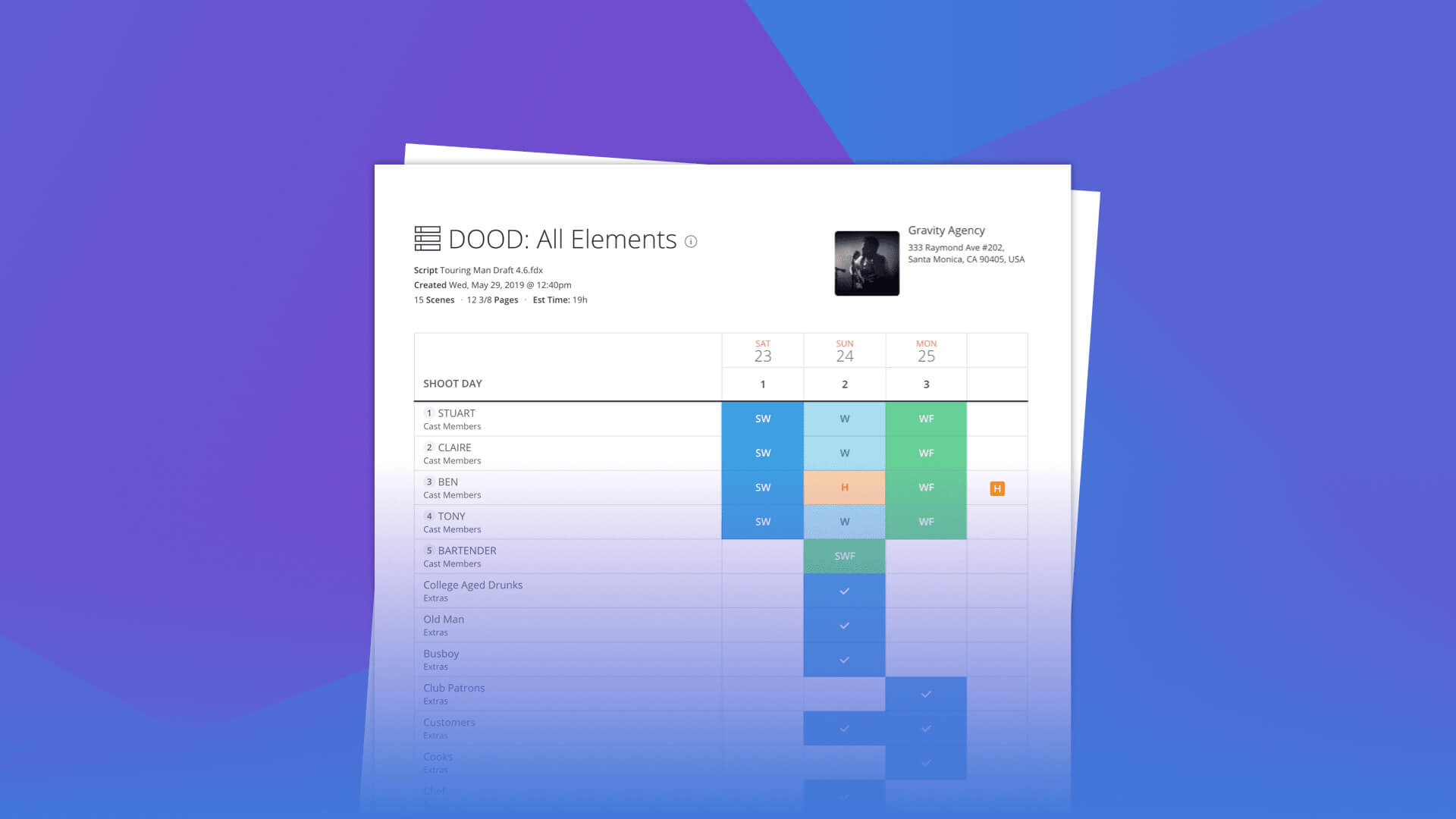
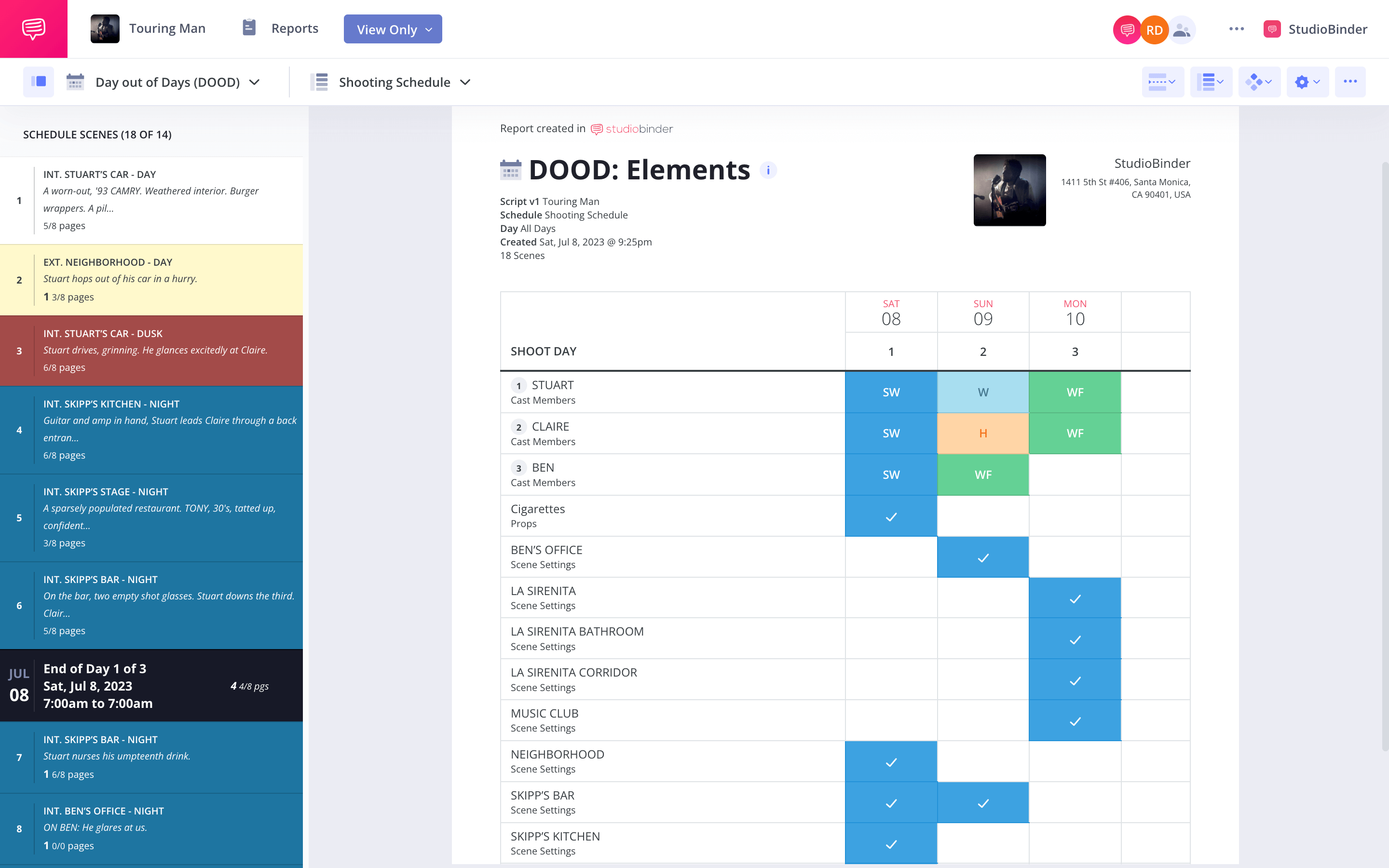
Is there anyway we can adjust the DooD? In case of actor scheduling conflicts.