Every production starts with the script breakdown. Whether you’re working on an effects-heavy mega-budget project like Age of Ultron or a micro-budget indie like Paranormal Activity, you won’t really know what bringing that story to life is going to require until you get into the script and take it apart element by element. So, let’s practice a script breakdown using the big wedding scene from the romantic comedy Crazy Rich Asians.
breaking down a scene
Using breakdown software
Whether you’re familiar with script breakdowns or not, they can be a tedious process. And not all are the same. More intricate scenes requires great attention to detail, or may even require additional assistance by various department heads.
Breaking down a scene refers to the process of going line by line in a scene to determine what is needed to make that scene come to life. Props, wardrobe, cast, set dressing, are all considered scene element categories that exist within a scene.
Check out our article on how to break down a script for a step-by-step process. So how do you break down a scene using software?
Like this:
StudioBinder's Script Breakdown Software
Okay, so now everyone knows how important a breakdown is, we're ready to jump into our breakdown example: the wedding scene from Crazy Rich Asians.
crazy rich asians wedding scene
Breaking down the wedding scene
Before we start breaking down the wedding scene, let's first watch it. There's a lot going on in this scene, so we'll start with the first half of the scene.
Crazy Rich Asians Wedding Scene: Beginning
The first thing we'll need to do is import our script into StudioBinder's screenwriting software. After that, you can view the script breakdown.
Navigate to the wedding scene by clicking here. The Wedding Scene is Scene 85. So let's go right to it.
Fun Fact: The Crazy Rich Asians wedding scene is Scene 85
Tagging Set Dressing
Notice, the first line tells us that the church "has been transformed into an artful abstract forest."
I don't know exactly what that means as a first AD, but I do know it will probably require a ton of set dressing. So we'll want identify it as a consideration for the Art Department.
How?
I simply highlight and tag.
Though this description is somewhat vague, as we continue down the page, we get a few clear indications of what the space should look like. One character comments on how it looks like “a paddy field” and later looks disapprovingly at “trees”. Further down, we are told that “water flows” down the aisle.
All of this should be tagged or noted for Set Dressing.
Tagging Cast
Now let’s tag the talent.
- Cast: Normally, “cast” refers to any role identified in the script by name, even if they never speak. You will assign them a number based on their character’s prominence in the story (StudioBinder also does this for you).
- Day Players may speak or engage with the main cast, but they only appear in one or two scenes.
- Extras don’t speak and are either part of the story or Atmosphere (for example, restaurant patrons).
In our scene, there are 14 different speaking roles. These do not include any non-speaking characters (i.e. Alistair) or Extras (wedding guests, servants).
Each of these characters, including those without dialogue and all the Extras, needs to be tagged.
Tagging Wardrobe
They will also all need Wardrobe. We don’t normally tag Wardrobe in our breakdown because it goes without saying that every character needs costuming, so identifying Cast is usually all we need to do at this point.
Still, in some cases, as in our scene, a character’s wardrobe might be called out in the script.
Here, our lead character, Rachel, gets wardrobe approval from another character, so we’ll want to make sure we tag her “dress”.
We should also tag Ah Ma’s costume because it’s described as “a beautiful stately gown”.
And let’s not forget to note our bride’s dress which, in the script is simply “a wedding fantasy come to life”.
Tagging Props
Next, let’s check for what Props we need. Remember that if a character picks it up or uses it, it’s a "prop."
Otherwise it’s either costume or set dressing.
First we have the flower petals that the Flower Girls scatter down the aisle....
...and we have the Ring Bearer’s pillow with the ring on top.
Then we have what is only described in the script as “glittery lights” that everyone present waves at the bride as she passes. It will be up to Production Design to decide what that ends up looking like.
Now sometimes you may find that the writer did not include certain elements in the script, but the scene breakdown is your opportunity to identify elements not mentioned which you can do here:
As we move onto the middle of the scene, we have less obvious tagging to do.
Tagging Children
Next in the script, we notice Flower Girls and a little boy as Ring Bearer.
They’re kids. Other children are mentioned as musical performers as well. That means we need to tag them and add Set Teacher or Chaperone as elements under “Additional Labor."
You will also need to remember that children have limited hours they can work when we get to scheduling.
Tagging Music
The last thing we need to be sure to tag in our wedding scene is the Music. We’ll want to tag the violin and bass that we’re told a couple of the musicians are playing. The musical performance is the centerpiece of the entire scene, and both the song and the artist are specifically mentioned in the script.
Since the song is a cover, it will require usage rights for either the song or the performance or both. We don’t need to worry about that right now, but it’s why we need to tag it.
The other reason we need to tag it is for audio. This is because the music could be recorded on the day.
We also want to tag the instruments the musicians are playing for that reason.
Breakdowns can be very tedious, but remember to look at it as an opportunity to see the script through the audience’s eyes.
- What things will they need to see?
- What sounds will they hear?
- Which characters will be participating?
- Do you require additional labor or equipment?
Starting your breakdown by answering these general questions will make the process much easier.
translating pages to screen
Estimate times with page count
Identifying and tagging scene elements isn’t the only way to determine how long the scene will take to prep and shoot.
Page count as it translates to screen time is equally helpful.
Uploading the script in StudioBinder, you may have noticed the wedding scene is 6 4/8 page. Maybe you didn’t. Why does that matter?
Well based on typical calculation, that means those pages will be about six and a half minutes of screen time.
Because StudioBinder does your page count for you, and we know a page is about a minute of screen time, we have a better understanding of how long each scene will take.
up next
How to create a shooting schedule
Now that you’re a pro on breaking down a scene, anticipating and planning for every element you might need, how do we schedule it? Well as mentioned above, there’s a bit more to consider than just props, wardrobe, or even cast.
To plan a shoot, you need to arrange your schedule based on a few other considerations. You can do that easiest by using stripboards. What are stripboards? Find out in our next post.
Up Next: Build Your Shooting Schedule →
Easily create script breakdown sheets online.
Import scripts. Tag elements like props, wardrobe, and cast. Create breakdown summaries and DOOD reports in a snap.

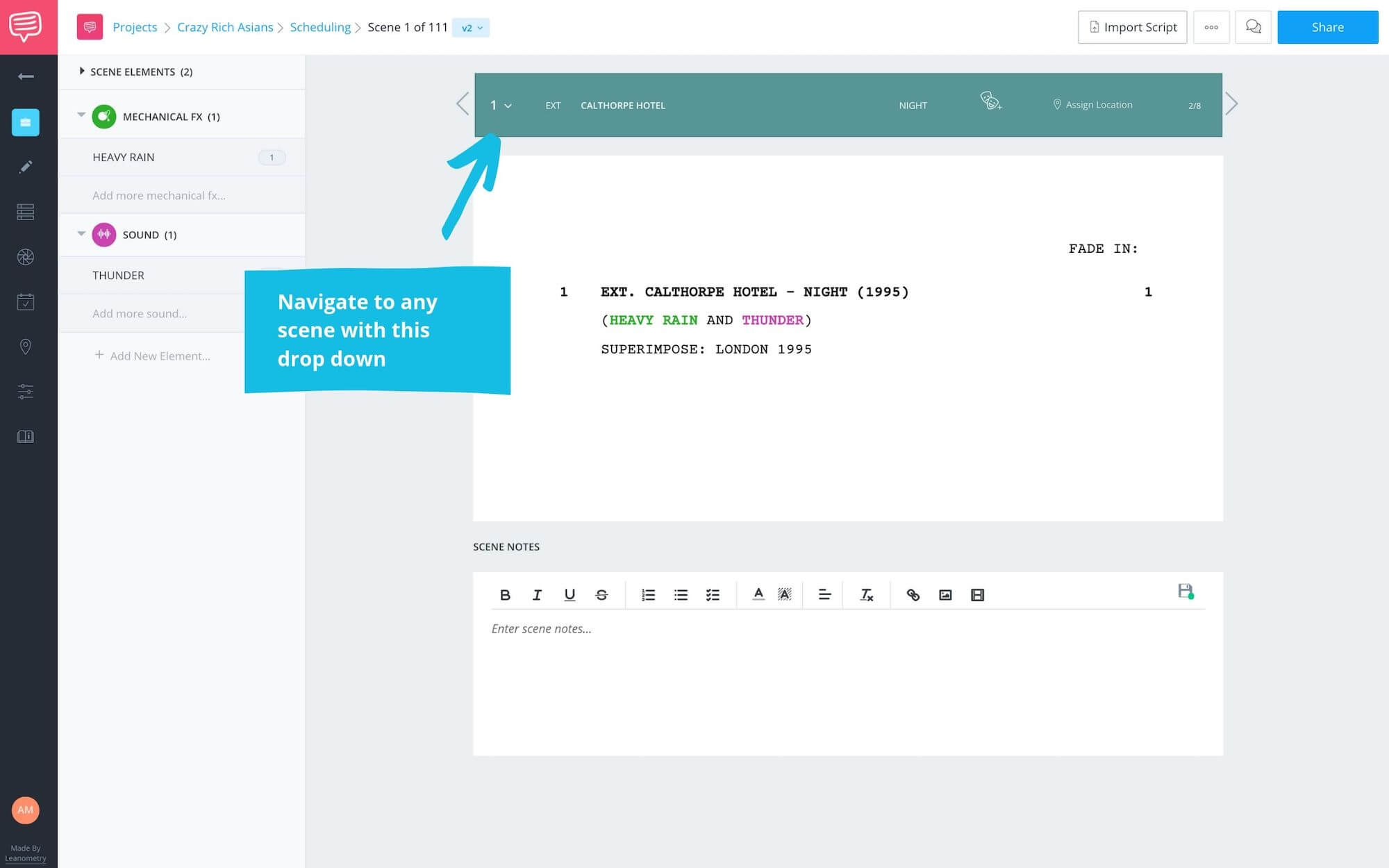
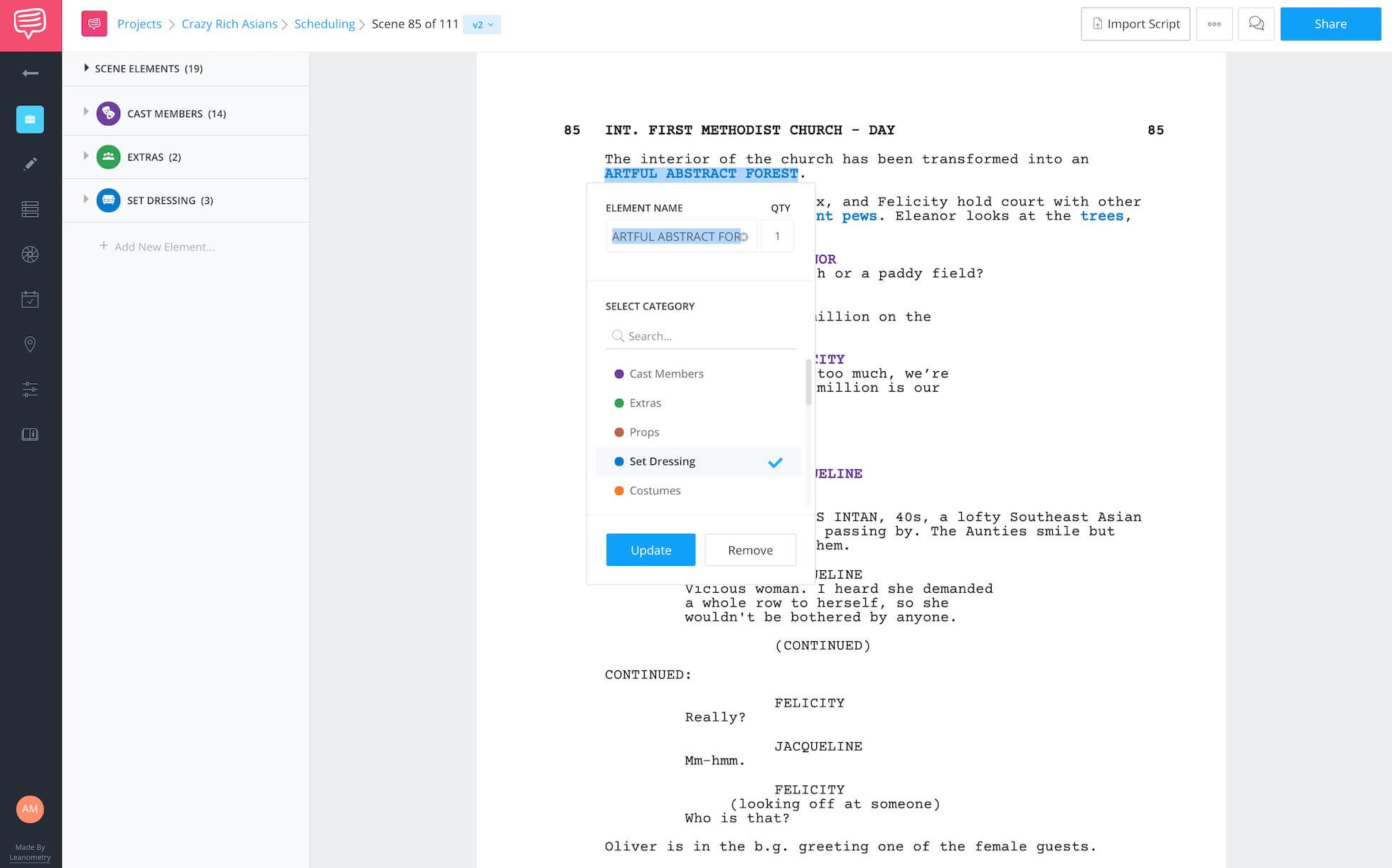
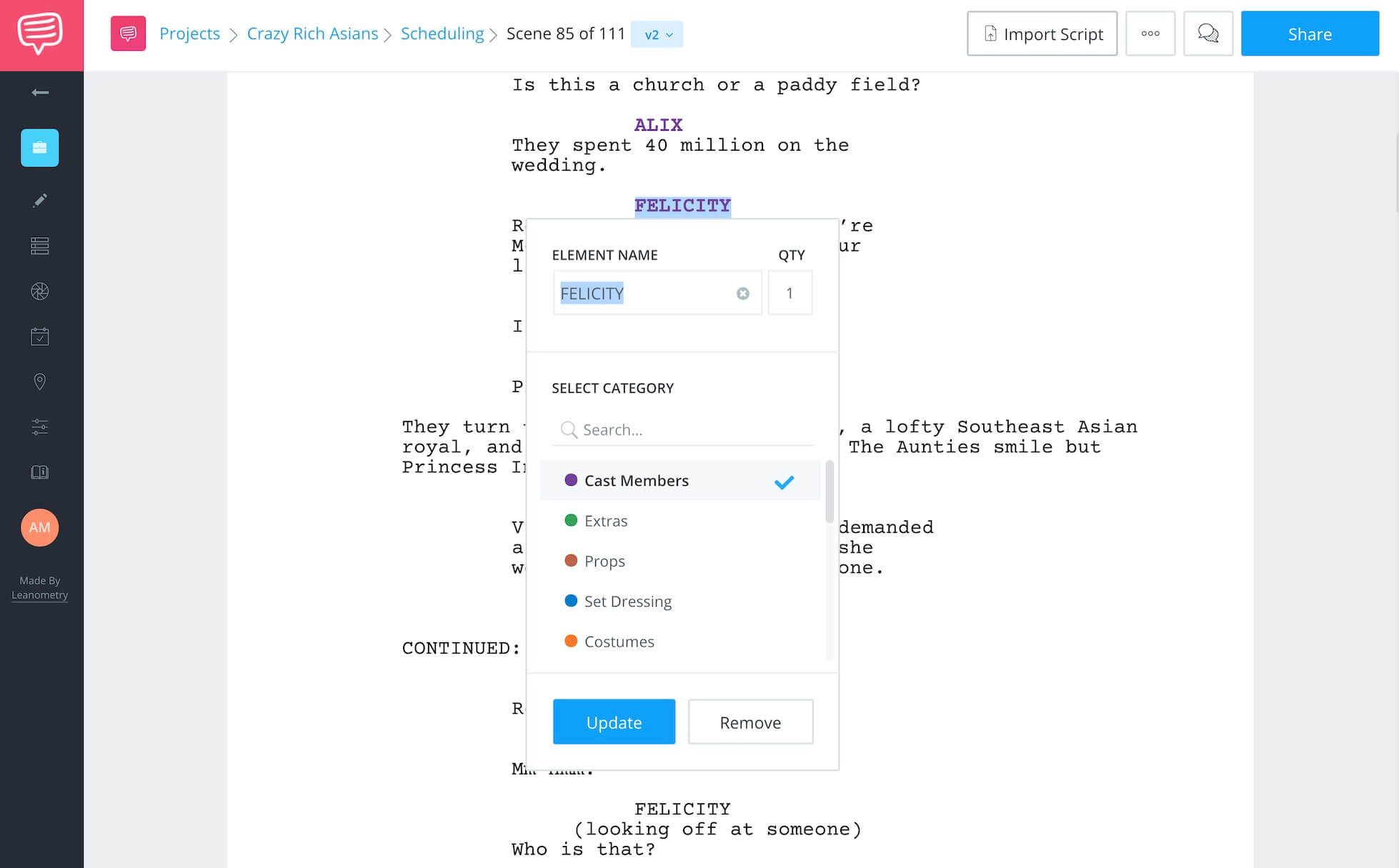
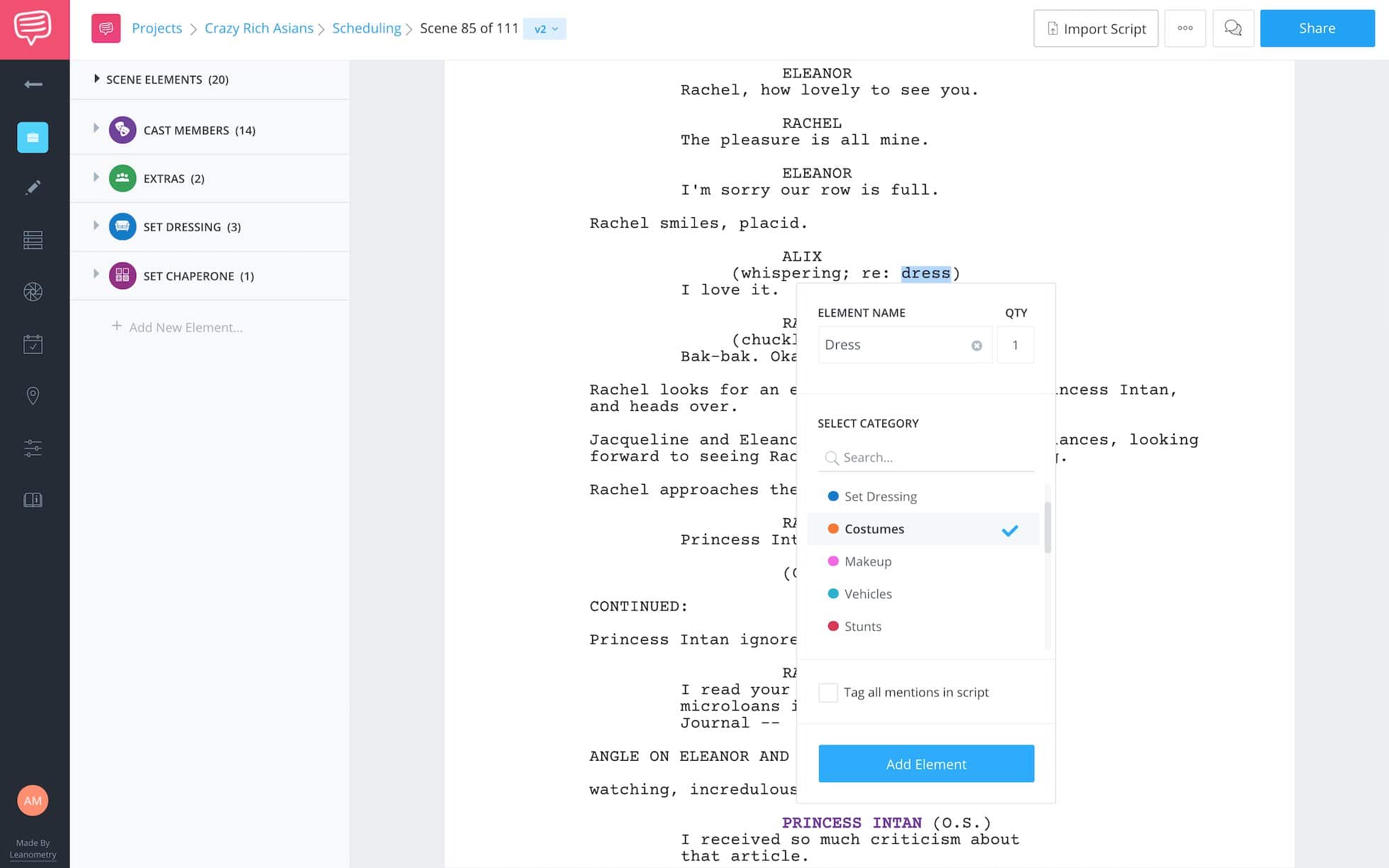
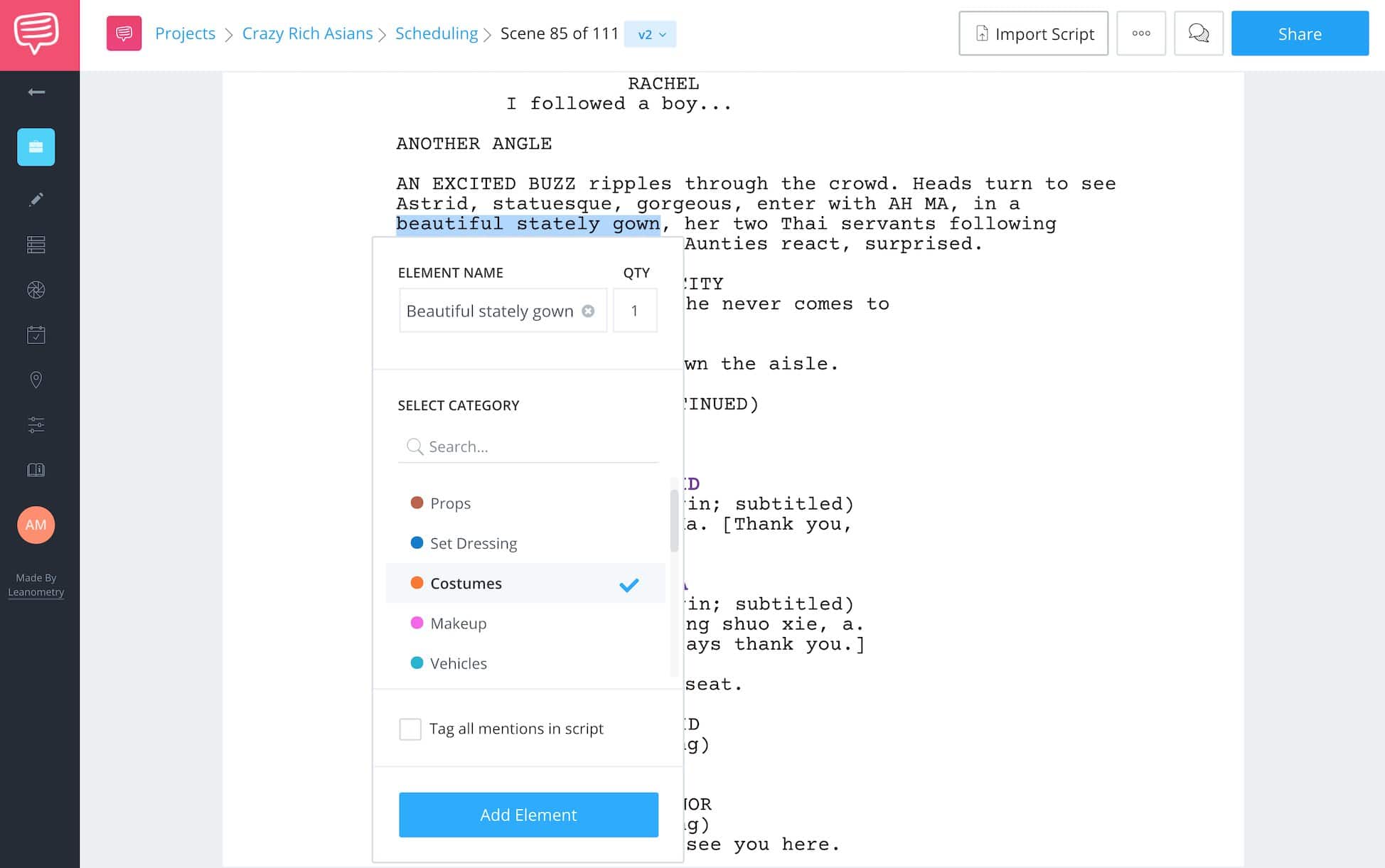
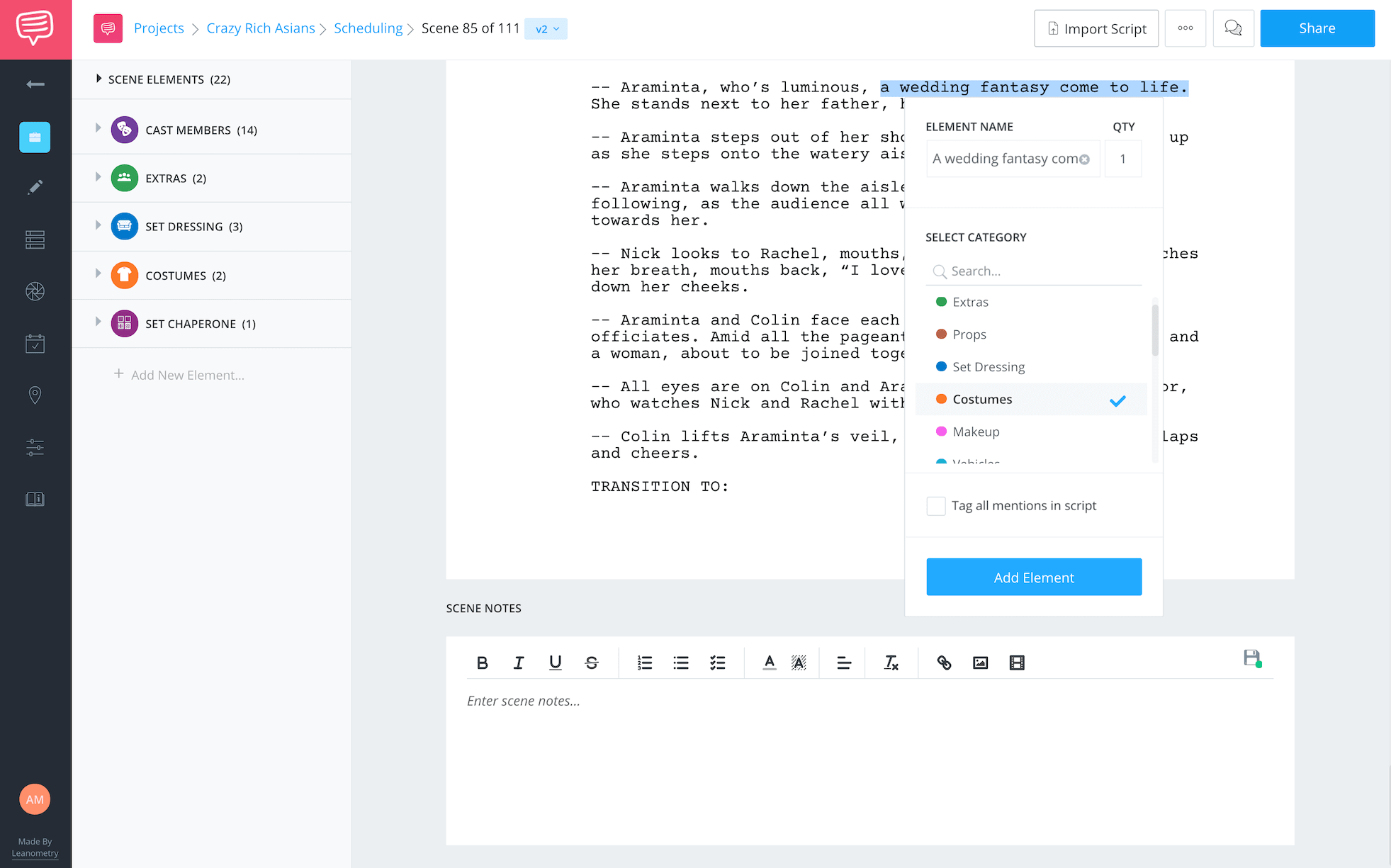
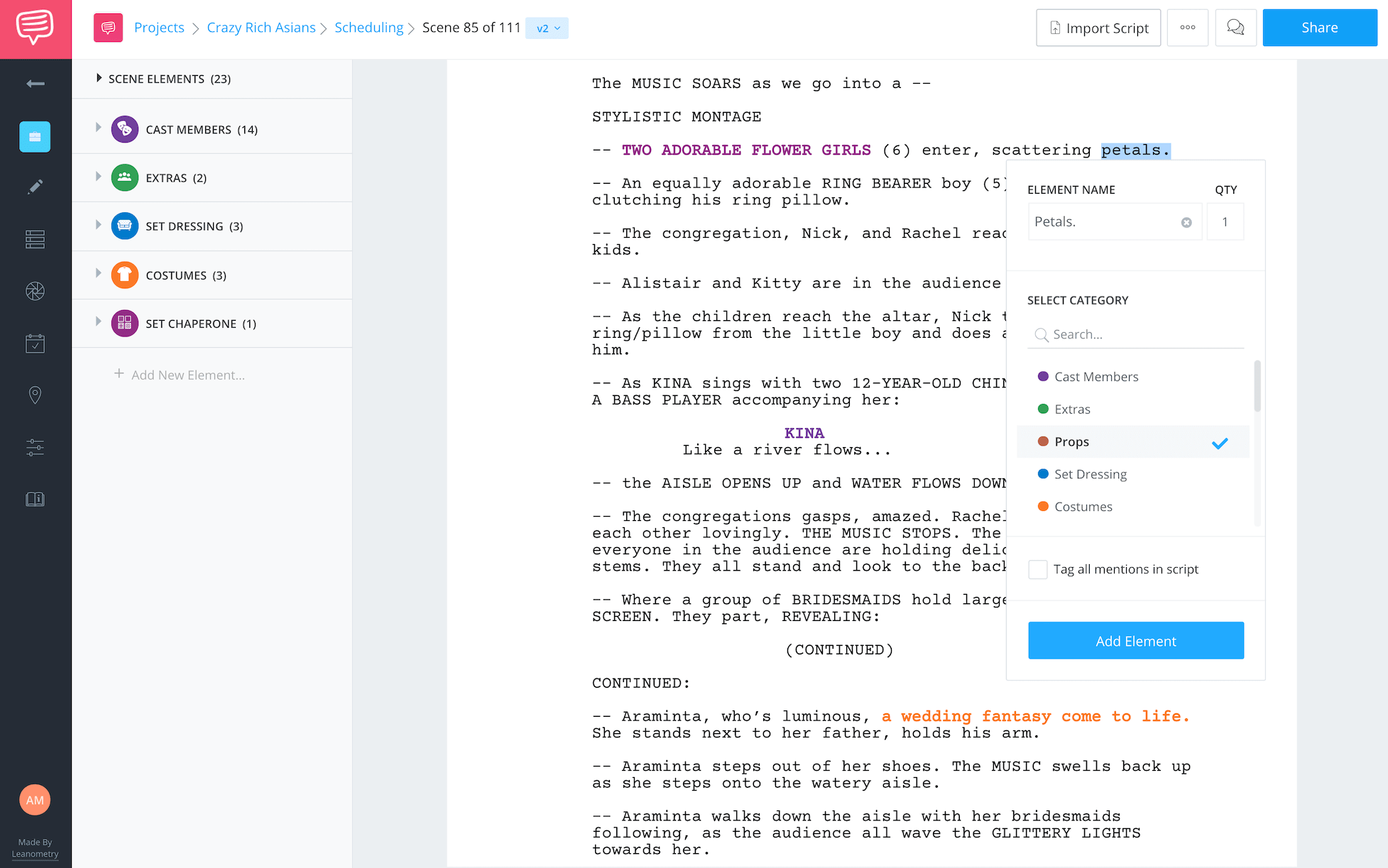
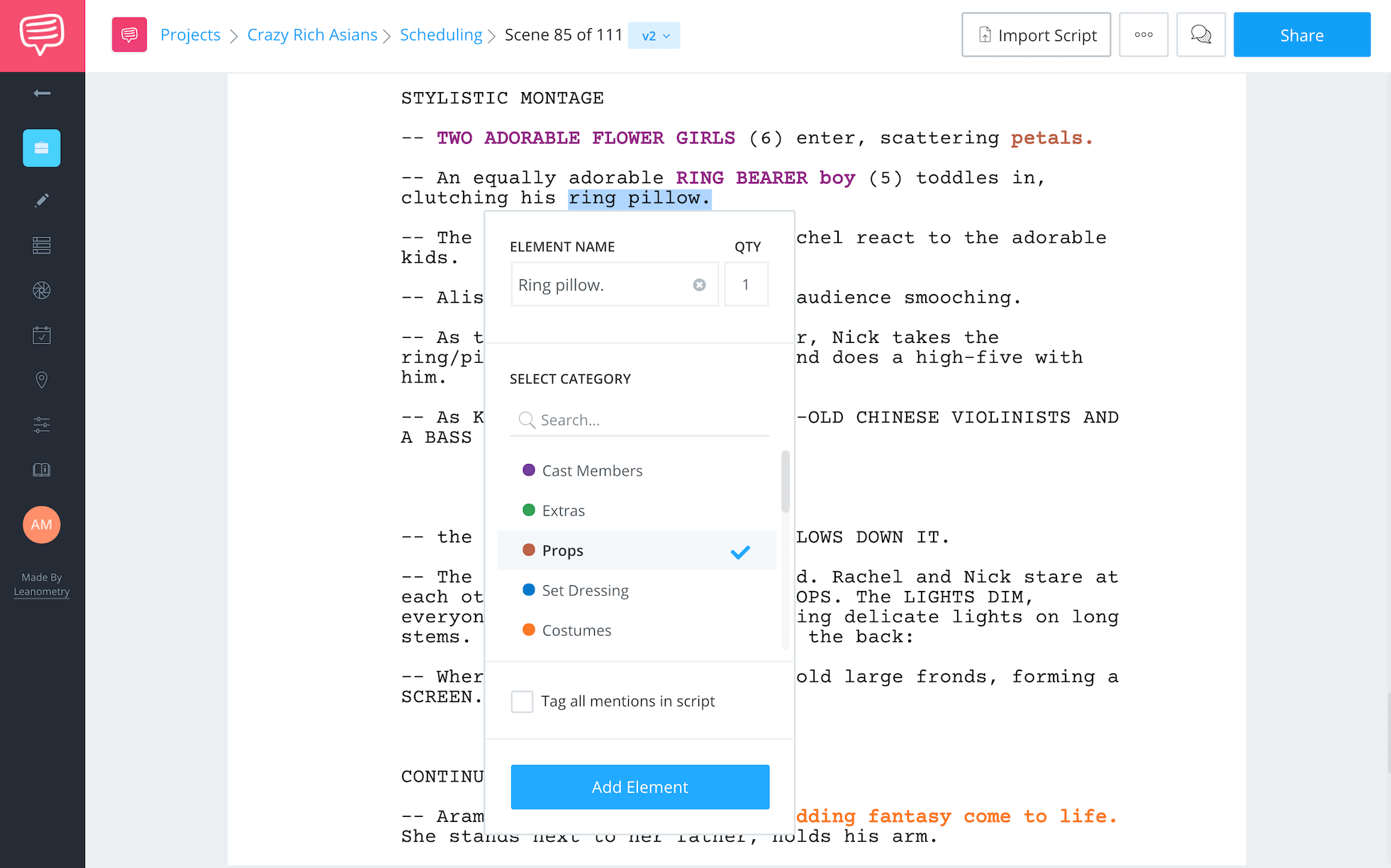
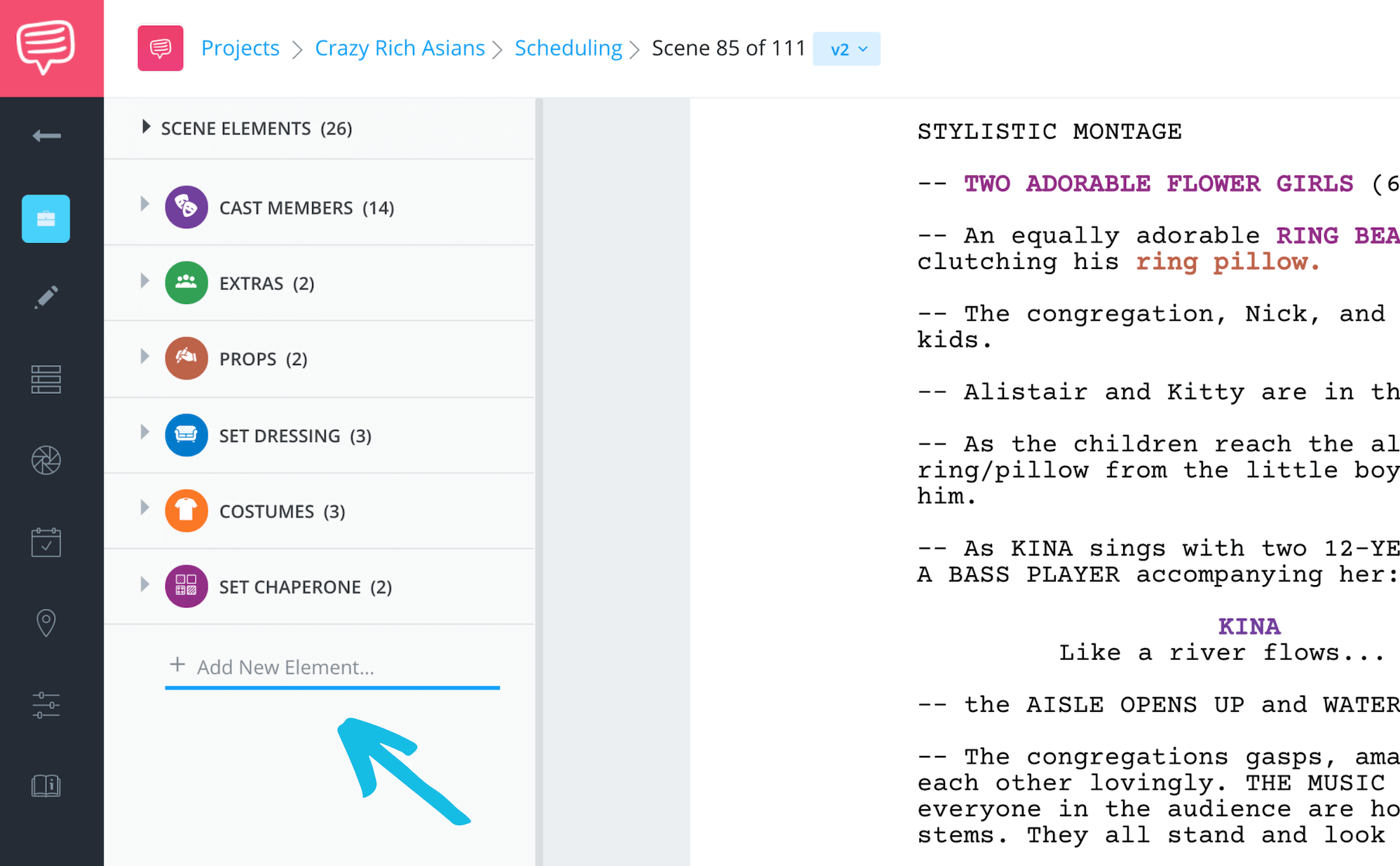
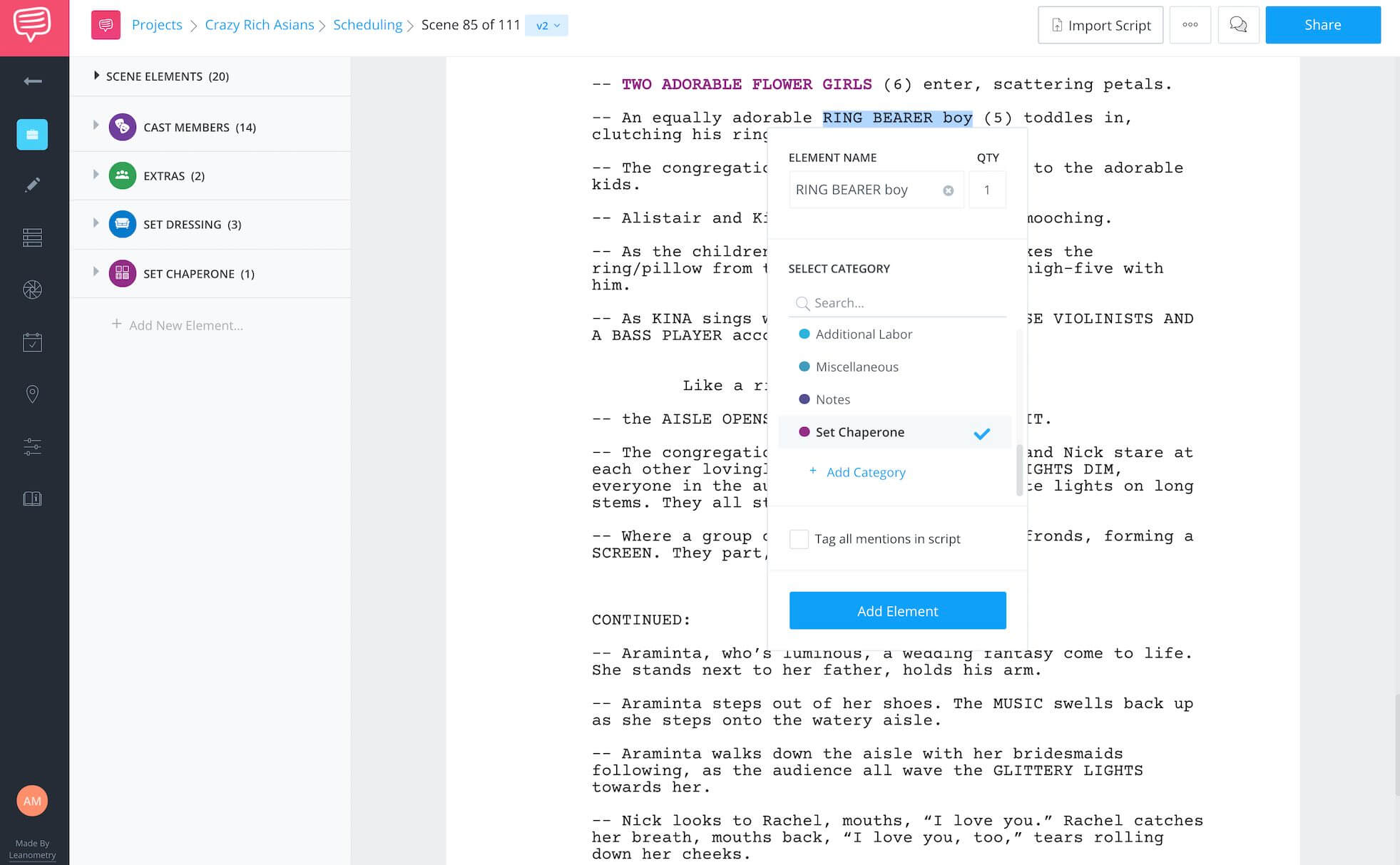
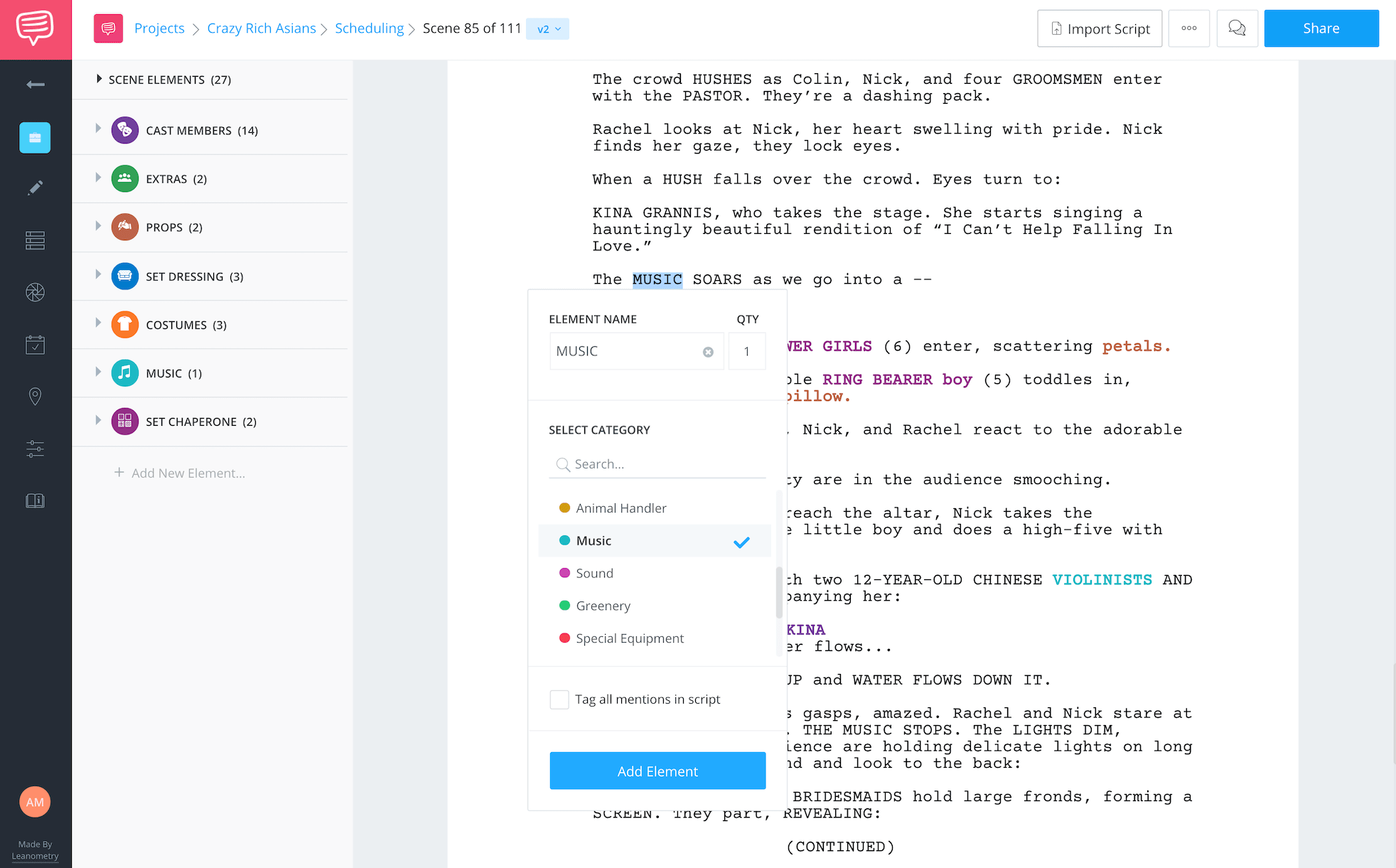
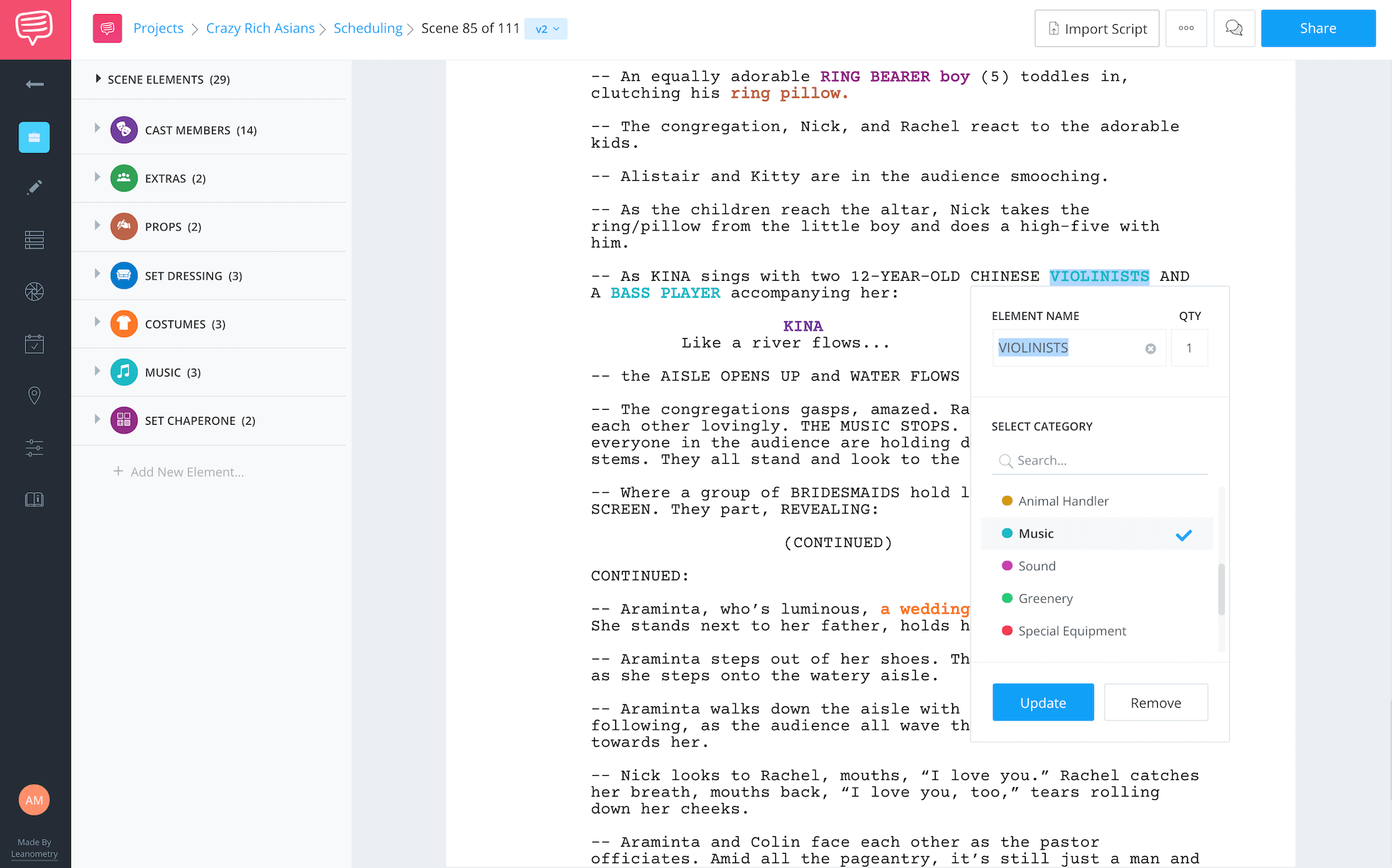
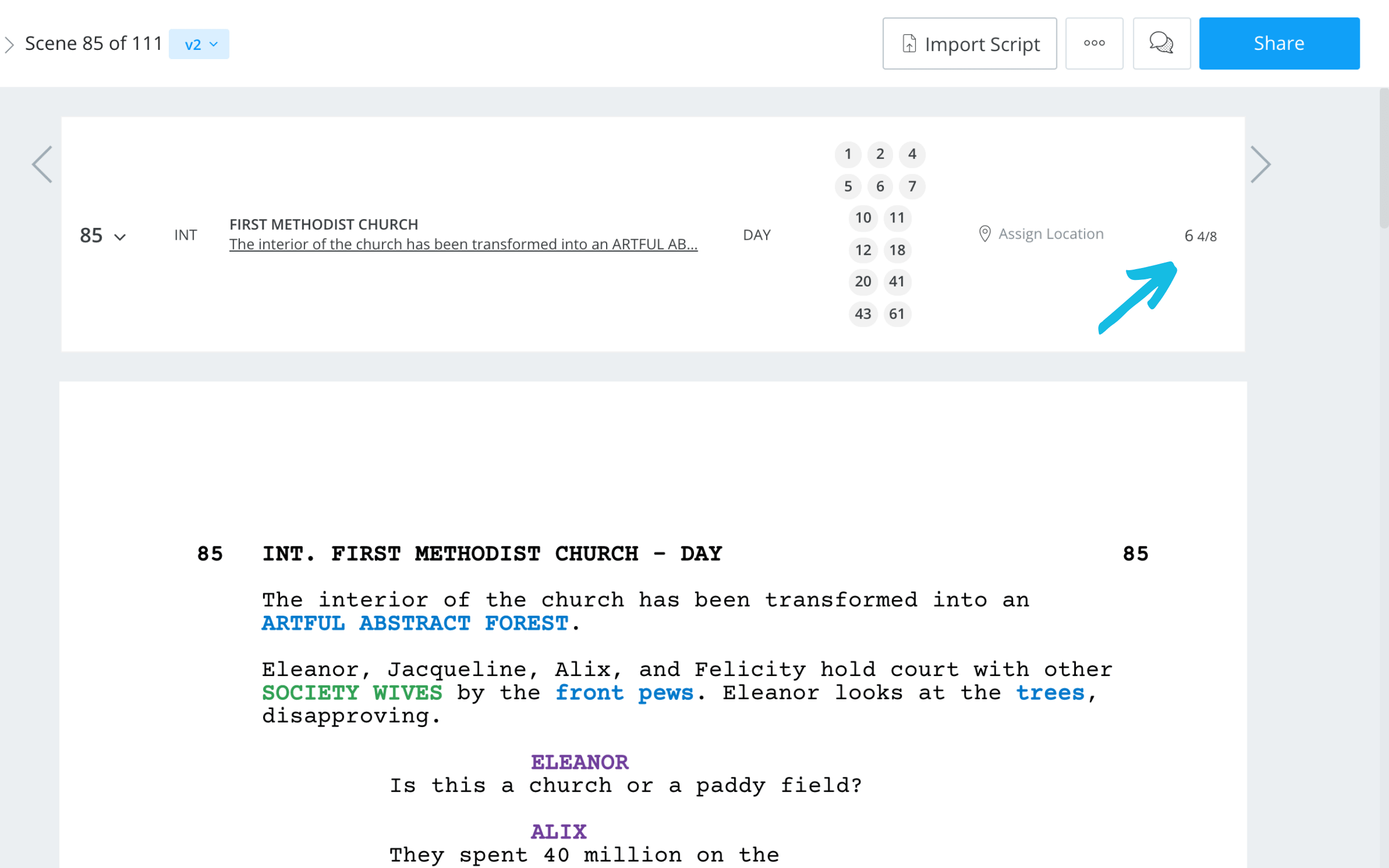
Lovely post! Thanks for sharing this amazing post with us. I really enjoyed reading this post and found your post very helpful. Thanks for sharing.